2008 CHEVROLET HHR remote control
[x] Cancel search: remote controlPage 79 of 430
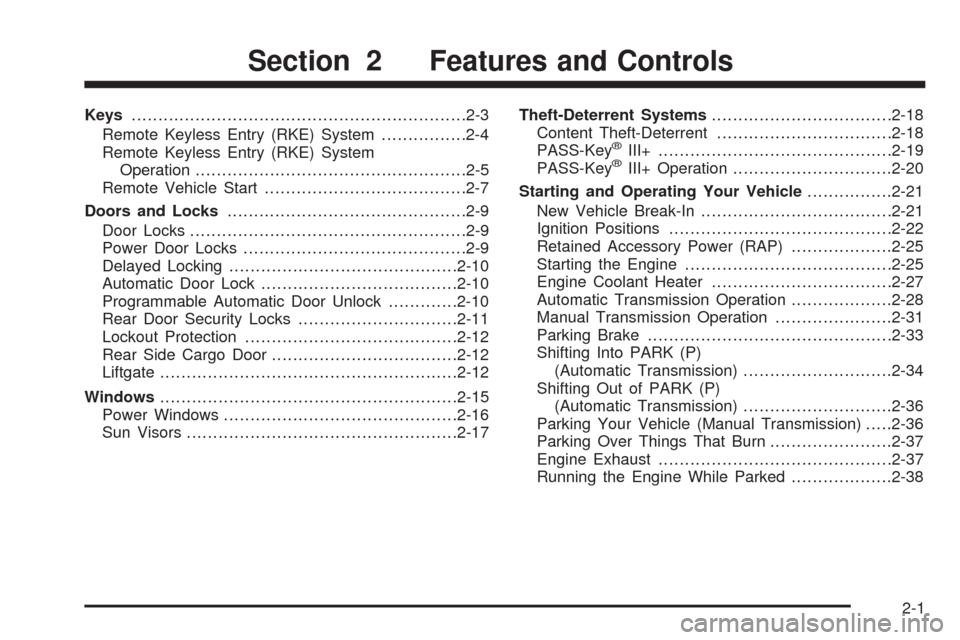
Keys...............................................................2-3
Remote Keyless Entry (RKE) System................2-4
Remote Keyless Entry (RKE) System
Operation...................................................2-5
Remote Vehicle Start......................................2-7
Doors and Locks.............................................2-9
Door Locks....................................................2-9
Power Door Locks..........................................2-9
Delayed Locking...........................................2-10
Automatic Door Lock.....................................2-10
Programmable Automatic Door Unlock.............2-10
Rear Door Security Locks..............................2-11
Lockout Protection........................................2-12
Rear Side Cargo Door...................................2-12
Liftgate........................................................2-12
Windows........................................................2-15
Power Windows............................................2-16
Sun Visors...................................................2-17Theft-Deterrent Systems..................................2-18
Content Theft-Deterrent.................................2-18
PASS-Key
®III+............................................2-19
PASS-Key®III+ Operation..............................2-20
Starting and Operating Your Vehicle................2-21
New Vehicle Break-In....................................2-21
Ignition Positions..........................................2-22
Retained Accessory Power (RAP)...................2-25
Starting the Engine.......................................2-25
Engine Coolant Heater..................................2-27
Automatic Transmission Operation...................2-28
Manual Transmission Operation......................2-31
Parking Brake..............................................2-33
Shifting Into PARK (P)
(Automatic Transmission)............................2-34
Shifting Out of PARK (P)
(Automatic Transmission)............................2-36
Parking Your Vehicle (Manual Transmission).....2-36
Parking Over Things That Burn.......................2-37
Engine Exhaust............................................2-37
Running the Engine While Parked...................2-38
Section 2 Features and Controls
2-1
Page 85 of 430

To replace the battery in the RKE transmitter:
1. Separate the halves of the transmitter with a �at,
thin object inserted into the notch on the side.
2. Remove the old battery. Do not use a metal object.
3. Insert the new battery, positive side facing up.
Replace with a CR2032 or equivalent battery.
4. Put the transmitter back together tightly.
Remote Vehicle Start
Your vehicle may have a remote start feature. This
feature allows you to start the engine from outside the
vehicle. It may also start the vehicle’s heating or air
conditioning systems. SeeClimate Control System on
page 3-23for additional information.
Laws in some local communities may restrict the use of
remote starters. For example, some laws may require
a person using remote start to have the vehicle in view
when doing so. Check local regulations for any
requirements on remote starting of vehicles.
/(Remote Vehicle Start):This button will be on the
RKE transmitter if you have remote start.
An increased range of operation is provided with the RKE
transmitter that has the remote vehicle start button. The
vehicle can be started from approximately 197 feet (60 m)
away. However, the operating range may be less while
the engine is running and you will need to be closer to
your vehicle to turn it off than you were to turn it on.
Do not use the remote start feature if your vehicle is low
on fuel. Your vehicle may run out of fuel.
2-7
Page 86 of 430
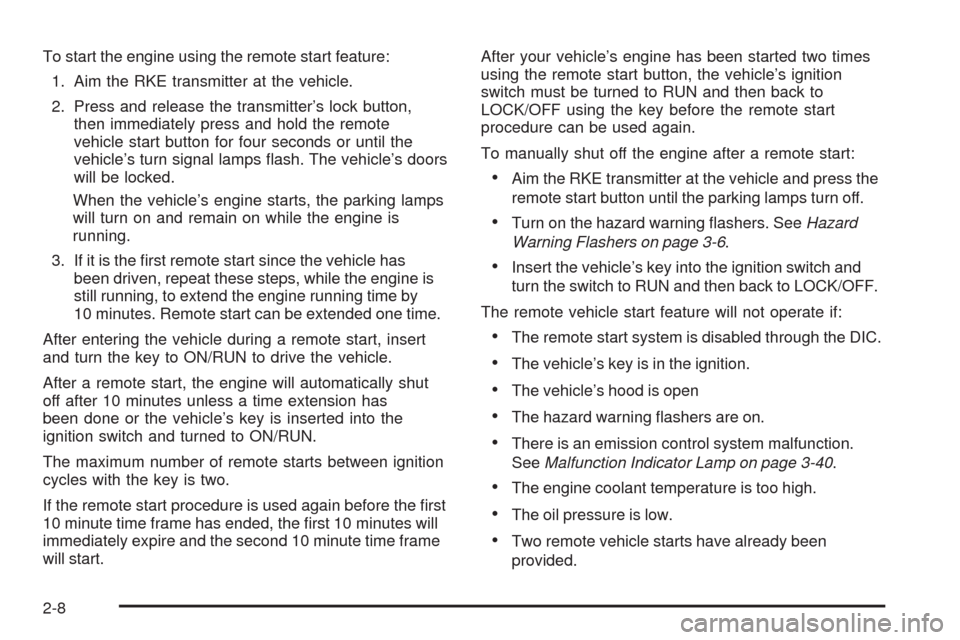
To start the engine using the remote start feature:
1. Aim the RKE transmitter at the vehicle.
2. Press and release the transmitter’s lock button,
then immediately press and hold the remote
vehicle start button for four seconds or until the
vehicle’s turn signal lamps �ash. The vehicle’s doors
will be locked.
When the vehicle’s engine starts, the parking lamps
will turn on and remain on while the engine is
running.
3. If it is the �rst remote start since the vehicle has
been driven, repeat these steps, while the engine is
still running, to extend the engine running time by
10 minutes. Remote start can be extended one time.
After entering the vehicle during a remote start, insert
and turn the key to ON/RUN to drive the vehicle.
After a remote start, the engine will automatically shut
off after 10 minutes unless a time extension has
been done or the vehicle’s key is inserted into the
ignition switch and turned to ON/RUN.
The maximum number of remote starts between ignition
cycles with the key is two.
If the remote start procedure is used again before the �rst
10 minute time frame has ended, the �rst 10 minutes will
immediately expire and the second 10 minute time frame
will start.After your vehicle’s engine has been started two times
using the remote start button, the vehicle’s ignition
switch must be turned to RUN and then back to
LOCK/OFF using the key before the remote start
procedure can be used again.
To manually shut off the engine after a remote start:
Aim the RKE transmitter at the vehicle and press the
remote start button until the parking lamps turn off.
Turn on the hazard warning �ashers. SeeHazard
Warning Flashers on page 3-6.
Insert the vehicle’s key into the ignition switch and
turn the switch to RUN and then back to LOCK/OFF.
The remote vehicle start feature will not operate if:
The remote start system is disabled through the DIC.
The vehicle’s key is in the ignition.
The vehicle’s hood is open
The hazard warning �ashers are on.
There is an emission control system malfunction.
SeeMalfunction Indicator Lamp on page 3-40.
The engine coolant temperature is too high.
The oil pressure is low.
Two remote vehicle starts have already been
provided.
2-8
Page 124 of 430

OnStar Steering Wheel Controls
Your vehicle may have a Talk/Mute button that can be
used to interact with OnStar Hands-Free Calling.
SeeAudio Steering Wheel Controls on page 3-79for
more information.
On some vehicles, you may have to hold the button for
a few seconds and give the command “ONSTAR” to
activate the OnStar Hands-Free Calling.
On some vehicles, the mute button can be used to dial
numbers into voicemail systems, or to dial phone
extensions. See the OnStar Owner’s Guide for more
information.
How OnStar Service Works
Your vehicle’s OnStar system has the capability of
recording and transmitting vehicle information. This
information is automatically sent to an OnStar Call
Center at the time of an OnStar button press,
Emergency button press or if your airbags or AACN
system deploys. The vehicle information usually includes
your GPS location and, in the event of a crash,
additional information regarding the accident that your
vehicle has been involved in (e.g. the direction from
which your vehicle was hit). When you use the Virtual
Advisor feature of OnStar Hands-Free Calling, your
vehicle also sends OnStar your GPS location so that we
can provide you with location-based services.OnStar service cannot work unless your vehicle is in a
place where OnStar has an agreement with a wireless
service provider for service in that area. OnStar
service also cannot work unless you are in a place
where the wireless service provider OnStar has hired for
that area has coverage, network capacity and reception
when the service is needed, and technology that is
compatible with the OnStar service. Not all services are
available everywhere, particularly in remote or
enclosed areas, or at all times.
Location information about your vehicle is only available if
the GPS satellite signals are unobstructed and available.
Your vehicle must have a working electrical system
(including adequate battery power) for the OnStar
equipment to operate. There are other problems OnStar
cannot control that may prevent OnStar from providing
OnStar service to you at any particular time or place.
Some examples are damage to important parts of your
vehicle in an accident, hills, tall buildings, tunnels,
weather or wireless phone network congestion.
2-46
Page 155 of 430
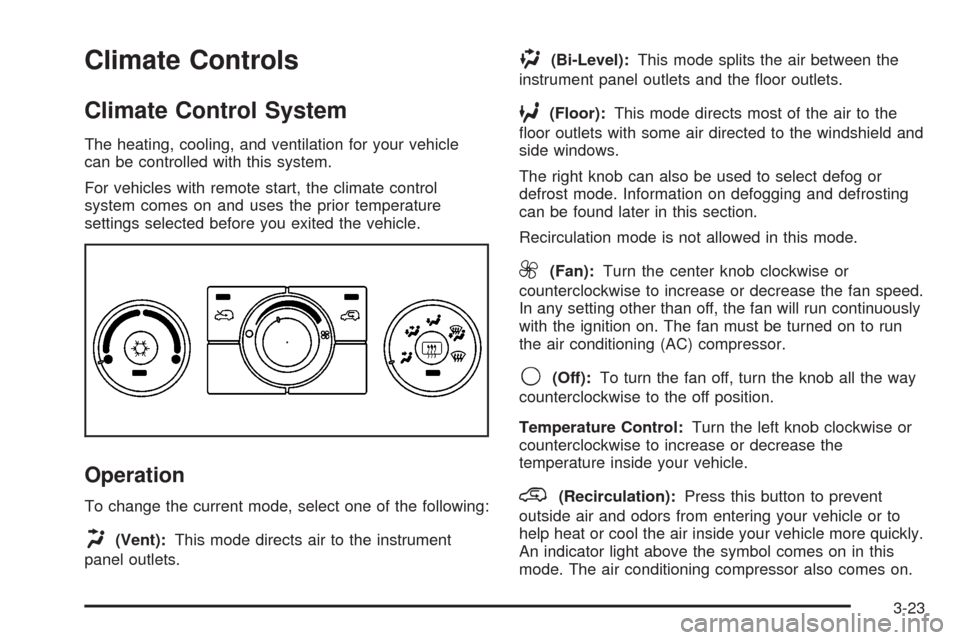
Climate Controls
Climate Control System
The heating, cooling, and ventilation for your vehicle
can be controlled with this system.
For vehicles with remote start, the climate control
system comes on and uses the prior temperature
settings selected before you exited the vehicle.
Operation
To change the current mode, select one of the following:
H(Vent):This mode directs air to the instrument
panel outlets.
)(Bi-Level):This mode splits the air between the
instrument panel outlets and the �oor outlets.
6(Floor):This mode directs most of the air to the
�oor outlets with some air directed to the windshield and
side windows.
The right knob can also be used to select defog or
defrost mode. Information on defogging and defrosting
can be found later in this section.
Recirculation mode is not allowed in this mode.
9(Fan):Turn the center knob clockwise or
counterclockwise to increase or decrease the fan speed.
In any setting other than off, the fan will run continuously
with the ignition on. The fan must be turned on to run
the air conditioning (AC) compressor.
9(Off):To turn the fan off, turn the knob all the way
counterclockwise to the off position.
Temperature Control:Turn the left knob clockwise or
counterclockwise to increase or decrease the
temperature inside your vehicle.
@(Recirculation):Press this button to prevent
outside air and odors from entering your vehicle or to
help heat or cool the air inside your vehicle more quickly.
An indicator light above the symbol comes on in this
mode. The air conditioning compressor also comes on.
3-23
Page 183 of 430
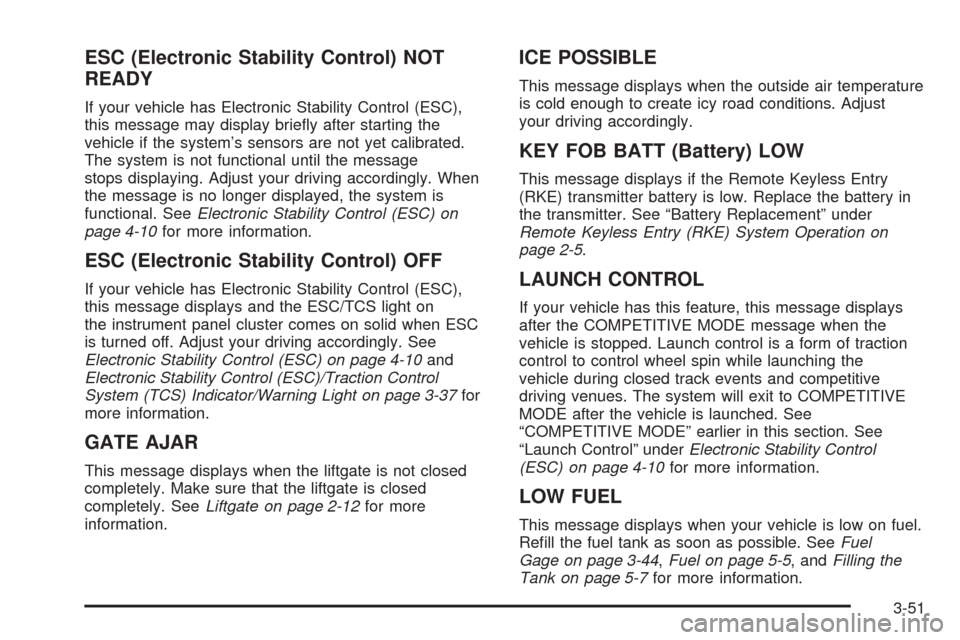
ESC (Electronic Stability Control) NOT
READY
If your vehicle has Electronic Stability Control (ESC),
this message may display brie�y after starting the
vehicle if the system’s sensors are not yet calibrated.
The system is not functional until the message
stops displaying. Adjust your driving accordingly. When
the message is no longer displayed, the system is
functional. SeeElectronic Stability Control (ESC) on
page 4-10for more information.
ESC (Electronic Stability Control) OFF
If your vehicle has Electronic Stability Control (ESC),
this message displays and the ESC/TCS light on
the instrument panel cluster comes on solid when ESC
is turned off. Adjust your driving accordingly. See
Electronic Stability Control (ESC) on page 4-10and
Electronic Stability Control (ESC)/Traction Control
System (TCS) Indicator/Warning Light on page 3-37for
more information.
GATE AJAR
This message displays when the liftgate is not closed
completely. Make sure that the liftgate is closed
completely. SeeLiftgate on page 2-12for more
information.
ICE POSSIBLE
This message displays when the outside air temperature
is cold enough to create icy road conditions. Adjust
your driving accordingly.
KEY FOB BATT (Battery) LOW
This message displays if the Remote Keyless Entry
(RKE) transmitter battery is low. Replace the battery in
the transmitter. See “Battery Replacement” under
Remote Keyless Entry (RKE) System Operation on
page 2-5.
LAUNCH CONTROL
If your vehicle has this feature, this message displays
after the COMPETITIVE MODE message when the
vehicle is stopped. Launch control is a form of traction
control to control wheel spin while launching the
vehicle during closed track events and competitive
driving venues. The system will exit to COMPETITIVE
MODE after the vehicle is launched. See
“COMPETITIVE MODE” earlier in this section. See
“Launch Control” underElectronic Stability Control
(ESC) on page 4-10for more information.
LOW FUEL
This message displays when your vehicle is low on fuel.
Re�ll the fuel tank as soon as possible. SeeFuel
Gage on page 3-44,Fuel on page 5-5, andFilling the
Tank on page 5-7for more information.
3-51
Page 426 of 430
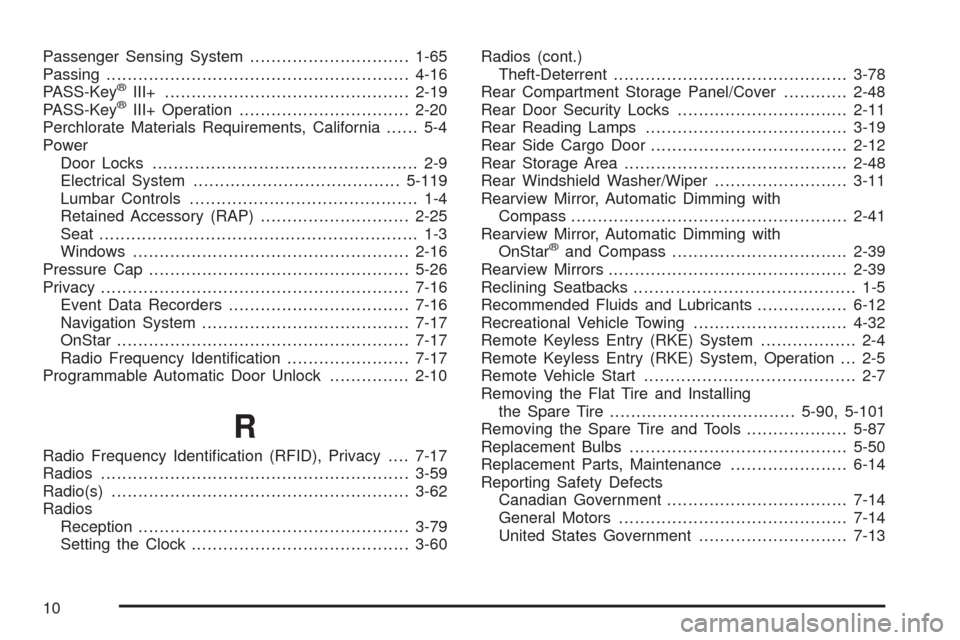
Passenger Sensing System..............................1-65
Passing.........................................................4-16
PASS-Key
®III+..............................................2-19
PASS-Key®III+ Operation................................2-20
Perchlorate Materials Requirements, California...... 5-4
Power
Door Locks.................................................. 2-9
Electrical System.......................................5-119
Lumbar Controls........................................... 1-4
Retained Accessory (RAP)............................2-25
Seat............................................................ 1-3
Windows....................................................2-16
Pressure Cap.................................................5-26
Privacy..........................................................7-16
Event Data Recorders..................................7-16
Navigation System.......................................7-17
OnStar.......................................................7-17
Radio Frequency Identi�cation.......................7-17
Programmable Automatic Door Unlock...............2-10
R
Radio Frequency Identi�cation (RFID), Privacy....7-17
Radios..........................................................3-59
Radio(s)........................................................3-62
Radios
Reception...................................................3-79
Setting the Clock.........................................3-60Radios (cont.)
Theft-Deterrent............................................3-78
Rear Compartment Storage Panel/Cover............2-48
Rear Door Security Locks................................2-11
Rear Reading Lamps......................................3-19
Rear Side Cargo Door.....................................2-12
Rear Storage Area..........................................2-48
Rear Windshield Washer/Wiper.........................3-11
Rearview Mirror, Automatic Dimming with
Compass....................................................2-41
Rearview Mirror, Automatic Dimming with
OnStar
®and Compass.................................2-39
Rearview Mirrors.............................................2-39
Reclining Seatbacks.......................................... 1-5
Recommended Fluids and Lubricants.................6-12
Recreational Vehicle Towing.............................4-32
Remote Keyless Entry (RKE) System.................. 2-4
Remote Keyless Entry (RKE) System, Operation . . . 2-5
Remote Vehicle Start........................................ 2-7
Removing the Flat Tire and Installing
the Spare Tire...................................5-90, 5-101
Removing the Spare Tire and Tools...................5-87
Replacement Bulbs.........................................5-50
Replacement Parts, Maintenance......................6-14
Reporting Safety Defects
Canadian Government..................................7-14
General Motors...........................................7-14
United States Government............................7-13
10
Page 428 of 430
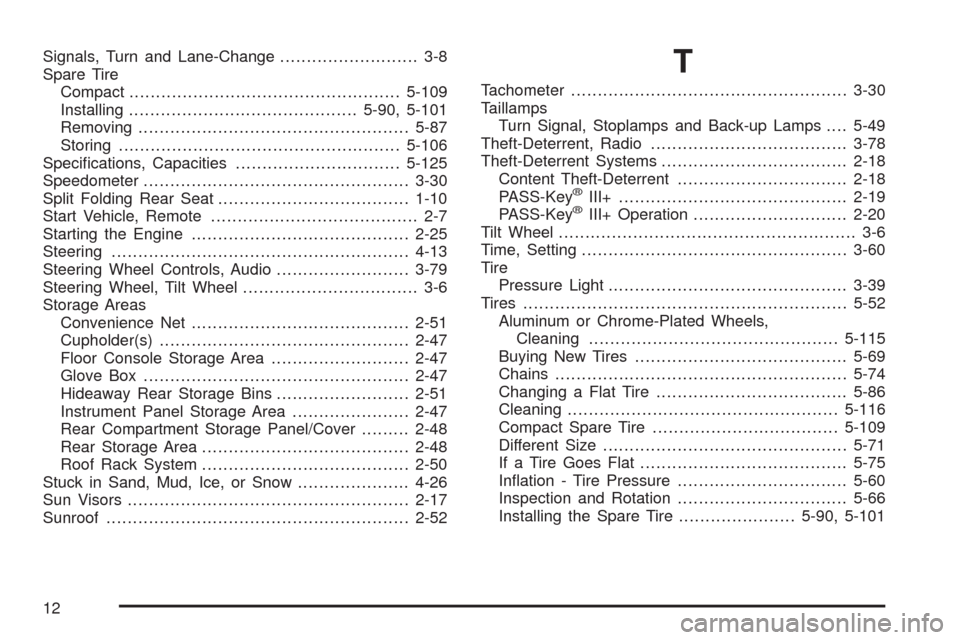
Signals, Turn and Lane-Change.......................... 3-8
Spare Tire
Compact...................................................5-109
Installing...........................................5-90, 5-101
Removing...................................................5-87
Storing.....................................................5-106
Speci�cations, Capacities...............................5-125
Speedometer..................................................3-30
Split Folding Rear Seat....................................1-10
Start Vehicle, Remote....................................... 2-7
Starting the Engine.........................................2-25
Steering........................................................4-13
Steering Wheel Controls, Audio.........................3-79
Steering Wheel, Tilt Wheel................................. 3-6
Storage Areas
Convenience Net.........................................2-51
Cupholder(s)...............................................2-47
Floor Console Storage Area..........................2-47
Glove Box..................................................2-47
Hideaway Rear Storage Bins.........................2-51
Instrument Panel Storage Area......................2-47
Rear Compartment Storage Panel/Cover.........2-48
Rear Storage Area.......................................2-48
Roof Rack System.......................................2-50
Stuck in Sand, Mud, Ice, or Snow.....................4-26
Sun Visors.....................................................2-17
Sunroof.........................................................2-52T
Tachometer....................................................3-30
Taillamps
Turn Signal, Stoplamps and Back-up Lamps....5-49
Theft-Deterrent, Radio.....................................3-78
Theft-Deterrent Systems...................................2-18
Content Theft-Deterrent................................2-18
PASS-Key
®III+...........................................2-19
PASS-Key®III+ Operation.............................2-20
Tilt Wheel........................................................ 3-6
Time, Setting..................................................3-60
Tire
Pressure Light.............................................3-39
Tires.............................................................5-52
Aluminum or Chrome-Plated Wheels,
Cleaning...............................................5-115
Buying New Tires........................................5-69
Chains.......................................................5-74
Changing a Flat Tire....................................5-86
Cleaning...................................................5-116
Compact Spare Tire...................................5-109
Different Size..............................................5-71
If a Tire Goes Flat.......................................5-75
In�ation - Tire Pressure................................5-60
Inspection and Rotation................................5-66
Installing the Spare Tire......................5-90, 5-101
12