2008 CHEVROLET CORVETTE steering wheel
[x] Cancel search: steering wheelPage 70 of 432

Keyless Access System Operation
The Keyless Access System transmitter functions
work up to 100 feet (30 m) away.
There are other conditions that can affect the
performance of the transmitter. SeeKeyless Access
System on page 2-5.
This vehicle comes with
two transmitters.
Q(Lock):Press to lock the doors. The light on the
door �ashes once. If
Qis pressed two times, the
doors lock, the light �ashes, and the horn sounds.
K(Unlock):Press to unlock the driver door. The light
on the door �ashes two times. Press
Ktwo times
within �ve seconds to unlock both doors. If it is dark
enough outside, the interior lamps come on.
Press
Kto recall the memory settings. SeeMemory
Seat, Mirrors and Steering Wheel on page 1-4for more
information.
}(Hatch/Trunk):Press and hold for about
one second to open the hatch/trunk lid while the engine
is off. If the engine is running, the shift lever must be
in PARK (P) for an automatic transmission or NEUTRAL
with the parking brake set for a manual transmission.
SeeParking Brake on page 2-32.
L(Panic):Press to sound the vehicle alarm. Press
any other button on the keyless access transmitter
to stop the vehicle alarm.
2-6
Page 78 of 432
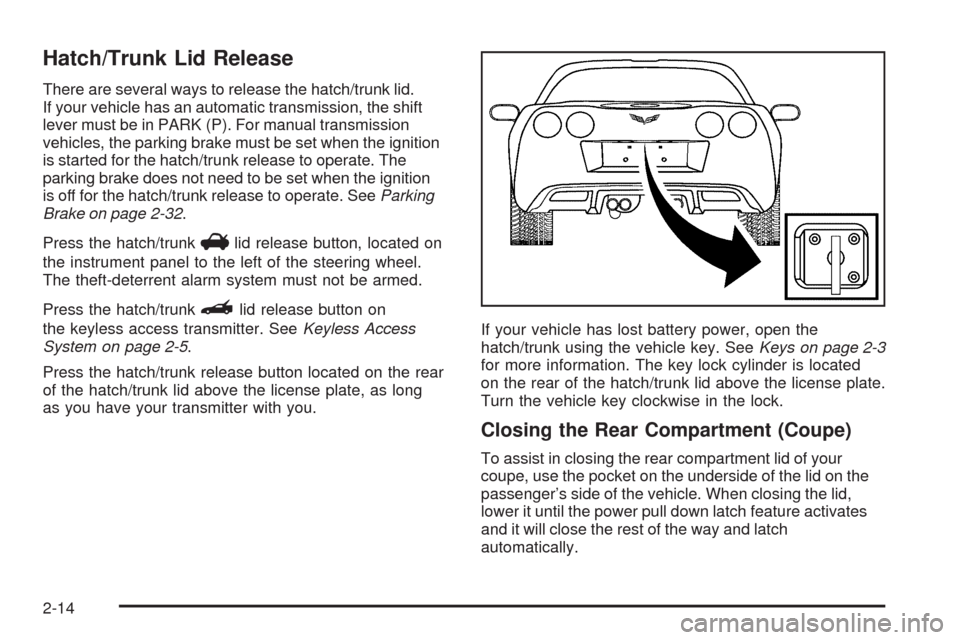
Hatch/Trunk Lid Release
There are several ways to release the hatch/trunk lid.
If your vehicle has an automatic transmission, the shift
lever must be in PARK (P). For manual transmission
vehicles, the parking brake must be set when the ignition
is started for the hatch/trunk release to operate. The
parking brake does not need to be set when the ignition
is off for the hatch/trunk release to operate. SeeParking
Brake on page 2-32.
Press the hatch/trunk
Vlid release button, located on
the instrument panel to the left of the steering wheel.
The theft-deterrent alarm system must not be armed.
Press the hatch/trunk
}lid release button on
the keyless access transmitter. SeeKeyless Access
System on page 2-5.
Press the hatch/trunk release button located on the rear
of the hatch/trunk lid above the license plate, as long
as you have your transmitter with you.If your vehicle has lost battery power, open the
hatch/trunk using the vehicle key. SeeKeys on page 2-3
for more information. The key lock cylinder is located
on the rear of the hatch/trunk lid above the license plate.
Turn the vehicle key clockwise in the lock.
Closing the Rear Compartment (Coupe)
To assist in closing the rear compartment lid of your
coupe, use the pocket on the underside of the lid on the
passenger’s side of the vehicle. When closing the lid,
lower it until the power pull down latch feature activates
and it will close the rest of the way and latch
automatically.
2-14
Page 92 of 432
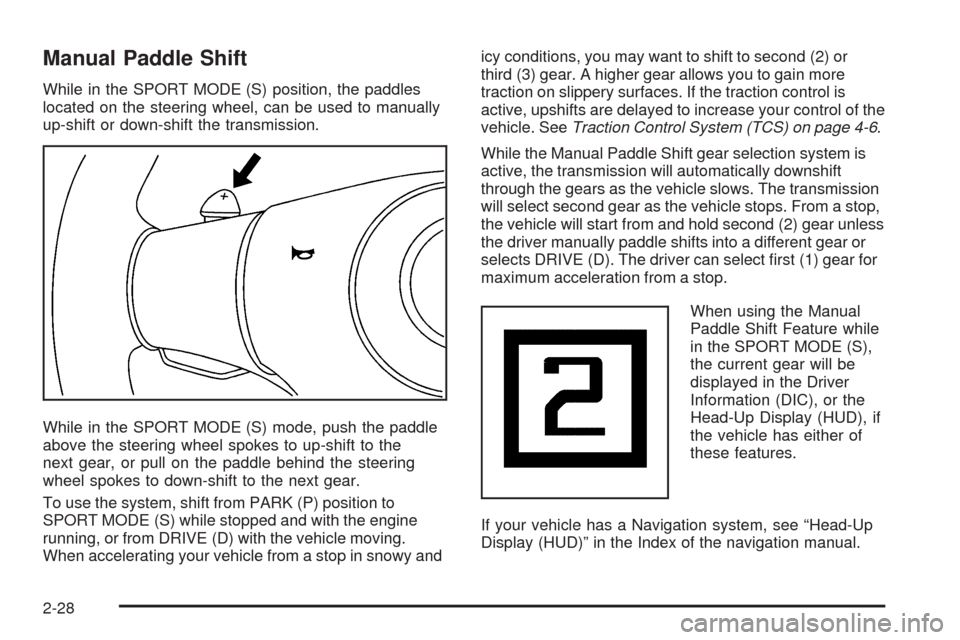
Manual Paddle Shift
While in the SPORT MODE (S) position, the paddles
located on the steering wheel, can be used to manually
up-shift or down-shift the transmission.
While in the SPORT MODE (S) mode, push the paddle
above the steering wheel spokes to up-shift to the
next gear, or pull on the paddle behind the steering
wheel spokes to down-shift to the next gear.
To use the system, shift from PARK (P) position to
SPORT MODE (S) while stopped and with the engine
running, or from DRIVE (D) with the vehicle moving.
When accelerating your vehicle from a stop in snowy andicy conditions, you may want to shift to second (2) or
third (3) gear. A higher gear allows you to gain more
traction on slippery surfaces. If the traction control is
active, upshifts are delayed to increase your control of the
vehicle. SeeTraction Control System (TCS) on page 4-6.
While the Manual Paddle Shift gear selection system is
active, the transmission will automatically downshift
through the gears as the vehicle slows. The transmission
will select second gear as the vehicle stops. From a stop,
the vehicle will start from and hold second (2) gear unless
the driver manually paddle shifts into a different gear or
selects DRIVE (D). The driver can select �rst (1) gear for
maximum acceleration from a stop.
When using the Manual
Paddle Shift Feature while
in the SPORT MODE (S),
the current gear will be
displayed in the Driver
Information (DIC), or the
Head-Up Display (HUD), if
the vehicle has either of
these features.
If your vehicle has a Navigation system, see “Head-Up
Display (HUD)” in the Index of the navigation manual.
2-28
Page 105 of 432
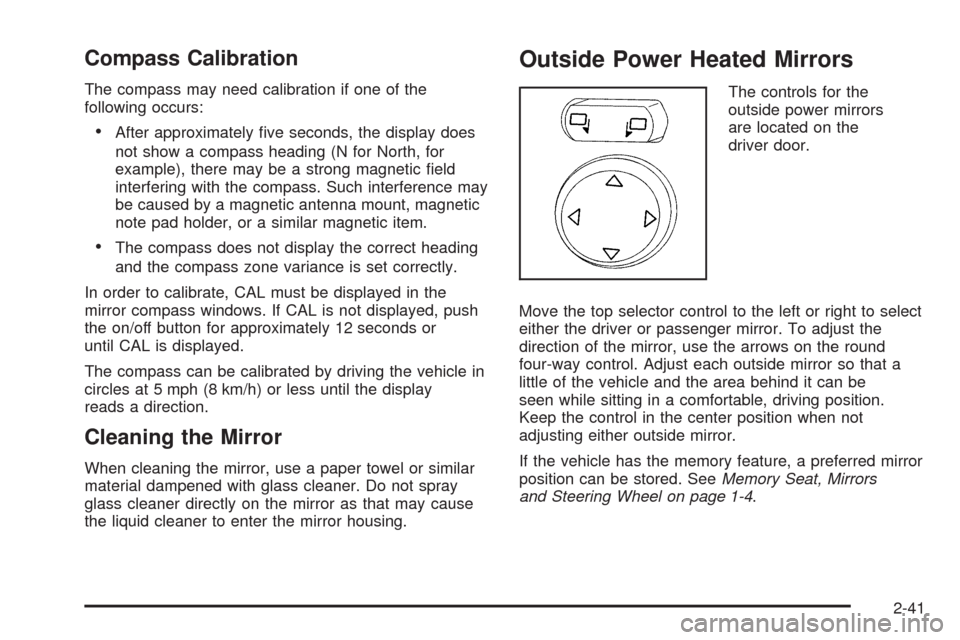
Compass Calibration
The compass may need calibration if one of the
following occurs:
After approximately �ve seconds, the display does
not show a compass heading (N for North, for
example), there may be a strong magnetic �eld
interfering with the compass. Such interference may
be caused by a magnetic antenna mount, magnetic
note pad holder, or a similar magnetic item.
The compass does not display the correct heading
and the compass zone variance is set correctly.
In order to calibrate, CAL must be displayed in the
mirror compass windows. If CAL is not displayed, push
the on/off button for approximately 12 seconds or
until CAL is displayed.
The compass can be calibrated by driving the vehicle in
circles at 5 mph (8 km/h) or less until the display
reads a direction.
Cleaning the Mirror
When cleaning the mirror, use a paper towel or similar
material dampened with glass cleaner. Do not spray
glass cleaner directly on the mirror as that may cause
the liquid cleaner to enter the mirror housing.
Outside Power Heated Mirrors
The controls for the
outside power mirrors
are located on the
driver door.
Move the top selector control to the left or right to select
either the driver or passenger mirror. To adjust the
direction of the mirror, use the arrows on the round
four-way control. Adjust each outside mirror so that a
little of the vehicle and the area behind it can be
seen while sitting in a comfortable, driving position.
Keep the control in the center position when not
adjusting either outside mirror.
If the vehicle has the memory feature, a preferred mirror
position can be stored. SeeMemory Seat, Mirrors
and Steering Wheel on page 1-4.
2-41
Page 133 of 432

Lowering the Power Convertible Top
1. Park on a level surface. Start the engine. Shift an
automatic transmission into PARK (P) and set the
parking brake. Shift a manual transmission into
NEUTRAL, and set the parking brake.
2. Make sure the trunk is closed and the rear trunk
partition in the rear storage area is in the fastened
upright position, and that no objects are forward
of the divider. See “Rear Trunk Partition” under
Rear Storage Area on page 2-54.
3. Release the convertible top front latch, located above
the inside rearview mirror, by pulling and turning it
clockwise toward the driver’s door. Push upward on
the front edge. The windows will automatically lower.4. Push and hold the
bottom of the power
convertible top button,
located to the left of
the steering wheel, on
the instrument panel.
The windows will automatically lower and the convertible
top will lower into the rear of the vehicle. A chime will
sound when the convertible top has lowered completely.
If the radio is on the sound may be muted for a brief time
due to a new audio system equalization being loaded.
If the convertible top is operated multiple times, the
engine should be running to prevent drain on the
vehicle’s battery. Under certain conditions, the Driver
Information Center (DIC) may display a message
regarding the power convertible top. SeeDIC Warnings
and Messages on page 3-57for more information.
2-69
Page 138 of 432
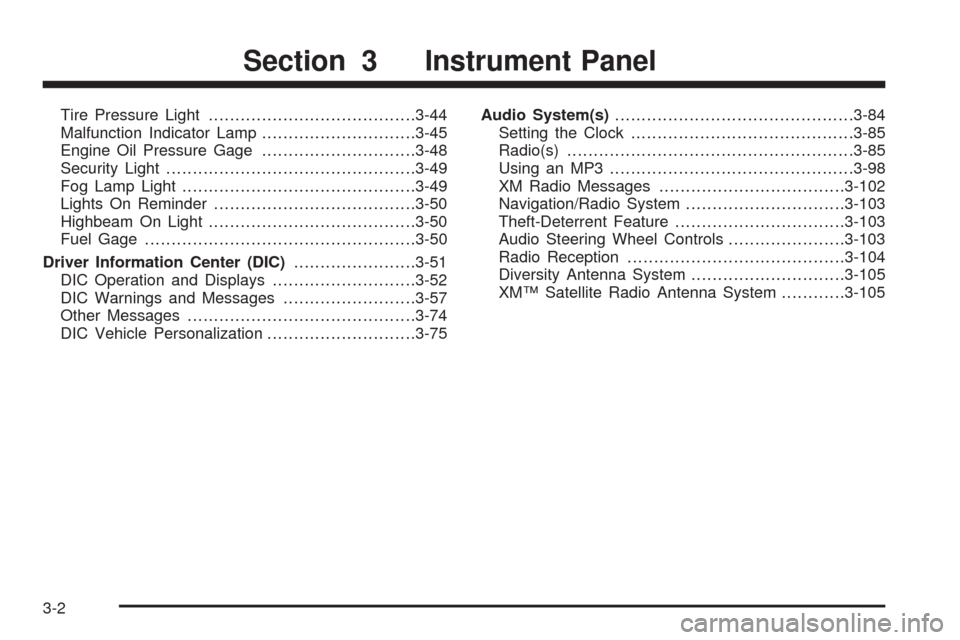
Tire Pressure Light.......................................3-44
Malfunction Indicator Lamp.............................3-45
Engine Oil Pressure Gage.............................3-48
Security Light...............................................3-49
Fog Lamp Light............................................3-49
Lights On Reminder......................................3-50
Highbeam On Light.......................................3-50
Fuel Gage...................................................3-50
Driver Information Center (DIC).......................3-51
DIC Operation and Displays...........................3-52
DIC Warnings and Messages.........................3-57
Other Messages...........................................3-74
DIC Vehicle Personalization............................3-75Audio System(s).............................................3-84
Setting the Clock..........................................3-85
Radio(s)......................................................3-85
Using an MP3..............................................3-98
XM Radio Messages...................................3-102
Navigation/Radio System..............................3-103
Theft-Deterrent Feature................................3-103
Audio Steering Wheel Controls......................3-103
Radio Reception.........................................3-104
Diversity Antenna System.............................3-105
XM™ Satellite Radio Antenna System............3-105
Section 3 Instrument Panel
3-2
Page 141 of 432

The main components of your instrument panel are the following:
A. Air Outlet. SeeOutlet Adjustment on page 3-32.
B. Head-Up Display Controls (If Equipped).
SeeHead-Up Display (HUD) on page 3-20.
C. Turn Signal/Multifunction Lever. SeeTurn
Signal/Multifunction Lever on page 3-8. Cruise
Control. SeeCruise Control on page 3-11. Fog
Lamps. SeeFog Lamps on page 3-17. Headlamp
Controls. SeeExterior Lamps on page 3-15.
D. Manual Shift Paddles (If Equipped). SeeAutomatic
Transmission Operation on page 2-26.
E. Driver Information Center (DIC). SeeDriver
Information Center (DIC) on page 3-51.
F. Instrument Panel Cluster. SeeInstrument Panel
Cluster on page 3-35.
G. Audio Steering Wheel Controls (If Equipped).
SeeAudio Steering Wheel Controls on page 3-103.
H. Windshield Wiper/Washer Lever. SeeWindshield
Wipers on page 3-10andWindshield Washer
on page 3-11.
I. Driver Information Center (DIC) Controls.
SeeDIC Operation and Displays on page 3-52.J. Center Air Outlets. SeeOutlet Adjustment on
page 3-32.
K. Hazard Warning Flasher Button. SeeHazard
Warning Flashers on page 3-6.
L. Audio System. SeeAudio System(s) on page 3-84.
M. Climate Controls. SeeDual Automatic Climate
Control System on page 3-26.
N. Fuel Door Release Button. SeeFilling the Tank
on page 5-8. Hatch/Trunk Release Button.
See “Hatch/Trunk Lid Release” underHatch on
page 2-13.
O. Instrument Panel Brightness Control. SeeInstrument
Panel Brightness on page 3-19.
P. Power Folding Top Switch (If Equipped).
SeeConvertible Top (Manual) on page 2-62or
Convertible Top (Power) on page 2-68.
Q. Tilt Wheel Lever. SeeTilt Wheel on page 3-7.
R. Telescopic Wheel Button (If Equipped). SeeTilt
Wheel on page 3-7.
S. Ignition Switch. SeeIgnition Positions on page 2-22.
3-5
Page 143 of 432
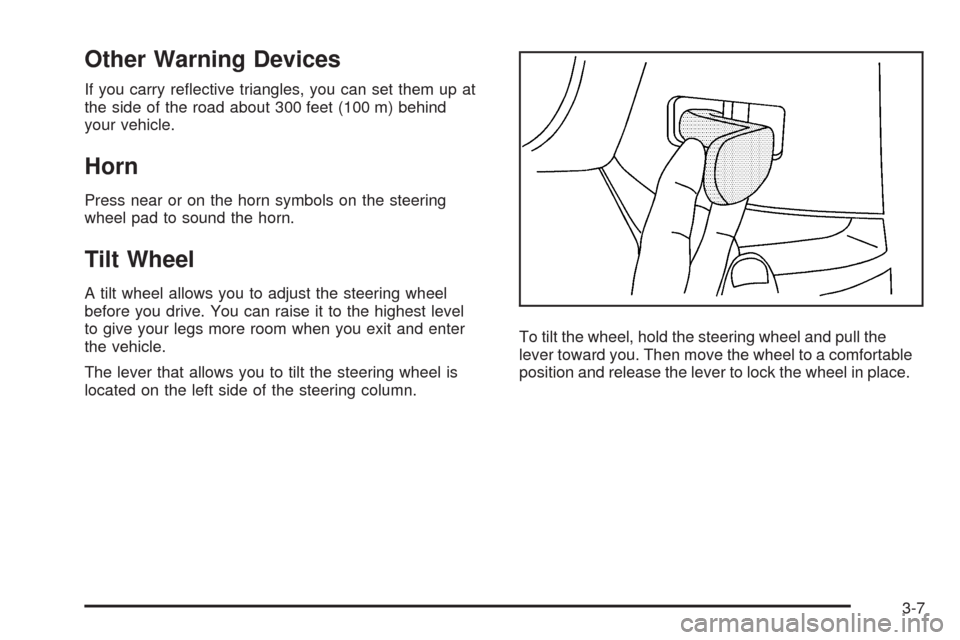
Other Warning Devices
If you carry re�ective triangles, you can set them up at
the side of the road about 300 feet (100 m) behind
your vehicle.
Horn
Press near or on the horn symbols on the steering
wheel pad to sound the horn.
Tilt Wheel
A tilt wheel allows you to adjust the steering wheel
before you drive. You can raise it to the highest level
to give your legs more room when you exit and enter
the vehicle.
The lever that allows you to tilt the steering wheel is
located on the left side of the steering column.To tilt the wheel, hold the steering wheel and pull the
lever toward you. Then move the wheel to a comfortable
position and release the lever to lock the wheel in place.
3-7