2008 CADILLAC SRX service schedule
[x] Cancel search: service schedulePage 1 of 448

Seats and Restraint Systems........................... 1-1
Front Seats
............................................... 1-2
Rear Seats
..............................................1-11
Safety Belts
.............................................1-13
Child Restraints
.......................................1-32
Airbag System
.........................................1-55
Restraint System Check
............................1-72
Features and Controls..................................... 2-1
Keys
........................................................ 2-3
Doors and Locks
......................................2-10
Windows
.................................................2-16
Theft-Deterrent Systems
............................2-20
Starting and Operating Your Vehicle
...........2-24
Mirrors
....................................................2-41
Object Detection Systems
..........................2-45
OnStar
®System
......................................2-47
Universal Home Remote System
................2-50
Storage Areas
.........................................2-57
Sunroof
..................................................2-59
Instrument Panel............................................. 3-1
Instrument Panel Overview
.......................... 3-4
Climate Controls
......................................3-23
Warning Lights, Gages, and Indicators
........3-31
Driver Information Center (DIC)
..................3-47
Audio System(s)
.......................................3-70Driving Your Vehicle....................................... 4-1
Your Driving, the Road, and Your Vehicle
..... 4-2
Towing
...................................................4-39
Service and Appearance Care.......................... 5-1
Service
..................................................... 5-3
Fuel
......................................................... 5-5
Checking Things Under the Hood
...............5-10
All-Wheel Drive
........................................5-44
Rear Axle
...............................................5-46
Front Axle
...............................................5-46
Headlamp Aiming
.....................................5-47
Bulb Replacement
....................................5-47
Windshield Wiper Blade Replacement
.........5-49
Tires
......................................................5-51
Appearance Care
.....................................5-91
Vehicle Identi�cation
.................................5-99
Electrical System
....................................5-100
Capacities and Speci�cations
...................5-111
Maintenance Schedule..................................... 6-1
Maintenance Schedule
................................ 6-2
Customer Assistance Information.................... 7-1
Customer Assistance and Information
........... 7-2
Reporting Safety Defects
...........................7-16
Vehicle Data Recording and Privacy
...........7-18
Index................................................................ 1
2008 Cadillac SRX Owner ManualM
Page 76 of 448

Restraint System Check
Checking the Restraint Systems
Safety Belts
Now and then, make sure the safety belt reminder light
and all your belts, buckles, latch plates, retractors and
anchorages are working properly.
Look for any other loose or damaged safety belt system
parts. If you see anything that might keep a safety belt
system from doing its job, have it repaired. Torn or frayed
safety belts may not protect you in a crash. They can rip
apart under impact forces. If a belt is torn or frayed, get a
new one right away.
Make sure the safety belt reminder light is working.
SeeSafety Belt Reminders on page 3-33for more
information.
Keep safety belts clean and dry. SeeCare of Safety
Belts on page 5-94.
Airbags
The airbag system does not need regularly scheduled
maintenance or replacement. Make sure the airbag
readiness light is working. SeeAirbag Readiness Light
on page 3-34for more information.
Notice:If an airbag covering is damaged, opened,
or broken, the airbag may not work properly. Do not
open or break the airbag coverings. If there are any
opened or broken airbag covers, have the airbag
covering and/or airbag module replaced. For the
location of the airbag modules, seeWhat Makes an
Airbag Inflate? on page 1-63. See your dealer/retailer
for service.
1-72
Page 185 of 448
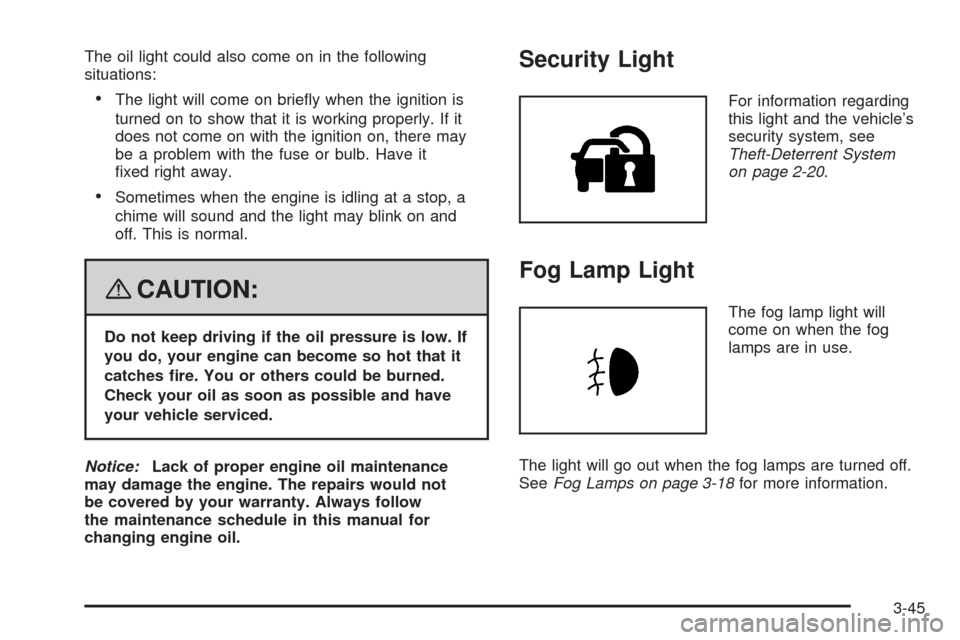
The oil light could also come on in the following
situations:
The light will come on brie�y when the ignition is
turned on to show that it is working properly. If it
does not come on with the ignition on, there may
be a problem with the fuse or bulb. Have it
�xed right away.
Sometimes when the engine is idling at a stop, a
chime will sound and the light may blink on and
off. This is normal.
{CAUTION:
Do not keep driving if the oil pressure is low. If
you do, your engine can become so hot that it
catches �re. You or others could be burned.
Check your oil as soon as possible and have
your vehicle serviced.
Notice:Lack of proper engine oil maintenance
may damage the engine. The repairs would not
be covered by your warranty. Always follow
the maintenance schedule in this manual for
changing engine oil.
Security Light
For information regarding
this light and the vehicle’s
security system, see
Theft-Deterrent System
on page 2-20.
Fog Lamp Light
The fog lamp light will
come on when the fog
lamps are in use.
The light will go out when the fog lamps are turned off.
SeeFog Lamps on page 3-18for more information.
3-45
Page 193 of 448

DIC Warnings and Messages
These messages appear if there is a problem detected
in one of your vehicle’s systems.
You must acknowledge a message to clear it from the
screen for further use. To clear a message, press
the set/reset button.
Be sure to take any message that appears on the
screen seriously and remember that clearing the
message only makes the message disappear,
not the problem.
AUTOMATIC LIGHT CONTROL OFF
This message displays when the automatic headlamps
are turned off.
AUTOMATIC LIGHT CONTROL ON
This message displays when the automatic headlamps
are turned on.
BATTERY SAVER ACTIVE
This message displays when the system detects that the
battery voltage is dropping below expected levels. The
battery saver system starts reducing certain features of
the vehicle that you may be able to notice. At the point
that the features are disabled, this message is displayed.
It means that the vehicle is trying to save the charge in
the battery.
Turn off all unnecessary accessories to allow the battery
to recharge.
The normal battery voltage range is 11.5 to 15.5 volts.
You can monitor battery voltage on the Driver Information
Center (DIC) by pressing the trip/fuel button until
BATTERY VOLTAGE is displayed.
CHANGE ENGINE OIL SOON
When this message displays, it means that service is
required for your vehicle. See your dealer/retailer.
SeeEngine Oil on page 5-16andScheduled
Maintenance on page 6-4for more information.
When you reset the CHANGE ENGINE OIL SOON
message by clearing it from the display, you still must
reset the engine oil life system separately. For more
information on resetting the engine oil life system,
seeEngine Oil Life System on page 5-19.
3-53
Page 258 of 448

Driving in Water
{CAUTION:
Driving through rushing water can be
dangerous. Deep water can sweep your vehicle
downstream and you and your passengers
could drown. If it is only shallow water, it can
still wash away the ground from under your
tires, and you could lose traction and roll
the vehicle over. Do not drive through
rushing water.
Heavy rain can mean �ash �ooding, and �ood waters
demand extreme caution.
Find out how deep the water is before you drive through
it. If it is deep enough to cover your wheel hubs,
axles, or exhaust pipe, do not try it — you probably will
not get through. Also, water that deep can damage
the axle and other vehicle parts.If the water is not too deep, drive slowly through it.
At faster speeds, water splashes on your vehicle’s
ignition system and your vehicle can stall. Stalling can
also occur if you get the tailpipe under water. And,
as long as the tailpipe is under water, you will never be
able to start the engine. When you go through water,
remember that when the brakes get wet, it may take
you longer to stop.
SeeDriving in Rain and on Wet Roads on page 4-26
for more information on driving through water.
After Off-Road Driving
Remove any brush or debris that has collected on
the underbody, chassis, or under the hood. These
accumulations can be a �re hazard.
After operation in mud or sand, have the brake linings
cleaned and checked. These substances can cause
glazing and uneven braking. Check the body structure,
steering, suspension, wheels, tires, and exhaust
system for damage. Also, check the fuel lines and
cooling system for any leakage.
Your vehicle will require more frequent service due to
off-road use. Refer to the Maintenance Schedule
for additional information.
4-24
Page 284 of 448

When You Are Ready to Leave After
Parking on a Hill
1. Apply your regular brakes and hold the pedal down
while you:
start your engine,
shift into a gear, and
release the parking brake.
2. Let up on the brake pedal.
3. Drive slowly until the trailer is clear of the chocks.
4. Stop and have someone pick up and store
the chocks.
Maintenance When Trailer Towing
Your vehicle will need service more often when you are
pulling a trailer. SeeScheduled Maintenance on
page 6-4for more information. Things that are especially
important in trailer operation are automatic transmission
�uid (do not over�ll), engine oil, axle lubricant, drive
belt, cooling system and brake system. Each of these is
covered in this manual, and the Index will help you
�nd them quickly. If you are trailering, it is a good idea
to review this information before you start your trip.
Check periodically to see that all hitch nuts and bolts
are tight.
Engine Cooling When Trailer Towing
Your cooling system may temporarily overheat during
severe operating conditions. SeeEngine Overheating on
page 5-26.
4-50
Page 331 of 448

How to Check Lubricant
A. Drain Plug
B. Filler Plug
To get an accurate reading, the vehicle should be on a
level surface.
If the level is below the bottom of the �ller plug hole,
located on the front axle, you may need to add some
lubricant.
What to Use
Refer to the Maintenance Schedule to determine what
kind of lubricant to use. SeeRecommended Fluids and
Lubricants on page 6-12.
Headlamp Aiming
Headlamp aim has been preset at the factory and
should need no further adjustment.
However, if your vehicle is damaged in a crash, the
headlamp aim may be affected. Aim adjustment to the
low-beam headlamps may be necessary if oncoming
drivers �ash their high-beam headlamps at you
(for vertical aim).
If the headlamps need to be re-aimed, it is
recommended that you take the vehicle to your
dealer/retailer for service.
Bulb Replacement
It is recommended that all bulbs be replaced by your
dealer/retailer.
5-47
Page 397 of 448

Maintenance Schedule......................................6-2
Introduction...................................................6-2
Maintenance Requirements..............................6-2
Your Vehicle and the Environment....................6-2
Using the Maintenance Schedule......................6-2
Scheduled Maintenance...................................6-4
Additional Required Services............................6-6
Maintenance Footnotes...................................6-7Owner Checks and Services............................6-9
At Each Fuel Fill............................................6-9
At Least Once a Month...................................6-9
At Least Once a Year...................................6-10
Recommended Fluids and Lubricants...............6-12
Normal Maintenance Replacement Parts..........6-14
Engine Drive Belt Routing..............................6-15
Maintenance Record.....................................6-16
Section 6 Maintenance Schedule
6-1