2008 CADILLAC SRX mirror controls
[x] Cancel search: mirror controlsPage 1 of 448

Seats and Restraint Systems........................... 1-1
Front Seats
............................................... 1-2
Rear Seats
..............................................1-11
Safety Belts
.............................................1-13
Child Restraints
.......................................1-32
Airbag System
.........................................1-55
Restraint System Check
............................1-72
Features and Controls..................................... 2-1
Keys
........................................................ 2-3
Doors and Locks
......................................2-10
Windows
.................................................2-16
Theft-Deterrent Systems
............................2-20
Starting and Operating Your Vehicle
...........2-24
Mirrors
....................................................2-41
Object Detection Systems
..........................2-45
OnStar
®System
......................................2-47
Universal Home Remote System
................2-50
Storage Areas
.........................................2-57
Sunroof
..................................................2-59
Instrument Panel............................................. 3-1
Instrument Panel Overview
.......................... 3-4
Climate Controls
......................................3-23
Warning Lights, Gages, and Indicators
........3-31
Driver Information Center (DIC)
..................3-47
Audio System(s)
.......................................3-70Driving Your Vehicle....................................... 4-1
Your Driving, the Road, and Your Vehicle
..... 4-2
Towing
...................................................4-39
Service and Appearance Care.......................... 5-1
Service
..................................................... 5-3
Fuel
......................................................... 5-5
Checking Things Under the Hood
...............5-10
All-Wheel Drive
........................................5-44
Rear Axle
...............................................5-46
Front Axle
...............................................5-46
Headlamp Aiming
.....................................5-47
Bulb Replacement
....................................5-47
Windshield Wiper Blade Replacement
.........5-49
Tires
......................................................5-51
Appearance Care
.....................................5-91
Vehicle Identi�cation
.................................5-99
Electrical System
....................................5-100
Capacities and Speci�cations
...................5-111
Maintenance Schedule..................................... 6-1
Maintenance Schedule
................................ 6-2
Customer Assistance Information.................... 7-1
Customer Assistance and Information
........... 7-2
Reporting Safety Defects
...........................7-16
Vehicle Data Recording and Privacy
...........7-18
Index................................................................ 1
2008 Cadillac SRX Owner ManualM
Page 9 of 448
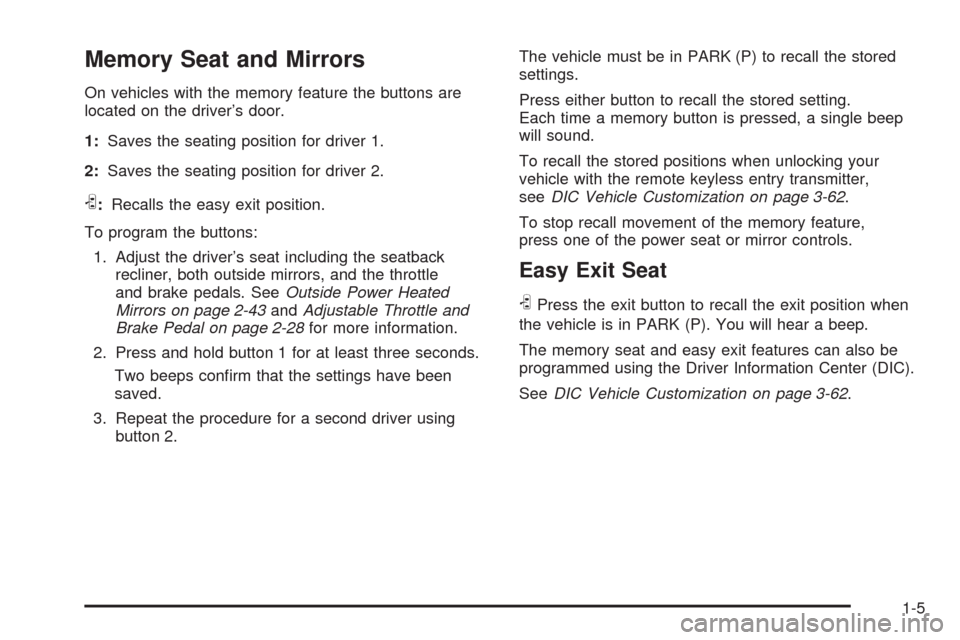
Memory Seat and Mirrors
On vehicles with the memory feature the buttons are
located on the driver’s door.
1:Saves the seating position for driver 1.
2:Saves the seating position for driver 2.
S:Recalls the easy exit position.
To program the buttons:
1. Adjust the driver’s seat including the seatback
recliner, both outside mirrors, and the throttle
and brake pedals. SeeOutside Power Heated
Mirrors on page 2-43andAdjustable Throttle and
Brake Pedal on page 2-28for more information.
2. Press and hold button 1 for at least three seconds.
Two beeps con�rm that the settings have been
saved.
3. Repeat the procedure for a second driver using
button 2.The vehicle must be in PARK (P) to recall the stored
settings.
Press either button to recall the stored setting.
Each time a memory button is pressed, a single beep
will sound.
To recall the stored positions when unlocking your
vehicle with the remote keyless entry transmitter,
seeDIC Vehicle Customization on page 3-62.
To stop recall movement of the memory feature,
press one of the power seat or mirror controls.
Easy Exit Seat
S
Press the exit button to recall the exit position when
the vehicle is in PARK (P). You will hear a beep.
The memory seat and easy exit features can also be
programmed using the Driver Information Center (DIC).
SeeDIC Vehicle Customization on page 3-62.
1-5
Page 79 of 448

Keys...............................................................2-3
Remote Keyless Entry (RKE) System................2-4
Remote Keyless Entry (RKE) System
Operation...................................................2-5
Remote Vehicle Start......................................2-7
Doors and Locks............................................2-10
Door Locks..................................................2-10
Central Door Unlocking System......................2-10
Power Door Locks........................................2-10
Delayed Locking...........................................2-11
Programmable Automatic
Door Locks...............................................2-11
Rear Door Security Locks..............................2-12
Lockout Protection........................................2-12
Power Liftgate..............................................2-13
Windows........................................................2-16
Power Windows............................................2-17
Sun Visors...................................................2-20
Theft-Deterrent Systems..................................2-20
Theft-Deterrent System..................................2-20
PASS-Key
®III+............................................2-22
PASS-Key®III+ Operation..............................2-22Starting and Operating Your Vehicle................2-24
New Vehicle Break-In....................................2-24
Ignition Positions..........................................2-25
Retained Accessory Power (RAP)...................2-26
Starting the Engine.......................................2-26
Adjustable Throttle and Brake Pedal................2-28
Engine Coolant Heater..................................2-28
Automatic Transmission Operation...................2-30
Tow/Haul Mode............................................2-33
Parking Brake..............................................2-34
Shifting Into PARK (P)...................................2-36
Shifting Out of PARK (P)...............................2-38
Parking Over Things That Burn.......................2-38
Engine Exhaust............................................2-39
Running the Engine While Parked...................2-40
Mirrors...........................................................2-41
Automatic Dimming Rearview
Mirror with OnStar
®...................................2-41
Automatic Dimming Rearview Mirror with
OnStar
®and Compass...............................2-41
Outside Power Heated Mirrors........................2-43
Outside Automatic Dimming Mirror..................2-44
Park Tilt Mirrors............................................2-44
Outside Convex Mirror...................................2-44
Section 2 Features and Controls
2-1
Page 119 of 448

Mirrors
Automatic Dimming Rearview
Mirror with OnStar
®
The vehicle may have an automatic dimming inside
rearview mirror with OnStar®controls. For more
information about OnStar®, seeOnStar®System
on page 2-47.
O(On/Off):The on/off button, located on the lower
left side of the mirror, is used for the automatic dimming
functions of the rearview mirror.
Mirror Operation
The automatic dimming feature comes on each time the
vehicle is started. Automatic dimming reduces the
glare of lights from behind the vehicle.
To turn the automatic dimming feature on or off, press
and release the on/off button. The indicator light will
illuminate when this feature is on.
Cleaning the Mirror
When cleaning the mirror, use a paper towel or similar
material dampened with glass cleaner. Do not spray
glass cleaner directly on the mirror as that may cause
the liquid cleaner to enter the mirror housing.
Automatic Dimming Rearview Mirror
with OnStar
®and Compass
The vehicle may have an automatic dimming inside
rearview mirror with a compass and OnStar®controls.
For more information about OnStar®, seeOnStar®
System on page 2-47.
The mirror has an eight-point compass display in the
upper right corner of the mirror. When on, the compass
automatically calibrates, or sets the driving direction,
as the vehicle is driven. If the vehicle has the navigation
option, the direction the vehicle is facing will be
displayed on the navigation screen.
O(On/Off):The on/off button is located on the lower
left side of the mirror and is used for the automatic
dimming and compass functions of the rearview mirror.
Mirror Operation
The automatic dimming feature comes on each time
the vehicle is started.
To turn the automatic dimming feature on or off, press
the on/off or AUTO button. The indicator light will
illuminate when this feature is on.
2-41
Page 121 of 448

3. Once the zone number appears on the display, press
the on/off button quickly until you reach the correct
zone number. If C appears in the compass window,
the compass may need calibration. See “Compass
Calibration” listed previously.
Cleaning the Mirror
When cleaning the mirror, use a paper towel or similar
material dampened with glass cleaner. Do not spray
glass cleaner directly on the mirror as that may cause
the liquid cleaner to enter the mirror housing.
Outside Power Heated Mirrors
The power mirror controls
are located on the
driver’s door armrest
and operate both outside
rearview mirrors.
Press (A) to select the driver’s side mirror. The LED
indicator will turn on to indicate that this mirror is
selected. Then press the arrows located on thefour-way control pad to adjust the mirror. Press (A)
again to deselect the mirror. The LED indicator will
turn off to indicate that this mirror is de-selected.
Press (B) to select the passenger’s side mirror. The
LED indicator will turn on to indicate that this mirror
is selected. Then press the arrows located on the
four-way control pad to adjust the mirror. Press (B)
again to deselect the mirror. The LED indicator will
turn off to indicate that this mirror is de-selected.
The preferred position can be stored in memory if the
vehicle has the memory option. SeeMemory Seat
and Mirrors on page 1-5for more information.
The mirrors can be manually folded inward to prevent
damage when going through an automatic car wash
or a con�ned space. To fold, push the mirror toward the
vehicle. To return the mirror to its original position,
push outward. Be sure to return both mirrors to their
original unfolded position before driving.
When the rear window defogger is turned on, both
outside rearview mirrors are heated to help clear them
of ice, snow, and condensation. See “Rear Window
Defogger” underDual Climate Control System on
page 3-23for more information.
2-43
Page 122 of 448

Outside Automatic Dimming Mirror
The driver’s outside mirror may have an automatic
dimming feature that helps to reduce glare from other
vehicles headlamps. This feature is controlled by the
on and off settings on the automatic dimming rearview
mirror. SeeAutomatic Dimming Rearview Mirror with
OnStar
®on page 2-41.
Park Tilt Mirrors
If the vehicle has memory seat and mirrors, the driver’s
or passenger’s mirror can tilt to a pre-selected position
when the vehicle is shifted into REVERSE (R). Use
this feature to view the curb when parallel parking.
When the vehicle is shifted out of REVERSE (R) and
after a delay, both mirrors return to their original position.
The driver can select either mirror, or both mirrors,
to be activated with this feature. Select or deselect
mirrors through the Driver Information Center (DIC).
SeeDIC Vehicle Customization on page 3-62for more
information on programming the park tilt mirrors.If the park tilt feature is turned off using the Driver
Information Center (DIC), the park tilt feature will
not operate.
If further adjustment is needed after the mirror is tilted,
the mirror controls can be used. SeeOutside Power
Heated Mirrors on page 2-43for more information.
Outside Convex Mirror
{CAUTION:
A convex mirror can make things (like other
vehicles) look farther away than they really are.
If you cut too sharply into the right lane, you
could hit a vehicle on your right. Check your
inside mirror or glance over your shoulder
before changing lanes.
The passenger side mirror is convex. A convex mirror’s
surface is curved so more can be seen from the driver’s
seat. This mirror does not have a dimming feature.
2-44
Page 391 of 448

Mini Fuses Usage
STR/WHL/
CNTRLSteering Wheel Controls
RSA/RSERear Seat Entertainment,
Rear Seat Audio
ONSTAR
TV/XMOnStar
®Module, XM™ Radio
3RD ROW
SW/RFAFlip Fold Seat Switches, Remote
Keyless Entry System Module
AMP Audio Ampli�er
REAR SEAT
MDLRear Seat Module, Flip/Fold Motors
DRIVER
DR MDLDriver Door Module (Locks,
Outside Rearview Mirror,
Window Switches)
STOP LAMPS Not Used
MRK LAMP License Lamps
LH/PRK POS
LAMPSLeft Side Taillamp, Left Side Front
Park Lamps, Sidemarker Lamps
Mini Fuses Usage
RH/PRK
LAMPSRight Side Taillamp,
Right Side Front Park Lamps,
Sidemarker Lamps
TRLR PRK
LAMPSTrailer Park Lamps
SPARE Spare
SPARE Spare
SPARE Spare
MSM/RPAMemory Seat Module, Ultrasonic
Rear Parking Assist (URPA) Module
AUX PWR
OUTLETRear Auxiliary Power Outlet
PRK LAMP
LH/POS RLYParking Lamp Relay
REAR/
FOG LAMPNot Used
RH/POS LAMP Not Used
5-107
Page 442 of 448

Lights............................................................3-16
Flash-to-Pass............................................... 3-9
High/Low Beam Changer................................ 3-8
On Reminder..............................................3-16
Limited-Slip Rear Axle....................................... 4-7
Loading Your Vehicle.......................................4-33
Lockout Protection..........................................2-12
Locks
Central Door Unlocking System.....................2-10
Delayed Locking..........................................2-11
Door..........................................................2-10
Lockout Protection.......................................2-12
Power Door................................................2-10
Programmable Automatic Door Locks.............2-11
Rear Door Security Locks.............................2-12
Loss of Control...............................................4-10
Luggage Carrier..............................................2-58
Lumbar
Power Controls............................................. 1-4
M
Magnetic Ride Control....................................... 4-6
Maintenance Schedule
Additional Required Services........................... 6-6
At Each Fuel Fill........................................... 6-9
At Least Once a Month.................................. 6-9
At Least Once a Year..................................6-10Maintenance Schedule (cont.)
Introduction.................................................. 6-2
Maintenance Footnotes.................................. 6-7
Maintenance Record....................................6-16
Maintenance Requirements............................. 6-2
Normal Maintenance Replacement Parts.........6-14
Owner Checks and Services........................... 6-9
Recommended Fluids and Lubricants.............6-12
Scheduled Maintenance................................. 6-4
Using.......................................................... 6-2
Your Vehicle and the Environment................... 6-2
Malfunction Indicator Light................................3-42
Manual Seats................................................... 1-2
Manual, Using.................................................... iii
Memory Seat and Mirrors.................................. 1-5
Message
DIC Warnings and Messages........................3-53
Mirrors
Automatic Dimming Rearview with OnStar
®.....2-41
Automatic Dimming Rearview with OnStar®
and Compass..........................................2-41
Outside Automatic Dimming Mirror.................2-44
Outside Convex Mirror.................................2-44
Outside Power Heated Mirrors.......................2-43
Park Tilt.....................................................2-44
MP3 .............................................................3-84
MyGMLink.com................................................ 7-5
8