2008 CADILLAC ESCALADE EXT window
[x] Cancel search: windowPage 176 of 496

Rainsense™ II Wipers
Your vehicle has Rainsense™ II windshield wipers.
These wipers automatically turn on when a sensor,
mounted next to the inside rearview mirror, detects
moisture on the windshield. When active, these wipers
are able to detect moisture on the windshield and
automatically turn on the wipers.
To turn on the Rainsense™ feature, the wipers must
be set to one of the �ve delay settings. Each of the
�ve settings adjusts the sensitivity of the rain sensor.
Since different drivers have different setting preferences,
it is recommended that the mid-range setting, position
three, be used initially. For more wipes, select the higher
settings; for fewer wipes, select the lower settings located
closer to the off position on the multifunction lever.
The rain sensor will automatically control the frequency
of the wipes from off to high speed according to
the weather conditions. The wipers can be left in a
Rainsense™ mode even when it is not raining.
When Rainsense™ II is active, the headlamps will
turn on automatically after approximately eight wipes.
The headlamps will turn off if the wiper switch is set
to a delay position, and there have been no wipesfor approximately three minutes, or if the wiper switch
is turned to the off position. If it is dark outside, the
headlamps will remain on.
Notice:Going through an automatic car wash with
the wipers on can damage them. Turn the wipers
off when going through an automatic car wash.
Windshield Washer
{CAUTION:
In freezing weather, do not use your washer
until the windshield is warmed. Otherwise the
washer �uid can form ice on the windshield,
blocking your vision.
L(Washer Fluid):Push the paddle marked with the
windshield washer symbol at the top of the multifunction
lever, to spray washer �uid on the windshield. The
wipers clear the window and then either stop or return
to the preset speed.
3-10
Page 183 of 496

You may need to manually disable or cancel the
high-beam headlamps by turning the low-beam
headlamps on, if any of the above conditions exist.
Disabling and Resetting IntelliBeam®
at the Rearview Mirror
IntelliBeam®can be disabled by using the controls on
the inside rearview mirror.
AUTO
3(On/Off):To disable the system, press this
button on the inside rearview mirror. The IntelliBeam®
indicator will turn off and will not come back on until
the IntelliBeam®button is pressed again.
(Stalk Disable):When IntelliBeam
®has turned on
the high-beams, pull or push the high-beam stalk. This
will disable IntelliBeam
®. The IntelliBeam®indicator
on the mirror will turn off. To re-enable IntelliBeam®,
press the IntelliBeam®button on the mirror.
A different sensitivity setting is available for dealer
diagnostics. This is done by pushing and holding this
button for 20 seconds until the IntelliBeam
®indicator
light �ashes three times. If you accidentally activate
this, the vehicle’s setting will automatically be reset
each time the ignition is turned off and then on again.
Cleaning the IntelliBeam®Light Sensor
The light sensor is located
on the inside of the vehicle
in front of the inside
rearview mirror.
Clean the light sensor window, periodically, using
glass cleaner on a soft cloth. Gently wipe the sensor
window. Do not spray glass cleaner directly on the
surface of the sensor window.
Headlamps on Reminder
If a door is open, a reminder chime will sound when your
headlamps or parking lamps are manually turned on and
your key is out of the ignition. To turn off the chime, turn
the headlamp switch to off or AUTO and then back on,
or close and re-open the door. In the AUTO mode, the
headlamps turn off once the ignition is in LOCK or may
remain on until the headlamp delay ends (if enabled
in the DIC). See “Exit Lighting” underDIC Vehicle
Customization on page 3-57.
3-17
Page 187 of 496

Electric Power Management
The vehicle has Electric Power Management (EPM)
that estimates the battery’s temperature and state
of charge. It then adjusts the voltage for best
performance and extended life of the battery.
When the battery’s state of charge is low, the voltage
is raised slightly to quickly put the charge back in.
When the state of charge is high, the voltage is lowered
slightly to prevent overcharging. If the vehicle has a
voltmeter gage or a voltage display on the Driver
Information Center (DIC), you may see the voltage
move up or down. This is normal. If there is a problem,
an alert will be displayed.
The battery can be discharged at idle if the electrical
loads are very high. This is true for all vehicles.
This is because the generator (alternator) may not be
spinning fast enough at idle to produce all the power
that is needed for very high electrical loads.
A high electrical load occurs when several of the
following loads are on: headlamps, high beams,
fog lamps, rear window defogger, climate control fan
at high speed, heated seats, engine cooling fans,
trailer loads, and loads plugged into accessory
power outlets.EPM works to prevent excessive discharge of the
battery. It does this by balancing the generator’s output
and the vehicle’s electrical needs. It can increase
engine idle speed to generate more power, whenever
needed. It can temporarily reduce the power demands
of some accessories.
Normally, these actions occur in steps or levels, without
being noticeable. In rare cases at the highest levels
of corrective action, this action may be noticeable
to the driver. If so, a Driver Information Center (DIC)
message might be displayed, such as Battery Saver
Active or Service Battery Charging System. If this
message is displayed, it is recommended that the
driver reduce the electrical loads as much as possible.
SeeDIC Warnings and Messages on page 3-50.
Battery Run-Down Protection
This feature shuts off the dome lamps if they are
left on for more than 10 minutes when the ignition
is in LOCK. This will help prevent the battery from
running down.
3-21
Page 192 of 496
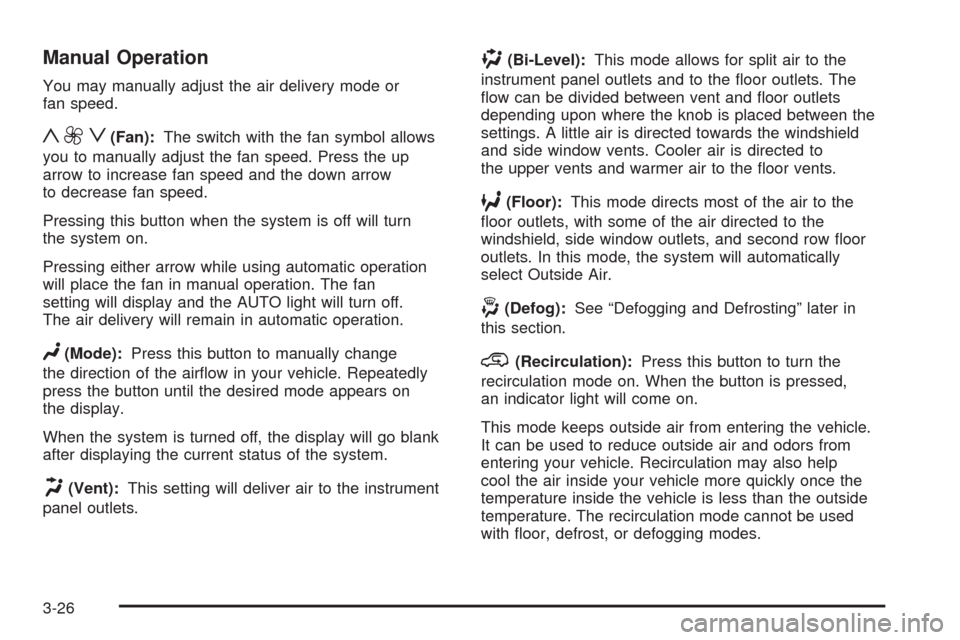
Manual Operation
You may manually adjust the air delivery mode or
fan speed.
y9z(Fan):The switch with the fan symbol allows
you to manually adjust the fan speed. Press the up
arrow to increase fan speed and the down arrow
to decrease fan speed.
Pressing this button when the system is off will turn
the system on.
Pressing either arrow while using automatic operation
will place the fan in manual operation. The fan
setting will display and the AUTO light will turn off.
The air delivery will remain in automatic operation.
N(Mode):Press this button to manually change
the direction of the air�ow in your vehicle. Repeatedly
press the button until the desired mode appears on
the display.
When the system is turned off, the display will go blank
after displaying the current status of the system.
H(Vent):This setting will deliver air to the instrument
panel outlets.
)(Bi-Level):This mode allows for split air to the
instrument panel outlets and to the �oor outlets. The
�ow can be divided between vent and �oor outlets
depending upon where the knob is placed between the
settings. A little air is directed towards the windshield
and side window vents. Cooler air is directed to
the upper vents and warmer air to the �oor vents.
6(Floor):This mode directs most of the air to the
�oor outlets, with some of the air directed to the
windshield, side window outlets, and second row �oor
outlets. In this mode, the system will automatically
select Outside Air.
-(Defog):See “Defogging and Defrosting” later in
this section.
@(Recirculation):Press this button to turn the
recirculation mode on. When the button is pressed,
an indicator light will come on.
This mode keeps outside air from entering the vehicle.
It can be used to reduce outside air and odors from
entering your vehicle. Recirculation may also help
cool the air inside your vehicle more quickly once the
temperature inside the vehicle is less than the outside
temperature. The recirculation mode cannot be used
with �oor, defrost, or defogging modes.
3-26
Page 193 of 496

If you try to select recirculation in one of those modes,
the indicator will �ash three times and turn off. The
air conditioning compressor will also come on when
this mode is activated. While in recirculation mode
the windows may fog when the weather is cold
and damp. To clear the fog, select either the blend
or defrost mode and increase the fan speed.
Recirculation mode can be turned off by pressing
the button again, or turning off the engine.
Air Conditioning
#
(Air Conditioning):Press this button to turn the
air conditioning (A/C) compressor on and off. When air
conditioning is selected, an indicator light will come on to
let you know that the air conditioning has been activated.
Pressing this button when the outside temperature is too
cool for air conditioning will make the air conditioning
indicator �ash three times and then turn off indicating
the air conditioning mode is not available. If the air
conditioning is on and the outside temperature drops
below a temperature which is too cool for air conditioning
to be effective, the air conditioning light will turn off to let
you know the air conditioning mode has been canceled.
On hot days, open the windows long enough to let hot
inside air escape. This helps to reduce the time it takes
for your vehicle to cool down. It also helps the system
to operate more efficiently.The air conditioning system removes moisture from
the air, so you may sometimes notice a small amount
of water dripping underneath your vehicle while idling
or after turning off the engine. This is normal.
If your vehicle has heated seats or heated and cooled
seats, seeHeated Seats on page 1-4orHeated
and Cooled Seats on page 1-5.
Defogging and Defrosting
Fog on the inside of the windows is a result of high
humidity (moisture) condensing on the cool window
glass. This can be minimized if the climate control
system is used properly. There are two modes to
clear fog or frost from your windshield. Use the defog
mode to clear the windows of fog or moisture and warm
the passengers. Use the defrost mode to remove fog
or frost from the windshield more quickly.
Use the mode up and down arrows to select the defog
or defrost modes.
-(Defog):This mode directs air to the windshield,
�oor outlets, and side window vents. When you select
this mode, the system turns off recirculation and runs
the air conditioning compressor unless the outside
temperature is close to freezing. The recirculation mode
cannot be selected while in the defog mode. Do not
drive the vehicle until all the windows are clear.
3-27
Page 194 of 496
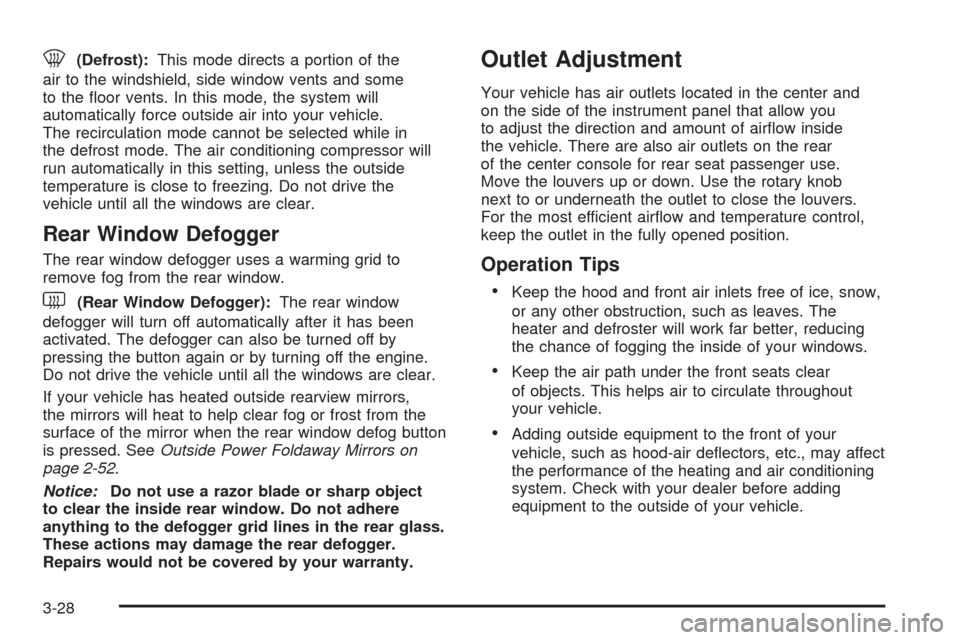
0(Defrost):This mode directs a portion of the
air to the windshield, side window vents and some
to the �oor vents. In this mode, the system will
automatically force outside air into your vehicle.
The recirculation mode cannot be selected while in
the defrost mode. The air conditioning compressor will
run automatically in this setting, unless the outside
temperature is close to freezing. Do not drive the
vehicle until all the windows are clear.
Rear Window Defogger
The rear window defogger uses a warming grid to
remove fog from the rear window.
<(Rear Window Defogger):The rear window
defogger will turn off automatically after it has been
activated. The defogger can also be turned off by
pressing the button again or by turning off the engine.
Do not drive the vehicle until all the windows are clear.
If your vehicle has heated outside rearview mirrors,
the mirrors will heat to help clear fog or frost from the
surface of the mirror when the rear window defog button
is pressed. SeeOutside Power Foldaway Mirrors on
page 2-52.
Notice:Do not use a razor blade or sharp object
to clear the inside rear window. Do not adhere
anything to the defogger grid lines in the rear glass.
These actions may damage the rear defogger.
Repairs would not be covered by your warranty.
Outlet Adjustment
Your vehicle has air outlets located in the center and
on the side of the instrument panel that allow you
to adjust the direction and amount of air�ow inside
the vehicle. There are also air outlets on the rear
of the center console for rear seat passenger use.
Move the louvers up or down. Use the rotary knob
next to or underneath the outlet to close the louvers.
For the most efficient air�ow and temperature control,
keep the outlet in the fully opened position.
Operation Tips
Keep the hood and front air inlets free of ice, snow,
or any other obstruction, such as leaves. The
heater and defroster will work far better, reducing
the chance of fogging the inside of your windows.
Keep the air path under the front seats clear
of objects. This helps air to circulate throughout
your vehicle.
Adding outside equipment to the front of your
vehicle, such as hood-air de�ectors, etc., may affect
the performance of the heating and air conditioning
system. Check with your dealer before adding
equipment to the outside of your vehicle.
3-28
Page 261 of 496
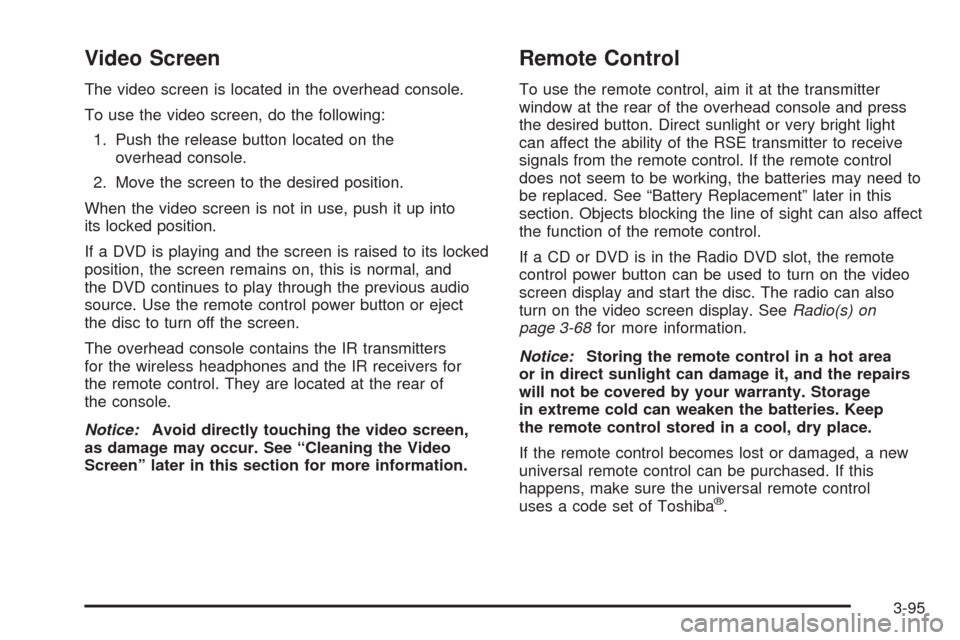
Video Screen
The video screen is located in the overhead console.
To use the video screen, do the following:
1. Push the release button located on the
overhead console.
2. Move the screen to the desired position.
When the video screen is not in use, push it up into
its locked position.
If a DVD is playing and the screen is raised to its locked
position, the screen remains on, this is normal, and
the DVD continues to play through the previous audio
source. Use the remote control power button or eject
the disc to turn off the screen.
The overhead console contains the IR transmitters
for the wireless headphones and the IR receivers for
the remote control. They are located at the rear of
the console.
Notice:Avoid directly touching the video screen,
as damage may occur. See “Cleaning the Video
Screen” later in this section for more information.
Remote Control
To use the remote control, aim it at the transmitter
window at the rear of the overhead console and press
the desired button. Direct sunlight or very bright light
can affect the ability of the RSE transmitter to receive
signals from the remote control. If the remote control
does not seem to be working, the batteries may need to
be replaced. See “Battery Replacement” later in this
section. Objects blocking the line of sight can also affect
the function of the remote control.
If a CD or DVD is in the Radio DVD slot, the remote
control power button can be used to turn on the video
screen display and start the disc. The radio can also
turn on the video screen display. SeeRadio(s) on
page 3-68for more information.
Notice:Storing the remote control in a hot area
or in direct sunlight can damage it, and the repairs
will not be covered by your warranty. Storage
in extreme cold can weaken the batteries. Keep
the remote control stored in a cool, dry place.
If the remote control becomes lost or damaged, a new
universal remote control can be purchased. If this
happens, make sure the universal remote control
uses a code set of Toshiba
®.
3-95
Page 265 of 496
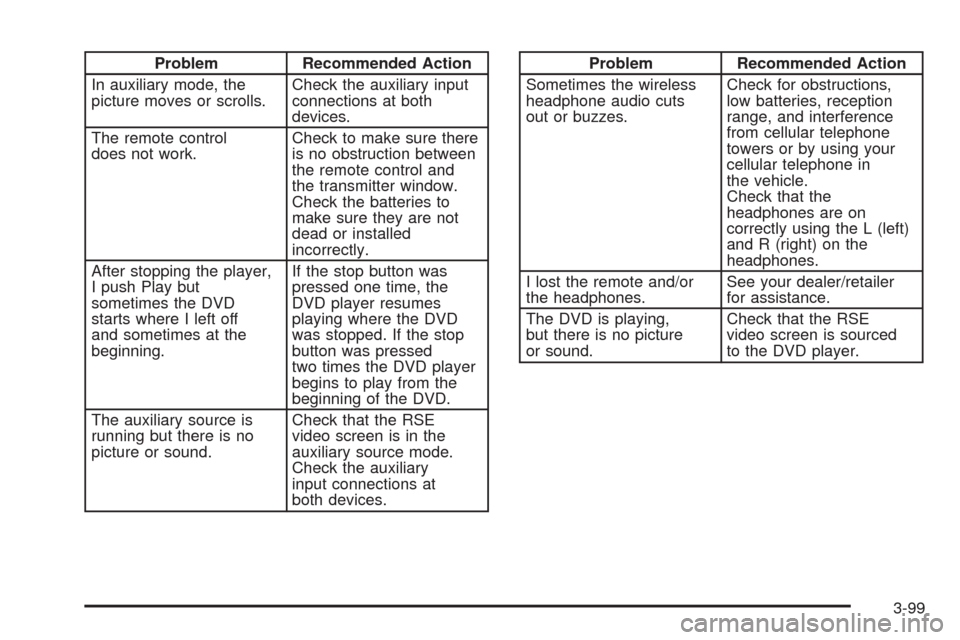
Problem Recommended Action
In auxiliary mode, the
picture moves or scrolls.Check the auxiliary input
connections at both
devices.
The remote control
does not work.Check to make sure there
is no obstruction between
the remote control and
the transmitter window.
Check the batteries to
make sure they are not
dead or installed
incorrectly.
After stopping the player,
I push Play but
sometimes the DVD
starts where I left off
and sometimes at the
beginning.If the stop button was
pressed one time, the
DVD player resumes
playing where the DVD
was stopped. If the stop
button was pressed
two times the DVD player
begins to play from the
beginning of the DVD.
The auxiliary source is
running but there is no
picture or sound.Check that the RSE
video screen is in the
auxiliary source mode.
Check the auxiliary
input connections at
both devices.Problem Recommended Action
Sometimes the wireless
headphone audio cuts
out or buzzes.Check for obstructions,
low batteries, reception
range, and interference
from cellular telephone
towers or by using your
cellular telephone in
the vehicle.
Check that the
headphones are on
correctly using the L (left)
and R (right) on the
headphones.
I lost the remote and/or
the headphones.See your dealer/retailer
for assistance.
The DVD is playing,
but there is no picture
or sound.Check that the RSE
video screen is sourced
to the DVD player.
3-99