2008 CADILLAC ESCALADE EXT window
[x] Cancel search: windowPage 104 of 496

Express-Down Windows
Windows with an express-down feature allow the
windows to be lowered without holding the switch.
Press down fully on the window switch, then release,
to activate the express-down mode. The express-down
mode can be canceled at any time by pulling up on
the front edge of the switch.
Window Lockout
o
(Window Lockout):The window lockout switch
is located with the power window switches on the
driver’s door armrest. This feature prevents the rear
passenger windows from operating, except from
the driver’s position. Press the switch to turn the
lockout feature on or off. An indicator light will come
on to show the lockout feature is on.
Sun Visors
Sun Visors with Slide Rod
Your vehicle may have this feature. Pull the sun visor
down to block glare. Detach the sun visor from the
center mount and slide it along the rod from side-to-side
to cover the driver or passenger side of the front
window. Swing the sun visor to the side to cover the
side window. It can also be moved along the rod from
side-to-side in this position.
Sun Visors with Fixed Rod and
Pull-out Extension
Your vehicle may have this feature. Pull the sun visor
down to block glare. Pull the sun visor extender out
for additional coverage. Detach the sun visor from
the center mount and swing it to the side to cover
the side window.
Lighted Visor Vanity Mirror
Your vehicle has lighted visor vanity mirrors on both
the driver’s and passenger’s sun visors. Pull the
sun visor down and lift the mirror cover to turn the
lamps on.
Theft-Deterrent Systems
Vehicle theft is big business, especially in some cities.
Although your vehicle has a number of theft-deterrent
features, we know that nothing we put on it can make
it impossible to steal.
Content Theft-Deterrent
Your vehicle has a content theft-deterrent alarm system.
2-26
Page 106 of 496

Testing the Alarm
To test the alarm:
1. From inside the vehicle, lower the driver’s window
and open the driver’s door.
2. Activate the system by locking the doors with the
power door lock switch while the door is open,
or with the RKE transmitter.
3. Get out of the vehicle, close the door and wait for
the security light to go out.
4. Then reach in through the window, unlock the door
with the manual door lock and open the door.
This should set off the alarm.
While the alarm is set, the power door unlock switch
will not work.
If the alarm does not sound when it should but the
headlamps �ash, check to see if the horn works.
The horn fuse may be blown. To replace the fuse,
seeFuses and Circuit Breakers on page 5-107.
If the alarm does not sound or the headlamps do
not �ash, the vehicle should be serviced by your
dealer/retailer.
PASS-Key®III+
The PASS-Key®III+ system operates on a radio
frequency subject to Federal Communications
Commission (FCC) Rules and with Industry Canada.
This device complies with Part 15 of the FCC Rules.
Operation is subject to the following two conditions:
1. This device may not cause harmful interference.
2. This device must accept any interference received,
including interference that may cause undesired
operation.
This device complies with RSS-210 of Industry Canada.
Operation is subject to the following two conditions:
1. This device may not cause interference.
2. This device must accept any interference received,
including interference that may cause undesired
operation of the device.
Changes or modi�cations to this system by other than
an authorized service facility could void authorization
to use this equipment.
PASS-Key
®III+ uses a radio frequency transponder
in the key that matches a decoder in your vehicle.
2-28
Page 110 of 496

Key In the Ignition
Never leave your vehicle with the keys inside, as it is
an easy target for joy riders or thieves. If you leave
the key in the ignition and park your vehicle, a chime
will sound, when you open the driver’s door. Always
remember to remove your key from the ignition and take
it with you. This will lock your ignition and transmission.
Also, always remember to lock the doors.
The battery could be drained if you leave the key in the
ignition while your vehicle is parked. You may not be
able to start your vehicle after it has been parked for an
extended period of time.
Retained Accessory Power (RAP)
The following vehicle accessories can be used for
up to 10 minutes after the engine is turned off:
Audio System
Power Windows
OnStar®System (if equipped)
Sunroof (if equipped)These features work when the key is in ON/RUN or
ACC/ACCESSORY. Once the key is turned from
ON/RUN to LOCK/OFF, the windows and sunroof
continue to work up to 10 minutes until any door
is opened. The radio continues to work for up to
10 minutes or until the driver’s door is opened.
Starting the Engine
Move your shift lever to PARK (P) or NEUTRAL (N).
Your engine will not start in any other position – this
is a safety feature. To restart when you are already
moving, use NEUTRAL (N) only.
Notice:Do not try to shift to PARK (P) if your
vehicle is moving. If you do, you could damage
the transmission. Shift to PARK (P) only when your
vehicle is stopped.
Starting Procedure
1. With your foot off the accelerator pedal, turn the
ignition key to START. When the engine starts,
let go of the key. The idle speed will go down as
your engine gets warm. Do not race the engine
immediately after starting it. Operate the engine
and transmission gently to allow the oil to warm up
and lubricate all moving parts.
2-32
Page 122 of 496

Parking Over Things That Burn
{CAUTION:
Things that can burn could touch hot
exhaust parts under your vehicle and ignite.
Do not park over papers, leaves, dry grass,
or other things that can burn.
Engine Exhaust
{CAUTION:
Engine exhaust can kill. It contains the gas
carbon monoxide (CO), which you cannot see or
smell. It can cause unconsciousness and death.
You might have exhaust coming in if:
The exhaust system sounds strange
or different.
Your vehicle gets rusty underneath.
Your vehicle was damaged in a collision.
Your vehicle was damaged when driving
over high points on the road or over
road debris.
Repairs were not done correctly.
Your vehicle or the exhaust system has
been modi�ed improperly.
If you ever suspect exhaust is coming into
your vehicle:
Drive it only with all the windows down
to blow out any CO; and
Have your vehicle �xed immediately.
2-44
Page 125 of 496

Compass Variance
The mirror is set to zone eight upon leaving the
factory. It will be necessary to adjust the compass
to compensate for compass variance if the vehicle is
driven outside zone eight. Under certain circumstances,
such as a long distance, cross-country trip, it will be
necessary to adjust the compass variance.
Compass variance is the difference between earth’s
magnetic north and true geographic north. If the
mirror is not adjusted to account for zone changes,
the compass could give false readings.
To adjust for zone changes:
1. Find your current location and variance
zone number on the zone map that
follows.
2. Press and hold the “auto highbeam” button
about six seconds until a zone number appears
in the display.
3. Once the zone number appears in the display,
press the “auto highbeam” button quickly until you
reach the correct zone number. Stop pressing the
button and the mirror will return to normal operation.
If C appears in the compass window, the compass
needs calibration. See “Compass Calibration”
listed previously.
2-47
Page 129 of 496
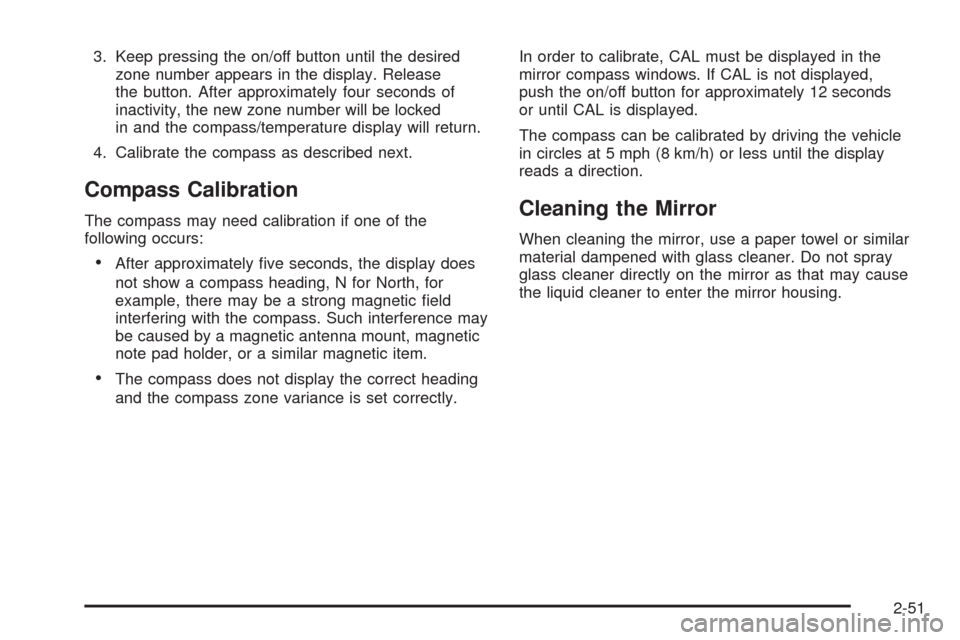
3. Keep pressing the on/off button until the desired
zone number appears in the display. Release
the button. After approximately four seconds of
inactivity, the new zone number will be locked
in and the compass/temperature display will return.
4. Calibrate the compass as described next.
Compass Calibration
The compass may need calibration if one of the
following occurs:
After approximately �ve seconds, the display does
not show a compass heading, N for North, for
example, there may be a strong magnetic �eld
interfering with the compass. Such interference may
be caused by a magnetic antenna mount, magnetic
note pad holder, or a similar magnetic item.
The compass does not display the correct heading
and the compass zone variance is set correctly.In order to calibrate, CAL must be displayed in the
mirror compass windows. If CAL is not displayed,
push the on/off button for approximately 12 seconds
or until CAL is displayed.
The compass can be calibrated by driving the vehicle
in circles at 5 mph (8 km/h) or less until the display
reads a direction.
Cleaning the Mirror
When cleaning the mirror, use a paper towel or similar
material dampened with glass cleaner. Do not spray
glass cleaner directly on the mirror as that may cause
the liquid cleaner to enter the mirror housing.
2-51
Page 131 of 496

Curb View Assist
If your vehicle has the memory package, the outside
mirrors are able to perform the park tilt function. This
feature may be useful in allowing the driver to view the
curb when parallel parking. This feature will cause the
passenger’s and/or driver’s mirror to tilt to a preselected
position when the vehicle is in REVERSE (R).
The passenger’s and/or driver’s mirror will return to
its original position when the vehicle is shifted out
of REVERSE (R), or the ignition is turned off or to
OFF/LOCK.
This feature can be turned on or off through the Driver
Information Center (DIC). SeeDIC Vehicle Customization
on page 3-57.
Heated Mirrors
The button to turn the heated mirrors on or off is located
on the climate control panel. Press this button to warm
the driver’s and passenger’s outside rearview mirrors to
help clear them of ice, snow, and condensation.
See “Rear Window Defogger” underDual Automatic
Climate Control System on page 3-24for more
information.
Convex Mirror
{CAUTION:
A convex mirror can make things (like other
vehicles) look farther away than they really are.
If you cut too sharply into the right lane, you
could hit a vehicle on your right. Check your
inside mirror or glance over your shoulder
before changing lanes.
The passenger’s side mirror may have convex glass.
A convex mirror’s surface is curved so more can
be seen from the driver’s seat.
Your vehicle has a turn signal indicator on the mirror.
An arrow on the mirror will �ash in the direction of
the turn or lane change.
2-53
Page 132 of 496

Object Detection Systems
Ultrasonic Rear Parking
Assist (URPA)
If your vehicle has the Ultrasonic Rear Parking Assist
(URPA) system, it helps you park easier and avoid
other vehicles while in REVERSE (R). It operates
at speeds less than 5 mph (8 km/h). It can determine
how close objects are to the rear bumper, up to
8 feet (2.5 m) behind your vehicle. The distance
sensors are located on the rear bumper.
{CAUTION:
The Ultrasonic Rear Parking Assist (URPA)
system does not replace driver vision.
It cannot detect:
objects that are below the bumper,
underneath the vehicle, or if they are
too close or far from the vehicle
children, pedestrians, bicyclists, or pets.
CAUTION: (Continued)
CAUTION: (Continued)
If you do not use proper care before and
while backing; vehicle damage, injury, or
death could occur. Even with URPA, always
check behind your vehicle before backing up.
While backing, be sure to look for objects
and check your vehicle’s mirrors.
On some vehicles
this display is located
above the rear window
towards the center of
the vehicle and can be
seen by looking over
your right shoulder.
If your vehicle has the display, there are three
color-coded lights to provide distance and system
information.
If your vehicle does not have the display and it has
URPA, you will hear the beeps as described in the
following information.
2-54