2008 CADILLAC DTS manual radio set
[x] Cancel search: manual radio setPage 242 of 454

Setting the Tone
(Bass/Midrange/Treble)
BASS/MID/TREB (Bass, Midrange, or Treble):
To adjust bass, midrange, or treble, press the
aknob
until the tone control labels display. Continue pressing to
highlight the desired label, or press the pushbutton
positioned under the desired label. Turn the
aknob
clockwise or counterclockwise to adjust the highlighted
setting. The highlighted setting can also be adjusted
by pressing either SEEK arrow,
\FWD, orsREV
button until the desired levels are obtained. If a
station’s frequency is weak or has static, decrease
the treble.
To quickly adjust bass, midrange, or treble to the middle
position, press the pushbutton positioned under the
BASS, MID, or TREB label for more than two seconds.
A beep sounds and the level adjusts to the middle
position.
To quickly adjust all tone and speaker controls to the
middle position, press the
aknob for more than
two seconds until a beep sounds.EQ (Equalization):For the non-Bose
®ampli�ed radio,
perform the following steps to setup the equalization
settings:
1. Press the
aknob until the equalization label
displays.
2. Press the pushbutton located under the equalization
label to get choices of POP, ROCK, CTRY
(country), TALK, JAZZ, and CLAS (classical),
to display.
3. Press the pushbutton located under the desired
setting.
For the Bose ampli�ed radio, perform the following
steps to setup the equalization settings:
1. Press the
aknob until the DSP label displays.
2. Press the pushbutton located under the DSP label
to get choices of Norm, Driv, Rear, and Surround,
to display.
3. Press the pushbutton located under the desired
setting.
To select Surround, press either the fourth or �fth
pushbutton located under the displayed Surround
until Centerpoint displays.
To return to the manual mode, press the tune knob.
Select either BASS, MID, or TREB and start to manually
adjust the settings by turning the
aknob.
3-104
Page 256 of 454
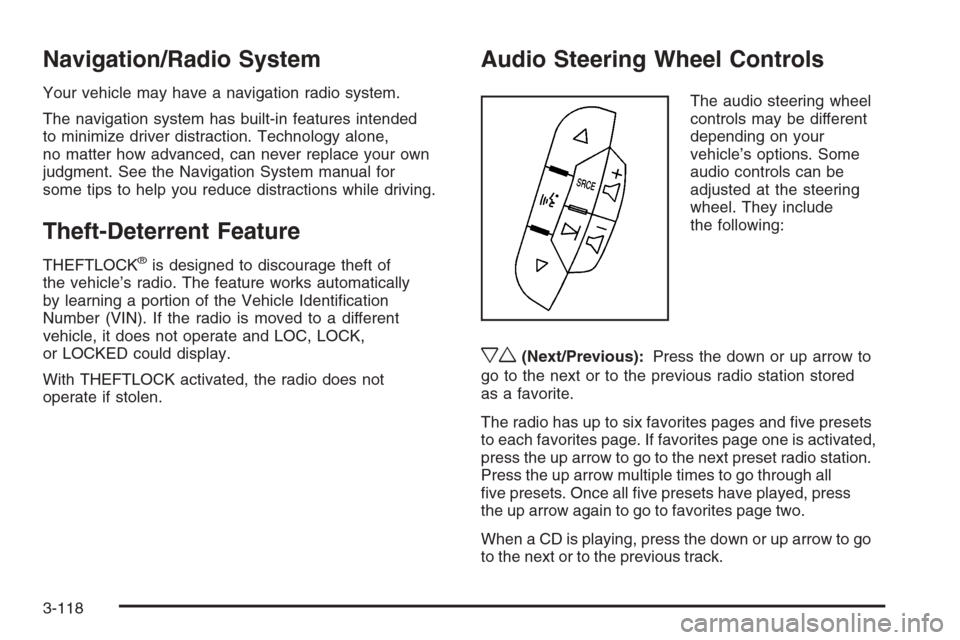
Navigation/Radio System
Your vehicle may have a navigation radio system.
The navigation system has built-in features intended
to minimize driver distraction. Technology alone,
no matter how advanced, can never replace your own
judgment. See the Navigation System manual for
some tips to help you reduce distractions while driving.
Theft-Deterrent Feature
THEFTLOCK®is designed to discourage theft of
the vehicle’s radio. The feature works automatically
by learning a portion of the Vehicle Identi�cation
Number (VIN). If the radio is moved to a different
vehicle, it does not operate and LOC, LOCK,
or LOCKED could display.
With THEFTLOCK activated, the radio does not
operate if stolen.
Audio Steering Wheel Controls
The audio steering wheel
controls may be different
depending on your
vehicle’s options. Some
audio controls can be
adjusted at the steering
wheel. They include
the following:
xw(Next/Previous):Press the down or up arrow to
go to the next or to the previous radio station stored
as a favorite.
The radio has up to six favorites pages and �ve presets
to each favorites page. If favorites page one is activated,
press the up arrow to go to the next preset radio station.
Press the up arrow multiple times to go through all
�ve presets. Once all �ve presets have played, press
the up arrow again to go to favorites page two.
When a CD is playing, press the down or up arrow to go
to the next or to the previous track.
3-118
Page 441 of 454

A
Accessories and Modi�cations............................ 5-3
Accessory Power Outlets.................................3-40
Adaptive Cruise Control...................................3-19
Adding Equipment to Your Airbag-Equipped
Vehicle.......................................................1-69
Additives, Fuel................................................. 5-6
Add-On Electrical Equipment...........................5-100
Air Cleaner/Filter, Engine.................................5-20
Air Conditioning..............................................3-42
Airbag
Passenger Status Indicator...........................3-58
Readiness Light..........................................3-57
Airbag System................................................1-53
Adding Equipment to Your Airbag-Equipped
Vehicle...................................................1-69
How Does an Airbag Restrain?......................1-61
Passenger Sensing System...........................1-63
Servicing Your Airbag-Equipped Vehicle..........1-68
What Makes an Airbag In�ate?......................1-61
What Will You See After an Airbag In�ates?....1-62
When Should an Airbag In�ate?....................1-59
Where Are the Airbags?...............................1-56
Analog Clock..................................................3-42
Antenna, Backglass.......................................3-120
Antenna, XM™ Satellite Radio Antenna
System.....................................................3-120
Antilock Brake System (ABS)............................. 4-4
Anti-lock Brake, System Warning Light...............3-61Appearance Care
Aluminum or Chrome-Plated Wheels..............5-96
Care of Safety Belts....................................5-93
Chemical Paint Spotting...............................5-98
Cleaning Exterior Lamps/Lenses....................5-94
Fabric/Carpet..............................................5-91
Finish Care.................................................5-94
Finish Damage............................................5-97
Instrument Panel, Vinyl, and Other Plastic
Surfaces.................................................5-93
Interior Cleaning..........................................5-90
Leather......................................................5-92
Sheet Metal Damage...................................5-97
Speaker Covers..........................................5-93
Tires..........................................................5-97
Underbody Maintenance...............................5-97
Vehicle Care/Appearance Materials................5-98
Washing Your Vehicle...................................5-94
Weatherstrips..............................................5-94
Windshield and Wiper Blades........................5-95
Wood Panels..............................................5-93
Appointments, Scheduling Service.....................7-11
Ashtray(s)......................................................3-41
Audio System.................................................3-96
Audio Steering Wheel Controls....................3-118
Backglass Antenna.....................................3-120
Navigation/Radio System, see Navigation
Manual.................................................3-118
Radio Reception........................................3-119
Setting the Clock.........................................3-97
1
Page 450 of 454

P
Paint, Damage...............................................5-97
Panic Brake Assist............................................ 4-7
Parade Dimming.............................................3-38
Park
Shifting Into................................................2-31
Shifting Out of............................................2-33
Park Aid........................................................2-40
Park Brake....................................................2-30
Park Tilt Mirrors..............................................2-39
Parking
Assist........................................................2-40
Over Things That Burn.................................2-34
Passenger Airbag Status Indicator.....................3-58
Passenger Compartment Air Filter.....................3-51
Passenger Sensing System..............................1-63
Passing.........................................................4-10
PASS-KEY
®III+ Electronic Immobilizer...............2-20
PASS-Key®III+ Electronic Immobilizer
Operation...................................................2-21
Perchlorate Materials Requirements, California...... 5-4
Performance Shifting.......................................2-29
Power
Door Locks.................................................2-10
Electrical System.......................................5-100
Inadvertent Battery Saver.............................3-40
Lumbar Controls........................................... 1-2
Rear Lumbar Controls..................................1-10
Reclining Seatbacks...................................... 1-6Power (cont.)
Retained Accessory (RAP)............................2-24
Seat............................................................ 1-2
Steering Fluid.............................................5-35
Tilt Wheel and Telescopic Steering Column....... 3-7
Windows....................................................2-15
Privacy..........................................................7-18
Event Data Recorders..................................7-18
Navigation System.......................................7-19
OnStar.......................................................7-19
Radio Frequency Identi�cation.......................7-19
Programmable Automatic Door Locks.................2-11
R
Radio Frequency Identi�cation (RFID), Privacy....7-19
Radio(s).......................................................3-100
Radios
Navigation/Radio System, see Navigation
Manual.................................................3-118
Reception.................................................3-119
Setting the Clock.........................................3-97
Theft-Deterrent..........................................3-118
Rainsense™ II Wipers.....................................3-14
Reading Lamps..............................................3-38
Rear Climate Control System............................3-49
Rear Door Security Locks................................2-11
Rear Heated Seats........................................... 1-9
Rear Seat Armrest..........................................2-60
10