2008 CADILLAC DTS air conditioning
[x] Cancel search: air conditioningPage 180 of 454

Analog Clock
The analog clock is located on the instrument
panel above the radio. The clock is not connected
with any other vehicle system and runs by itself.
To adjust the clock:
1. Locate the adjustment button directly below the
clock face.
2. Push and hold the adjustment button to advance
the clock hands. Holding the button down will
cause the clock to advance faster. Release the
button before reaching the desired time.
3. Push and release the button to increase the
time by one minute increments until the desired
time is reached.
Climate Controls
Dual Climate Control System
The heating, cooling, and ventilation for the vehicle
can be controlled with this system. To avoid window
fogging on rainy and humid days at temperatures above
freezing, run the air conditioning. Also, it is best to avoid
the use of recirculation mode except when maximum
air conditioning performance is needed for a short
amount of time to avoid exterior odors and fogging.Dual Climate Control System
Dual Climate Control System for Vehicles
with Rear Climate Control
3-42
Page 181 of 454

Automatic Operation
AUTO9(Automatic Fan):When this position is
selected on the fan control, the system adjusts the fan
speed. If the OnStar
®system is activated when this
position is selected, the climate control fan speed
will lower.
AUTO (Automatic Mode):
1. Turn the fan control to the AUTO position.
2. Turn the mode control to the AUTO position.
3. Adjust the temperature to a comfortable setting
between 68°F (21°C) and 78°F (26°C).
Choosing the coldest or warmest temperature
setting will not cause the system to heat or cool any
faster. In cold weather, the system will start at
reduced fan speeds to avoid blowing cold air into
the vehicle until warmer air is available. The system
starts out blowing air at the �oor but may change
modes automatically as the vehicle warms up
to maintain the chosen temperature setting. The
length of time needed to warm the interior depends
on the outside temperature and temperature of
the vehicle.
4. Wait 20 to 30 minutes for the system to stabilize in
order for the system to regulate automatically. Then
adjust the temperature as necessary to �nd your
comfort setting.Do not cover the solar sensor located in the center of
the instrument panel near the windshield. For more
information on the solar sensor, see “Sensors” later in
this section.
After the vehicle is started, the display will show the
interior temperature settings and the outside
temperature.
If the AUTO position is selected on the fan or mode
control, the system automatically controls the air
conditioning compressor. The A/C compressor will run
automatically even at cool outside temperatures in order
to dehumidify the air. The A/C indicator light is lit
when the system is operating automatically, even at
near freezing outside temperatures. Press the A/C
button on the fan control to turn off the A/C. For
improved window clearing performance in defog or
defrost modes, the A/C compressor runs automatically.
h(AUTO RECIRCULATION):If the AUTO position is
selected on either the fan or mode control, the system
automatically controls the air inlet to supply fresh outside
air or recirculate the interior air to cool the car faster.
The indicator light on the recirculation button will light
whenever the system switches to recirculation. You may
force outside air by pressing the recirculation button when
the light is lit. For vehicles without rear climate controls,
press the outside air button to force outside air. The next
time AUTO fan or mode is selected, the air inlet will reset
back to AUTO operation.
3-43
Page 183 of 454

?(Recirculation):Press this button to recirculate
cabin air through the vehicle. An indicator light below the
button comes on to show that this mode is activated.
This mode can be used to prevent outside air and odors
from entering the vehicle or to help cool the air inside
the vehicle more quickly. This mode cannot be selected
while in the defog or defrost modes. If you try to
select the recirculation mode, the indicator light �ashes
three times and turns off.
Operation in this mode during periods of high humidity
and cool outside temperatures may result in increased
window fogging. If window fogging is experienced, select
the defrost mode.
wx(Driver’s Temperature Controls):Press these
buttons next to the fan control to manually increase
or decrease the temperature inside the vehicle.
wx(Passenger’s Temperature Controls):Press
these buttons next to the mode control to manually
increase or decrease the temperature for the front
passenger. If the passenger’s climate control system is
off, pressing one of these buttons turns it on.PASS (Passenger’s Climate Control):Press this
button to turn the passenger’s climate control systems
on or off. When the passenger’s climate control
system is on, the passenger’s temperature setting is
displayed. The temperature selected by the front
passenger also controls the rear system air temperature
unless the rear seat passengers select their own
comfort setting.
If the PASS button is pressed to turn the passenger
temperature setting off, the driver’s temperature
knob will control the temperature for the entire vehicle.
AUX:If your vehicle has a rear climate control
system, press this button to turn the rear climate control
fan on for automatic operation. After the AUX button
is pressed, the indicator light comes on. Press the button
again to turn the auxiliary fan off. SeeRear Climate
Control System on page 3-49.#(Air Conditioning):Press the center of the left
control knob to override the automatic system and turn
the air conditioning system on or off. When in AUTO,
the air conditioning compressor comes on automatically,
as necessary.
The air conditioning system removes moisture from the
air, so a small amount of water may drip underneath
the vehicle while idling or after turning off the engine.
This is normal.
3-45
Page 185 of 454
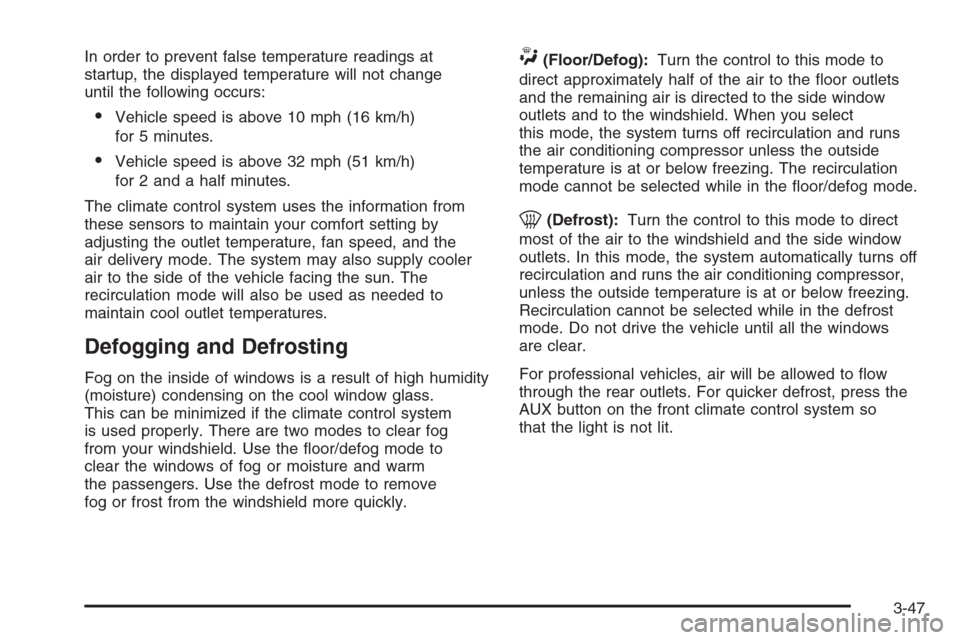
In order to prevent false temperature readings at
startup, the displayed temperature will not change
until the following occurs:
Vehicle speed is above 10 mph (16 km/h)
for 5 minutes.
Vehicle speed is above 32 mph (51 km/h)
for 2 and a half minutes.
The climate control system uses the information from
these sensors to maintain your comfort setting by
adjusting the outlet temperature, fan speed, and the
air delivery mode. The system may also supply cooler
air to the side of the vehicle facing the sun. The
recirculation mode will also be used as needed to
maintain cool outlet temperatures.
Defogging and Defrosting
Fog on the inside of windows is a result of high humidity
(moisture) condensing on the cool window glass.
This can be minimized if the climate control system
is used properly. There are two modes to clear fog
from your windshield. Use the �oor/defog mode to
clear the windows of fog or moisture and warm
the passengers. Use the defrost mode to remove
fog or frost from the windshield more quickly.
W(Floor/Defog):Turn the control to this mode to
direct approximately half of the air to the �oor outlets
and the remaining air is directed to the side window
outlets and to the windshield. When you select
this mode, the system turns off recirculation and runs
the air conditioning compressor unless the outside
temperature is at or below freezing. The recirculation
mode cannot be selected while in the �oor/defog mode.
0(Defrost):Turn the control to this mode to direct
most of the air to the windshield and the side window
outlets. In this mode, the system automatically turns off
recirculation and runs the air conditioning compressor,
unless the outside temperature is at or below freezing.
Recirculation cannot be selected while in the defrost
mode. Do not drive the vehicle until all the windows
are clear.
For professional vehicles, air will be allowed to �ow
through the rear outlets. For quicker defrost, press the
AUX button on the front climate control system so
that the light is not lit.
3-47
Page 215 of 454

ENGINE HOT – A/C (Air
Conditioning) OFF
This message displays when the engine coolant
becomes hotter than the normal operating temperature.
SeeEngine Coolant Temperature Gage on page 3-64.
To avoid added strain on a hot engine, the air
conditioning compressor automatically turns off. When
the coolant temperature returns to normal, the air
conditioning compressor turns back on. You can
continue to drive your vehicle.
If this message continues to appear, have the system
repaired by your dealer/retailer as soon as possible
to avoid damage to the engine.
ENGINE OVERHEATED IDLE ENGINE
Notice:If you drive your vehicle while the engine
is overheating, severe engine damage may occur.
If an overheat warning appears on the instrument
panel cluster and/or DIC, stop the vehicle as soon
as possible. Do not increase the engine speed
above normal idling speed. SeeEngine Overheating
on page 5-27for more information.
This message displays when the engine coolant
temperature is too hot. Stop and allow the vehicle
to idle until it cools down. SeeEngine Coolant
Temperature Warning Light on page 3-63.SeeOverheated Engine Protection Operating Mode on
page 5-29for information on driving to a safe place
in an emergency.
ENGINE OVERHEATED STOP ENGINE
Notice:If you drive your vehicle while the engine
is overheating, severe engine damage may occur.
If an overheat warning appears on the instrument
panel cluster and/or DIC, stop the vehicle as soon as
possible. SeeEngine Overheating on page 5-27
for more information.
This message displays when the engine has overheated.
Immediately look for a safe place to pull your vehicle
over and turn the engine off right away to avoid severe
engine damage. SeeEngine Overheating on page 5-27
andOverheated Engine Protection Operating Mode
on page 5-29. A chime also sounds when this message
is displayed.
ENGINE POWER REDUCED
This message displays when the engine power is
being reduced to protect the engine from damage.
There could be several malfunctions that might cause
this message. Reduced engine power can affect
the vehicle’s ability to accelerate. If this message
is on, but there is no reduction in performance,
proceed to your destination. The performance may
be reduced the next time the vehicle is driven.
3-77
Page 220 of 454

SERVICE A/C SYSTEM
This message displays when the air delivery mode door
or the electronic sensors that control the air conditioning
and heating systems are no longer working. Have
the climate control system serviced by your dealer/
retailer if you notice a drop in heating and air
conditioning efficiency.
SERVICE BATTERY CHARGING
SYSTEM
This message displays when a problem with the
charging system has been detected. The charging
system light also displays on the instrument panel
cluster. SeeCharging System Light on page 3-60for
more information. Have your vehicle serviced by
your dealer/retailer.
SERVICE BRAKE ASSIST
This message displays if there is a problem with the
brake system. The brake system warning light and the
antilock brake system warning light may also be
displayed on the instrument panel cluster. SeeBrake
System Warning Light on page 3-60andAntilock Brake
System (ABS) Warning Light on page 3-61for more
information. If this happens, stop as soon as possible
and turn off the vehicle. Restart the vehicle and
check for the message on the DIC display.If the message is displayed or appears again when you
begin driving, the brake system needs service. See
your dealer/retailer as soon as possible. SeeBrakes
on page 5-37for more information.
SERVICE BRAKE SYSTEM
This message displays if the ignition is on to inform the
driver that the brake �uid level is low. Have the brake
system serviced by your dealer/retailer as soon as
possible.
SERVICE LANE DEPARTURE SYSTEM
If your vehicle has the Lane Departure Warning
(LDW) system, this message may display to indicate
that the LDW system is not working properly.
If this message remains on after continued driving,
the system needs service. See your dealer/retailer.
SeeLane Departure Warning (LDW) on page 2-46for
more information.
SERVICE PARKING ASSIST
If your vehicle has the Ultrasonic Front and Rear
Parking Assist (UFRPA) system, this message displays
if there is a problem with the UFRPA system. Do not
use this system to help you park. SeeUltrasonic Front
and Rear Parking Assist (UFRPA) on page 2-40for
more information. See your dealer/retailer for service.
3-82
Page 349 of 454

Tire Terminology and De�nitions
Air Pressure:The amount of air inside the
tire pressing outward on each square inch of
the tire. Air pressure is expressed in pounds
per square inch (psi) or kilopascal (kPa).
Accessory Weight
:This means the combined
weight of optional accessories. Some examples of
optional accessories are, automatic transmission,
power steering, power brakes, power windows,
power seats, and air conditioning.
Aspect Ratio
:The relationship of a tire’s height
to its width.
Belt
:A rubber coated layer of cords that is
located between the plies and the tread. Cords
may be made from steel or other reinforcing
materials.
Bead
:The tire bead contains steel wires wrapped
by steel cords that hold the tire onto the rim.
Bias Ply Tire
:A pneumatic tire in which the plies
are laid at alternate angles less than 90 degrees
to the centerline of the tread.Cold Tire Pressure
:The amount of air pressure
in a tire, measured in pounds per square inch (psi)
or kilopascals (kPa) before a tire has built up heat
from driving. SeeInflation - Tire Pressure on
page 5-60.
Curb Weight
:The weight of a motor vehicle with
standard and optional equipment including the
maximum capacity of fuel, oil, and coolant,
but without passengers and cargo.
DOT Markings
:A code molded into the sidewall
of a tire signifying that the tire is in compliance
with the U.S. Department of Transportation (DOT)
motor vehicle safety standards. The DOT code
includes the Tire Identi�cation Number (TIN), an
alphanumeric designator which can also identify
the tire manufacturer, production plant, brand,
and date of production.
GVWR
:Gross Vehicle Weight Rating.
SeeLoading the Vehicle on page 4-20.
GAWR FRT
:Gross Axle Weight Rating for the
front axle. SeeLoading the Vehicle on page 4-20.
5-57
Page 394 of 454
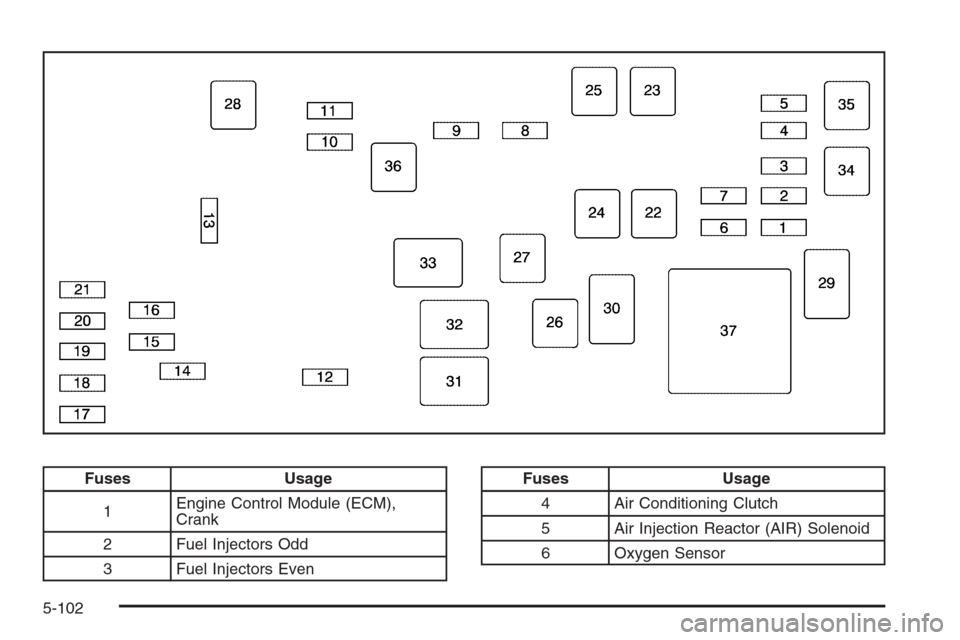
Fuses Usage
1Engine Control Module (ECM),
Crank
2 Fuel Injectors Odd
3 Fuel Injectors EvenFuses Usage
4 Air Conditioning Clutch
5 Air Injection Reactor (AIR) Solenoid
6 Oxygen Sensor
5-102