Page 17 of 20
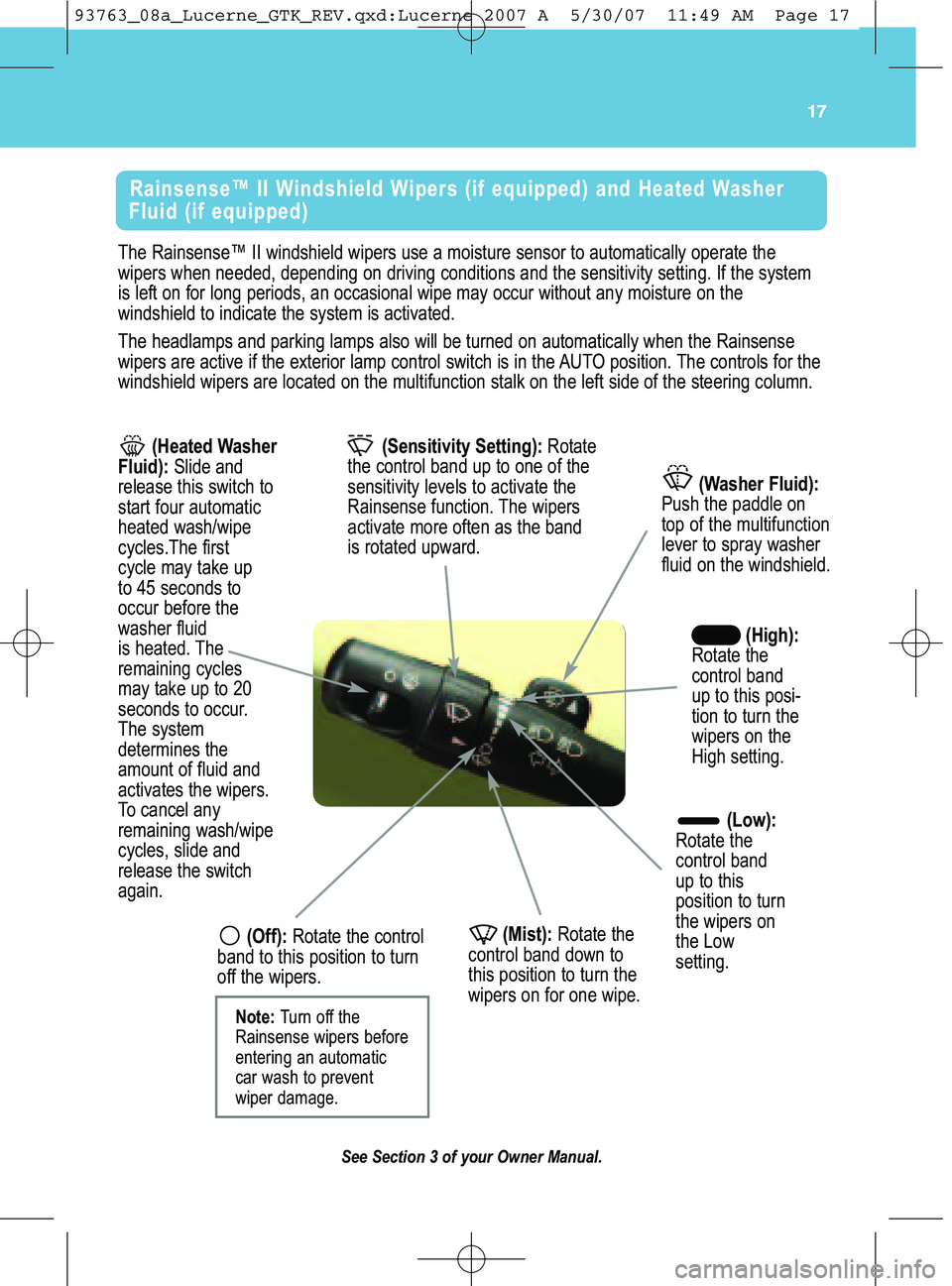
17
The Rainsen se™ IIwindshi eldwiper suse amoi sture sensor toautomatically operatethe
wiper swhen need ed,depen dingondrivi ng conditions andthesensitivity setting\bIfthe system
is lef ton for long periods, an occasi onalwipe mayoccur without anymoisture onthe
windsh ieldto indicat ethe syste misact ivat ed\b
The hea dlam psand parking lam psalso will be turned onautomaticall ywhen theRainse nse
wiper sar eacti veif th e ext erior lam pcontr olswi tch isin the AUTO position\b Thecontrols for the
windsh ieldwiper sare locat edonthe mult if unction stalkon the leftside of the steering column\b
Rainsen se™ II Wi nd shield Wipe rs(if equ ipped)and Heated Wash er
Flui d(if equipp ed)
(Washer Fluid):
Push the paddle on
topofthe mult ifunct ion
lever to spr aywasher
fluidon the windshield\b
(Sensi tivi ty Sett ing): Rotate
the cont rol band upto one ofthe
sensit ivitylevels to act ivat ethe
Rainsense funct ion\b The wiper s
activate mor eoften asthe band
isrot ated upwar d\b
(Hi gh) :
Rotat ethe
cont rol band
up to thisposi �
tion toturn the
wiper son the
High setting\b
( H eated Washer
Flu id) :Sl ide and
rele ase this sw itch to
star tfour automatic
heated wash/ wipe
cycles\bThe first
cycle ma ytake up
to 45 seconds to
occur bef ore the
w asher fluid
is hea ted\b The
rem aini ngcycles
may take upto\f0
sec on ds tooccu r\b
The system
determ ines the
am ount offluid and
ac tiv at es the wipers\b
To ca ncel any
rem aini ngwash/wi pe
cycles, slide and
rele ase the swi tch
again\b
(Low ):
Rot ate the
cont rol band
up to this
posit ionto tur n
the wiper son
the Low
setting\b
( Off) :Rota tethe contr ol
band tothi s posit ionto tur n
offthe wip ers\b(M ist):Rotat ethe
contr olband down to
thisposi tion toturn the
wiper son for one wipe\b
See Section 3of your Owner Manual.
Note:Turn off the
Rains ens ewipers before
ent ering anautomatic
ca rwas hto pr event
wiper damage\b
93763_08a_Lucerne_GTK_REV.qxd:Lucerne 2007 A 5/30/07 11:49 AM Page 17
Page 18 of 20

Sta bili Trak®is an advan cedcomputer �
cont roll ed veh iclestability enhancem ent
syst em that assists with dire ctional contr ol
ofthe vehi cleindiffi cult driving conditio ns\b
It tu rn son autom atically everytim eyou start
your vehicl e\b
Whenth e system senses adiscr epancy
between your intend edpath andthedirect ion
the vehicl eis actual ly traveling, itselect ively
applie sbrake pressure atanyone ofthe
w hee lsto hel pste erthe veh icle inthe
dir ect ion in which youaresteer ing\b
SeeSection 4of your Owner Manual.
Stabil iTr ak®–Sta bility Contr ol
System (ifequ ipped)
Get ti\b g to K\bow Yo\fr\fucerne
Thebra keassist systemmoni torsthe
int ent ion ofthe driver while braking\b Ifthe
syst emsenses thathard/ fast pressure has
beenapplied tothe brake pedal, thesystem
will gener ateaddit ional pressure, making it
easier tomaint ain brake applicat ion\bWhen
this happens, the brake pedal may feel
easier topush\b Thisisnorm al;just hold the
br ake pedal downfir m ly\b
See Section 4of your Owner Manual.
BrakeAss ist(if equi ppe d)P\f RFORMANC\f &MAI NT\fN ANC\f
Magneti cRide Contr olaut omaticall yadjust s
the ride ofyour vehicle through acomput er
usedtocont roland monit orthe suspension
syst em\b The compute rreceives inputfrom
var ious sensors to de term inethe proper
syst emresponse\b Thisprovides enhanced
controland ride comf ortunder avariet yof
road condi tions\b
See Section 4of your Owner Manual.
Magnetic Ride Control
(if equipp ed)
Thetract ioncontro lsystem lim its wheelspin ,
which is especi allyusefu lin slipper yroad
cond itions\b Youshould always leavethe
s yst em on\b Howe ver,ifyour vehiclebecomes
stuc kan drocki ngthe vehicle isrequi red,the
syst em should beturned off\b
To tur noff the syst em, press the tr acti on
cont rol butt onlocated on the cent erconsole \b
Forvehi cles without acenter console, the
bu tton is located at th e end ofthe gear shift
lever\b
See Section 4of your Owner Manual.
Tra ctio nCon tro l
18
93763_08a_Lucerne_GTK_REV.qxd:Lucerne 2007 A 5/30/07 11:49 AM Page 18
Page 19 of 20

19
TirePr essu reMo nitor
(if equip ped)
The Tire Pressur eMoni tor aler ts you when a
sign ific ant reducti onin pr essur eoccur sin
on eor mor eof your veh icle’s tir es by
illumi nating the (lowtir e pressur e)
war ning light on the instrume ntpanel cluster\b
The low tire pr essu rewarni nglight will
rem ain onunti lyou correctthe tir e pressur e\b
ACHEC KTIRE PRESS URE message may
also appear onthe DIC (if equipped) \b
Corr ect ing theTir e Pressu re
Whenthe low tire pressur ewar ning light
ill umi nates, you must fillthe tir e to the proper
tir e infl ation pressure (just asyou must ref uel
the vehi cle when thelow fuel warning light
ill umi nates)\b The Tire and Loadi ng
Inf or mat ionlabel shows the cor rect inflation
pressure forthe tires when they’r ecol d\b
“C old” means yourvehi clehas been sitting
for at least three hours ordriven nomor e
than one mile\b
You cantempora ril y cle arthe DIC message
by acknowl edgingit with your DIC cont rols\b
How eve r,at th e next vehicle star tup, theDIC
mess age will reappe arif the tire pressure
ha snot been corrected \b
Dur ing coolercondi tions, the low tir e
pr essure warning light may appear whenthe
v ehi cle is first started andthen tur noff as
you star tto drive the vehicle\b Thisco uld be
anearly indi cator that your tire pressures are
ge tting low and need tobe inf lat ed to the
pr op er pre ssur e\b
See Section \bof your Owner Manual.
Note: TheTire Pre ss ureMonitor canalert
you abo utlow tire pressure, butitdoesn’t
repla ce norma lmonthly tiremaintenance\b
Resetting th e Engin eOi lLif e
Sy stem
Th eOi lLi fe System calculatesengine oillife
based onvehicl euse and displays CHANG E
ENGINE OILSOO Nin the Driver Inf ormat ion
Center(DI C) when it’s necessary to change
your engineoiland fil ter \bThe OilLif eSyst em
shoul dbe reset to100% onlyfoll owing anoil
change\b
To reset the OilLi fe System:
1\b Turn the key to On, wit hthe engi neoff\b
\f\b Press the (Vehicle Inform ation)
butt onunti lthe DIC displays ENGIN E OIL
LIF E\b
3\bPress and hold the (Set/Reset )
buttonunti l100% ENGINE OIL LI FE is
displ ayed\b
4\bTurn the key to Off\b
See Section \bof your Owner Manual.
There com mended fuelfor Lucerne model s
equipped withthe 3800 V6engine is
unleaded regular fuel\b
Pr em ium fuel isrecomm endedforLucerne
models equipped withthe Nort hstarV8
engine\b Premium fuelenabl esthe Nort hstar
V8 toprovide maximu mperform ance,but
unleaded regular fuel may be used withno
har mfuleff ects to the engine\b
See Section \bof your Owner Manual.
Recomme ndedFue l
93763_08a_Lucerne_GTK_REV.qxd:Lucerne 2007 A 5/30/07 11:49 AM Page 19
Page 20 of 20

Get ti\b g to K\bow Yo\fr\fucerne20
MyGMLi nk
1�8 00�2 52�11 12
TTY Use rs: 1�888� 889�\f438
As the proud owner ofanew Buick vehicle,
you areaut omat icallyenrolle din the Buick
Road side Assist anceprogram \bThis
value �adde dservi ceisint ended toprovide
you withpeace ofmind asyou drive inthe
c ity or travel the open road\b
Buic k’s Roadsi deAssistance toll �free number
isstaffed byateam oftechn icallytr ained
ad vis ors, who areavailable \f4hour sa day,
36 5da ys ayear \bThe advisor scan provi de
minor repai rinf ormat ionormake
arrangem entsto tow your vehicle to the
ne are stBuick dealer\b
Buic kwi ll pr ovide thefollowing services for
5year s/100, 000miles atno expense toyou:
•Fuel deliver y
•Loc kout service (identificat ionrequir ed)
•Towto near estdealer ship for war ranty
se rvice
•Fla ttire assistan ce
•Jump starts
In many instances, mechanica lfai lur es are
cov ered under Buick’s compr ehensive
war rant y\bHow ever, when otherser vices are
utiliz ed, our advisor swill expl ain any
paym ent obl igati ons youmight incur \b
TheBuick Owner Cent eratMyGM Link is a
com plimentaryser vice for Buick owners,
aone�st opresour cetoenhance yourBuick
owner shipexper ience\b Exclusive mem ber
benef its include online service reminders,
vehicl emaint enance tips, online owner
manual, specialprivi leges andmore\b
Signup today atwww \bmygm link\bcom \b Forprom ptand efficient assistancewhen
calling, please providethe following
informat ion to the advisor:
•Locati onofthe vehicle
•Telephone numberandyour location
•V ehicl emodel, yearandcolor
•Vehicl emileage
•Vehicl eIdent ificat ion Num ber(VIN)
•Vehicl elicense plat e num ber
Buick reserves the rig ht to lim itservices
or re im burse ment to an owner ordriver
when, in Buick’ sjudgment ,the claim s
becom eexcessi veinfrequency ortype
of occur rence\b
R oadsi de Assi stance andOn Star®
(if eq uip ped)
Push the OnSt arbut ton, the vehicl ewill send
your GPS locat iontothe OnSt arAdvisor
who willspeak to you, assess yourproblem ,
contactRoadsi deAss istance andrelay your
exact locati onsoyou getthe helpyou need\b
Certain restrictions, precautions andsafety procedures applytoyour vehicle\b PleasereadyourOwner
Manual forcomplete instructions\b Allinformation containedhereinisbased oninformation availableat
thetime ofprinting andissubject tochange withoutnotice\bCopyright \f007byGM Corp\b
OWN\fR INFORMATION
Ro adsi deAssi stance
1586\f33 3A
*1586 2333\b*
93763_08a_Lucerne_GTK_REV.qxd:Lucerne 2007 A 5/30/07 11:49 AM Page 20
Page:
< prev 1-8 9-16 17-24