Page 1 of 20
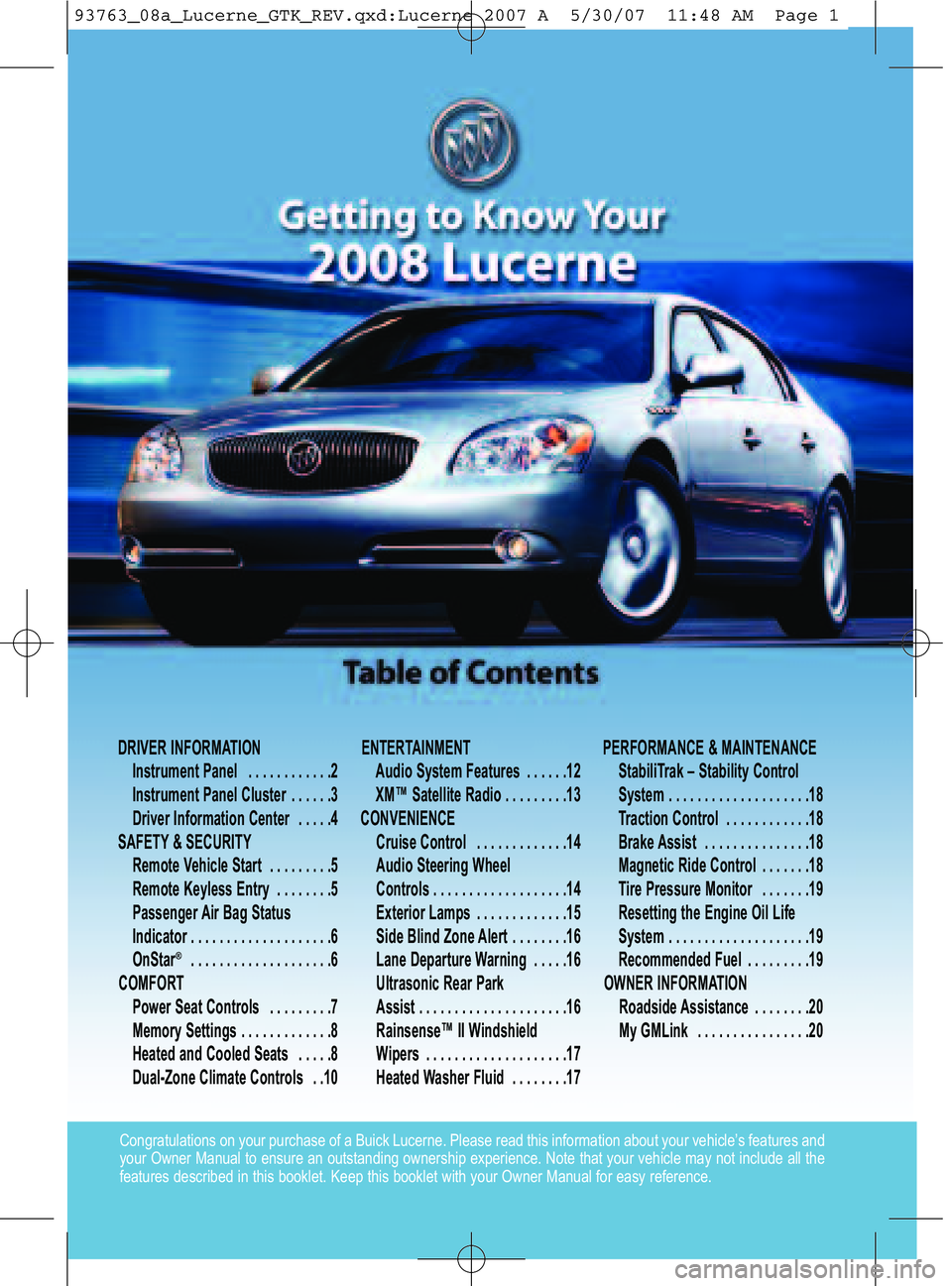
DRIVER INFOR MATI ON
Ins tru men tPa nel............2
Ins tru men tPa nelC lus ter ......\f
Dr iver Inf orma tion Center .....4
S AFE TY&SEC URI TY
Rem oteVehicle Sta rt.........5
Rem oteKey les sEnt ry........5
Pas sen ger Air Ba gSta tus
Indi cat or ....................6
On Star
®. ...................6
C OM FORT
Power Sea tCon trols .........7
Mem orySet ting s.............8
Hea ted andCool ed Se ats .....8
Du al� Zon eCl imat eContro ls ..1 0E N TER TAINM ENT
Audi oSys te m Featur es ......1 2
XM ™Satellit eRadi o.........1 \f
C ON VEN IEN CE
Cruis eCont rol .............1 4
A udi oSt eering Wheel
Cont rols ...................1 4
E xter ior Lamp s.............1 5
S ide Blind Zone Alert ........1 6
L ane Depart ureWarn ing.....1 6
U ltra so nic Rea rPa rk
Ass ist .....................1 6
R ai ns ense™ IIWindshie ld
W iper s ....................1 7
H ea te d Was her Fluid........1 7P ERF ORM ANCE &MAI NT ENANCE
Sta b iliT ra k –Sta bi lit y Co ntro l
System ....................18
T ra ctio n Con trol ............18
B ra ke As sis t ...............18
M agn etic Ri de Con tro l.......18
T ir e Pre ssu re Mon it or .......19
R esetti ng the Eng ine OilL if e
S ystem ....................19
R eco m mend ed Fuel .........19
O WNE RINF ORM ATION
Road sid eAs sis ta nc e........20
M y GM Lin k ................20
Co ngr atula tions onyour purchase ofaBuick Lucerne \bPlease readthisinfo rmation aboutyour vehic le’sfeatur esand
your Ow ner Manual toensure anoutstanding owner shipexperience\b Notethatyour vehicle may notincl ude allthe
feat ures described inthis booklet\b Keep this booklet withyour OwnerMan ual foreasy referenc e\b
93763_08a_Lucerne_GTK_REV.qxd:Lucerne 2007 A 5/30/07 11:48 AM Page 1
Page 2 of 20
Get ti\b g to K\bow Yo\fr\fucerne2
A\b Air Outl ets
B\b Dr iver Informa tionCent erBut tons
C\b Tu rn Sign al/Mul tifunction Lever
D\b Inst rume ntPanel Cluster
E\b Ha zard Warni ngFlashers Button
F\b Aud ioSystem
G \b Cli mate Controls
H\b Ext eri or Lam pControls
I\b Trun kRe leas eBu ttonJ\b Inst rument PanelBrightnessControl
K\bLane Depar ture Warning Butt on
L\b Heated Steer ing Wheel Button
M\bCrui se Contr ols
N\bHorn
O \b Audio Steeri ngWheel Controls
P\b Tract ion Contr olBut ton
Q \b Shif tLever
R\b Glove Box
SeeSection 3of your Owner Manual.
AB
\bIJ\fMNOPQR C
AAADEFG
DRIV\fR INFORMATI ON
K
Instrum entPa nel
93763_08a_Lucerne_GTK_REV.qxd:Lucerne 2007 A 5/30/07 11:48 AM Page 2
Page 3 of 20
3
Yourvehicle’s instrume ntpanel is
eq uippe dwi th thisclust erorone very
simi lar toit\bThe instrum entpanel cluster
includes these keyfeatures:
A\b Tachomet er
B\b Speedom eter
C\b Odom eter/Driver Informati on Center
Di spl ay
D\b Engi neCool ant Tem perat ureGage
E\b Lane Depar tureWarning
F\bFuel Gage
SeeSection 3of your Owner Manual.
ABCDEF
Note:The instrument panel cluster
isdes igned toletyou know about
manyimportant aspectsofyour
vehic le’soperation\b Itis important to
read your Owner Manual andbecome
familiar withthe infor mation being
relay ed to yo uby the lights, gages and
indicators,as well as what action can
betak en to ensur esafety andto
prev ent damage\b
Instru mentPanel Clus ter
93763_08a_Lucerne_GTK_REV.qxd:Lucerne 2007 A 5/30/07 11:48 AM Page 3
Page 4 of 20

•Trip Aand Trip B
• Fuel Range (unti l
emp ty)
•Ave rage Fuel
Economy
•Ins tanta neous
Fuel Economy
• Ave rage Speed (Trip\bFuel) :Pre ssthisbutt onto
scro llthro ugh the fol lowing trip and fuel
informati on:
(S et\b Reset ): P re ss this button to reset
DI C inf orm ation while itis displayed orto
acknowle dgeawar ning message\b
G et ti\b g to K\bow Yo\fr\fucerne4
Your vehicl e’s Driver Informat ion Cent er
(D IC) provides vehiclefeatu recust omizat ion,vehicl einf orm ation, andvehicle warning
messages\b TheDICmessages willbeshown
onyour instrument panel clust erdisplay\b The
DIC but tons arelocate don the inst rum ent
panel to the leftof the steering wheel\b To
operate the DIC, the ignit ion swit chmust be
inthe Run position\b
See Section 3of your Owner Manual.
(Vehicl eInf orm ation) :Pr ess this
bu tton to scrol lthrou ghthe fol lowin gvehi cle
informati on:
• Oil Life Rem aining
•Uni ts(Engl ish/Metr ic)
•Parki ng Assist
• Reset Tire Pressure System
•Com pass Zone
•Com pass Calibrati on
•Rel earn RemoteKey(Cu stom izati on):Pr ess thi s but ton to
scr ollthro ugh the cus tom ization settings\b
Toprogr am cust omizati onsetti ngs:
1\bPlace the vehicle inPark (P)\b
\f\b Press the (Cust omizati on)button to
ente rthe Feat ureSett ings menu and
scrollthrough the available features\b
3\b Press the (Set /Reset )but ton to
access the sett ings for the feat ure being
displ ayed\b
4\bPress the button to scroll through the
availabl esett ings\b
5\bPress the buttonto choose the
setting being displayed andmove to the
next featur e\b
Drive rIn for ma tion Cente r
93763_08a_Lucerne_GTK_REV.qxd:Lucerne 2007 A 5/30/07 11:48 AM Page 4
Page 5 of 20

(Unl ock) :Pr ess this
but ton to unlock the driver’ s
door \bPr ess itagai nwit hin
five seconds tounlock all
rema ining doors\bThe
appr oach lightingcan be
progr ammed using the DIC\b(Lo ck): Press this bu tton
whe nall door sare closed to
im me diatel y lock allthe door s\b
RKE feed back (light flash
an d/or horn chirp)can be
prog ramme dusin gthe DIC\b
If the Delayed Lockfeature is
en able dand theLock but ton
ispre ssed while any door is
open, thedoors will n ot lock
f or approxi mately10 seconds\b
Rem oteVehicleStart (if equ ipp ed)and Rem ote Keyless Entry
(Rem oteVehi cleStart ): Th is feat ure
can beused tostart the enginefrom outsi de
the vehi cle\b The rem ote star tcapabi lit y must
be tur ned onusing the Drive rInfor mati on
Cen ter(DIC )\b
Toremote star tth e vehi cle:
1\b Aim the transm itter atthe vehicl e\b
(Extend edrem ote star ttr ansm itter
ra nge iswithi n195 feet (60 mete rs) of
the vehi cle\b)
\f\b Press and release theLock button onthe
tr ans mitter\b3\b Imm edia tely press and hold the Remot e
Startbut ton for abo utfour seconds\b When
the par king lampsflash, release the
button\b The engine will start andthe
par king lampswill rem ain on\b The engine
willcont inue runni ngfor 10 minut es\b
4\bRepeat thesestepsfor a10�m inutetim e
ext ension\b Only twoconsecut iverem ote
start sare allow ed\b
When youenterthe vehicle after arem ote
star t,the key must beinser ted inthe ignit ion
and turned to the Run posit ionbefore drivi ng\b
5
Your Remote KeylessEntr y(RKE) transm it ter allow syou tolock and unlock your vehicle and
perfor m other functi onsfrom upto60 feet (18 m) away fromthe vehicl e\b
(Remote Trunk
Rel ea se): Press thisbut ton
to re lea se the trunk lid\b The
tr unk may also be opened by
pressi ngthe Trunk Relea se
button onthe left side of the
in strument panel\b
SeeSection 2of your Owner Manual.
(Rem oteAl arm):
Pr ess this button to sound
the alarm\bThe hornwill
sound andthe headl amps
willflash for twominut es\b
Press the button again or
turnthe ignit ionkey tothe
Run positionto cancel the
a larm\b Thevehicle must be
turned offto use the alarm \b
SAF\fT Y& S\fCURIT Y
93763_08a_Lucerne_GTK_REV.qxd:Lucerne 2007 A 5/30/07 11:48 AM Page 5
Page 6 of 20

Get ti\b g to K\bow Yo\fr\fucerne\b
Your vehicl eis equi pped with aPassenger
Sens ing System locatedinthe front
pa ssenger seatforthe front passenger
fr ont alairba g, and apassenger air bag
statu sindicat orlocated onthe over head
cons ole\b
See Sections 1and 3of your Owner Manual.
Passe nger Air Ba gStatus
Indi cato r
Note :It is recomme ndedthat children not
beplac ed inthe fron tpassenge rseat,
ev en with the Passen gerSen singSystem\b
All chi ldren should be se cured inarear
se at,inc ludin gan infan triding ina
rear�f ac ing infa nt seat, ach ild riding ina
forwa rd�facin gch ild seat andanolder
child riding inabooster sea t\b
Yo uhave one yea rof OnSt ar se rv ice from the
dat eyou purchased your new vehicl e\bYour
vehicl ecom eswith the up�level Directions&
Connect ionsPlan\b Your vehicle hasawide
var ietyof capabilit ies,from Remot eDoor
Unlo ckto Autom atic Airbag Notificat ion to
Hands� Free Calli ng\b And you cangetdriving
direct ions using OnStar Turn�by�Turn
Navigation\b Live Advisors areavai lable \f4
hoursa day 7days aweek andcanprovide
youwithmany ofthe services listed below\b
•Turn�by�Turn Navigation
•OnStar Vehicle Diagnostic email
•Automatic AirbagNotification
•Automatic Advanced CrashNotification
•Emergency Services
•Remote DoorUnlock
•Cadillac “Didyouknow” askvehicle questions
•Stolen Vehicle Location Assistance
•Hands�Free Callingwith30calling minutes
•Roadside Assistance
•Fuel Station Location
•Information &Connections services
•Virtual Advisor, GPSbased Traffic &Weather
For Remo teDoor Unlock orStol enVehicle
Locat ionAssistance call1\b 888 4ONSTAR
(1\b888\b 466\b78\f7) \bV isi tonstar \bcom or
onstar\bca\b For moreinf ormat ionabout
OnSt arrefer tothe OnSt arOwner Guide\b
Dr iving Direct ions andOnStar Turn�by�
TurnNavi gation
Whether you’relost orwant to get direct ions
to alocat ionyou might notbefamil iarwith,
On Sta rAdv isors ca n give you driving directions\b
Somevehicles havethe addit ional abilityto
deli ver direct ions to you automatically asyou
drive byusing asyst emcalledTurn�by�Turn
navigat io n\b OnS tarAdvisor scan send apla nne d
route to your vehicle andasyou approach
roads youneed totak e,the turn instructi ons
play over yourvehicle’s speakers\b Formore
informat ionrefer toyour OnSt arOwner
Guide, or pr ess your OnSt arbut ton\b
See Section 2of your Owner Manual.
OnSta r®(if equ ippe d)
93763_08a_Lucerne_GTK_REV.qxd:Lucerne 2007 A 5/30/07 11:48 AM Page 6
Page 7 of 20
Seat Adjust ment:M ov ethis cont rol for war d
orrearw ard to mo ve the seat forw ardor
rear ward ,and move it up or down toraise or
lower the entire seat cushion \bM ove the front
or rear part ofthe contr olup ordown to til t
the seat cushi on\b
7
COMFORT
To adj ust the pow erseat sfo rthe driver and front passenger (if equipped), usethepow erseat
cont rol s located onthe outboar dside ofthe seat\b
Lum barAdj ustm ent(if equipped) :Pr ess thefront
orrear part ofthis cont rolto incr ease ordecrease
lum bar support \bP ress the top orbot tom partof this
contro lto raise orlower the posi tion ofthe support\b
See Section 1of your Owner Manual.
Reclin e Adj ustment :Move thetop ofthis
cont rolfor war dto raise the seatback and
move it rear war dto re cline the seat back\b
Pow erSeat Contr ols(if equip ped)
93763_08a_Lucerne_GTK_REV.qxd:Lucerne 2007 A 5/30/07 11:48 AM Page 7
Page 8 of 20

(Cool edSeat ): Pr ess
this butt on totur nthe cooled
seat onoroff\b
Get ti\b g to K\bow Yo\fr\fucerne8
(Heated Seat and
Seat back) :P ress this button
to tur nthe heated seatand
seat back on oroff\b
Thememo rybut tons andheate dand cooled seatbutt ons arelocated onthe driver’s door\b
SeeSection 1of your Owner Manual.
MemorySetti ngsand Heate dand Cooled Seats (if equipp ed)
Memor yRec all:Press button 1or \fto
r ec all the memory settings progr amm edfor
the driver’s se at, the outside mirrors and
the powe rtilt w heel andtelescopi ngsteer ing
colum n(if equi pped)\b Themem oryseat
set ting also canbe programm edtobe
rec alle daut omat icallyusi ng the DIC\b
To save memorysetti ngs:
1\bAdjust the driver’s seat,outside mirror s
and steeri ngwheel toacom fortable
pos ition \b
\f\b Press and holdbut ton 1unt iltwo beeps
sound\b
3\b Repe atthese steps using button \ffor a
second driver \b
See Section 2of your Owner Manual.
EasyExi tSeat :
With the vehicle inPa rk(P), press this button
to recall the exit position for the driver’s seat
andpower tilt /telescoping steering wheel
(if equi pped) \bThe easyexit seat setting also
can beprogr amm edto be recalled
automat icallyusing the DI C\b
Seat Temper atureSett ings :Th ere arethr ee heate dand cooled seattemperature settings
(hig h,medi umand low) \bC ont inue topress the but ton to decr ease thetemperature setting\b
(Heat edSeat back):
Pressthis button to tur nthe
heated seatback onoroff\b
93763_08a_Lucerne_GTK_REV.qxd:Lucerne 2007 A 5/30/07 11:49 AM Page 8