Page 128 of 440

Convenience Net
Your vehicle may have a convenience net in the rear
of the vehicle. Store small loads as far forward as
possible. The net should not be used to store heavy
loads.
Sunroof
The vehicle may have a sunroof. It includes a sliding
glass panel and a sunshade.
The sunroof control is on
the headliner, by the map
lamps.The sunroof control works only when the ignition is on
or in ACC/ACCESSORY, or when Retained Accessory
Power (RAP) is active. SeeRetained Accessory
Power (RAP) on page 2-25.
To raise the sunroof to the vent position, open the
sunshade by hand, then press the back of the control.
Push and hold the front of the control to close the
sunroof from the vent position.
With the sunroof in the vent position, press and release
the back of the control to express-open the sunroof.
The sunshade will automatically open with the sunroof.
To stop the express-open function, press the back
of the control again.
To close the sunroof, press and hold the front of the
control. To stop the sunroof, release the control.
The sunshade must be closed manually.
The sunroof panel cannot be opened or closed if your
vehicle has an electrical failure.
2-54
Page 185 of 440
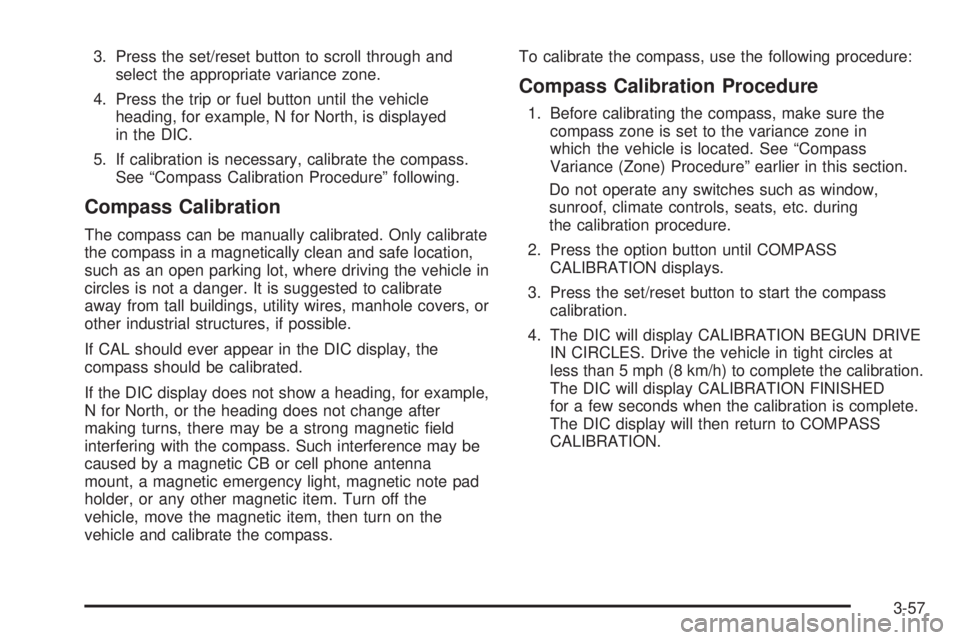
3. Press the set/reset button to scroll through and
select the appropriate variance zone.
4. Press the trip or fuel button until the vehicle
heading, for example, N for North, is displayed
in the DIC.
5. If calibration is necessary, calibrate the compass.
See “Compass Calibration Procedure” following.
Compass Calibration
The compass can be manually calibrated. Only calibrate
the compass in a magnetically clean and safe location,
such as an open parking lot, where driving the vehicle in
circles is not a danger. It is suggested to calibrate
away from tall buildings, utility wires, manhole covers, or
other industrial structures, if possible.
If CAL should ever appear in the DIC display, the
compass should be calibrated.
If the DIC display does not show a heading, for example,
N for North, or the heading does not change after
making turns, there may be a strong magnetic �eld
interfering with the compass. Such interference may be
caused by a magnetic CB or cell phone antenna
mount, a magnetic emergency light, magnetic note pad
holder, or any other magnetic item. Turn off the
vehicle, move the magnetic item, then turn on the
vehicle and calibrate the compass.To calibrate the compass, use the following procedure:
Compass Calibration Procedure
1. Before calibrating the compass, make sure the
compass zone is set to the variance zone in
which the vehicle is located. See “Compass
Variance (Zone) Procedure” earlier in this section.
Do not operate any switches such as window,
sunroof, climate controls, seats, etc. during
the calibration procedure.
2. Press the option button until COMPASS
CALIBRATION displays.
3. Press the set/reset button to start the compass
calibration.
4. The DIC will display CALIBRATION BEGUN DRIVE
IN CIRCLES. Drive the vehicle in tight circles at
less than 5 mph (8 km/h) to complete the calibration.
The DIC will display CALIBRATION FINISHED
for a few seconds when the calibration is complete.
The DIC display will then return to COMPASS
CALIBRATION.
3-57
Page 233 of 440

XM™ Satellite Radio Antenna
System
The XM™ Satellite Radio antenna is located on the roof
of your vehicle. Keep this antenna clear of snow and
ice build up for clear radio reception.
If your vehicle has a sunroof, the performance of the
XM™ system may be affected if the sunroof is open.
Loading items onto the roof of your vehicle can interfere
with the performance of the XM™ system. Make sure
the XM™ Satellite Radio antenna is not obstructed.
Chime Level Adjustment
The radio is used to adjust the vehicle’s chime level.
To change the volume level of the chime, press and hold
pushbutton 6 with the ignition on and the radio power
off. The volume level will change from the normal
level to loud, and LOUD will appear on the radio display.
To change back to the default or normal setting,
press and hold pushbutton 6 again. The volume level
will change from the loud level to normal, and NORMAL
will appear on the radio display. Removing the radio
and not replacing it with a factory radio or chime module
will disable vehicle chimes.
3-105
Page 381 of 440
Fuses Usage
DR/LCK
TRUNKDoor Locks, Trunk
RFA/MOD Remote Keyless Entry
PRK/SWTCH Ignition Key Lock
CLSTR Cluster
STR/WHL/
ILLUMSteering Wheel Controls Illumination
ONSTAR/ALDL OnStar
®, Data Link
INT/ILLUM Interior Lamps
PWR/SEAT Power Seat
S/ROOF Sunroof
CNSTR Canister Vent
HVAC Climate Control System
HAZRD Turn Signal, Hazard
PRK/LAMP Park Lamps
Fuses Usage
CHMSL/BKUPCenter-High-Mounted
Stoplamp/Back-up Lamps
PWR/MIR Power Mirrors
CRUISE Cruise Control
RDO/AMP Radio, Ampli�er
HTD/SEAT Heated Seats
HTD/MIR Heated Mirrors
PWR/WNDW Power Window
Relays Usage
RAP Retained Accessory Power
PRK/LAMP Park Lamp Relay
R/DEFOG Rear Defogger Relay
5-111
Page 438 of 440
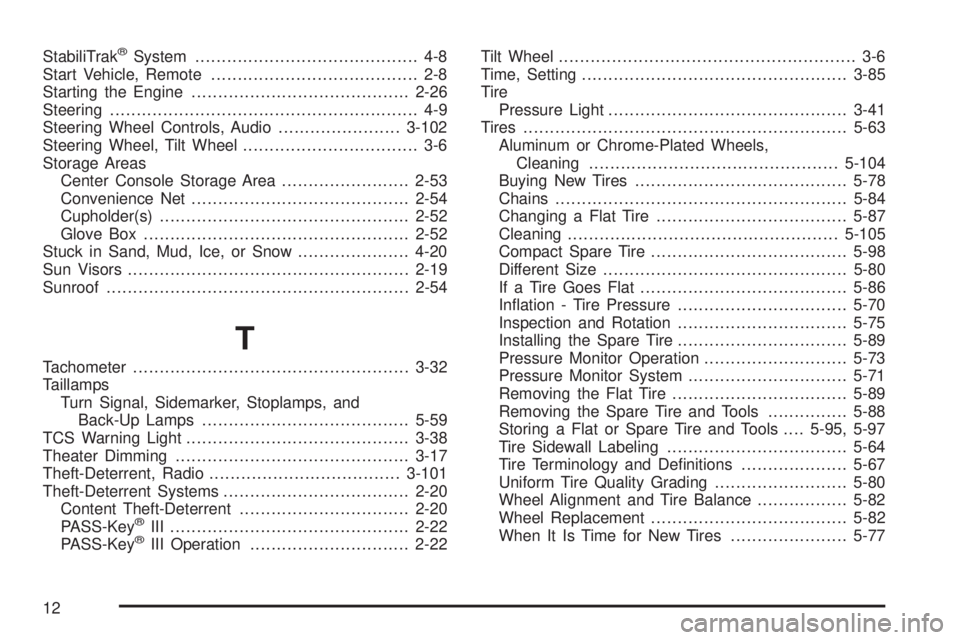
StabiliTrak®System.......................................... 4-8
Start Vehicle, Remote....................................... 2-8
Starting the Engine.........................................2-26
Steering.......................................................... 4-9
Steering Wheel Controls, Audio.......................3-102
Steering Wheel, Tilt Wheel................................. 3-6
Storage Areas
Center Console Storage Area........................2-53
Convenience Net.........................................2-54
Cupholder(s)...............................................2-52
Glove Box..................................................2-52
Stuck in Sand, Mud, Ice, or Snow.....................4-20
Sun Visors.....................................................2-19
Sunroof.........................................................2-54
T
Tachometer....................................................3-32
Taillamps
Turn Signal, Sidemarker, Stoplamps, and
Back-Up Lamps.......................................5-59
TCS Warning Light..........................................3-38
Theater Dimming............................................3-17
Theft-Deterrent, Radio....................................3-101
Theft-Deterrent Systems...................................2-20
Content Theft-Deterrent................................2-20
PASS-Key
®III .............................................2-22
PASS-Key®III Operation..............................2-22Tilt Wheel........................................................ 3-6
Time, Setting..................................................3-85
Tire
Pressure Light.............................................3-41
Tires.............................................................5-63
Aluminum or Chrome-Plated Wheels,
Cleaning...............................................5-104
Buying New Tires........................................5-78
Chains.......................................................5-84
Changing a Flat Tire....................................5-87
Cleaning...................................................5-105
Compact Spare Tire.....................................5-98
Different Size..............................................5-80
If a Tire Goes Flat.......................................5-86
In�ation - Tire Pressure................................5-70
Inspection and Rotation................................5-75
Installing the Spare Tire................................5-89
Pressure Monitor Operation...........................5-73
Pressure Monitor System..............................5-71
Removing the Flat Tire.................................5-89
Removing the Spare Tire and Tools...............5-88
Storing a Flat or Spare Tire and Tools....5-95, 5-97
Tire Sidewall Labeling..................................5-64
Tire Terminology and De�nitions....................5-67
Uniform Tire Quality Grading.........................5-80
Wheel Alignment and Tire Balance.................5-82
Wheel Replacement.....................................5-82
When It Is Time for New Tires......................5-77
12