2008 BUICK LACROSSE center console
[x] Cancel search: center consolePage 11 of 440
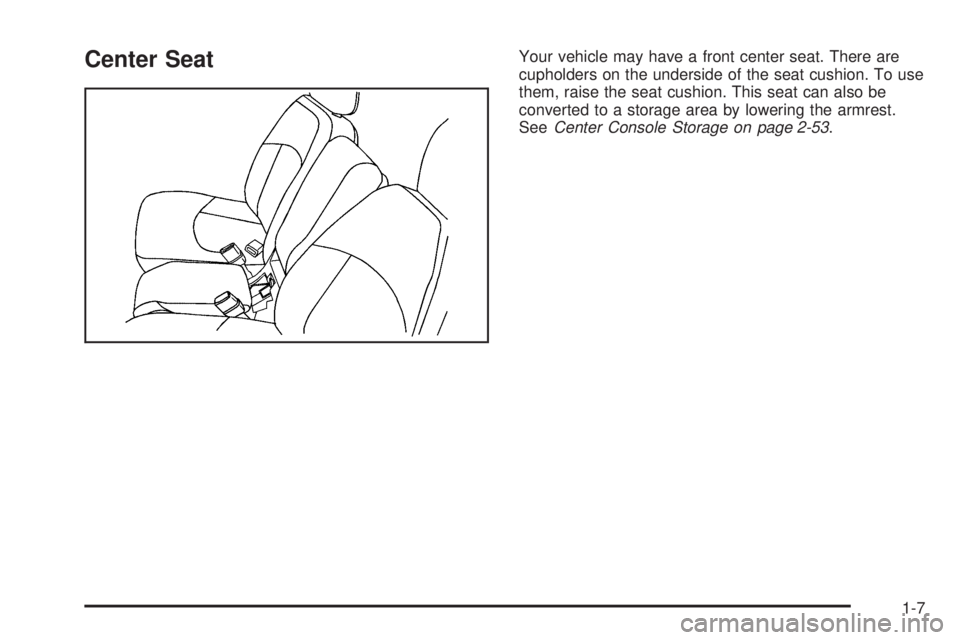
Center SeatYour vehicle may have a front center seat. There are
cupholders on the underside of the seat cushion. To use
them, raise the seat cushion. This seat can also be
converted to a storage area by lowering the armrest.
SeeCenter Console Storage on page 2-53.
1-7
Page 76 of 440

Object Detection Systems...............................2-41
Ultrasonic Rear Parking Assist (URPA)............2-41
OnStar
®System.............................................2-43
Universal Home Remote System......................2-47
Universal Home Remote System.....................2-47
Universal Home Remote System Operation......2-48Storage Areas................................................2-52
Glove Box...................................................2-52
Cupholder(s)................................................2-52
Center Console Storage.................................2-53
Convenience Net..........................................2-54
Sunroof.........................................................2-54
Section 2 Features and Controls
2-2
Page 126 of 440

Erasing Universal Home Remote
Buttons
Erase the programmed buttons when you sell or
terminate your lease.
To erase all programmed buttons on the Universal
Home Remote device:
1. Press and hold down the two outside buttons until
the indicator light begins to �ash, after 20 seconds.
2. Release both buttons.
Reprogramming a Single Universal
Home Remote Button
To reprogram any of the three Universal Home Remote
buttons, repeat the programming instructions earlier
in this section, beginning with Step 2.
For help or information on the Universal Home Remote
System, call the customer assistance phone number
underCustomer Assistance Offices on page 7-6.
Storage Areas
Glove Box
To open the glove box, lift up on the lever.
Cupholder(s)
If your vehicle is the
�ve-passenger model,
there is a cupholder in front
of the center console.
2-52
Page 127 of 440

The cupholder has an arm that adjusts to two positions
to �t either a large cup or two smaller cups.
If your vehicle is the six-passenger model, there is a
cupholder located underneath the seat. To access, pull
the center seat forward. The cupholder has a support
that adjusts to two positions to �t either a large cup
or two smaller cups.Center Console Storage
If your vehicle has a �ve-passenger console, the center
console has a padded lid that can be used as an
armrest. Lift the armrest lid to access a storage bin with
a coin holder and a CD holder. Located under the lid
is a card clip.
If your vehicle has a six-passenger console, there is a
�ip and fold center armrest that allows you to choose
between a three-passenger front row bench seat or a
center console. For more information seeCenter Seat on
page 1-7. In the upward position the armrest acts as a
back support for the front row bench seat. Flip the center
armrest down and it can be used as an armrest for the
driver and passenger seat. Lift the armrest lid to access
the storage area.
2-53
Page 146 of 440

Overhead Console Reading Lamps
Your vehicle may have reading lamps located on
the overhead console. Press the lens to turn them on
and off.
Rear Assist Handle Reading Lamps
Your vehicle may have reading lamps located near
the rear assist handles. Press the lens to turn them on
and off.
Electric Power Management
The vehicle has Electric Power Management (EPM) that
estimates the battery’s temperature and state of
charge. It then adjusts the voltage for best performance
and extended life of the battery.
When the battery’s state of charge is low, the voltage is
raised slightly to quickly put the charge back in. When the
state of charge is high, the voltage is lowered slightly to
prevent overcharging. If the vehicle has a voltmeter gage
or voltage display on the Driver Information Center (DIC),
you may see the voltage move up or down. This is
normal. If there is a problem, an alert will be displayed.The battery can be discharged at idle if the electrical
loads are very high. This is true for all vehicles. This is
because the generator (alternator) may not be
spinning fast enough at idle to produce all the power
that is needed for very high electrical loads.
A high electrical load occurs when several of the
following loads are on: headlamps, high beams, fog
lamps, rear window defogger, climate control fan at high
speed, heated seats, engine cooling fans, trailer
loads, and loads plugged into accessory power outlets.
EPM works to prevent excessive discharge of the
battery. It does this by balancing the generator’s output
and the vehicle’s electrical needs. It can increase
engine idle speed to generate more power, whenever
needed. It can temporarily reduce the power demands of
some accessories.
Normally, these actions occur in steps or levels, without
being noticeable. In rare cases at the highest levels
of corrective action, this action may be noticeable to the
driver. If so, the Driver Information Center (DIC)
message might display Battery Saver Active. If this
message is displayed, it is recommended that the driver
reduce the electrical loads as much as possible. See
DIC Warnings and Messages on page 3-58.
3-18
Page 147 of 440

Battery Run-Down Protection
This helps prevent the vehicle’s battery from draining
in case the interior courtesy lamps, reading lamps, trunk
lamp, underhood lamp, glove box lamps, or sun visor
vanity lamps, if equipped, are accidently left on.
If any of these lamps are left on while the ignition is off,
they will automatically turn off after 10 minutes. The
lamps will not come back on again until one of the
following occurs:
The ignition is turned on.
The interior lamps control is turned off, then to door
or on.
Accessory Power Outlet(s)
The accessory power outlets enable power electrical
equipment such as a cellular telephone or a CB radio to
be used inside the vehicle.
Your vehicle has 12-volt outlets. One outlet is located
on the center console below the climate controls. There
may be another outlet located inside the center
storage console or in the �ip and fold console.
Open the cover to use the outlet. Be sure to close the
cover when the outlet is not in use.Notice:Adding any electrical equipment to your
vehicle may damage it or keep other components
from working as they should. The repairs would not
be covered by your warranty. Do not use equipment
exceeding maximum amperage rating of 20 amperes.
Check with your dealer/retailer before adding
electrical equipment.
Certain power accessory plugs may not be compatible
to the power accessory outlet and could result in
blown vehicle or adapter fuses. If you experience a
problem, see your dealer/retailer.
Notice:Improper use of the power outlet can cause
damage not covered by your warranty. Do not
hang any type of accessory or accessory bracket
from the plug because the power outlets are
designed for accessory power plugs only.
Notice:Leaving electrical equipment plugged in for
an extended period of time while the vehicle is off
will drain the battery. Power is always supplied
to the outlets. Always unplug electrical equipment
when not in use and do not plug in equipment
that exceeds the maximum 20 ampere rating.
When adding electrical equipment, be sure to follow the
proper installation instructions included with the
equipment.
3-19
Page 167 of 440

The TCS warning light will come on brie�y when the
engine is started. If it does not come on then, have
it �xed so it will be ready to warn you if there is
a problem. This light will also come on when the traction
control button is pressed disabling the system.
If the TCS warning light stays on or comes on while you
are driving, pull off the road as soon as possible and
stop carefully. Try resetting the system by turning
the ignition off then back on. If the light still stays on or
comes back on again while you are driving, your
vehicle needs service. Have the traction control system
and, if your vehicle has this feature, the StabiliTrak
®
system inspected as soon as possible. SeeTraction
Control System (TCS) on page 4-6andStabiliTrak®
System on page 4-8for more information.
Enhanced Traction System
Warning Light
For vehicles with the
Enhanced Traction
System (ETS), this light
may come on for the
following reasons:
If the traction control button located on the center
console is pressed, turning the system off. This
light will come on and stay on. To turn the system
back on, press the button again and the warning
light should turn off. SeeEnhanced Traction
System (ETS) on page 4-7.
If the system is affected by an engine-related
problem, the system will turn off and the warning
light will come on.
If the light comes on and stays on for an extended
period of time when the system is turned on, the vehicle
needs service.
3-39
Page 428 of 440

Audio System(s).............................................3-86
Automatic Door Lock.......................................2-12
Automatic Transmission
Fluid..........................................................5-25
Operation...................................................2-29
B
Backglass Antenna........................................3-104
Battery..........................................................5-49
Electric Power Management..........................3-18
Exterior Lighting Battery Saver......................3-15
Run-Down Protection...................................3-19
Brake
Emergencies................................................ 4-5
Brakes..........................................................5-46
System Warning Light..................................3-37
Braking........................................................... 4-3
Braking in Emergencies..................................... 4-5
Break-In, New Vehicle.....................................2-24
Bulb Replacement...........................................5-58
Halogen Bulbs............................................5-58
Headlamp Aiming........................................5-56
License Plate Lamps....................................5-61
Replacement Bulbs......................................5-61
Taillamps, Turn Signal, Sidemarker, Stoplamps,
and Back-Up Lamps.................................5-59
Buying New Tires...........................................5-78
C
Calibration.....................................................3-56
California Fuel.................................................. 5-6
California Perchlorate Materials Requirements....... 5-4
California Proposition 65 Warning....................... 5-3
Canadian Owners................................................ ii
Capacities and Speci�cations..........................5-116
Carbon Monoxide...................2-14, 2-37, 4-17, 4-28
Care of
Safety Belts..............................................5-102
CD, MP3 .......................................................3-97
Center Console Storage Area...........................2-53
Center Seat..................................................... 1-7
Chains, Tire...................................................5-84
Charging System Light....................................3-36
Check
Engine Light...............................................3-42
Check Gas Cap Light......................................3-49
Checking Things Under the Hood......................5-10
Chemical Paint Spotting.................................5-106
Child Restraints
Child Restraint Systems...............................1-37
Infants and Young Children...........................1-33
Lower Anchors and Tethers for Children..........1-41
Older Children.............................................1-29
Securing a Child Restraint in a Rear
Seat Position...........................................1-47
2