2008 BUICK LACROSSE audio
[x] Cancel search: audioPage 215 of 440

Playing the Radio
P
(Power):Press to turn the system on and off.
v(Volume):Turn to increase or to decrease the
volume.
DISP (Display):Press to switch the display between
the radio station frequency and time of day. While
the ignition is off, press this button to display the time.
If your vehicle’s radio has XM™ (if equipped), press
the DISP button while in XM™ mode to retrieve
four different categories of information related to the
current song or channel: Artist, Song Title, Category or
PTY, Channel Number/Channel Name.
To change the default on the display, press the DISP
button until the desired display appears, then hold
this button for two seconds. The radio beeps once and
the selected display becomes the default.
SCV (Speed Compensated Volume):If your vehicle’s
radio has Speed Compensated Volume (SCV), the
audio system adjusts automatically to make up for road
and wind noise while driving.Set the volume at the desired level. Press this button to
select LOW, MEDIUM, or HIGH. Depending on the
radio, the selection may be SPEED VOL MIN (volume
minimum), SPEED VOL MED (volume medium), or
SPEED VOL MAX (volume maximum). Each higher
setting allows for more volume compensation at faster
vehicle speeds. Then while driving, SCV increases
the volume, as necessary, to overcome noise at any
speed. The volume level should always sound the same
to you as you drive. NONE displays if the radio cannot
determine the vehicle speed. To turn SCV off, press this
button until OFF or SPEED VOL OFF displays.
Finding a Station
BAND:Press to switch between FM1, FM2, AM, or
XM1™ or XM2™ (if equipped).
e(Tune):Turn to select radio stations.
oSEEKp:Press and release the arrows to go to
the previous or the next station and stay there.
To scan stations, press and hold either arrow for more
than two seconds. SCAN or SCN displays and the
radio beeps once. The radio goes to a station, plays for
a few seconds, and then goes to the next station.
Press either arrow again or one of the pushbuttons to
stop scanning presets.
3-87
Page 218 of 440
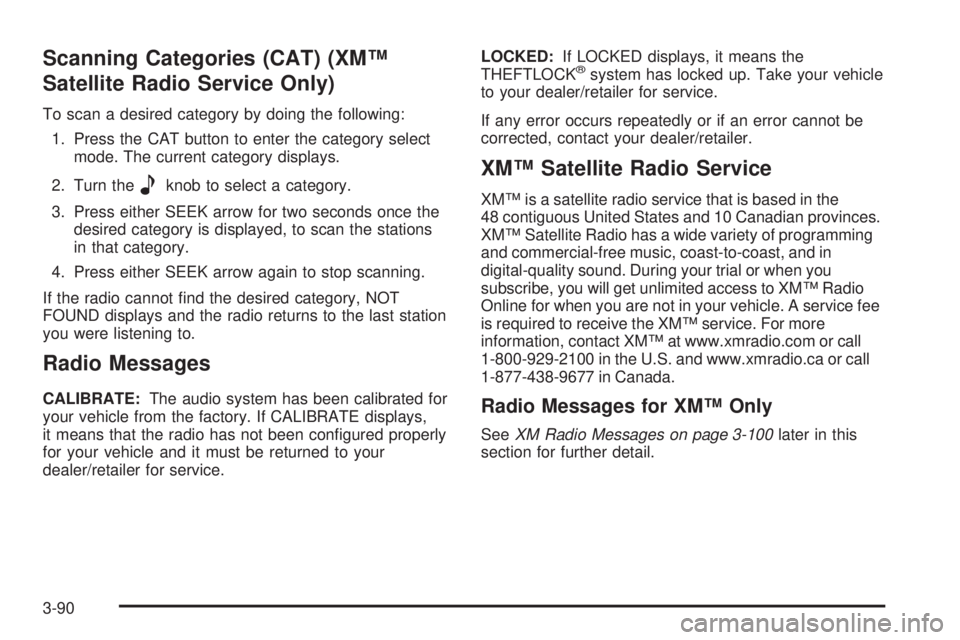
Scanning Categories (CAT) (XM™
Satellite Radio Service Only)
To scan a desired category by doing the following:
1. Press the CAT button to enter the category select
mode. The current category displays.
2. Turn the
eknob to select a category.
3. Press either SEEK arrow for two seconds once the
desired category is displayed, to scan the stations
in that category.
4. Press either SEEK arrow again to stop scanning.
If the radio cannot �nd the desired category, NOT
FOUND displays and the radio returns to the last station
you were listening to.
Radio Messages
CALIBRATE:The audio system has been calibrated for
your vehicle from the factory. If CALIBRATE displays,
it means that the radio has not been con�gured properly
for your vehicle and it must be returned to your
dealer/retailer for service.LOCKED:If LOCKED displays, it means the
THEFTLOCK
®system has locked up. Take your vehicle
to your dealer/retailer for service.
If any error occurs repeatedly or if an error cannot be
corrected, contact your dealer/retailer.
XM™ Satellite Radio Service
XM™ is a satellite radio service that is based in the
48 contiguous United States and 10 Canadian provinces.
XM™ Satellite Radio has a wide variety of programming
and commercial-free music, coast-to-coast, and in
digital-quality sound. During your trial or when you
subscribe, you will get unlimited access to XM™ Radio
Online for when you are not in your vehicle. A service fee
is required to receive the XM™ service. For more
information, contact XM™ at www.xmradio.com or call
1-800-929-2100 in the U.S. and www.xmradio.ca or call
1-877-438-9677 in Canada.
Radio Messages for XM™ Only
SeeXM Radio Messages on page 3-100later in this
section for further detail.
3-90
Page 219 of 440

Playing a CD
Insert a CD partway into the slot, label side up. The
player pulls it in and the CD begins playing. To insert a
CD while the ignition is off, �rst press the
Zbutton
or the DISP knob.
If the ignition or radio is turned off while a CD is in the
player, it stays in the player. While the ignition or
radio is turned on, the CD starts to play where it
stopped, if it was the last selected audio source.
When the CD is inserted, the CD symbol displays. As
each new track starts to play, the track number displays.
The CD player can play the smaller 3 inch (8 cm)
single CDs with an adapter ring. Full-size CDs and the
smaller CDs are loaded in the same manner.
Care of Your CDs
If playing a CD, the sound quality can be reduced due
to CD quality, the method of recording, the quality of the
music that has been recorded, and the way the CD
has been handled. Handle them carefully. Store CD(s)
in their original cases or other protective cases and
away from direct sunlight and dust. The CD player scans
the bottom surface of the disc. If the surface of a CD
is damaged, such as cracked, broken, or scratched, the
CD does not play properly or not at all.Do not touch the bottom side of a CD while handling it;
this could damage the surface. Pick up CDs by
grasping the outer edges or the edge of the hole and
the outer edge.
If the surface of a CD is soiled, take a soft, lint free cloth
or dampen a clean, soft cloth in a mild, neutral detergent
solution mixed with water, and clean it. Make sure the
wiping process starts from the center to the edge.
Care of Your CD Player
Do not add any label to a CD, it could get caught in the
CD player. If a CD is recorded on a personal computer
and a description label is needed, try labeling the top of
the recorded CD with a marking pen.
The use of CD lens cleaners for CDs is not advised,
due to the risk of contaminating the lens of the CD optics
with lubricants internal to the CD player mechanism.
Notice:If a label is added to a CD, or more than one
CD is inserted into the slot at a time, or an attempt
is made to play scratched or damaged CDs, the
CD player could be damaged. While using the CD
player, use only CDs in good condition without any
label, load one CD at a time, and keep the CD
player and the loading slot free of foreign materials,
liquids, and debris.
If an error displays, see “CD Messages” later in this
section.
3-91
Page 225 of 440

CD Messages
CHECK CD:If this message displays and/or the CD
comes out, it could be for one of the following reasons:
It is very hot. When the temperature returns to
normal, the CD should play.
You are driving on a very rough road. When the
road becomes smoother, the CD should play.
The CD is dirty, scratched, wet, or upside down.
The air is very humid. If so, wait about an hour and
try again.
The format of the CD might not be compatible.
Depending on the radio, see “MP3 Format”
later in this section.
There could have been a problem while burning
the CD.
The label could be caught in the CD player.
If the CD is not playing correctly, for any other reason,
try a known good CD.
If any error occurs repeatedly or if an error cannot be
corrected, contact your dealer/retailer. If the radio
displays an error message, write it down and provide it
to your dealer/retailer when reporting the problem.
Using an MP3
MP3 CD-R Disc
MP3 Format
If you burn your own MP3 disc on a personal computer:
Make sure the MP3 �les are recorded on a
CD-R disc.
Do not mix standard audio and MP3 �les on
one disc.
Make sure playlists have a .mp3 or .wpl extension,
other �le extensions may not work.
Files can be recorded with a variety of �xed or
variable bit rates. Song title, artist name, and album
will be available for display by the radio when
recorded using ID3 tags version 1 and 2.
Create a folder structure that makes it easy to �nd
songs while driving. Organize songs by albums
using one folder for each album. Each folder
or album should contain 18 songs or less.
Make sure to �nalize the disc when burning an MP3
disc, using multiple sessions. It is usually better to
burn the disc all at once.
3-97
Page 226 of 440

The player is able to read and play a maximum of
50 folders, 50 playlists, 10 sessions, and 255 �les. Long
�le names, folder names, or playlist names could use
more disc memory space than necessary. To conserve
disc space, keep the length of the �le, folder, or
playlist name brief. MP3 CDs do not require �le folders.
The system can support up to 11 folders in depth.
The depth of the folders should be kept down to make it
easier while locating a folder during playback. All
items over the maximum are ignored.
Root Directory
The root directory is treated as a folder. If the root
directory has compressed audio �les, the directory
displays as F1 ROOT. All �les contained directly under
the root directory are accessed prior to any root
directory folders. However, playlists (Px) always are
accessed before root folders or �les.
Empty Directory or Folder
If a root directory or a folder exists somewhere in the
�le structure that contains only folders/subfolders and no
compressed �les directly beneath them, the player
advances to the next folder in the �le structure
that contains compressed audio �les and the empty
folder does not display.
No Folder
If a CD has no folder, only compressed �les or playlists
are located under the root folder. The next and
previous folder functions have no function on a CD that
is recorded without folders or playlists. When displaying
the name of the folder the radio displays ROOT.
Order of Play
Tracks are played in the following order:
Play begins from the �rst track in the �rst playlist
and continues sequentially through all tracks in
each playlist. When the last track of the last playlist
has played, play continues from the �rst track of
the �rst playlist.
If the CD does not contain any playlists, then play
begins from the �rst track under the root directory.
When all tracks from the root directory have
played, play continues from �les according to their
numerical listing. After playing the last track
from the last folder, play begins again at the �rst
track of the �rst folder or root directory.
When play enters a new folder, the display does not
automatically show the new folder name unless
the folder mode is chosen as the default display. See
“DISP” later in this section for more information.
The new track name displays.
3-98
Page 227 of 440

File System and Naming
The song name that displays is the song name that is
contained in the ID3 tag. If the song name is not present
in the ID3 tag, then the radio displays the �le name
without the extension (such as .mp3) as the track name.
Track names longer than 32 characters or four pages
are shortened. The display does not show parts of words
on the last page of text, and the extension of the
�lename is not displayed.
Preprogrammed Playlists
Preprogrammed playlists which were created by
WinAmp™, MusicMatch™, or Real Jukebox™ software
can be accessed, however, there is no editing
capability. These playlists are treated as special folders
containing compressed audio song �les.
Playing an MP3
Insert a CD partway into the slot, label side up. The
player pulls it in, and READING DISC displays. The CD
should begin playing and the CD symbol displays.
See “Playing a CD” earlier in this section.3
N(Repeat):Repeat lets one track, the entire
folder, or playlist be repeated.
Press and release this button until REPEAT TRACK,
REPEAT FOLDER, or REPEAT P-LIST displays.
The current track, folder or playlist continues to repeat.
Press and release this button until REPEAT OFF
displays to turn off repeated play.
4 RDM (Random):Press this pushbutton to hear tracks
in random, rather than sequential order. The entire
folder, playlist, or CD can be played in random order.
Press and release this pushbutton until RANDOM
FOLDER, RANDOM P-LIST (playlist), or RANDOM
DISC displays. Once all of the tracks in the current folder
or playlist have played, the system moves on to the
next folder or playlist, and plays all of the tracks
in random order.
While in random, pressing and releasing
oorp
SEEK arrow takes you to the previous or to the next
random track.
Press and release this pushbutton until RANDOM OFF
displays, to turn off random play.
3-99
Page 229 of 440

No Signal:The vehicle is in a location that is blocking
the XM™ signal. When the vehicle is moved into an
open area, the signal should return.
Loading XM:The radio is processing audio and text
data received. No action is needed. This message
should disappear shortly.
CH Off Air:This channel is not currently in service.
CH Unavail:This previously assigned channel is
no longer assigned. Tune to another station. If this
station was one of the presets, choose another station
for that preset button.
No Info:No artist, song title, category, or text
information is available at this time on this channel. The
system is working properly.
Not Found:There are no channels available for the
selected category. The system is working properly.
XM Locked:The XM™ receiver may have previously
been in another vehicle. For security purposes,
XM™ receivers cannot be swapped between vehicles.
If this message is received after having your vehicle
serviced, check with your dealer/retailer.Radio ID:If tuned to channel 0, this message will
alternate with the XM™ Radio eight-digit radio ID label.
This label is needed to activate the service.
Unknown:If this message is received when tuned to
channel 0, there may be a receiver fault. Consult
with your dealer/retailer.
Chk XMRcvr:If this message does not clear within a
short period of time, the receiver may have a fault.
Consult with your dealer/retailer.
Theft-Deterrent Feature
THEFTLOCK®is designed to discourage theft of
your vehicle’s radio. The feature works automatically
by learning a portion of the Vehicle Identi�cation
Number (VIN). If the radio is moved to a different
vehicle, it does not operate and LOC, LOCK, or
LOCKED could display.
With THEFTLOCK
®activated, the radio does not
operate if stolen.
3-101
Page 230 of 440

Audio Steering Wheel Controls
If your vehicle has this
feature, some audio
controls can be adjusted at
the steering wheel. They
include the following:
xw(Seek):Press the seek arrows to go to the next or
to the previous radio station. The radio seeks stations
only with a strong signal that are in the selected band.
To scan stations, press and hold either arrow for
two seconds until a beep sounds. The radio goes to a
station, play for a few seconds, then goes to the next
station. Press either seek arrow again to stop scanning.
While a CD is playing, press the seek arrows to go to the
next or previous track.
>(Mute/OnStar®):Press this button to silence the
system. Press this button again, or any other radio
button, to turn the sound on.
If your vehicle has OnStar
®, press and hold this button
for more than two seconds to interact with the
OnStar
®system. See theOnStar®System on page 2-43
in this manual for more information.
BAND:Press this button to switch between FM1, FM2,
AM, or XM1™ or XM2™ (if equipped).
1–6 (Preset Pushbuttons):Press this button to play
stations that are programmed on the radio preset
pushbuttons. The radio seeks preset stations only with a
strong signal that are in the selected band.
When a CD is playing in the six-disc CD changer, press
this button to go to the next available CD, if multiple
CDs are loaded.
+
x/−x(Volume):Press the plus or minus volume
button to increase or to decrease the volume.
3-102