2008 BUICK LACROSSE maintenance schedule
[x] Cancel search: maintenance schedulePage 1 of 440

Seats and Restraint Systems........................... 1-1
Front Seats
............................................... 1-2
Rear Seats
............................................... 1-8
Safety Belts
.............................................. 1-9
Child Restraints
.......................................1-29
Airbag System
.........................................1-54
Restraint System Check
............................1-68
Features and Controls..................................... 2-1
Keys
........................................................ 2-3
Doors and Locks
......................................2-11
Windows
.................................................2-17
Theft-Deterrent Systems
............................2-20
Starting and Operating Your Vehicle
...........2-24
Mirrors
....................................................2-38
Object Detection Systems
..........................2-41
OnStar
®System
......................................2-43
Universal Home Remote System
................2-47
Storage Areas
.........................................2-52
Sunroof
..................................................2-54
Instrument Panel............................................. 3-1
Instrument Panel Overview
.......................... 3-4
Climate Controls
......................................3-20
Warning Lights, Gages, and Indicators
........3-30
Driver Information Center (DIC)
..................3-49
Audio System(s)
.......................................3-84Driving Your Vehicle....................................... 4-1
Your Driving, the Road, and Your Vehicle
..... 4-2
Towing
...................................................4-27
Service and Appearance Care.......................... 5-1
Service
..................................................... 5-3
Fuel
......................................................... 5-5
Checking Things Under the Hood
...............5-10
Headlamp Aiming
.....................................5-56
Bulb Replacement
....................................5-58
Windshield Replacement
...........................5-62
Windshield Wiper Blade Replacement
.........5-62
Tires
......................................................5-63
Appearance Care
.....................................5-99
Vehicle Identi�cation
...............................5-107
Electrical System
....................................5-108
Capacities and Speci�cations
...................5-116
Maintenance Schedule..................................... 6-1
Maintenance Schedule
................................ 6-2
Customer Assistance Information.................... 7-1
Customer Assistance and Information
........... 7-2
Reporting Safety Defects
...........................7-15
Vehicle Data Recording and Privacy
...........7-17
Index................................................................ 1
2008 Buick LaCrosse Owner ManualM
Page 72 of 440

Restraint System Check
Checking the Restraint Systems
Safety Belts
Now and then, make sure the safety belt reminder light
and all your belts, buckles, latch plates, retractors
and anchorages are working properly.
Look for any other loose or damaged safety belt system
parts. If you see anything that might keep a safety belt
system from doing its job, have it repaired. Torn or frayed
safety belts may not protect you in a crash. They can rip
apart under impact forces. If a belt is torn or frayed, get a
new one right away.
Make sure the safety belt reminder light is working.
SeeSafety Belt Reminders on page 3-32for more
information.
Keep safety belts clean and dry. SeeCare of Safety
Belts on page 5-102.
Airbags
The airbag system does not need regularly scheduled
maintenance or replacement. Make sure the airbag
readiness light is working. SeeAirbag Readiness Light
on page 3-33for more information.
Notice:If an airbag covering is damaged, opened,
or broken, the airbag may not work properly. Do not
open or break the airbag coverings. If there are any
opened or broken airbag covers, have the airbag
covering and/or airbag module replaced. For the
location of the airbag modules, seeWhat Makes an
Airbag Inflate? on page 1-60. See your dealer/retailer
for service.
1-68
Page 153 of 440

4. Press OFF to turn the climate control system off.
Only the rear defog and heated seats will function.
Press AUTO or any other button except the
heated seats or rear defog to turn the climate
control system back on.
This control has four types of operation.
Automatic can set/change the temperature only.
AUTO and temperature only will appear on the
display.
Semi-Automatic Fan can set/change the
temperature and mode. The fan operates
automatically. The temperature and mode will
appear on the display.
Semi-Automatic Mode can set/change the
temperature and fan speed. The mode operates
automatically. The fan speed and temperature will
appear on the display.
Manual can set/change the temperature, mode and
fan. The fan speed, temperature, and mode will
appear on the display.
If your vehicle has the remote start feature, the climate
control system will automatically regulate the inside
temperature of your vehicle when the remote start
system is activated. Normal operation and the last
setting of the climate control system will return after the
key is turned on.
Manual Operation
During daylight hours, the instrument panel brightness
control might need to be adjusted to the highest setting,
in order to see the indicator lights for the various
climate control settings.
OFF:Press this button to turn the climate control
system off.
yz(Temperature):Press these buttons to manually
adjust the temperature inside the vehicle. Press the
up arrow on the driver or passenger side to raise
the temperature, and press the down arrow to lower the
temperature. The display will show the selected
temperature.
z9(Fan):Press this button to decrease the fan
speed. Pressing the arrows cancels the automatic
operation and places the system in manual or
semi-automatic mode. Press the AUTO button to return
to automatic operation. If the air�ow seems low when
the fan is at the highest setting, the passenger
compartment air �lter may need to be replaced. For
more information seePassenger Compartment Air Filter
on page 3-29andScheduled Maintenance on page 6-4.
3-25
Page 154 of 440

9y(Fan):Press this button to increase the fan
speed. Pressing the arrows cancels the automatic
operation and places the system in manual or
semi-automatic mode. Press the AUTO button to return
to automatic operation. If the air�ow seems low when
the fan is at the highest setting, the passenger
compartment air �lter may need to be replaced. For
more information seePassenger Compartment Air Filter
on page 3-29andScheduled Maintenance on page 6-4.
6(Floor):This mode directs most of the air to the
�oor, with some air directed to the side window
outlets and a small amount to the windshield.
)(Bi-Level):This setting directs air�ow to the
instrument panel and �oor outlets. A small amount of air
is also directed to the windshield and the side window
outlets.
Y(Vent):This mode directs air through the instrument
panel outlets.
h(Recirculation):Press this button to turn
recirculation mode on or off. This mode keeps outside
air from coming into the vehicle. It can be used to
help reduce the outside air and odors that enter your
vehicle or help cool the air inside the vehicle quicker.
Recirculation is not available while in the �oor, defrost,
or �oor/defog modes. Using recirculation for long
periods of time may cause the air inside your vehicle to
become too dry. Recirculation mode has a �ve minute
timer after which the system allows for some fresh
outside air into the vehicle to maintain interior air quality.
#(Air Conditioning):Press this button to turn the
air conditioning compressor on and off. The indicator
light on the button will come on when the air conditioning
is on. The indicator light will change with each button
press even when conditions prevent operation.
((Heated Seats):Press this button to turn the driver
or passenger heated seats on and off. SeeHeated
Seats on page 1-3for additional information.
3-26
Page 157 of 440

Passenger Compartment Air Filter
The passenger compartment air �lter is located in
the engine compartment below the air inlet grille, near
the passenger’s side windshield wiper arm. See
Engine Compartment Overview on page 5-12.
The �lter traps most of the pollen from the air entering
the air conditioning module. The �lter needs to be
changed periodically to keep the air conditioning working
at its best. For information on how often to change
the passenger compartment air �lter, seeScheduled
Maintenance on page 6-4.
To change the passenger compartment air �lter, use the
following steps:
1. Turn the ignition to ACC/ACCESSORY and turn the
windshield wipers on.
2. Turn the ignition to LOCK/OFF when the windshield
wipers are in the upright position.
3. Raise the hood.4. Disconnect the windshield washer pump hose from
the fender rail and air inlet grille.
5. Peel back the hood weather-strip from the
passenger’s side of the vehicle halfway to the center
of the hood.
6. Remove the three air inlet grille retainers.
7. Remove the air inlet grille.
8. Remove the water de�ector panel.
3-29
Page 173 of 440
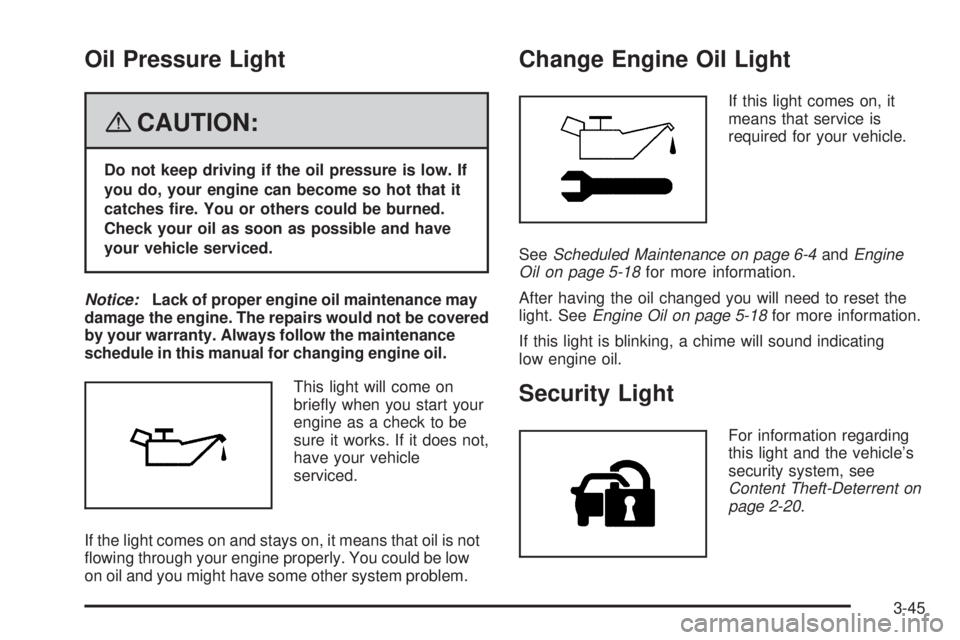
Oil Pressure Light
{CAUTION:
Do not keep driving if the oil pressure is low. If
you do, your engine can become so hot that it
catches �re. You or others could be burned.
Check your oil as soon as possible and have
your vehicle serviced.
Notice:Lack of proper engine oil maintenance may
damage the engine. The repairs would not be covered
by your warranty. Always follow the maintenance
schedule in this manual for changing engine oil.
This light will come on
brie�y when you start your
engine as a check to be
sure it works. If it does not,
have your vehicle
serviced.
If the light comes on and stays on, it means that oil is not
�owing through your engine properly. You could be low
on oil and you might have some other system problem.
Change Engine Oil Light
If this light comes on, it
means that service is
required for your vehicle.
SeeScheduled Maintenance on page 6-4andEngine
Oil on page 5-18for more information.
After having the oil changed you will need to reset the
light. SeeEngine Oil on page 5-18for more information.
If this light is blinking, a chime will sound indicating
low engine oil.
Security Light
For information regarding
this light and the vehicle’s
security system, see
Content Theft-Deterrent on
page 2-20.
3-45
Page 182 of 440

Oil Life
Press the gages button until OIL LIFE displays. This
mode shows an estimate of the oil’s remaining useful
life. If you see OIL LIFE 99% on the display, that means
99% of the current oil life remains. The engine oil life
system will alert you to change your oil on a schedule
consistent with your driving conditions.
When the remaining oil life is low, the CHANGE OIL
SOON message will appear on the display. You should
change your oil as soon as possible. SeeEngine Oil
on page 5-18. In addition to the engine oil life system
monitoring the oil life, additional maintenance is
recommended in the Maintenance Schedule in this
manual. SeeScheduled Maintenance on page 6-4for
more information.
Remember, you must reset the OIL LIFE yourself after
each oil change. It will not reset itself. Also, be
careful not to reset the OIL LIFE accidentally at any
time other than when the oil has just been changed. It
cannot be reset accurately until the next oil change.
To reset the engine oil life system, seeEngine Oil Life
System on page 5-21. The display will show 100%
when the system is reset.
Tire Pressure
Press the gages button until FRONT TIRE PRESSURE
displays. This mode shows the pressure for the front
tires. To view the pressure for the rear tires, press the
gages button again until REAR TIRE PRESSURE
displays. The tire pressure will be shown in either
pounds per square inch (psi) or kilopascals (kPa).
If a low tire pressure condition is detected by the system
while driving, a message advising you to check the
pressure in a speci�c tire will appear in the display. See
Inflation - Tire Pressure on page 5-70andDIC
Warnings and Messages on page 3-58for more
information.
If the tire pressure display shows dashes or blanks
instead of a value, there may be a problem with your
vehicle. If this consistently occurs, see your
dealer/retailer for service.
3-54
Page 187 of 440

BATTERY SAVER ACTIVE
This message displays when the system detects that
the battery voltage is dropping beyond a reasonable
level. The battery saver system starts reducing certain
features of the vehicle that you may be able to notice.
At the point that the features are disabled, this message
is displayed. It means that the vehicle is trying to
save the charge in the battery.
Turn off all unnecessary accessories to allow the battery
to recharge.
The normal battery voltage range is 11.5 to 15.5 volts.
If your vehicle has an uplevel DIC, you can monitor
the battery voltage by pressing the gages button until
BATTERY displays.
CHANGE OIL SOON
This message displays when service is required for the
vehicle. See your dealer/retailer. SeeEngine Oil on
page 5-18andScheduled Maintenance on page 6-4for
more information.
The CHANGE OIL SOON message is reset by
acknowledging the message. The OIL LIFE screen
under the gages menu on the DIC must also be reset.
See “Oil Life” underDIC Operation and Displays on
page 3-50andEngine Oil Life System on page 5-21.This message displays while the ignition is in ON/RUN.
Press any of the DIC buttons to acknowledge this
message and to clear it from the screen.
This message continues to display for two seconds if it
has not been acknowledged when the engine is
turned off. It also re-displays for two seconds if the
message has been acknowledged, but the condition still
exists when the engine is turned off.
If the condition still exists, the message re-appears
when the engine is turned on.
CHARGING SYSTEM FAILURE
This message displays when there is a problem with the
generator and battery charging systems. Driving with
this problem could drain the battery. Turn off all
unnecessary accessories. Stop and turn off the vehicle
as soon as it is safe to do so. Have the electrical
system checked by your dealer/retailer immediately.
This message displays and a chime sounds while the
ignition is in ON/RUN. Press any of the DIC buttons
to acknowledge this message and to clear it from
the screen.
3-59