2008 BMW X6 heater
[x] Cancel search: heaterPage 19 of 288

At a glance
17Reference
Controls
Driving tips
Communications
Navigation
Entertainment
Mobility
Menu overview
Communication
>Telephone*
>BMW Assist* or TeleService*
Navigation or onboard information
>Navigation system*
>Onboard information, e.g. for displaying
the average fuel consumption
Entertainment
>Radio
>CD player and CD changer
*
>External audio device
Climate
>Vent settings
>Seat heater distribution
*
>Automatic programs
>Parked car ventilation
*
menu
>Switching off Control Display
>Tone and display settings
>Settings for traffic information
*
>Settings for your vehicle, e.g. for the central
locking system
>Display of maintenance intervals and dead-
lines for legally mandated inspections
>Settings for telephone
*
Operating principle
From radio readiness, refer to page56, the fol-
lowing message is shown on the Control Dis-
play:
To hide the message:
Press the controller.
This displays the start menu.
On vehicles with a single drive, the message
automatically disappears after approx. 10 sec-
onds.
Start menu
You can call up all the functions of iDrive using
five menu items.
Opening start menu
Press the button.
To open the start menu from the menu:
Press the button twice.
Page 50 of 288

Adjusting
48 The calibration is completed when the message
on the Control Display disappears. Should this
message continue to be displayed, repeat the
calibration. If the message does not disappear
even after repeated calibration, have the sys-
tem checked as soon as possible.
Never carry out calibration while the vehi-
cle is moving, as this can cause accidents.
Make sure that no persons or objects become
wedged during the calibration process, as this
can cause injuries or damage.<
Seat heating*
Front
The temperature setting progresses one step
through its control sequence each time you
press the button. The maximum temperature is
supplied when three LEDs are lit.
To switch off: press the button longer.
The temperature is reduced, if need be, down to
no heat in order to reduce the load on the bat-
tery. The LEDs remain lit.
Temperature distribution*
The heat output can be distributed variously in
the seat cushion and the backrest.
iDrive, for operating principle refer to page16.
1.Open the start menu.
2.Move the controller to the left to open "Cli-
mate".
3.Select "Seat heater distribution" and press
the controller.4.Move the controller to the left or right to
select "Driver" or "Passenger".
5.Turn the controller. The adjustment is
applied; the field can be changed.
Rear
Operation similar to front seat heating; without
temperature distribution.
Active seat ventilation* and
seat heating*
Front
1Seat heating
2Active seat ventilation
Page 53 of 288

Controls
51Reference
At a glance
Driving tips
Communications
Navigation
Entertainment
Mobility
Interior and exterior mirrors,
automatic dimming feature*
This feature is controlled by two photocells in
the inside rearview mirror, one on the front and
one on the back.
For trouble-free operation, keep the photocells
clean and do not cover the area between the
interior rearview mirror and the windshield. Do
not attach stickers of any kind to the windshield
in front of the mirror, either.
Steering wheel
Adjusting
Do not adjust the steering wheel while the
vehicle is moving. There is a risk of acci-
dent as the result of unexpected movement.<
The steering wheel can be adjusted in four
directions.
Storing steering wheel positions, refer to Seat,
mirror and steering wheel memory on page44.
Easy entry/exit*
To facilitate entry and exit, the steering wheel
temporarily moves into the uppermost position.
Steering wheel heating*
Press the button.
When the steering wheel heater is switched on,
the LED in the button lights up.
Programmable buttons on steering
wheel
You can program the buttons individually.
The setting is stored for the remote control cur-
rently in use.
iDrive, for operating principle refer to page16.
1.Press the button.
This opens the start menu.
2.Press the controller to open the menu.
3.Select "Settings" and press the controller.
Page 267 of 288
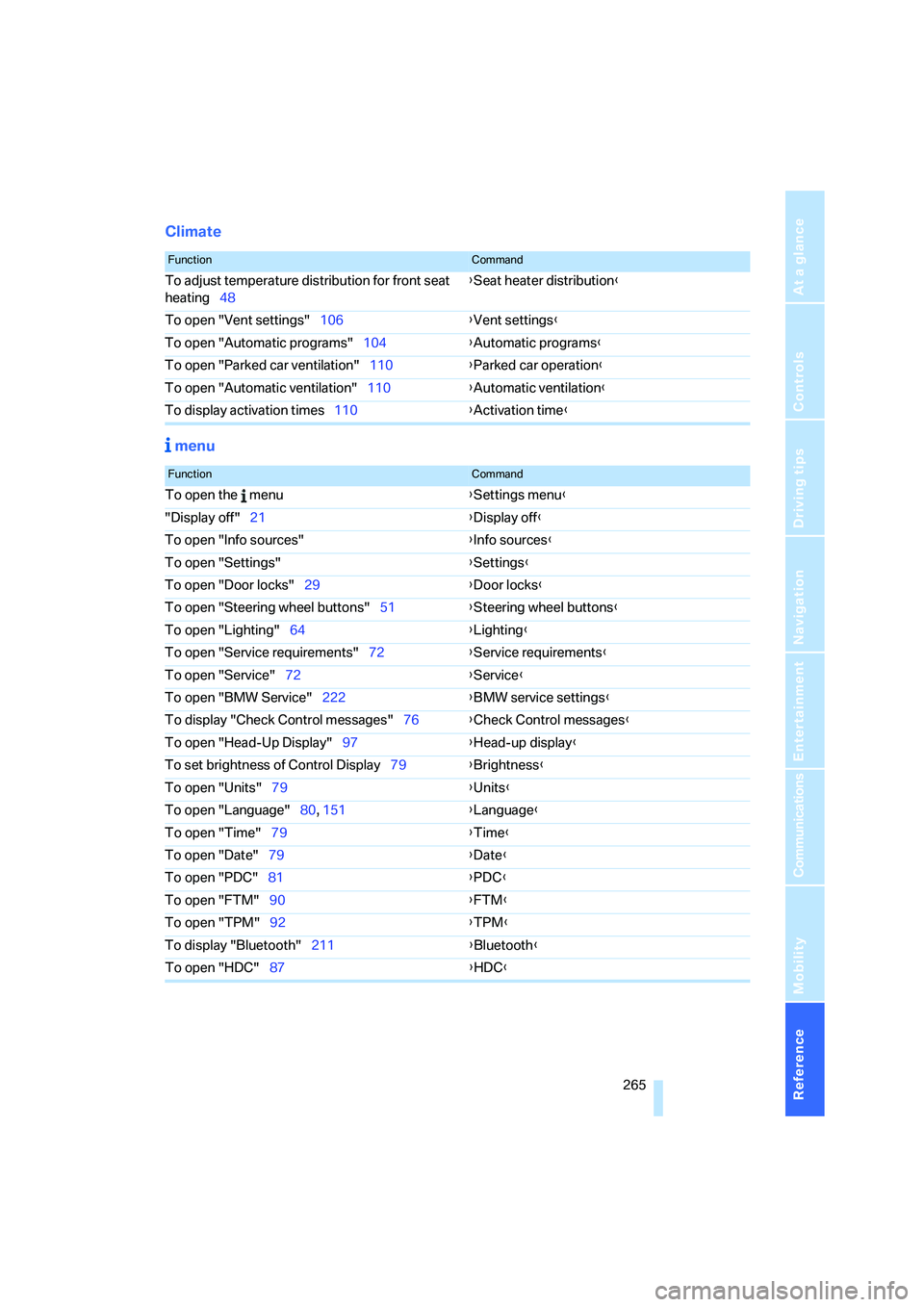
Reference 265
At a glance
Controls
Driving tips
Communications
Navigation
Entertainment
Mobility
Climate
menu
FunctionCommand
To adjust temperature distribution for front seat
heating48{Seat heater distribution}
To open "Vent settings"106{Vent settings}
To open "Automatic programs"104{Automatic programs}
To open "Parked car ventilation"110{Parked car operation}
To open "Automatic ventilation"110{Automatic ventilation}
To display activation times110{Activation time}
FunctionCommand
To open the menu{Settings menu}
"Display off"21{Display off}
To open "Info sources"{Info sources}
To open "Settings"{Settings}
To open "Door locks"29{Door locks}
To open "Steering wheel buttons"51{Steering wheel buttons}
To open "Lighting"64{Lighting}
To open "Service requirements"72{Service requirements}
To open "Service"72{Service}
To open "BMW Service"222{BMW service settings}
To display "Check Control messages"76{Check Control messages}
To open "Head-Up Display"97{Head-up display}
To set brightness of Control Display79{Brightness}
To open "Units"79{Units}
To open "Language"80, 151{Language}
To open "Time"79{Time}
To open "Date"79{Date}
To open "PDC"81{PDC}
To open "FTM"90{FTM}
To open "TPM"92{TPM}
To display "Bluetooth"211
{Bluetooth}
To open "HDC"87{HDC}
Page 281 of 288

Reference 279
At a glance
Controls
Driving tips
Communications
Navigation
Entertainment
Mobility
Reverse gear, automatic
transmission with
Steptronic61
Road map150
"Roadside Assistance"222
Roadside Assistance253
Roadside assistance222
Roadside parking lamps101
Roller sun blinds115
Roof load capacity260
Roof-mounted luggage
rack130
Rope, refer to Tow-starting
and towing254
Rotary pushbutton, refer to
iDrive16
Route146
– changing152
– displaying149
– displaying arrow display149
– displaying map view150
– displaying roads and towns/
cities150
– displaying towns/cities150
– list150
– selecting146
– selecting criteria146
RSC Runflat System
Component, refer to Run-
flat tires237
Runflat System Component
RSC, refer to Run-Flat
Tires237
Run-flat tires237
– continuing driving with a
damaged tire90,92
– flat tire90,92
– new wheels and tires237
– tire inflation
pressure90,92,232
– tire replacement237S
Safety5
Safety belts47
– damage47
– sitting safely42
– warning lamp47
Safety belt tensioners
– refer to Airbags95
– refer to Safety belts47
Safety systems
– ABS Antilock Brake
System85
– airbags95
– driving stability control
systems85
– DSC Dynamic Stability
Control86
– safety belts47
Safety tires, refer to Run-flat
tires237
"SAT"161,170
Satellite radio170
– displaying additional
information171
– enabling170
– selecting channel171
– storing channel171
"Scan"
– for DVD system in rear197
– sampling stations with
radio165
– sampling tracks on CD175
Scan
– CD changer175
– CD player175
– radio165
"Scan all"
– DVD system in rear198
– in audio mode175
"Scan directory"
– for DVD system in rear198
– in audio mode175
Screen, refer to iDrive16
Screw thread for tow
fitting254
SDARS, refer to Satellite
radio170
"Seat heater distribution"48Seat heating48
Seats43
– adjusting43
– adjusting electrically43
– adjusting manually43
– backrest width44
– heating48
– lumbar support44
– memory, refer to Seat, mirror
and steering wheel
memory44
– shoulder support44
– sitting safely42
– storing the setting44
– thigh support43,44
– ventilation, refer to Active
seat ventilation and Seat
heating48
Securing load
– refer to Securing cargo130
– with ski bag, refer to
Securing cargo122
"Select as
destination"142,225
"Select current speed"77
Selecting audio source160
Selecting country for
navigation137
Selecting frequency
manually165
Selecting menu items19
Selecting new scale for
navigation150
Selector lever, automatic
transmission with
Steptronic61
Selector lever lock, refer to
Reverse gear61
Self-leveling suspension89
Service, refer to Roadside
Assistance253
Service and Warranty
Information Booklet for
US models243
"Service Info"73,223,240
Service interval indicator, refer
to Service requirements72
"Service Request"216,223