2008 BMW 335I CONVERTIBLE mirrors
[x] Cancel search: mirrorsPage 12 of 272

Cockpit
10
Cockpit
Around the steering wheel: controls and displays
4Folding exterior mirrors in and out*52
5Adjusting exterior mirrors, automatic curb
monitor
*52
1Convertible: opening and closing
windows jointly39
2Convertible: opening and closing
rear windows38
3Opening and closing front
windows38 6
Parking lamps100
Low beams100
Automatic headlamp control
*100
Adaptive Head Light
*101
7
Fog lamps102
Page 52 of 272
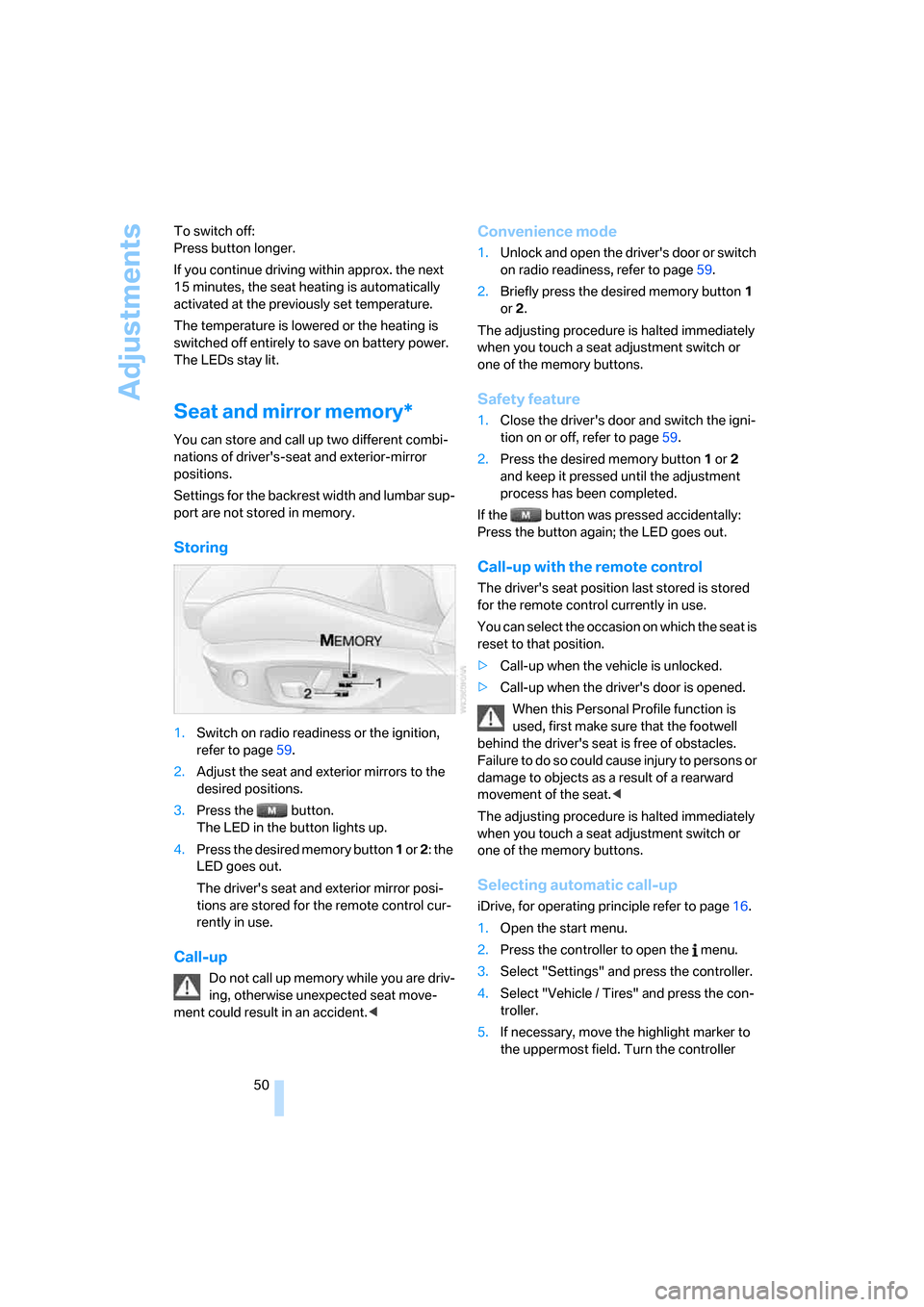
Adjustments
50 To switch off:
Press button longer.
If you continue driving within approx. the next
15 minutes, the seat heating is automatically
activated at the previously set temperature.
The temperature is lowered or the heating is
switched off entirely to save on battery power.
The LEDs stay lit.
Seat and mirror memory*
You can store and call up two different combi-
nations of driver's-seat and exterior-mirror
positions.
Settings for the backrest width and lumbar sup-
port are not stored in memory.
Storing
1.Switch on radio readiness or the ignition,
refer to page59.
2.Adjust the seat and exterior mirrors to the
desired positions.
3.Press the button.
The LED in the button lights up.
4.Press the desired memory button 1 or 2: the
LED goes out.
The driver's seat and exterior mirror posi-
tions are stored for the remote control cur-
rently in use.
Call-up
Do not call up memory while you are driv-
ing, otherwise unexpected seat move-
ment could result in an accident.<
Convenience mode
1.Unlock and open the driver's door or switch
on radio readiness, refer to page59.
2.Briefly press the desired memory button1
or 2.
The adjusting procedure is halted immediately
when you touch a seat adjustment switch or
one of the memory buttons.
Safety feature
1.Close the driver's door and switch the igni-
tion on or off, refer to page59.
2.Press the desired memory button1 or2
and keep it pressed until the adjustment
process has been completed.
If the button was pressed accidentally:
Press the button again; the LED goes out.
Call-up with the remote control
The driver's seat position last stored is stored
for the remote control currently in use.
You can select the occasion on which the seat is
reset to that position.
>Call-up when the vehicle is unlocked.
>Call-up when the driver's door is opened.
When this Personal Profile function is
used, first make sure that the footwell
behind the driver's seat is free of obstacles.
Failure to do so could cause injury to persons or
damage to objects as a result of a rearward
movement of the seat.<
The adjusting procedure is halted immediately
when you touch a seat adjustment switch or
one of the memory buttons.
Selecting automatic call-up
iDrive, for operating principle refer to page16.
1.Open the start menu.
2.Press the controller to open the menu.
3.Select "Settings" and press the controller.
4.Select "Vehicle / Tires" and press the con-
troller.
5.If necessary, move the highlight marker to
the uppermost field. Turn the controller
Page 54 of 272

Adjustments
52 respondingly trained personnel. Otherwise, it is
not guaranteed that the safety devices will func-
tion properly.<
Coupe: belt hand-over
The concept
The belt hand-over makes it easier for you to
fasten your safety belt. When you close the
door and switch on radio readiness or the igni-
tion, the belt hand-over extends automatically
and presents the in a position that is convenient
for fastening it around you. After you have fas-
tened your safety belt, the belt hand-over
retracts to its original position.
Even if you have not yet fastened your safety
belt, the belt hand-over will retract if you:
>Wait for more than approx. one minute
>Open the corresponding door
>Start to drive.
Closing the respective door reactivates the belt
hand-over if the ignition or radio-readiness is
on.
Front passenger's seat
The belt hand-over will extend only if the seat is
occupied and after the front passenger's door is
closed.
Pinch protection system
If the belt hand-over encounters resistance on
moving in or out, it moves back slightly in the
opposite direction and stops in this position. To
reactivate the belt hand-over: open and close
the door or switch the ignition off and on.Although there is a pinch protection sys-
tem, always check that the maneuvering
area of the belt hand-over is clear. Otherwise it
cannot be ensured that the system will stop
moving in certain extreme situations.<
Mirrors
Exterior mirrors
The front passenger's mirror is more con-
vex than the driver's mirror. The objects
seen in the mirror are closer than they appear.
Do not gauge your distance from traffic behind
you on the basis of what you see in the mirror;
otherwise there is an increased risk of an acci-
dent.<
1Adjustments
2Switching to the other mirror or automatic
curb monitor
*
3Folding mirrors in and out*
The setting for the exterior mirrors is stored* for
the remote control currently in use
*. The stored
position is called up automatically when the
vehicle is unlocked.
Manual adjustment
The mirrors can also be adjusted manually:
press the edge of the glass.
Folding mirrors in and out*
At driving speeds up to approx. 12 mph/
20 km/h, you can fold the mirrors in and out by
pressing button3. This can be beneficial in nar-
row streets, for example, or for moving mirrors
that were folded in by hand back out into their
correct positions. Mirrors that were folded in are
Page 55 of 272

Controls
53Reference
At a glance
Driving tips
Communications
Navigation
Entertainment
Mobility
folded out automatically at a speed of approx.
25 mph/40 km/h.
Before entering an automatic car wash,
fold in the exterior mirrors by hand or with
button3, to prevent them from being damaged
due to the width of the vehicle.<
Automatic heating
Both exterior mirrors are heated automatically
while the engine is running or the ignition is
switched on.
Passenger-side mirror tilt function –
automatic curb monitor*
Activating
1.Push the switch to the position for the
driver's-side mirror, arrow 1.
2.Engage reverse gear or move the selector
lever to position R.
The glass of the mirror on the passenger
side tilts slightly down. This allows the
driver to see the area immediately adjacent
to the vehicle, e.g. a curb, when backing into
a parking space.
Deactivating
Push the switch to the position for the passen-
ger-side mirror, arrow 2.
Interior rearview mirror
Turn the knob to reduce glare from the head-
lamps of cars behind you when driving at night.
Interior and exterior mirrors, automatic
dimming feature*
The automatic dimming feature of the interior
and exterior mirrors
* is controlled by two photo
cells in the interior rearview mirror. One photo
cell is in the mirror frame, see arrow; the other is
on the back of the mirror.
In order to ensure that the system functions
correctly, keep the photo cells clean, do not
cover the area between the interior rearview
mirror and windshield, and do not affix adhesive
labels or stickers of any kind to the windshield
directly in front of the mirror.
Steering wheel
Adjustments
Do not adjust the steering wheel position
while the car is in motion, otherwise there
i s a ri s k o f a c c id e n t du e t o a n un e x p e ct e d m o v e -
ment.<
Page 126 of 272

Things to remember when driving
124
Things to remember when driving
Break-in period
Moving parts need breaking-in time to adjust to
each other. Please follow the instructions below
in order to achieve the optimal service life and
economy of operation for your vehicle.
Engine and differential
Always obey all official speed limits.
Up to 1,200 miles/2,000 km
Drive at varying engine and road speeds, but do
not exceed an engine speed of 4500 rpm or a
road speed of 100 mph/160 km/h.
Avoid full-throttle operation and use of the
transmission's kick-down mode.
After driving 1,200 miles/2,000 km
Engine and vehicle speeds can be gradually
increased.
Tires
Due to technical factors associated with their
manufacture, tires do not achieve their full trac-
tion potential until after an initial break-in
period. Therefore, drive cautiously during the
first 200 miles/300 km.
Brake system
Brakes require an initial break-in period of
approx. 300 miles/500 km to achieve optimized
contact and wear patterns between brake pads
and rotors. Drive cautiously during this break-in
period.
Clutch
The function of the clutch reaches its optimal
level only after a distance driven of approx.
300 miles/500 km. During this break-in period,
engage the clutch gently.
Following part replacement
The same break-in procedures should be
observed if any of the components mentioned
above have to be renewed in the course of the
vehicle's operating life.
Saving fuel
The fuel consumption of your vehicle depends
on several factors. You can lower fuel consump-
tion and the environmental impact by taking
certain measures, adjusting your driving style
and having the vehicle serviced regularly.
Remove any unneeded cargo
Additional weight increases fuel consumption.
Remove any mounted parts after you
have finished using them
Remove unneeded additional mirrors, the roof
rack and the rear luggage rack after use.
Mounted parts affect the vehicle's aerodynam-
ics and increase fuel consumption.
Close the windows and glass roof
An open glass roof or window causes higher air
resistance and thus increases fuel consump-
tion.
Check tire inflation pressure regularly
Check the tire inflation pressure at least twice a
month and before embarking on a long journey,
and correct it if necessary.
Low tire inflation pressure causes higher rolling
resistance and thus increases fuel consumption
and tire wear.
Set off immediately
Do not let the engine warm up while the car is
still standing, but set off immediately at moder-
ate engine speed. This is the fastest way for the
cold engine to reach its operating temperature.
Page 259 of 272

Reference 257
At a glance
Controls
Driving tips
Communications
Navigation
Entertainment
Mobility
Driving tips, refer to Driving
notes124
Dry air, refer to Cooling
function107
DSC Dynamic Stability
Control89
DTC Dynamic Traction
Control90
– indicator/warning lamp90
DVD for navigation132
Dynamic Brake Control
DBC89
"Dynamic route" in
navigation145
Dynamic Stability Control
DSC
– indicator/warning lamp90
Dynamic Traction Control
DTC
– indicator/warning lamp90
E
EBV Electronic brake-force
distribution89
Eject button, refer to Buttons
on the CD player160
Electrical malfunction
– door lock32
– driver's door32
– fuel filler door210
– glass roof40
– luggage compartment lid33
Electric seat adjustment46
Electric steering wheel lock
– with convenient access37
Electronic oil level check225
Emergency actuation,
automatic transmission,
refer to Overriding selector
lever lock63
Emergency operation
– fuel filler door, manual
release210
Emergency operation, refer to
Closing manually
– glass roof40Emergency operation, refer to
Manual operation
– door lock32
Emergency release
– luggage compartment lid
from inside34
Emergency Request236
Emergency services, refer to
Roadside Assistance236
"Enabled services"206
"Enable services"207
"End call"193
Energy, saving
– saving fuel124
Engine
– breaking in124
– data244
– overheated, refer to Coolant
temperature75
– speed244
– starting60
– starting, convenient
access36
– switching off60
Engine compartment225
Engine coolant, refer to
Coolant227
Engine oil
– adding227
– BMW Maintenance
System229
– capacity247
– checking level225
– intervals between changes,
refer to Service
requirements79
"Engine oil level"226
Engine output, refer to Engine
data244
Engine speed, refer to Engine
data244
Engine starting, refer to
Starting the engine60
"Enter address"135
Entering a destination135
Entering a destination
country135
Entering a house number or
intersection137Entering an intersection136
Entering a street136
"Entertainment"160
Entry lamps, refer to Interior
lamps103
"Equalizer", refer to Tone
control163
Equalizer, refer to Tone
control162
Error messages, refer to
Check Control83
"ESN"170
ESP Electronic Stability
Program, refer to DSC
Dynamic Stability
Control89
Event data recorders230
Exhaust system, refer to Hot
exhaust system125
Exterior mirrors52
– adjusting52
– automatic dimming
feature53
– automatic heating53
– folding in and out52
External audio device114
External audio device, refer to
AUX-In port179
Eyes
– for tow-starting and towing
away239
– for tying down loads128
F
Fader, tone control161
Failure messages, refer to
Check Control83
Failure of an electrical
consumer235
False alarm
– avoiding unintentional
alarm36
– switching off an alarm35
Fastening safety belts, refer to
Safety belts51
Fastest route for
navigation145
Page 260 of 272

Everything from A - Z
258 Fast forward
– CD changer177
– CD player177
"Fast route" in navigation145
Filter
– refer to Microfilter/activated-
charcoal filter for automatic
climate control108
Fine wood, refer to Caring for
your vehicle brochure
First aid pouch237
Fixture for remote control,
refer to Ignition lock59
Flashlight, refer to LED hand
lamp114
Flash when locking/
unlocking31
Flat tire
– Run-Flat Tires222
– Tire Pressure Monitor
TPM93
Flat Tire Monitor FTM92
– indicating a flat tire93
– indicator/warning lamp93
– initializing the system92
– malfunction93
– snow chains92,223
– system limits92
Flat tires, refer to Tire
condition221
Floor mats, carpets, refer to
Caring for your vehicle
brochure
Fluid reservoir, refer to
Washer fluid reservoir65
"FM", waveband160,164
FM, waveband164
Fog lamps102
– indicator lamp13,102
Folding in the mirrors, before
driving into a car wash52
Folding up the floor panel119
Footbrake, refer to Braking
safely126
Footwell lamps, refer to
Interior lamps103
For your own safety5
Four-wheel drive, refer to
xDrive90Frequency, selecting
manually165
Front airbags97
FTM, refer to Flat Tire
Monitor92
Fuel211
– average consumption76
– gauge75
– high-quality brands211
– quality211
– specifications211
– tank contents, refer to
Capacities247
Fuel clock, refer to Fuel
gauge75
Fuel display, refer to Fuel
gauge75
Fuel filler door210
– releasing in the event of
electrical malfunction210
Fuses235
G
Garage door opener, refer to
Integrated universal remote
control110
Gasoline
– refer to Average
consumption76
Gasoline, refer to Required
fuel211
Gasoline display, refer to Fuel
gauge75
Gear indicator, automatic
transmission with
Steptronic61
Gearshift lever
– automatic transmission with
Steptronic62
– manual transmission61
Gearshifts
– automatic transmission with
Steptronic62
– manual transmission61
General driving notes125Glass roof, electric39
– closing after electrical
malfunction40
– convenient operation30,32
– initializing40
– opening, closing39
– operation with convenient
access37
– pinch protection system40
– power failure40
– raising39
– remote control30
Glove compartment113
– LED hand lamp114
GPS navigation, refer to
Navigation system132
Grills104
Gross vehicle weight, refer to
Weights247
H
Handbrake, refer to Parking
brake60
Hand lamp, refer to LED hand
lamp114
Hands-free system14
Hazard warning flashers14
HDC Hill Descent Control90
"HD radio"167
HD radio, refer to High
Definition Radio167
Head airbags97
Headlamp control,
automatic100
Headlamp flasher63
– indicator lamp11,13
Headlamps
– care, refer to Caring for your
vehicle brochure
Head restraints47
– front, removing48
– rear, removing48
– sitting safely45
Heated
– mirrors53
– rear window107
– seats49
Page 261 of 272

Reference 259
At a glance
Controls
Driving tips
Communications
Navigation
Entertainment
Mobility
Heating
– mirrors53
– rear window107
– residual heat107
– seats49
Heating and ventilation, refer
to Climate104
Heating while at a standstill,
refer to Using residual
heat107
Heavy loads, refer to Stowing
cargo127
Height, refer to
Dimensions245
Height adjustment
– seats46
– steering wheel53
High beams102
– headlamp flasher102
– indicator lamp13
High Definition Radio167
High water, refer to Driving
through water126
Highways, refer to Route
criteria145
Hill Descent Control HDC90
Hills126
Holders for cups115
Home address144
"Home address" in
navigation145
Homepage BMW4
Hood224
Hooks for shopping bags118
Horn10,11
Hotel function, refer to
Locking or unlocking
separately34
Hot exhaust system125
"Hour memo"82
"House number" in
destination entry137
Hydraulic brake assist, refer to
Dynamic Brake Control
DBC89
Hydroplaning125I
IBOC, refer to High Definition
Radio167
Ice warning, refer to Outside
temperature
warning74
ID3 tag, refer to Information
about the track175
Identification marks
– Run-Flat Tires222
– tire coding220
iDrive16
– adjusting brightness86
– assistance window20
– automatic climate
control105
– changing language86
– changing units of measure
and display format78
– confirming selection or
entry19
– controls16
– displays, menus17
– menu guidance17
– operating principle16
– overview16
– selecting a menu item19
– setting the date and time81
– start menu17
– status information20
– switching menu pages19
– symbols18
iDrive operating principle16
Ignition59
– switched off59
– switched on59
Ignition key, refer to Remote
control with integrated
key28
Ignition key position 1, refer to
Radio readiness59
Ignition key position 2, refer to
Ignition on59
Ignition lock59
i menu18
Imprint2Indicator and warning
lamps13
– Tire Pressure Monitor
TPM95
Individual air distribution105
Inflation pressure, refer to Tire
inflation pressure212
Inflation pressure monitoring,
refer to Tire Pressure
Monitor TPM93
Information
– on another location140
– on country140
– on current position140
– on destination location140
Information menu, refer to
i menu18
"Information on
destination"142
"Info sources"80
Initializing
– active steering96
– after power failure235
– compass, refer to
Calibrating112
– Flat Tire Monitor FTM92
– glass roof40
"Input map"139
Installation location
– CD changer177
– navigation DVD drive132
– telephone114
Instructions for navigation
system, refer to Voice
instructions150
Instrument cluster12
Instrument lighting103
Instrument panel, refer to
Cockpit10
Integrated key28
Integrated universal remote
control110
Interesting destination for
navigation140
"Interim time"86
Interior lamps103
– remote control31
Interior motion sensor36