2008 BMW 335I CONVERTIBLE technical data
[x] Cancel search: technical dataPage 3 of 272

328i
328xi
335i
335xiOwner's Manual for Vehicle
Congratulations, and thank you for choosing a BMW.
Thorough familiarity with your vehicle will provide you with
enhanced control and security when you drive it. We therefore
have this request:
Please take the time to read this Owner's Manual and familiarize
yourself with the information that we have compiled for you
before starting off in your new vehicle. It contains important data
and instructions intended to assist you in gaining maximum use
and satisfaction from your BMW's unique range of technical fea-
tures. The manual also contains information on maintenance
designed to enhance operating safety and contribute to main-
taining the value of your BMW throughout an extended service
life.
This manual is supplemented by a Service and Warranty Informa-
tion Booklet for US models or a Warranty and Service Guide
Booklet for Canadian models.
We wish you an enjoyable driving experience.
BMW AG
Page 5 of 272
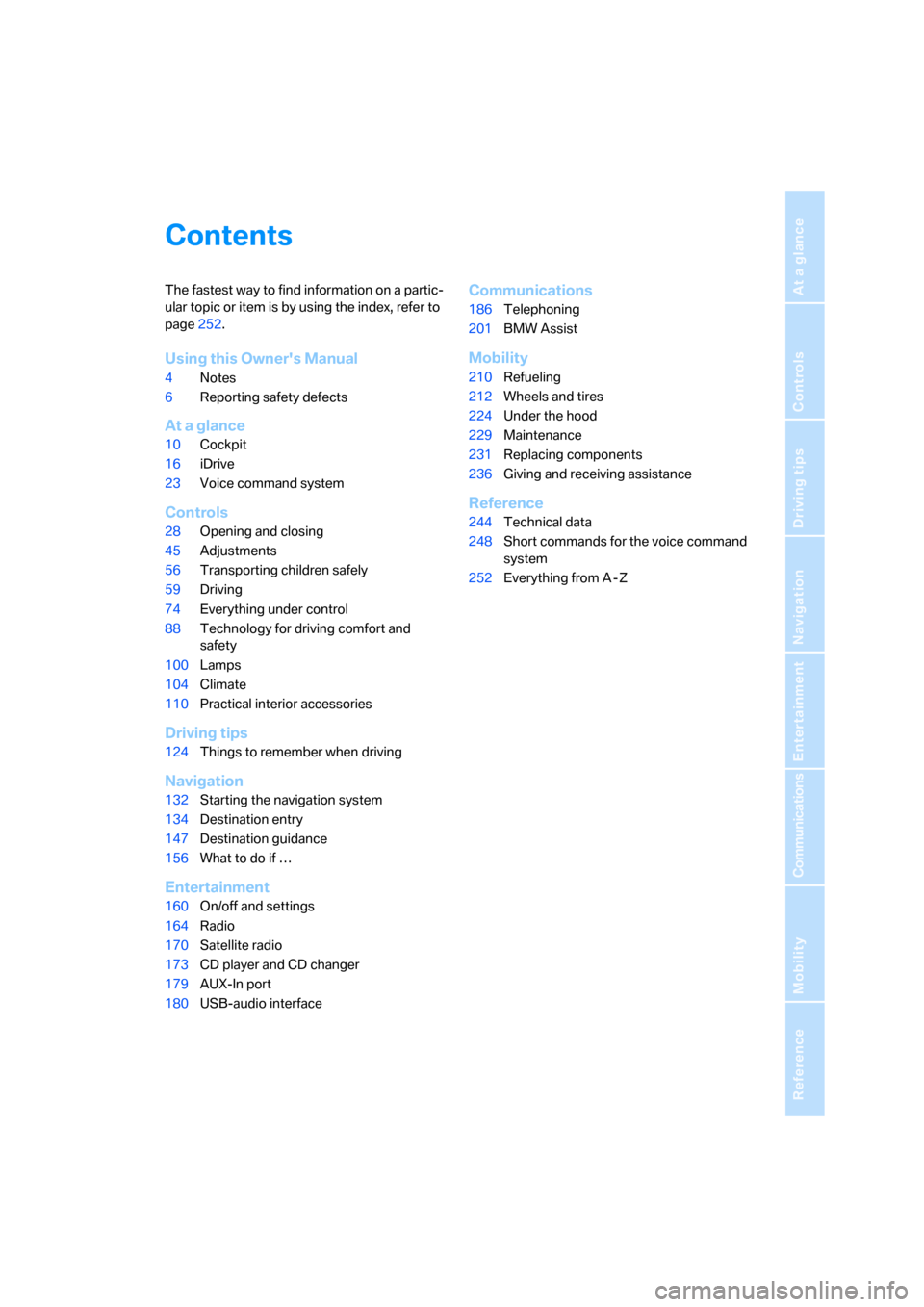
Reference
At a glance
Controls
Driving tips
Communications
Navigation
Entertainment
Mobility
Contents
The fastest way to find information on a partic-
ular topic or item is by using the index, refer to
page252.
Using this Owner's Manual
4Notes
6Reporting safety defects
At a glance
10Cockpit
16iDrive
23Voice command system
Controls
28Opening and closing
45Adjustments
56Transporting children safely
59Driving
74Everything under control
88Technology for driving comfort and
safety
100Lamps
104Climate
110Practical interior accessories
Driving tips
124Things to remember when driving
Navigation
132Starting the navigation system
134Destination entry
147Destination guidance
156What to do if …
Entertainment
160On/off and settings
164Radio
170Satellite radio
173CD player and CD changer
179AUX-In port
180USB-audio interface
Communications
186Telephoning
201BMW Assist
Mobility
210Refueling
212Wheels and tires
224Under the hood
229Maintenance
231Replacing components
236Giving and receiving assistance
Reference
244Technical data
248Short commands for the voice command
system
252Everything from A - Z
Page 245 of 272

Reference
This chapter contains technical data, short
commands for the voice command system and
an index that will help you find information most
quickly.
Reference
Page 246 of 272

Technical data
244
Technical data
Engine data
Coupe
Convertible
328i/xi335i/xi
Displacement cu in/cmμ182.8/2,996 181.8/2,979
Number of cylinders 6 6
Maximum power output hp 230 300
at engine speed rpm 6,500 5,800
Maximum torque lb ft/Nm 200/270 300/407
at engine speed rpm 2,750 1,400 - 5,000
328i335i
Displacement cu in/cmμ182.8/2,996 181.8/2,979
Number of cylinders 6 6
Maximum power output hp 230 300
at engine speed rpm 6,500 5,800
Maximum torque lb ft/Nm 200/270 300/407
at engine speed rpm 2,750 1,400 - 5,000
Page 248 of 272

Technical data
246
Convertible
All dimensions given in inches/mm.
Smallest turning circle diam.: 36 ft 1 in/11.0 m.
Page 258 of 272

Everything from A - Z
256 Current position
– displaying155
– entering143
– storing143
"Customer
Relations"196,204
D
Dashboard, refer to
Cockpit10
Dashboard, refer to
Instrument cluster12
Dashboard lighting, refer to
Instrument lighting103
Data, technical244
– dimensions245
– engine244
– weights247
"Date"83
Date
– setting83
– setting format83
"Date format"83
"Daytime running lamps"101
Daytime running lamps101
DBC Dynamic Brake
Control89
"Deactivated"51
Deactivating front passenger
airbags97
Deadlocking, refer to
Locking30
Decommissioning the vehicle,
refer to Caring for your
vehicle brochure
Defect
– door lock32
– fuel filler door210
– glass roof40
"Delete address book" in
navigation144
"Delete all numbers" on the
mobile phone195
"Delete data" in
navigation144
"Delete" for mobile
phone195Destination address
– deleting144
– entering134,138
Destination for navigation
– destination list141
– entry134
– home address144
– manual entry134,138
– selecting from address
book143
– selecting using
information140
– selecting via language138
– selecting via map139
– storing142
Destination guidance147
– canceling voice
instructions55
– changing specified
route145
– displaying route
148
– distance and arrival147
– starting147
– terminating/continuing147
– voice instructions150
– volume of voice
instructions151
Destination list for navigation
system141
Destinations recently driven
to141
"Details" for audio mode181
"Dial" for mobile phone193
"Dial number"193
Digital clock74
Digital compass112
Digital radio, refer to High
Definition Radio167
Dimensions245
Directional indicators, refer to
Turn signals63
Direction instructions, refer to
Voice instructions150
Directory for navigation, refer
to Address book142
Displacement, refer to Engine
data244
Display, refer to iDrive
controls16Display lighting, refer to
Instrument lighting103
"Display off"21
Displays
– on the Control Display16
Displays, refer to Instrument
cluster12
Displays and controls10
Disposal
– coolant227
– remote control battery38
– vehicle battery235
Distance control, refer to
Active cruise control67
Distance remaining to service,
refer to Service
requirements79
"Distance to dest."77
Distance warning, refer to
PDC Park Distance
Control88
Door key, refer to Remote
control with integrated
key28
Door lock32
"Door locks"30,31,32,80
Doors, emergency
operation32
DOT Quality Grades220
Draft-free ventilation108
Drinks holders, refer to Cup
holders115
Drive-off assistance, refer to
Dynamic Stability Control
DSC89
Drive-off assistant91
Driving around a traffic
congestion154
Driving lamps, refer to Parking
lamps/low beams100
Driving notes124
Driving off on hills, refer to
Drive-off assistant91
Driving route, refer to
Displaying route148
Driving stability control
systems89
Driving through water126
Page 268 of 272

Everything from A - Z
266 Summer tires, refer to Wheels
and tires212
Surface ice, refer to Outside
temperature warning74
"Surround Settings", refer to
Tone control162
Switches, refer to Cockpit10
Switching off
– engine60
Switching off the engine
– start/stop button59
Switching on
– audio160
– CD changer160
– CD player160
– radio160
Switching on the hour
signal82
Switching the cooling function
on and off107
Switch-on times of parked car
ventilation, preselecting108
Symbols4
– navigation system154
– status information20
– traffic info for navigation
system151
T
Tachometer74
Tail lamps233
– replacing bulb233
Tank contents, refer to
Capacities247
Technical data244
– capacities247
– dimensions245
Technical modifications, refer
to For your own safety5
Telematics, refer to
TeleService, BMW
Assist201
Telephone
– installation location, refer to
Center armrest114
– refer to separate Owner's
ManualTelephone, refer to Mobile
phone186
"Telephone list"54
TeleService203
Temperature
– automatic climate
control105
– changing unit of measure78
– coolant, refer to Coolant
temperature75
Temperature display
– outside temperature74
– outside temperature
warning74
– setting the units78
Tempomat, refer to Cruise
control66
Tensioning straps, refer to
Securing cargo128
"Terminate services"206
"Text language"86
"Theater" for Tone
control162
The individual vehicle5
Third brake lamp, refer to
Center brake lamp234
Through-loading opening with
integrated transport
bag120
Through-loading system117
Tilt alarm sensor36
Tilt function, passenger-side
mirror53
"Time"82
"Time / Date"82,83
"Time format"82
Timer, refer to Preselecting
switch-on times108
"Timer 2" for parked car
ventilation/heating109
"Timer 1" for parked car
ventilation/heating109
Tire inflation pressure212
– loss93,94
Tire pressure monitoring,
refer to Flat Tire Monitor92Tire Pressure Monitor
TPM93
– resetting the system94
– system limitations93
– warning lamp95
Tire puncture, refer to Flat Tire
Monitor93
Tire Quality Grading220
Tires
– age220,221
– air loss95
– breaking in124
– changing, refer to Changing
wheels234
– condition221
– damage221
– inflation pressure212
– labels220
– minimum tread depth221
– new wheels and tires222
– pressure monitoring, refer to
Flat Tire Monitor92
– pressure monitoring, refer to
Tire Pressure Monitor
TPM93
– puncture93
– replacing222
– Run-Flat222
– size220
– storage223
– tread depth221
– wear indicators, refer to
Minimum tread depth221
– wheel/tire combination, refer
to Correct wheels and
tires222
– winter tires223
TMC station, refer to Traffic
information151
"Tone"161
Tone in audio mode
– adjusting161
– middle setting163
Tools, refer to Onboard tool
kit231
Top, refer to Retractable
hardtop41
"Top 8" for mobile phone194