2008 AUDI TT ROADSTER fuel type
[x] Cancel search: fuel typePage 14 of 316

Inst rum ent s a nd warning /indi cato r li ghts
Instruments and warning/indicator lights
Instruments
Instrument cluster and controls
The instrument cluster is your central source of informa
tion .
6
Fig . 2 Ove rv iew of the ins trum ent cluster
0
0
0
©
©
©
G)
©
Tachometer with time and date display ......•.....
Warning/indicator lights .. ... ..... ... ........ .. .
Coolant temperature gaug e .... ... ...... ...... .. .
Fuel gauge .. .... ... .. ...... .... ... ..... ... ... .
Speedome ter with odometer ..... .... ... .. .. ... .
Set/Chec k button ..... ... ..... ..... ... ........ .
Driver information display
Reset but ton for
~
"' N 9
i
12, 13
16
13
14
14
15
22
- trip odometer
- Service indicator
[ i ] Tip s
14
25
The illumination for the instrument cluster lights up whenever you
switch on the ign ition with the
ve hicle hea dlight s off. As the
daylight fades, the instrument cluster illumination likewise dims
automatically and wil l go out completely when the outside light is
very low. This feature is meant to remind you to switch on th e head
lights when outside light conditions become poor. •
Tachometer (engine rev counter)
The tachometer indicates the engine RPM (revolutions per
minutes) .
The tachometer 0 ~ fig. 2 is the left of the two large c lock -type
displays.
The engine turns at a speed
1,000 times the single digit in the
display, e.g . if th e ne edle is pointing a t the
"2" the engine is turning
at 2,000 RPM .
If engine RPM drops below 1,500, you should downshif t to the next
lower gear . The red ar ea at the end of th e scale indica tes maximum
permissible engine RPM after the break- in period. Before reaching
th is area , shift into the next higher gear (manua l transmission),
move the selec tor lever to position "D (Drive)" (automatic) or ease
your foot off the accelerator pedal.
0 Note
T he tachometer need le should not move into the red range . If it
does, then on ly for a very short period of time . You could damage
your engine by driving a t high RPM. ...
Page 27 of 316
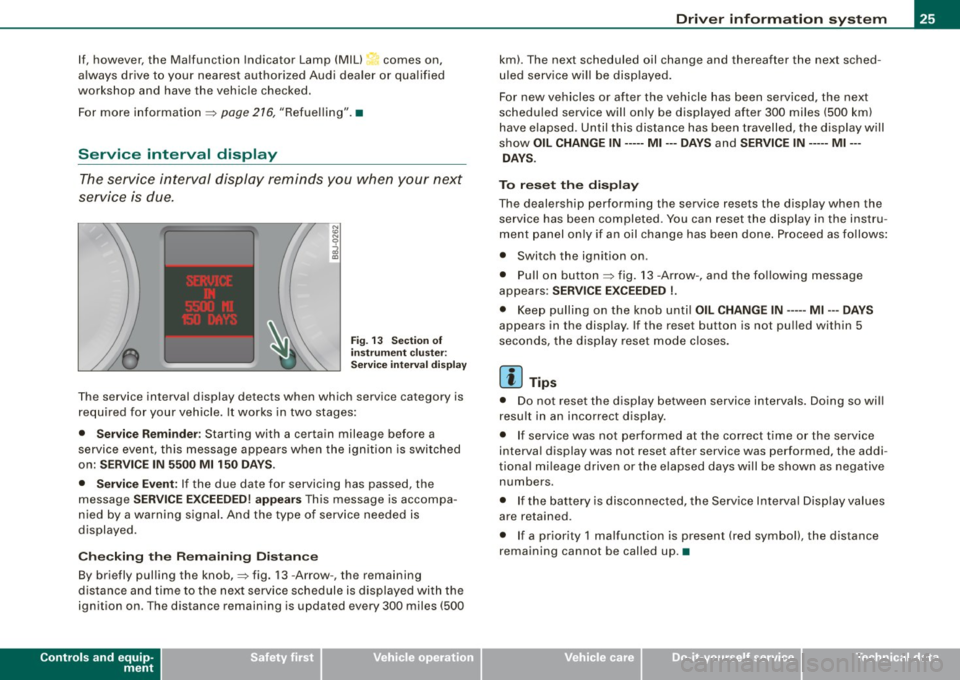
If, however, the Malfunction Indicator Lamp (MIU comes on,
always drive to your nearest authorized Audi dealer or qualified
workshop and have the vehicle checked.
For more information =>
page 216, "Refuelling".•
Service interval display
The service interval display reminds you when your next
service is due.
Fig. 13 Section of
instrument cluster:
Service interval display
The service interval display detects when which service category is
required for your vehicle. It works in two stages:
• Service Reminder : Starting with a certain mileage before a
service event, this message appears when the ignition is switched
on:
SERVICE IN 5500 Ml 150 DAYS.
• Service Event:
If the due date for servicing has passed, the
message
SERVICE EXCEEDED! appears This message is accompa
nied by a warning signal. And the type of service needed is
displayed.
Checking the Remaining Distance
By briefly pulling the knob,=> fig. 13 -Arrow -, the remaining
distance and time to the next service schedule is displayed with the
ignition on . The distance remaining is updated every 300 miles (500
Controls and equip
ment
Driver information system
km). The next scheduled oil change and thereafter the next sched
uled service will be displayed.
For new vehicles or after the vehicle has been serviced, the next
scheduled service will only be displayed after 300 miles (500 km)
have elapsed. Until this distance has been travelled, the display will
show
OIL CHANGE IN----- Ml ---DAYS and SERVICE IN----- Ml --
DAYS.
To reset the display
The dealership performing the service resets the display when the service has been completed . You can reset the display in the instru
ment panel only if an oil change has been done. Proceed as follows:
• Switch the ignition on .
• Pull on button=> fig.
13 -Arrow-, and the following message
appears:
SERVICE EXCEEDED !.
• Keep pulling on the knob until OIL CHANGE IN ---- -Ml ---DAYS
appears in the display. If the reset button is not pulled within 5
seconds, the display reset mode closes.
[ i] Tips
• Do not reset the display between service intervals. Doing so will
result in an incorrect display.
• If service was not performed at the correct time or the service
interval display was not reset after service was performed, the addi
tional mileage driven or the elapsed days will be shown as negative
numbers.
• If the battery is disconnected, the Service Interval Display values
are retained.
• If a priority 1 malfunction is present (red symbol), the distance
remaining cannot be called up. •
I • •
Page 29 of 316

& WARNING
Always observe the posted speed limits and adjust your speed to suit prevailing road, traffic and weather conditions. Never drive
your vehicle faster than the maximum speed rating of the tires
installed. •
Menu display
Introduction
0 ,...
"' 9 .., 00 m
Fig. 15 Wiper lever:
Controls for the menu
display
"'
"'
~ m
Fig . 16 Display: Start
menu
Some functions in your vehicle can be set, activated , and controlled
by
Menus (e.g. Acoustic Park Assist*). With these menus you can
Con tro ls and eq uip
ment
Driver information system
also select the information shown in the DIS display, which operates
only with the ignition switched on. Operation is controlled by the
I Reset) button and the rocker switch on the wiper lever::::, fig. 15.
The Start menu shows you the different display types:
Set
Check
Menu off
Each display type in the Start menu contains a submenu with addi
tional options.
Set
Check
Menu off Clock ::::, page 28
Lighting* => page 71, "Daytime
running lights (DRU
(USA
models)" =>
page 73
Computer ::::, page 28
Acoustic park assist* => page 109
Speed alarm (speed ::::, page 38
warning)
Language (6 languages) => page 28
Units (distance, fuel con-::::, page 28
sumption, temperature)
Wiper (service position) => page80
Window => page 58
Doors (Auto-lock) => page 50
Service ::::, page 25
Vehicle ID number* => page288
Engine oil temperature*
l! AII of the messages shown in vehicles without
menu display appear on the display screen.
•
Vehicle care I I Technical data
Page 217 of 316

Fuel supply and filling your fuel tank -___________ ...:._:......:,_______;::;...a,__ __
•
Blend of gasoline and ethanol (grain alcohol or ethyl alcohol)
• Anti -knock index must be 87 AKI or higher.
• Blend must not contain more than
10% ethanol.
Blend of gasoline and MTBE
• Anti-knock index must be 87 AKI or higher.
• Blend must contain not more than
15% MTBE.
Seasonally adjusted gasoline
Many gasoline grades are blended to perform especially well for
winter or summer driving . During seasona l change -over, we suggest
that you fil l up at busy gas stations where the seasonal adjustment
is more likely to be made in time.
0 Note
• Methanol fuels which do not meet these requirements may
cause corrosion and damage to p lastic and rubber components in
the fue l system.
• Do not use fue ls that fail to meet the specified criteria in this
chapter .
• If you are unable to determine whether or not a particu lar fuel
blend meets the specifications, ask your service station or its fuel
suppl ier.
• Do not use fue l for which the contents cannot be identified.
• Fuel system damage and performance problems resu lting from
the use of fuels different from those specified are not the responsi
bility of Audi and are not covered under the New Vehicle or the
Emission Control System Warranties.
• If you experience a loss of fuel economy or driveability and
performance problems due to the use of one of these fuel blends,
we recommend that you switch to unblended fuel. •
Gasoline additives
A major concern among many auto manufacturers is carbon
depos it build -up caused by the type of gasoline you use.
Although gasoline grades differ from one manufacturer to another,
they have certain things in common. All gaso line grades contain
substances that can cause deposits to collect on vita l engine parts,
such as fue l injectors and intake valves. Although most gasoline
brands include additives to keep engine and fue l systems clean,
they are not equally effective.
Audi recommends using TOP TIER Detergen t Gasoline. For more
information on TOP TIER Detergent Gasoline, please go to the offi
cial website (www.toptiergas .coml.
A ft er an extended period of using inadequate fuels, built-up carbon
deposits can rob you r engine of peak performance.
(D Note
Damage or malfunction due to poor fuel qua lity is not covered by
the Audi New Vehicle Limited Warranty .•
Fuel tank
Fuel filler neck
The fuel filler neck is located on the right rear side panel behind the
fue l filler f lap.
If the unlocking system should fai l, you can stil l open the flap manu
a lly -for detai led instructions see=>
page 218.
You can find the fuel tank capacity of your vehicle in Technical Data
=> page 291. _.,
Vehicle care I t •