2008 AUDI S8 low beam
[x] Cancel search: low beamPage 19 of 404

tl~ Airbag system
--
/: Lane assist (system is ready)
Lane assist (system is not ready)
¢ Left turn signal
--D High beam
}D Fog lights
Rear fog lights
Tire pressure monitoring sys tem
Malfunction Indicator Lamp (MIU
Safety belt
Adaptive Air Suspension
<+:) Adaptive Air Suspension Right turn signal
--
CRUISE
--
USA models:
Cruise control activated
Canada models:
Cruise control activated
USA models:
Anti-lock brake system (ABS) defec
tive
Controls and equip ment
=> page 19
-
=> page 19
=> page 19
=> page 79
-=> page 19
=> page 79
=> page 19
=> page 20
=> page 20
=> page 20
=> page20
=> page 21
=> page 79
-
=> page 27
=> page 27
-
=> page 21
Instruments and warning/indicator lights
PARK BRAKE
(®)
----
Canada models:
Anti-lock brake system (ABS) defec
tive
USA models :
Electromechanical parking brake
Canada models: Electromechanical parking brake
-
BRAKE
USA models:
Brake malfunct ion
--((D) Canada models:
Brake malfunction
=> page 27
=> page 22
=> page 22
-
=> page 22
-
=> page22
V ehicl es wi th th e Adaptive Cruis e Control * have the follow ing addi
tional check lamps:
Open road
~ 1111 ~ Driving in traffic
~ 1111 ~ Request for driver to
assume control
& WARNING
=> page 145
=> page 145
=> page 145
• Failure to heed warning lights and other important vehicle
information may result in serious personal injury or vehicle
damage.
• Whenever stalled or stopped for repair, move the vehicle a safe
distance off the road, stop the engine, and turn on the emergency
flasher
=> page 73.
• The engine compartment of any motor vehicle is a potentially
hazardous area. Before you check anything in the engine compart-
ment, stop the engine and let it cool down. Always exercise
~
Page 38 of 404
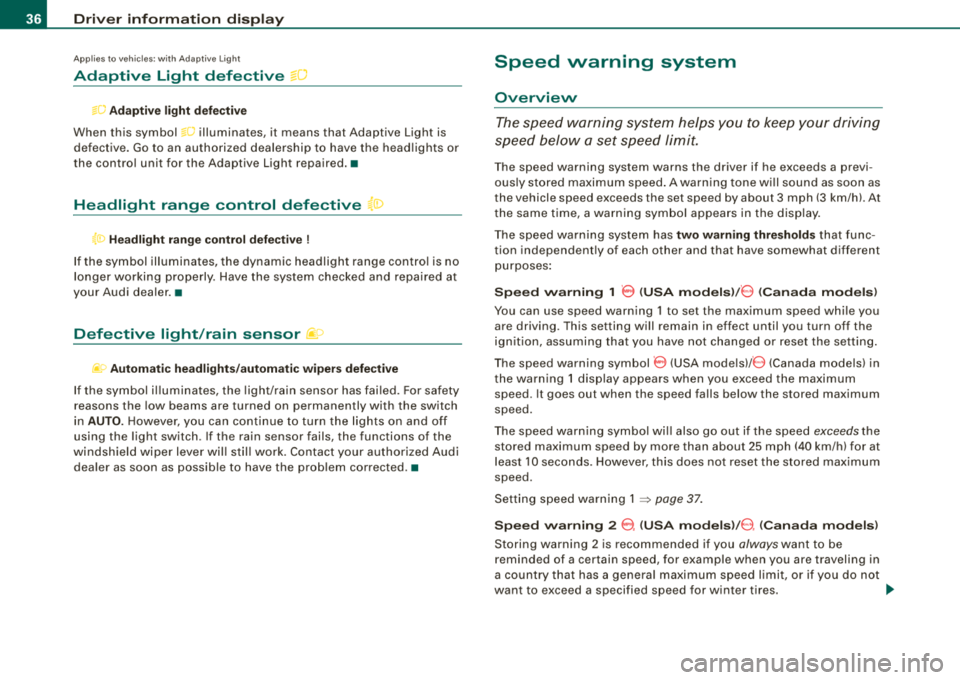
Driver inf ormation displ ay
Ap plies to vehi cles : wi th Ad aptive Li ght
Adaptive Light defective ~O
g(J Adaptiv e lig ht def ecti ve
When this symbol go illuminates, it means that Adaptive Light is
defective. Go to an authorized dealership to have the head lights or
the control unit for the Adaptive Light repaired. •
Headlight range control defective {G>
(0 Headli ght range co ntr ol d efe ct ive !
If the symbol illuminates, the dynamic headlight range contro l is no
longer working properly . Have the system checked and repaired at
your Audi dealer.
•
Defective light /rain sensor @)
~o Autom atic he adlight s/aut om ati c wi pers defe ctive
If the symbol il luminates, the light/rain sensor has fai led. For sa fety
reasons the low beams are turned on permanently with the switch
in
AUTO. H owever, you can continue to tur n the lights on and off
using the light switch . If the rain sensor fails, the functions of the
windshield wiper lever wil l stil l work . Contact your authorized Audi
dea ler as soon as possible to have the problem corrected .•
Speed warning system
Overview
The speed warning syste m hel ps you to keep your driving
speed below a set speed limit.
T he speed warning system warns the driver if he exceeds a previ
ous ly stored maximum speed . A warn ing tone will sound as soon as
the vehicle speed exceeds the set speed by about 3 mph (3 km/hl. At
the same time, a warning symbol appears in the disp lay.
The speed warn ing system has
two w arning thre shold s that func
tion independent ly of each other and that have somewhat d ifferent
purposes :
Speed warning 1 8 {USA mod els l/8 {Canad a m odels)
You can use speed warning 1 to set the maximum speed whi le you
are driving . This setting will remain in effect until you turn off the
ign it ion,
assu ming that you have not changed or reset the setting .
T he speed warning symbol
8 (USA modelsl/ 8 (Canada models) in
t he warn ing 1 disp lay appears when you exceed the maximum
speed . It goes out when the speed falls below the stored maximum
speed.
T he speed warn ing symbol wi ll also go out if the speed
exceeds th e
stored maximum speed by more than about 25 mph ( 40 km/h) for at
l east 10 seconds. However, t his does not reset the stored maximum
speed .
Setting speed warning 1
~ page 37 .
S pe ed wa rning 2
6 {USA m odels l/ 8 {Ca na d a models )
Storing warning 2 is recom mended if you always want to be
reminded of a certain speed, for example when you are traveling in
a co untry that has a general maximum speed l imit, or if you do n ot
want to exceed a specified speed for winter tires.
~
Page 71 of 404

Clear vision
Lights
Switching the headlights on and off -'t/-·
In the "AUTO" position, a light sensor automatically
s w itches t he head- and taillights on and off in respo nse to
l igh t con ditions.
Fig . 56 In stru ment
pan el: lig ht sw itch
Switching on automatic headlight control
- T urn th e light switch to AUTO => fig. 56 .
Switching on the side marker lights
- Turn the light switch to ~oo~.
Switching on th e headlights and high beam
- T urn t he light swi tch to io.
- Push the high beam leve r forw ard towards t he instru -
me nt panel
=> page 73 .
Switching off the lights
- T urn t he light switch to 0 .
Contro ls a nd eq uip
ment
Clear vision
The head lights only work when the ignition is switched on . While
starting the engine or when switching off the ignition, the head
lights will go off and only the side marker lights will be on.
After starting the engine, the xenon headlights are automatically
adjus ted to the load and angle of the vehic le (for example, during
acceleration, braking) . This prevents oncoming traffic from experi
encing unnecessary headlig ht g lare from your xenon head ligh ts .
If the system is not operating properly, a warning symbol in the
Auto -Check Control is displayed
=> page 36.
With the side marker lights or head ligh ts switched on, the sym bol
next to the light switch illuminates
:oo: .
Daytime running lights
• USA models : The daytime running lights wi ll come on automati
ca lly when the ig nition is turned on and the ligh t
switch=> fig. 56 is
in the
O position or the AUTO position (only in day light conditions).
The
Daytime running lights function can be turned on and off in the
MMI menu
Exterior lighti ng => page 70 => & .
• Canada models: The dayti me ru nn ing lights wi ll come on auto
matically when the ignition is turned on and the light switch
::::> fig. 56 is in the O position or the AUTO p o siti on (only in daylight
conditions)
=> & .
Automati c headligh t control
In the switch position AUTO the a utomatic headligh t cont rol is
turned on . The low beams are turned on automa tica lly through a
light sensor as soon as ambient brightness (e.g . when driving into a
tunnel) fa lls below a value preset at the factory . When ambient
brightness increases again, the low beams are turned off again
automatically =>& .
In the AUTO pos it ion the low beams are switched off automatically
when the ignition is turned off. If the high beams were switched on,
they w ill come o n again the next time the automatic head ligh t
~
Vehicle care I I irechnical data
Page 72 of 404

Clear vision
control is activated. The high beam function must first be switched
on in the MMI
=> page 70 .
Light Sensor Malfunction
In the event of a light sensor mal fu n ct ion, the driver is notified i n the
instrument cluster display :
@ Automatic headlights/automatic wipers defe ctive
For safety reasons the low beams are turned on permanently with
the switch in
AUTO . However, you can continue to turn the lights on
and off us ing the light switch . Have the light sensor checked as soon
as possib le at a dealership .
& WARNING
• Never use dayt ime running lights to see where you are going .
The y are not bright enough and will not let you see f ar enough
ahead for s afet y, espe cially at du sk or when it is d ark. Alwa ys
switch on the low beams at dusk or when it is dark .
• Autom atic he adlight s are onl y intended to a ssist the dr iver.
The y do n ot relie ve the dri ver of his re spon sibility to che ck the
headlights and to turn them on manuall y according to the current
light and vi sibility condi tion s. For example , fog and rain cannot be
dete cted b y the l ight sen sors . S o alway s switch on the he adlights
under these wea the r condition s and when driving in the dark
gD .
• Cra shes can h appen when you c annot see the road ahead and
when you cannot be seen b y other motori sts .
- Alway s turn on the headlight s so that you can see ahead and
s o that others c an see your c ar from the ba ck.
[ i ] Tips
• With the switch in AUTO front fog lights and rear fog lights
cannot be turned on in addition. • I
f you remove the ignition from the ignition lock while the head
li ghts are s til l on, a bu zzer w ill sound as long as the driver's door is
open to remind you to turn off the lights .
• Always observe t he specific local regulations for your area as to
when to use your lights .•
Adjusting exterior lighting
The functions are set in the MM/.
F ig . 57 MM I di spla y:
E xt eri or ligh ting
- Pressthe [CAR ]function button.
- Select
Systems in the CAR me nu.
- Selec t
Exterior lighting. The menu Exterior lighting
appears => fig. 57.
C oming home
The Coming home function ensures that after turning off the igni
tion and op ening the driv er's door
the vehicle periphery is il lum i
nated in the dark . In addition, the front fog lights, the tail lights and
t he license plate lig ht are turned on . O n-t ime can be set fo r a period
from
O (off) to 60 seconds. ~
Page 74 of 404

Clear vision
0 Note
The rear fog lights can distract drivers behind you, so, they should be turned on
only in conditions of very poor visibility. Always
observe local regulations when using the rear fog lights.
[ i] Tips
With the switch in AUTO front fog lights and rear fog lights cannot
be turned on in addition. •
Applies to vehic les: with Adapt ive Ligh t
Adaptive Light
When making a turn or driving around tight corners, the
relevant area of the road is better illuminated.
Adaptive Light (making turns)
Fig. 60 Adaptive Light
when turning and
driving through curves
An additional bulb in the headlight provides a cornering light@ in
addition to the low
beam @~ fig. 60. Adaptive Light is switched on
and off automatically depending on driving conditions .
When you activate the turn signal lever, the Adaptive Light for the
same side is switched on. Please note that the turn signal lever must
engage. Adaptive Light is not switched on if you only move the
turn signal
lever to the point of resistance to signal a lane
change~ page 73,
"Turn signal¢ c:> and high beam 110 lever ".
When driving around bends, Adaptive Light is controlled according
to steering wheel angle .
• I t is switched on in tight corners.
• It is not switched on in long, open bends.
Adaptive Light (in curves)
When driving through curves, the low beams @are automatically
controlled depending on driving speed and the steering wheel
angle.
Th e two main beams pivot at different angles so that there is no
unilluminated area in front of the vehicle.
[ i] Tips
• The system works up to a speed of about 43 mph (70 km/h). If the
speed is higher, it is not activated.
• Adaptive Light (in curves) functions at a speed of about
6 mph
(10 km/h) and is deactivated at speeds below about 4 mph
(6 km/h).•
Page 75 of 404

Emergency flasher ~
The emergency flasher makes other motorists aware that
you or your vehicle are in an emergency situation.
I
Fig . 61 Center
console : emergency
flasher switch
- Press the switch ~=>fig. 61 to turn the emergency
flashers on or off.
When the emergency flasher is on, all four turn signals blink at the
same time . Th e turn signal indi cator
ligh ts ¢¢ in th e instrum en t
cluster, as well as the light in the emergency flasher
switch~ blink
likewise .
The emergency flashers will turn on automatically if you are in an
accident where the airbag has deployed.
[ i] Tips
You should turn on the emergency flashers when:
• you are the last vehicle standing in a traffic jam so that any other
vehicles coming can see you , or when
• your vehicle has broken down or you are in an emergency situa
tion , or when
• your vehicle is being towed by a tow truck or if you are towing
another vehicle behind you .•
Contro ls a nd eq uip
ment
Clear vision
Turn signal
¢ ¢ and high beam [D lever
The lever on the left side of the steering column is used to
operate the turn signals and the high beam as well as the
headlight flasher.
Fig . 62 Turn signal and
high beam lever
The turn s ignal and high beam lever has the following func
tions:
Turn signals ¢ ¢
- Lift the lever up all the way=> fig. 62 to use the right turn
signals, or push the lever down all the way to use the left
turn signals .
Auto-blink
-Move the lever (up or down) just to the point of resis
tance to use the turn signals for as long as you need
them, for example when chang ing lanes.
- Move the lever (up or down) just to the point of resis
tance and then release it right away to make the turn
signals blink
three times. You can use this feature for
example when changing lanes on highways.
Vehicle care I I irechnical data
Page 83 of 404

ture on the windshield. The rain sensor wiper intervals depend on
t he sensitivi ty setting as well as vehic le speed . Dur ing brief s tops,
wiper motion wil l adjust in re lation to the amount of rain on the
windshield .
During br ief stops, e.g. at a red light, wiper mot ion wil l auto mati
ca lly be reduced to the next lower speed . Wipers a lready turning at
low speed. change to i nterm ittent w ip ing.
When the ignition is turned on, the washer jets are heated .
With the low beam headlights switched on, p ull the wiper lever
towards you only briefly to clean the windshield. Ho ld ing the w iper
lever wou ld a lso engage the headlight washer system each time you
clean the w inds hie ld and wou ld dra in t he washer flu id reservoir
pr ematurely .
& WARNING
• Wiper bl ade s are cruc ial for safe driving! Only when they are in
good condition are they able to clear the window s properly to
provide uncompromising visibilit y. Worn or damaged wiper blades
are a safety hazard
::::> page 82 , "In stalling new wiper blade s"!
• The rain sensor is only designed to a ssist and support the
driver . It r em ains entirely th e driver' s respon sibility to monitor
outside weather condit ions and to manually activate the wipers as
s oon a s rain or drizzle reduces visibility through the windshield.
• The windshield mu st not be treated with water-repellent mate
rials . They c an in crea se gl are under poor visibility condition s such
as wetness , darkness , or when the sun is low on the horizon. In
addition , they can cau se the wind shield wipers to chatter.
0 Note
In free zing or near freezing conditions:
• Always check that the wiper b lades are not frozen to the glass
be fore you turn the w ipe rs on. Loosen a wiper b lade w hich is frozen
Controls and equip ment
Clea r vision
in place before operating the wipers to prevent damage to the wiper
bl ade or the wiper motor.
• Do not use the wipers to clear a frosted window. Using the
wipers as a conve nien t ice scraper will des troy the wiper blades .
• Before you take your vehic le to an automatic car wash, make sure
you have the w inds hield w iper system switched o ff (lever in p osition
O), otherwise the windshield wiper system could get damaged in the
car was h if it should suddenly come o n.
[ i ] Tips
• Make sure the washer flu id reservo ir in the engine compartmen t
is topped off before going on a long trip . Look
up:::> page 323 for
check ing and f illing the washer conta iner.
• I f you sw itch off the ignition with the windshield wiper lever st ill
in the inte rval wi pe pos ition and t hen com e back a wh ile la ter a nd
drive off, the rain sensor wil l reactivate itself after the vehicle speed
has e xceeded 4 mph (6 km/h) .
• Worn or dirty windshie ld wiper b lades cause smearing which
ca n affect t he opera tion of the ra in senso r. Check the condi tion of
your windshield wiper b lades regu lar ly . •
Headlight washer system
The he adlight washer sy stem cle ans the he adlig h ts.
-Oper ate the win dshiel d w ip er/was her sy stem G) wit h th e
hea dlights t urned o n by ho ld ing th e l ever fo r lo nge r than
on e seco nd ::::.,
page 80, fig. 76.
The washe r jets extend f orward out of the fron t bumper dr iven by
water pressure to spray the front head lights with water .
You should inspect the head lights regu lar ly (for examp le when refu -
e ling) a nd c lean o ff any sol id dirt or i nsects from the lenses.
~
Page 394 of 404

111'1_....:..A..:.;l~ p :..;h..:.; a= b..:e :..;t:.:..i c::..:: a.:..l .,;. in :..:..:. d:..;e :..;x..:..,_ ___________________________________________ _
Switching off ....... .... .... .... .. 69 I
Switching on . .... .... .... ...... .. 69
Washer reservoir . . . . . . . . . . . . . . . . . 323
Washer system . . . . . . . . . . . . . . . . . . . 81
Xenon headl ights . ..... .. .... .... . 69
Heated Fron t seats . . . . . . . . . . . . . . . . . . . . . . 118
Rear seats . . . . . . . . . . . . . . . . . . . . . . 119
Windshield .... ...... .... .... .... 123
Heated outside mirrors . . . . . . . . . . . . . . . 84
Heated seats Front . . . . . . . . . . . . . . . . . . . . . . . . . . . 1 18
Rear seats . . . . . . . . . . . . . . . . . . 11 9, 125
Heated stee ring whee l . . . . . . . . . . . . . . . 119
H eated washer jets
Wiper and washer system . . . . . . . . . . 80
Heavy c lothing and sa fety belts . ...... 212
High beam .. ...... .... .... .... ... 69, 73
Warning/indicator ligh ts .. ... .... .. 19
H igh vo ltage warn ing label .... .. .. ... 374
Ho melink® universal remote control
Hood 191
Opening ........ ... .. .... ...... . 306
Re lease lever .... .... .... .... .... 306
H orn . . . . . . . . . . . . . . . . . . . . . . . . . . . . . . . 11
How many airbags does my vehicle have? ..
225
H ow of ten shoul d I check my tire pressures?
332
H ow safety be lt pre tens io ners work . . . 216 Ignition key
129
Ignition lock ...... .... .... .... .... .. 129
Malfunction .. .... ... .... .... .... . 33
Ig nition lock pos it ions .. ...... .... ... 12 9
Immobi lizer .. ... ....... .... .... .... . 14
Important things to do before dr iving .. 199
Improper ly worn safety be lts ..... .. .. 216
Indicator light
Airbag system . .......... .... 229, 230
PASSENGER AIR BAG OFF ........ . 230
Ind ica tor lights ...... .... .... .... ... . 16
Infant seat ...... ....... .... .... ... . 248
How do I properly insta ll an infant seat in
my vehic le? .. .... .... .... ...... 248
Safety instruct ions .......... .... . 248
Installing a child safe ty seat
Safety be lts ...... ... .... .... .... 253
Instruments and controls General illustration . .... .... .... ... 1 1
Illu mination ...... .... .... .... .... 15
Instrument cluster . . . . . . . . . . . . . . . . . 12
Inte rior lights
Background lighting .. ... .... .... .. 76
F ront . ...... .. ...... .... ... .. .... 74
Rear .. ... .... ....... .... .... .... . 75
Intermitt ent w iping
Rain sensor ... ...... ....... .... .. 80
Hydroplaning ..... .. ...... .... ... .. 336
J
Jack ...... .... .... ........... .... . 349 Jumper cables
.... .... .... ...... .... 365
Jump -star ting 36
4
K
Key ...... .... .... .... ... .... ..... .. 4 7
Battery replacement master key ... .. 4 8
Coded settings ...... ... .... .... .. 114
Emergency key . .... ....... .... .... 47
Key replacement ... .... ...... .... . 47
Mast er key ...... .... .... ... .. .... 47
Valet key .... .... .... .... .... ..... 47
Key c oded setti ngs
Climate controls ...... .... .... ... 114
Key less entry remote co ntro l ... .... .... 48
Kick-down ......... .... .... .... ... . 166
Knee a irbags ...... .... ... ....... .. . 234
Descrip tion ..... ... .... .... .... .. 23 4
H ow they work . . . . . . . . . . . . . . . . . . . 235
I mportant safety instructions
236
L
Lane assist
Activating and deactivating 151
Description ....... ... .. ...... .... 151
I nstrumen t clus ter indicator ligh t .. . 151
MM I settings ... .. .... .... .... ... 152
Notes on instrument c luster disp lay. 15 1
LA TCH .... .... .... ....... .... .... .. 258
Description .... .... .... ...... .... 258
Guidance fix tur es for low er anchorages ..
2 59
I nstalling a ch ild restraint ...... ... 261