2008 AUDI S8 display
[x] Cancel search: displayPage 41 of 404

Memories
The trip computer is equipped with two fully automatic
memories.
Fig . 22 Trip computer
display: memory level 1
You can switch between the trip computer 1 and 2 by pressing the
Reset button
@ =>fig. 23.
You can tell which memory level is currently active by the number in
the
display => fig. 22. The data from the single -trip memory
(memory level 1) is being displayed if a
1 appears. If a 2 is shown,
then the data from the total -trip memory is being displayed
(memory level 2).
Single-trip memory (Trip computer 1)
The single-trip memory stores the trip information from the time the
ignition is turned on until it is turned off. If the trip is continued
within 2 hours from the time the ignition was turned off, the new
data will be included in the calculation of the current trip informa
tion. If the trip is interrupted for
more than 2 hours the memory is
reset automatically .
Total-trip memory (Trip computer 2)
Unlike the single-trip memory, the total -trip memory is not reset
automatically . This permits you to evaluate your driving data for the
entire period between manual resets .•
Contro ls a nd eq uip
ment
Driver information display
Operation
The trip computer is controlled by two switches on the
windshield wiper lever.
Fig. 23 Windshield
wiper lever : controls
for the trip computer
Push the function selector switch up or down @
~ fig. 23. This will cause the five distinct trip computer
functions to be displayed one after another.
The trip computer only operates when the ignition is on. When you
turn on the ignition, the function that was in use when you last
turned the ignition off will be displayed.
In addition to the trip computer information (memory level 1 or 2) ,
navigation information and Adaptive Cruise Control * information
can be displayed . To switch the display between the different
systems, tap the Reset button
@ briefly.
Setting values to zero
To delete one current value from the trip computer, select the
desired function and press the Reset button @ for at least one
second. The following values can be set to zero
individually using
the Reset button:
• elapsed time
• average fuel mileage
• average speed
Vehicle care I I Technical data
Page 42 of 404
![AUDI S8 2008 Owners Manual Driver inf ormation displ ay
In addit ion, a ll the values in the single-trip or the total -trip memory
can be de leted s imu ltaneously.
[ i ] Tips
All stored values will be lost AUDI S8 2008 Owners Manual Driver inf ormation displ ay
In addit ion, a ll the values in the single-trip or the total -trip memory
can be de leted s imu ltaneously.
[ i ] Tips
All stored values will be lost](/manual-img/6/57619/w960_57619-41.png)
Driver inf ormation displ ay
In addit ion, a ll the values in the single-trip or the total -trip memory
can be de leted s imu ltaneously.
[ i ] Tips
All stored values will be lost if the vehicle battery is disconnected. •
MMI settings
Basic settings for the trip computer can be made in the
MM/.
Fig . 2 4 M MI di splay :
Trip com put er
S ett ing v alu es to ze ro
- Pressthe!CAR)function button.
- Select
S ystems in the CAR menu .
- Selec t
Instrum ent cluster.
- Selec t Trip compute r 1 or Trip comput er 2.
- Select Reset to delete all the values in the memory
=> fig. 24 .
Displaying and hiding dri ver inform ation
- Press the
I CAR) f unct ion butto n. - Selec
t
Syste m s in the CA R me nu.
- Select
Instrument clu ster .
- Select Trip computer 1 or Trip computer 2 .
-Select, for example, Fu el range On to tu rn on t he display
or
Off t o turn the display o ff.
All values in the s ingle -tr ip or the total -trip memory can be reset to
zero simultaneously in MMI. In addition you can de termine what
driving information from the trip computer shou ld be shown in the
ins trument cluster display. If one of the pieces of dr iver information
is turned
off, that driver information will not be shown in the display .
The informat ion wi ll continue to be calcu lated by the trip computer
and can be turned back
on at any time. •
Tire pressure monitoring system
General notes (l)
Each tire, including the spare {if provided), should be checked
monthly when co ld and in flated to the inflation pressure recom
mended by the vehicle manufacturer on the vehicle p lacard or tire
inf lation pressure labe l. (If your vehicle has tires of a different size
than the size indicated on the vehicle placard or tire inflation pres
sure labe l, you should determine the proper tire inf lation pressure
for those
tires.!
As an added safety feature , your vehicle has been equipped with a
t ire pressure monitoring system {TPMS) that illuminates a low t ire
pressure telltale when one or more of your tires is significantly
under -inf lated. Accordingly, when the low t ire pressure te lltale i llu
minates , you should stop and check your tires as soon as possible,
and inf late them to the proper pressure . Driving on a significantly
under-inf lated tire causes the tire to overheat and can lead to tire
~
Page 44 of 404

Driver information display
& WARNING (continued)
tion also is likely to impair the vehicle's handling and stopping
ability.
• Do not adjust tire pressure when tire temperature is excessive .
This could lead to serious tire damage and even cause the tire to
burst, with the additional danger of an accident.
W For the sake of the environment
Driving with under -inflated tires reduces fuel efficiency and tire
tread life.
[ i) Tips
• Each tire, including the spare*, should be checked monthly when
cold and set to the recommended inflation pressure as specified on
the tire pressure label
=> page 328.
• The tire pressure monitoring system helps the driver to keep an
eye on tire pressures. But the driver still has the responsibility for
maintaining the correct tire pressure .
• Tire pressure must only be adjusted when the temperature of the
tires is about the same as ambient air temperature.
• When tires are replaced, the sensors and valves should not be
detached or exchanged. Only the valve core needs to be replaced
and, if necessary, the valve and the wheel electronics replaced.
• If you should put different wheels and tires on your vehicle (e .g.
winter wheels and tires), you must be certain that the wheels and
tires are compatible with the tire pressure monitoring system .
Otherwise the system will register a malfunction and a fault
message will be displayed. For more information, contact your
authorized Audi dealer.
• Adjust the tire pressure and store the pressure in the tire pres
sure monitoring system to the load you are
carrying => page 328. •
Significant loss of air pressure ( )
The yellow symbol appears in the event of a significant
loss of air pressure.
Fig . 25 Display: yellow
symbol with message
Fig . 26 Display: yellow
symbol without
message
If the warning light in the instrument cluster:::::, page 20
illuminates and then the ( symbol appears in the display
:::::, fig. 25 or:::::, fig. 26, this means the tire pressure is too low
in one or several tires (including spare tire* with sensor).
Stop driving as soon as possible without endangering
yourself or other drivers on the road.
- Inspect the tire or tires.
Change the tire if
necessary:::::, page 351.
Page 45 of 404

The j warning light in the instrument cluster comes on when the
tire is significantly underinflated.
In addition, the tire symbo l
) appears in the display together with
the message
Please check tire pressure => page 42, fig. 25.
Af ter a few seconds, the message disappears again:::>
page 42,
fig. 26. If you would like to show the message again, press the
!CHECK] button.
[ i] Tips
• In the case of an intentional loss of air pressure, for example,
when re-adjusting tire pressure, this has to be stored again after
wards =>
page 44.
• Current information about tire pressures and temperatures can
be scanned in MMI =>
page 43.
• Tire pressure must only be adjusted when the temperature of the
tires is about the same as ambient a ir temperature .
• The yellow symbol disappears, when the tire pressure is
corrected and the new pressure is stored in the system=>
page 44.
• After changing a wheel you have to adjust the tire pressures on
all whee ls . In addition, you must then initialize the new tire pres
sures in the tire pressure monitoring system =>
page 45.
• If your vehicle is equipped with a spare tire* with a wheel sensor,
the tire will be monitored and the display
symbols => page 42, fig. 25
or=>
page 42, fig. 26 will appear if the pressure is too low.•
Controls and eq uip
ment
Driver information display
Displaying tire pressures and temperatures
The current status of the tires can be displayed in MM/.
'
!
Tire pressure monitoring
• Disp lay tire pressures ...
I
Fig . 27 MMI display :
T ire pres sure moni
toring system
12 :QQ AM
Turn on the ignition.
Press the
I CAR I function button.
Select
Systems in the CAR menu.
Select
Tire pressure monitoring .
,. •I
Fig. 28 MMI display:
Displaying the tire
pressure
Select Display tire pressures . The tire pressures and
temperatures are displayed
~ fig. 28.
Current tire pressures are shown in green and yellow numbers. The
meaning of the colors is as follows:
~
Vehicle care I I irechnical data
Page 46 of 404

Driver inf ormation displ ay
• Green: If current tire pressure and the spec ified pressure are
approximate ly the same, t he tire pressure is shown in green.
• Yellow : If current tire pressure is too low with respect to specified
pressure, the tire pressure is shown in yellow.
[ i ] Tips
• During the learn ing period, t ire pressure and t ire temperature
are not displayed . Horizontal lines--,-- are displayed for pressure
and temperature.
• The tire pressure is shown on the label located either on the
driver's side B-pi llar (visible when the door is open) or ins ide the fuel
filler flap .
• The tire pressure monitor ing system he lps the driver to keep an
eye on tire pressures . But the driver stil l has the responsibility for
maintaining the correct t ire pressu re .•
Storing tire pressures
Correct storage of specified pressure is the basic require
ment for reli able tire pressure moni toring .
In order for the tire pressure monitor ing system to o perate
appropr iately, you have to re-save the specified p ressures
whenever you adjust tire pressure, for example when the load condition of your vehicle changes . Proceed as fo llows :
Correcting tire pressure
-Check t he pressure in the tires ( includin g the spare tire*).
-Ad just air pressure as needed in accordance with the
informat io n on the label loca ted either on the d river 's
side B- pillar (visible whe n the do or is ope n), ins ide the
f u el fill er flap a nd a ddit ionally in the manua l.
Saving tire pressur es
-Tur n on the ignition .
-Press the I CAR] fu nct ion button .
-Select Systems in the CAR me nu.
-Selec t Tire pressure monitoring .
-Select Store curr. tire pressures=> page 43, fig. 27.
A ll pressure warning indicators in the display wi ll be cance led .
Following each intentional cha nge in speci fied pressures, tire pres
sures must be resaved.
Afte r the pressures are saved, the tire pressure monitoring system
measures the current t ire pressures and saves them as the new
specified pressures .
[ i] Tip s
• T he tire pressure is shown on the tire pressure label. On USA
veh ic les, the tire pressure label is loca ted on the driver's side B
pillar . On Canada vehicles, the tire pressure labe l is located either on
t he dr iver's side B -p illar or i nside the fuel filler flap . The t ire pressure
label lists the recommended cold tire inflation pressures for the
vehic le at its maximum capacity weight and the tires tha t were on
your vehicle at the time it was manufactured . For recommended tire
pressures for normal load conditions, please see chapter
=> page 328.
• The tire pressure monitoring system he lps the driver to keep an
eye on tire pressures. But the driver still has the responsibility for
maintaining the correct tire pressure.
• If your vehic le is equipped with a standard spare tire *, it must be
inflated to the maximum pressure spec ified for the vehicle. •
Page 47 of 404

Changing a wheel When you change a wheel, the new tire must be initial
ized.
Turn on the ignition.
Press the
I CAR I function button.
- Select
Systems in the CAR menu .
- Selec t
Tire pressure monitoring .
-Select Initialize wheels ~ page 43, fig. 27.
Programming is necessary:
• After the tires have been rotated on the vehicle (including use of
the spare tire*),
• If tires with new wheel sensors are used.
All pressure warning and system malfunction indicators in the
display will be canceled.
If a wheel change has been made, it is necessary to complete the
Initialize wheels function.
Th e tire pressure monitoring system is not available dur ing the
programming process and no pressure and temperature values are
displayed on the MMI display.
After you have selected the funct ion, the new wheels are
programmed and the actual pressures are stored. This learning
phase can take up to 20 minutes driving time.•
Contro ls a nd eq uip
ment
Driver information display
Malfunctions
A malfunction can have various causes.
Fig. 29 Display:
Syste m malfunction
If the ...., warning light in the instrument cluster flashes for approxi
mately one minute and then remain continuously illuminated and
additional ly the
=> fig. 29 symbol appears in the display, the
tire pressure monitoring system is not available. This can have
various causes.
• If the message appears at the end of the learning process, the
system cannot recognize the wheels installed on the vehicle. This
can be because one or more wheels without a wheel sensor were
insta lled .
• A wheel sensor or other component may have failed.
• The system has detected more than 5 wheels with wheel sensors
in the vehicle, for example when carrying snow tires.
• A tire was changed but the
Initialize wheels function was not
activated
=> page 45.
• Audi replacement parts were not used.
• If snow chains are being used, system function can be compro
mised due to the shielding properties of the chains.
• The tire pressure monitoring system may not be available
because of a radio malfunction.
Vehicle care I I irechnical data
Page 51 of 404

is pressed. If the check light does not flash, the battery is dead and
has to be replaced .
In addition, when the battery is dead the
!i, symbol appears in the
instrument cluster display as well as the message:
!i, Pl ease chang e key batte ry
We recommend having the battery changed by an Audi Dealer .•
Electronic immobilizer
The immobilizer helps to prevent unauth orized use of
y o ur vehicle.
A computer chip inside your key automatica lly deactivates the e lec
t ronic immobilizer when you insert the key in the ignition lock, or on
vehic les with Advanced Key*, when the key is inside the vehicle .
When you remove the key from the ignition lock, or on vehicles with
Advanced Key, when you remove the key from the vehicle, the elec
t ronic immobilizer is automatically activated once again.
If an unauthorized key was used,
S AFE is disp layed continuous ly in
the odometer disp lay field.
& WARNING
Alw ays tak e the k ey with you wh en you le ave th e vehicl e. The k ey
ca n di sarm th e ele ctr onic engin e immobili zer and permit an un au
thorized p ers on to start th e eng in e and enable opera tion of the
v ehicle system s such as power window or power sunroof l eading
to ser iou s per son al in jur y.
[ i ] Tip s
• Your engine can on ly be started using the factory -equipped key.
• You may not be able to start your vehic le if an ignition key of a
different vehicle make is also located on your set of keys .•
Controls and equip
ment
Openin g and clo sing
Certification
The remote control device comp lies with
• USA models: Part 15 of the FCC Rules .
• Can ad a m odels: RSS -210 of Industry Canada .
Operation is subject to the f ollowing conditi ons :
• this device may not cause harmful interference, and
• t his device must accept any interfere nce rece ived, i ncluding
interference that may cause undes ired operation.
0 Note
The manufacturer is not responsib le for ANY RA DIO OR TV interfer
ence caused by unauthorized modifications to this equipment .
Changes or modifications to this unit not express ly approved by the
party responsible for compliance could void the user's authority to
operate the equipment. •
Power locking system
General description
The power locking system locks or unlocks all doors and
the rear lid simultaneously.
The power locki ng system in your veh ic le incorporates the following
functions:
• Central lock ing function
• Selective unlock
feature=> page 52
• Remote contro l feature=> page 48
• Advanced Key *=> page 59
• Anti -theft alarm system=> page 67
Page 54 of 404
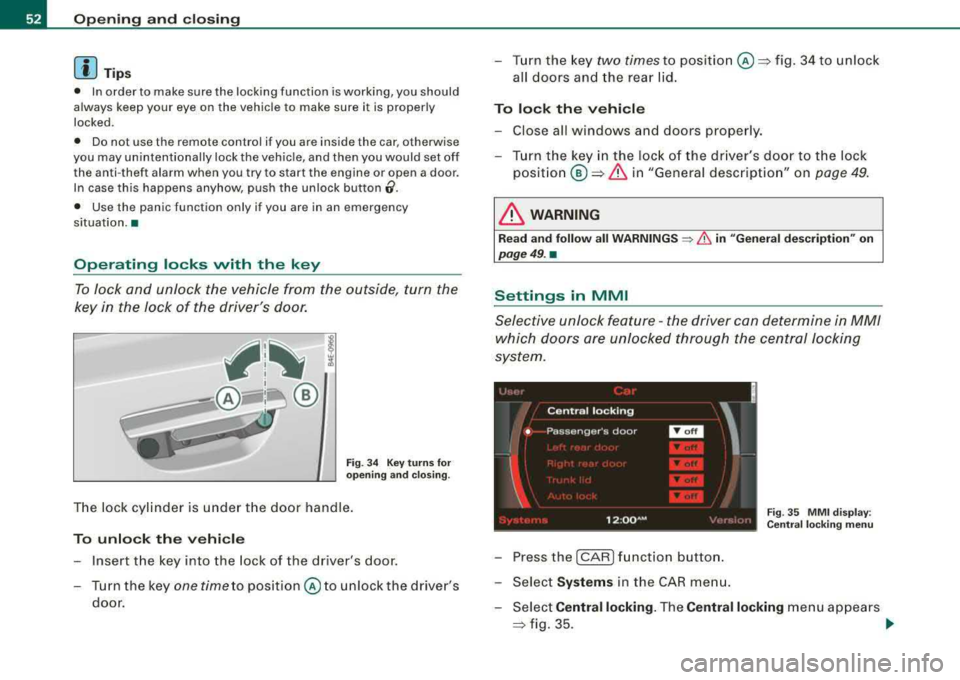
Opening and closing
[ i J Tips
• In order to make sure the locking function is working, you should
always keep your eye on the vehicle to make sure it is properly
locked .
• Do not use the remote control if you are inside the car, otherwise
you may unintentionally lock the vehicle, and then you would set off
the anti -theft alarm when you try to start the engine or open a door.
In case this happens anyhow, push the unlock button
0 .
• Use the panic function only if you are in an emergency
situation. •
Operating locks with the key
To lock and unlock the vehicle from the outside, turn the
key in the lock of the driver's door.
Fig. 34 Key turns for
opening and closing .
The lock cylinder is under the door handle.
To unlock the vehicle
Insert the key into the lock of the dr iver's door.
Turn the key
one time to position © to unlock the driver's
door.
-Turn the key two times to position@=> fig. 34 to unlock
all doors and the rear lid.
To lock the vehicle
-Close all windows and doors properly.
-Turn the key in the lock of the driver's door to the lock
position®=> & in "General description" on page 49.
& WARNING
Read and follow all WARNINGS ~ & in "General description" on
page 49. •
Settings in MMI
Selective unlock feature -the driver can determine in MM/
which doors are unlocked through the central locking
system.
Fig . 35 MMI display :
Central locking menu
-Pressthe(CAR )function button.
-Select Systems in the CAR menu.
-Select Central locking. The Central locking menu appears
=> fig. 35. _,.