2008 AUDI S6 lock
[x] Cancel search: lockPage 132 of 390
![AUDI S6 2008 Owners Manual • .___O_ n_ t_ h_ e_ r_ o_ a_d ____________________________________________________ _
[ i] Tips
• You can apply the parking brake at any time - even with the igni
tion turned AUDI S6 2008 Owners Manual • .___O_ n_ t_ h_ e_ r_ o_ a_d ____________________________________________________ _
[ i] Tips
• You can apply the parking brake at any time - even with the igni
tion turned](/manual-img/6/57596/w960_57596-131.png)
• .___O_ n_ t_ h_ e_ r_ o_ a_d ____________________________________________________ _
[ i] Tips
• You can apply the parking brake at any time - even with the igni
tion turned off. The ignition must be turned on in order to release
the parking brake .
• Occasional noises when the parking brake is applied and
released are normal and are not a cause for concern .
• The parking brake goes through a self -test cycle at regular inter
vals - when the vehicle is parked . Any associated noises are
normal. •
Parking
To prevent a parked vehicle from rolling away, there are a
few things you should do.
When you park your vehicle, do the following
- Stop the vehicle using the brake pedal.
- Pull the switch to apply the electromechanical parking
brake.
- Move the selector lever into the
P position ~& .
- Switch off the engine and remove the ignition key from
the ignition lock.
When you park your vehicle on hills, do the
following - Stop the vehicle using the brake pedal.
- Pull the switch to apply the electromechanical parking
brake.
- If you are parking headed downhill, turn the front wheels
toward the curb. - If you are
parking headed uphill, turn the front wheels
awayfrom the curb.
- Move the selector lever into the P position .
- Switch off the engine and remove the ignition key from
the ignition lock.
& WARNING
This is how you can reduce the risk of injury when leaving your
vehicle.
• Never park the vehicle where it can come in contact with dry
grass, spilled fuel or any other flammable materials.
• When parking on hills, always turn the wheels so that the front
wheels will first roll into the curb, if the vehicle should start to roll.
• Never allow anyone -especially small children -to remain in the
vehicle when it is locked. Locked doors make it more difficult for
rescuers to access the passenger compartment in the event of an
emergency. Danger to life!
• Never leave children unsupervised in the vehicle. Children
could release the parking brake or move the gearshift lever out of
gear. The vehicle could start to roll away and cause an accident.
• No matter what the season is, the temperature in a parked
vehicle can reach dangerous levels.
0 Note
• Please exercise care when you park your vehicle in parking areas
with parking barriers or curbs. Parking barriers and curbs vary in height and could damage your bumper and related components as
the front of your vehicle moves over a barrier or curb that is too
high, as you park or as you back out of a parking spot. In order to be
sure that no such damage can occur, you may wish to stop short of
having the front tires of your car touch the parking barrier or curb . ..,_
Page 133 of 390
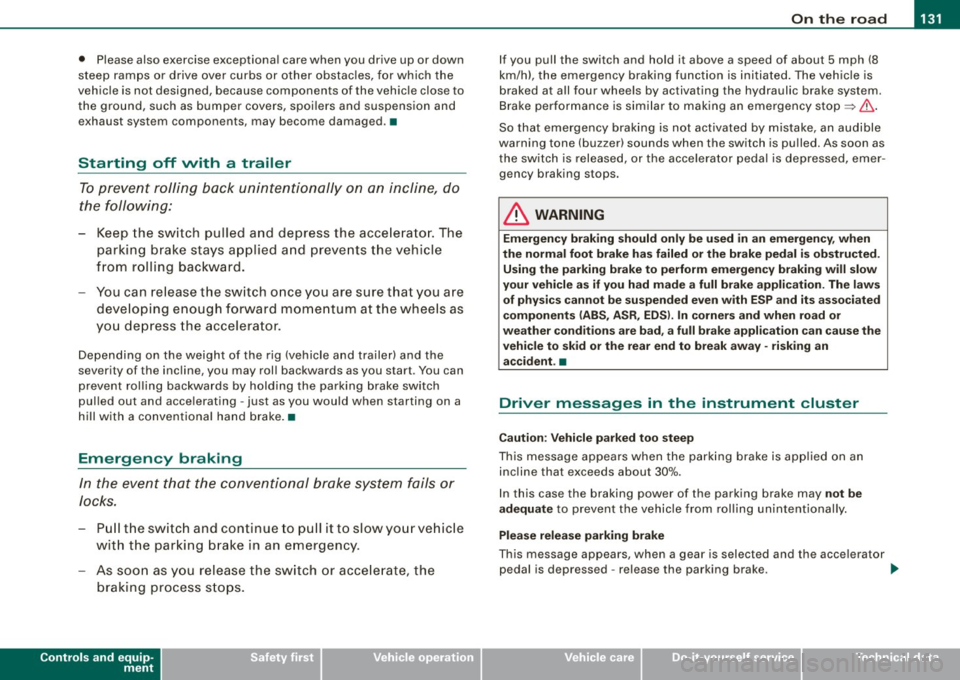
On the road -
----------------
• Please also exercise exceptional care when you drive up or down
steep ramps or drive over curbs or other obstac les, f or which the
vehicle is not designed, because components of the veh ic le close to
the g round, suc h as bumper covers, spoi lers and suspension and
exhaust system components, may become damaged . •
Starting off with a trailer
To p reven t ro lling b ack unintentionally o n an incline, do
the foll owing:
- Keep the sw it c h pulled and depr ess the acce lera to r. The
p arking b rake stays a pplie d a nd pre ve nts the v ehi cle
f rom rolling backw ard .
- You can rele ase the switch o nce you are sure t hat you are
deve lo p ing e noug h forward mo mentum at the whee ls as
yo u de press the accelera tor.
Depending on the weight of the rig (vehicle a nd trailer) and the
severity of the inc line, you may roll backwards as you start. You can
prevent rolling bac kwards by holding the parking brake switch
pul led out and acce lerating -just as you would when starting on a
hill with a conven tiona l hand brake .•
Emergency braking
In the event that the conventional brake system fails or
locks .
-Pull the sw itch and cont inue to pu ll it to slow yo ur vehicle
with the parking b rake in an emergency.
- As soo n as you release the sw itch or acce le rat e, the
b raking proc ess s tops .
Controls and equip
ment
I f you pull the switch and hold it above a speed of about 5 mph (8
km/h), the emergency braking function is initia ted . The ve hic le is
braked at all four whee ls by activating the hydraulic brake system.
Brake performance is sim ilar to mak ing an eme rgency stop=>& .
So that emergency braking is not activated by mistake, an audible
warning tone (buzzer) sounds when the switch is pulled. As soon as
t he sw itch is released, or the accelera tor pedal is depressed, emer
gency braking stops.
& WARNING
Emergency braking should only be used in an emergency , when
the normal foot brake ha s failed or the brake pedal i s obstructed .
Using the parking brake to perform emergency braking will slow
your vehicle as if you had made a full brake application. The law s
of physi cs cannot be suspended even with E SP and its asso ciated
components (ABS , ASR , EDS ). In corner s and when road or
we ather conditions are bad , a full bra ke appl ication can cau se the
vehicle to skid or the rear end to break away -risking an
accident .•
Driver messages in the instrument cluster
Caution : Vehicle p arked too steep
This message appears when the park ing brake is app lied on an
inc line that exceeds about 30% .
I n this case the braking power of the parking brake may
not be
adequate
to prevent the vehicle from rol ling unintentional ly .
Please release parking brake
This message appears, when a gear is selected and the accelerator
pedal is depressed -re lease the parking brake. ...
I • •
Page 138 of 390

• .___A_ d_ a_ p =- t_iv _ e _ C_ r_u _is_ e_ C _ o_ n_ t _r _o_ l --------------------------------------------
& WARNING (continued)
• Always turn off Adaptive Cruise Control when entering turn
lanes, highway exit lanes and construction zones or similar situa
tions because the vehicle will automatically accelerate to the
stored speed.
• Never rest your foot on the accelerator pedal, especially when
the Adaptive Cruise Control is being used because doing so will
override the braking function and prevent the brakes from being
applied by the system when it detects a situation when the brakes
must be applied.
• Always remember that the Adaptive Cruise Control has limits -
it does not react when you drive towards an obstacle or some
thing else on or near the road that is not moving, such as vehicles stopped in a traffic jam, a stalled or disabled vehicle .
• Always remember that the Adaptive Cruise Control cannot
detect a vehicle that is driving towards you in your traffic lane and
that it cannot detect narrow vehicles such as motorcycles and
bicycles .
[ i) Tips
• For safety reasons, the stored speed is deleted when the ignition
is turned off.
• The Electronic Stabilization Program (ESP) and the Anti -Slip
Regulation (ASRl cannot be deactivated when the Adaptive Cruise
Control is switched on. If the ESP and the Anti -Slip Regulation (ASRl
has been deactivated and you then switch on the Adaptive Cruise
Control, the ESP function will also be activated automatically.
• Damage caused by accidents (e.g. if the vehicle is damaged
when parking) can affect the radar sensor settings. This can cause
the system to malfunction or switch off completely.
• The radar sensor cover is heated. In winter conditions, you
should still check before driving to make sure it is free of ice and
snow. If necessary, clean the area near the radar sensor carefully
=>
page 135, fig. 129. • To
ensure that the radar sensor is not blocked, foreign objects
(e.g. stickers, larger license plate mounts, add -on parts) must not
cover the area near the radar sensor=>
page 135, fig. 129. The area
near the radar sensor must not be painted, either. •
Applies to veh ic les: with Adaptive Cruis e Contro l
How does Adaptive Cruise Control work?
Vehicles traveling ahead are detected with the aid of a
radar sensor.
Fig. 130 Radar sensor
measurement range
A radar sensor is built into the front of the vehicle=> fig. 130. The
system is intended to measure the distance to reflective surfaces. If
a measurement is not possible, the system does not respond.
Open road
When the road is clear, the Adaptive Cruise Control works like cruise
control. It maintains a constant target speed specified by the driver.
Driving in traffic
If a vehicle driving ahead is detected, the Adaptive Cruise Control
decelerates (within the limits of the system)=>
page 146, "Driver
intervention prompt" and=>
page 147, "System limitations" to its
speed and after adjusting, tries to maintain the set distance from
the vehicle ahead. The vehicle may temporarily drive slower than
the set speed while adjusting=>
& in "Description" on page 135. .,
Page 147 of 390

_____________________________________________ A_ d_a ...: p_ t_ i_ v _e_ C_ ru_ is_ e_ C_ o_n _ t_ r_o _ l _ __.11111
Ap plies to vehicles: with Adaptive Cru ise Co nt rol
System status indicator
The text messages and symbols shown in this area of the
display are not displayed perm anently.
T ime intervals
Fig . 139 Sy stem
sta tus indi cator
The different symbols for the time intervals appear if you change the
settings ~ fig. 139 .
The text message ... (three white dots) appears if a setting cannot be implemented with the operating lever . The following are possible
reasons:
• If you pul l the control lever towards you to resume speed but no
requested speed was set .
• I f you push the lever up to increase (or down to reduce) speed
when no speed has been set previously.
• If you push the lever up to increase (or down to reduce) speed
and this speed is outside the range from 20 to 95 mph (Canada
models : 30 to 150 km/h) .
ACC fun cti ona lity limited
The text message AC C functionalit y limited appears when the ACC
System does not detect any objects over an extended time period.
For the time being, the distance to vehicles up ahead is not being
Con tro ls and eq uip
ment
controlled. The ACC system is not switched off, so increased alert
ness is required. The following may be reasons for the text message
ACC Functiona lly limited:
• The ACC sensor is dirty. The ACC system is not reacting, or is not
reacting correctly, to veh ic les travel ing ahead.
• I t is possible that you are driving on a road with very light traffic
without anything at the side of the road (e.g. guard rai ls, traffic
signs, trees). As soon as a vehicle is detected by the system again,
it returns to its control range and the text message disappears .
The ACC sensor is located in the area under the front license plate.
If there is a loss of operation due to heavy contamination, this area
should cleaned to restore proper operation .
ACC not available
The text message ACC n ot ava ila ble appears, for example, if the
t emperature of the brakes is excessive. Adap tive Cruise Control is
temporarily not available . A warning tone sounds as a reminder .
ACC not available!
The text message ACC not ava ilable ! appears in the event of a
malfunction . Adaptive Cruise Contro l is tur ned o ff. A warning to ne
sounds as a reminder. Have the system inspected by a qua lified
dea lership .
ACC se nsor bl ocked !
The text message AC C sensor blocked ! appears when the ACC
System can no longer guarantee safe detection of objects . Adaptive
cruise control is turned off. A chime sounds as a rem inder .
To decide whether it is necessary to switch off the ACC (ACC sensor
blocked
!) or if it is only a temporary condition (ACC functionality
limited), the system wi ll also takes into consideration the outside
temperature and/or the windshield wiper operation.
The ACC sensor is dirty o r blocked (e .g . leaves, sn ow).
Vehicle care I I irechnical data
Page 157 of 390

Automatic transmission -
------------------'
R -Reverse
The transmission will automatically select the lowest gear ratio
when you shift into reverse .
Select
R only when the vehicle is at a full stop and the engine is
running at idle speed::::;,
& in "Driving the automat ic transmission"
on
page 153 .
Before you move the se lector lever to R , press both the button in the
handle of the selector leve r
and the brake pedal at the same time .
When the ignition is on , the backup lights i lluminate when the
selector lever is moved into
R.
N -Neutral
The transmission is in neutral in this position . Shift to this position
for standing with the brakes applied=>
page 155.
When the vehicle is stationary or at speeds below 3 mph (5 km/h),
you must always apply the footbrake befor e and while moving the
lever out of
N.
D -Normal position for driving forward
Position Dis for norma l city and highway driving. It ranges from zero
to top speed and all six gears shift au tomatically, depending on
engine load, driving speed and automatica lly selected shift
programs. The gear engaged is shown in the right of the display
::::;, page 154, fig. 151.
When the vehicle is stationary or at speeds below 3 mph (5 km/h),
you must always apply the foot brake before and while moving the
lever to
D out of N .
In certain circumstances i t may be advantageous to temporarily
switch to the manual shift program to manua lly se lect gear ratios to
match specific driving conditions::::;,
page 157.
S -Sport position
Se lect this position for spor tier performance . In this position, the
transmission will not upshift as soon, allowing the vehicle to use the
Con tro ls and eq uip
ment
increased power available at higher engine speeds to achieve live
lier acceleration.
When the vehicle is stationary or at speeds below 3 mph (5 km/h),
you must always apply the foot brake before and while moving the lever to
S out of N.
& WARNING
Read and follow all WARNINGS ::::;, & in "Driving the automatic
transmission" on
page 153 .
0 Note
Coasting downhill with the transmission in N and the engine not
running will result in damage to the automatic transmission and
possibly the catalytic converter. •
Applies to ve hic les: with 6-spee d autom atic trans mission
Automatic Shift Lock (ASL)
The Automatic Shift Lock safeguards you against acciden
tally shifting into a forward or the reverse gear and
causing the vehicle to move unintentionally.
Fig. 152 Shift gate:
selec tor leve r loc k
positions and interlock
button highlight ed
The selector lever lock is released as follows:
Vehicle care I I irechnical data
Page 158 of 390

....... __ A_u_ t_o _m_ a_ t_ ic_ t_ r_a _ n_ s_m _ i_s _s _i_o _n ________________________________________________ _
-Tu rn t he igniti on on .
- Step on the brake peda l.
At the some time press and hold
the interlock button on t he side of the gear selector knob
~ page 155, fig. 152 with your thumb unt il you have
moved the selec to r l eve r to the desi red posi tion .
Automatic sele cto r lever lo ck
The selector lever is locked in the P and N positions when the igni
t ion is turned on . To move the lever from these positions the dr iver
must depress the brake pedal. As a reminder to the driver, the
following warning appears in the ins trument cluster disp lay when
the selector is in
P and N :
When stationary apply footbr ake while selecting ge ar
A time delay e lement prevents the se lector lever from lock ing when
it is moved through the
N position (going from R to Dl. The locking
e lement will lock the selector lever if the lever is lef t in
N (Neutra l)
for more than approximately 1 second, without the brake pedal
being pressed .
At speeds above about 3 mph (5 km/h) the Au tomat ic Shift Lock is
automatically deactivated in the
N position .
Interlo ck button
The lock button on the se lector lever prevents the lever from being
accidentally shifted into certain positions. Pressing this button
deactivates the selector lever lock. Depending on the direction of
the shift, the se lector lever locks at different positions . The positions
are highlighted in the illustration ~
page 155, fig. 152 .
Ignition key saf ety int erlo ck
The key cannot be removed from the ignition un less the selector
lever is in the
P park position . When the ignition key is removed , the
selector lever wil l be locked in the
P position. •
Applies to vehi cles : w it h 6- spee d au tomat ic t ra nsm issio n
Kick-down
The kick-down feature allows the vehicle to generate
maximu m acceler atio n.
When you press the accelerato r pedal beyond the resistance po int
that is reached at fu ll thrott le, the transmission will se lect a lower
gear rat io based o n vehicle speed and engine RPM . The engine RPM
wi ll be contro lled to produce max imum vehicle acceleration as long
as y ou co ntinue to press the accelera tor pedal beyo nd this resis
tance po int .
& WARNING
Be careful when u sing the kick-down feature on slippery roads .
Rapid acceleration may cause the veh icle to skid. •
Applies to vehicles : wi th 6-s pee d au to m ati c transmiss ion
Dynamic shift program (DSP)
The aut om atic tr a nsmission is ele ctr onically cont rolled.
T he transmission is self adapting and wi ll automati cally se lect the
b est shift program suited to the driving condi tions and drivi ng s tyle.
The transmission wil l se lect one of the
economy programs when
you drive at a steady speed or a gradually changing speed without heavy acceleration . This achieves optimum fuel efficiency, with ear ly
upshifting and delayed downshifting.
The trans missi on will au tomat ica lly select the
sporty shi ft prog rams
when you drive at higher speeds, or with heavy acce leration and
frequen tly cha nging speeds . Upshifts ar e delayed t o make full use
of engine power . Down shifting takes place at higher engine speeds
t han in the economy programs . _.,
Page 160 of 390

-L-_:A:....::..: u:;. t .:.o.::..:. m.:....:..: a:;. t.:. i;..: c :......: t.:r .:a :...n.: s;;:..:. m;_;_;_ is.::....:: s.:i o .::..:. n.:.... _______________________________________________ _
[ i J Tip s
• When you shift into the next lower gear, the tran smission will
downshift only when there is no possibi lity of over -revv ing the
engin e.
• When the kickdown comes on, th e transmission wil l shift down
to a lower gear, depending on vehicle and engine speeds.
• tiptronic® is inoperative when the transmission is in the fail -safe
mode .•
A pplies to vehi cles : w it h 6- speed automatic trans mission
St ee ring wh eel with tiptroni c®
The shift buttons on the steering wheel allow the driver to
shift gears manually.
Fig . 155 Stee ring
whe el: Shift button s
To downshift, touch the button on the left Q.
To upshift, touc h the button on the r ight G) .
The shift buttons are act ivated when the selector lever is in D, Sor
in the manual shift program (tiptronic) .
Of course, you can continue to use the manual shift program with
the selec tor lever on the center console. •
App lies to veh ic les : w it h 6-speed au tomat ic tra n smission
Fail-saf e mode
If tiptronic® suffers a malfunction, the fail-safe mode
maintains minimum driveability.
In the event of particular system malfunctions, the au tomatic trans
mission switches to th e fail -safe mode. This is signalled by al l the
segments in the display illuminating or going out.
You can continue to move the selec to r lever to all positions . The
manual shift program (tiptronic l is switched off in the fai l- safe
mode .
In selector lever positions D and Sand in the manual shift program,
the transmission remains in 3rd gear if 1st, 2nd or 3rd gear was e ngag ed pr evious ly. The transmission remains in 5th gear, if 4 th , 5th
or 6th gear was engaged previous ly .
T he next time you drive off or sta rt the engine , 3rd gear is engaged .
You can continue to use reverse gear. But the electronic lockout for
reverse gea r is turned off.
(D Note
If the transmission switches to fail -safe mode , you should take the
v ehicle to an au thori zed Audi dealership as soon as possible to have
the condition corrected .•
Page 161 of 390

_________________________________________________ A_ u_t_ o_ m_ a_t _i _ c _ t _ra_ n_s_ m __ is_ s_ io_ n _ __.1!111
Ap plies to vehicle s: with 6-speed automat ic transmission
Emergency release for selector lever
If the vehicle's power supply fails, the selector lever can
be released in an emergency.
Fig . 156 Remove the
as htray i nsert
Fig . 157 Eme rge ncy
r elease fo r se lecto r
l ever
The emergency release is located under the insert for the
ashtray.
- Slide open the cover for the ashtray .
- Grasp the ashtray insert~ fig. 156 by the recesses on
both sides and pull it upward and out.
- Now you can see a sma ll cover in t he as htray holder.
- Release and remove this cover from the ashtray holder.
Con tro ls and eq uip
ment
Using a screwdriver or a similar tool, press down on the
screw in the m iddle of the ashtray holder, which is now
accessib le, and hold it down
~ fig. 157 .
Now press the interlock and move the selector lever to
the
N position.
The selector lever can only be moved from the P position if the igni
tion key is in the lock and the ignition is turned on. If the vehicle has
to be pushed or towed if the power supply fails (e.g. battery is discharged), the selector lever must be moved to the N position
using the emergency locking device .•
multitronic ®
Applies to veh icles: with multitronic® Continuously Variable Transm ission (CVT l
General information
Your vehicle is equipped with a electronically controlled continu
ously variable transmission (multitronic ®l. Inside the multitronic ®
system, the gear ratios are not shi fted in finite steps as in a conven
tional automatic transmission, but rather
co ntin uously. As a result,
engine power is applied smoothly and comfortably, and better fuel
economy is achieved.
The transmission selects the appropriate gear ratio (upshifts and
downshifts) automatically based on set driving programs
=> page 163, "Dynamic shift program (DSP)".
You can also manually select a shift program (tiptronic®)
=> page 164.
You should note, that the multitronic transmission differs from a conventiona l Automatic Transmission . In the multitronic transmis
sion the engine power is transferred via a link -plate chain, rather
than by a conventional torque converter. The multitronic transmis
sion greatly reduces vehicle "creep'"' when at a standsti ll and the
transmission is in
D Sor R. •
Vehicle care I I Technical data