2008 AUDI A4 lights
[x] Cancel search: lightsPage 151 of 342
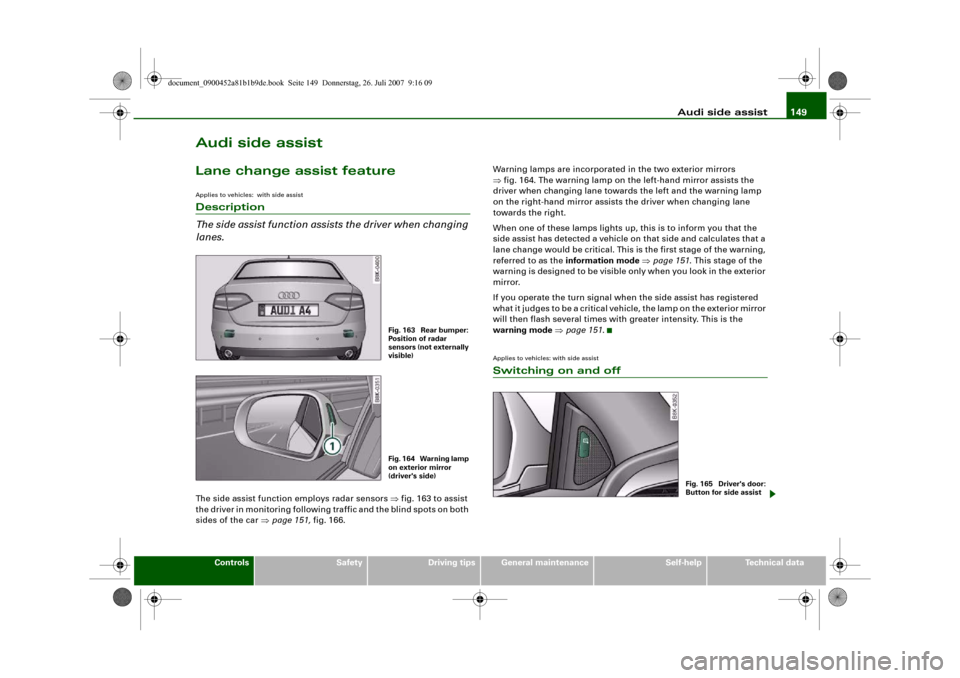
Audi side assist149
Controls
Safety
Driving tips
General maintenance
Self-help
Technical data
Audi side assistLane change assist featureApplies to vehicles: with side assistDescription
The side assist function assists the driver when changing
lanes.The side assist function employs radar sensors ⇒fig. 163 to assist
the driver in monitoring following traffic and the blind spots on both
sides of the car ⇒page 151, fig. 166.Warning lamps are incorporated in the two exterior mirrors
⇒fig. 164. The warning lamp on the left-hand mirror assists the
driver when changing lane towards the left and the warning lamp
on the right-hand mirror assists the driver when changing lane
towards the right.
When one of these lamps lights up, this is to inform you that the
side assist has detected a vehicle on that side and calculates that a
lane change would be critical. This is the first stage of the warning,
referred to as the information mode ⇒page 151. This stage of the
warning is designed to be visible only when you look in the exterior
mirror.
If you operate the turn signal when the side assist has registered
what it judges to be a critical vehicle, the lamp on the exterior mirror
will then flash several times with greater intensity. This is the
warning mode ⇒page 151.
Applies to vehicles: with side assistSwitching on and off
Fig. 163 Rear bumper:
Position of radar
sensors (not externally
visible)Fig. 164 Warning lamp
on exterior mirror
(driver's side)
Fig. 165 Driver's door:
Button for side assist
document_0900452a81b1b9de.book Seite 149 Donnerstag, 26. Juli 2007 9:16 09
Page 154 of 342
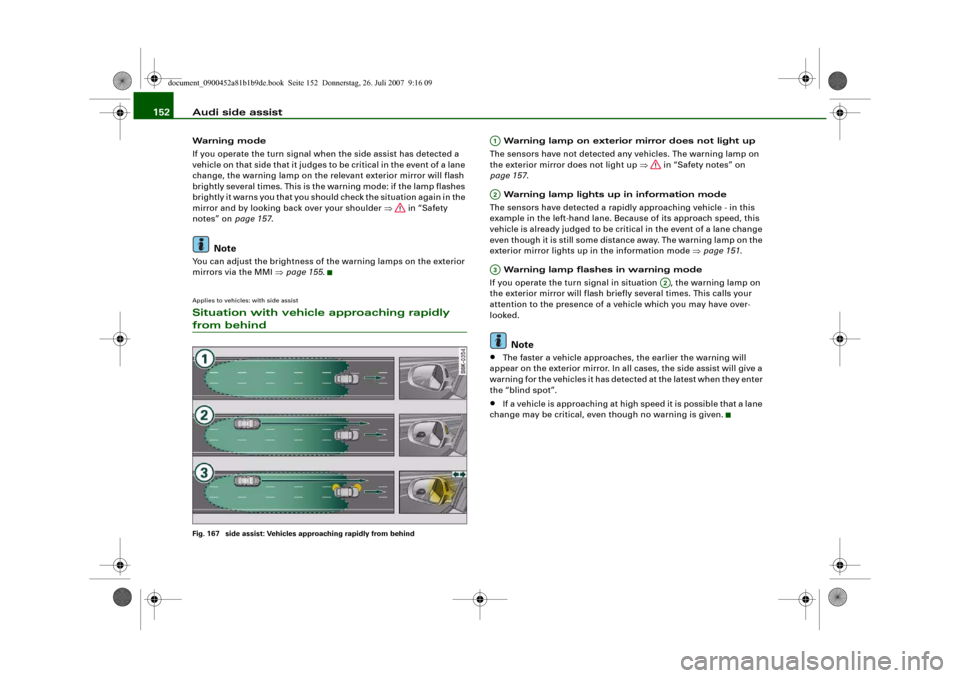
Audi side assist 152Warning mode
If you operate the turn signal when the side assist has detected a
vehicle on that side that it judges to be critical in the event of a lane
change, the warning lamp on the relevant exterior mirror will flash
brightly several times. This is the warning mode: if the lamp flashes
brightly it warns you that you should check the situation again in the
mirror and by looking back over your shoulder ⇒ in “Safety
notes” on page 157.
Note
You can adjust the brightness of the warning lamps on the exterior
mirrors via the MMI ⇒page 155.Applies to vehicles: with side assistSituation with vehicle approaching rapidly from behindFig. 167 side assist: Vehicles approaching rapidly from behind
Warning lamp on exterior mirror does not light up
The sensors have not detected any vehicles. The warning lamp on
the exterior mirror does not light up ⇒ in “Safety notes” on
page 157.
Warning lamp lights up in information mode
The sensors have detected a rapidly approaching vehicle - in this
example in the left-hand lane. Because of its approach speed, this
vehicle is already judged to be critical in the event of a lane change
even though it is still some distance away. The warning lamp on the
exterior mirror lights up in the information mode ⇒page 151.
Warning lamp flashes in warning mode
If you operate the turn signal in situation , the warning lamp on
the exterior mirror will flash briefly several times. This calls your
attention to the presence of a vehicle which you may have over-
looked.Note
•
The faster a vehicle approaches, the earlier the warning will
appear on the exterior mirror. In all cases, the side assist will give a
warning for the vehicles it has detected at the latest when they enter
the “blind spot”.
•
If a vehicle is approaching at high speed it is possible that a lane
change may be critical, even though no warning is given.
A1A2A3
A2
document_0900452a81b1b9de.book Seite 152 Donnerstag, 26. Juli 2007 9:16 09
Page 155 of 342
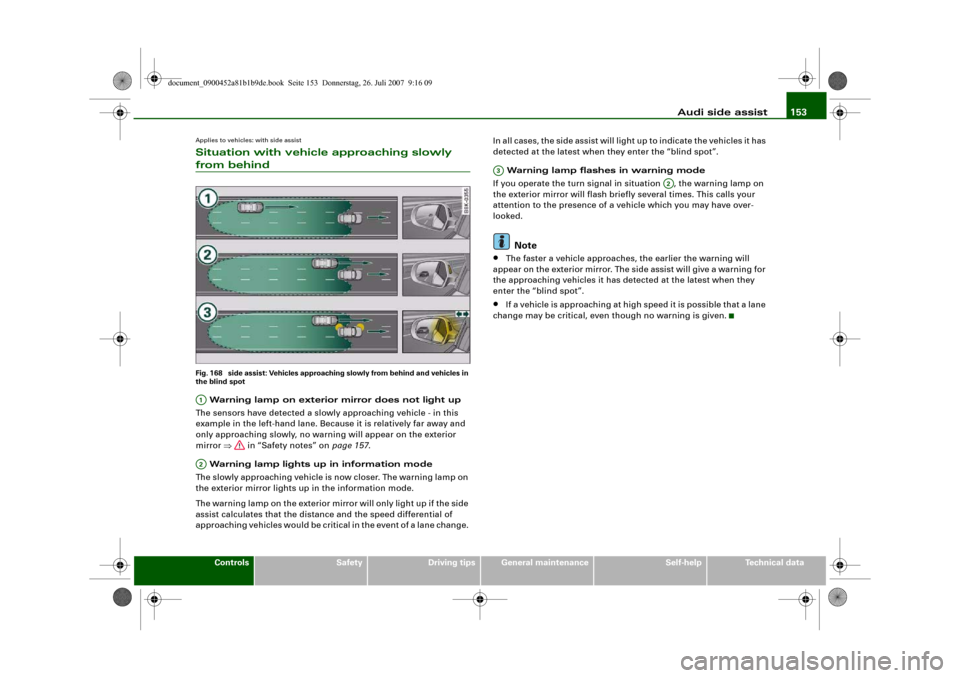
Audi side assist153
Controls
Safety
Driving tips
General maintenance
Self-help
Technical data
Applies to vehicles: with side assistSituation with vehicle approaching slowly from behindFig. 168 side assist: Vehicles approaching slowly from behind and vehicles in
the blind spot Warning lamp on exterior mirror does not light up
The sensors have detected a slowly approaching vehicle - in this
example in the left-hand lane. Because it is relatively far away and
only approaching slowly, no warning will appear on the exterior
mirror ⇒ in “Safety notes” on page 157.
Warning lamp lights up in information mode
The slowly approaching vehicle is now closer. The warning lamp on
the exterior mirror lights up in the information mode.
The warning lamp on the exterior mirror will only light up if the side
assist calculates that the distance and the speed differential of
approaching vehicles would be critical in the event of a lane change. In all cases, the side assist will light up to indicate the vehicles it has
detected at the latest when they enter the “blind spot”.
Warning lamp flashes in warning mode
If you operate the turn signal in situation , the warning lamp on
the exterior mirror will flash briefly several times. This calls your
attention to the presence of a vehicle which you may have over-
looked.
Note
•
The faster a vehicle approaches, the earlier the warning will
appear on the exterior mirror. The side assist will give a warning for
the approaching vehicles it has detected at the latest when they
enter the “blind spot”.
•
If a vehicle is approaching at high speed it is possible that a lane
change may be critical, even though no warning is given.
A1A2
A3
A2
document_0900452a81b1b9de.book Seite 153 Donnerstag, 26. Juli 2007 9:16 09
Page 156 of 342
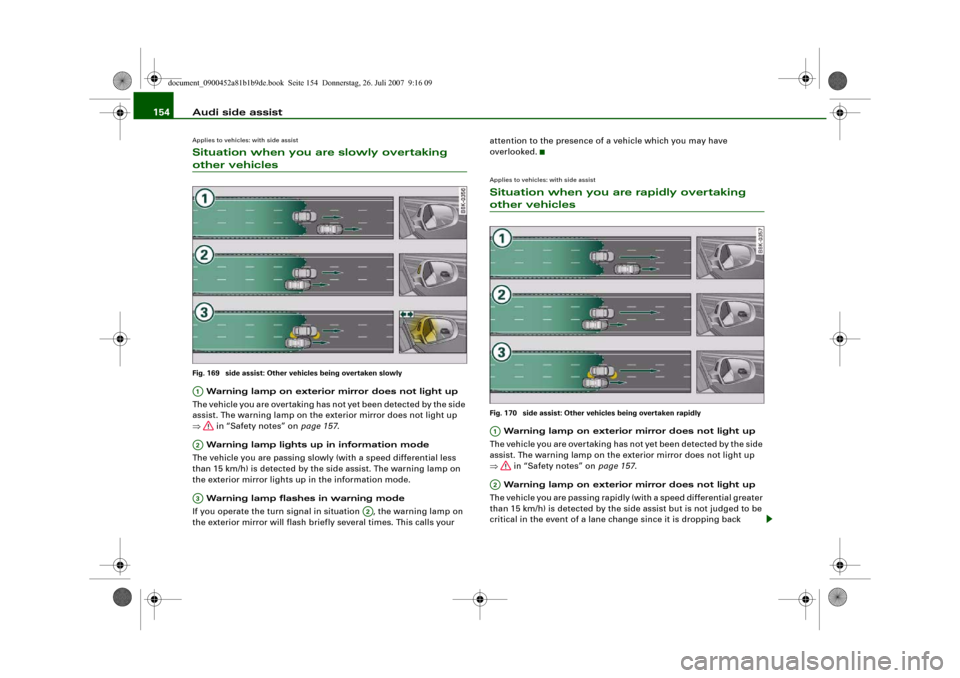
Audi side assist 154Applies to vehicles: with side assistSituation when you are slowly overtaking other vehiclesFig. 169 side assist: Other vehicles being overtaken slowly Warning lamp on exterior mirror does not light up
The vehicle you are overtaking has not yet been detected by the side
assist. The warning lamp on the exterior mirror does not light up
⇒ in “Safety notes” on page 157.
Warning lamp lights up in information mode
The vehicle you are passing slowly (with a speed differential less
than 15 km/h) is detected by the side assist. The warning lamp on
the exterior mirror lights up in the information mode.
Warning lamp flashes in warning mode
If you operate the turn signal in situation , the warning lamp on
the exterior mirror will flash briefly several times. This calls your attention to the presence of a vehicle which you may have
overlooked.
Applies to vehicles: with side assistSituation when you are rapidly overtaking other vehiclesFig. 170 side assist: Other vehicles being overtaken rapidly Warning lamp on exterior mirror does not light up
The vehicle you are overtaking has not yet been detected by the side
assist. The warning lamp on the exterior mirror does not light up
⇒ in “Safety notes” on page 157.
Warning lamp on exterior mirror does not light up
The vehicle you are passing rapidly (with a speed differential greater
than 15 km/h) is detected by the side assist but is not judged to be
critical in the event of a lane change since it is dropping back
A1A2A3
A2
A1A2
document_0900452a81b1b9de.book Seite 154 Donnerstag, 26. Juli 2007 9:16 09
Page 162 of 342
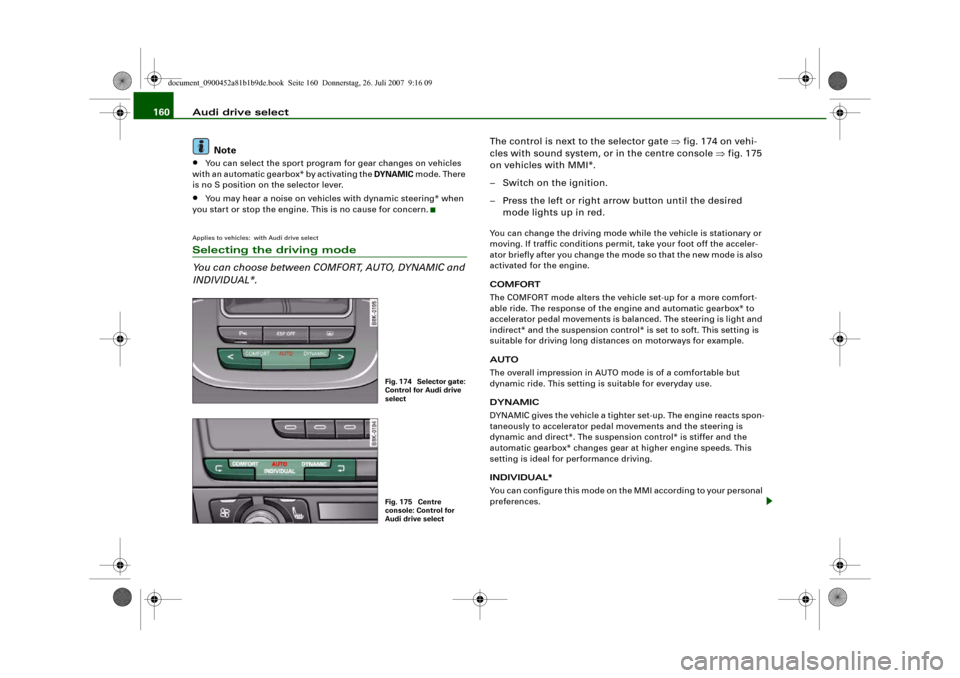
Audi drive select 160
Note•
You can select the sport program for gear changes on vehicles
with an automatic gearbox* by activating the DYNAMIC mode. There
is no S position on the selector lever.
•
You may hear a noise on vehicles with dynamic steering* when
you start or stop the engine. This is no cause for concern.
Applies to vehicles: with Audi drive selectSelecting the driving mode
You can choose between COMFORT, AUTO, DYNAMIC and
INDIVIDUAL*.
The control is next to the selector gate ⇒fig. 174 on vehi-
cles with sound system, or in the centre console ⇒fig. 175
on vehicles with MMI*.
– Switch on the ignition.
– Press the left or right arrow button until the desired
mode lights up in red.You can change the driving mode while the vehicle is stationary or
moving. If traffic conditions permit, take your foot off the acceler-
ator briefly after you change the mode so that the new mode is also
activated for the engine.
COMFORT
The COMFORT mode alters the vehicle set-up for a more comfort-
able ride. The response of the engine and automatic gearbox* to
accelerator pedal movements is balanced. The steering is light and
indirect* and the suspension control* is set to soft. This setting is
suitable for driving long distances on motorways for example.
AUTO
The overall impression in AUTO mode is of a comfortable but
dynamic ride. This setting is suitable for everyday use.
DYNAMIC
DYNAMIC gives the vehicle a tighter set-up. The engine reacts spon-
taneously to accelerator pedal movements and the steering is
dynamic and direct*. The suspension control* is stiffer and the
automatic gearbox* changes gear at higher engine speeds. This
setting is ideal for performance driving.
INDIVIDUAL*
You can configure this mode on the MMI according to your personal
preferences.
Fig. 174 Selector gate:
Control for Audi drive
selectFig. 175 Centre
console: Control for
Audi drive select
document_0900452a81b1b9de.book Seite 160 Donnerstag, 26. Juli 2007 9:16 09
Page 164 of 342
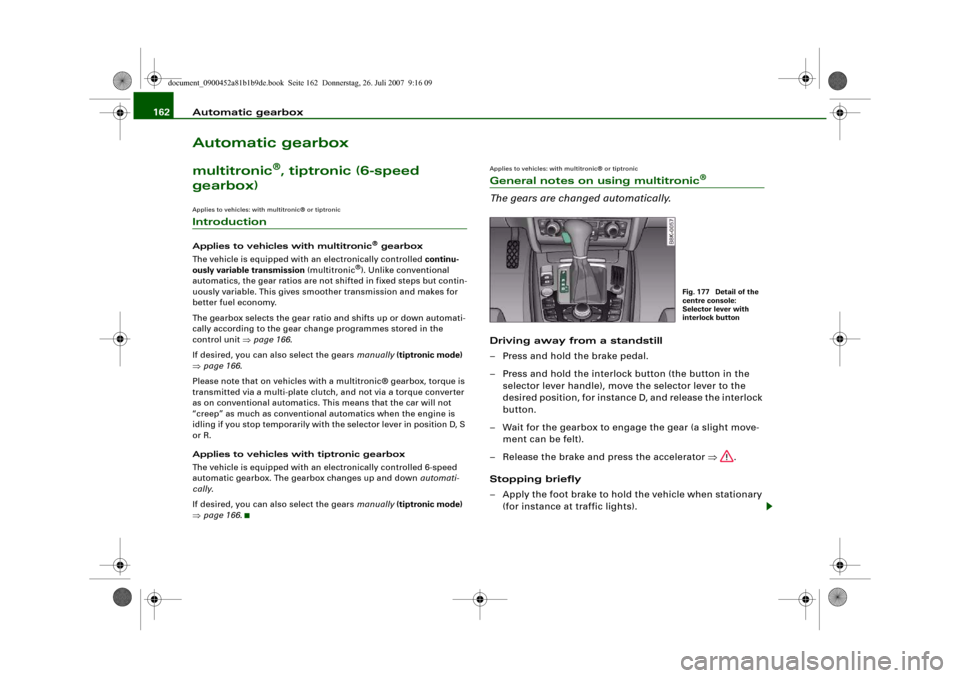
Automatic gearbox 162Automatic gearboxmultitronic
®, tiptronic (6-speed
gearbox)
Applies to vehicles: with multitronic® or tiptronicIntroductionApplies to vehicles with multitronic
® gearbox
The vehicle is equipped with an electronically controlled continu-
ously variable transmission (multitronic
®). Unlike conventional
automatics, the gear ratios are not shifted in fixed steps but contin-
uously variable. This gives smoother transmission and makes for
better fuel economy.
The gearbox selects the gear ratio and shifts up or down automati-
cally according to the gear change programmes stored in the
control unit ⇒page 166.
If desired, you can also select the gears manually (tiptronic mode)
⇒page 166.
Please note that on vehicles with a multitronic® gearbox, torque is
transmitted via a multi-plate clutch, and not via a torque converter
as on conventional automatics. This means that the car will not
“creep” as much as conventional automatics when the engine is
idling if you stop temporarily with the selector lever in position D, S
or R.
Applies to vehicles with tiptronic gearbox
The vehicle is equipped with an electronically controlled 6-speed
automatic gearbox. The gearbox changes up and down automati-
cally.
If desired, you can also select the gears manually (tiptronic mode)
⇒page 166.
Applies to vehicles: with multitronic® or tiptronicGeneral notes on using multitronic
®
The gears are changed automatically.Driving away from a standstill
– Press and hold the brake pedal.
– Press and hold the interlock button (the button in the
selector lever handle), move the selector lever to the
desired position, for instance D, and release the interlock
button.
– Wait for the gearbox to engage the gear (a slight move-
ment can be felt).
– Release the brake and press the accelerator ⇒.
Stopping briefly
– Apply the foot brake to hold the vehicle when stationary
(for instance at traffic lights).
Fig. 177 Detail of the
centre console:
Selector lever with
interlock button
document_0900452a81b1b9de.book Seite 162 Donnerstag, 26. Juli 2007 9:16 09
Page 166 of 342
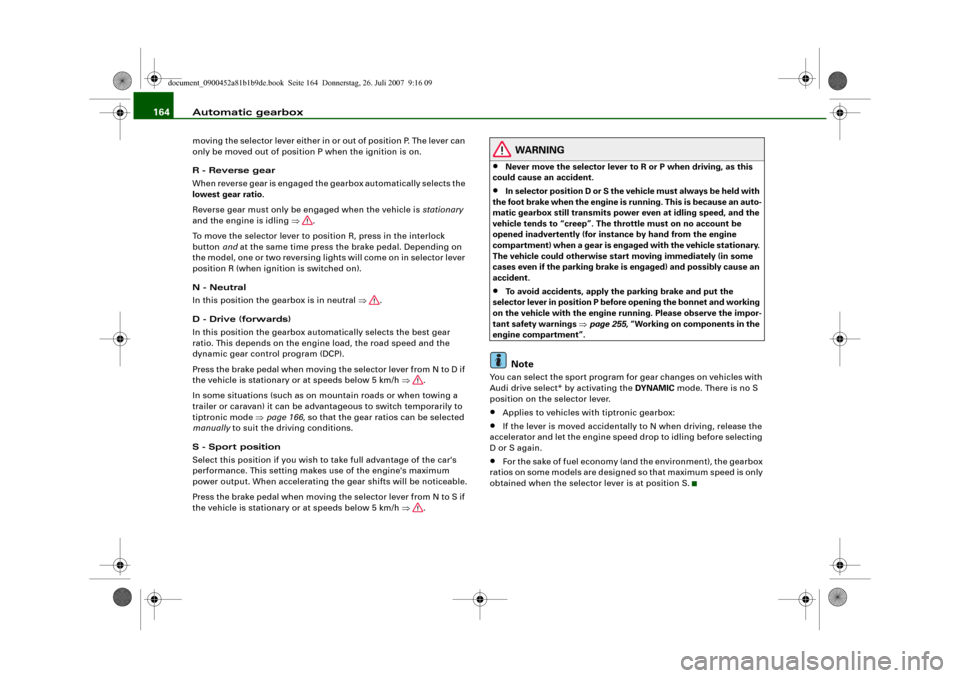
Automatic gearbox 164moving the selector lever either in or out of position P. The lever can
only be moved out of position P when the ignition is on.
R - Reverse gear
When reverse gear is engaged the gearbox automatically selects the
lowest gear ratio.
Reverse gear must only be engaged when the vehicle is stationary
and the engine is idling ⇒.
To move the selector lever to position R, press in the interlock
button and at the same time press the brake pedal. Depending on
the model, one or two reversing lights will come on in selector lever
position R (when ignition is switched on).
N - Neutral
In this position the gearbox is in neutral ⇒.
D - Drive (forwards)
In this position the gearbox automatically selects the best gear
ratio. This depends on the engine load, the road speed and the
dynamic gear control program (DCP).
Press the brake pedal when moving the selector lever from N to D if
the vehicle is stationary or at speeds below 5 km/h ⇒.
In some situations (such as on mountain roads or when towing a
trailer or caravan) it can be advantageous to switch temporarily to
tiptronic mode ⇒page 166, so that the gear ratios can be selected
manually to suit the driving conditions.
S - Sport position
Select this position if you wish to take full advantage of the car's
performance. This setting makes use of the engine's maximum
power output. When accelerating the gear shifts will be noticeable.
Press the brake pedal when moving the selector lever from N to S if
the vehicle is stationary or at speeds below 5 km/h ⇒.
WARNING
•
Never move the selector lever to R or P when driving, as this
could cause an accident.
•
In selector position D or S the vehicle must always be held with
the foot brake when the engine is running. This is because an auto-
matic gearbox still transmits power even at idling speed, and the
vehicle tends to “creep”. The throttle must on no account be
opened inadvertently (for instance by hand from the engine
compartment) when a gear is engaged with the vehicle stationary.
The vehicle could otherwise start moving immediately (in some
cases even if the parking brake is engaged) and possibly cause an
accident.
•
To avoid accidents, apply the parking brake and put the
selector lever in position P before opening the bonnet and working
on the vehicle with the engine running. Please observe the impor-
tant safety warnings ⇒page 255, “Working on components in the
engine compartment”.Note
You can select the sport program for gear changes on vehicles with
Audi drive select* by activating the DYNAMIC mode. There is no S
position on the selector lever.•
Applies to vehicles with tiptronic gearbox:
•
If the lever is moved accidentally to N when driving, release the
accelerator and let the engine speed drop to idling before selecting
D or S again.
•
For the sake of fuel economy (and the environment), the gearbox
ratios on some models are designed so that maximum speed is only
obtained when the selector lever is at position S.
document_0900452a81b1b9de.book Seite 164 Donnerstag, 26. Juli 2007 9:16 09
Page 189 of 342
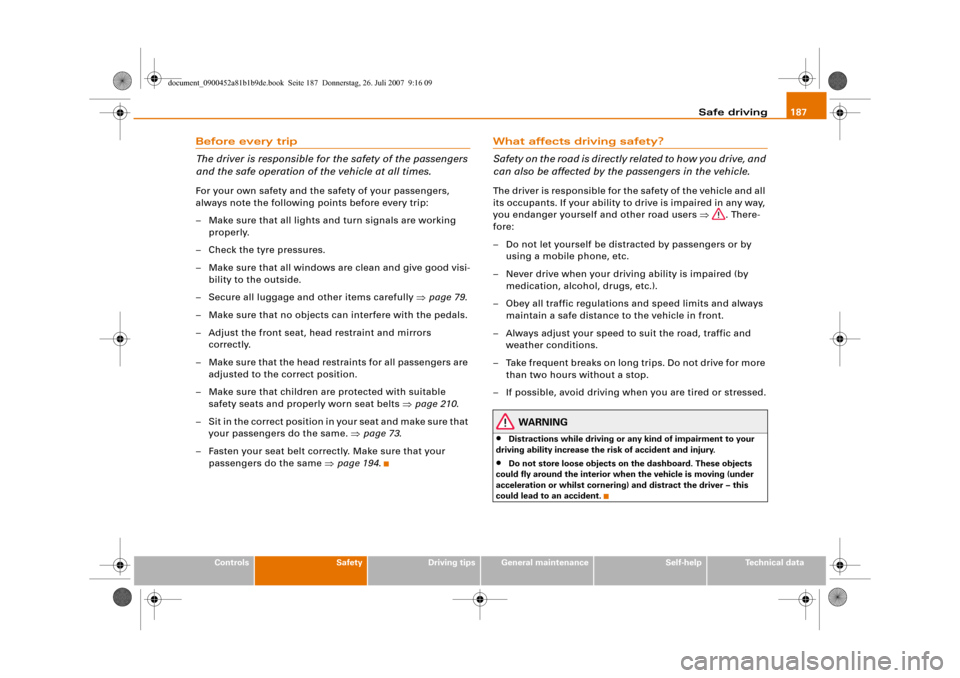
Safe driving187
Controls
Safety
Driving tips
General maintenance
Self-help
Technical data
Before every trip
The driver is responsible for the safety of the passengers
and the safe operation of the vehicle at all times.For your own safety and the safety of your passengers,
always note the following points before every trip:
– Make sure that all lights and turn signals are working
properly.
– Check the tyre pressures.
– Make sure that all windows are clean and give good visi-
bility to the outside.
– Secure all luggage and other items carefully ⇒page 79.
– Make sure that no objects can interfere with the pedals.
– Adjust the front seat, head restraint and mirrors
correctly.
– Make sure that the head restraints for all passengers are
adjusted to the correct position.
– Make sure that children are protected with suitable
safety seats and properly worn seat belts ⇒page 210.
– Sit in the correct position in your seat and make sure that
your passengers do the same. ⇒page 73.
– Fasten your seat belt correctly. Make sure that your
passengers do the same ⇒page 194.
What affects driving safety?
Safety on the road is directly related to how you drive, and
can also be affected by the passengers in the vehicle.The driver is responsible for the safety of the vehicle and all
its occupants. If your ability to drive is impaired in any way,
you endanger yourself and other road users ⇒. There-
fore:
– Do not let yourself be distracted by passengers or by
using a mobile phone, etc.
– Never drive when your driving ability is impaired (by
medication, alcohol, drugs, etc.).
– Obey all traffic regulations and speed limits and always
maintain a safe distance to the vehicle in front.
– Always adjust your speed to suit the road, traffic and
weather conditions.
– Take frequent breaks on long trips. Do not drive for more
than two hours without a stop.
– If possible, avoid driving when you are tired or stressed.
WARNING
•
Distractions while driving or any kind of impairment to your
driving ability increase the risk of accident and injury.
•
Do not store loose objects on the dashboard. These objects
could fly around the interior when the vehicle is moving (under
acceleration or whilst cornering) and distract the driver – this
could lead to an accident.
document_0900452a81b1b9de.book Seite 187 Donnerstag, 26. Juli 2007 9:16 09