2008 AUDI A4 start stop button
[x] Cancel search: start stop buttonPage 122 of 342
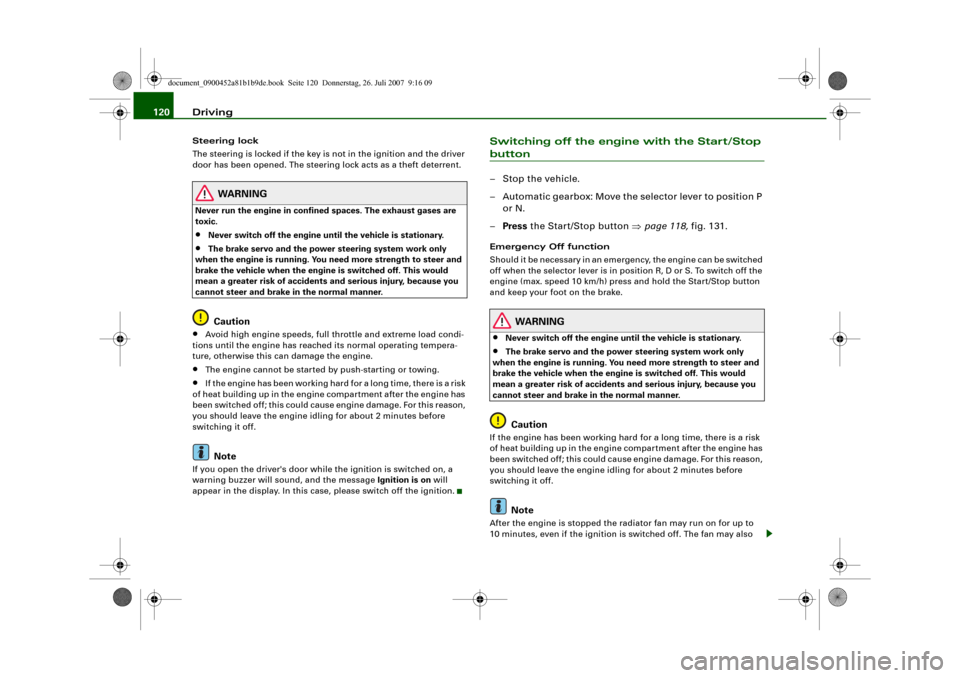
Driving 120Steering lock
The steering is locked if the key is not in the ignition and the driver
door has been opened. The steering lock acts as a theft deterrent.
WARNING
Never run the engine in confined spaces. The exhaust gases are
toxic.•
Never switch off the engine until the vehicle is stationary.
•
The brake servo and the power steering system work only
when the engine is running. You need more strength to steer and
brake the vehicle when the engine is switched off. This would
mean a greater risk of accidents and serious injury, because you
cannot steer and brake in the normal manner.Caution
•
Avoid high engine speeds, full throttle and extreme load condi-
tions until the engine has reached its normal operating tempera-
ture, otherwise this can damage the engine.
•
The engine cannot be started by push-starting or towing.
•
If the engine has been working hard for a long time, there is a risk
of heat building up in the engine compartment after the engine has
been switched off; this could cause engine damage. For this reason,
you should leave the engine idling for about 2 minutes before
switching it off.Note
If you open the driver's door while the ignition is switched on, a
warning buzzer will sound, and the message Ignition is on will
appear in the display. In this case, please switch off the ignition.
Switching off the engine with the Start/Stop button–Stop the vehicle.
– Automatic gearbox: Move the selector lever to position P
or N.
–Press the Start/Stop button ⇒page 118, fig. 131.Emergency Off function
Should it be necessary in an emergency, the engine can be switched
off when the selector lever is in position R, D or S. To switch off the
engine (max. speed 10 km/h) press and hold the Start/Stop button
and keep your foot on the brake.
WARNING
•
Never switch off the engine until the vehicle is stationary.
•
The brake servo and the power steering system work only
when the engine is running. You need more strength to steer and
brake the vehicle when the engine is switched off. This would
mean a greater risk of accidents and serious injury, because you
cannot steer and brake in the normal manner.Caution
If the engine has been working hard for a long time, there is a risk
of heat building up in the engine compartment after the engine has
been switched off; this could cause engine damage. For this reason,
you should leave the engine idling for about 2 minutes before
switching it off.
Note
After the engine is stopped the radiator fan may run on for up to
10 minutes, even if the ignition is switched off. The fan may also
document_0900452a81b1b9de.book Seite 120 Donnerstag, 26. Juli 2007 9:16 09
Page 123 of 342
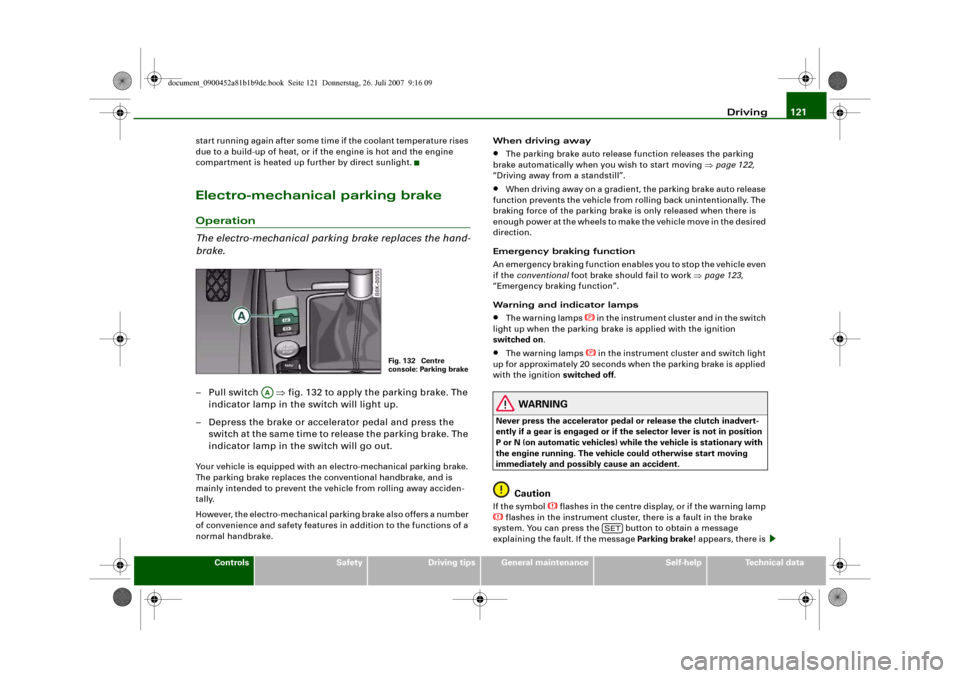
Driving121
Controls
Safety
Driving tips
General maintenance
Self-help
Technical data start running again after some time if the coolant temperature rises
due to a build-up of heat, or if the engine is hot and the engine
compartment is heated up further by direct sunlight.
Electro-mechanical parking brakeOperation
The electro-mechanical parking brake replaces the hand-
brake.– Pull switch ⇒fig. 132 to apply the parking brake. The
indicator lamp in the switch will light up.
– Depress the brake or accelerator pedal and press the
switch at the same time to release the parking brake. The
indicator lamp in the switch will go out.Your vehicle is equipped with an electro-mechanical parking brake.
The parking brake replaces the conventional handbrake, and is
mainly intended to prevent the vehicle from rolling away acciden-
tally.
However, the electro-mechanical parking brake also offers a number
of convenience and safety features in addition to the functions of a
normal handbrake.When driving away
•
The parking brake auto release function releases the parking
brake automatically when you wish to start moving ⇒page 122,
“Driving away from a standstill”.
•
When driving away on a gradient, the parking brake auto release
function prevents the vehicle from rolling back unintentionally. The
braking force of the parking brake is only released when there is
enough power at the wheels to make the vehicle move in the desired
direction.
Emergency braking function
An emergency braking function enables you to stop the vehicle even
if the conventional foot brake should fail to work ⇒page 123,
“Emergency braking function”.
Warning and indicator lamps
•
The warning lamps
in the instrument cluster and in the switch
light up when the parking brake is applied with the ignition
switched on.
•
The warning lamps
in the instrument cluster and switch light
up for approximately 20 seconds when the parking brake is applied
with the ignition switched off.
WARNING
Never press the accelerator pedal or release the clutch inadvert-
ently if a gear is engaged or if the selector lever is not in position
P or N (on automatic vehicles) while the vehicle is stationary with
the engine running. The vehicle could otherwise start moving
immediately and possibly cause an accident.
Caution
If the symbol
flashes in the centre display, or if the warning lamp
flashes in the instrument cluster, there is a fault in the brake
system. You can press the button to obtain a message
explaining the fault. If the message Parking brake ! appears, there is
Fig. 132 Centre
console: Parking brake
AA
SET
document_0900452a81b1b9de.book Seite 121 Donnerstag, 26. Juli 2007 9:16 09
Page 127 of 342
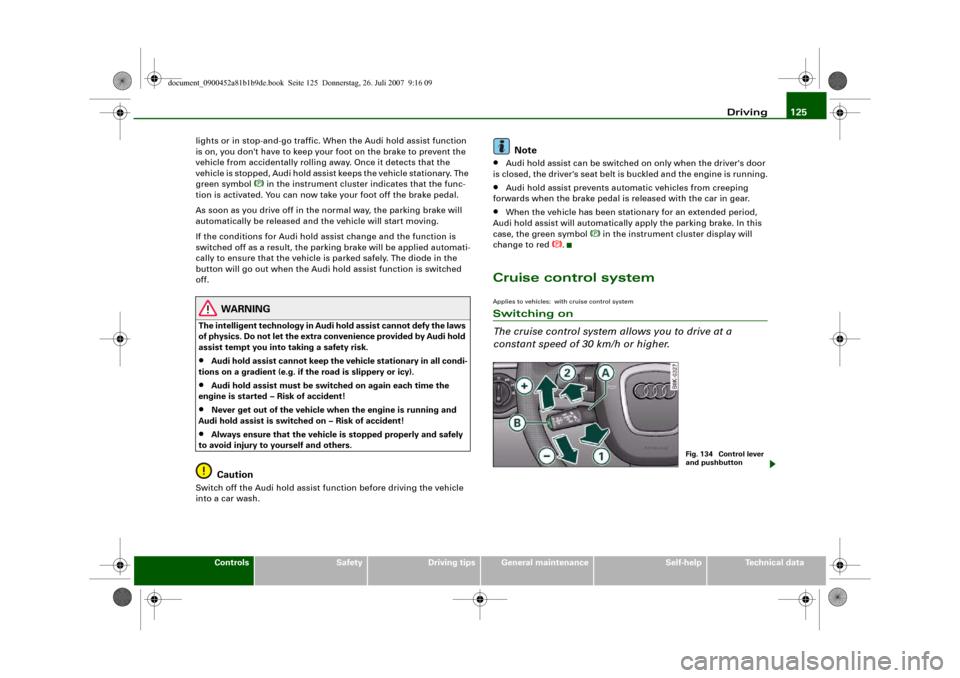
Driving125
Controls
Safety
Driving tips
General maintenance
Self-help
Technical data lights or in stop-and-go traffic. When the Audi hold assist function
is on, you don't have to keep your foot on the brake to prevent the
vehicle from accidentally rolling away. Once it detects that the
vehicle is stopped, Audi hold assist keeps the vehicle stationary. The
green symbol
in the instrument cluster indicates that the func-
tion is activated. You can now take your foot off the brake pedal.
As soon as you drive off in the normal way, the parking brake will
automatically be released and the vehicle will start moving.
If the conditions for Audi hold assist change and the function is
switched off as a result, the parking brake will be applied automati-
cally to ensure that the vehicle is parked safely. The diode in the
button will go out when the Audi hold assist function is switched
off.
WARNING
The intelligent technology in Audi hold assist cannot defy the laws
of physics. Do not let the extra convenience provided by Audi hold
assist tempt you into taking a safety risk.•
Audi hold assist cannot keep the vehicle stationary in all condi-
tions on a gradient (e.g. if the road is slippery or icy).
•
Audi hold assist must be switched on again each time the
engine is started – Risk of accident!
•
Never get out of the vehicle when the engine is running and
Audi hold assist is switched on – Risk of accident!
•
Always ensure that the vehicle is stopped properly and safely
to avoid injury to yourself and others.Caution
Switch off the Audi hold assist function before driving the vehicle
into a car wash.
Note
•
Audi hold assist can be switched on only when the driver's door
is closed, the driver's seat belt is buckled and the engine is running.
•
Audi hold assist prevents automatic vehicles from creeping
forwards when the brake pedal is released with the car in gear.
•
When the vehicle has been stationary for an extended period,
Audi hold assist will automatically apply the parking brake. In this
case, the green symbol
in the instrument cluster display will
change to red
.
Cruise control systemApplies to vehicles: with cruise control systemSwitching on
The cruise control system allows you to drive at a
constant speed of 30 km/h or higher.
Fig. 134 Control lever
and pushbutton
document_0900452a81b1b9de.book Seite 125 Donnerstag, 26. Juli 2007 9:16 09
Page 162 of 342
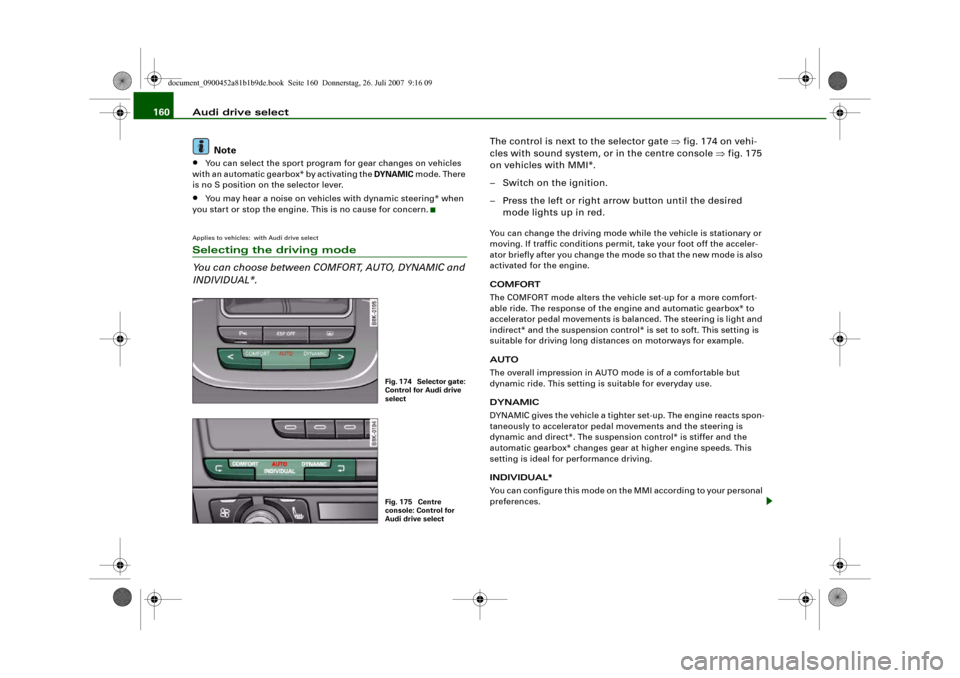
Audi drive select 160
Note•
You can select the sport program for gear changes on vehicles
with an automatic gearbox* by activating the DYNAMIC mode. There
is no S position on the selector lever.
•
You may hear a noise on vehicles with dynamic steering* when
you start or stop the engine. This is no cause for concern.
Applies to vehicles: with Audi drive selectSelecting the driving mode
You can choose between COMFORT, AUTO, DYNAMIC and
INDIVIDUAL*.
The control is next to the selector gate ⇒fig. 174 on vehi-
cles with sound system, or in the centre console ⇒fig. 175
on vehicles with MMI*.
– Switch on the ignition.
– Press the left or right arrow button until the desired
mode lights up in red.You can change the driving mode while the vehicle is stationary or
moving. If traffic conditions permit, take your foot off the acceler-
ator briefly after you change the mode so that the new mode is also
activated for the engine.
COMFORT
The COMFORT mode alters the vehicle set-up for a more comfort-
able ride. The response of the engine and automatic gearbox* to
accelerator pedal movements is balanced. The steering is light and
indirect* and the suspension control* is set to soft. This setting is
suitable for driving long distances on motorways for example.
AUTO
The overall impression in AUTO mode is of a comfortable but
dynamic ride. This setting is suitable for everyday use.
DYNAMIC
DYNAMIC gives the vehicle a tighter set-up. The engine reacts spon-
taneously to accelerator pedal movements and the steering is
dynamic and direct*. The suspension control* is stiffer and the
automatic gearbox* changes gear at higher engine speeds. This
setting is ideal for performance driving.
INDIVIDUAL*
You can configure this mode on the MMI according to your personal
preferences.
Fig. 174 Selector gate:
Control for Audi drive
selectFig. 175 Centre
console: Control for
Audi drive select
document_0900452a81b1b9de.book Seite 160 Donnerstag, 26. Juli 2007 9:16 09
Page 165 of 342
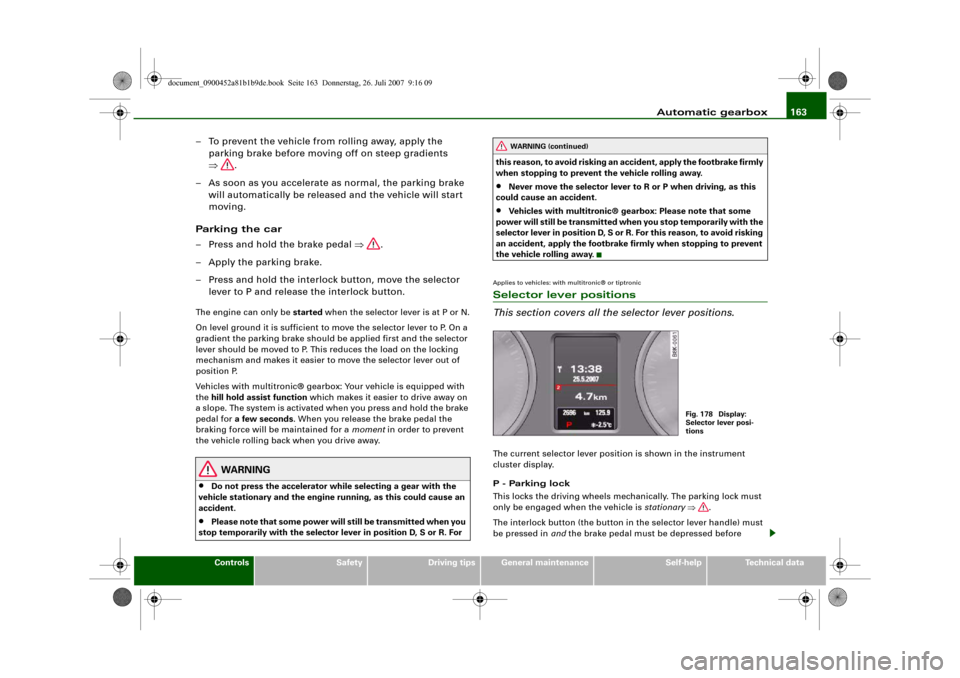
Automatic gearbox163
Controls
Safety
Driving tips
General maintenance
Self-help
Technical data
– To prevent the vehicle from rolling away, apply the
parking brake before moving off on steep gradients
⇒.
– As soon as you accelerate as normal, the parking brake
will automatically be released and the vehicle will start
moving.
Pa rking the c ar
– Press and hold the brake pedal ⇒.
– Apply the parking brake.
– Press and hold the interlock button, move the selector
lever to P and release the interlock button.The engine c an only be started when the selector lever is at P or N.
On level ground it is sufficient to move the selector lever to P. On a
gradient the parking brake should be applied first and the selector
lever should be moved to P. This reduces the load on the locking
mechanism and makes it easier to move the selector lever out of
position P.
Vehicles with multitronic® gearbox: Your vehicle is equipped with
the hill hold assist function which makes it easier to drive away on
a slope. The system is activated when you press and hold the brake
pedal for a few seconds. When you release the brake pedal the
braking force will be maintained for a moment in order to prevent
the vehicle rolling back when you drive away.
WARNING
•
Do not press the accelerator while selecting a gear with the
vehicle stationary and the engine running, as this could cause an
accident.
•
Please note that some power will still be transmitted when you
stop temporarily with the selector lever in position D, S or R. For this reason, to avoid risking an accident, apply the footbrake firmly
when stopping to prevent the vehicle rolling away.
•
Never move the selector lever to R or P when driving, as this
could cause an accident.
•
Vehicles with multitronic® gearbox: Please note that some
power will still be transmitted when you stop temporarily with the
selector lever in position D, S or R. For this reason, to avoid risking
an accident, apply the footbrake firmly when stopping to prevent
the vehicle rolling away.
Applies to vehicles: with multitronic® or tiptronicSelector lever positions
This section covers all the selector lever positions.The current selector lever position is shown in the instrument
cluster display.
P - Parking lock
This locks the driving wheels mechanically. The parking lock must
only be engaged when the vehicle is stationary ⇒.
The interlock button (the button in the selector lever handle) must
be pressed in and the brake pedal must be depressed before
WARNING (continued)
Fig. 178 Display:
Selector lever posi-
tions
document_0900452a81b1b9de.book Seite 163 Donnerstag, 26. Juli 2007 9:16 09
Page 178 of 342
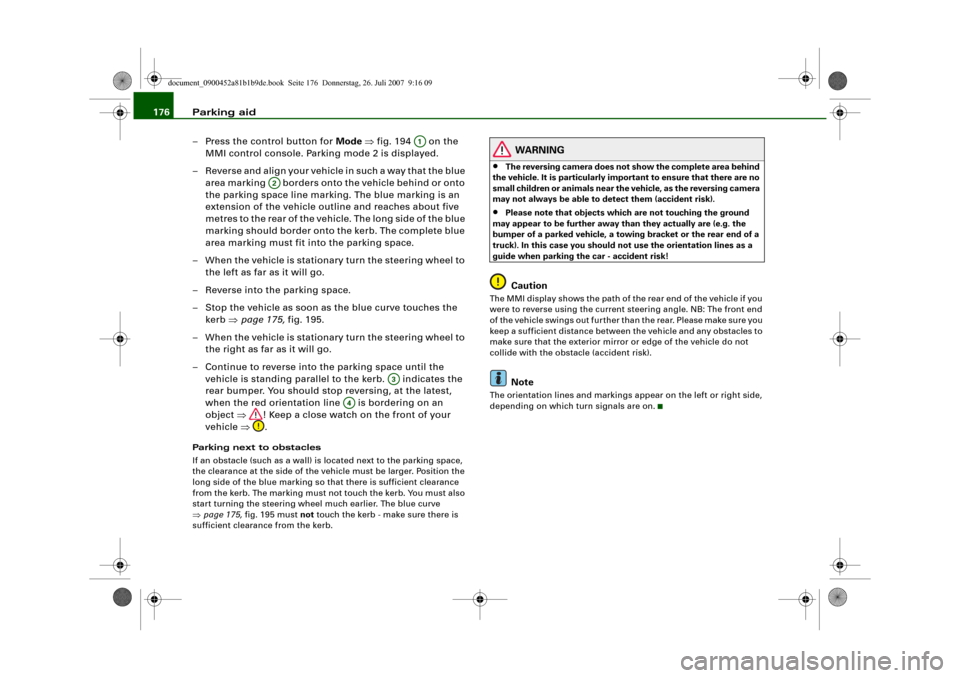
Parking aid 176
– Press the control button for Mode ⇒fig. 194 on the
MMI control console. Parking mode 2 is displayed.
– Reverse and align your vehicle in such a way that the blue
area marking borders onto the vehicle behind or onto
the parking space line marking. The blue marking is an
extension of the vehicle outline and reaches about five
metres to the rear of the vehicle. The long side of the blue
marking should border onto the kerb. The complete blue
area marking must fit into the parking space.
– When the vehicle is stationary turn the steering wheel to
the left as far as it will go.
– Reverse into the parking space.
– Stop the vehicle as soon as the blue curve touches the
kerb ⇒page 175, fig. 195.
– When the vehicle is stationary turn the steering wheel to
the right as far as it will go.
– Continue to reverse into the parking space until the
vehicle is standing parallel to the kerb. indicates the
rear bumper. You should stop reversing, at the latest,
when the red orientation line is bordering on an
object ⇒! Keep a close watch on the front of your
vehicle ⇒.Parking next to obstacles
If an obstacle (such as a wall) is located next to the parking space,
the clearance at the side of the vehicle must be larger. Position the
long side of the blue marking so that there is sufficient clearance
from the kerb. The marking must not touch the kerb. You must also
start turning the steering wheel much earlier. The blue curve
⇒page 175, fig. 195 must not touch the kerb - make sure there is
sufficient clearance from the kerb.
WARNING
•
The reversing camera does not show the complete area behind
the vehicle. It is particularly important to ensure that there are no
small children or animals near the vehicle, as the reversing camera
may not always be able to detect them (accident risk).
•
Please note that objects which are not touching the ground
may appear to be further away than they actually are (e.g. the
bumper of a parked vehicle, a towing bracket or the rear end of a
truck). In this case you should not use the orientation lines as a
guide when parking the car - accident risk!Caution
The MMI display shows the path of the rear end of the vehicle if you
were to reverse using the current steering angle. NB: The front end
of the vehicle swings out further than the rear. Please make sure you
keep a sufficient distance between the vehicle and any obstacles to
make sure that the exterior mirror or edge of the vehicle do not
collide with the obstacle (accident risk).
Note
The orientation lines and markings appear on the left or right side,
depending on which turn signals are on.
A1
A2
A3
A4
document_0900452a81b1b9de.book Seite 176 Donnerstag, 26. Juli 2007 9:16 09
Page 332 of 342
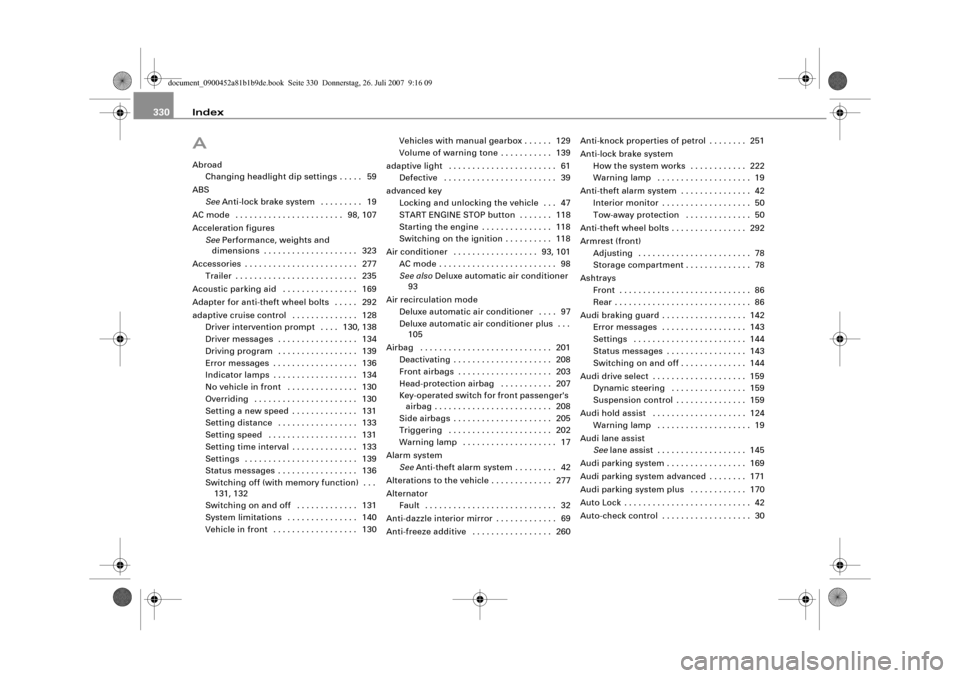
Index 330AAbroad
Changing headlight dip settings . . . . . 59
ABS
SeeAnti-lock brake system . . . . . . . . . 19
AC mode . . . . . . . . . . . . . . . . . . . . . . . 98, 107
Acceleration figures
SeePerformance, weights and
dimensions . . . . . . . . . . . . . . . . . . . . 323
Accessories . . . . . . . . . . . . . . . . . . . . . . . . 277
Trailer . . . . . . . . . . . . . . . . . . . . . . . . . . 235
Acoustic parking aid . . . . . . . . . . . . . . . . 169
Adapter for anti-theft wheel bolts . . . . . 292
adaptive cruise control . . . . . . . . . . . . . . 128
Driver intervention prompt . . . . 130, 138
Driver messages . . . . . . . . . . . . . . . . . 134
Driving program . . . . . . . . . . . . . . . . . 139
Error messages . . . . . . . . . . . . . . . . . . 136
Indicator lamps . . . . . . . . . . . . . . . . . . 134
No vehicle in front . . . . . . . . . . . . . . . 130
Overriding . . . . . . . . . . . . . . . . . . . . . . 130
Setting a new speed . . . . . . . . . . . . . . 131
Setting distance . . . . . . . . . . . . . . . . . 133
Setting speed . . . . . . . . . . . . . . . . . . . 131
Setting time interval . . . . . . . . . . . . . . 133
Settings . . . . . . . . . . . . . . . . . . . . . . . . 139
Status messages . . . . . . . . . . . . . . . . . 136
Switching off (with memory function) . . .
131, 132
Switching on and off . . . . . . . . . . . . . 131
System limitations . . . . . . . . . . . . . . . 140
Vehicle in front . . . . . . . . . . . . . . . . . . 130Vehicles with manual gearbox . . . . . . 129
Volume of warning tone . . . . . . . . . . . 139
adaptive light . . . . . . . . . . . . . . . . . . . . . . . 61
Defective . . . . . . . . . . . . . . . . . . . . . . . . 39
advanced key
Locking and unlocking the vehicle . . . 47
START ENGINE STOP button . . . . . . . 118
Starting the engine . . . . . . . . . . . . . . . 118
Switching on the ignition . . . . . . . . . . 118
Air conditioner . . . . . . . . . . . . . . . . . . 93, 101
AC mode . . . . . . . . . . . . . . . . . . . . . . . . . 98
See alsoDeluxe automatic air conditioner
93
Air recirculation mode
Deluxe automatic air conditioner . . . . 97
Deluxe automatic air conditioner plus . . .
105
Airbag . . . . . . . . . . . . . . . . . . . . . . . . . . . . 201
Deactivating . . . . . . . . . . . . . . . . . . . . . 208
Front airbags . . . . . . . . . . . . . . . . . . . . 203
Head-protection airbag . . . . . . . . . . . 207
Key-operated switch for front passenger's
airbag . . . . . . . . . . . . . . . . . . . . . . . . . 208
Side airbags . . . . . . . . . . . . . . . . . . . . . 205
Triggering . . . . . . . . . . . . . . . . . . . . . . 202
Warning lamp . . . . . . . . . . . . . . . . . . . . 17
Alarm system
SeeAnti-theft alarm system . . . . . . . . . 42
Alterations to the vehicle . . . . . . . . . . . . . 277
Alternator
Fault . . . . . . . . . . . . . . . . . . . . . . . . . . . . 32
Anti-dazzle interior mirror . . . . . . . . . . . . . 69
Anti-freeze additive . . . . . . . . . . . . . . . . . 260Anti-knock properties of petrol . . . . . . . . 251
Anti-lock brake system
How the system works . . . . . . . . . . . . 222
Warning lamp . . . . . . . . . . . . . . . . . . . . 19
Anti-theft alarm system . . . . . . . . . . . . . . . 42
Interior monitor . . . . . . . . . . . . . . . . . . . 50
Tow-away protection . . . . . . . . . . . . . . 50
Anti-theft wheel bolts . . . . . . . . . . . . . . . . 292
Armrest (front)
Adjusting . . . . . . . . . . . . . . . . . . . . . . . . 78
Storage compartment . . . . . . . . . . . . . . 78
Ashtrays
Front . . . . . . . . . . . . . . . . . . . . . . . . . . . . 86
Rear . . . . . . . . . . . . . . . . . . . . . . . . . . . . . 86
Audi braking guard . . . . . . . . . . . . . . . . . . 142
Error messages . . . . . . . . . . . . . . . . . . 143
Settings . . . . . . . . . . . . . . . . . . . . . . . . 144
Status messages . . . . . . . . . . . . . . . . . 143
Switching on and off . . . . . . . . . . . . . . 144
Audi drive select . . . . . . . . . . . . . . . . . . . . 159
Dynamic steering . . . . . . . . . . . . . . . . 159
Suspension control . . . . . . . . . . . . . . . 159
Audi hold assist . . . . . . . . . . . . . . . . . . . . 124
Warning lamp . . . . . . . . . . . . . . . . . . . . 19
Audi lane assist
Seelane assist . . . . . . . . . . . . . . . . . . . 145
Audi parking system . . . . . . . . . . . . . . . . . 169
Audi parking system advanced . . . . . . . . 171
Audi parking system plus . . . . . . . . . . . . 170
Auto Lock . . . . . . . . . . . . . . . . . . . . . . . . . . . 42
Auto-check control . . . . . . . . . . . . . . . . . . . 30
document_0900452a81b1b9de.book Seite 330 Donnerstag, 26. Juli 2007 9:16 09