2008 AUDI A4 AVANT key
[x] Cancel search: keyPage 137 of 368

On the road -
-----------------'
Power steering
Power steering makes it easier to steer the vehicle when
the engine is running.
If the engine is not running the power steering does not work and
you will find it more difficult to turn the steering wheel.
Whenever the steering wheel is turned all the way to the left or right
a lo t of stress is placed on the power steering pu mp. When this
happens you will hear a noise coming from the power steering
pump .
0 Note
Never hold the steering wheel turned all the way to the left or right
longer than 15 seconds when the en gine is running -damage to
the power steering system is likely! •
Controls and equip
ment
Ignition lock and ignition switch
Ignition lock
T he ignition key starts or stops the engine .
0
Ignition off G)
Fig . 14 3 Ignition lock
pos it io ns
In position => fig. 143 G) both the ignition and engine are off, and
the steering is locked.
To
lo ck the stee ring after you have removed the ignition key, turn
the steering wheel in either direction un til you hear it lock in to
place. You shou ld always lock the steering whenever you leave your
vehicle. This makes a vehicle theft even more
difficult =>& .
Ign iti on on @
If it is d iff icult to turn the key after you have inserte d it into the igni
tion lock, turn the steering whee l back and forth . This will take the
load off the s teering lock mechanism and you will be able to turn the
key free ly and start the engine.
Starting the engine ©
In this position the engine starts. While the engine is starting, the
power supply to the headlights and other e lectrical consumers is
.,
Technical data
Page 138 of 368

___ o_ n_ t_h _e _ r_o _a_ d __________________________________________________ _
temporarily interrupted to conserve battery power. After the engine
has started, release the key and it will return to position
0-
Before the starter can be operated again the key must be turned
back to position
G) . The non-repeat lock prevents you from
damaging the starter when the engine is running.
_& WARNING
• Never remove the key from the ignition lock while the vehicle is
moving. The steering wheel will lock causing loss of control.
• If you have to leave your vehicle-even for just a minute- always
remove the ignition key and take it with you. This is especially
important if you are going to leave children behind in the vehicle.
The children could start the engine or use other vehicle controls.
Unsupervised use of vehicle controls (for example, power
windows) can cause serious personal injuries.
[ i] Tips
If the vehicle battery has been disconnected and then reconnected,
then you must leave the key in position
0 for about 5 seconds
before you can start the engine. •
Ignition key safety lock
The ignition key can only be removed when the selector
lever is in the
"P" (Park) position.
After switching off the ignition, the ignition key can only be
removed from the ignition lock when the selector lever is in the
"P"
(Park) position. After you have removed the key, the selector lever is
locked and cannot be moved. •
Starting and stopping the engine
Starting the engine
The engine can only be started with your original Audi
key.
-Set the parking brake.
-Move the selector lever to the neutral position (automatic
transmission: selector lever in P or N)
=> & .
-On vehicles with manual transmission, fully depress the
clutch pedal.
-Turn the ignition key to position 0 => page 135, fig. 143
- do not depress the gas pedal when starting the engine!
-Let go of the key as soon as the engine starts.
A cold engine may at first be loud after it has been started. This is
due to the hydraulic valves building up the oil pressure . This is
normal and no need for concern.
If the engine does not start immediately, stop trying after 10
seconds and then try to restart the engine about 30 seconds later.
What to do if the engine does not start
• ~ page 330
• ~ page 332, "Emergency towing with commercial tow truck"
_& WARNING
Never start or let the engine run in a confined or enclosed area.
Exhaust fumes from the engine contain carbon monoxide, a color
less and odorless gas. Carbon monoxide can be fatal if inhaled.
• Never leave the engine idling unattended. An unattended
vehicle with a running engine poses a danger of personal injury or
theft.
~
Page 139 of 368
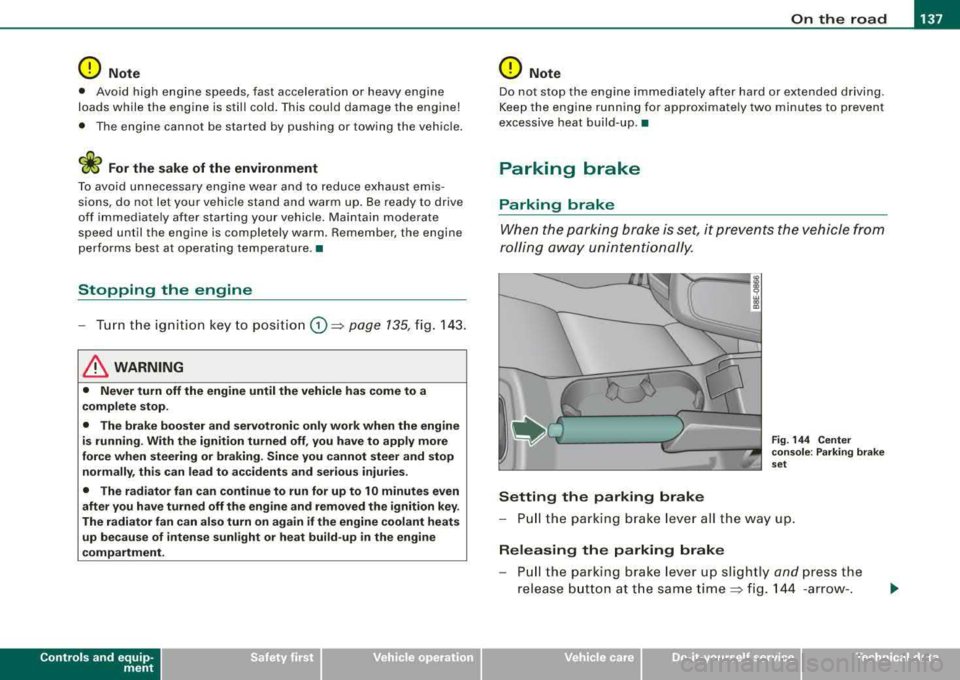
_________________________________________________ O_ n_ t_h _e _ ro_ a_d _ __._
0 Note
• Avo id high eng ine speeds, fast acceleration or heavy e ngine
loads while the engine is still cold . This could damage the engine!
• The engine cannot be started by pushing or towing the vehic le.
ffi For the sake of the environment
To avoid unnecessary e ngine wear and to reduce exhaust emis
sions, do not let your vehic le stand and warm up. Be ready to drive
o ff immediate ly aft er starting your vehicle. Mai ntain mode rate
speed until the engine is completely warm. R emember, the engine
per forms bes t at opera ting temperature .•
Stopping the engine
- Tur n t he ignitio n ke y t o posit io n G) => page 135 , fig. 14 3.
& WARNING
• Nev er turn off the engine until the vehicle has come to a
complete stop.
• The brake boo ster and servotronic only work when the engine
is running . With the ignition turned off , you have to app ly more
force when steering or braking . Since you cannot steer and stop
normally, th is can lead to accidents and seriou s injurie s.
• The radiator fan can continue to run for up to 10 minutes even
afte r you have turned off the engine and removed the ignition key .
The radiator fan can also turn on again if the engine coolant heats
up because of intense sunlight or heat build-up in the engine
c ompartment.
Controls and equip
ment
0 Note
Do not stop the e ng ine immed iately after hard or extended drivin g.
Keep the engine running for appro ximate ly two minutes to prevent
e xcessive heat build -up. •
Parking brake
Parking brake
When the parkin g brake is set , it prevents the vehicle from
rolling aw ay unin tentionally.
Setting the parking brake
Fig . 144 Cent er
co nso le : P ark ing bra ke
set
- Pull the p arking brak e lever all the way up.
Releasing the parking brake
Pull t he pa rkin g brake lever up sligh tly and press the
release butto n at th e s ame tim e::::> fig . 144 -ar row- .
irechnical data
Page 140 of 368

___ o_ n_ t_h _e _ r_o _a_ d __________________________________________________ _
-Keep the release button pressed and lower the parking
brake~ &.
If you should drive off with the parking brake still set, a warning tone
will sound and the following will appear in the instrument cluster to
remind you to release the parking brake:
Parking brake set
The parking brake warning comes on only after you have driven for
longer than 3 seconds and faster than 5 mph (5 km/h).
The parking brake warning light Brake (USA)/
«Dl (CDN) illuminates
when the parking brake is set and you switch on the ignition.
& WARNING
Always release the parking brake completely. A partially engaged
brake will overheat the rear brakes, reduce their effectiveness and
cause excessive wear. This could lead to brake failure and an acci
dent.
0 Note
Only after the vehicle has come to complete stop, should you firmly
set the parking brake and either move the gearshift lever into 1st.
gear (manual transmission) or move the selector lever into
"P"
(Automatic transmission).•
Parking
To prevent a parked vehicle from rolling away, there are a
few things you should do.
When you park your vehicle, do the following:
-Stop the vehicle using the brake pedal.
-Set the parking brake firmly.
-Move the selector lever into the P position ~ &.
-Switch off the engine and remove the ignition key from
the ignition lock.
What else you should do when parking your vehicle on
an incline or decline
Turn the steering wheel so that if the vehicle should start to roll, it
will roll into the curb.
If you are parking on a
decline (the front of your vehicle facing
downhill), turn the front wheels to the right so that they point
toward the curb.
If you are parking on an incline (the front of your vehicle facing
uphill), turn the front wheels to the left so that they point
away from
the curb.
Move the selector lever into the P position.
& WARNING
This is how you can reduce the risk of injury when leaving your
vehicle.
• Never park the vehicle where it can come in contact with dry
grass, spilled fuel or any other flammable materials.
• Never allow anyone -especially small children -to remain in the
vehicle when it is locked. Locked doors make it more difficult for
rescuers to access the passenger compartment in the event of an
emergency. Danger to life!
• Never leave children unsupervised in the vehicle. Children
could release the parking brake or move the gearshift lever out of
gear. The vehicle could start to roll away and cause an accident.
• No matter what the season is, the temperature in a parked
vehicle can reach dangerous levels. •
Page 148 of 368

___ T
_ r_a _ n_ s_m _ i_s _s _i_o _n ______________________________________________________ _
- Step on the brake pedal. At the same time press and hold
the lock button -green
st ub-=> page 145, fig. 1 49 w it h
your t humb until you have moved the se lector leve r to
the desired posit ion.
Au toma tic selec tor le ver lo ck (IS,
The se lector lever is locked in the P and N positions when the igni
t io n is turned on .
When the selector lever is in the
P or N positions, the message
When station ary app ly footbr ake while sele ct ing ge ar
appears on the instrument c luster display on vehicles equipped
with the Driver Information System as a reminder to the driver. I
addition, the symbo l
53 will light up on the shift gate at the base of
the selector lever.
A time delay e lement prevents the se lector lever from locking when
it is moved through the
N position (going from R to D ). The locking
element will lock the selector lever if the lever is left in N (Neutral)
for more than approximate ly 1 seco nd, without the brake peda l
being pressed.
At speeds above about 3 mph (5 km/h) the Automatic Shift Lock is automatically deactivated in the
N position .
The button needs to be pressed to shift from
D to S to avoid unnec
essari ly high fuel consump tion in the
Sport mode.
Int erlock button
The lock button on t he se lector lever preve nts the lever from bei ng
accidentally shifted into certain positions. Pressing this button
deactivates the selector leve r lock.
Depending on the direction of shift, the se lector lever locks at
different positions. The positions are highlighted in the il lustration
above~ page 145, fig. 149 .
Ignition ke y sa fe ty int erlo ck
The key cannot be removed from the ignition un less the selector
lever is in the P park position.
When the ignition key is removed, the selector lever will be locked
i n the
P position. •
Applies to vehicles : with 6-speed automatic transmiss ion
Kick-down
T he kick-down feature allows the vehicle to generate
maximum acceleration.
When you press the accelerator pedal beyond the resistance point
that is reached at fu ll thrott le, the transmiss ion w ill se lect a lower
gear ratio based on the vehicle speed and engine RPM . T he engine
RPM w ill be contro lled to produce maximum veh ic le acce leration as
long as you keep pressing the accelerator peda l beyond this resis
t ance point.
& WARNING
Be c are ful when u sing the ki ck-down on slippery ro ads. R apid
a cc elerat ion m ay ca use skidd ing .
•
Ap plies t o vehic les : with 6-s pee d auto mat ic tran smi ssi on
Dynamic Shift Program (DSP)
The automatic transmission is electronically controlled.
The transm ission is self adapting and wi ll automatically se lect the
best shift program suited to the driving conditions and driving style.
The transmission wil l se lect one of the
e conomy programs when
you drive at a steady speed or a gradually changing speeds without heavy acce leration. This achieves optimum fuel efficiency, with early
upshifting and delayed downshifting.
~
Page 155 of 368

Transmis sio n -
----------------
The selector lever lock is released as fo llows:
- Turn t he ignition on.
- Step on the brake pedal.
At the some time press and hold
the inter lock button on the side of the gear selector knob
=> page 145, f ig. 149 with your thumb until you have
moved the selector lever to the desi red position.
A uto mat ic se lec to r l eve r lock C\S)
The se lector lever is locked in the P and N posi tions when the igni
tion is turned on.
When the selector lever is in the
P or N pos itions , th e m essage
When statio nary appl y footbrak e while sel ecting gear
appears on the instrument c luster disp lay on vehicles equipped
with the Driver Informatio n System as a reminder to the driver . The
symbo l
Cs» will a lso light up on the shi ft gate at the base of the
selector lever.
In additio n, the symbo l for the automatic selector level lock with
light up in th e shift ga te .
A time delay e lement prevents the selecto r lever from loc king when
it is moved through the
N position (going from R to Dl. The locking
e lement will lock the selector lever if the lever is left in
N (Neutral)
for more than approx imately one second , without the brake peda l
being pressed.
At speeds above abou t 3 mph (5 km/h) the Automatic Shift Lock is
automatically deactivated in the
N position.
The button needs to be pressed to sh ift from
D to S to avoid unnec
essari ly high fuel consumption in the
S po rt mode .
Interlock but ton
The lock button on the selec tor lever prevents the lever from be ing
accidentally shifted into certain pos it ions . Pressing this button
deactivates the selector lever
lock=> page 152 , fig. 155.
Controls and equip
ment
Igniti on key sa fe ty int erlo ck
The key cannot be removed from the ignition un less the se lector
lever is in the
P park posi tion . When the ignition key is removed , the
selector lever wil l be locked in the
P posit ion. •
Applies t o ve hic les: w it h m ultitron ic™ C ontin uo usly Var iab le Tra nsmiss ion (CVTl
Kick-down
The kick -d own feature allows the veh icle to generate
maximum acceler ati on.
When you press the accelerator peda l beyond the resistance point
that is reached at ful l throttle, the trans mission wi ll select a lower
gea r ratio based on vehicle speed and engine RPM . The engine RPM
wil l be control led to produce max imum veh ic le acceleration as long
as you continue to press the acce lerator pedal beyond this resis
tance point .
& WARNING
Be careful when u sing the kic k-down f eature on slipp ery ro ad s.
R apid acceler ation m ay cause the vehicle to skid . •
A pplies to v ehicles: w ith mult it ro nic™ Con tinuo usly Var iab le Tra nsmiss ion (CV Tl
Dynamic shift program (DSP)
The multitronic™ transmission is electronically
controlled.
The transmiss ion se lec ts the appropr ia te gear rat io (upshifts and
downshifts) automatically based on preset driving programs .
However, you can also manua lly select a s hift program (tiptronic ®
f eature)
=> page 154 .
The transmission will select on e of th e econom y programs when
you drive at a s teady speed or a gradually changing speeds without
~
Page 160 of 368

___ H_ o_ m_ e_L_ i_n _k_ ® __________________________________________________ _
Applies to vehicles: with Home link® univer sal rad io frequency remote contro l
Programming the HomeLink ® Universal
Remote Control
The Homelink® Universal Remote Control is programmed
in two phases: inside the vehicle at the overhead keypad
and outside the vehicle at the front bumper.
Fig . 159 Driver's side
sun visor, folded up:
Homelink ® keypad
Fig. 160 Front bumper,
left side : location of
transmitter unit
For best results, the battery in your original remote control
should be new or fully charged before you start program
ming. If your garage door opener receiver (located in the
garage) is equipped with an antenna, make sure the
antenna is hanging straight down. For newer garage door
openers utilizing a rolling code, follow the procedures
=> page 161, "Rolling code programming" .
Before programming 1. Set the parking
brake =>& .
2. Tur n the ignition on. Do not start the engine!
Phase 1: programming the overhead keypad
3. Fold the sun visor flat up against the roof liner.
4.
For first time programming only, press and hold the two
outside buttons
G) and @until the light emitting diode
(LED) @=> fig. 159 begins to flash after approximately 20
seconds. Release both buttons.
- This procedure erases the factory -set default codes and
does not have to be repeated to program additional
remote controls.
5. Press the button for the transmitting channel you wish to
use
G) ,@ or @ and keep holding this button until the
indica tor
light@ starts flashing slowly.
- You now have 5 minutes in which to copy the signal from
your remote control onto the Homelink® transmitter unit.
6. Then take the original remote control for the gate or
garage door opener to the transmitter located in the
front bumper of your
vehicle => fig. 160.
Page 161 of 368

___________________________________________________ H_ o_m_ e_ L_ i_ n _ k_ ®_~IJII
Ph ase 2:
pro gra mming th e bump er mounted transmitter
7. P oint the original remote control at the bumper below the
left
h eadlig ht => page 158, fig. 160.
8. Hold the remote control at a d istance between 0-12 in.
(0 -30 cm) to the bumper (use the shortest distance
possible).
9. Press and hold the activation button on the remote contro l (see garage door opener operating instructions)
=> page 159, "Canadian programming".
1 0 . Watch the emergency flashers on your ve hicle. Once
programming is successfu lly completed, the emergency
flashers will flash
three tim es (after about 15-60
seconds). You can now release the button on the remote
control.
-To program the two remaining buttons, repeat steps 4 to 9
with the remote control units for the devices you wish to
operate .
The required distance between the hand held transmitter and the
Homelink ® trans mitter depends on the device whose signals you
are learning . It may require several attempts at varying distances
unt il programm ing is successful.
If the 5 minute time limit is exceeded, programming will stop imme
diate ly . The
em erg ency fla sher s will flash one tim e to indicate that
this has occurred.
In this case, you wil l need to reprogram the system. Repeat the
process start ing with
Pha se 1 : programming the o verhead keypad.
If the emergency flashers do not flash three times (after about 15-
60 seconds), programming was not successful. In this case, repeat
Ph ase 2: pro gr amming the bump er mount ed tr an smitte r.
Controls and equip
ment
If programming fai ls in Ca nada, you may have to perform an alter
nate action at step 8
only => page 159, "Canadian programming" .
Perform al l other steps as described above .
& WARNING
• Fo r sa fet y re as on s never rel eas e th e parki ng br ak e o r start the
engin e while an yone i s standing in front of the v ehi cle .
• A g ara ge door or an es ta te gate m ay s ometim es be set in
motion wh en the Homelink ® univer sal remote control i s being
progr ammed . T o avo id possible i njur ies or p ropert y dama ge,
plea se alway s make ab solutely cer tain that no per son s or object s
are l ocated in the r ange of mot ion of an y eq uipm ent being oper
a ted.
0 Note
When you program the Homelink® sys tem, you are wel l advised to
turn off the garage door opener . A garage door opener which is
continuously triggered into action during programming may over
strain and damage its electric motor
-an overheated motor is a f ire
hazard!
[ i ] Tip s
As soon as the Homelink® system is programmed to work with your
garage door opener, two additiona l remote contro lled devices can
be trained on the two remaining transmitter channels. •
Applies to vehic les: with Homel in k® un iversal ra d io frequency remote control
Canadian programming
Remote con trol units for Canadian garage door openers
may require one different programming step.
Remote contro l units for Canadian garage door openers are set to
stop transmitting radio frequency signa ls after two seconds . If this .,._