2008 AUDI A4 AVANT ignition
[x] Cancel search: ignitionPage 39 of 368

will remain stored in the system until it is changed by briefly
pressing the button again or until it is reset by holding down the
button for at least two seconds. •
Speed warning 2: setting a speed limit
Switches in the wiper arm are used to operate warning
threshold 2.
Controls and equip
ment
Fig . 23 CHECK button
in the instrument
cluster
Fig. 24 Wiper arm:
function selector
switches
Driver information display
Saving a maximum speed
-Turn off the ignition.
-Briefly press the CHECK button in the instrument cluster
=> fig. 23 . The odometer and the digital clock will now be
illuminated.
-Press the CHECK button for at least two seconds. The
currently stored maximum speed
or the crossed out
symbol for warning 2 will appear in the display if a maximum speed has not yet been set.
Press the function selector switch in the wiper
arm @
=> fig. 24 up or down to change the set value. The values
increase or decrease in increments of 6.2 mph (10 km/h).
Resetting the maximum speed
-Turn off the ignition.
- Briefly press the CHECK button in the instrument cluster
=> fig. 23. The odometer and the digital clock will now
illuminate briefly.
-Press the CHECK button for at least two seconds. The
currently stored maximum speed will appear in the
display.
-Press the reset button in the wiper arm ©=> fig. 24 until
the display shows the symbol for speed warning 2 crossed out with a line.
The odometer and the digital clock displays will go out again a few
seconds after this adjustment is completed. •
irechnical data
Page 40 of 368

Driver inf orma tion di spl ay
Trip computer
A pplie s to v ehicl es: w ith trip com pu te r
Introduction
The trip computer gives you information on current and
average fuel consumption rates, average speed, cruising
distance and driving time.
Fi g. 25 Trip computer
di sp lay: c urre nt
mi leag e
The fol lowi ng information is eva luated by the trip compu ter and
shown in th e display :
Cruis ing range
Driving time
Average fuel consumption
Average speed
Ins tantaneous fuel consumption
=:> page 40
=:> page 40
=> page 40
=:> page 41
=:> page 47
The five different information contents -cruis ing range, driving
ti me, ave rage fuel economy , average speed and ins tan taneous fuel consumpt
ion
-rota te in the display in the same sequen ce as they
appear in the
table =:> fig. 25. •
Applies t o ve hic les: with t rip co mpute r
Memories
The trip c omputer is equipped with tw o fully automatic
memones.
F ig . 2 6 Tr ip co mput er
d isp lay : m emor y le vel 1
A smal l tag -arrow -=:> fig . 26 identifies which memory leve l is
current ly being displayed . The tag
"1 " indicates the single-tr ip
memory leve l 1, the tag "2 " the complete -trip memory leve l 2.
S ingle -t rip m emor y
The singl e-trip memory stores the trip information from the time th e
ignition is turned on until it is turned off . If the tr ip is con tinued
within two hour s from the time the ignition was turned off, the new
data w ill be included in the ca lculation o f the current trip in forma
tion . If the trip is interrupted for
more than two hours , the memory
is automatically reset to zero . _..
Page 42 of 368

Driver inf ormation di spl ay
You can reset the following values to zero using th e reset button:
• driving time
• average mileage
• average speed
The trip computer will not operate unless the ignition is on. When
you turn on the ignition, the function that was in use the last time
you turned the ignition off, wil l appear in the display . Briefly press
the function selector switch
@ or the reset button ® to set the
driving time
alarm=> page 40.
[ i ] Tips
All stored values w ill be lost if the veh ic le battery is disconnected. •
Applies to vehicles: with trip computer
Cruising range
The cruising range display helps you plan your trips.
The estimated cruising range in miles (kilometers) appears in the
d isplay . Th is te lls you how far you r vehicle wi ll be able to trave l with
the amount of fuel left in the tank and with the same driving style .
The disp lay counts down in 6 mile- (10 km-) s teps.
The cruising range is ca lculated based on the fuel consumption for
the last 18 miles (30 km). If you drive conservatively, the cruising
range wi ll increase .•
App lies to vehicles: with trip computer
Driving time
The driving time display reminds you when it is time to
take a break.
The length of time that you have been driving since you last rese t
the memory appears in this display. If you want to keep track of your driving
time from a given point in time, reset the memory at this
point in time by press ing the reset
butto n=> page 39, fig. 28 @ .
Sin gle -trip m emor y
If you stop driv ing for more than 2 hours , the driv ing t ime value will
be reset automatically .
Complete-trip memory
The driving time va lue remains in memory when the ignition is off.
When you resume driving, t he additio nal driving ti me is added on to
the previous value.
D riv in g time alarm
After you have been driving for two hours, the display wil l automat
ica lly switch to the driving t ime d isplay
2 :00 . The driving t ime
display wil l also flash. This driving time alarm reminds the driver to
take a break fro m driv ing.
To turn off the driving time alarm, briefly press the function selector
switch or the rese t button
~ page 39, fig . 28.
If you continue your trip or take a break o f
less than ten minutes, a
new a larm wi ll be disp layed at driving times of
4 :00 , 6 :00 etc.
However, the driving time alarm counter wi ll be reset if you take a
break of more than ten minutes. •
Applies to vehicles: with tr ip computer
Average fuel consumption
The average mileage indica tion allows you to anticipate
your refueling stops well ahead in time.
Th e average fuel economy i n MPG (1/100 km) s ince you last cleared
the memory appears in this display. You can use this disp lay to
adjust your driving technique to achieve a desired mi leage. I f you
want to determine the fuel economy for a new time period, reset the
memo ry using the reset
button => page 39, fig. 28 . After you have
reset the display, a zero will appear for the first 100 feet (30 metres) . .,_
Page 43 of 368

Single -t rip memory
If you interrupt your trip for more than two hours , the average fuel
consumption value will be reset automatically .
Complete-trip memory
The value for average fue l economy will be stored when the ignition
is off. Once you resume driving. the new mileage figures will be
included into the calculation of the average .•
Applies to vehicles: with trip computer
Average speed
The average speed display helps you plan your progress .
The average speed in mph (km/h) since the last time the display was
reset appears in the display. If you want to determine your average
speed over a new time period, reset the memory using the reset
button
~ page 39, fig . 28 .
Single-trip memory
If you interrupt your trip for more than two hours the average speed
value will be reset automatically.
Complete-trip memory
The average speed value remains in the memory when the ignition
is off . The new data will be entered in to the calculation when you
resume driving.•
Appl ies to vehicles: with trip computer
Instantaneous fuel consumption
The instantaneous fuel consumption display helps you
save fuel.
The instantaneous fuel consumption in miles per gallon (1/100 km)
is shown in this display. You can use this disp lay to adjust your
driving technique to achieve a desired mileage.
Controls and equip
ment
Driver information display
Fuel consumption is recalculated in intervals of 33 yards (30
metres). When the vehic le is standing still, the most recent fue l
consumption is displayed .•
Menu display
Introduction
Fig. 29 Windshield
w iper lever : Reset
button
Fig . 30 Display: Start
menu ...
irechnical data
Page 54 of 368

Opening and closing
Opening and closing
Keys
Key set
The key set for your vehicle includes:
Fig. 45 K ey set
@ two master keys (press the release button ~ page 53,
fig. 46 to fo ld and unfold the master key)
@ one valet key
© and one emergency key
Master key with remote control
You can centrally lock and unlock your vehicle and start the engine
with the master key with remote control.
Valet key
The valet key fits only the driver's door and the ignition lock. If you
have to leave the key with somebody else, you are well-advised to
turn over the valet key only. Be
aware that the rear lid can be opened from inside the vehicle with
the remote rear lid release located in the driver's door .
In this state the rear lid can be unlocked only with the remote
control un lock bu tton
c:::::5 on the master key.
Emergency key
The emergency key is only for temporary use if the vehicle key
should be lost or
misplaced~ &.
Key replacement
If you lose a key, contact your authorized Audi dealer immediately
to have the
lost key disabled. Be sure to bring all your keys with you .
L1}. WARNING
• Do not leave your vehicle unattended with the key in the igni
tion lock . Entry by unauthorized persons could endanger you or
result in theft or damage the vehicle. Always lock all doors and
take the key.
• Do not leave children unattended in the vehicle , especially with
access to vehicle keys . Unguarded access to the keys provides
children the opportunity to start the engine and/or activate vehicle
systems such as the power windows. Unsupervised operation of
any vehicle system by children can result in serious injury .
[ i ] Tips
• If you open the driver's door with the key left in the ignition lock,
a chime will sound. This is your reminder to remove the key and lock
the door.
• For security reasons, replacement keys are only available from
Audi dealers.
•
Page 55 of 368

Master key with remote control
The remote control allows you to lock or unlock the
vehicle electronically.
Fig . 46 Fold-up master
key with remote
control
-To fold the key out and back in place, press the release
button
~ fig . 46 .
Th e transmitt er and battery are located in the head o f the remo te
control. The receiver is located inside the vehicle. The maximum
effec tive range depends on several things. Remember, if the battery
is weak, the effective range decreases.
If you need to replace the remote control , o r if you need to have it
repaired, you must see your authorized Audi dealer. Only then can
you use the key again.
[ i] Tips
• If the ignition is switched on, the remote control system is deac
tivated .
• The remote control system can be affected by other systems
operating in the same frequency range close to the vehicle, such as
mobile telephones, television broadcasting stations, etc. •
Controls and equip
ment
Opening and closing
Check light in remote master key
The check light in the remote master key indicates the
state of charge of the battery.
State of master key battery
Fig . 47 Check light in
the master key
When a button is pressed , the check light flashes=:. fig . 47 (arrow) .
If the check light does not come on or flash, the battery is dead and
has to be replaced.
Ba ttery
replacem ent =:. page 54. •
irechnical data
Page 56 of 368

Opening and clo sing
Master key battery replacement
Each master key contains a battery housed under the
cover.
F ig. 48 Mas ter key:
o p enin g the cover
We recommend having the battery changed by an autho
rized dealership. However, if you wish to replace the dead
battery yourself, proceed as follows:
- Pry apart the
base~ fig. 48 @ and the cover ® car efully
with a coin .
- Remove the cover (arrow).
- Remove the dead battery from the cover .
- Install the new battery. Please make certain t hat the"+"
sign on the battery faces down . Correct polarity is shown
on the cover.
- Place the cover w ith the new battery on the key base and
press both parts together.
ffi For the sake of the environment
Dispose of dead batteries properly so as not to pollute the environ
ment .
[ i ] Tip s
The replacement battery must be the same specification as the
original. •
Electronic immobilizer
The immobilizer prevents y our vehicle from being started
b y u nau thor ized pers ons.
Inside the key head there is a computer ch ip. Th is ch ip automatically
deactivates the e lectronic immobilizer when you insert the key in
the ignit ion lock. When you remove the key from t he ignition lock,
the electron ic immobili zer is automatical ly activated once again .
[ i ] Tips
• Your engine can only be started using the factory -equipped key
=> page 16.
• You may not be able to start your vehicle if an ignition key of a
different vehicle make is also located on your set of keys. •
Page 57 of 368
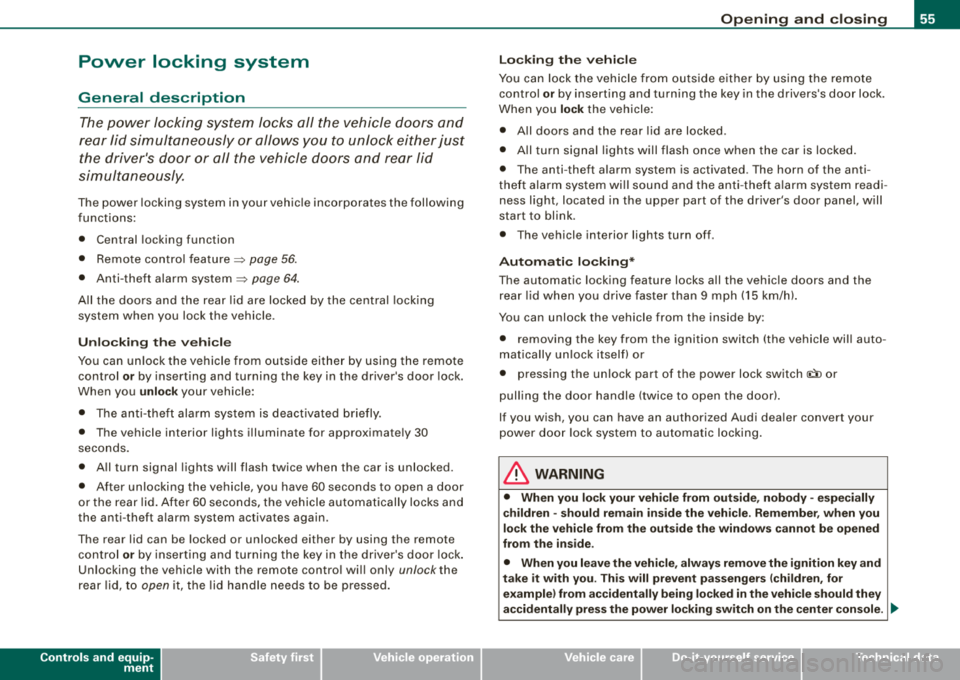
Power locking system
General description The power Jocking system J ocks all the vehicle d oors and
rear lid simultaneously or allows you to unlock either just the driver's door or all the vehicle doors and rear lid
simultaneously.
The power locking system in your vehic le incorporates the following
f unctions:
• Central locking function
• Remote contro l feature
:::::, page 56 .
• Anti -theft alarm system :::::, page 64 .
All the doors and the rear lid are locked by the central locking
system when you lock the vehicle .
Unlo cking th e vehicle
You can un lock the vehicle from outside either by using the remote
control
or by inserting and turning the key in the driver's door lock.
When you
unlo ck your vehicle:
• The anti-the ft alarm sys tem is deactivated briefly.
• The vehicle interior l ights illuminate for approximate ly 30
seco nds.
• All turn signal lights will flash twice when the car is unlocked.
• After unlocking the vehic le, you have 60 seconds to open a door
or the rear lid. After 60 seconds, t he vehicle automatically locks and
the anti -theft a larm system activates again .
The rear lid can be locked or unlocked either by using the remote
co ntr ol
or by insert ing and turning the key in the driver's door lock .
Unlocking the vehicle with the remote contro l wi ll only
unlock the
rear lid, t o
open it, the lid handle needs to be pressed .
Controls and equip
ment
Op ening and clo sin g
Lo cking the vehicle
You can lock the veh icle from outside e ithe r by using the remote
control
or by inserting and turning the key in the drivers 's door lock.
When you
lock the ve hicle:
• All doors and the rear lid are locked .
• All tu rn signal lights will flash once when the car is locked.
• The anti -theft alarm system is activated . The horn of the anti
theft alarm sys tem wi ll sound and the anti -theft a larm sys tem read i
ness light, located in t he upper part of the driver's door panel, w ill
start to blink.
• The vehicle interior lights turn off .
Automati c locking *
The automatic locking feature locks all the vehicle doors and the rear lid when you drive faster t han 9 mph (15 km/h).
You can unlock the vehicle from the inside by :
• removing the key from the ignition switch (the vehicle wil l auto
mat ically un lock itself) or
• pressing the unlock part of the power lock switch
(l::[) or
pull ing the door handle (twice to open the door!.
If you wish, you can have an authorized Audi dea ler convert your
power doo r loc k system to au tomatic locking .
LJ}. WARNING
• When you lo ck your vehicle from out side , nobody -especially
c hildren - sho uld remain in side the vehi cle . Remember , when you
lock the vehicle from the out side the windows c annot be opened
from the in side .
• When you leave the vehicle , alway s remove the ignition key and
take it with you . Thi s will pre vent pa ssenger s (children , for
example ) from accidentally being locked in the vehicle should the y
a ccidentally pre ss the power locking swit ch on the center con sole . .,_