2008 AUDI A4 AVANT display
[x] Cancel search: displayPage 34 of 368

Driver information display
-Check coolant level :::> page 281.
-Add coolant if necessary=> page 282.
-Continue driving only after the engine coolant
warning/indicator light goes out.
-Contact your authorized Audi dealer for assistance if
necessary.
If the engine coolant level is correct, then the radiator fan may be
the cause of the malfunction.
I f the generator warning/indicator light should also illuminate
=> page 22, then the fan belt may be damaged.
& WARNING
• If your vehicle should break down for mechanical or other
reasons, park at a safe distance from moving traffic, turn off the
engine and turn on the hazard warning lights
=> page 79, "Emer
gency flasher
A" .
• Never open the hood if you see or hear steam or coolant
escaping from the engine compartment -you risk being scalded .
Wait until you can no longer see or hear steam or coolant escaping.
• The engine compartment of any vehicle is a dangerous area.
Before you perform any work in the engine compartment, turn of
the engine and allow it to cool. Follow the warning stickers
=> page 265, "Engine compartment" .
0 Note
Do not continue driving if the-~-symbol illuminates. It indicates a
cooling system malfunction likely to result in serious damage to the
engine. •
Engine oil pressure malfunction ~
The red engine oil pressure warning symbol requires
immediate service or repair. Driving with a low-oil-pres
sure indication is likely to result in serious damage to the
engine.
If the 9=::;,. symbol appears in the display and blinks, the oil
pressure is too low. In addition to the symbol, the following
message also appears in the display:
Switch off engine, check oil level
Immediate actions
-Pull off the road and stop the vehicle.
-Shut the engine down.
-Check the engine oil level with the dipstick=> page 277.
Dipstick reading checks too lovv
-Top off oil to the proper level => page 278.
-Make sure that the oil pressure warning symbol 9=::;f.
appears no longer in the display before you start driving
again.
Dipstick reading checks OK
-If the 9=::;f. symbol starts flashing again even though the
engine oil level checks OK on the dipstick,
do not start
driving again and do not let the engine run at idle .
Instead, contact your authorized Audi dealer for assis-
tance.
.,_
Page 35 of 368

[ i J Tips
• The engine oil pressure symbol ~ is not an indicator for a low
engine oil level. Do not rely on it . Instead , check the oil level in your
engine at regular interval s, preferably each time you refuel , and
always before going on a long trip.
• The yellow oil level warning indication requires oil refill or
workshop service without delay . Do not wait until the red oil pre s
s ure warning symbol
~ starts to fla sh before you respond to the
low oil level warning
-... . By then , your engine may already have
s uffered serious damage. •
Yellow symbols
A yellow symbol means WARNING .
Yellow symbols mean:
Controls and equip
ment
Fig . 2 0 Display : lo w
fu el lev el warn ing
( priority 2 )
Driver information display
Low fuel leve l ~ page34
Check engine oil level ~ page34
Engine oil sensor malfunction ~ page34
-
Light/rain* senso r defective ~ page34
Worn b rake pad s ~ page34
USA models: ~ page34 Speed wa rn ing 1 ..
Canada models: ~ page34 Speed wa rning 1
Dyn amic headl ight ra nge con-
~ page34 trol* defect ive
W inds hield washer fluid level low
~ page34
-
USA models : ~ page34 Speed warn ing 2
Canada models : ~ page34 Speed war ning 2
Battery voltage too high or too
~ page35 low
Defective light bulb
~ page35
Adaptiv e light* defective ~ page35
Ye llow symbo ls ind icate a p riority 2 mal funct ion - Warning!
When a yellow symbo l appears, a warning tone wil l sound
once.
Check the displaye d functio n as so on as possi ble. I f more than one ._
irechnical data
Page 37 of 368

Battery voltage low .::::3
If the symbol illuminates, contact your authorized Audi dealer
and have the following components inspected:
• drive belt
• generator
• battery charge
Also see if the generator warning/indicator light illuminates
=> page 22. •
Defective light bulb warning ~
The defective light bulb warning tells you when a vehicle
light bulb has become defective.
If a defective bulb has been detected by the system or a light bulb
burns out, the symbol wi th a message appears in the display to
tell you which bulb is burnt out and where it is located . For example :
REAR LEFT TURN SIGNAL
After 5 seconds, the message d isappears . If you want to reca ll the
message into the display, press the CHECK button.
There are three reasons why the defective bulb message wou ld
appear in the display:
• the light bulb has burnt
out => page 328.
• the fuse is "blown"=> page 326, "Replacing a fuse" .
• the wire connec tion to the light bulb is defective .
Have the bulb replaced or the connection repaired by your autho
rized Audi Service department .
& WARNING
• Light bulb s are pres sur ized and c ou ld expl ode whi le they are
be ing changed causing seri ou s pe rso nal inju ry .
Controls and equip
ment
Dri ver inf orma tio n di spl ay
& WARNI NG ( conti nued )
• Work with due care wh en h andling th e high-vol tage s ecti on of
gas disch arge (xe non
I la mp s*. Fa ili ng to d o so could result in de ath
or se riou s inj ury !
•
Ap plie s to veh ic les: with a dapt iv e ligh t
Adaptive light defective
When th is symbol illuminates, it means that adaptive light is
defective. Go to an authorized dea lership to have the headlights or
the control unit for the adaptive light repa ired. •
Speed warning system
Overview
The speed warning system helps you to keep your driving
speed below a
set speed limit.
Fig . 21 Disp lay : s pee d
wa rning syste m
.,.
irechnical data
Page 38 of 368
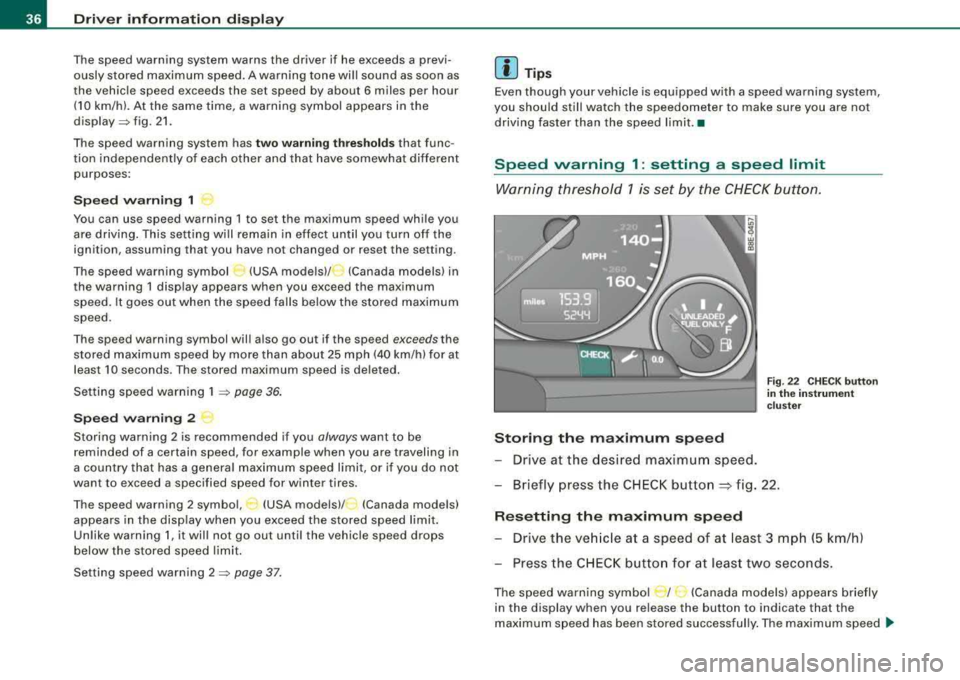
Driver inf orma tion di spl ay
The speed warning system warns the driver if he exceeds a previ
ously stored maximum speed . A warning tone wi ll sound as soon as
the vehic le speed exceeds the set speed by about 6 miles per hour
(10 km/h) . At the same time, a warning symbol appears in the
display~ fig. 21 .
The speed warning system has
t wo wa rning thre sholds that func
tion independent ly of each other and that have somewhat different
purposes:
Sp eed w arnin g 1 -
You can use speed warning 1 to set the maximum speed while you
are driving . This setting will remain in effect until you turn off the
ignition, assuming that you have not changed or reset the setting.
The speed warning symbol (USA models)/ (: (Canada models) in
the warning 1 disp lay appears when you exceed the maximum
speed. It goes out when the speed falls be low the stored maximum
speed .
The speed warning symbol will also go out if the speed
exceeds the
stored maximum speed by more than about 25 mph (40 km/h) for at
least 10 seconds. The stored maximum speed is de leted.
Setting speed warning 1
~ page 36 .
S pee d w arni ng 2
Storing warning 2 is recommended if you always want to be
reminded of a certain speed, for example when you are traveling in
a country that has a genera l maximum speed limit, or if you do not
want to exceed a specified speed for winter tires.
The speed warning 2 symbol, (USA models)/ (Canada models) appears in the disp lay when you exceed the stored speed limit .
Unlike warning 1, it wil l not go out until the vehicle speed drops
below the stored speed limit .
Setting speed warning 2
~ page 37.
[ i ] Tip s
Even though your vehicle is equipped with a speed warning system,
you shou ld still watch the speedometer to make sure you are not
driving faster than the speed l imit. •
Speed warning 1: setting a speed limit
Warning thresh old 1 is set by the CHECK button .
Storing the maximum s pee d
- Drive at the desired maximu m speed.
Fig. 22 C HECK button
i n t he in strum ent
c lust er
Briefly press the CHECK button ~ fig. 22 .
Resetting th e ma ximum sp eed
Drive the ve hicle at a speed of at least 3 mph (5 km/h)
Press the CH EC K butto n for at least two seconds .
The speed warning symbo l r I· (Canada models) appears briefly
in the display when you re lease the button to indicate that the
maximum speed has been stored success ful ly . The maximum speed
~
Page 39 of 368

will remain stored in the system until it is changed by briefly
pressing the button again or until it is reset by holding down the
button for at least two seconds. •
Speed warning 2: setting a speed limit
Switches in the wiper arm are used to operate warning
threshold 2.
Controls and equip
ment
Fig . 23 CHECK button
in the instrument
cluster
Fig. 24 Wiper arm:
function selector
switches
Driver information display
Saving a maximum speed
-Turn off the ignition.
-Briefly press the CHECK button in the instrument cluster
=> fig. 23 . The odometer and the digital clock will now be
illuminated.
-Press the CHECK button for at least two seconds. The
currently stored maximum speed
or the crossed out
symbol for warning 2 will appear in the display if a maximum speed has not yet been set.
Press the function selector switch in the wiper
arm @
=> fig. 24 up or down to change the set value. The values
increase or decrease in increments of 6.2 mph (10 km/h).
Resetting the maximum speed
-Turn off the ignition.
- Briefly press the CHECK button in the instrument cluster
=> fig. 23. The odometer and the digital clock will now
illuminate briefly.
-Press the CHECK button for at least two seconds. The
currently stored maximum speed will appear in the
display.
-Press the reset button in the wiper arm ©=> fig. 24 until
the display shows the symbol for speed warning 2 crossed out with a line.
The odometer and the digital clock displays will go out again a few
seconds after this adjustment is completed. •
irechnical data
Page 40 of 368

Driver inf orma tion di spl ay
Trip computer
A pplie s to v ehicl es: w ith trip com pu te r
Introduction
The trip computer gives you information on current and
average fuel consumption rates, average speed, cruising
distance and driving time.
Fi g. 25 Trip computer
di sp lay: c urre nt
mi leag e
The fol lowi ng information is eva luated by the trip compu ter and
shown in th e display :
Cruis ing range
Driving time
Average fuel consumption
Average speed
Ins tantaneous fuel consumption
=:> page 40
=:> page 40
=> page 40
=:> page 41
=:> page 47
The five different information contents -cruis ing range, driving
ti me, ave rage fuel economy , average speed and ins tan taneous fuel consumpt
ion
-rota te in the display in the same sequen ce as they
appear in the
table =:> fig. 25. •
Applies t o ve hic les: with t rip co mpute r
Memories
The trip c omputer is equipped with tw o fully automatic
memones.
F ig . 2 6 Tr ip co mput er
d isp lay : m emor y le vel 1
A smal l tag -arrow -=:> fig . 26 identifies which memory leve l is
current ly being displayed . The tag
"1 " indicates the single-tr ip
memory leve l 1, the tag "2 " the complete -trip memory leve l 2.
S ingle -t rip m emor y
The singl e-trip memory stores the trip information from the time th e
ignition is turned on until it is turned off . If the tr ip is con tinued
within two hour s from the time the ignition was turned off, the new
data w ill be included in the ca lculation o f the current trip in forma
tion . If the trip is interrupted for
more than two hours , the memory
is automatically reset to zero . _..
Page 41 of 368

Comple te- tri p m emory
Unlike the single -trip memory, the complete -trip memory is not
reset automatically . This permits you to evaluate your driving data
for the entire period between manual resets. •
Applies to ve hicles: with trip com puter
Reset button
On the underside of the wiper arm sits the Reset button
for scrolling through the trip information displays.
Fig . 27 W iper lever :
reset button
Each time the reset button is briefly pressed, the display will rotate
t o the next readout in the sequence :
• single -trip memory (memory level 1)
• complete-trip memory (memory level 2)
• display off
[ i] Tip s
• To scroll through the various readouts in the display, press the
reset button
briefly . If you keep the reset button pressed for at least
Controls and equip
ment
Dri ver inf orma tio n di spl ay
one second, the current readout value (for example, the current
mileage => page 38, fig. 25) will be reset to zero.
• Fault messages from the Auto -Check Control will appear in the
display even when it is off. •
Applies to ve hicles : with tr ip compute r
Operation
The trip computer is controlled by two switches located
on the wiper arm .
Selecting the functions
Fig. 28 Wiper ar m:
co ntr ols fo r the t rip
co mputer
P ush in the upper (lower) protrusion on the function
selector switch
@ to scroll up (down) t hrough the trip
computer functions
~ fig . 28. Keep the switch pushed
until the desired display appears .
Re setting the function to z ero
Select the desired function.
Push the reset button
@ for at least one second.
Technical data
Page 42 of 368

Driver inf ormation di spl ay
You can reset the following values to zero using th e reset button:
• driving time
• average mileage
• average speed
The trip computer will not operate unless the ignition is on. When
you turn on the ignition, the function that was in use the last time
you turned the ignition off, wil l appear in the display . Briefly press
the function selector switch
@ or the reset button ® to set the
driving time
alarm=> page 40.
[ i ] Tips
All stored values w ill be lost if the veh ic le battery is disconnected. •
Applies to vehicles: with trip computer
Cruising range
The cruising range display helps you plan your trips.
The estimated cruising range in miles (kilometers) appears in the
d isplay . Th is te lls you how far you r vehicle wi ll be able to trave l with
the amount of fuel left in the tank and with the same driving style .
The disp lay counts down in 6 mile- (10 km-) s teps.
The cruising range is ca lculated based on the fuel consumption for
the last 18 miles (30 km). If you drive conservatively, the cruising
range wi ll increase .•
App lies to vehicles: with trip computer
Driving time
The driving time display reminds you when it is time to
take a break.
The length of time that you have been driving since you last rese t
the memory appears in this display. If you want to keep track of your driving
time from a given point in time, reset the memory at this
point in time by press ing the reset
butto n=> page 39, fig. 28 @ .
Sin gle -trip m emor y
If you stop driv ing for more than 2 hours , the driv ing t ime value will
be reset automatically .
Complete-trip memory
The driving time va lue remains in memory when the ignition is off.
When you resume driving, t he additio nal driving ti me is added on to
the previous value.
D riv in g time alarm
After you have been driving for two hours, the display wil l automat
ica lly switch to the driving t ime d isplay
2 :00 . The driving t ime
display wil l also flash. This driving time alarm reminds the driver to
take a break fro m driv ing.
To turn off the driving time alarm, briefly press the function selector
switch or the rese t button
~ page 39, fig . 28.
If you continue your trip or take a break o f
less than ten minutes, a
new a larm wi ll be disp layed at driving times of
4 :00 , 6 :00 etc.
However, the driving time alarm counter wi ll be reset if you take a
break of more than ten minutes. •
Applies to vehicles: with tr ip computer
Average fuel consumption
The average mileage indica tion allows you to anticipate
your refueling stops well ahead in time.
Th e average fuel economy i n MPG (1/100 km) s ince you last cleared
the memory appears in this display. You can use this disp lay to
adjust your driving technique to achieve a desired mi leage. I f you
want to determine the fuel economy for a new time period, reset the
memo ry using the reset
button => page 39, fig. 28 . After you have
reset the display, a zero will appear for the first 100 feet (30 metres) . .,_