2008 Alfa Romeo 8C Release
[x] Cancel search: ReleasePage 5 of 223

INTRODUCTION
3
IT IS ESSENTIAL THAT
YOU READ THIS MANUAL!
Refuelling
Fuel-powered engines: use only
unleaded fuel with an octane rating
(RON) of not less than 95.
Starting the Engine
Make sure that the electronic parking
brake (EPB) is engaged. Shift the
gearshift lever to neutral (N). Insert
the electronic key in the ignition block
and turn it to MAR. Fully depress the
brake pedal without pressing the
accelerator. Press the START button and
release it as soon as the engine starts.Parking on fl ammable material
During operation, the catalytic muffl er
develops high temperatures. For this
reason, do not park the vehicle on
grass, dry leaves, pine needles or other
fl ammable materials: risk of fi re!
Respecting the environment
The vehicle is equipped with a system
that continuosly monitors the emission-
related components to help ensure
enhanced respect for the environment.
Accessory electrical devices
If you wish to install accessories that
require electric power (which may
gradually discharge the battery),
please contact an Authorised Service
Centre of the Manufacturer’s
Network, where the overall electrical
absorption of the accessories will be
estimated and the vehicle system
checked to verify whether it is capable
of supporting the required load. Code Card
Keep it in a safe place, not in the
vehicle.
Scheduled Maintenance
Proper maintenance will allow you
to preserve the vehicle performance
and safety features over time, ensure
respect for the environment and low
operating costs.
The owner’s manual …
… contains important information,
advice and warnings on proper use and
safe driving, as well as tips to keep
your vehicle in good condition over
time. Pay particular attention to the
following symbols:
- personal safety
- protection of the environment
- proper vehicle condition.
Page 20 of 223

18
2
A
BDC
SEAT BELTS The vehicle is equipped with seat belts with three
anchorage points and automatic retractor for
optimal freedom of movement.
The seat belts are equipped with electronically-
controlled load limiting devices and
pretensioners.
CAUTION
Before fastening the seat belts
make sure they are correctly fitted into
the guide A on the seat.
FASTENING THE SEAT
BELTS
Extract the lower section of the seat belt from the
outer side of the seat and secure it by holding the
latch
B and pull the seat belt out until the latch is
fully inserted in the buckle
C.
The seat belt is correctly buckled when the lock
clicks in place. Press the button
D to release the
seat belts.
If one or both of the front seat belts are not
fastened or improperly fastened, the warning
light
on the instrument panel comes on.
For the passenger’s seat belt this warning light
is accompanied by a specific message only if a
passenger is seated on the front seat. When the
warning light is on, an acoustic signal is also activated as soon as the vehicle speed exceeds
20 Km/h.
When the warning light is on, an acoustic signal
is also activated as soon as the vehicle speed
exceeds 20 Km/h.
The retractor locking device is activated
whenever the seat belt is pulled out too rapidly
or in case of sudden braking or collision.
If the seat belt locks due to too rapid extraction,
allow it to retract a short distance to disengage
the locking device.
The retractor allows the seat belt to automatically
fit to the passenger’s body, allowing him/her to
move freely.
When the vehicle is parked on a steep slope, the
retractor may lock: this is normal
WARNING: Feed the seat belt back into the
retractor by hand to avoid twisting and snagging.LOAD LIMITING DEVICES
To enhance passive safety, the front seat belt
retractors are equipped with load limiting devices
which control the seat belt reeling out so as to
adjust the force exerted on the shoulders while
the seat belt is in restraining mode.
Page 37 of 223

35
2
A
ACTIVE AND PASSIVE SAFETY
ACTIVATION
The VDC and ASR systems are integrated in one
single function and are automatically activated
every time the engine is started; they can be
deactivated by pressing the button
A for about
1 second.
Press the button
A once again to reactivate the
systems.
The amber colour warning light
on the
instrument panel flashes during all the operating
phases.FAULT INDICATORS
In the event of a malfunction, the system
is automatically disabled and cannot be
reactivated. This condition is signalled while
driving by the amber symbol
on the display
that illuminates together with the message “ASR
failure - Go to workshop”.
MSR FUNCTION (ENGINE
BRAKING TORQUE
ADJUSTMENT)
The ASR system also controls the engine braking
torque when the accelerator pedal is released
under low grip conditions (e.g., snow, ice etc.):
in these conditions, the high braking torque of
the engine may cause instability of the vehicle.The system, using the same sensors as the ABS
system, detects the skidding of one or both
of the driving wheels when the accelerator is
released and opens the motor-driven throttle for
the engine fuel system. This reduces the braking
torque and resets the maximum grip conditions
for the driving wheels.
WARNING: However, the maximum deceleration
that can be obtained with the engine brake still
depends on the tyre grip on the road. Snow or ice
obviously reduce grip values.
Page 52 of 223
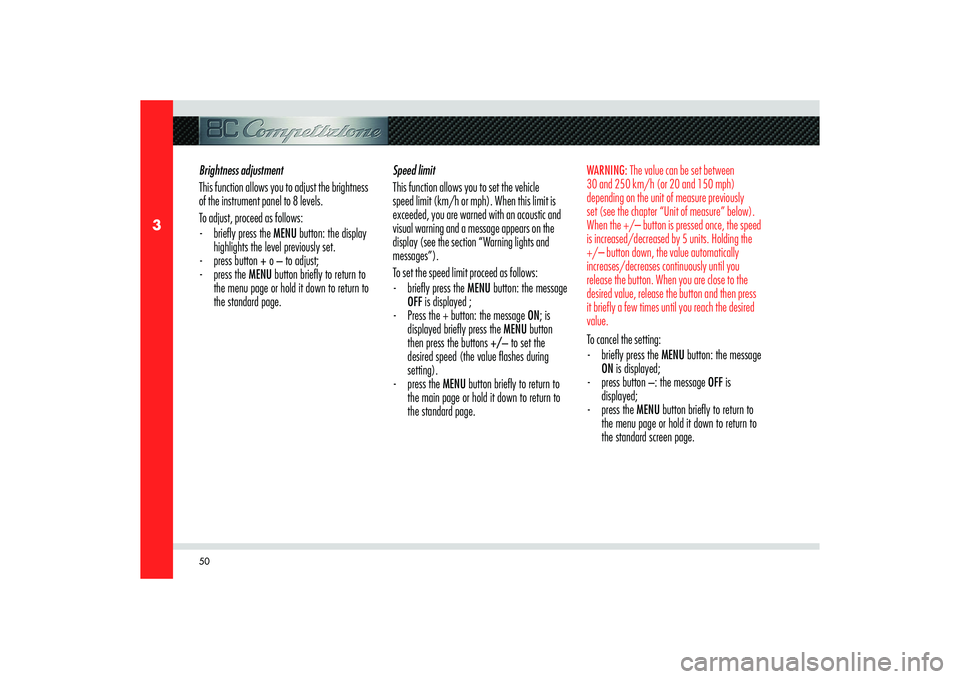
50
3
Brightness adjustment
This function allows you to adjust the brightness
of the instrument panel to 8 levels.
To adjust, proceed as follows:
- briefl y press the MENU button: the display
highlights the level previously set.
- press button + o – to adjust;
- press the MENU button briefl y to return to
the menu page or hold it down to return to
the standard page.Speed limit
This function allows you to set the vehicle
speed limit (km/h or mph). When this limit is
exceeded, you are warned with an acoustic and
visual warning and a message appears on the
display (see the section “Warning lights and
messages”).
To set the speed limit proceed as follows:
- briefl y press the MENU button: the message
OFF is displayed ;
- Press the + button: the message ON; is
displayed briefl y press the MENU button
then press the buttons +/– to set the
desired speed (the value fl ashes during
setting).
- press the MENU button briefl y to return to
the main page or hold it down to return to
the standard page.
WARNING: The value can be set between
30 and 250 km/h (or 20 and 150 mph)
depending on the unit of measure previously
set (see the chapter “Unit of measure” below).
When the +/– button is pressed once, the speed
is increased/decreased by 5 units. Holding the
+/– button down, the value automatically
increases/decreases continuously until you
release the button. When you are close to the
desired value, release the button and then press
it briefly a few times until you reach the desired
value.To cancel the setting:
- briefl y press the MENU button: the message
ON is displayed;
- press button –: the message OFF is
displayed;
- press the MENU button briefl y to return to
the menu page or hold it down to return to
the standard screen page.
Page 53 of 223
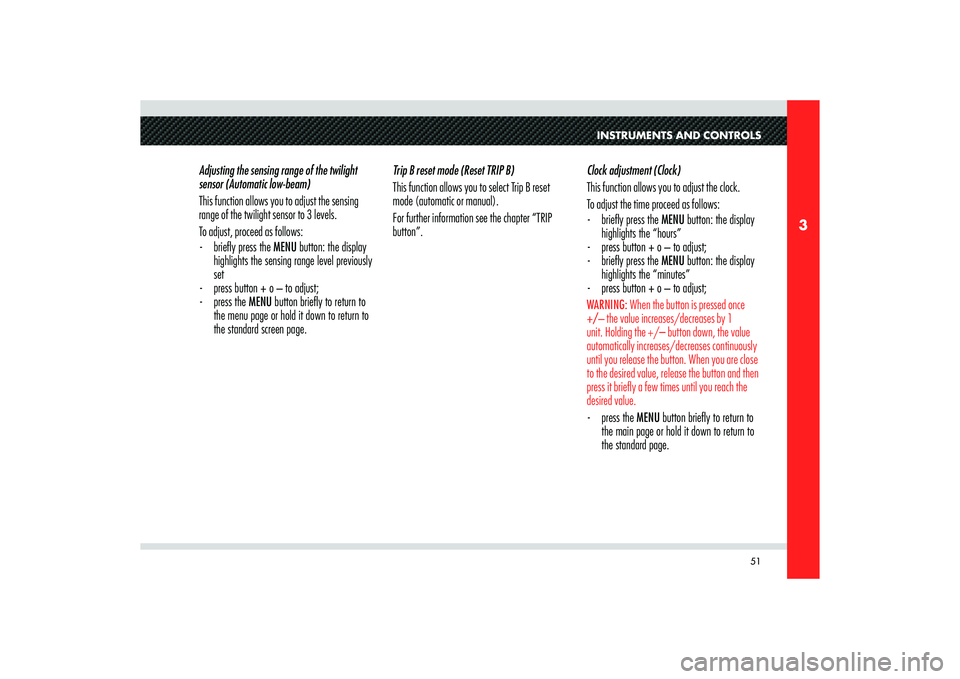
51
3
INSTRUMENTS AND CONTROLS
Adjusting the sensing range of the twilight
sensor (Automatic low-beam)
This function allows you to adjust the sensing
range of the twilight sensor to 3 levels.
To adjust, proceed as follows:
- briefl y press the MENU button: the display
highlights the sensing range level previously
set
- press button + o – to adjust;
- press the MENU button briefl y to return to
the menu page or hold it down to return to
the standard screen page.Trip B reset mode (Reset TRIP B)
This function allows you to select Trip B reset
mode (automatic or manual).
For further information see the chapter “TRIP
button”.Clock adjustment (Clock)
This function allows you to adjust the clock.
To adjust the time proceed as follows:
- briefl y press the MENU button: the display
highlights the “hours”
- press button + o – to adjust;
- briefl y press the MENU button: the display
highlights the “minutes”
- press button + o – to adjust;
WARNING: When the button is pressed once
+/– the value increases/decreases by 1
unit. Holding the +/– button down, the value
automatically increases/decreases continuously
until you release the button. When you are close
to the desired value, release the button and then
press it briefly a few times until you reach the
desired value.- press the MENU button briefl y to return to
the main page or hold it down to return to
the standard page.
Page 54 of 223
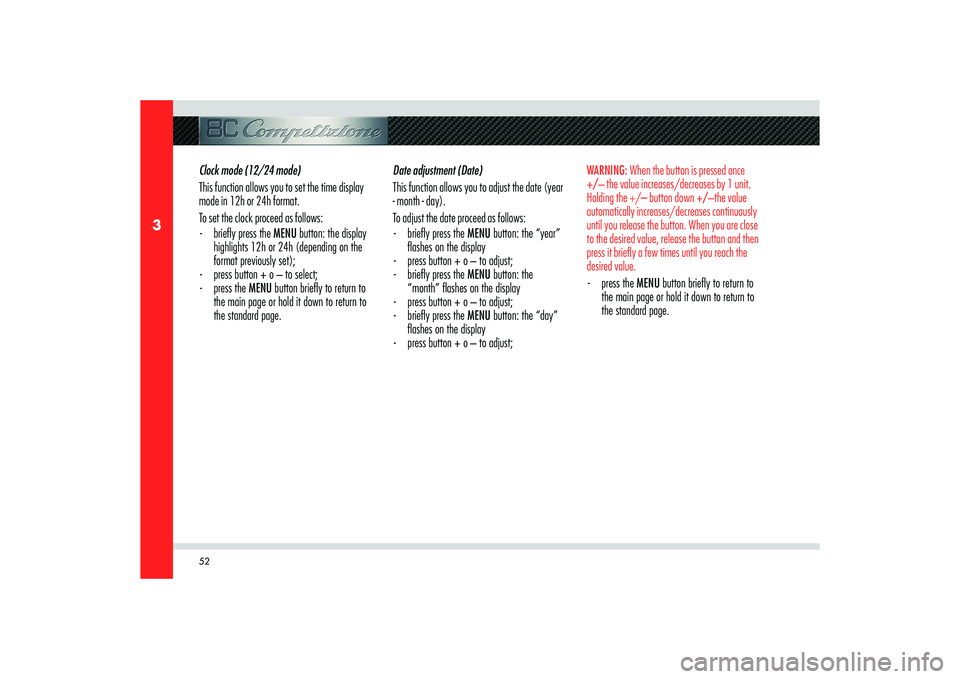
52
3
Clock mode (12/24 mode)
This function allows you to set the time display
mode in 12h or 24h format.
To set the clock proceed as follows:
- briefl y press the MENU button: the display
highlights 12h or 24h (depending on the
format previously set);
- press button + o – to select;
- press the MENU button briefl y to return to
the main page or hold it down to return to
the standard page.Date adjustment (Date)
This function allows you to adjust the date (year
- month - day).
To adjust the date proceed as follows:
- briefl y press the MENU button: the “year”
fl ashes on the display
- press button + o – to adjust;
- briefl y press the MENU button: the
“month” fl ashes on the display
- press button + o – to adjust;
- briefl y press the MENU button: the “day”
fl ashes on the display
- press button + o – to adjust;
WARNING: When the button is pressed once
+/– the value increases/decreases by 1 unit.
Holding the +/– button down +/–the value
automatically increases/decreases continuously
until you release the button. When you are close
to the desired value, release the button and then
press it briefly a few times until you reach the
desired value. - press the MENU button briefl y to return to
the main page or hold it down to return to
the standard page.
Page 67 of 223

65
3
INSTRUMENTS AND CONTROLS
Parking brake failure
Depending on the message
displayed, it signals the following
failures of the EPB system:
- Parking brake failure
- If the message that warns you to go to
the nearest Authorised Service Centre of
the Manufacturer’s Network is displayed,
drive slowly and remember that the electric
parking brake device is not functioning.
- Excessive temperature.
If the vehicle has been stationary (key to
STOP) for about 15 minutes without using
the parking brake, and the warning light
comes on again after restarting the engine,
slowly drive to the nearest Authorised
Service Centre of the Manufacturer’s
Network.
If the brake failure is accompanied by the
message “Mechanical release only”, the
manual emergency deactivation procedure
must be performed to release the parking
brake (see page 137).
- Parking brake system overhaul
The EPB system requires maintenance,
therefore contact an Authorised Service Centre of the Manufacturer’s Network to
have the system corrected.
ASR system failure
It indicates the deactivation or
failure of the ASR system.
In the event of a failure contact an Authorised
Service Centre of the Manufacturer’s
Network.
Rain sensor failure
It indicates that the rain sensor is
faulty.
Generic gearbox indication
It indicates gearbox information and
malfunctions.
The severity of the malfunctions is specified in
the accompanying message.Doors open
It indicates that the doors are
open or not properly closed. The
accompanying message indicates the door that
is not closed.
WARNING: Before setting off, close the open or
not properly closed doors.
Engine compartment lid open
It indicates that the engine
compartment lid is open or not
properly closed.
Rear window open
It indicates that the rear window is
open or not properly closed.
Ice hazard
It illuminates when the outside
temperature is 3° C or lower, in
order to indicate the risk of icy road surfaces. In
these conditions, drive carefully and slow down
as the grip of the tyres will be strongly reduced.
Do not activate “SPORT” mode in this situation.
Page 75 of 223

73
3
GF
H
INSTRUMENTS AND CONTROLS
ASHTRAY AND
CIGARETTE LIGHTER
They are found on the centre console, under a
cover. Open the cover
F by lifting it.
Press the button
G fully down to operate the
cigarette lighter. After about 20 seconds this
returns automatically to the initial position and is
ready for use.
Remove the tray in order to clean the ashtray.
WARNING: Always check to ensure that the
cigarette lighter has been turned off.
CAUTION
The cigarette lighter reaches
high temperatures. Handle it carefully
and do not allow children to use it: risk
of fire and burns!GLOVE COMPARTMENT
It is positioned in the lower part of the dashboard
on the passenger side and can be opened by
pressing the OPEN button
H for at least half a
second; it will be opened when the button is
released.
The compartment is lit by a courtesy light when
it is opened.
CAUTION
To ensure passenger safety,
the compartment must always remain
closed while driving.
If the button controlled opening is faulty, the
compartment can be opened by pulling the
emergency cable behind the compartment itself.WARNING: Do not place objects weighing over
10 kg in the glove compartment.