Page 86 of 388

If there is a problem in the anti-lock
brake system (ABS), you will see
‘‘CHECKABSSYSTEM’’onthe
multi-inf ormation display. If you see
this message, have your vehicle
checked by a dealer (see page ).
If there is a problem with the
automatic transmission, you will see
‘‘CHECK TRANSMISSION’’ on the
multi-inf ormation display. Avoid
rapid acceleration, and have the
transmission checked by a dealer as
soon as possible. If there is a problem with your f ront
airbags, side airbags, passenger’s
side airbag automatic cutoff system,
automatic seat belt tensioners, side
curtain airbags, driver’s seat position
sensor, or the f ront passenger’s
weight sensors, you will see
‘‘CHECK AIRBAG SYSTEM’’ on the
multi-inf ormation display. Take your
vehicle to a dealer as soon as
possible(seepage ).
32
261Automatic transmission:
CONT INUED
Check T ransmission
Check A BS Syst emCheck A irbag Syst em
Multi-Inf ormation Display
Inst rument s and Cont rols
83
�\f���—�\f���—�
���y�
���������
���y���
�(���������\f�y�\f�\f�����y
2008 TSX
Page 87 of 388
If you see ‘‘CHECK CHARGING
SYSTEM’’ on the multi-inf ormation
display, it means the battery is not
being charged. See page f or
more inf ormation.If you see ‘‘CHECK EMISSION
SYSTEM’’ on the multi-inf ormation
display, it means one of the engine’s
emission systems may have a
problem. Have your vehicle checked
by your dealer (see page ).If there is a problem with the brake
system, you will see ‘‘CHECK
BRAKE SYSTEM’’ on the multi-
inf ormation display. The parking
brake and brake system indicator in
the instrument panel will also come
on. See page f or more
inf ormation.
336
336338
Check Charging Syst em Check Emission Syst em Check Brake Syst em
Multi-Inf ormation Display
84
U.S.Canada
�\f���—�\f���—�
���y�
�������������y���
�(���������\f�y�\f�\f�����y
2008 TSX
Page 90 of 388

To change the settings, stop the
vehicle, and make sure to set the
parking brake and put the
transmission in Park (A/T) or
neutral (M/T). If you try to enter the
customizing mode while the vehicle
is moving, the above message
appears and you cannot change the
settings.The f irst customizing menu is:
DEFAULT ALL
CHANGE SETTING
EverytimeyoupresstheINFO
button, the display cycles from
‘‘CHANGE SETTING,’’ ‘‘DEFAULT
ALL,’’ ‘‘EXIT’’ and then back to
‘‘CHANGE SETTING.’’ Press the
SEL/RESET button to enter your
selection.
If you want the settings as they were
when the vehicle lef t the f actory,
select ‘‘DEFAULT ALL,’’ as
described on page . If you want to change any vehicle
control settings, select ‘‘CHANGE
SETTING,’’ and f ollow the
instructions on page .
You can also use the select/reset
knob in the instrument panel. Turn
the knob to select a setting and press
it to enter your selection.
If you do not make any changes,
select ‘‘EXIT,’’ the display returns to
normal display.
90 92
CONT INUED
Multi-Inf ormation Display
Inst rument s and Cont rols
87
AT model MT model
�\f���—�\f���—�
���y�
���������\f�
�y���
�(���������\f�y�\f�\f�����y
2008 TSX
Page 125 of 388

�µTo switch f rom low
beams to high beams, push the lef t
lever f orward until you hear a click.
The high beam indicator will come
on (see page ). Pull it back to
return to low beams. To flash the
high beams, pull the lever back
lightly, then release it. The high
beams will stay on as long as you
hold the lever back.
Turn the f og lights on and of f by
turning the switch next to the
headlight switch.
You can use the f og lights only when
the headlights are on low beam.
They will go of f when you turn the
headlights of f or onto high beam. This f eature turns of f the headlights,
parking lights, taillights, and license
plate lights within 15 seconds of
removing the key from the ignition
switch and closing the driver’s door.
You can change this 15 second timer
to 0, 30, or 60 seconds (see page
). With the headlight switch in the off
or position, the high beam
headlights and the high beam
indicator come on with reduced
brightness when you turn the
ignition switch to the ON (II)
position and release the parking
brake. They remain on until you turn
the ignition switch of f , even if you
set the parking brake.
This feature activates if you leave
the headlight switch in the or
position, remove the key, then
open and close the driver’s door.
If you remove the key f rom the
ignition switch with the headlight
switch on, but do not open the door,
the lights will turn of f af ter 10
minutes. The lights will turn on again when
you unlock or open the driver’s door.
If you unlock the door, but do not
open it within 15 seconds, the lights
will go off. With the driver’s door
open, you will hear a lights on
reminder chime.
66
108
Automatic Lighting Of f Feature
High Beams
Fog Lights (Canadian Models)
Daytime Running L ights
Headlights, Automatic Lighting Of f Feature, Daytime Running Lights
122
�\f���—�\f���—�
���y�
����\f����\f���y���
�(���������\f�y�\f�
�����y
2008 TSX
Page 145 of 388

Make sure that the folded seat-back
does not press against the f ront
passenger’s seat, as this could cause
the weight sensors to work
improperly.
Make sure all rear shoulder belts are
positioned in f ront of the rear seat-
back, and the center shoulder belt is
re-positioned in the guide whenever
the seat-back is in its upright position.
Be sure there are no twists in any
shoulder belt.Do not put any heavy items on the
seat-back when it is folded down.
Make sure all items in the trunk, or
items extending through the opening
into the back seat, are secured.
Looseitemscanflyforwardand
cause injury if you have to brake
hard. See
on page
.
Never drive with the seat-back
f olded down and the trunk lid open.
See on
page .
To release the seat-back from inside
the trunk, pull the release loop under
the trunk panel.
Push the seat-back down, then let go
of the release.
To lock the seat-back upright, push it
f irmly against the trunk panel. Make
sure it is latched in place by pulling
on the top of the seat. 240
55Carrying Cargo
Carbon Monoxide Hazard
Seats
142
RELEASE LOOP
�\f���—�\f���—�
���y�
����\f��������y���
�(���������\f�y�\f�
�����y
2008 TSX
Page 147 of 388
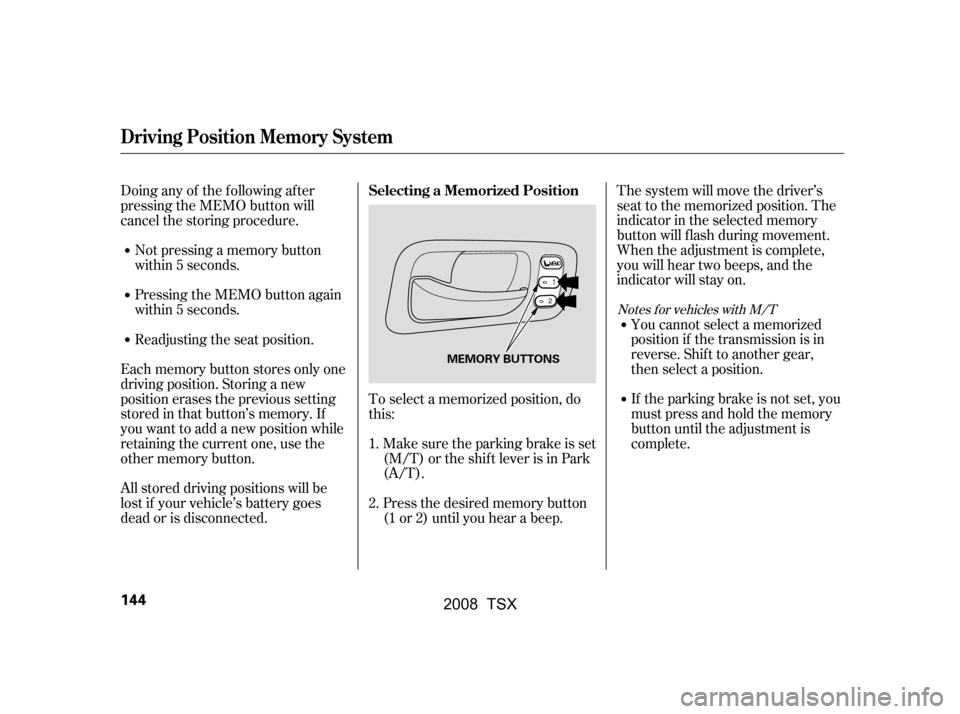
The system will move the driver’s
seat to the memorized position. The
indicator in the selected memory
button will flash during movement.
When the adjustment is complete,
you will hear two beeps, and the
indicator will stay on.You cannot select a memorized
position if the transmission is in
reverse. Shif t to another gear,
then select a position.
If the parking brake is not set, you
must press and hold the memory
button until the adjustment is
complete.
Doing any of the f ollowing af ter
pressing the MEMO button will
cancel the storing procedure.
Not pressing a memory button
within 5 seconds.
Pressing the MEMO button again
within 5 seconds.
Readjusting the seat position.
Each memory button stores only one
driving position. Storing a new
position erases the previous setting
stored in that button’s memory. If
you want to add a new position while
retaining the current one, use the
other memory button.
All stored driving positions will be
lost if your vehicle’s battery goes
dead or is disconnected. Press the desired memory button
(1 or 2) until you hear a beep.
Make sure the parking brake is set
(M/T) or the shif t lever is in Park
(A/T).
To select a memorized position, do
this:
1.
2.
Notes f or vehicles with M/T
Driving Position Memory System
Selecting a Memorized Position
144
MEMORY BUTTONS
�\f���—�\f���—�
���y�
����\f����
���y���
�(���������\f�y�\f�
�����y
2008 TSX
Page 154 of 388
If you drive without releasing the
parking brake, a beeper will sound,
and you will also see a ‘‘RELEASE
PARKING BRAKE’’ message on the
multi-inf ormation display (see page).
To apply the parking brake, pull the
lever up f ully. To release it, pull up
slightly, push the button, and lower
the lever. The parking brake
indicator on the instrument panel
should go out when the parking
brake is f ully released (see page ). 78
63
Parking Brake
Inst rument s and Cont rols
151
Driving the vehicle with the parking
brake applied can damage the rear
brakes and hubs. A beeper will sound if
the vehicle is put into gear with the
parking brake on.
�\f���—�\f���—�
���y�
����\f��������y���
�(���������\f�y�\f�
�����y
2008 TSX
Page 210 of 388

Push on the accelerator pedal.
Accelerate to the desired cruising
speed and press the SET/DECEL
button.
To increase the speed in very
small amounts, tap the RES/
ACCEL button. Each time you do
this, your vehicle will speed up
about 1 mph (1.6 km/h).
You can decrease the set cruising
speed in any of these ways: Press and hold the SET/DECEL
button. Release the button when
you reach the desired speed.
To slow down in very small
amounts, tap the SET/DECEL
button repeatedly. Each time you
do this, your vehicle will slow
down about 1 mph (1.6 km/h).
Cruise control may not hold the set
speed when you are going up and
down hills. If your speed increases
going down a hill, use the brakes to
slow down. This will cancel cruise
control. To resume the set speed,
press the RES/ACCEL button. The
‘‘CRUISE CONTROL’’ message on
the multi-information display will
come back on.
You can increase the set cruising
speed in any of these ways:
Press and hold the RES/ACCEL
button. When you reach the
desired cruising speed, release the
button. Tap the brake or clutch pedal
lightly with your f oot. The
‘‘CRUISE CONTROL’’ message on
the multi-information display goes
out. When the vehicle slows to the
desired speed, press the SET/
DECEL button.
Even with cruise control turned on,
you can still use the accelerator
pedal to speed up f or passing. Af ter
completing the pass, take your foot
of f the accelerator pedal. The vehicle
will return to the set cruising speed.
Resting your f oot on the brake or
clutch pedal causes cruise control to
cancel.
Cruise Control
Changing the Set Speed
Features
207
�\f���—�\f���—�
���y�
����
��������y���
�(���������\f�y�\f���
���y
2008 TSX