Page 241 of 500
The auxiliary input jack is in the
console compartment (see page). The system will accept
auxiliary input f rom standard audio
accessories using a standard 1/8-
inch miniplug. Connect a compatible audio unit to
the jack, then select it by pressing
DISC/AUX button.
When a compatible audio unit is
selected, you will see ‘‘AUX’’ on the
display.
191
Auxiliary Input Jack
238
AUXILIARY INPUT JACK
�\f���—�\f���—�
���y�\f������\f��\f���y���
�(���������\f�y�\f�������y
2008 RL
Page 242 of 500

�Û�Ý�´
�µ �´�µ �´
�µ
�´�µ
Three controls f or the audio system
are mounted in the steering wheel
hub. These let you control basic
f unctions without removing your
hand f rom the wheel.
The VOL button adjusts the volume
up ( ) or down ( ). Press the top
or bottom of the button, hold it until
the desired volume is reached, then
release it. The MODE button changes the
mode. Pressing the button
repeatedly selects FM1, FM2, AM,
XM Satellite Radio (U.S. models
except Hawaiian), or a disc (if a disc
is loaded).
If you are listening to the radio, use
the CH button to change stations.
Each time you press the top ( ) of
the button, the system goes to the
next preset station on the band you
are listening to. Press the bottom
( ) to go back to the previous
station.
To activate the seek function, press
and hold the top ( ) or bottom ( )
of the CH button until you hear a
beep. The system searches up or
down f rom the current f requency to
find a station with a strong signal.
If you are playing a disc, the system
skips to the beginning of the next
track/file (in MP3/WMA mode)
each time you press the top ( ) of
the CH button. Press the bottom
( ) to return to the beginning of the
current track/file. Press it again to
return to the previous track/f ile.
To select a dif f erent disc (f older in
MP3/WMA mode), press and hold
the top ( ) or bottom ( ) of the
CH button until you hear a beep.
CONT INUED
Remote Audio Controls
Features
239
MODE
BUTTON
CH
BUTTON
VOL
BUTTON
�\f���—�\f���—�
���y�\f������\f��
���y���
�(���������\f�y�\f�������y
2008 RL
Page 243 of 500
�´�µ
�´�µ
If you are listening to XM Satellite
Radio, use the CH button to change
channels. Each time you press the
top ( ) of the button, the system
goes to the next preset channel.
Pressthebottom( )togobackto
the previous preset channel.
To select a dif f erent channel of the
category you are listening to, press
and hold the top ( ) or bottom ( )
of the CH button until you hear a
beep.
On U.S. models except Hawaiian
Remote Audio Controls
240
�\f���—�\f���—�
���y�\f������\f����\f�y���
�(���������\f�y�\f�������y
2008 RL
Page 244 of 500

Your vehicle’s audio system may
disable itself if it is disconnected
f rom electrical power f or any reason.
To make it work again, you must
enter a specif ic f ive-digit code with
the preset buttons. Because there
are hundreds of number
combinations possible f rom the f ive
digits, making the system work
without knowing the exact code is
nearly impossible.
If you lose the card, you must obtain
the code number f rom your dealer.
To do this, you will need the audio
system’s serial number.If your vehicle’s battery is discon-
nected or goes dead, or the radio
f use is removed, the audio system
will disable itself . If this happens,
youwillsee‘‘ ’’intheupper
display the next time you turn on the
system. Use the preset buttons to
enter the code. The code is located
on the radio code card included in
your owner’s manual kit. When it is
entered correctly, the radio will start
playing.
If you make a mistake entering the
code, do not start over; complete the
f ive-digit sequence, then enter the
correct code. You have 10 tries to
enter the correct code.
If thecodecardislost,yourdealer
can access your code with your
radio’s serial number. To access the
serial number, turn the radio on. It
must display ‘‘ ’’, then turn
the radio off. Push and hold the
preset 1 and preset 6 buttons, thenpush the power/volume knob. The
serial number will appear in two sets
of f our digits.
The system will retain your AM and
FM presets even if power is
disconnected.
You should have received a radio
code card that lists your audio
system’s code and serial numbers. It
is best to store this card in a saf e
place at home. In addition, you
should write the audio system’s
serial number in this owner’s manual.
Radio T hef t Protection
Features
241
�\f���—�\f���—�
���y�\f������\f����\f�y���
�(���������\f�y�\f�������y
2008 RL
Page 245 of 500
Press this button to display thescreen (see page ).
The compass system in your vehicle
contains several convenient features,
including a direction and elevation
f inder, a calendar reminder f or
important events, a calculator, and a
trip computer to help you track your
mileage and f uel economy.
The controls f or the compass system
are on the center console panel.
These controls are also used to
operate the climate control system
(see page ) and the audio system
(see page ).
Press this button to display the
screen (see page ) f or the
trip computer, calendar, calculator,
and voice command Help. 198
208
247
248
Menu Button
Compass But t on
Compass
System Controls
Main
Menu
Compass System (U.S. model without navigation system)
242
UPPER
DISPLAY
SCREEN
MENU
BUTTON SET UP
BUTTON
CANCEL
BUTTON INTERFACE
DIAL
COMPASS
BUTTON
TRIP
BUTTON
(Display mode)
BUTTON
�\f���—�\f���—�
���y�\f������\f������y���
�(���������\f�y�\f�������y
2008 RL
Page 262 of 500
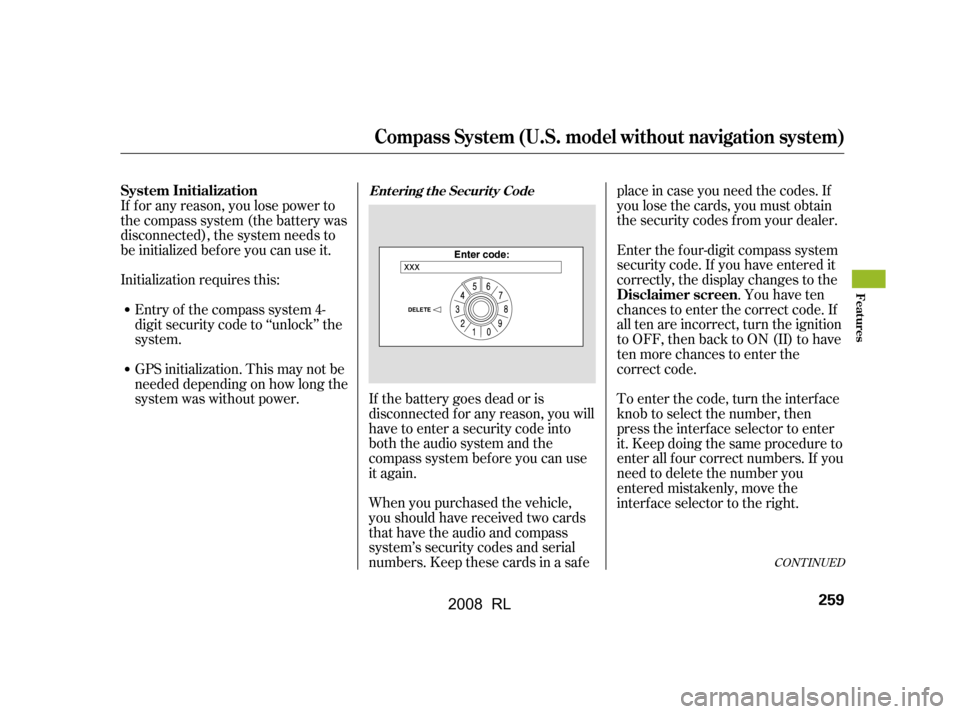
CONT INUED
Enter the f our-digit compass system
security code. If you have entered it
correctly, the display changes to the. You have ten
chances to enter the correct code. If
all ten are incorrect, turn the ignition
to OFF, then back to ON (II) to have
ten more chances to enter the
correct code.
When you purchased the vehicle,
you should have received two cards
that have the audio and compass
system’s security codes and serial
numbers. Keep these cards in a saf e place in case you need the codes. If
you lose the cards, you must obtain
the security codes f rom your dealer.
If the battery goes dead or is
disconnected f or any reason, you will
have to enter a security code into
both the audio system and the
compass system bef ore you can use
it again. To enter the code, turn the interf ace
knob to select the number, then
press the interf ace selector to enter
it. Keep doing the same procedure to
enter all f our correct numbers. If you
need to delete the number you
entered mistakenly, move the
interface selector to the right.
If f or any reason, you lose power to
the compass system (the battery was
disconnected), the system needs to
be initialized bef ore you can use it.
Initialization requires this:
Entry of the compass system 4-
digit security code to ‘‘unlock’’ the
system.
GPS initialization. This may not be
needed depending on how long the
system was without power. Disclaimer screen
System Initialization
Entering the Security Code
Compass System (U.S. model without navigation system)
Features
259
�\f���—�\f���—�
���y�\f�����������\f�y���
�(���������\f�y�\f�������y
2008 RL
Page 263 of 500
If this procedure is not necessary the
system proceeds directly to the(see page ).
During initialization, the system
searches for all available GPS
satellites, and obtains their orbital
inf ormation. During this procedure
the vehicle should be out in the open
with a clear view of the sky.
Depending on the length of time the
battery was disconnected, your
system may require GPS
initialization. If it does, the above
screen appears. Follow the
instructions on the screen.
Follow the instructions in the audio
system section to enter the 5-digit
audiocode(seepage ).The
system voice will not operate if the
audio code is not entered
241
247
Compass screenGPS init ializat ion
Compass System (U.S. model without navigation system)
260
�\f���—�\f���—�
���y�\f�������������y���
�(���������\f�y�\f�������y
2008 RL
Page 268 of 500

This button activates the voice
control system. Press it when you
want to give a voice command. Seeon page f or
a list of voice commands.
This button has the same function as
the CANCEL button on the center
console(seepage).Whenyou
press it, the display returns to the
previous screen. When the previous
screen appears, the system replays
the last prompt. This button can be
used to cancel an audio, climate
control, or compass system voice
command up to one second af ter the
command conf irmation.
For models with navigation
system, ref er to the navigation
system manual.
Your vehicle has a voice control
system that allows hands-f ree
operation of the audio system, the
climate control system and some
functionsof thecompasssystem.
The voice control system uses the
TALK and BACK buttons on the
steering wheel and a microphone near the map light on the ceiling.
While using the voice control
system, all of the speakers are
muted. 268
243
Voice Command Index
Voice Control BasicsTalk Button
Back But t on
Compass System (U.S. model without navigation system)
Features
265
NOTE: NOTE:
TALK BUTTON
BACK BUTTON MICROPHONE
(on the ceiling)
�\f���—�\f���—�
���y�\f���������\f���y���
�(���������\f�y�\f�����\f�y
2008 RL