Page 237 of 268
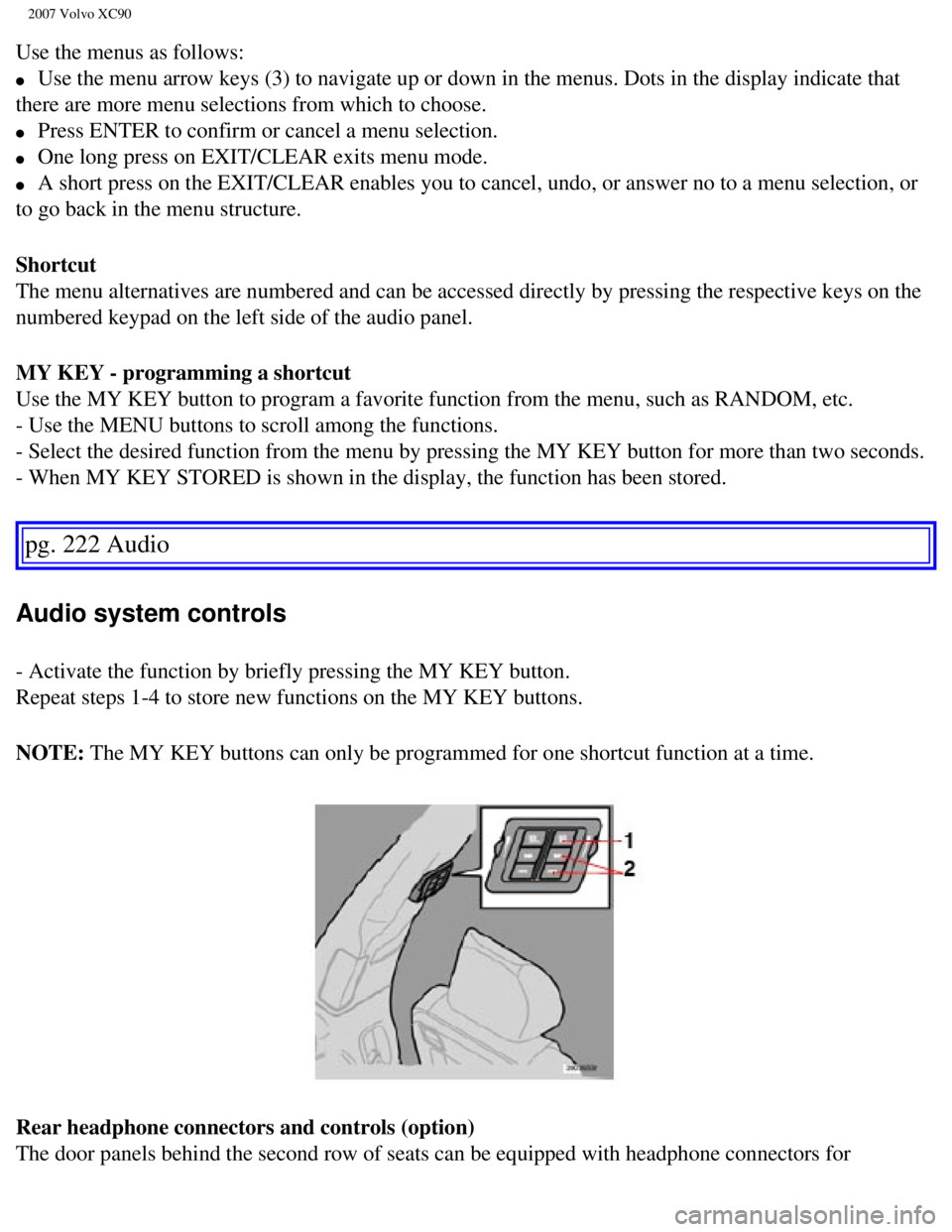
2007 Volvo XC90
Use the menus as follows:
l Use the menu arrow keys (3) to navigate up or down in the menus. Dots \
in the display indicate that
there are more menu selections from which to choose.
l Press ENTER to confirm or cancel a menu selection.
l One long press on EXIT/CLEAR exits menu mode.
l A short press on the EXIT/CLEAR enables you to cancel, undo, or answer n\
o to a menu selection, or
to go back in the menu structure.
Shortcut
The menu alternatives are numbered and can be accessed directly by press\
ing the respective keys on the
numbered keypad on the left side of the audio panel.
MY KEY - programming a shortcut
Use the MY KEY button to program a favorite function from the menu, such\
as RANDOM, etc.
- Use the MENU buttons to scroll among the functions.
- Select the desired function from the menu by pressing the MY KEY butto\
n for more than two seconds.
- When MY KEY STORED is shown in the display, the function has been stor\
ed.
pg. 222 Audio
Audio system controls
- Activate the function by briefly pressing the MY KEY button.
Repeat steps 1-4 to store new functions on the MY KEY buttons.
NOTE: The MY KEY buttons can only be programmed for one shortcut function at \
a time.
Rear headphone connectors and controls (option)
The door panels behind the second row of seats can be equipped with head\
phone connectors for
file:///K|/ownersdocs/2007/2007_XC90/07xc90_11.htm (4 of 26)12/30/2006\
5:53:54 PM
Page 238 of 268
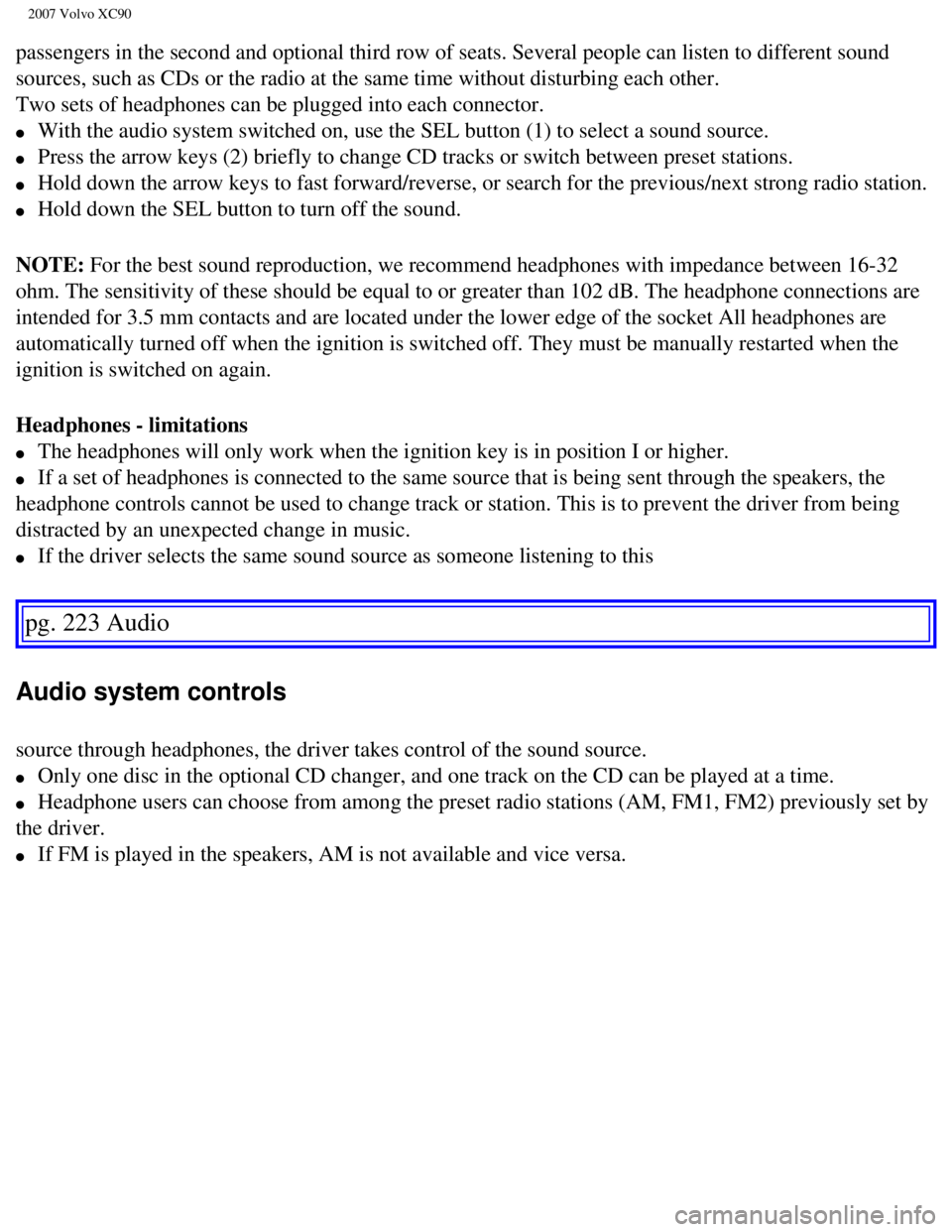
2007 Volvo XC90
passengers in the second and optional third row of seats. Several people\
can listen to different sound
sources, such as CDs or the radio at the same time without disturbing ea\
ch other.
Two sets of headphones can be plugged into each connector.
l With the audio system switched on, use the SEL button (1) to select a \
sound source.
l Press the arrow keys (2) briefly to change CD tracks or switch between\
preset stations.
l Hold down the arrow keys to fast forward/reverse, or search for the prev\
ious/next strong radio station.
l Hold down the SEL button to turn off the sound.
NOTE: For the best sound reproduction, we recommend headphones with impedance\
between 16-32
ohm. The sensitivity of these should be equal to or greater than 102 dB.\
The headphone connections are
intended for 3.5 mm contacts and are located under the lower edge of the\
socket All headphones are
automatically turned off when the ignition is switched off. They must be\
manually restarted when the
ignition is switched on again.
Headphones - limitations
l The headphones will only work when the ignition key is in position I or \
higher.
l If a set of headphones is connected to the same source that is being sen\
t through the speakers, the
headphone controls cannot be used to change track or station. This is to\
prevent the driver from being
distracted by an unexpected change in music.
l If the driver selects the same sound source as someone listening to this\
pg. 223 Audio
Audio system controls
source through headphones, the driver takes control of the sound source.\
l Only one disc in the optional CD changer, and one track on the CD can be\
played at a time.
l Headphone users can choose from among the preset radio stations (AM, FM\
1, FM2) previously set by
the driver.
l If FM is played in the speakers, AM is not available and vice versa.
file:///K|/ownersdocs/2007/2007_XC90/07xc90_11.htm (5 of 26)12/30/2006\
5:53:54 PM
Page 263 of 268
2007 Volvo XC90
Folding sideview mirrors 52
Front park assist
132
Front seat - backrest
85
Front seats - power
86
Front suspension
213
Fuel
114
Fuel filler cap
2, 118
Fuel filler door
2, 117
Fuel Formulations
115
Fuel gauge
46
Fuel tank, capacity
213
Fuses
201
G
Gasoline
114
Geartronic - manual shifting
125
General information
2
Generator warning light
48
Glove compartment
95
Gross vehicle weight (GVW)
161
H
Handling
116
Hazard warning flashers
61
Headlight wiper blades
190
Headlights
58
Headphones
222
Heated front seats
81
High beam flash
58
High beam headlights
58
High beam indicator
46
High/low beams - replacing
194
Hoisting the car
183
Home safe lighting
58
file:///K|/ownersdocs/2007/2007_XC90/07xc90_12.htm (4 of 9)12/30/2006 \
5:53:56 PM