Page 231 of 268

2007 Volvo XC90
pg. 214 Specifications
Suspension
the support frame. Power-assisted rack and pinion steering. Safety type \
steering column.
pg. 215 Specifications
Three-way catalytic converter
Points to keep in mind
l Keep your engine properly tuned. Certain engine malfunctions, particular\
ly involving the electrical,
fuel or distributor ignition systems, may cause unusually high three-way\
catalytic converter
temperatures. Do not continue to operate your vehicle if you detect engi\
ne misfire, noticeable loss of
power or other unusual operating conditions, such as engine overheating \
or backfiring. A properly tuned
engine will help avoid malfunctions that could damage the three-way cata\
lytic converter.
l Do not park your vehicle over combustible materials, such as grass or le\
aves, which can come into
contact with the hot exhaust system and cause such materials to ignite u\
nder certain wind and weather
conditions.
l Excessive starter cranking (in excess of one minute), or an intermitte\
ntly firing or flooded engine can
cause three-way catalytic converter or exhaust system overheating.
l Remember that tampering or unauthorized modifications to the engine, the\
Electronic Control
Module, or the vehicle may be illegal and can cause three-way catalytic \
converter or exhaust system
overheating. This includes:
- Altering fuel injection setting or components.
- Altering emission system components or location or removing components\
.
- Repeated use of leaded fuel.
NOTE: Unleaded fuel is required for vehicles with three-way catalytic convert\
ers.
pg. 216 Specifications
Electrical system
12-volt system with voltage controlled generator. Single wire system in \
which the chassis and engine
block are used as conductors, grounded on the chassis.
Battery 3.2 6-cyl. V8
Voltage 12 V 12 V
file:///K|/ownersdocs/2007/2007_XC90/07xc90_10.htm (8 of 10)12/30/2006\
5:53:52 PM
Page 236 of 268
2007 Volvo XC90
Steering wheel keypad (option)
The four buttons on the steering wheel keypad can be used to control the\
audio system. The steering
wheel keypad can be used to adjust volume, shift between preset stations\
and change CD tracks.
l Press the buttons briefly to search for a radio station, or to go to the next/pre\
vious track
on a CD
l Press and hold down these buttons to search within a track.
Display
The display (1) shows the currently selected function, menu selections\
, etc.
Clean the display with a dry, soft, lint-free cloth. Do not use cleaning\
agents.
Accessing and using menus
In menu mode, you can change settings and program new functions in the a\
udio system. The various
menu alternatives are shown in the display, and the current level in the\
menu structure is shown at the
upper right corner of the display.
Press the menu button (2) to enter menu mode.
file:///K|/ownersdocs/2007/2007_XC90/07xc90_11.htm (3 of 26)12/30/2006\
5:53:54 PM
Page 240 of 268
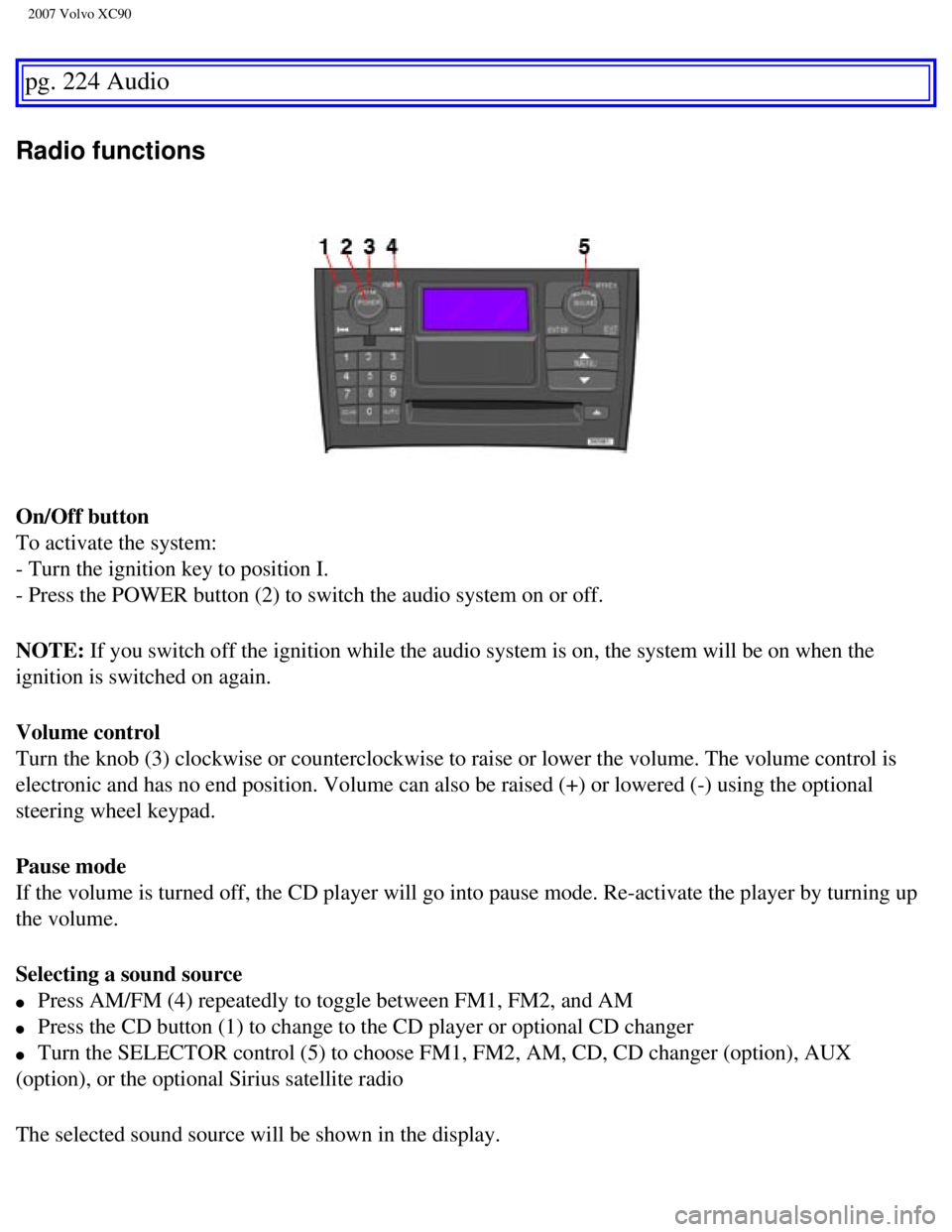
2007 Volvo XC90
pg. 224 Audio
Radio functions
On/Off button
To activate the system:
- Turn the ignition key to position I.
- Press the POWER button (2) to switch the audio system on or off.
NOTE: If you switch off the ignition while the audio system is on, the system \
will be on when the
ignition is switched on again.
Volume control
Turn the knob (3) clockwise or counterclockwise to raise or lower the \
volume. The volume control is
electronic and has no end position. Volume can also be raised (+) or l\
owered (-) using the optional
steering wheel keypad.
Pause mode
If the volume is turned off, the CD player will go into pause mode. Re-a\
ctivate the player by turning up
the volume.
Selecting a sound source
l Press AM/FM (4) repeatedly to toggle between FM1, FM2, and AM
l Press the CD button (1) to change to the CD player or optional CD chan\
ger
l Turn the SELECTOR control (5) to choose FM1, FM2, AM, CD, CD changer (\
option), AUX
(option), or the optional Sirius satellite radio
The selected sound source will be shown in the display.
file:///K|/ownersdocs/2007/2007_XC90/07xc90_11.htm (7 of 26)12/30/2006\
5:53:54 PM
Page 243 of 268

2007 Volvo XC90
- Select AUDIO SETTINGS in the menu and press ENTER.
- Select Equalizer FR and press ENTER.
- Use the menu selection buttons to set the level or use the SELECTOR co\
ntrol.
- Press ENTER to select the next frequency. You can select five frequenc\
ies.
- Press ENTER until you come to the menu mode to save the changes you ha\
ve made.
Equalizer RR
EQ - REAR (certain audio systems)
This function is used to fine-tune the sound from the rear speakers.
- Select AUDIO SETTINGS in the menu and press ENTER.
- Select EQ- REAR and press ENTER.
Use the menu selection buttons to set the level or use the SELECTOR cont\
rol.
- Press ENTER to select the next frequency. You can select five frequenc\
ies
Press ENTER until you come to the menu mode to save the changes you have\
made.
pg. 227 Audio
Radio functions
Station search
- Choose radio mode AM/FM1/FM2 using the SELECTOR control (3) or the A\
M/FM button (1).
- Press briefly on
to search for the next strong station. The radio will search for the ne\
xt
audible station and then stop.
- Press one of the buttons again to start a new search.
Manually search for a known frequency
- Press and hold the
button (or the corresponding buttons on the steering wheel keypad).
MAN will be shown in the display. The radio will slowly scroll in the de\
sired direction and then increase
file:///K|/ownersdocs/2007/2007_XC90/07xc90_11.htm (10 of 26)12/30/200\
6 5:53:54 PM
Page 251 of 268
2007 Volvo XC90
quality may be impaired.
The volume of the external sound source AUX may be different from the vo\
lume of the internal sound
sources such as the CD player or the radio.
Auxiliary sound level
If the external sound source's volume is too high, the quality of the so\
und may be impaired.
This can be prevented by adjusting the external sound source's input vol\
ume.
- Select AUX VOLUME in the menu and press ENTER.
- Adjust the volume with SELECTOR (1) or with the up/down arrows (2)\
and press ENTER.
NOTE:
l This cannot be done with the optional steering wheel keypad.
l The cover over the cup holders should be open when an auxiliary device i\
s connected.
pg. 233 Audio
CD functions
Playing a CD
file:///K|/ownersdocs/2007/2007_XC90/07xc90_11.htm (18 of 26)12/30/200\
6 5:53:54 PM
Page 253 of 268
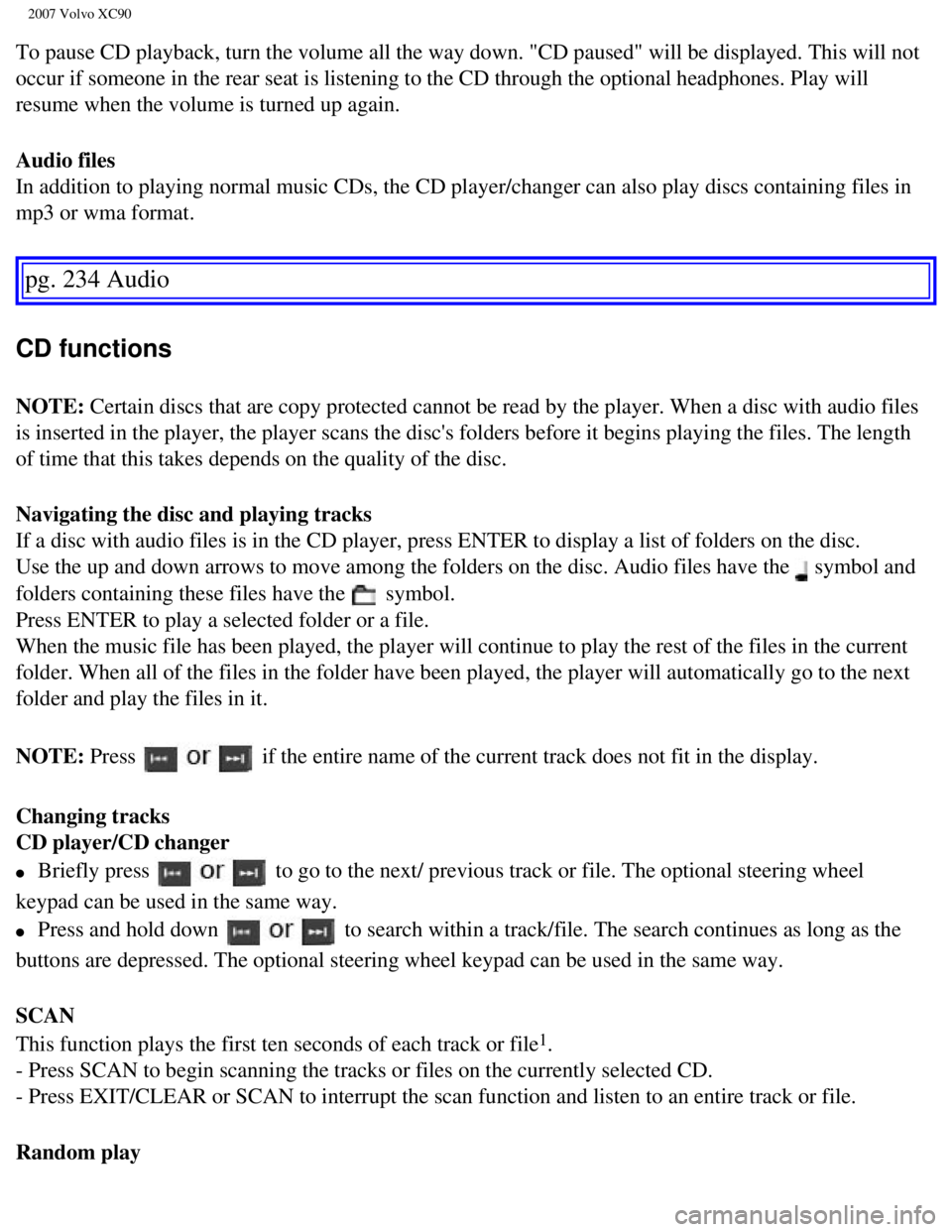
2007 Volvo XC90
To pause CD playback, turn the volume all the way down. "CD paused" will\
be displayed. This will not
occur if someone in the rear seat is listening to the CD through the opt\
ional headphones. Play will
resume when the volume is turned up again.
Audio files
In addition to playing normal music CDs, the CD player/changer can also \
play discs containing files in
mp3 or wma format.
pg. 234 Audio
CD functions
NOTE: Certain discs that are copy protected cannot be read by the player. Whe\
n a disc with audio files
is inserted in the player, the player scans the disc's folders before it\
begins playing the files. The length
of time that this takes depends on the quality of the disc.
Navigating the disc and playing tracks
If a disc with audio files is in the CD player, press ENTER to display a\
list of folders on the disc.
Use the up and down arrows to move among the folders on the disc. Audio \
files have the
symbol and
folders containing these files have the
symbol.
Press ENTER to play a selected folder or a file.
When the music file has been played, the player will continue to play th\
e rest of the files in the current
folder. When all of the files in the folder have been played, the player\
will automatically go to the next
folder and play the files in it.
NOTE: Press
if the entire name of the current track does not fit in the display.
Changing tracks
CD player/CD changer
l Briefly press to go to the next/ previous track or file. The optional steering wheel \
keypad can be used in the same way.
l Press and hold down to search within a track/file. The search continues as long as the
buttons are depressed. The optional steering wheel keypad can be used in\
the same way.
SCAN
This function plays the first ten seconds of each track or file
1.
- Press SCAN to begin scanning the tracks or files on the currently sele\
cted CD.
- Press EXIT/CLEAR or SCAN to interrupt the scan function and listen to \
an entire track or file.
Random play
file:///K|/ownersdocs/2007/2007_XC90/07xc90_11.htm (20 of 26)12/30/200\
6 5:53:54 PM
Page 264 of 268
2007 Volvo XC90
HomeLink® Universal Transceiver 237
I
Ignition switch
121
Immobilizer (start inhibitor)
104
Indicator and warning symbols
46, 47
Inflation pressure table
US models
154
Inflation pressure tables
154
Inflation pressure, checking
153
Inspection, preparing for
182
Integrated booster cushion
40
Interior lighting
91
Introduction
1
J
Jacking your vehicle
166
K
Keylock
2, 119
L
Label information
208
Locking steering wheel
121
Locking the car
108
Long distance trips
144
Low beam headlights
58
M
Maintenance services
180
Maintenance, periodic
181
Malfunction indicator light
48
Mirrors - sideview, folding
52
Moonroof
73
MP3 player, connecting
232
Multifilter with air quality sensor
82
O
file:///K|/ownersdocs/2007/2007_XC90/07xc90_12.htm (5 of 9)12/30/2006 \
5:53:56 PM
Page 265 of 268
2007 Volvo XC90
Occupant Weight Sensor 18
Octane rating
114
Odometer
46
Oil pressure
48
Oil quality
186
Oil specifications
212
Oil volume
212
Owner maintenance
181
P
P Park
124
Paint - color code
178
Park assist
132
Parking brake
48
Periodic owner-performed maintenance
181
Permissible axle weight
161
Polishing
175
Power moonroof
73
Power seat
86
Power steering fluid
189
Power windows
68
PROPOSITION 65 WARNING
136
R
Radiator
185
Radio Broadcast Data System (RBDS)
228
Rain sensor - windshield wipers
59
Rear park assist
132
Rear seat air conditioning
52
Rear suspension
213
Rear window defroster
61
Recirculation
81
REDUCE SPEED
51
Refrigerant (A/C system)
76
file:///K|/ownersdocs/2007/2007_XC90/07xc90_12.htm (6 of 9)12/30/2006 \
5:53:56 PM