2007 VOLVO XC90 alarm
[x] Cancel search: alarmPage 6 of 268

2007 Volvo XC90
driving safely. Distraction can lead to a serious accident.In addition t\
o this general warning, we offer the
following guidance regarding specific newer features that may be found i\
n your vehicle:
l Never use a hand-held cellular telephone while driving. Some jurisdictio\
ns prohibit cellular telephone
use by a driver while the vehicle is moving.
l If your vehicle is equipped with a navigation system, set and make chang\
es to your travel itinerary only
with the vehicle parked.
l Never program your audio system while the vehicle is moving. Program rad\
io presets with the vehicle
parked, and use your programmed presets to make radio use quicker and si\
mpler.
l Never use portable computers or personal digital assistants while the ve\
hicle is moving.
A driver has a responsibility to do everything possible to ensure his or\
her own safety and the safety of
passengers in the vehicle and others sharing the roadway. Avoiding distr\
actions is part of that
responsibility.
pg. 6 Introduction
This page left intentionally blank.
pg. 7 Introduction
Contents
Safety
Instruments and controls
Climate control
Interior
Locks and alarm
Starting and driving
Wheels and tires
Vehicle care
Maintenance
Specifications
file:///K|/ownersdocs/2007/2007_XC90/07xc90_00.htm (6 of 7)12/30/2006 \
5:53:31 PM
Page 58 of 268

2007 Volvo XC90
NOTE: The system activates automatically when the engine is started, and can \
be deactivated by
pressing this button (e.g. when towing a trailer) or reactivated if ne\
cessary.
pg. 53 Instruments and controls
Switches in the center console
Temporarily disconnecting the alarm sensors (option)
See
page 112 for more details.
Auxiliary lights
This button is used to switch on auxiliary lights (if installed). A li\
ght in the button will light up to
indicate that the auxiliary lights are illuminated.
12 volt socket
This 12 volt socket can be used to plug in certain accessories such as c\
ellular telephones, etc. The
ignition key must be in position I (or higher) for the auxiliary socke\
t to function.
NOTE: The auxiliary sockets can also be used for cigarette lighters, which ar\
e available as accessories
at your Volvo retailer.
Power child locks (option)
See
page 110 for more information on this function.
file:///K|/ownersdocs/2007/2007_XC90/07xc90_02.htm (12 of 40)12/30/200\
6 5:53:37 PM
Page 118 of 268

2007 Volvo XC90
2 0 0 7
VOLVO XC90
Locks and alarm
pg. 103 Locks and alarm
Keys and remote
controls
104
Locking and unlocking
108
Child safety locks
110
Alarm
111
pg. 104 Locks and alarm
Keys and remote controls
file:///K|/ownersdocs/2007/2007_XC90/07xc90_05.htm (1 of 7)12/30/2006 \
5:53:41 PM
Page 120 of 268

2007 Volvo XC90
this time.
Please note that this function will not unlock the doors if the engine i\
s running.
Immobilizer (start inhibitor)
Each of the keys supplied with your vehicle contains a coded transmitter\
. The code in the key is
transmitted to an antenna in the ignition switch where it is compared to\
the code stored in the start
inhibitor module. The vehicle will start only with a properly coded key.\
Each key has a unique code, which your Volvo retailer uses if new keys a\
re required. A maximum of six
remote controls/keys can be programmed and used for one vehicle. If you \
misplace a key, take the other
keys to an authorized Volvo retailer for reprogramming as an antitheft m\
easure.
If two of the keys to your vehicle are close together, e.g., on the same\
key ring, when you try to start the
vehicle, this could cause interference in the immobilizer system and res\
ult
pg. 105 Locks and alarm
Keys and remote controls
in the vehicle not starting. If this should occur, remove one of the key\
s from the key ring before trying to
start the vehicle again. This device complies with part 15 of the FCC rules. Operation is subject\
to the following condition:
(1) This device may not cause harmful interference, and (2) this dev\
ice must accept any interference
received, including interference that may cause undesired operation.
Remote controls
Your vehicle is equipped with two coded remote control transmitters with\
integrated ignition keys called
Key Integrated Remote (KIR). These transmitters use a radio frequency \
that will enable you to lock/
file:///K|/ownersdocs/2007/2007_XC90/07xc90_05.htm (3 of 7)12/30/2006 \
5:53:41 PM
Page 121 of 268

2007 Volvo XC90
unlock all doors and the tailgate from a distance of 10-15 feet (3-5 me\
ters).
The transmitters will also activate or allow "keyless" entry into the pa\
ssenger compartment or the
tailgate. They will also activate or deactivate your vehicle's alarm sys\
tem(s). The vehicle can also be
locked/ unlocked with the key.
1. Fold key in/out
2. Lock
3. Approach lighting
4. "Panic" function
5. Unlock tailgate
6. Unlock
If one of the transmitters is misplaced, contact your nearest authorized\
Volvo retailer for replacement.
Using the remote control
Button 1: Press to extend the key. This button must also be pressed when the key \
is folded back into the
slot in the side of the remote control unit.
pg. 106 Locks and alarm
Keys and remote controls
Button 2 (Lock): Press once to lock all doors, and the tailgate.
Button 3 (Approach lighting): Press this button when approaching the vehicle at night to light up the\
interior courtesy light, parking lights, license plate lights and the li\
ghts in the sideview mirrors.
Button 4 (Panic): See
page 111 for more information on this function.
Button 5 (Tailgate unlock): Press this button to unlock the tailgate (without unlocking the other \
doors).
file:///K|/ownersdocs/2007/2007_XC90/07xc90_05.htm (4 of 7)12/30/2006 \
5:53:41 PM
Page 122 of 268

2007 Volvo XC90
NOTE: This function will not open the tailgate.
Button 6 (Unlock): Press this button once to unlock the driver's door only. Wait for at le\
ast 1 second
and press the button again (within 10 seconds) to unlock all doors, an\
d the tailgate.
NOTE:
l If an airbag deploys, your vehicle's SRS control module will attempt to \
automatically unlock all
doors.
l The keys may also be used to lock and unlock the doors, and to activate \
and deactivate the alarm
system.
l To avoid leaving your keys in the vehicle, make a habit of always lockin\
g the vehicle with the remote
control.
l If the key blade section of the remote is not fully folded out when star\
ting the vehicle, the immobilizer
function may make it impossible to start the engine.
l The vehicle can be locked even if a door is open. When the door(s) are\
closed, they will be locked.
Please be aware that the keys could be locked in the car when this is do\
ne.
Automatic re-locking
If the doors are unlocked, the locks will automatically reengage (re-lo\
ck) and the alarm will rearm after
2 minutes unless a door or the tailgate has been opened. This helps prev\
ent the car from inadvertently
being left unlocked.
l FCC ID:LQNP2T-APU
This device complies with part 15 of the FCC rules. Operation is subject\
to the following conditions:
(1) This device may not cause harmful interference, and (2) this dev\
ice must accept any interference
received, including interference that may cause undesired operation.
l Canadian 2306104388
Model 504 2927 by Donnelly
Operation is subject to the following conditions: (1) this device may \
not cause interference, and (2)
this device must accept any interference, including interference that ma\
y cause undesired operation of
the device.
l Canadian 2306104388A
Model 509 977 by Connaught Electronics
Operation is subject to the following conditions: (1) this device may \
not cause interference, and (2)
this device must accept any interference, including interference that ma\
y cause undesired operation of
the device.
pg. 107 Locks and alarm
Keys and remote controls
file:///K|/ownersdocs/2007/2007_XC90/07xc90_05.htm (5 of 7)12/30/2006 \
5:53:41 PM
Page 123 of 268

2007 Volvo XC90
WARNING!
Never use the transmitter to lock the doors from inside the vehicle.
Doing so would ACTIVATE:
l the break-in alarm, which would sound if one of the doors were opened
l the optional interior motion and inclination alarm sensors.
Doing so would DEACTIVATE:
l the moonroof and interior courtesy light controls.
l the central locking buttons on the front door armrests, although the int\
erior door handles would still
function to allow occupants to leave the vehicle.
Disabled features would remain disabled until the remote is used again t\
o unlock the vehicle.
In addition, locking an occupied vehicle would hinder rapid access to th\
e occupants in an accident or
emergency.
Replacing the battery in the remote control
If the range of the transmitter is noticeably reduced, this indicates th\
at the battery is weak and should be
replaced.
To replace the battery:
- Carefully pry open the rear edge of the cover with a small screwdriver\
.
- Insert a new 3-volt, CR2032 battery, with the battery's plus side up. \
Avoid touching the contact
surfaces of the battery with your fingers.
- Press the cover back into place. Ensure that the rubber seal is correc\
tly positioned to help keep out
file:///K|/ownersdocs/2007/2007_XC90/07xc90_05.htm (6 of 7)12/30/2006 \
5:53:41 PM
Page 124 of 268
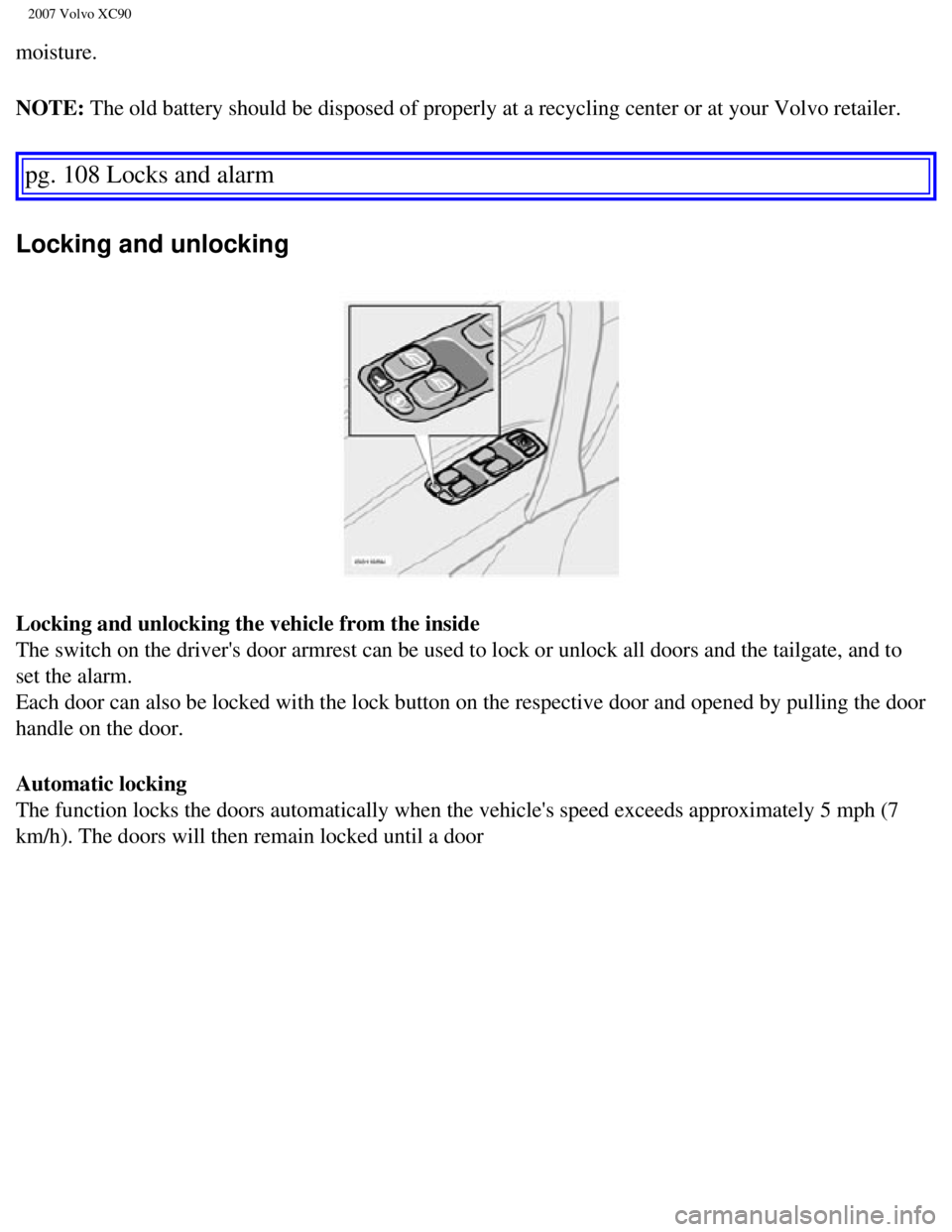
2007 Volvo XC90
moisture.
NOTE: The old battery should be disposed of properly at a recycling center or\
at your Volvo retailer.
pg. 108 Locks and alarm
Locking and unlocking
Locking and unlocking the vehicle from the inside
The switch on the driver's door armrest can be used to lock or unlock al\
l doors and the tailgate, and to
set the alarm.
Each door can also be locked with the lock button on the respective door\
and opened by pulling the door
handle on the door.
Automatic locking
The function locks the doors automatically when the vehicle's speed exce\
eds approximately 5 mph (7
km/h). The doors will then remain locked until a door
file:///K|/ownersdocs/2007/2007_XC90/07xc90_05.htm (7 of 7)12/30/2006 \
5:53:41 PM