Page 81 of 268
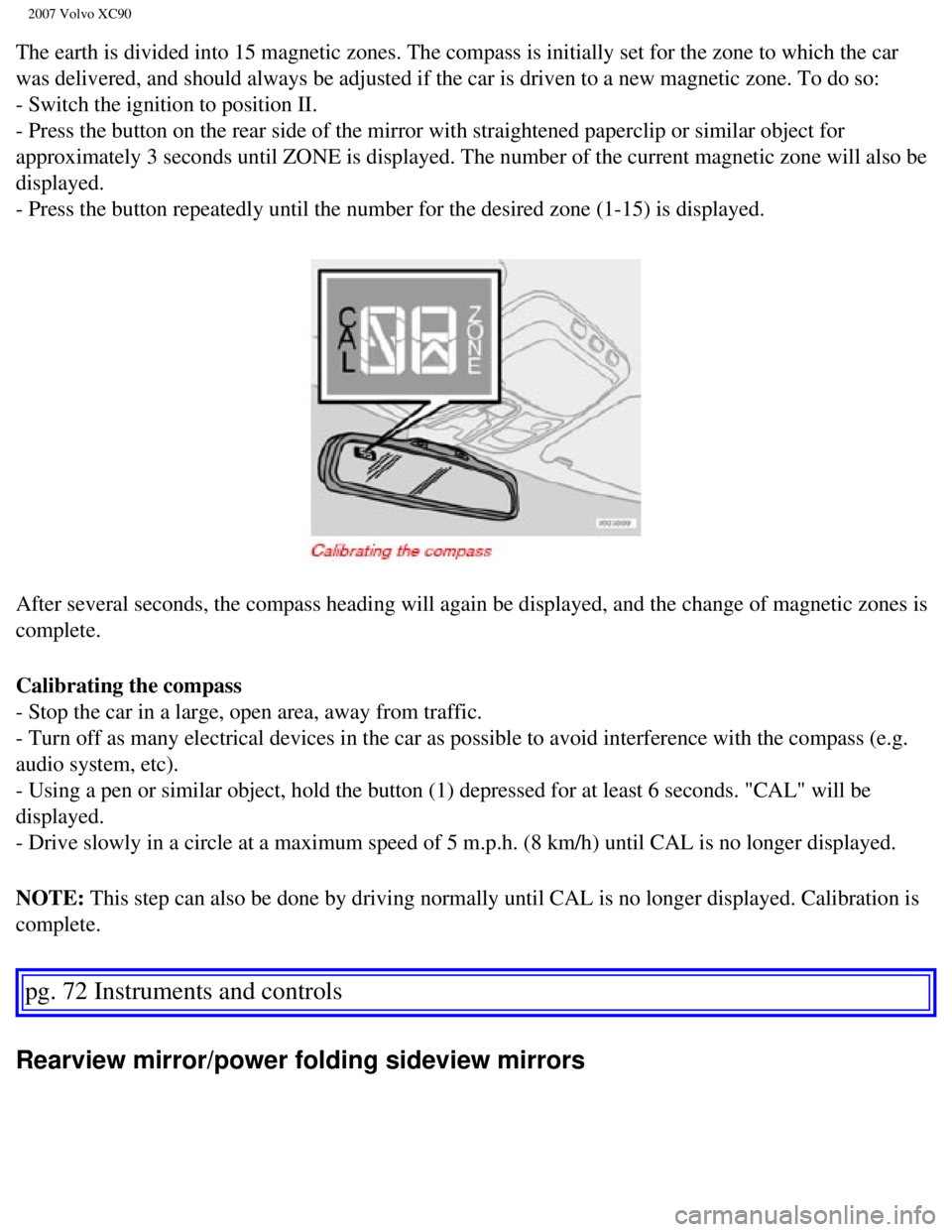
2007 Volvo XC90
The earth is divided into 15 magnetic zones. The compass is initially se\
t for the zone to which the car
was delivered, and should always be adjusted if the car is driven to a n\
ew magnetic zone. To do so:
- Switch the ignition to position II.
- Press the button on the rear side of the mirror with straightened pape\
rclip or similar object for
approximately 3 seconds until ZONE is displayed. The number of the curre\
nt magnetic zone will also be
displayed.
- Press the button repeatedly until the number for the desired zone (1-\
15) is displayed.
After several seconds, the compass heading will again be displayed, and \
the change of magnetic zones is
complete.
Calibrating the compass
- Stop the car in a large, open area, away from traffic.
- Turn off as many electrical devices in the car as possible to avoid in\
terference with the compass (e.g.
audio system, etc).
- Using a pen or similar object, hold the button (1) depressed for at \
least 6 seconds. "CAL" will be
displayed.
- Drive slowly in a circle at a maximum speed of 5 m.p.h. (8 km/h) unt\
il CAL is no longer displayed.
NOTE: This step can also be done by driving normally until CAL is no longer d\
isplayed. Calibration is
complete.
pg. 72 Instruments and controls
Rearview mirror/power folding sideview mirrors
file:///K|/ownersdocs/2007/2007_XC90/07xc90_02.htm (35 of 40)12/30/200\
6 5:53:37 PM
Page 83 of 268
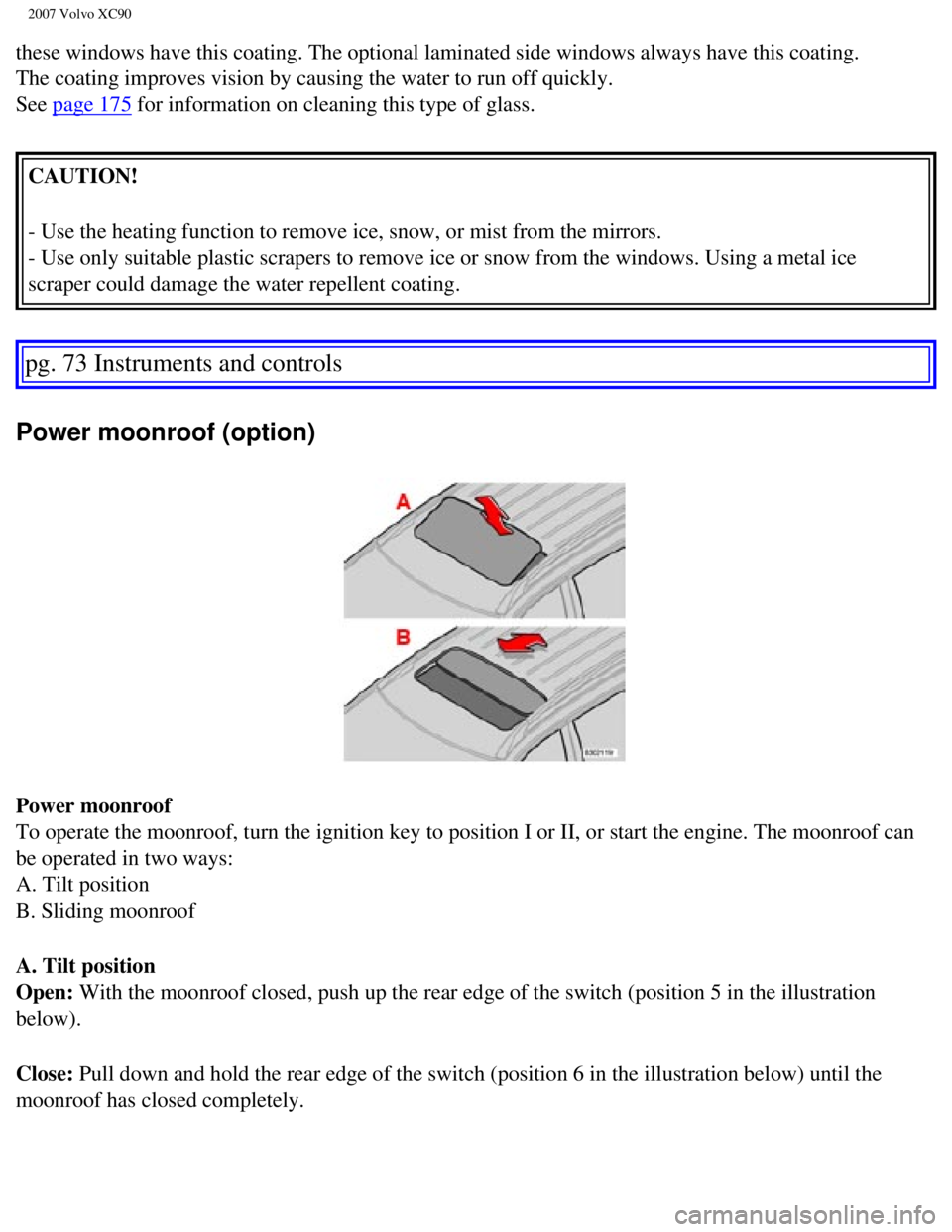
2007 Volvo XC90
these windows have this coating. The optional laminated side windows alw\
ays have this coating.
The coating improves vision by causing the water to run off quickly.
See
page 175 for information on cleaning this type of glass.
CAUTION!
- Use the heating function to remove ice, snow, or mist from the mirrors\
.
- Use only suitable plastic scrapers to remove ice or snow from the wind\
ows. Using a metal ice
scraper could damage the water repellent coating.
pg. 73 Instruments and controls
Power moonroof (option)
Power moonroof
To operate the moonroof, turn the ignition key to position I or II, or s\
tart the engine. The moonroof can
be operated in two ways:
A. Tilt position
B. Sliding moonroof
A. Tilt position
Open: With the moonroof closed, push up the rear edge of the switch (positio\
n 5 in the illustration
below).
Close: Pull down and hold the rear edge of the switch (position 6 in the illu\
stration below) until the
moonroof has closed completely.
file:///K|/ownersdocs/2007/2007_XC90/07xc90_02.htm (37 of 40)12/30/200\
6 5:53:37 PM
Page 91 of 268

2007 Volvo XC90
pg. 80 Climate control
Electronic climate control (ECC)
AUTO
This function automatically regulates the Electronic Climate Control sys\
tem so that the selected
temperatures are maintained. The blower, heating, air distribution (air\
flow), air conditioning, and
optional air quality sensor are controlled. If you prefer to manually set any of these functions, the remaining
functions will still be controlled automatically. Pressing the AUTO butt\
on overrides any settings that were
previously made manually.
Rear window and sideview mirror defrosters
This function defrosts/ de-ices the rear window and sideview mirrors.
The LED in the switch will light up to indicate that the heating functio\
n is engaged. See
page 61 for additional
information on this function.
Never use ice scrapers made of metal as they can easily scratch the mirr\
or surface.
Temperature
These controls are used to individually set the temperature for both sid\
es of the passenger compartment.
Please note that the compartment will not be heated or cooled faster by \
setting the temperature higher or lower
than necessary.
Set the control to the temperature you prefer.
file:///K|/ownersdocs/2007/2007_XC90/07xc90_03.htm (5 of 8)12/30/2006 \
5:53:38 PM
Page 121 of 268

2007 Volvo XC90
unlock all doors and the tailgate from a distance of 10-15 feet (3-5 me\
ters).
The transmitters will also activate or allow "keyless" entry into the pa\
ssenger compartment or the
tailgate. They will also activate or deactivate your vehicle's alarm sys\
tem(s). The vehicle can also be
locked/ unlocked with the key.
1. Fold key in/out
2. Lock
3. Approach lighting
4. "Panic" function
5. Unlock tailgate
6. Unlock
If one of the transmitters is misplaced, contact your nearest authorized\
Volvo retailer for replacement.
Using the remote control
Button 1: Press to extend the key. This button must also be pressed when the key \
is folded back into the
slot in the side of the remote control unit.
pg. 106 Locks and alarm
Keys and remote controls
Button 2 (Lock): Press once to lock all doors, and the tailgate.
Button 3 (Approach lighting): Press this button when approaching the vehicle at night to light up the\
interior courtesy light, parking lights, license plate lights and the li\
ghts in the sideview mirrors.
Button 4 (Panic): See
page 111 for more information on this function.
Button 5 (Tailgate unlock): Press this button to unlock the tailgate (without unlocking the other \
doors).
file:///K|/ownersdocs/2007/2007_XC90/07xc90_05.htm (4 of 7)12/30/2006 \
5:53:41 PM