2007 VOLVO XC90 CD changer
[x] Cancel search: CD changerPage 235 of 268

2007 Volvo XC90
1. On/Off
2. Volume
3. CD player
4. AM/FM - for switching between FM1, FM2 and AM
5. Display
6. ENTER - select in the menu or activate a selection
7. MY KEY - programmable key for your favorite function from the menu
8. SELECTOR - select sound source
9. SOUND - make sound settings
10. EXIT/CLEAR - step back in the menu or cancel a selection
11. Menu selections/navigation
12. CD eject
13. CD slot, CD changer (option)
14. Storage compartment
15. AUTO - search for and store the strongest radio stations in the area\
in which you are driving
16. SCAN
17. Station preset buttons/CD changer discs (1-6)
18. Infrared (IR) port - for the optional audio/ navigation system rem\
ote control
19. Seek/change tracks or stations
pg. 221 Audio
Audio system controls
file:///K|/ownersdocs/2007/2007_XC90/07xc90_11.htm (2 of 26)12/30/2006\
5:53:54 PM
Page 238 of 268
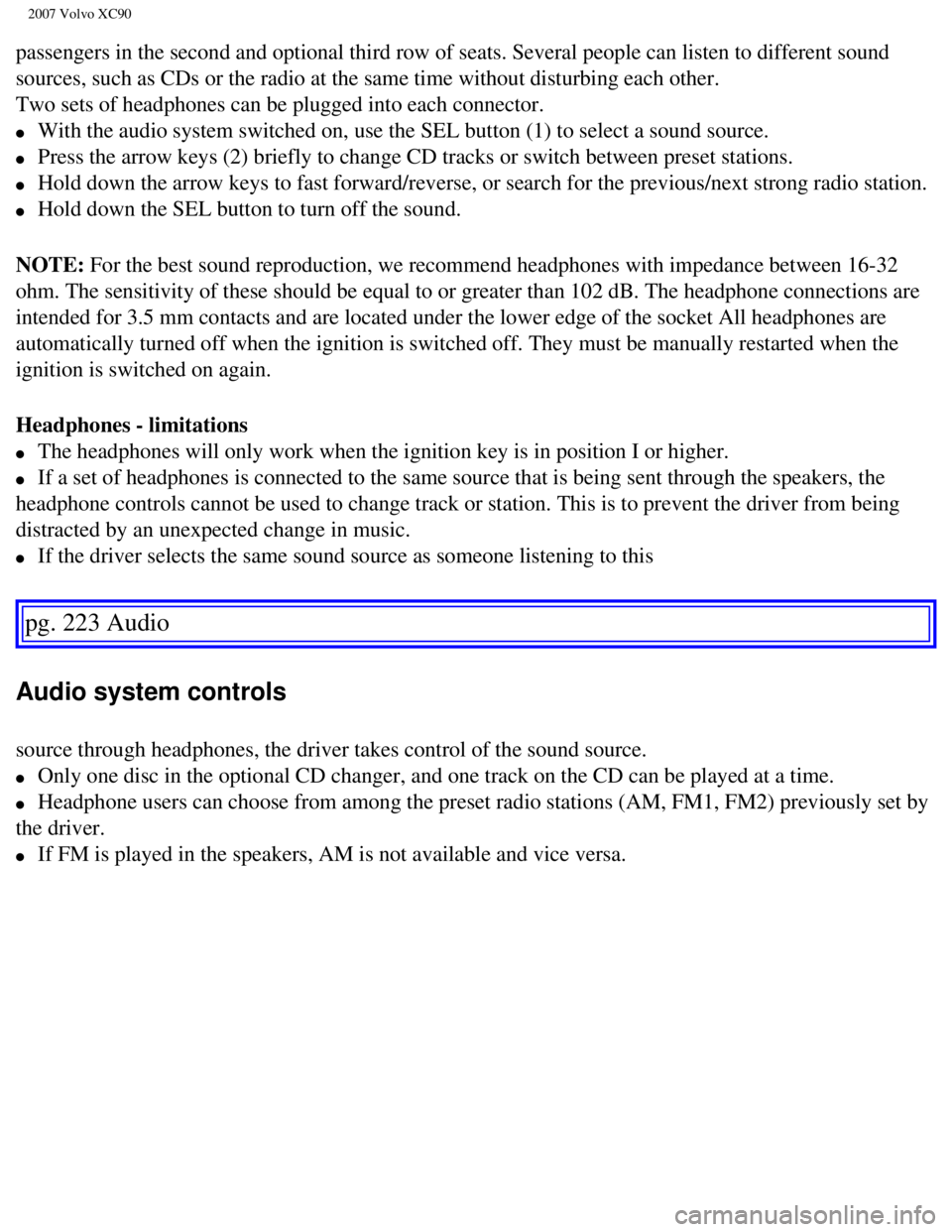
2007 Volvo XC90
passengers in the second and optional third row of seats. Several people\
can listen to different sound
sources, such as CDs or the radio at the same time without disturbing ea\
ch other.
Two sets of headphones can be plugged into each connector.
l With the audio system switched on, use the SEL button (1) to select a \
sound source.
l Press the arrow keys (2) briefly to change CD tracks or switch between\
preset stations.
l Hold down the arrow keys to fast forward/reverse, or search for the prev\
ious/next strong radio station.
l Hold down the SEL button to turn off the sound.
NOTE: For the best sound reproduction, we recommend headphones with impedance\
between 16-32
ohm. The sensitivity of these should be equal to or greater than 102 dB.\
The headphone connections are
intended for 3.5 mm contacts and are located under the lower edge of the\
socket All headphones are
automatically turned off when the ignition is switched off. They must be\
manually restarted when the
ignition is switched on again.
Headphones - limitations
l The headphones will only work when the ignition key is in position I or \
higher.
l If a set of headphones is connected to the same source that is being sen\
t through the speakers, the
headphone controls cannot be used to change track or station. This is to\
prevent the driver from being
distracted by an unexpected change in music.
l If the driver selects the same sound source as someone listening to this\
pg. 223 Audio
Audio system controls
source through headphones, the driver takes control of the sound source.\
l Only one disc in the optional CD changer, and one track on the CD can be\
played at a time.
l Headphone users can choose from among the preset radio stations (AM, FM\
1, FM2) previously set by
the driver.
l If FM is played in the speakers, AM is not available and vice versa.
file:///K|/ownersdocs/2007/2007_XC90/07xc90_11.htm (5 of 26)12/30/2006\
5:53:54 PM
Page 239 of 268
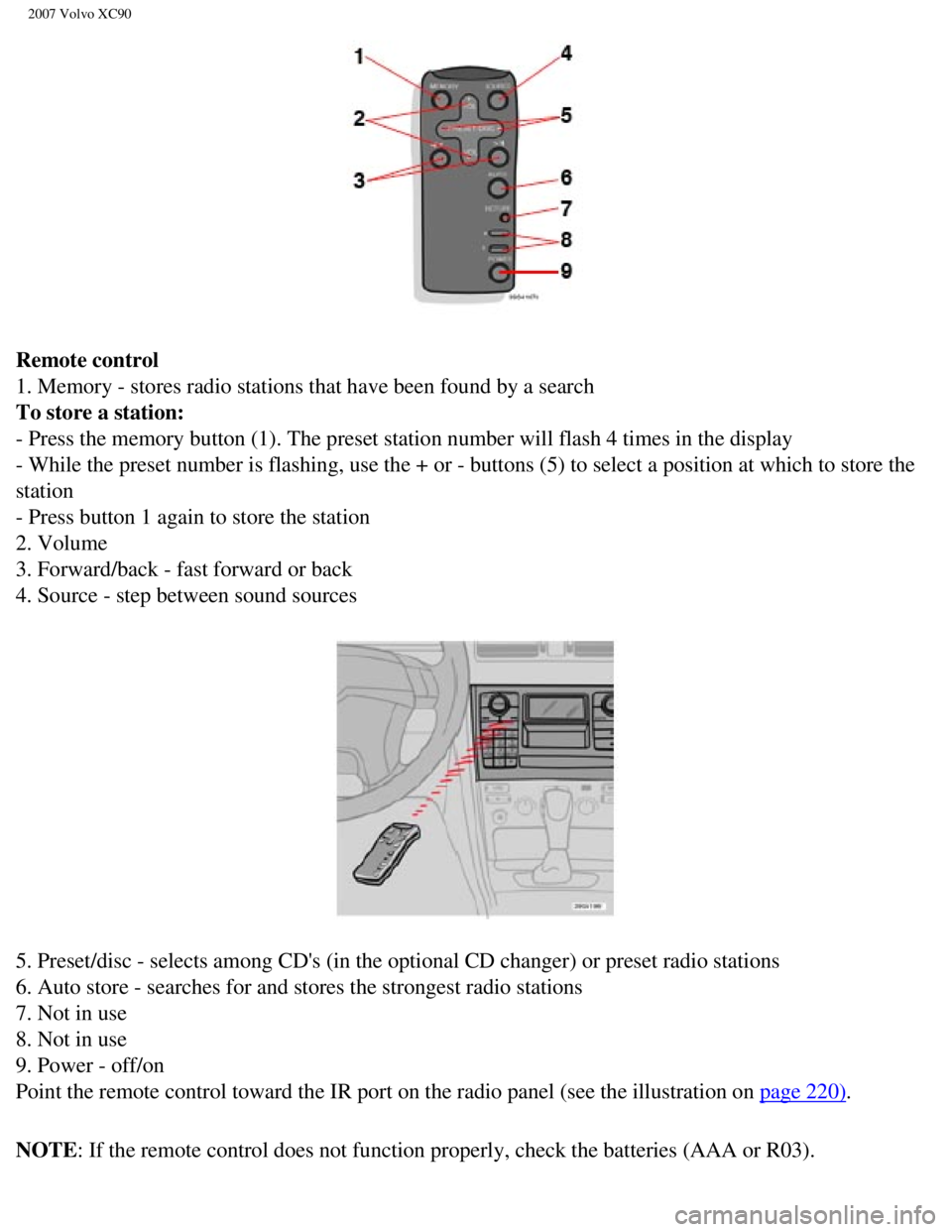
2007 Volvo XC90
Remote control
1. Memory - stores radio stations that have been found by a search
To store a station:
- Press the memory button (1). The preset station number will flash 4 \
times in the display
- While the preset number is flashing, use the + or - buttons (5) to s\
elect a position at which to store the
station
- Press button 1 again to store the station
2. Volume
3. Forward/back - fast forward or back
4. Source - step between sound sources
5. Preset/disc - selects among CD's (in the optional CD changer) or pr\
eset radio stations
6. Auto store - searches for and stores the strongest radio stations
7. Not in use
8. Not in use
9. Power - off/on
Point the remote control toward the IR port on the radio panel (see the\
illustration on
page 220).
NOTE: If the remote control does not function properly, check the batteries \
(AAA or R03).
file:///K|/ownersdocs/2007/2007_XC90/07xc90_11.htm (6 of 26)12/30/2006\
5:53:54 PM
Page 240 of 268
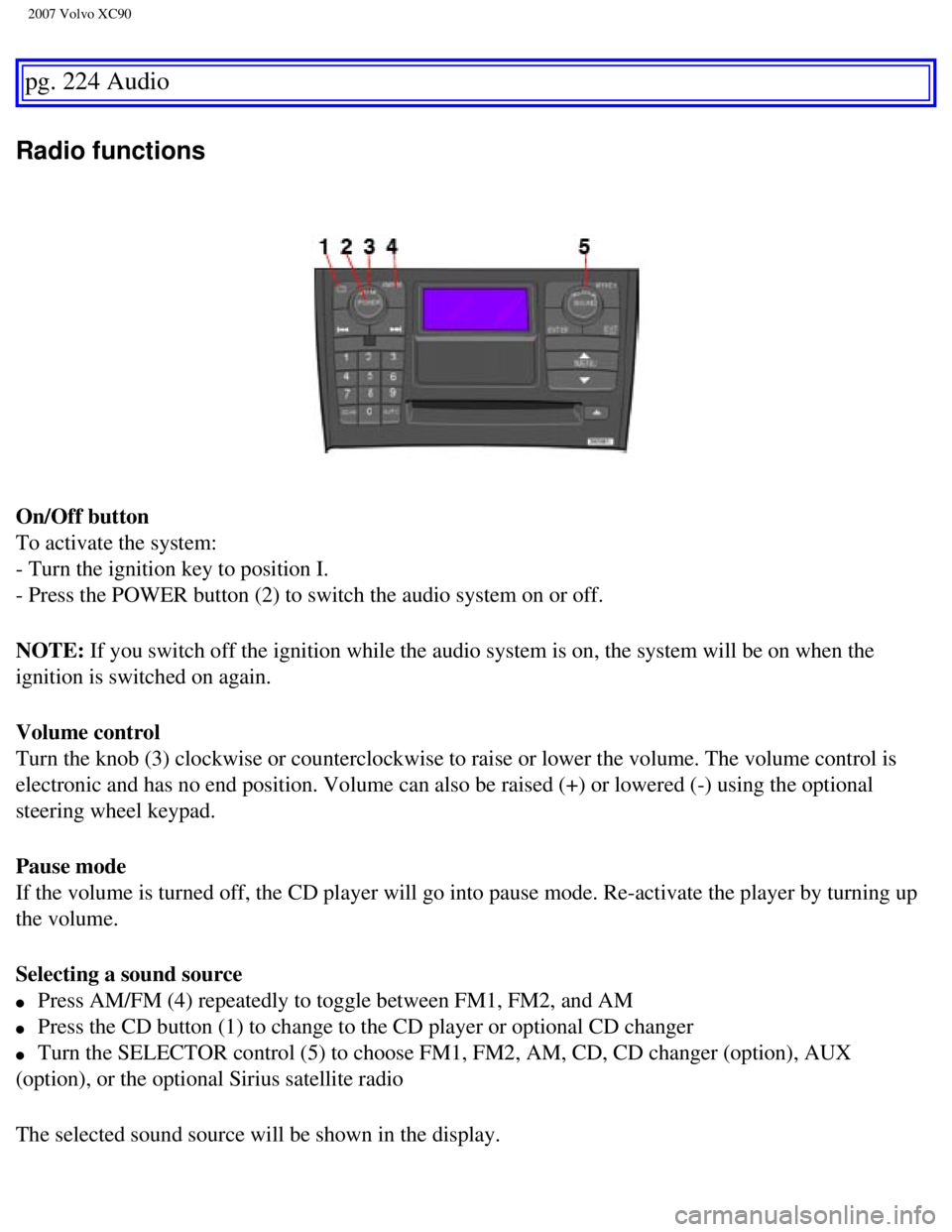
2007 Volvo XC90
pg. 224 Audio
Radio functions
On/Off button
To activate the system:
- Turn the ignition key to position I.
- Press the POWER button (2) to switch the audio system on or off.
NOTE: If you switch off the ignition while the audio system is on, the system \
will be on when the
ignition is switched on again.
Volume control
Turn the knob (3) clockwise or counterclockwise to raise or lower the \
volume. The volume control is
electronic and has no end position. Volume can also be raised (+) or l\
owered (-) using the optional
steering wheel keypad.
Pause mode
If the volume is turned off, the CD player will go into pause mode. Re-a\
ctivate the player by turning up
the volume.
Selecting a sound source
l Press AM/FM (4) repeatedly to toggle between FM1, FM2, and AM
l Press the CD button (1) to change to the CD player or optional CD chan\
ger
l Turn the SELECTOR control (5) to choose FM1, FM2, AM, CD, CD changer (\
option), AUX
(option), or the optional Sirius satellite radio
The selected sound source will be shown in the display.
file:///K|/ownersdocs/2007/2007_XC90/07xc90_11.htm (7 of 26)12/30/2006\
5:53:54 PM
Page 252 of 268
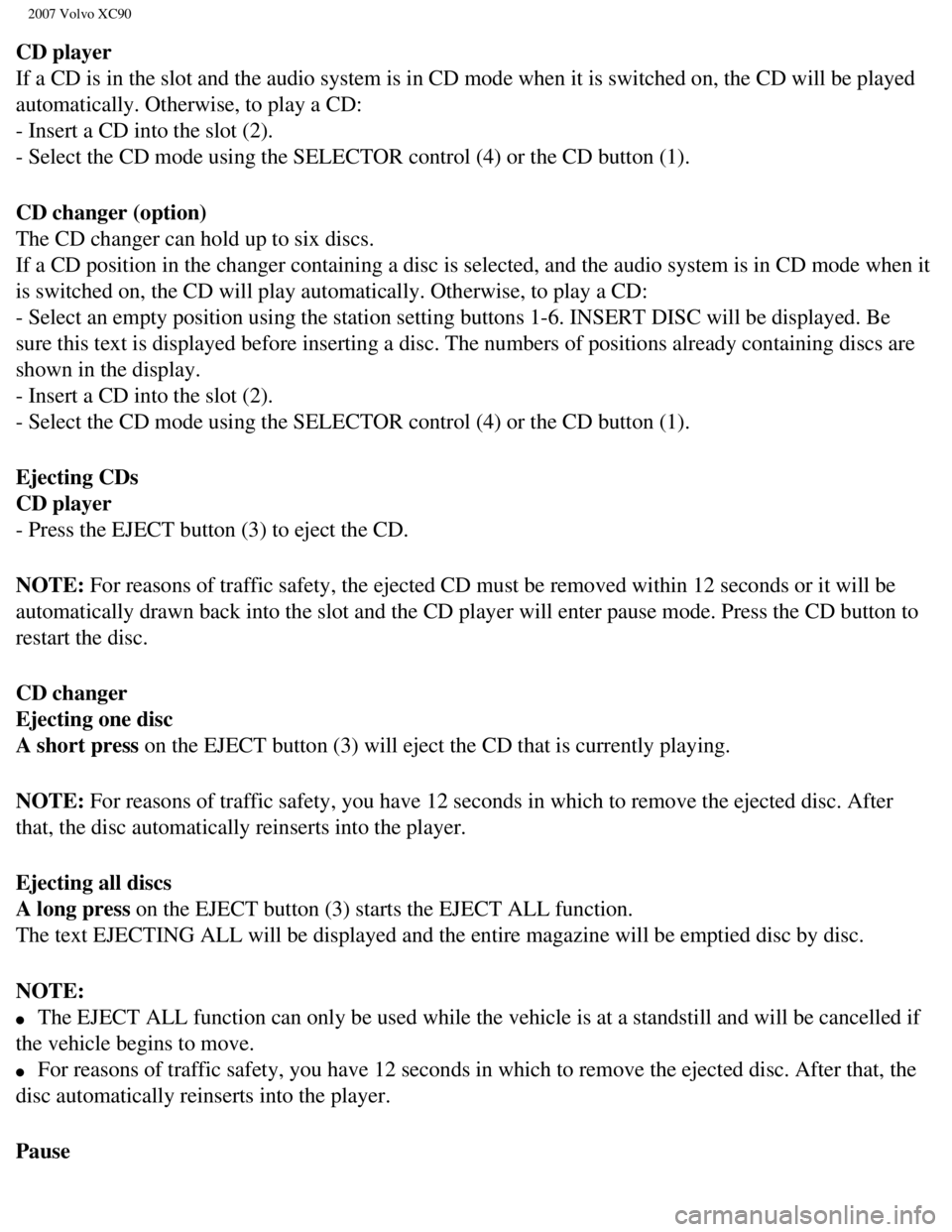
2007 Volvo XC90
CD player
If a CD is in the slot and the audio system is in CD mode when it is swi\
tched on, the CD will be played
automatically. Otherwise, to play a CD:
- Insert a CD into the slot (2).
- Select the CD mode using the SELECTOR control (4) or the CD button (\
1).
CD changer (option)
The CD changer can hold up to six discs.
If a CD position in the changer containing a disc is selected, and the a\
udio system is in CD mode when it
is switched on, the CD will play automatically. Otherwise, to play a CD:\
- Select an empty position using the station setting buttons 1-6. INSERT\
DISC will be displayed. Be
sure this text is displayed before inserting a disc. The numbers of posi\
tions already containing discs are
shown in the display.
- Insert a CD into the slot (2).
- Select the CD mode using the SELECTOR control (4) or the CD button (\
1).
Ejecting CDs
CD player
- Press the EJECT button (3) to eject the CD.
NOTE: For reasons of traffic safety, the ejected CD must be removed within 12\
seconds or it will be
automatically drawn back into the slot and the CD player will enter paus\
e mode. Press the CD button to
restart the disc.
CD changer
Ejecting one disc
A short press on the EJECT button (3) will eject the CD that is currently playing.
NOTE: For reasons of traffic safety, you have 12 seconds in which to remove t\
he ejected disc. After
that, the disc automatically reinserts into the player.
Ejecting all discs
A long press on the EJECT button (3) starts the EJECT ALL function.
The text EJECTING ALL will be displayed and the entire magazine will be \
emptied disc by disc.
NOTE:
l The EJECT ALL function can only be used while the vehicle is at a stands\
till and will be cancelled if
the vehicle begins to move.
l For reasons of traffic safety, you have 12 seconds in which to remove th\
e ejected disc. After that, the
disc automatically reinserts into the player.
Pause
file:///K|/ownersdocs/2007/2007_XC90/07xc90_11.htm (19 of 26)12/30/200\
6 5:53:54 PM
Page 253 of 268
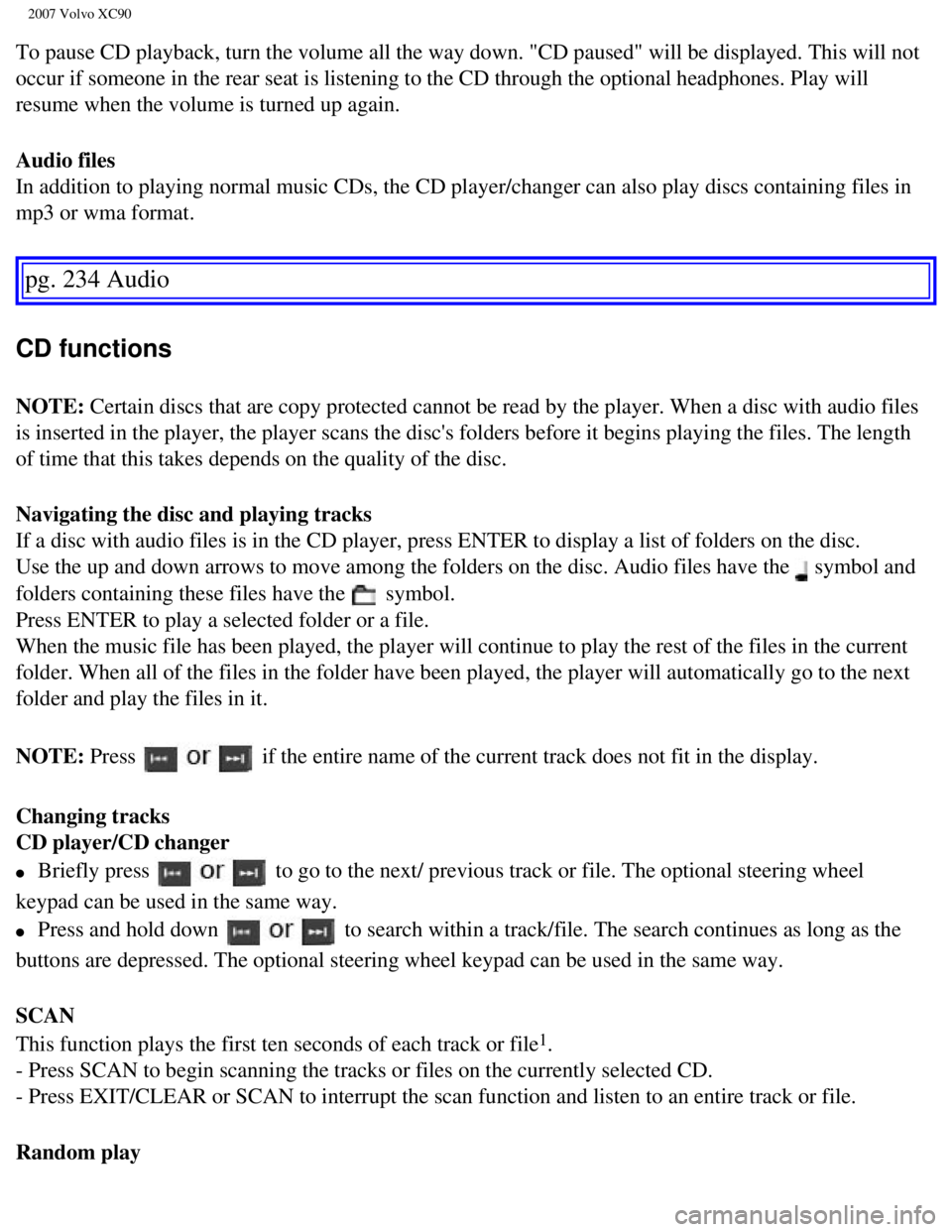
2007 Volvo XC90
To pause CD playback, turn the volume all the way down. "CD paused" will\
be displayed. This will not
occur if someone in the rear seat is listening to the CD through the opt\
ional headphones. Play will
resume when the volume is turned up again.
Audio files
In addition to playing normal music CDs, the CD player/changer can also \
play discs containing files in
mp3 or wma format.
pg. 234 Audio
CD functions
NOTE: Certain discs that are copy protected cannot be read by the player. Whe\
n a disc with audio files
is inserted in the player, the player scans the disc's folders before it\
begins playing the files. The length
of time that this takes depends on the quality of the disc.
Navigating the disc and playing tracks
If a disc with audio files is in the CD player, press ENTER to display a\
list of folders on the disc.
Use the up and down arrows to move among the folders on the disc. Audio \
files have the
symbol and
folders containing these files have the
symbol.
Press ENTER to play a selected folder or a file.
When the music file has been played, the player will continue to play th\
e rest of the files in the current
folder. When all of the files in the folder have been played, the player\
will automatically go to the next
folder and play the files in it.
NOTE: Press
if the entire name of the current track does not fit in the display.
Changing tracks
CD player/CD changer
l Briefly press to go to the next/ previous track or file. The optional steering wheel \
keypad can be used in the same way.
l Press and hold down to search within a track/file. The search continues as long as the
buttons are depressed. The optional steering wheel keypad can be used in\
the same way.
SCAN
This function plays the first ten seconds of each track or file
1.
- Press SCAN to begin scanning the tracks or files on the currently sele\
cted CD.
- Press EXIT/CLEAR or SCAN to interrupt the scan function and listen to \
an entire track or file.
Random play
file:///K|/ownersdocs/2007/2007_XC90/07xc90_11.htm (20 of 26)12/30/200\
6 5:53:54 PM
Page 254 of 268
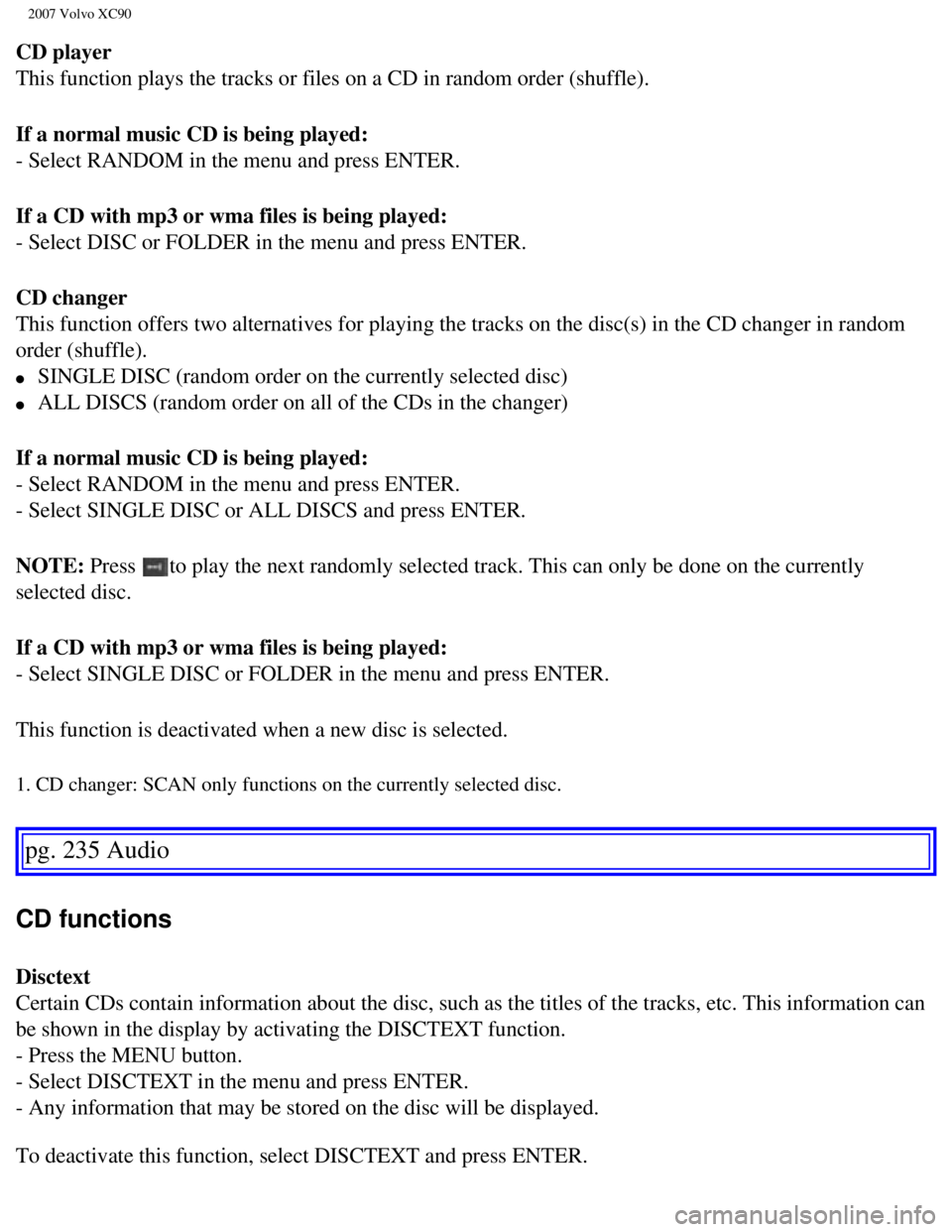
2007 Volvo XC90
CD player
This function plays the tracks or files on a CD in random order (shuffl\
e).
If a normal music CD is being played:
- Select RANDOM in the menu and press ENTER.
If a CD with mp3 or wma files is being played:
- Select DISC or FOLDER in the menu and press ENTER.
CD changer
This function offers two alternatives for playing the tracks on the disc\
(s) in the CD changer in random
order (shuffle).
l SINGLE DISC (random order on the currently selected disc)
l ALL DISCS (random order on all of the CDs in the changer)
If a normal music CD is being played:
- Select RANDOM in the menu and press ENTER.
- Select SINGLE DISC or ALL DISCS and press ENTER.
NOTE: Press
to play the next randomly selected track. This can only be done on the c\
urrently
selected disc.
If a CD with mp3 or wma files is being played:
- Select SINGLE DISC or FOLDER in the menu and press ENTER.
This function is deactivated when a new disc is selected.
1. CD changer: SCAN only functions on the currently selected disc.
pg. 235 Audio
CD functions
Disctext
Certain CDs contain information about the disc, such as the titles of th\
e tracks, etc. This information can
be shown in the display by activating the DISCTEXT function.
- Press the MENU button.
- Select DISCTEXT in the menu and press ENTER.
- Any information that may be stored on the disc will be displayed.
To deactivate this function, select DISCTEXT and press ENTER.
file:///K|/ownersdocs/2007/2007_XC90/07xc90_11.htm (21 of 26)12/30/200\
6 5:53:54 PM
Page 255 of 268
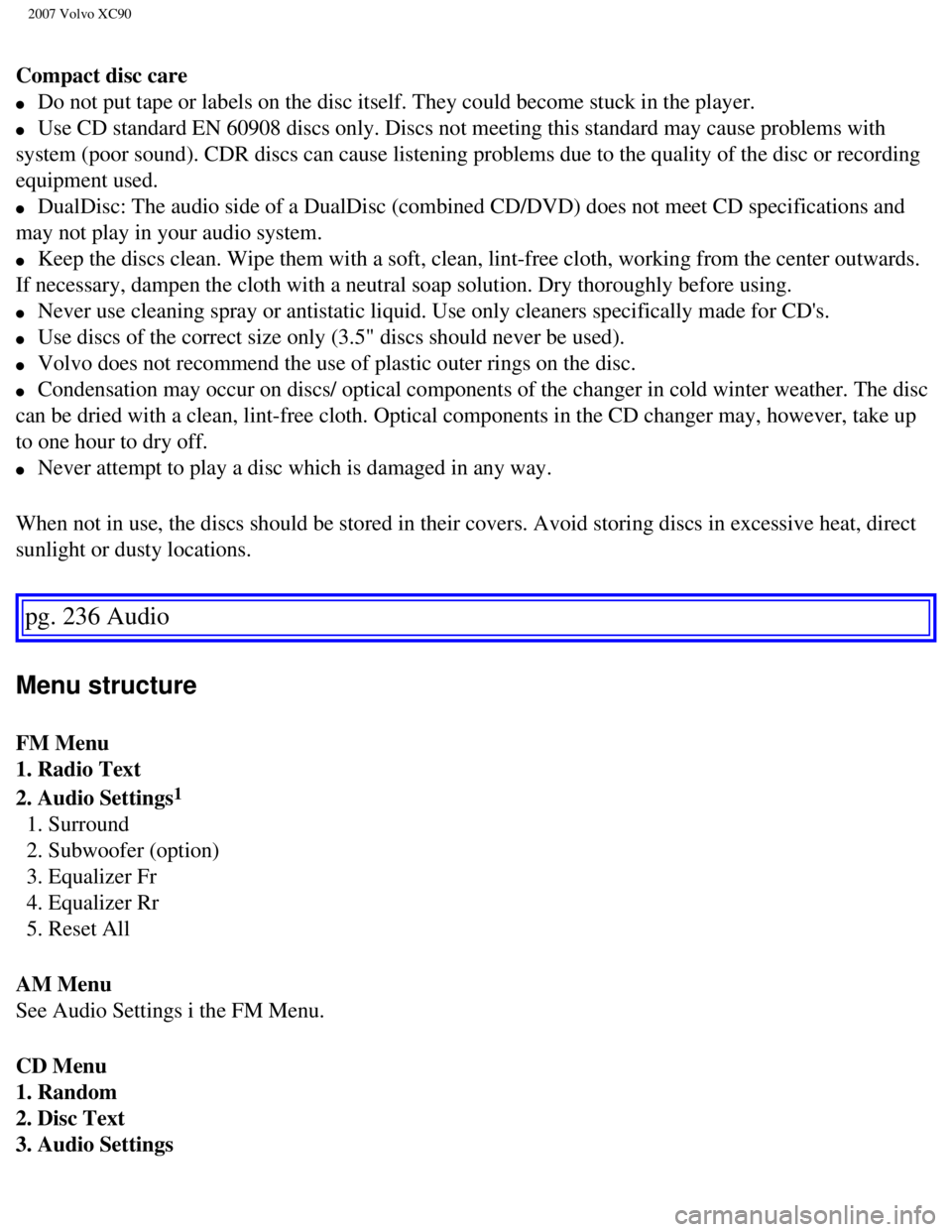
2007 Volvo XC90
Compact disc care
l Do not put tape or labels on the disc itself. They could become stuck in\
the player.
l Use CD standard EN 60908 discs only. Discs not meeting this standard may\
cause problems with
system (poor sound). CDR discs can cause listening problems due to the\
quality of the disc or recording
equipment used.
l DualDisc: The audio side of a DualDisc (combined CD/DVD) does not meet\
CD specifications and
may not play in your audio system.
l Keep the discs clean. Wipe them with a soft, clean, lint-free cloth, wor\
king from the center outwards.
If necessary, dampen the cloth with a neutral soap solution. Dry thoroug\
hly before using.
l Never use cleaning spray or antistatic liquid. Use only cleaners specifi\
cally made for CD's.
l Use discs of the correct size only (3.5" discs should never be used). \
l Volvo does not recommend the use of plastic outer rings on the disc.
l Condensation may occur on discs/ optical components of the changer in co\
ld winter weather. The disc
can be dried with a clean, lint-free cloth. Optical components in the CD\
changer may, however, take up
to one hour to dry off.
l Never attempt to play a disc which is damaged in any way.
When not in use, the discs should be stored in their covers. Avoid stori\
ng discs in excessive heat, direct
sunlight or dusty locations.
pg. 236 Audio
Menu structure
FM Menu
1. Radio Text
2. Audio Settings
1
1. Surround
2. Subwoofer (option)
3. Equalizer Fr
4. Equalizer Rr
5. Reset All
AM Menu
See Audio Settings i the FM Menu.
CD Menu
1. Random
2. Disc Text
3. Audio Settings
file:///K|/ownersdocs/2007/2007_XC90/07xc90_11.htm (22 of 26)12/30/200\
6 5:53:54 PM