Page 69 of 268

2007 Volvo XC90
Trip computer
The trip computer stores information gathered from several systems in yo\
ur vehicle and has four menus
that can be displayed in the text window.
l Driving distance on current fuel reserve
l Average fuel consumption
l Current fuel consumption
l Average speed
l Current speed in mph (Canadian models only)
l DSTC (see page 130 for detailed information)
NOTE: Warning messages from the vehicle's monitoring systems will override th\
e trip computer
function. If a warning message is displayed in the text window while you\
are using the trip computer,
you must acknowledge the message by pressing button A. Press button A ag\
ain to return to the trip
computer function.
Trip computer controls and functions
The four
1 trip computer functions can be accessed by twisting control B one step \
at a time in either
direction. Twisting a fifth
2 time returns you to the original function. The trip computer can be res\
et
(current data will be erased from system memory) by pressing RESET (b\
utton C).
1. Driving distance on current fuel reserve
This function shows the approximate distance that can be driven on the f\
uel remaining in the tank. This
calculation is based on average fuel consumption during the last 20 mile\
s (30 km) of driving and the
amount of fuel remaining in the tank when the reading was taken.
When the driving distance on current fuel reserve is less than 12 miles \
(20 km), "----" will be displayed
in the text window.
2. Average fuel consumption
This value indicates fuel consumption since the last time the trip compu\
ter was reset (by pressing
RESET, button C). When the engine is switched off, information on fuel \
consumption is stored and
remains in system memory until the RESET (button C) is pressed again.
file:///K|/ownersdocs/2007/2007_XC90/07xc90_02.htm (23 of 40)12/30/200\
6 5:53:37 PM
Page 70 of 268

2007 Volvo XC90
3. Current fuel consumption
This value indicates the current fuel consumption, based on readings tak\
en once per second. When the
vehicle is not moving, "----" will be displayed.
4. Average speed
This value indicates average speed since the last time the trip computer\
was reset (by pressing RESET,
button C). When the engine is switched off, information on average spee\
d is stored and remains in
system memory until the RESET (button C) is pressed again.
5. Current speed in miles per hour (Canadian models only)
This function provides the driver with an instantaneous conversion of th\
e vehicle's current speed from
km/h to mph.
NOTE: Trip computer readings may vary slightly depending on the circumference\
of the tires on the
vehicle and driving style.
1. Five functions on Canadian models.
2. A sixth time on Canadian models.
pg. 63 Instruments and controls
Cruise control
Cruise control
The cruise control panel is located on the left side of the steering whe\
el hub.
Engaging cruise control
Press the CRUISE button. CRUISE will be displayed in the information win\
dow in the instrument panel.
file:///K|/ownersdocs/2007/2007_XC90/07xc90_02.htm (24 of 40)12/30/200\
6 5:53:37 PM
Page 71 of 268

2007 Volvo XC90
NOTE: This does not set the vehicle's speed.
Setting speed
Press + or - to set the current speed. CRUISE-ON will be displayed in th\
e information window in the
instrument panel.
Increasing or decreasing speed
Use + or - in the following ways to increase or decrease the vehicle's s\
peed:
l Press and hold down + or - until the vehicle reaches the desired speed. \
l Press + or - for approximately a half second and release the button to i\
ncrease or decrease vehicle
speed by approximately 1 mph (1.6 km/h).
NOTE: Cruise control will not function at speeds below approximately 20 mph (\
30 km/h).
Braking
l Cruise control is automatically disengaged when the brake pedal is depre\
ssed. The currently set speed
is stored in memory.
l Pressing resume will return the vehicle to the previously set speed.
Acceleration
Momentary acceleration, such as when passing another vehicle, does not a\
ffect cruise control operation.
The vehicle will automatically return to the previously set speed when y\
ou release the accelerator pedal.
Disengaging cruise control
To disengage cruise control, press the CRUISE button. CRUISE or CRUISE-O\
N will no longer be
displayed in the information window in the instrument panel.
NOTE: Cruise control is automatically disengaged if:
l the engine is switched off
file:///K|/ownersdocs/2007/2007_XC90/07xc90_02.htm (25 of 40)12/30/200\
6 5:53:37 PM
Page 72 of 268

2007 Volvo XC90
l the gear selector is placed in (N)eutral
l the wheels start to spin or lock
l if an increase in speed is maintained for more than one minute
l if the vehicle's speed falls below approximately 20 mph (30 km/h).
pg. 64 Instruments and controls
Cruise control
Temporarily disengaging cruise control
l Press 0 to temporarily disengage cruise control. CRUISE will be displaye\
d in the information window
in the instrument panel.
l Press the brake pedal.
Press "resume"
to return to the previously set speed.
WARNING!
Cruise control should not be used in heavy traffic or when driving on we\
t or slippery roads, or when
driving on unpaved or uneven road surfaces. Cruise control may not maint\
ain set speed on steep
downgrades.
pg. 65 Instruments and controls
Auxiliary 12-volt sockets
12 volt sockets
These 12 volt sockets can be used to plug in certain accessories such as\
cellular telephones, etc.
The ignition key must be in at least position I for the sockets in the f\
ront seat and the optional socket at
the rear of the center console to function.
12-volt socket in the cargo compartment
Fold down the lid to use the socket. This socket can be used even if the\
ignition is switched off.
NOTE:
l If the 12-volt sockets are used while the engine is not running, there i\
s a risk that the vehicle's battery
will be discharged.
l If the ignition is switched off and a device drawing more than 0.1A is c\
onnected to a socket, a battery
file:///K|/ownersdocs/2007/2007_XC90/07xc90_02.htm (26 of 40)12/30/200\
6 5:53:37 PM
Page 73 of 268
2007 Volvo XC90
warning will be displayed in the text window.
l The covers should be kept on when the auxiliary sockets are not in use. \
l Maximum current from the sockets is 15A.
Ashtrays/cigarette lighter
The auxiliary sockets can also be used for cigarette lighters.
Ashtrays and lighters are available as accessories. Please contact your \
Volvo retailer.
pg. 66 Instruments and controls
Parking brake
file:///K|/ownersdocs/2007/2007_XC90/07xc90_02.htm (27 of 40)12/30/200\
6 5:53:37 PM
Page 80 of 268

2007 Volvo XC90
NOTE: This function is automatically switched off when the gear selector is p\
laced in the Reverse
position.
Rearview mirror with compass (option)
The upper left-hand corner of the rearview mirror has an integrated disp\
lay that shows the compass
direction toward which the car is pointing. Eight different directions c\
an be displayed: N, NE, E, SE, S,
SW, W and NW. The display shows your car's orientation with respect to t\
rue north.
If the compass is activated, it will be displayed automatically when the\
ignition is in postilion II or when
the engine is running. The compass can be switched off or on by pressing\
the inset button on the rear
side of the mirror (see the inset illustration). This can be done with\
straightened paperclip or similar
object. The button is recessed approximately 1 in. (2.5 cm) in the mir\
ror.
pg. 71 Instruments and controls
Rearview mirror/power folding sideview mirrors
Magnetic zones
file:///K|/ownersdocs/2007/2007_XC90/07xc90_02.htm (34 of 40)12/30/200\
6 5:53:37 PM
Page 81 of 268
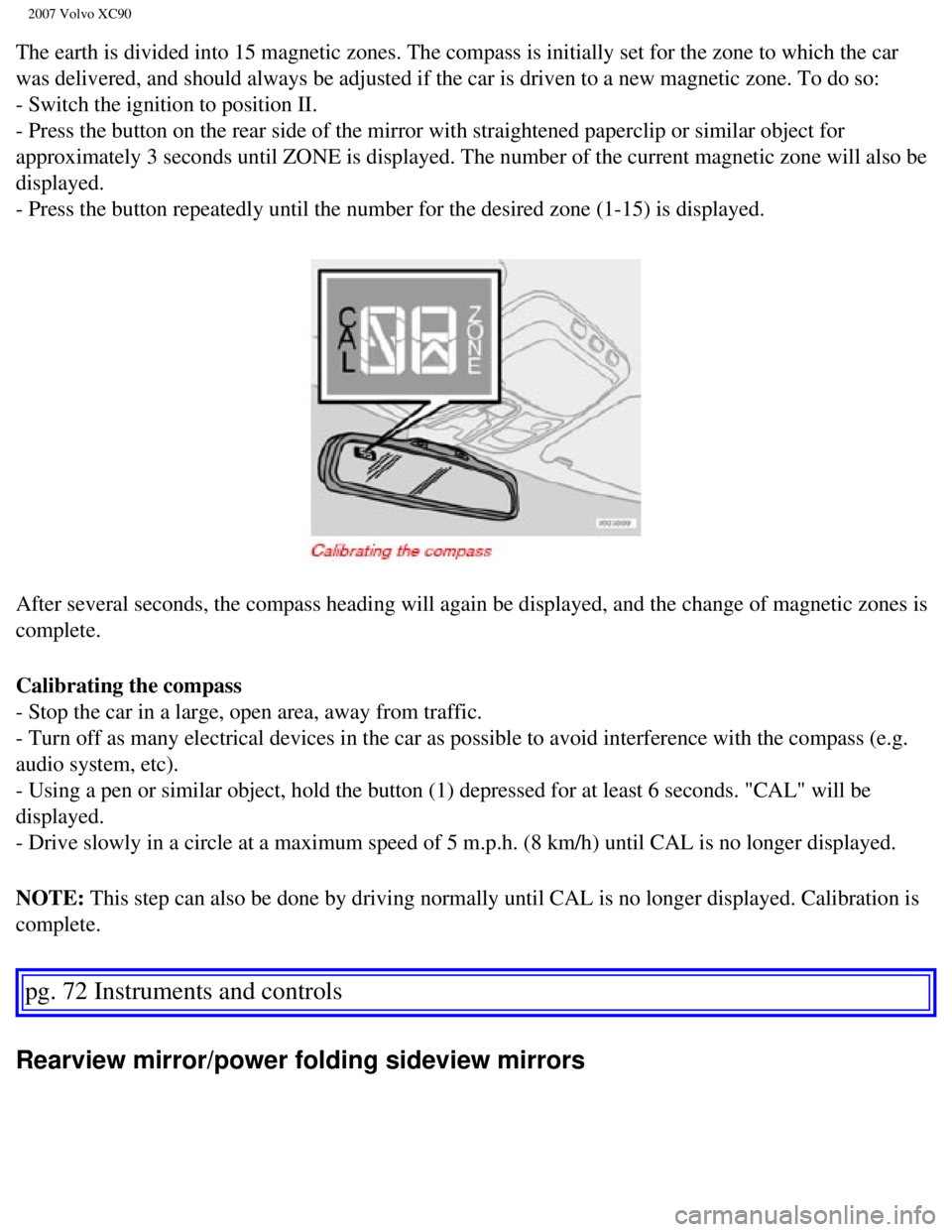
2007 Volvo XC90
The earth is divided into 15 magnetic zones. The compass is initially se\
t for the zone to which the car
was delivered, and should always be adjusted if the car is driven to a n\
ew magnetic zone. To do so:
- Switch the ignition to position II.
- Press the button on the rear side of the mirror with straightened pape\
rclip or similar object for
approximately 3 seconds until ZONE is displayed. The number of the curre\
nt magnetic zone will also be
displayed.
- Press the button repeatedly until the number for the desired zone (1-\
15) is displayed.
After several seconds, the compass heading will again be displayed, and \
the change of magnetic zones is
complete.
Calibrating the compass
- Stop the car in a large, open area, away from traffic.
- Turn off as many electrical devices in the car as possible to avoid in\
terference with the compass (e.g.
audio system, etc).
- Using a pen or similar object, hold the button (1) depressed for at \
least 6 seconds. "CAL" will be
displayed.
- Drive slowly in a circle at a maximum speed of 5 m.p.h. (8 km/h) unt\
il CAL is no longer displayed.
NOTE: This step can also be done by driving normally until CAL is no longer d\
isplayed. Calibration is
complete.
pg. 72 Instruments and controls
Rearview mirror/power folding sideview mirrors
file:///K|/ownersdocs/2007/2007_XC90/07xc90_02.htm (35 of 40)12/30/200\
6 5:53:37 PM
Page 89 of 268

2007 Volvo XC90
will be automatically switched off to avoid unnecessary battery drain.
The following points pertain if the ignition is on but the engine in not\
running:
l To restart the blower, turn the control knob to the setting of your choi\
ce.
l After approximately 2 minutes, the blower speed will be reduced to avoid\
battery drain.
You can reset the blower speed at any time. Please be aware that the sys\
tem has been designed to reduce the
blower's speed again after 2 minutes, until the engine is started.
If the battery becomes drained:
l LOW BATTERY, FAN IS REDUCED will be displayed in the text window in the \
instrument panel.
l The yellow warning light in the instrument panel (see page 47) will also light up.
pg. 78 Climate control
Air distribution
Air distribution
The incoming air is distributed through the ventilation points in the pa\
ssenger compartment shown above.
Air vents in the dash
A. Open
file:///K|/ownersdocs/2007/2007_XC90/07xc90_03.htm (3 of 8)12/30/2006 \
5:53:38 PM