2007 VOLVO XC90 lock
[x] Cancel search: lockPage 240 of 268
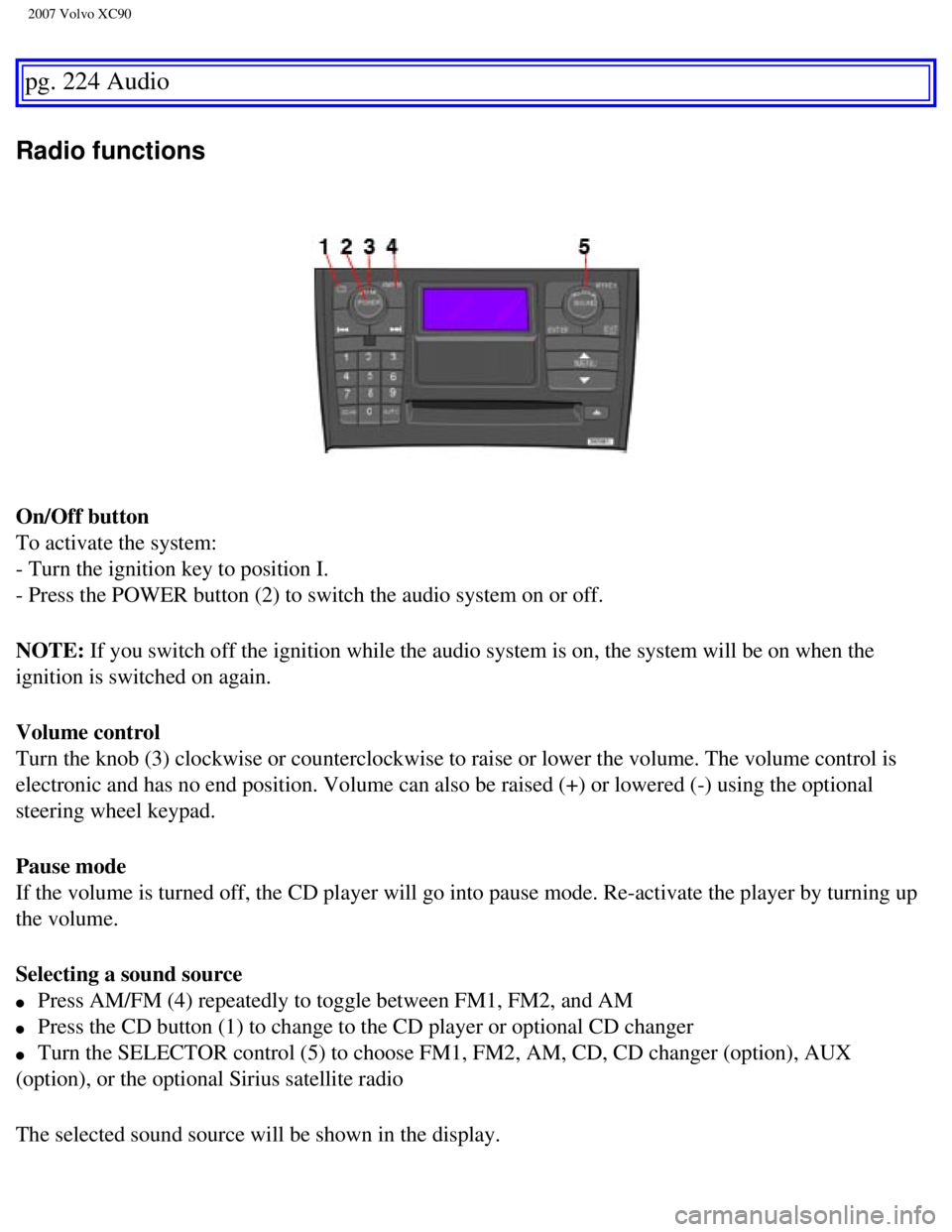
2007 Volvo XC90
pg. 224 Audio
Radio functions
On/Off button
To activate the system:
- Turn the ignition key to position I.
- Press the POWER button (2) to switch the audio system on or off.
NOTE: If you switch off the ignition while the audio system is on, the system \
will be on when the
ignition is switched on again.
Volume control
Turn the knob (3) clockwise or counterclockwise to raise or lower the \
volume. The volume control is
electronic and has no end position. Volume can also be raised (+) or l\
owered (-) using the optional
steering wheel keypad.
Pause mode
If the volume is turned off, the CD player will go into pause mode. Re-a\
ctivate the player by turning up
the volume.
Selecting a sound source
l Press AM/FM (4) repeatedly to toggle between FM1, FM2, and AM
l Press the CD button (1) to change to the CD player or optional CD chan\
ger
l Turn the SELECTOR control (5) to choose FM1, FM2, AM, CD, CD changer (\
option), AUX
(option), or the optional Sirius satellite radio
The selected sound source will be shown in the display.
file:///K|/ownersdocs/2007/2007_XC90/07xc90_11.htm (7 of 26)12/30/2006\
5:53:54 PM
Page 247 of 268
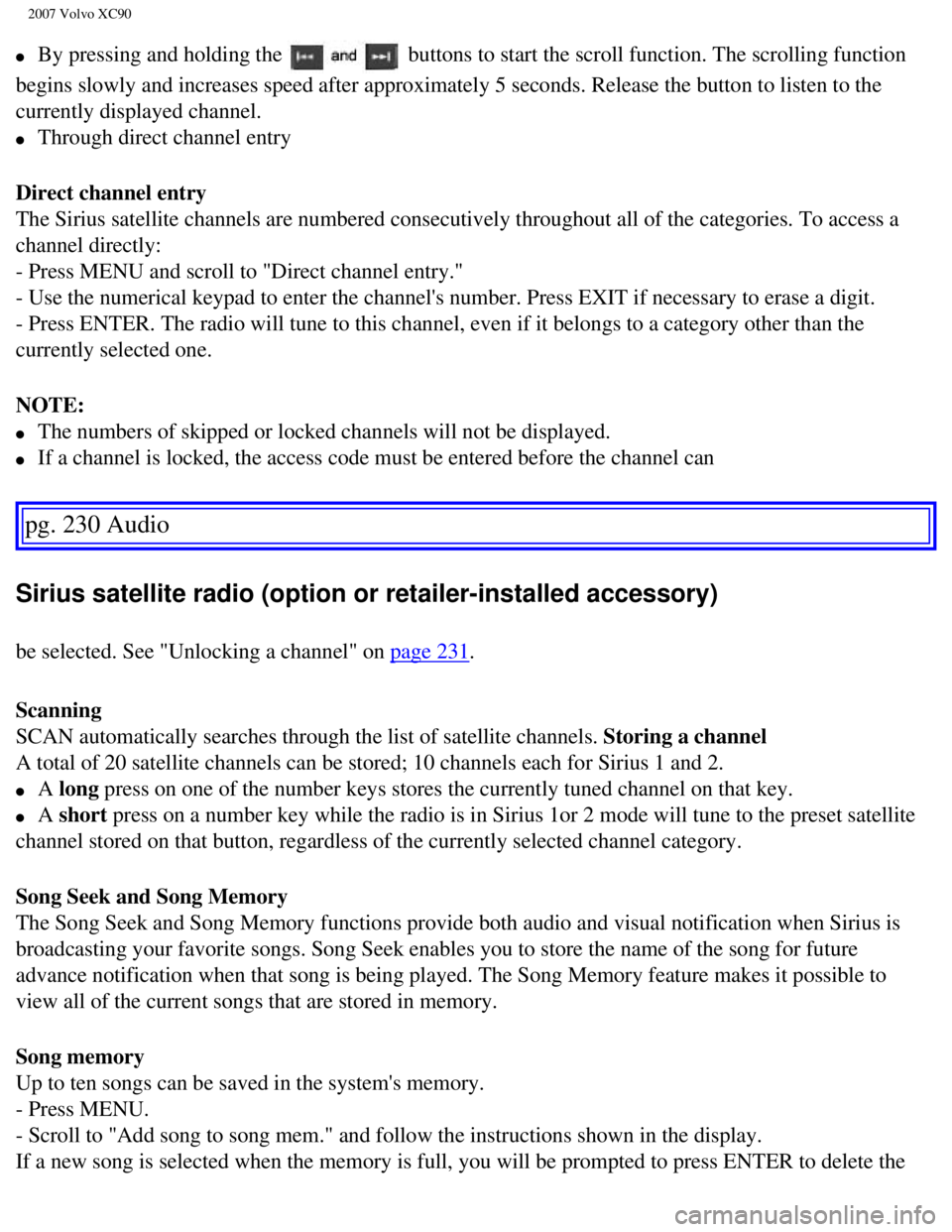
2007 Volvo XC90
l By pressing and holding the buttons to start the scroll function. The scrolling function
begins slowly and increases speed after approximately 5 seconds. Release\
the button to listen to the
currently displayed channel.
l Through direct channel entry
Direct channel entry
The Sirius satellite channels are numbered consecutively throughout all \
of the categories. To access a
channel directly:
- Press MENU and scroll to "Direct channel entry."
- Use the numerical keypad to enter the channel's number. Press EXIT if \
necessary to erase a digit.
- Press ENTER. The radio will tune to this channel, even if it belongs t\
o a category other than the
currently selected one.
NOTE:
l The numbers of skipped or locked channels will not be displayed.
l If a channel is locked, the access code must be entered before the chann\
el can
pg. 230 Audio
Sirius satellite radio (option or retailer-installed accessory)
be selected. See "Unlocking a channel" on page 231.
Scanning
SCAN automatically searches through the list of satellite channels. Storing a channel
A total of 20 satellite channels can be stored; 10 channels each for Sir\
ius 1 and 2.
l A long press on one of the number keys stores the currently tuned channel on t\
hat key.
l A short press on a number key while the radio is in Sirius 1or 2 mode will tune\
to the preset satellite
channel stored on that button, regardless of the currently selected chan\
nel category.
Song Seek and Song Memory
The Song Seek and Song Memory functions provide both audio and visual no\
tification when Sirius is
broadcasting your favorite songs. Song Seek enables you to store the nam\
e of the song for future
advance notification when that song is being played. The Song Memory fea\
ture makes it possible to
view all of the current songs that are stored in memory.
Song memory
Up to ten songs can be saved in the system's memory.
- Press MENU.
- Scroll to "Add song to song mem." and follow the instructions shown in\
the display.
If a new song is selected when the memory is full, you will be prompted \
to press ENTER to delete the
file:///K|/ownersdocs/2007/2007_XC90/07xc90_11.htm (14 of 26)12/30/200\
6 5:53:54 PM
Page 248 of 268
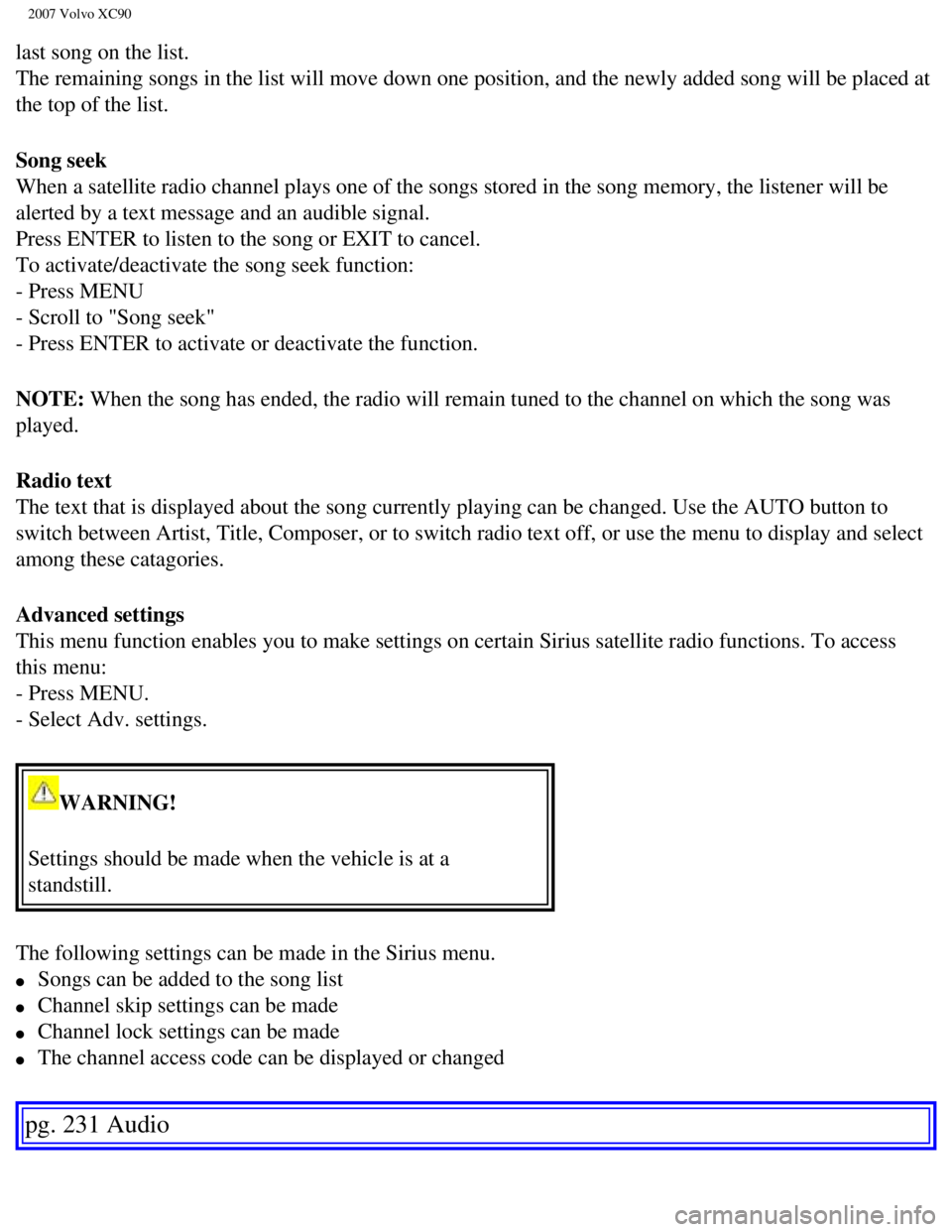
2007 Volvo XC90
last song on the list.
The remaining songs in the list will move down one position, and the new\
ly added song will be placed at
the top of the list.
Song seek
When a satellite radio channel plays one of the songs stored in the song\
memory, the listener will be
alerted by a text message and an audible signal.
Press ENTER to listen to the song or EXIT to cancel.
To activate/deactivate the song seek function:
- Press MENU
- Scroll to "Song seek"
- Press ENTER to activate or deactivate the function.
NOTE: When the song has ended, the radio will remain tuned to the channel on \
which the song was
played.
Radio text
The text that is displayed about the song currently playing can be chang\
ed. Use the AUTO button to
switch between Artist, Title, Composer, or to switch radio text off, or \
use the menu to display and select
among these catagories.
Advanced settings
This menu function enables you to make settings on certain Sirius satell\
ite radio functions. To access
this menu:
- Press MENU.
- Select Adv. settings.
WARNING!
Settings should be made when the vehicle is at a
standstill.
The following settings can be made in the Sirius menu.
l Songs can be added to the song list
l Channel skip settings can be made
l Channel lock settings can be made
l The channel access code can be displayed or changed
pg. 231 Audio
file:///K|/ownersdocs/2007/2007_XC90/07xc90_11.htm (15 of 26)12/30/200\
6 5:53:54 PM
Page 249 of 268
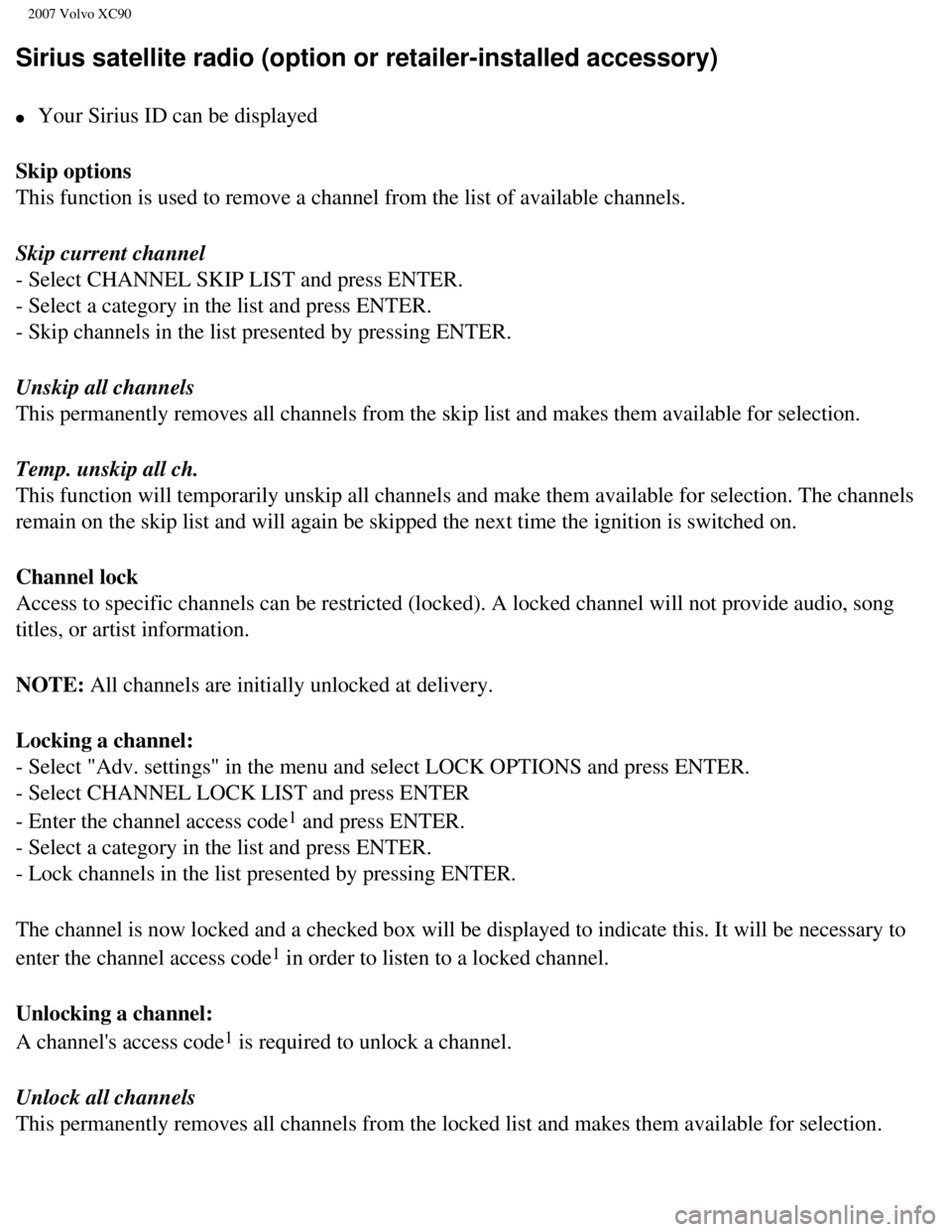
2007 Volvo XC90
Sirius satellite radio (option or retailer-installed accessory)
l Your Sirius ID can be displayed
Skip options
This function is used to remove a channel from the list of available cha\
nnels.
Skip current channel
- Select CHANNEL SKIP LIST and press ENTER.
- Select a category in the list and press ENTER.
- Skip channels in the list presented by pressing ENTER.
Unskip all channels
This permanently removes all channels from the skip list and makes them \
available for selection.
Temp. unskip all ch.
This function will temporarily unskip all channels and make them availab\
le for selection. The channels
remain on the skip list and will again be skipped the next time the igni\
tion is switched on.
Channel lock
Access to specific channels can be restricted (locked). A locked chann\
el will not provide audio, song
titles, or artist information.
NOTE: All channels are initially unlocked at delivery.
Locking a channel:
- Select "Adv. settings" in the menu and select LOCK OPTIONS and press E\
NTER.
- Select CHANNEL LOCK LIST and press ENTER
- Enter the channel access code
1 and press ENTER.
- Select a category in the list and press ENTER.
- Lock channels in the list presented by pressing ENTER.
The channel is now locked and a checked box will be displayed to indicat\
e this. It will be necessary to
enter the channel access code
1 in order to listen to a locked channel.
Unlocking a channel:
A channel's access code
1 is required to unlock a channel.
Unlock all channels
This permanently removes all channels from the locked list and makes the\
m available for selection.
file:///K|/ownersdocs/2007/2007_XC90/07xc90_11.htm (16 of 26)12/30/200\
6 5:53:54 PM
Page 250 of 268

2007 Volvo XC90
Temp. unlock all ch.
This function will temporarily unlock all channels and make them availab\
le for selection. The channels
remain on the locked list and will again be locked the next time the ign\
ition is switched on.
CHANGE CODE
This function makes it possible to change the channel access code. The d\
efault code is 0000.
To change the code:
- Select CHANGE CODE and press ENTER.
- Enter the current code and press ENTER.
- Enter the new code and press ENTER.
- Confirm the new code and press ENTER.
If an incorrect code is entered, the text "Incorrect code!" is displayed\
.
If you have forgotten the access code:
Select "SIRIUS ID" in the Sirius settings menu and press ENTER.
Press and hold the ENTER button for 2 seconds.
The current code will be displayed.
Your Volvo retailer can also provide you with assistance.
1. The default code is 0000. If you have changed the code and forgotten \
it, see the section "If you have forgotten
the access code" on the following page.
pg. 232 Audio
Auxiliary equipment
AUX (option)
The AUX (auxiliary) port can be used to connect, for example, an mp3 p\
layer.
If the player is being charged through a 12- volt socket while it is con\
nect to the AUX port, sound
file:///K|/ownersdocs/2007/2007_XC90/07xc90_11.htm (17 of 26)12/30/200\
6 5:53:54 PM
Page 256 of 268
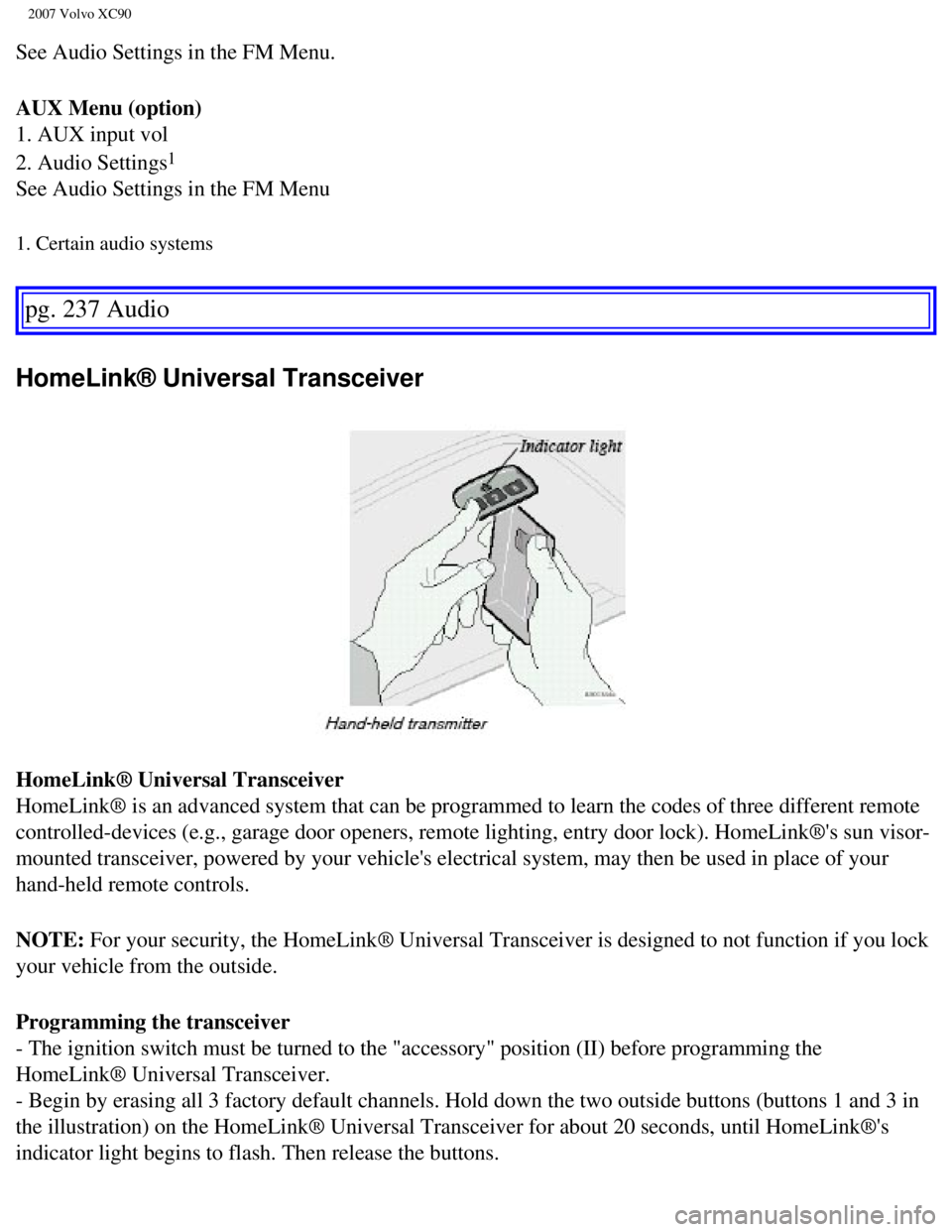
2007 Volvo XC90
See Audio Settings in the FM Menu.
AUX Menu (option)
1. AUX input vol
2. Audio Settings
1
See Audio Settings in the FM Menu
1. Certain audio systems
pg. 237 Audio
HomeLink® Universal Transceiver
HomeLink® Universal Transceiver
HomeLink® is an advanced system that can be programmed to learn the c\
odes of three different remote
controlled-devices (e.g., garage door openers, remote lighting, entry d\
oor lock). HomeLink®'s sun visor-
mounted transceiver, powered by your vehicle's electrical system, may th\
en be used in place of your
hand-held remote controls.
NOTE: For your security, the HomeLink® Universal Transceiver is designed t\
o not function if you lock
your vehicle from the outside.
Programming the transceiver
- The ignition switch must be turned to the "accessory" position (II) \
before programming the
HomeLink® Universal Transceiver.
- Begin by erasing all 3 factory default channels. Hold down the two out\
side buttons (buttons 1 and 3 in
the illustration) on the HomeLink® Universal Transceiver for about 2\
0 seconds, until HomeLink®'s
indicator light begins to flash. Then release the buttons.
file:///K|/ownersdocs/2007/2007_XC90/07xc90_11.htm (23 of 26)12/30/200\
6 5:53:54 PM
Page 257 of 268
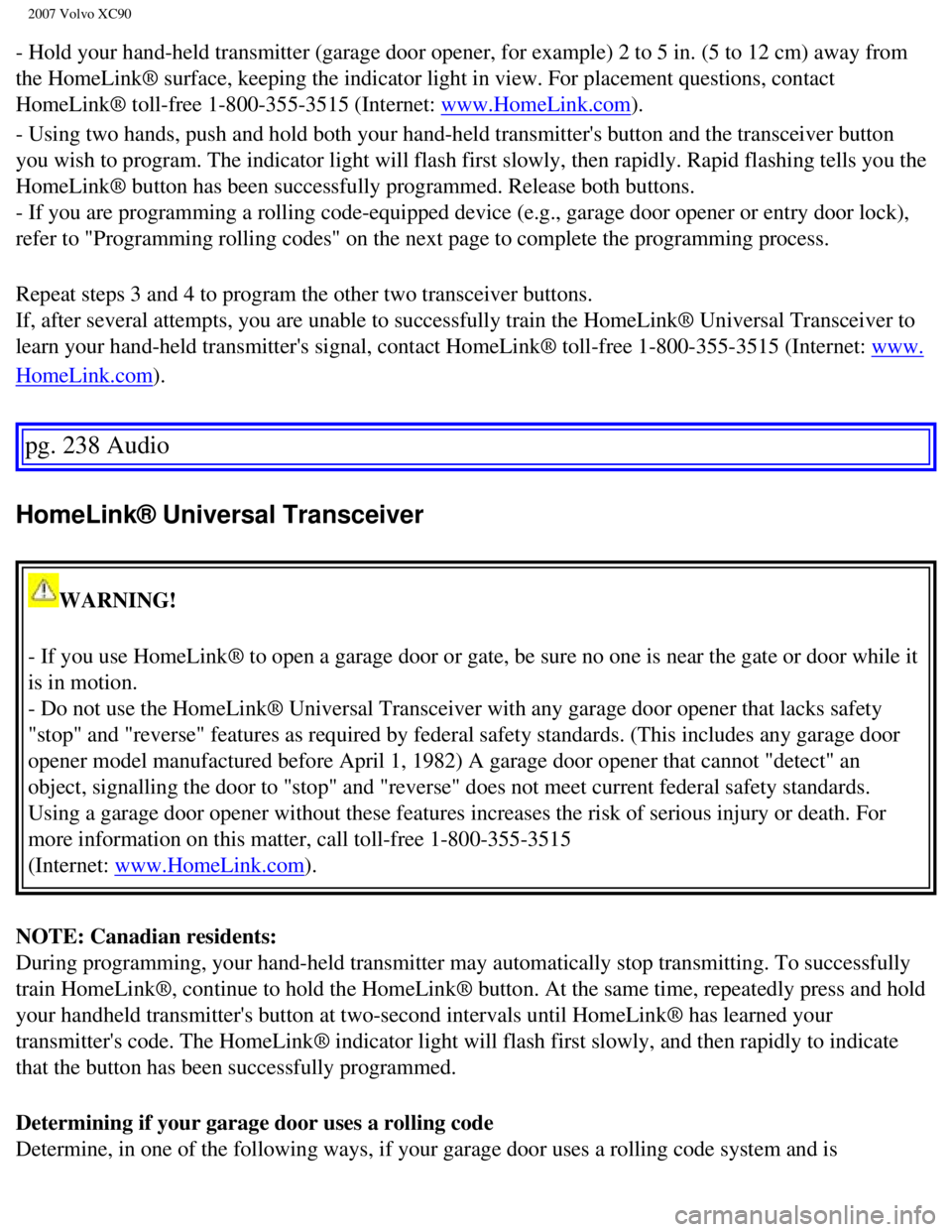
2007 Volvo XC90
- Hold your hand-held transmitter (garage door opener, for example) 2 \
to 5 in. (5 to 12 cm) away from
the HomeLink® surface, keeping the indicator light in view. For place\
ment questions, contact
HomeLink® toll-free 1-800-355-3515 (Internet:
www.HomeLink.com).
- Using two hands, push and hold both your hand-held transmitter's butto\
n and the transceiver button
you wish to program. The indicator light will flash first slowly, then r\
apidly. Rapid flashing tells you the
HomeLink® button has been successfully programmed. Release both butto\
ns.
- If you are programming a rolling code-equipped device (e.g., garage d\
oor opener or entry door lock),
refer to "Programming rolling codes" on the next page to complete the pr\
ogramming process.
Repeat steps 3 and 4 to program the other two transceiver buttons.
If, after several attempts, you are unable to successfully train the Hom\
eLink® Universal Transceiver to
learn your hand-held transmitter's signal, contact HomeLink® toll-fre\
e 1-800-355-3515 (Internet:
www.
HomeLink.com).
pg. 238 Audio
HomeLink® Universal Transceiver
WARNING!
- If you use HomeLink® to open a garage door or gate, be sure no one \
is near the gate or door while it
is in motion.
- Do not use the HomeLink® Universal Transceiver with any garage door\
opener that lacks safety
"stop" and "reverse" features as required by federal safety standards. (\
This includes any garage door
opener model manufactured before April 1, 1982) A garage door opener th\
at cannot "detect" an
object, signalling the door to "stop" and "reverse" does not meet curren\
t federal safety standards.
Using a garage door opener without these features increases the risk of \
serious injury or death. For
more information on this matter, call toll-free 1-800-355-3515
(Internet:
www.HomeLink.com).
NOTE: Canadian residents:
During programming, your hand-held transmitter may automatically stop tr\
ansmitting. To successfully
train HomeLink®, continue to hold the HomeLink® button. At the sam\
e time, repeatedly press and hold
your handheld transmitter's button at two-second intervals until HomeLin\
k® has learned your
transmitter's code. The HomeLink® indicator light will flash first sl\
owly, and then rapidly to indicate
that the button has been successfully programmed.
Determining if your garage door uses a rolling code
Determine, in one of the following ways, if your garage door uses a roll\
ing code system and is
file:///K|/ownersdocs/2007/2007_XC90/07xc90_11.htm (24 of 26)12/30/200\
6 5:53:54 PM
Page 260 of 268

2007 Volvo XC90
2 0 0 7
VOLVO XC90
Index
pg. 241-244 Index
A
A/C (air conditioning)
81
ABS
2, 49, 128
Accessory installation (special warnings)
5
Active Bi-Xenon headlights (ABL)
52, 55
Air cleaner
185
Air conditioning
76
Air distribution
78, 81
Air quality sensor
82
Air vents
78
Alarm
111
All Wheel Drive
126
All Wheel Drive - towing
135
Anti-lock Brake System (ABS)
2, 49
Ashtray
65, 94
Audio system
219
AUTO (climate control)
80
Autostart
119, 121
AUX (audio system)
232
Average speed
62
AWD
126
B
Bass
225
file:///K|/ownersdocs/2007/2007_XC90/07xc90_12.htm (1 of 9)12/30/2006 \
5:53:56 PM