Page 124 of 251
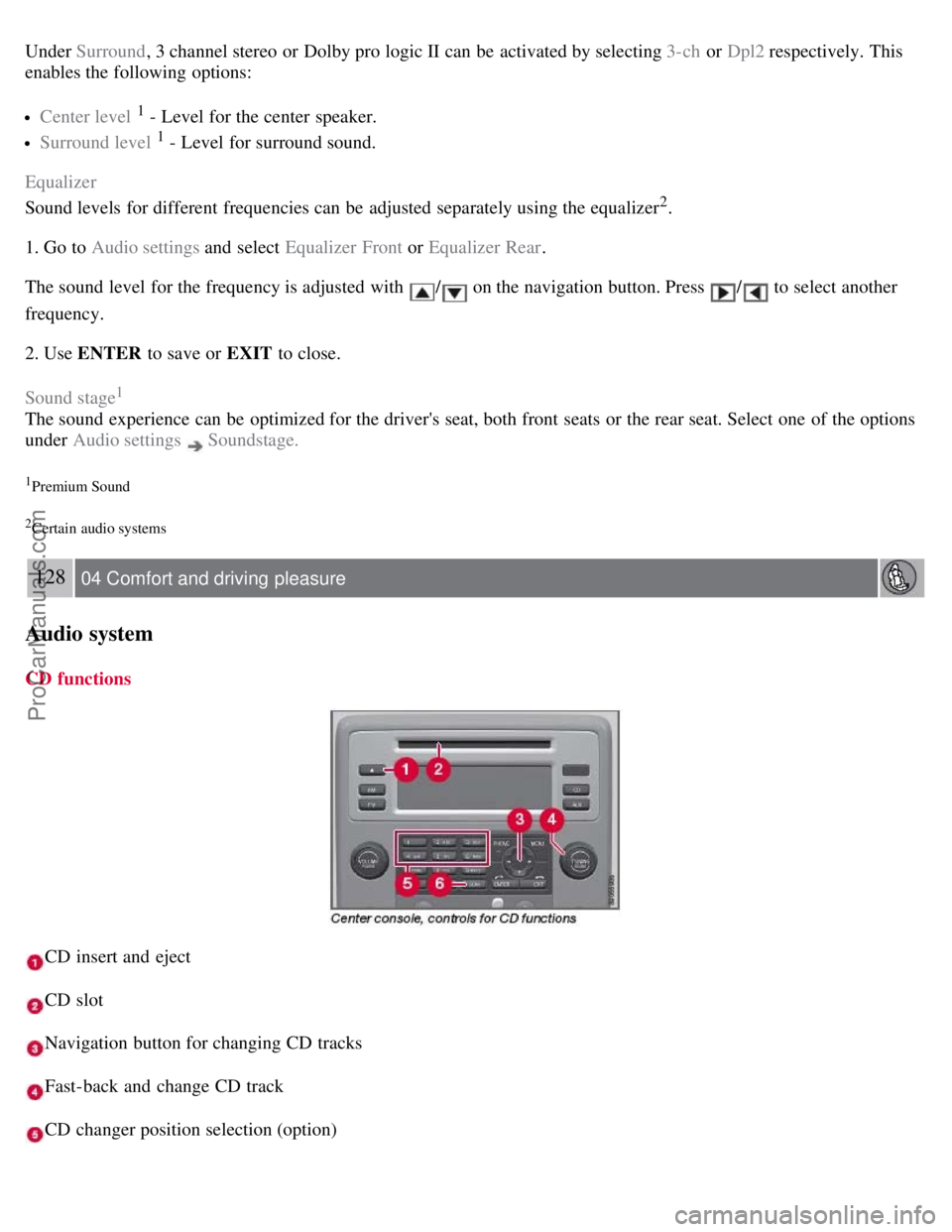
Under Surround, 3 channel stereo or Dolby pro logic II can be activated by selecting 3-ch or Dpl2 respectively. This
enables the following options:
Center level 1 - Level for the center speaker.
Surround level 1 - Level for surround sound.
Equalizer
Sound levels for different frequencies can be adjusted separately using the equalizer
2.
1. Go to Audio settings and select Equalizer Front or Equalizer Rear.
The sound level for the frequency is adjusted with
/ on the navigation button. Press / to select another
frequency.
2. Use ENTER to save or EXIT to close.
Sound stage
1
The sound experience can be optimized for the driver's seat, both front seats or the rear seat. Select one of the options
under Audio settings
Soundstage.
1Premium Sound
2Certain audio systems
128 04 Comfort and driving pleasure
Audio system
CD functions
CD insert and eject
CD slot
Navigation button for changing CD tracks
Fast-back and change CD track
CD changer position selection (option)
ProCarManuals.com
Page 125 of 251
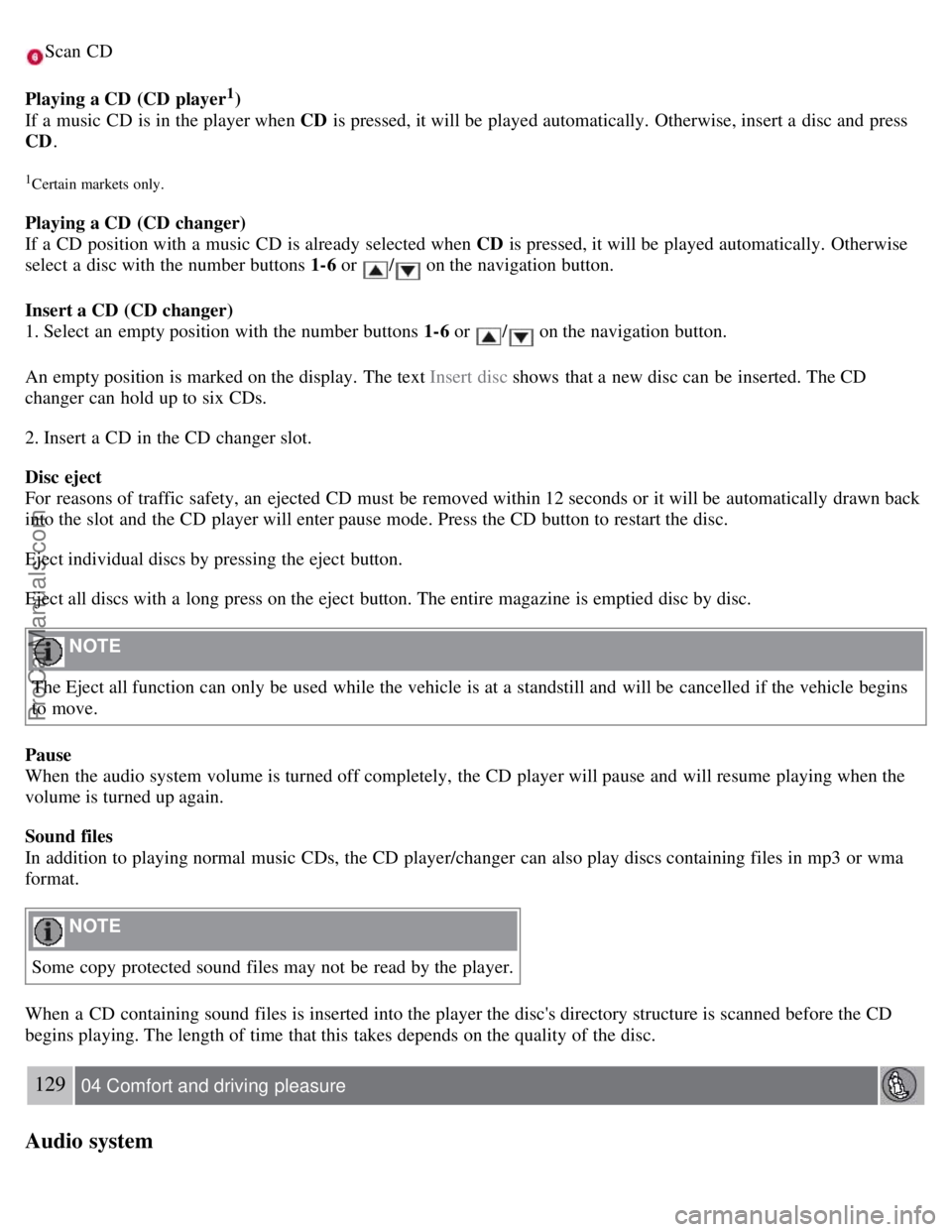
Scan CD
Playing a CD (CD player1)
If a music CD is in the player when CD is pressed, it will be played automatically. Otherwise, insert a disc and press
CD .
1Certain markets only.
Playing a CD (CD changer)
If a CD position with a music CD is already selected when CD is pressed, it will be played automatically. Otherwise
select a disc with the number buttons 1-6 or
/ on the navigation button.
Insert a CD (CD changer)
1. Select an empty position with the number buttons 1-6 or
/ on the navigation button.
An empty position is marked on the display. The text Insert disc shows that a new disc can be inserted. The CD
changer can hold up to six CDs.
2. Insert a CD in the CD changer slot.
Disc eject
For reasons of traffic safety, an ejected CD must be removed within 12 seconds or it will be automatically drawn back
into the slot and the CD player will enter pause mode. Press the CD button to restart the disc.
Eject individual discs by pressing the eject button.
Eject all discs with a long press on the eject button. The entire magazine is emptied disc by disc.
NOTE
The Eject all function can only be used while the vehicle is at a standstill and will be cancelled if the vehicle begins
to move.
Pause
When the audio system volume is turned off completely, the CD player will pause and will resume playing when the
volume is turned up again.
Sound files
In addition to playing normal music CDs, the CD player/changer can also play discs containing files in mp3 or wma
format.
NOTE
Some copy protected sound files may not be read by the player.
When a CD containing sound files is inserted into the player the disc's directory structure is scanned before the CD
begins playing. The length of time that this takes depends on the quality of the disc.
129 04 Comfort and driving pleasure
Audio system
ProCarManuals.com
Page 126 of 251
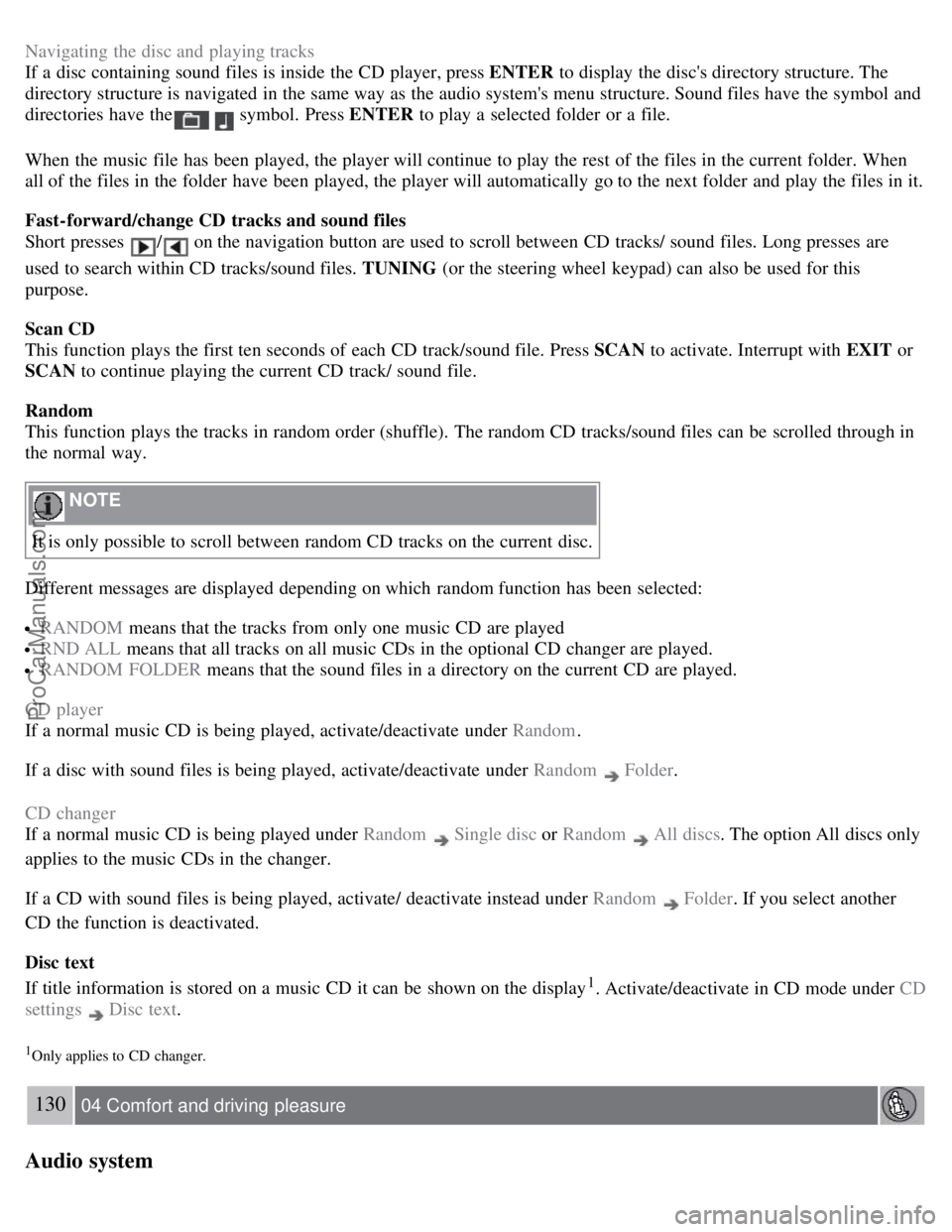
Navigating the disc and playing tracks
If a disc containing sound files is inside the CD player, press ENTER to display the disc's directory structure. The
directory structure is navigated in the same way as the audio system's menu structure. Sound files have the symbol and
directories have the
symbol. Press ENTER to play a selected folder or a file.
When the music file has been played, the player will continue to play the rest of the files in the current folder. When
all of the files in the folder have been played, the player will automatically go to the next folder and play the files in it.
Fast-forward/change CD tracks and sound files
Short presses
/ on the navigation button are used to scroll between CD tracks/ sound files. Long presses are
used to search within CD tracks/sound files. TUNING (or the steering wheel keypad) can also be used for this
purpose.
Scan CD
This function plays the first ten seconds of each CD track/sound file. Press SCAN to activate. Interrupt with EXIT or
SCAN to continue playing the current CD track/ sound file.
Random
This function plays the tracks in random order (shuffle). The random CD tracks/sound files can be scrolled through in
the normal way.
NOTE
It is only possible to scroll between random CD tracks on the current disc.
Different messages are displayed depending on which random function has been selected:
RANDOM means that the tracks from only one music CD are played
RND ALL means that all tracks on all music CDs in the optional CD changer are played.
RANDOM FOLDER means that the sound files in a directory on the current CD are played.
CD player
If a normal music CD is being played, activate/deactivate under Random .
If a disc with sound files is being played, activate/deactivate under Random
Folder .
CD changer
If a normal music CD is being played under Random
Single disc or Random All discs. The option All discs only
applies to the music CDs in the changer.
If a CD with sound files is being played, activate/ deactivate instead under Random
Folder . If you select another
CD the function is deactivated.
Disc text
If title information is stored on a music CD it can be shown on the display
1. Activate/deactivate in CD mode under CD
settings
Disc text.
1Only applies to CD changer.
130 04 Comfort and driving pleasure
Audio system
ProCarManuals.com
Page 240 of 251
2 0 0 7
VOLVO S80
252 Index
Numerics
12-volt sockets 160, 161
A
Accessory installation warning7
Active Bi -Xenon headlights85
Active chassis system141
Active yaw control139
Adaptive cruise control144-148
Air conditioning122
Air distribution119
Air distribution table124
Air vents120
Airbags
disconnecting the front passenger's side21-23
front18-20
inflatable curtain25
side impact24
Alarm system62-64
All wheel drive106
Anti-freeze172, 196
Anti-lock brake system107
warning light71
Approach lighting50, 89
Audio system
audio functions127
CD player/changer128, 129
menu control126
overview125
radio functions130
Sirius satellite radio132-135
sound settings127
steering wheel keypad125
Auto-dim rearview mirror95
Automatic locking59
Automatic locking retractor31
ProCarManuals.com
Page 241 of 251
Automatic transmission
Geartronic105-106
general description105-106
oil248
shiftlock override106
Axle weight228
B
Battery
changing208-209
maintenance208
remote control, replacing55
specifications249
warning symbols207
Black box6, 190
Blind Spot Information System(BLIS)155-159
Bluetooth hands-free162-166
Booster cushion, integrated42-44
Booster cushions39
Brake lights86
Brake support150
Brake system
checking fluid level197
emergency brake assistance108
fluid248
general information107
warning light73
Bulbs
footwell lighting203
headlights198-200
introduction198
license plate lights202
side marker lights201
specifications204
taillight201-202
trunk lighting203
C
Capacity weight228
Catalytic converter177
CD player/changer128-129
Cellular telephones
Bluetooth hands-free162-166
Central locking system, introduction48
Chains231
Check engine light71
ProCarManuals.com