Page 65 of 276
2007 Volvo C70
With the ignition switched off, press button (4) to unlock the fuel fi\
ller door. Please note that the fuel filler door will
remain unlocked until the car begins to move forward.
An audible click will be heard when the fuel filler door re-locks.
Please refer to the following information for instructions on manually o\
pening the fuel filler door.
Manually unlocking the fuel filler door
If it should be necessary to manually unlock the fuel filler door from t\
he trunk, the power retractable hard top should
be up.
1. Remove the panel covering the taillight housing on the right side of \
the trunk.
2. Pull the cord that is attached to a hook to pop open the fuel filler \
door.
When the fuel filler door has opened, return the cord to the hook and re\
place the taillight cover panel.
57 02 Instruments and controls
Left-side steering wheel lever
Lever positions
file:///K|/delme/2007_C70/07c70_02.htm (17 of 43)12/22/2006 9:15:42 PM\
Page 67 of 276
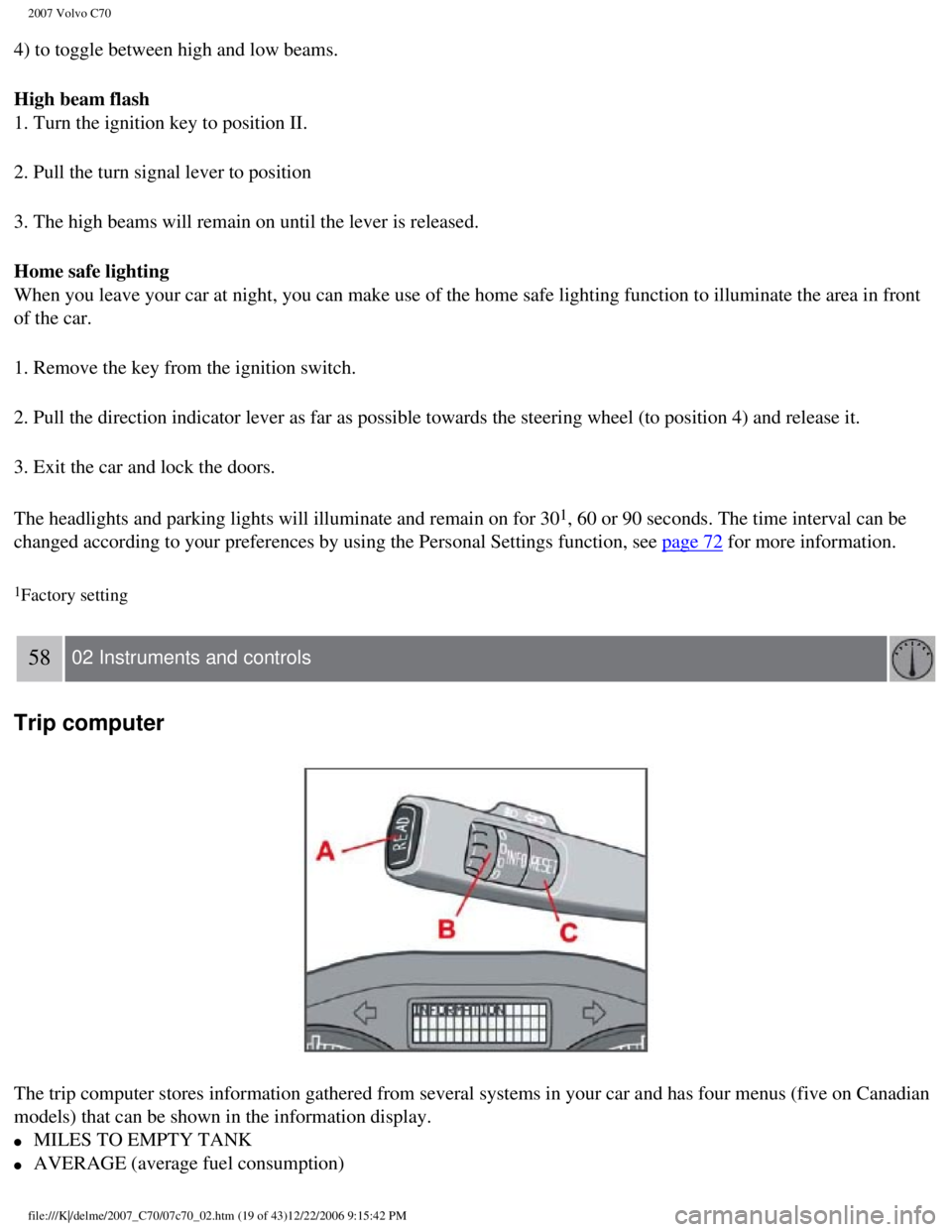
2007 Volvo C70
4) to toggle between high and low beams.
High beam flash
1. Turn the ignition key to position II.
2. Pull the turn signal lever to position
3. The high beams will remain on until the lever is released.
Home safe lighting
When you leave your car at night, you can make use of the home safe ligh\
ting function to illuminate the area in front
of the car.
1. Remove the key from the ignition switch.
2. Pull the direction indicator lever as far as possible towards the ste\
ering wheel (to position 4) and release it.
3. Exit the car and lock the doors.
The headlights and parking lights will illuminate and remain on for 30
1, 60 or 90 seconds. The time interval can be
changed according to your preferences by using the Personal Settings fun\
ction, see
page 72 for more information.
1Factory setting
58 02 Instruments and controls
Trip computer
The trip computer stores information gathered from several systems in yo\
ur car and has four menus (five on Canadian
models) that can be shown in the information display.
l MILES TO EMPTY TANK
l AVERAGE (average fuel consumption)
file:///K|/delme/2007_C70/07c70_02.htm (19 of 43)12/22/2006 9:15:42 PM\
Page 74 of 276

2007 Volvo C70
CRUISE will appear in the function display. The currently set speed is stored \
in the system's memory.
Cruise control is also automatically disengaged:
l If the speed drops below approximately 20 mph (30 km/h) when driving u\
phill.
l When the brake or clutch pedal is depressed.
l If the gear selector is moved to position N.
l During wheel spin or wheel lock-up.
l If the vehicle's speed is increased by using the accelerator pedal for m\
ore than 1 minute.
Returning to the set speed
Press the button to resume the previously set speed.
Disengaging cruise control
Cruise control can also be disengaged by:
l Pressing the CRUISE button (CRUISE ON will no longer be shown in the function display).
l Putting the gear selector in Neutral (N).
WARNING
Cruise control should not be used in heavy traffic or when driving on we\
t or slippery roads. Cruise control may not
maintain set speed on steep downgrades.
64 02 Instruments and controls
Right-side steering wheel keypad
Steering wheel keypad
file:///K|/delme/2007_C70/07c70_02.htm (26 of 43)12/22/2006 9:15:42 PM\
Page 75 of 276
2007 Volvo C70
The four buttons on the steering wheel keypad can be used to control the\
audio system.
l The steering wheel keypad can be used to adjust volume, shift between pr\
eset stations and change CD tracks.
l Press one of the two left-hand buttons briefly to change to the next/pre\
vious preset radio station, or to go to the
next/ previous track on a CD.
l Press and hold down these buttons to search within a track on a CD.
65 02 Instruments and controls
Steering wheel adjustment, Hazard warning flashers
Steering wheel adjustment
Both the height and the reach of the steering wheel can be adjusted to a\
comfortable position for the driver.
1. Pull down the lever on the steering column to release the steering wh\
eel.
2. Adjust the steering wheel to a suitable position
3. Press the lever back into place to lock the steering wheel in the new\
position. If necessary, press the steering wheel
file:///K|/delme/2007_C70/07c70_02.htm (27 of 43)12/22/2006 9:15:42 PM\
Page 76 of 276
2007 Volvo C70
slightly while pressing the lever into the locked position.
Check that the steering wheel is locked in the new position.
WARNING
Never adjust the steering wheel while
driving.
Hazard warning flashers
The four-way flasher should be used to indicate that the vehicle has bec\
ome a traffic hazard. To activate the flashers,
press the triangular button in the center dash. Press the button again t\
o turn off the flashers.
NOTE
Regulations regarding the use of the hazard warning flasher may vary, de\
pending on where you
live.
66 02 Instruments and controls
Parking brake
Parking brake (hand brake)
file:///K|/delme/2007_C70/07c70_02.htm (28 of 43)12/22/2006 9:15:42 PM\
Page 79 of 276
2007 Volvo C70
NOTE
l The cover should be kept on when the auxiliary socket is not in
use.
l Maximum current from the sockets is 10A.
1Ashtrays are also available as an accessory.
68 02 Instruments and controls
Power windows
Operation
The power windows are opened and closed using the buttons in the armrest\
s, or can be opened by pressing the unlock
button on the central locking system's remote control (see
page 109).
Opening/closing the windows from inside the car
NOTE
l The ignition must be ON (ignition in position I, II or the engine runni\
ng) for the power windows to function.
l The power windows will also function after the ignition has been switche\
d off as long neither of the doors has
been opened.
Opening a window
l Lightly press down the front edge of any of the buttons (A or B) to th\
e first detent ("stop") to open a window to the
position of your choice.
file:///K|/delme/2007_C70/07c70_02.htm (31 of 43)12/22/2006 9:15:42 PM\
Page 83 of 276

2007 Volvo C70
The mirror control switches are located on the driver's door armrest.
To adjust the mirrors:
Driver's door mirror:
Press the L button (a light in the switch will go on) to activate the \
adjustment control. Use this control to adjust the
driver's door mirror.
Passenger's door mirror:
Press the R switch (a light in the switch will go on) to activate the \
adjustment control.
Use this control to adjust the passenger's door mirror.
After you have adjusted the mirror(s), press the L or R switch again (\
the LED will go out) to deactivate the
adjustment control.
WARNING
l The mirrors should always be adjusted prior to driving.
l Objects seen in the passenger's side wide-angle door mirror are closer t\
han they appear to
be.
Storing the mirrors' position
The position of the power door mirrors is stored when the car is locked \
with the remote control. When the car is
unlocked with the same remote control, the mirrors will move to the stor\
ed position.
72 02 Instruments and controls
Personal settings
file:///K|/delme/2007_C70/07c70_02.htm (35 of 43)12/22/2006 9:15:42 PM\
Page 84 of 276
2007 Volvo C70
Control panel
A. Display
B. Menu button
C. Exit button
D. Enter button
E. Menu navigation controls
Personal settings can be made for some of the car's functions, such as t\
he central locking system, climate control, and
the audio system. Please refer to
page 219 for more information on the audio functions that can be adjusted. The
settings are presented in the display (A).
To access the menu and adjust settings:
1. Press MENU (B).
2. Scroll to "Car Settings" using the menu navigation control (E).
3. Press ENTER (D).
4. Select an alternative using the menu navigation control (E).
file:///K|/delme/2007_C70/07c70_02.htm (36 of 43)12/22/2006 9:15:42 PM\