Page 219 of 276
2007 Volvo C70
1. Turn the bulb holder counterclockwise, pull it out, and replace the b\
ulb.
2. Reinstall the bulb holder. It can only be installed in one position. \
Front fog light (option)
1. Switch off all lights and turn the key to position 0.
2. Remove the panel around the fog light housing.
3. Unscrew both torx screws in the fog light housing and remove it.
4. Disconnect the connector from the bulb.
5. Turn the bulb counterclockwise and pull it out.
file:///K|/delme/2007_C70/07c70_09.htm (23 of 36)12/22/2006 9:15:54 PM\
Page 220 of 276
2007 Volvo C70
6. Install the new bulb in its seat and turn it clockwise.
7. Reconnect the connector to the bulb.
202 09 Maintenance and servicing
Replacing bulbs
8. Secure the fog light housing with the screws and press the panel back\
into place.
Removing the taillight bulb holder
All bulbs in the taillight cluster can be replaced from the cargo area. \
To access the bulb holders:
1. Switch off all lights and turn the key to position 0.
2. Remove the covers in the left/right panels to access the bulb holders\
.
3. Disconnect the wiring connector from the affected bulb holder.
4. Press the catches together and pull out the bulb holder.
5. Replace the defective bulb.
6. Press the wiring connector back into position.
7. Press the bulb holder into place and reinstall the cover.
file:///K|/delme/2007_C70/07c70_09.htm (24 of 36)12/22/2006 9:15:54 PM\
Page 224 of 276
2007 Volvo C70
Replacing the bulb
1. Switch off all lights and turn the key to position 0.
2. Remove the screws with a screwdriver.
3. Detach the entire bulb housing and carefully pull it out. Turn the co\
nnector counterclockwise and pull
out the bulb.
4. Replace the bulb.
5. Reinstall the connector and turn it clockwise.
6. Reinstall the entire bulb housing and screw it into place.
206 09 Maintenance and servicing
Replacing bulbs
Footwell lighting
The footwell lighting is located under the dashboard on the driver's and\
passenger's sides. To replace a
bulb:
1. Insert a screwdriver under the edge of the lens. Turn the screwdriver\
gently to detach the lens.
2. Remove the defective bulb.
file:///K|/delme/2007_C70/07c70_09.htm (28 of 36)12/22/2006 9:15:54 PM\
Page 228 of 276

2007 Volvo C70
The fuse box in the passenger compartment is located under the glove com\
partment.
To access the fuses:
1. Remove the upholstery covering the fuse box by first pressing in the \
center pins in the mounting clips
approximately 0.5 in (1 cm) with a small screwdriver and then pulling \
the pins out.
2. Turn both retaining screws (2) counterclockwise until they release.\
3. Fold down the fuse box (3) half way. Pull it toward the seat until \
it stops. Fold it down completely. The
fuse box can be unhooked completely.
4. Replace the blown fuse.
5. Close the fuse box in reverse order.
6. Pull the center pins fully out of the mounting clips, secure the upho\
lstery with the mounting clips and
press the pins into the mounting clips again. The mounting clips then ex\
pand, holding the upholstery in
position.
211 09 Maintenance and servicing
Fuses
Fuses in the engine compartment
1. Coolant fan (radiator)50A
file:///K|/delme/2007_C70/07c70_09.htm (32 of 36)12/22/2006 9:15:54 PM\
Page 229 of 276
2007 Volvo C70
2. Power steering80A
3. Feed to passenger compartment fuse box 60A
4. Feed to passenger compartment fuse box 60A
5. Not in use
6. Not in use
7. ABS pump 30A
8. ABS 30A
9. Engine functions 30A
10. Climate system blower 40A
11. Headlight washers, power retractable hard top, locking storage compa\
rtments 20A
12. Feed to heated rear window 30A
13. Starter motor relay 30A
14. Trailer connector 40A
15. Power retractable hard top 30A
16. Feed to audio system 40A
17. Windshield wipers 30A
18. Feed to passenger compartment fuse box 40A
19. Not in use
20. Horn 15A
21. Not in use
22. Subwoofer 24A
212 09 Maintenance and servicing
Fuses
23. Engine control module (ECM)/ transmission control module (TCM) 10A
24. Not in use
25. Not in use
26. Ignition switch 15A
27. A/C compressor 10A
28. Not in use
29. Front fog lights (option) 15A
30. Not in use
file:///K|/delme/2007_C70/07c70_09.htm (33 of 36)12/22/2006 9:15:54 PM\
Page 231 of 276

2007 Volvo C70
48. Windshield washers15A
49. Supplemental Restrain System (SRS), Occupant Weight Sensor (OWS)\
10A
50. Not in use
51. Park assist (option), Bi-Xenon headlights (option) 10A
52. Transmission control module (TCM), ABS 5A
53. Power steering 10A
54. Engine control module (ECM) 10A
55. Not in use
56. Alarm siren control module 10A
57. On-board diagnostic socket, brake light switch 15A
58. Right high beam, auxiliary lights relay 7.5A
214 09 Maintenance and servicing
Fuses
59. Left high beam7.5A
60. Heated driver's seat (option) 15A
61. Heated passenger's seat (option) 15A
62. Not in use
63. Power window rear passenger's side 20A
64. Lock indicator lights / door panels, Volvo Navigation system (optio\
n) 5A
65. Audio system 5A
66. Audio system control module (ICM), climate system 10A
67. Not in use
68. Cruise control 5A
69. Climate system, rain sensor (option) 5A
70. Not in use
71. Not in use
72. Not in use
73. Front ceiling lighting 5A
74. Fuel pump relay 15A
75. Not in use
76. Not in use
77. 12-volt socket in trunk, auxiliary equipment control module (AEM) 15A
file:///K|/delme/2007_C70/07c70_09.htm (35 of 36)12/22/2006 9:15:54 PM\
Page 232 of 276
2007 Volvo C70
78. Not in use
79. Back-up lights5A
80. Not in use
81. Power window - rear driver's side 20A
82. Power window and door lock - front passenger's side door 25A
83. Power window and door lock - front driver's side door 25A
84. Power passenger's seat (option) 25A
85. Power driver's seat (option) 25A
86. Interior lighting relay, trunk light, power seats 5A
215 09 Maintenance and servicing
This page left intentionally blank.
Contents | Top of Page
file:///K|/delme/2007_C70/07c70_09.htm (36 of 36)12/22/2006 9:15:54 PM\
Page 244 of 276
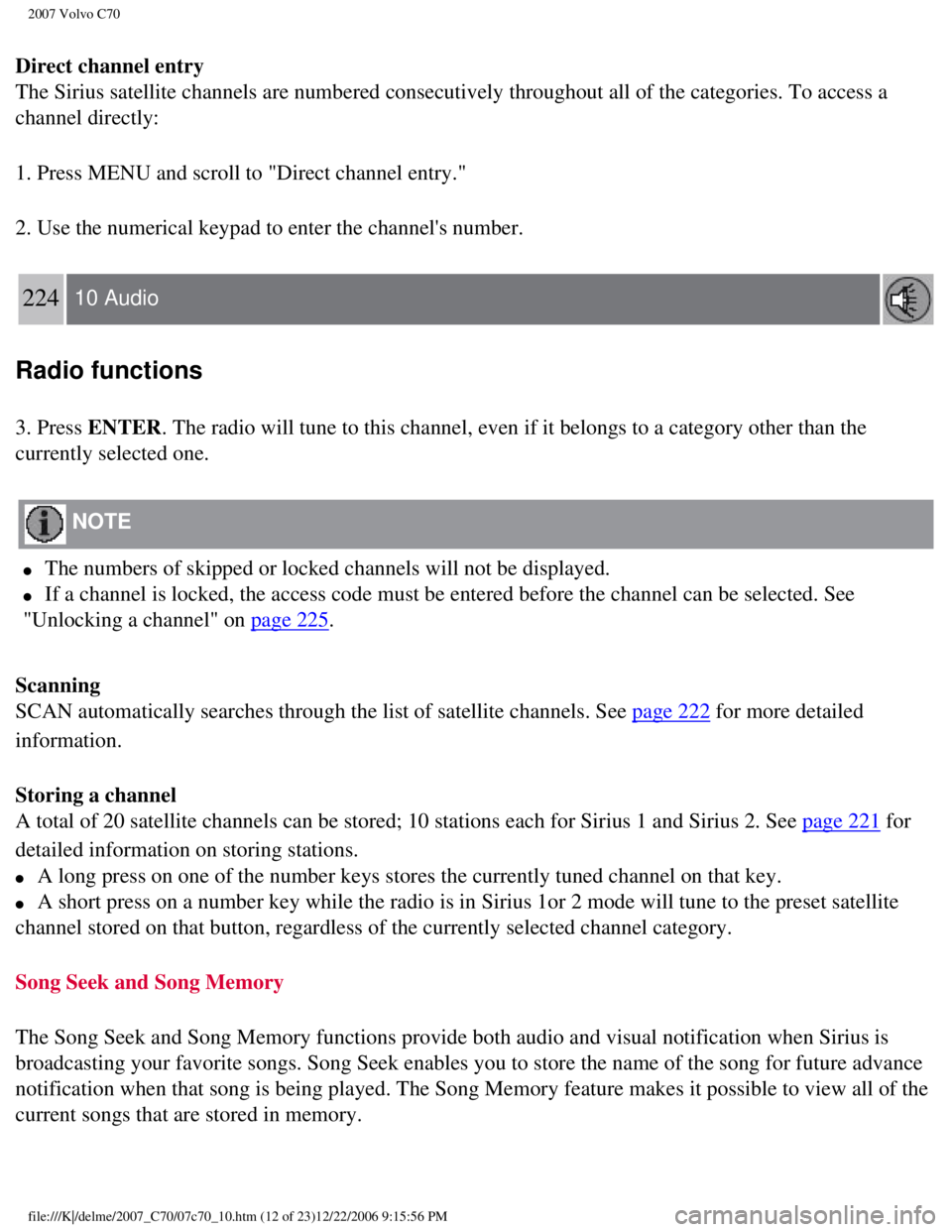
2007 Volvo C70
Direct channel entry
The Sirius satellite channels are numbered consecutively throughout all \
of the categories. To access a
channel directly:
1. Press MENU and scroll to "Direct channel entry."
2. Use the numerical keypad to enter the channel's number.
224 10 Audio
Radio functions
3. Press ENTER. The radio will tune to this channel, even if it belongs to a category \
other than the
currently selected one.
NOTE
l The numbers of skipped or locked channels will not be displayed.
l If a channel is locked, the access code must be entered before the chann\
el can be selected. See
"Unlocking a channel" on
page 225.
Scanning
SCAN automatically searches through the list of satellite channels. See \
page 222 for more detailed
information.
Storing a channel
A total of 20 satellite channels can be stored; 10 stations each for Sir\
ius 1 and Sirius 2. See
page 221 for
detailed information on storing stations.
l A long press on one of the number keys stores the currently tuned channe\
l on that key.
l A short press on a number key while the radio is in Sirius 1or 2 mode wi\
ll tune to the preset satellite
channel stored on that button, regardless of the currently selected chan\
nel category.
Song Seek and Song Memory
The Song Seek and Song Memory functions provide both audio and visual no\
tification when Sirius is
broadcasting your favorite songs. Song Seek enables you to store the nam\
e of the song for future advance
notification when that song is being played. The Song Memory feature mak\
es it possible to view all of the
current songs that are stored in memory.
file:///K|/delme/2007_C70/07c70_10.htm (12 of 23)12/22/2006 9:15:56 PM\