Page 246 of 276
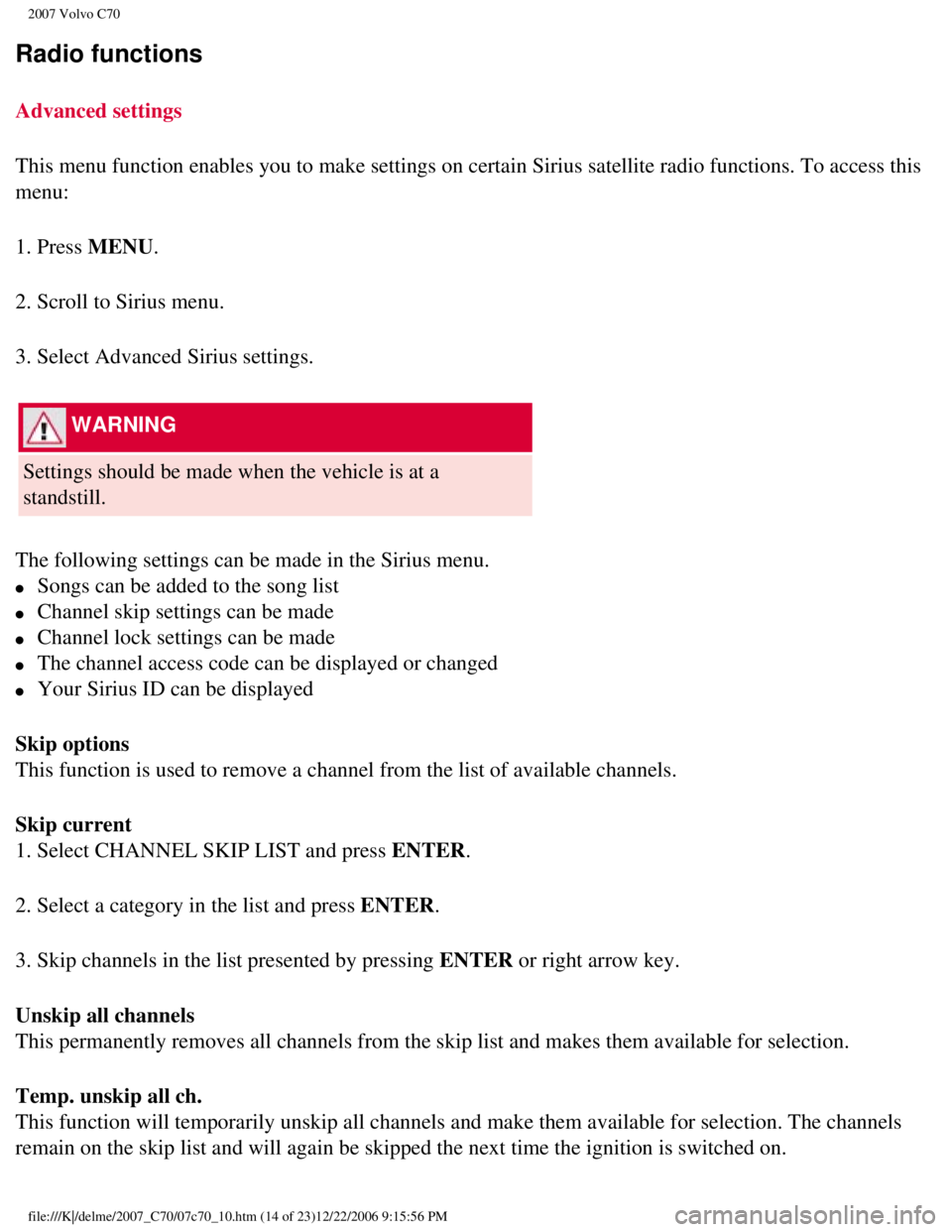
2007 Volvo C70
Radio functions
Advanced settings
This menu function enables you to make settings on certain Sirius satell\
ite radio functions. To access this
menu:
1. Press MENU.
2. Scroll to Sirius menu.
3. Select Advanced Sirius settings.
WARNING
Settings should be made when the vehicle is at a
standstill.
The following settings can be made in the Sirius menu.
l Songs can be added to the song list
l Channel skip settings can be made
l Channel lock settings can be made
l The channel access code can be displayed or changed
l Your Sirius ID can be displayed
Skip options
This function is used to remove a channel from the list of available cha\
nnels.
Skip current
1. Select CHANNEL SKIP LIST and press ENTER.
2. Select a category in the list and press ENTER.
3. Skip channels in the list presented by pressing ENTER or right arrow key.
Unskip all channels
This permanently removes all channels from the skip list and makes them \
available for selection.
Temp. unskip all ch.
This function will temporarily unskip all channels and make them availab\
le for selection. The channels
remain on the skip list and will again be skipped the next time the igni\
tion is switched on.
file:///K|/delme/2007_C70/07c70_10.htm (14 of 23)12/22/2006 9:15:56 PM\
Page 247 of 276
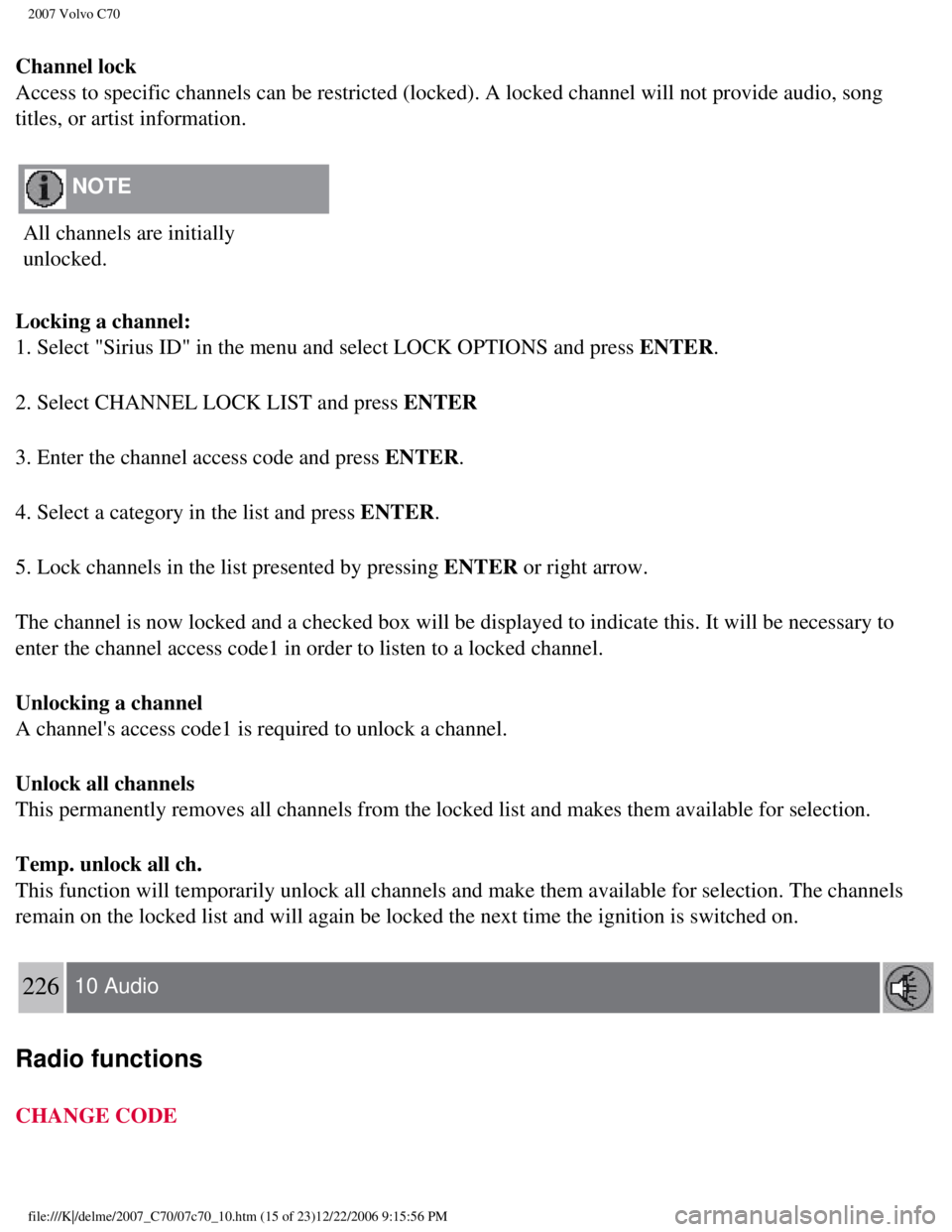
2007 Volvo C70
Channel lock
Access to specific channels can be restricted (locked). A locked chann\
el will not provide audio, song
titles, or artist information.
NOTE
All channels are initially
unlocked.
Locking a channel:
1. Select "Sirius ID" in the menu and select LOCK OPTIONS and press ENTER.
2. Select CHANNEL LOCK LIST and press ENTER
3. Enter the channel access code and press ENTER.
4. Select a category in the list and press ENTER.
5. Lock channels in the list presented by pressing ENTER or right arrow.
The channel is now locked and a checked box will be displayed to indicat\
e this. It will be necessary to
enter the channel access code1 in order to listen to a locked channel.
Unlocking a channel
A channel's access code1 is required to unlock a channel.
Unlock all channels
This permanently removes all channels from the locked list and makes the\
m available for selection.
Temp. unlock all ch.
This function will temporarily unlock all channels and make them availab\
le for selection. The channels
remain on the locked list and will again be locked the next time the ign\
ition is switched on.
226 10 Audio
Radio functions
CHANGE CODE
file:///K|/delme/2007_C70/07c70_10.htm (15 of 23)12/22/2006 9:15:56 PM\
Page 251 of 276

2007 Volvo C70
In addition to playing normal music CDs, the CD player/changer can also \
play discs containing files in
mp3 or wma format.
NOTE
Certain discs that are copy protected cannot be read by the
player.
When a disc with audio files is inserted in the player, the player scans\
the disc's folders before it begins
playing the files. The length of time that this takes depends on the qua\
lity of the disc.
Navigating the disc and playing tracks
If a disc with audio files is in the CD player, press ENTER to display a list of folders on the disc.
Use the up and down arrows in the navigation control (see the illustrat\
ion on
page 218) to move among
the folders on the disc. Audio files have the
symbol and folders containing these files have the
symbol. Press ENTER to play a selected folder or a file.
When the music file has been played, the player will continue to play th\
e rest of the files in the current
folder. When all of the files in the folder have been played, the player\
will automatically go to the next
folder and play the files in it.
Press the left or right arrow key on the navigation control if the entir\
e name of the current track does not
fit in the display.
Changing tracks
Briefly press the left or right arrow keys on the MENU NAVIGATION contro\
l to skip to the previous or
next track/file.
NOTE
The TUNING dial (6) (turn clockwise to go to the next track/file, or \
counterclockwise to go to the
previous track/file) or the optional steering wheel keypad can also be \
used for this purpose.
Fast forward/back
Press and hold down the left or right arrows keys in the MENU NAVIGATION\
control (or the
corresponding keys on the optional steering wheel keypad) to search wit\
hin a track/file or the whole disc.
The search continues for as long as the buttons are held down.
Random play
This function plays the tracks/files on a CD (or on all of the CDs if t\
he vehicle is equipped with the
file:///K|/delme/2007_C70/07c70_10.htm (19 of 23)12/22/2006 9:15:56 PM\
Page 262 of 276
2007 Volvo C70
Charge air cooler (Intercooler)
Turbocharged engines employ a turbo-compressor to force air into the eng\
ine inlet manifold and a charge air cooler
to cool the compressed inlet air. The resulting increase in air flow rai\
ses pressure in the intake manifold and increases
engine power over that developed by the normally-aspirated engine. The c\
harge air cooler (which resembles a
radiator) is located between the turbo-compressor and inlet manifold.
Fuel system
The engine is equipped with a multiport fuel injection system.
242 11 Specifications
Electrical system
General information
12-volt system with voltage controlled generator. Single wire system in \
which the chassis and engine block are used
as conductors, grounded on the chassis.
Bulbs
Please refer to
page 198 for a list of the bulbs used in your car.
Battery
file:///K|/delme/2007_C70/07c70_11.htm (7 of 9)12/22/2006 9:15:57 PM
Page 265 of 276
2007 Volvo C70
2 0 0 7
VOLVO C70
246 12 Index
12 volt socket
67, 104
A
Accessory installation
8
Air conditioning
80, 83
Air distribution
85
Air vents
81
Airbags
disabling the front passenger's airbag
21-23
door mounted inflatable curtain
25
front
18-20
side impact
24
Alarm system
117-118
turning off alarm sensors
118
Anti-lock brakes
6
general information
136-137
warning light
50
Approach lighting
73, 109
Audio system
automatic sound control
220
auxiliary connector
218
CD care
230
CD changer/player
227-229
controls
218
equalizer
220
menu
231
file:///K|/delme/2007_C70/07c70_12.htm (1 of 12)12/22/2006 9:15:58 PM
Page 266 of 276
2007 Volvo C70
MP3 and WMA files 228
radio functions
221
Sirius satellite radio
223-225
sound settings
219
steering wheel keypad
219
surround sound
219
Automatic Locking Retractor
32
Automatic sound control
220
Automatic transmission
132-133
B
Battery
maintenance
196
replacing
197
specifications
242
warning symbols
197
Black box (vehicle event data)
186
Booster cushions
39
Brake fluid
194
Brake system
general information
136-137
warning light
51
Bulbs
list of
198
replacing
199-207
C
Capacity weight
161, 237
Catalytic converter
243
CD care
230
CD changer/player
227-229
Central locking system
108
Chains
164
Changing tires
168-169
file:///K|/delme/2007_C70/07c70_12.htm (2 of 12)12/22/2006 9:15:58 PM
Page 267 of 276
2007 Volvo C70
Child restraints 33-34
booster cushions
39
convertible seats
37-38
infant seats
35
ISOFIX lower anchors
40
Child safety
30-32
Climate system
air distribution
85
air vents
81
defroster
83
Electronic Climate Control
82-84
general information
80
recirculation
83
Clock, resetting
48
Cold weather driving
123
Collision mode (crash mode)
29
Color code, paint
182
Compass
69-70
Convertible seats
37-38
Convertible top
92-97
Coolant
193
Courtesy lighting
98
Crash mode
29
Cruise control
62, 63
Curb weight
161, 237
D
Defroster
83
Dimensions
236
Disabling the front passenger's airbag
21-23
Door mounted inflatable curtain
25
Door open warning
52
Driver distraction
8
file:///K|/delme/2007_C70/07c70_12.htm (3 of 12)12/22/2006 9:15:58 PM
Page 268 of 276
2007 Volvo C70
Driving economically 122
Driving in cold weather
123
Driving through water
123
Dynamic Stability and Traction Control
138-139
indicator light
50
E
Easy entry front seat function
89
Economical driving
122
Electrical current, conserving
124
Electrically operated windows
68
Electronic Climate Control
82-84
Emergency flashers
65
Emergency Locking Retractor
32
Emergency towing
142-144
Emission inspection readiness
188
Engine
specifications
241
starting
129
Engine compartment, overview
190
Engine oil
changing
191
specifications
239-240
warning light
51
Environment
7
F
Federal Clean Air Act
186
Fluid specifications
238
Fog lights front/rear
55
Front airbag system
18-20
Front passenger's airbag, disabling
21-23
Front seats
easy entry function
89
file:///K|/delme/2007_C70/07c70_12.htm (4 of 12)12/22/2006 9:15:59 PM