2007 VOLKSWAGEN JETTA remote
[x] Cancel search: remotePage 247 of 477

@ Booklet 3.1 Controls and Equipm ent
Appl ies to vehic les: wi th Homelink Universol Tronsmitter
Homelink ® Universal Transmitter
The Hom eLink ® will le arn the radio frequency codes of to three tran s
mitter s.
BJK-00 11
Fig. 23 H ome link buttons in driver 's su n visor
23 th e dr iver 's
s un viso r ca n b e use d to pr ogram th e se t
tin gs of remote co ntrols , for exa mple for a
home safet y ala rm or an automati c garage
door opener.
Programming
I. Simultaneou sly pre ss and hold button s
until the indi cator light above
button m b egins to fla sh. R ele ase the but
ton s.
2. Hold th e end of th e hand-h eld tran s
mitter appro x. 2
(5 cm) from th e
m emo, y butt ons keepi ng th e ind icato r
li gh t in view.
3 . Simult an eously press and hold the
button on your remote control whose
fun ction you wo uld like to ass ign to a
m emor y button and button
th e HomeLink ® indi cator light ab ove
button
s ta rts to flas h slow ly a nd t hen
rap idly.
Reprogramming a remote control
1. Pre ss button m
2. Ho ld your remot e control , fo r exa mple
fo r the garage door, appr ox. 2 inch es (5 c m)
from the m emor y button s.
3. Pre ss the button on yo ur r emot e contro l
w ho se function you would lik e to ass ig n to
a m emory button and press button
or
at the sam e tim e.
4 . Hold down both button s until the
Hom eLin k® indi cator ligh t abo ve but ton
s ta rts to flash slowly and then qui ckly.
Op erating the Homelink ® Universal
Transmitter
l. Turn the ign ition switch on.
2. Press button
to activa te th e
d es ired re mote control
Deleting all programmed remote con
trols
I. Turn th e ig niti on sw itch on.
2 . Sim ultan eo usly pr ess and h old butt ons
until the light s in the m emor y
bu ttons flash rapidly.
3 . Rel ease the butt ons.
Th e Hom eLin k® Uni vers a l Tr an sm ill er is lo
ca ted in th e dri ver's sun viso r.
Thi s inn ova tive fea ture
lea rn radio fr e
qu en cy co des of most c urr clll tran sm itte rs use d
to act iva te g ara ge doors. en try door locks, es tate
gates.
syste ms, and hom e or lighti ng.
Depending on the hand -hel d 1ransmi11cr. the distan ce O 12 in che s (0 3 0
44 Opening and closing Keys
Page 268 of 477

Booklet 3.1 Controls and Equipment
Appl ies to vehicles: with electrically adjusta ble fron ts sea t an d memory bu ttons
Assigning dr iver seat settings to a remote control key
S eat settings can be assigned to each remote control key so that the driver seat is
automatically adjusted to fit a particular driver's size and height.
Ass igning remote control keys
-Do not take more than 10 second s when
performing steps 1-4, othe rw ise the re
mote control key will not be assign ed and
your setting s will not be stored .
- Adju st y our seat and a ssign the adjust
ments to a memory button.
Applies to vehicles: with seat heating
Heated front seats
-Remove the key from the ignition lock.
- Push the unlock symbol
32,
14 the remote contro l twice . You
will hear an acou sti c s igna l to let you k now
that the seat positions have be en ass ign ed.
The remote key is s et. •
The seat cushions and backrests of the front seats can be heated electrically.
Fig. 47 Detai l o f i ns trume nt panel : thu mb w heels
for front seat h eating
- Turn rhe left or right whe el 47
Th e se at heating i s switch ed off in the O po
s it ion.
Th e se at heating only work s when the ignition is
s wit ch ed on. Th e le ft thumb whe el co ntrol s the
l e ft sea t and the right thumb whee l th e right seat
Note
D o no t kneel on the se at or apply sharp pressur e
at a sing le point to the seat cu shi on and back
re st. Thi s can dama ge th e heating ele m en ts. •
Seats and storage 65
Page 315 of 477
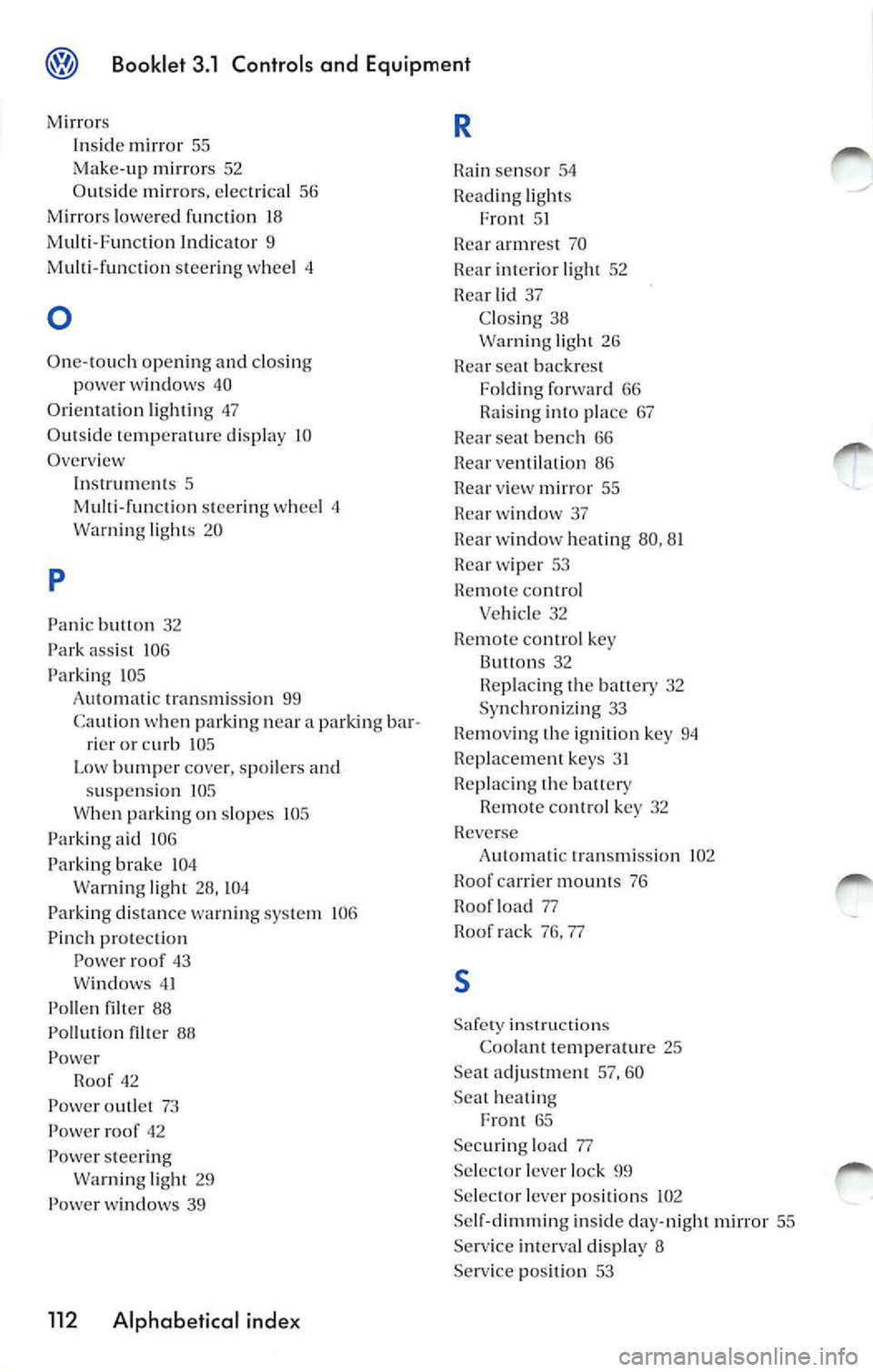
Booklet 3.1 Controls and Equipment
R Ins ide mir ror 55
M ake- up mirror s 52
Outs ide mirror s, elec trica l 56
Mirrors lowe re d fun cti o n
18
M ulti -Fun cti o n Indi cator 9
M ulti -funct io n stee rin g whee l 4
0
O ne-to uch open in g and clo sin g
p owe r w indows
40
Ori entation lig hti ng 47
Ou ts id e te 111p erature disp lay JO
Ove rv ie w
p
In strument s 5
M ulti-function stee rin g w heel 4
Warn ing light s
20
Pan ic bu tton 32
Park assis t !06
Parking
LOS
Automat ic tran smi ssio n 99
C au tion w hen parkin g nea r a parki ng bar
rier or cur b
105 L ow b umper cover, spoil ers and
s u sp ens ion
10 5 When parking on slo pes !05
Park ing aid
106
Pa rkin g br ake l04
Warn ing lig ht 28, l04
Par king di stanc e wa rning sys te m 106
Pin ch prot ectio n
P owe r roof 43 W indows
Po llen fi lter 88
Po llu tion filt er 88
Power Roof 42
Pow er ou tlet 73
P owe r roof 42
Power steerin g
Wa rnin g light 29
P owe r w ind ows 39
112 Alphab etical inde x
Rain senso r 54
R ea din g light s
Front
5 1
R ear armr est 70
R ea r in te ri or light 52
R ea r lid 37
Clos ing 38
Wa rning light
26
Re ar se at ba ckres t
Folding forward 66
Ra isi ng into place
67
Rea r sea t bench 66
Rea r vent ilati on
86
Rea r view mirro r 55
Rea r w in dow 37
R ea r w in dow hea tin g
80, 81
Rea r w iper 53
R emot e co ntrol
Vehic le
32
Remote control key
13 utt ons 32
Repla cin g th e battery 32
Sy nchronizing 33
R emovi ng th e ignition key
94
R ep laceme nt keys 31
Rep lacing the ba ttery
R e111 ote contro l ke y
32
Rever se
A utoma tic tran s111i ssio n
102
Roof carrie r m ount s 76
Roof load 77
Ro of rack
76, 77
s
Safe ty ins1ru cti ons
Coo la nt te mp eratu re 25
Sea t adju stm ent 57,
60
Sea t h ea tin g
Fron t 65
Sec urin g load 77
Se lector lever loc k 99
Se lec tor leve r positions
102
Se lf-di111m in g in side day-night mir ror 55
Se rv ice int erva l di splay 8
Se rv ice pos ition
53
Page 471 of 477
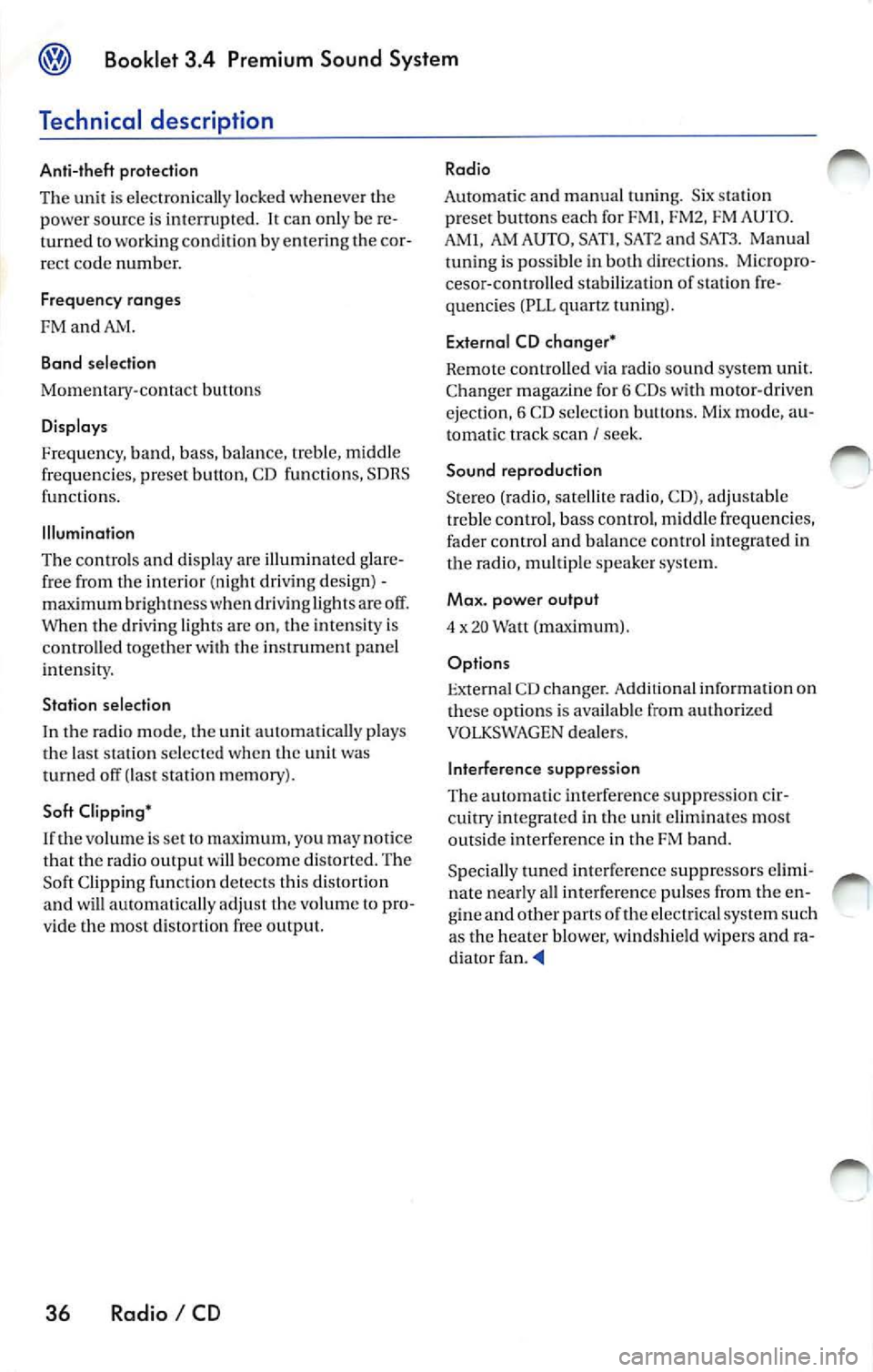
Booklet 3.4 Premium Sound System
Technical description
Anti-theft protection
T he unit is e lectro nica lly locked whenever the
power source is inte rrupted.
It can on ly be re
turned to working condition by enteri ng th e cor
rec t cod e number.
Frequ ency rang es
F M and AM.
Band selection
Mome ntary-co ntact butto ns
Displays
Fre quenc y, band, b ass, bala n ce, treb le, middle
freq ue ncies, preset button, CD functions ,
functions.
Illumination
The control s and d isp lay are illum inated glar e
fr ee from the interior (nig ht dri vin g des ign)
maximum brightn ess when drivi ng lig h ts a re off.
When the dr ivi ng lig hts are on, the intensity is
co ntr olled toget11er with th e in strument panel
i nte nsit y.
Station selectio n
In th e rad io m ode, t he unit automa tica lly plays
th e la st sta tion selecte d whe n the unit was
turn ed off (las t sta tion memo ry).
Soft Clipping• I f th e volu me is se t to maximum, you m ay notice
that the rad io outp ut
will be come distorted . The
So ft Clippin g fun ction detec ts t his di stort ion
and will au tomat ica lly adj ust
vo lum e to pro
v id e th e m ost dist orti on free output.
36 Radio I CD
Radio
A utom atic and manu al !linin g. Six sta tion
p rese t buttons each for FM !, FM2, FM AUTO.
AMI, AM A UTO, SAT!, SAT2 and SAT3 . Ma nual
t unin g is poss ible in
directions. Micropro
cesor-controlled stabiliza tion of sta tion fr e
quencies (PLL quartz tuning) .
E xternal CD changer•
Remote contro lled via radio sou nd sys te m uni t.
C han ge r ma gaz ine for 6 CDs w ith moto r-dri ven
eje ction, 6 CD selec tion button s. Mix mod e, au
t omat ic track scan
I seek.
Sound reproduction
S te reo ( rad io, sate llite radio,
ad justa ble
t r eble control, ba ss co ntrol, middl e frequ en cies,
fader control and ba la n ce co ntrol integra te d in
th e ra dio, multipl e spe ake r sys te m .
Max. power output
4 x 20 Watt (maximum).
Options
Externa l CD ch ange r. Add itiona l informa tion o n
th ese options is ava ilab le from auth ori zed
VOLKSWAGEN dealers.
Int erference suppression
Th e automatic interference supp ressio n cir
cu itry integ rated in th e unit eliminates mos t
outside interfere nce in th e FM band .
Specia lly tun ed interferenc e suppressors e lim i
n ate nea rly a ll int erf erence puls es from t he en
g ine and other part s of th e elect rical system su ch
as the heater blower, w in dshie ld wipers and ra
d ia tor fan .