2007 VOLKSWAGEN GOLF PLUS inter
[x] Cancel search: interPage 463 of 541
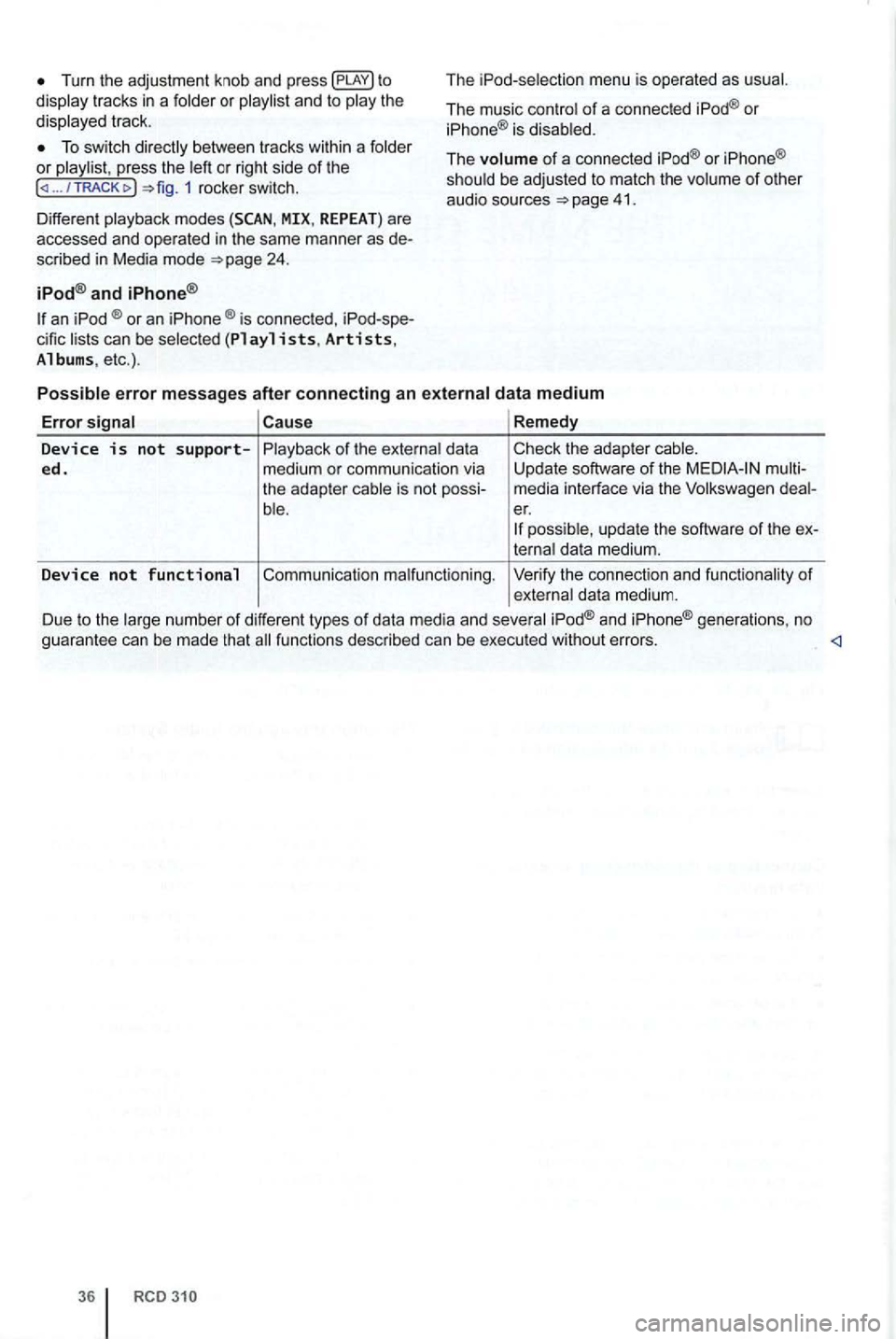
tracks in a or track .
press the or rig ht side of the ... / TRACK 1 rocker switch .
D iffe rent
and
an ®or an ®is con nected , can be
men u is operat ed as usual.
The music
of a connected or is
Th e or be adjuste d to match the of other
audio sources 41.
of the data
med ium or communicatio n via
the adap ter
is not
Commu nicatio n malfun ctioning . Check
the adap ter
U pdate software of th e media interface via th e er. u pda te the softwa re of th e data medium.
Ver i
fy the connection and of data medium .
D ue to the
number of different types of data media and and generatio n s, no
g uar antee can be made that all fun ctions described can be exec uted without errors.
Page 468 of 541
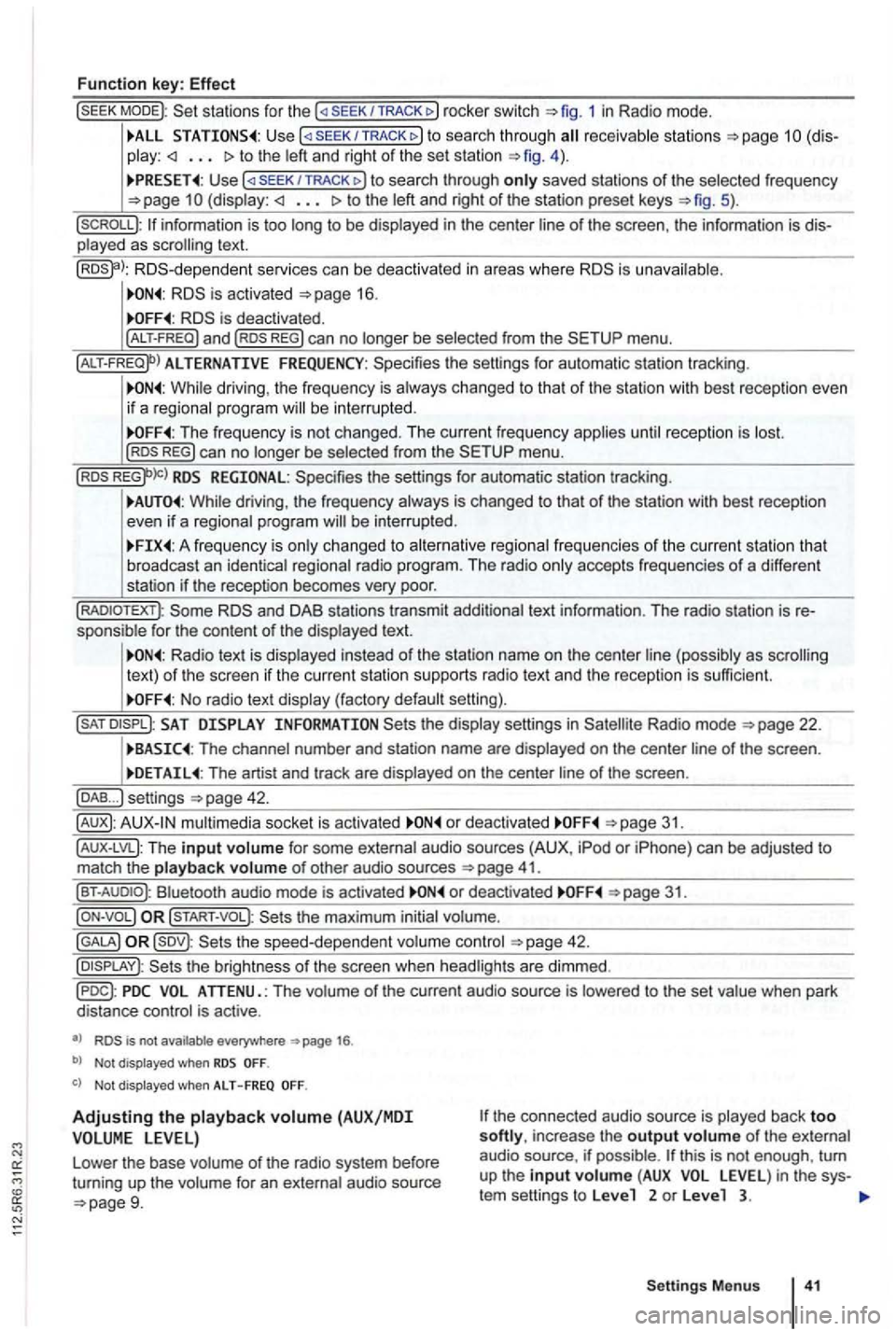
Function key: Effect
sta tions for the SEEK/TRACK 1 in Radio mode.
TRACK to sea rc h throug h receivab le s ta ti ons to the left and right of the set station 4 ) .
U se /TRACK to search through only saved stations of the selected frequency (display: to the left and right of the station preset keys 5).
p layed as scrolling text.
RDS -d epende nt serv ices can be deactiva ted in areas where is unava ilable .
is deactivated .
ALTERNATIVE FREQUENCY: Spec ifies the settings for automatic station tracking .
While driving , the frequency is always changed to that of the station with best re ceptio n even
i f a reg ional progra m will be inte rru pted .
The frequency is not changed . T he current frequency applies unti l reception is lost. REG) can no longer be selected from the menu .
RDS REGIONAL: Specifies the settings for automa tic station tracking.
While driving , th e freque ncy always is changed to that of the station with best reception
even if a regional program will be interrup ted .
A freq uency is on ly changed to alternative regional frequen cies of t he current station tha t
broadcast an iden tica l regiona l radio program . The rad io only accepts frequencies of a diffe ren t
station if t he reception becomes very poor.
and DAB stations transmit additional text information . The radio station is sponsible fo r the content of the displayed text.
Radio text is disp layed instead of the station name on the cente r line (possibly as scrolling
text) of t he screen if the current statio n su pports radio text and the recept ion is sufficient.
No radio text display (factory default setting).
SAT the display settings in Radio mode
The channel number and station name are displayed on the center line of the screen .
The artist and track are displayed on the center line of the screen .
... ) settings
mu ltimedia socket is activated o r deact ivated
41.
Bluet ooth audio mode is activated or deactivated 31.
the maximum initial volume.
42.
is not available everywhere 1 6 .
b) Not displayed when
Not displayed when ALT - F REQ
Adjustin g the playback volume (AUX/MDI the connected aud io source is played back too softly, increase the output volume of the external
audio source . if possible .
Settings Menus
Page 472 of 541
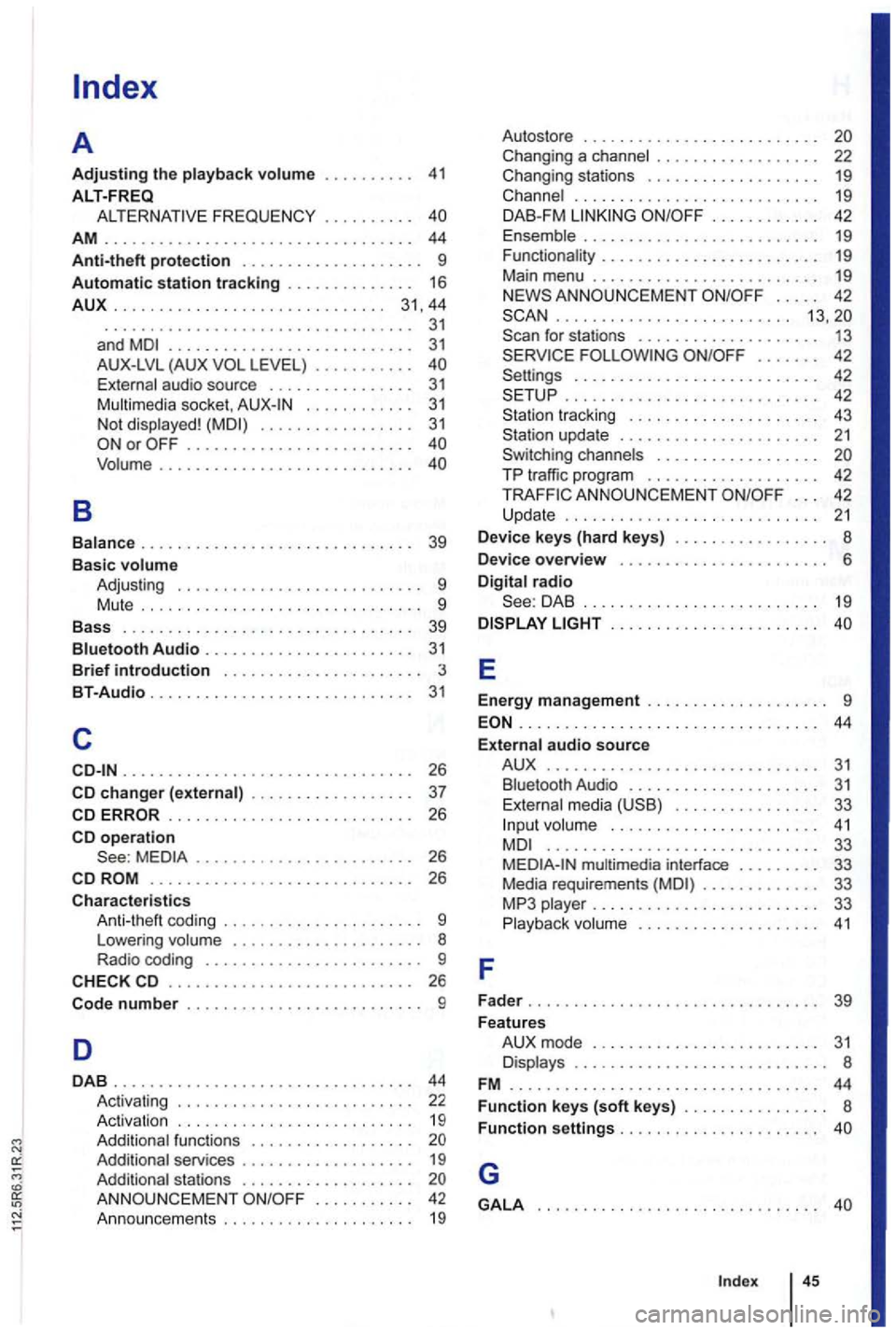
. . . . . . . . . . 41
ALT-FREQ
. . . . . . . 16
AUX
.............................. 3 1 ,44
B
. . . . . . . . . . . . . . . . . . . . . . . . . . . . . . . . . . 31 and ........................... 31 A U X-LV L (AUX
. . . . . . . . . . . 31 Not disp layed ! . . . . . . . . . 40
Volume ..............•............. 40
Balance
.... .......................... 39
Basic volume
Adjusting . . . . . . . . . . . . . . . . . .
. . . . . . . . 9
Mut e
................................ 26
changer . . . . . . . . . . . . . . . . . . 37
.............•..•.......... 26
operation . . . . . . . . . . 26
...............•............. 26
Characteristics Anti -theft coding . . . . . . . . . . . . . . . . . . .
. . 9
L owering volume . . . . . . . . . . . . . . . . . . . . . 8 Radio coding . . . . . . . . . . . . . . . . . . . . . . . 9 ........................... 26
Code
number . . . . . . . . . . . . . . . . . . . . . . . . . . 9
D
DAB ................................. 44
Activating . . . . . . . . . . . . . . . . . . . . . . . . . . 22
Activ a
tion . . . . . . . . . . . . . . . . . . . . . . . . . . 19 . . . . . . . . . . . . .
ANN OUN CEMENT . . . . . . . . . . . 42
A nnouncements . . . . . . . . . . . . . . . . . . . . . 19 Autostore
. . . . . . . . . . . . . . . . . . . . . . . . . . 20
Changing a channe l . . . . . . . . . . . . . . . . . . 22
Changing stations . . . . . . . . . . . . . . . . . . .
19
. . . . . . . . . . . 42
E nsemble . . . . . . . . . . . . . . . . . . . . . . . . . . 19
ANNO UNCEMENT . . . . . 4 2 .......................... 13,20
. . . . . . . 42
Settings . . . . . . . . . . . . . . . . . . . . . . . . . . . 42
. . . . . . . . . . . . . . . . . . . . . . . . . . . 42 track ing . . . . . . . . . . . . . . . . . . . . 43 upda te . . . . . . . . . . . . . . . . . . . . . . 21
Switching channels . . . . . . . . . . . . . . . . . . 20
TP traffic program . . . . . . . . . . . . . . . . . . . 42 . . . 42
Upd ate . . . . . . . . . . . . . . . . . . . . . . . . . . . . 21
Device
keys (hard keys) . . . . . . . . . . . . . . 8
Device overview . . . . . . . . . . . . . . . . . . . . . . 6
radio DAB ....... ................... 19
. . . . . . . . . . . . . . . . . . . . . 40
E
Energy management . . . . . . . . . . . . . . . . . . . 9
......................... , ....... 44
audio source
F
AUX . . . . . . . . . . . . . . . . . . . . . . . . . . . . . . 31 Biuetoo th Au dio . . . . . . . . . . . . . . . . . . . . 31 Ext ernal media . . . . . . . . . . . . . . 33
in put volume . . . . . . . . . . . . . . . . . . . . . . . 41
.................... .......... 33 multimedia interface . . . . . . . . . 33 Media requirements . . . . . . . . . . . . . 33
MP3 player . . . . . . . . . . . . . . . . . . . . . . . . 33
Play back . . . . . . . . . . . . . . . . . . . 41
Fader
............................... . 39
Features
AUX mode ..
........... ............ 3 1
. . . . . 8
Function
settings . . . . . . . . . . . . . . . . . . . . . . 40
G
GALA ........ ....................... 40
Page 473 of 541
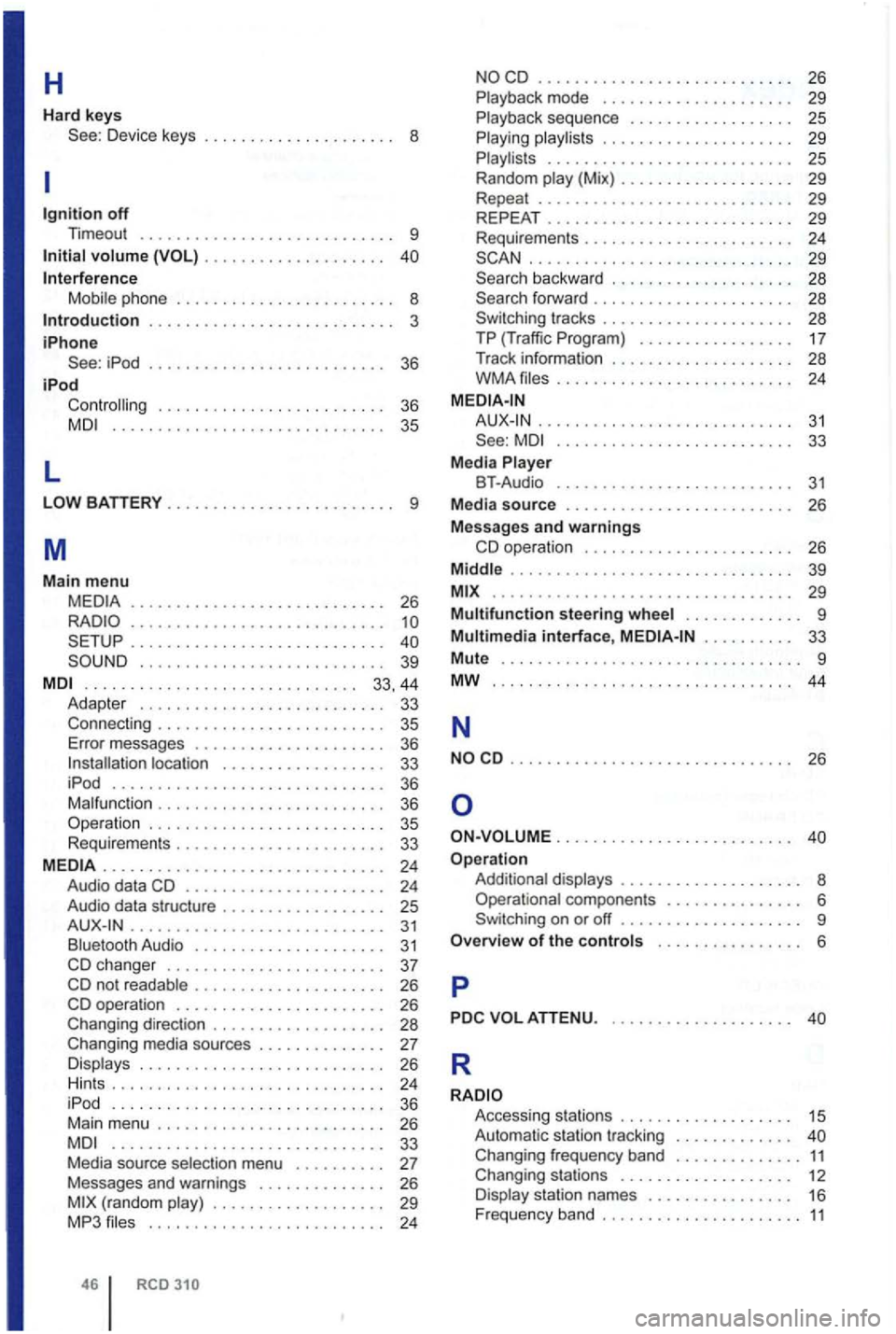
H
Hard keys Device keys . . . . . . . . . . . . . . . . . . . . . 8
off Timeout ............................ 9
volume . . . . . . . . . . . . . . . . . . . .
Mobile ph one . . . . . . . . . . . . . . . . . . . . . . . . 8 . . . . . . . . . . . . . . . . . . . . . . . . . . . 3
iPhone iPod . . . . . . . . . . . . . . . . . . . . . . . . . . 36
iPod . . . . . . . . . . . . . . . . . . . . . . . . . 36 .............................. 35
L
............................ 26
............... ............. ..... ..........•........... 39
. . . . . . . . . . . . . . . . . . . . . . . . . . . . . . 33, 44 Adapter . . . . . . . . . . . . . . . . . . . . . . . . . 33 Connecti ng . . . . . . . . . . . . . . . . . . . . . . . 35 Error messages . . . . . . . . . . . . . . . . . . . . . 36 . . . . . . . . . . 33 iPod .............................. 36 Malfunction . . . . . . . . . . . . . . . . . . . . . . 36
. . . . . . . . . . . . . . . . 33
......... ................•..... 24 Audio data . . . . . . . . . . . . . . . . . . . . . . 24 Audio data stru cture . . . . . . . . . . . . . . . . . 25 . . . . . . . . . . . . . . . . . . . . . . . . . . . 31 Bluetooth Audio . . . . . . . . . . . . . . . . . . . . 31 . . . . . . . 37 . . . . . . . . . . . . . . 26 . . . . . 26 Changing direction . . . . . . . . . . . . . . . . . 28
Changing media sources . . . . . . . . . . . . . . 27 Displays . . . . . . . . . . . . . . . . . . . . . . . . . . . 26 Hints ... ........................... 24
iPod .............................. 36 Mai n menu . . . . . . . . . . . . . . . . . . . . . . . . . 26 .........................•.... 33 Media source selection menu . . . . . . . . . . 27 Messages and warnings . . . . . . . . . . . . . . 26 (random play) . . . . . . . . . . . . . . . . . . . 29 MP3 .......................... 24
46 RCD
............................ 26 Playback mode . . . . . . . . . . . . . . . . . . . . 29 P layback sequence . . . . . . . . . . . . . . . . . . 25 Playing playl is ts . . . . . . . . . . . . . . . . . . . . . 29 Playlis ls . . . . . . . . . . . . . . . . . . . . . . . . . . . 25 Random play (Mix) . . . . . . . . . . . . . . . . . . 29 Repeat ............................ 29 REPEAT 29 Requirements . . . . . . . . . . . . . . . . . . . . . . 24 ...............•............. 29 backward . . . . . . . . . . . . . . . . . . . . 28
tracks . . . . . . . . .
.......................... 33 Media Player BT-Audio . . . . . . . . . . . . . . . . . . . . . . . . . 31 Media source . . . . . . . . . . . . . . . . . . . . . . . . 26
Messages and warnings
39
.................. ............... 29
Multifunction steering wheel . . . . . . . . . . . . . 9
Multimedia interface, . . . . . . . . . . 33
Mute ................................. 9
MW 44
N
............................... 26
. . . . . . . . . . . . . . . . . . . . . . . . .
Addi tional displays . . . . . . . . . . . . . . . . . . . . 8 Opera tional componen ts . . . . . . . . . . . . . . . 6
. . . . 6
p
R
Access ing stations . . . . . . . . . . . . . . . . . . . 15 Automatic tr acking . . . . . . . . . . . . . Changing frequency band 11 Changing stations . . . . . . . . . . . . . . . . . . . 12 Display station names . . . . . . . . . . . . . . . 16 Freq uency band . . . . . . . . . . . . . . . . . . . . 11
Page 493 of 541
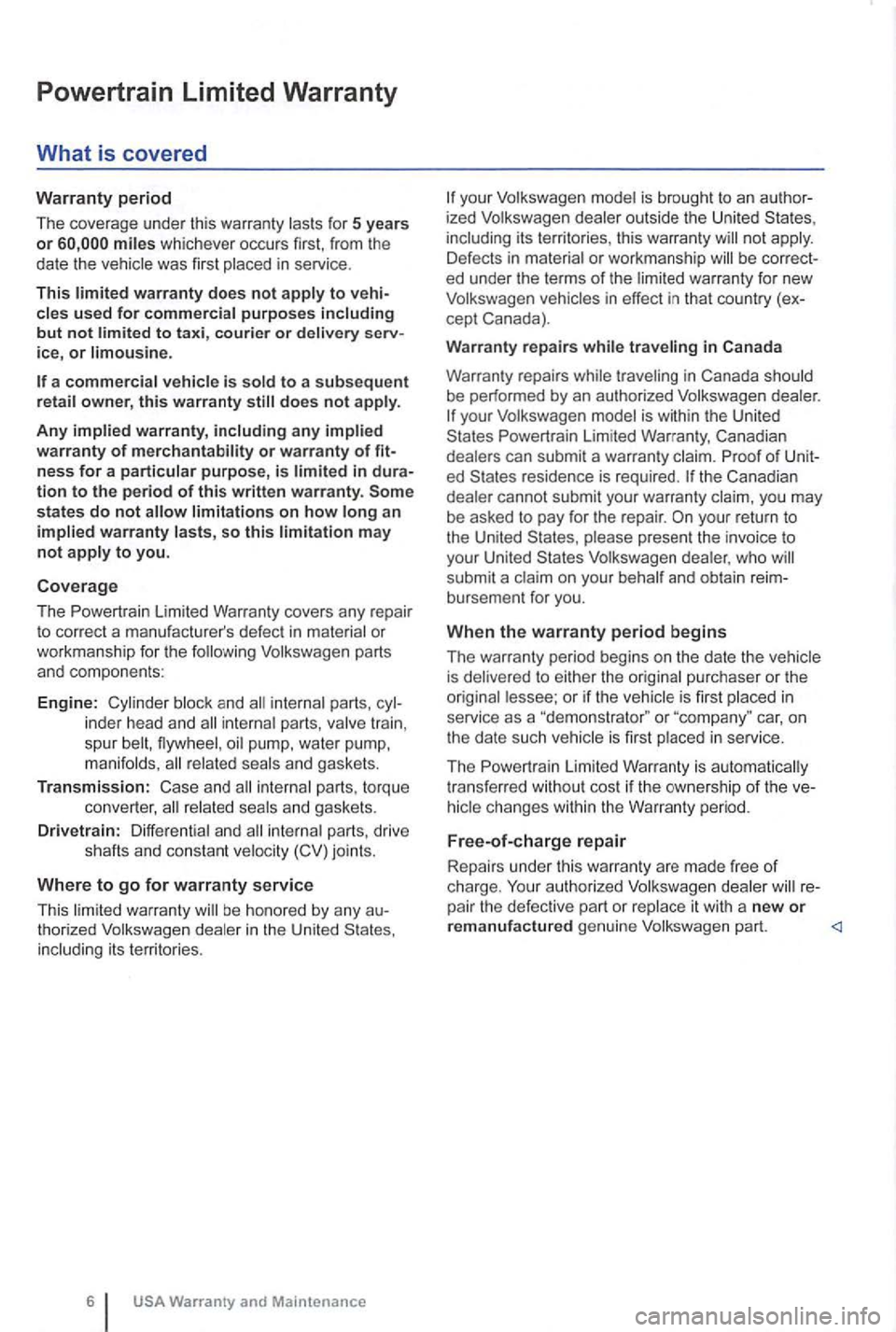
Powertrain Limited Warrant y
What is covered
Warranty pe rio d
The coverage under this warranty lasts for 5 years
or whichever occurs first, from the
date the vehicle was first placed in service .
Thi s
limited warranty does not apply to v ehi· cl es used for com merci al purposes includi ng
b ut not limite d t o tax i, couri er o r d elivery service, or limous ine.
warra nty, including a ny implied
war ranty of merch an tabi lity or warranty of fit·
ness f o r a particular purp ose, is limited in dura
t ion to the period of this written warranty. Som e
s ta tes do not
internal parts, inder head and
related seals an d gaskets.
Tr an s
mission: Case and in ternal parts, torqu e
converter, related seals and gaskets .
Dri ve
train : Diffe re nt ia l and interna l part s, drive
shafts and consta nt velocity (CV) joints.
Where to go for warranty s ervice
This
warranty be honored by any au
thorized Volkswagen dealer in the Unit ed
not apply.
Defects in materia l o r workmanship
subm it a claim on you r behalf and obtain reim
bursement for you.
When the warranty p eriod begins
Th e warranty period begins on the date the vehicle
is delivered to either the original purchaser or the
or ig i
nal lessee; or if the veh icle is first placed in service as a "demonstrator " or car, on
the date such vehicle is first placed in service.
Th e Powertra in Limited Warranty is automatica lly
t ran sfe rred withou t cost if the
ownership of the ve
hic le changes wi thin the Warranty period.
Free-of-charge repair
Repai rs under this warranty are made free of
charge. Your authorized Volkswagen dealer re
pair the defective part or replace it w ith a new or
re manufactured genuine Volkswagen part.
Page 500 of 541

see or, if th e veh icle is first placed in service as a
demo nstr ator or company demonstrator or compa
ny car prior to del ivery , on the date it is firs t placed
i n service .
P r
oper maintenance and use
Ins tructions for proper main te nance are contained
i n the maintenance section of this booklet. Time
and mileage intervals , at which maintenance is to
be perfo rmed, may vary from model to model.
Vo lkswagen recom mends you keep a record
of scheduled maintenance by having your mainte
nance booklet validated at the approx imate time or
m ileage in terva ls by the
authorized Volkswagen
dea ler or other service facil ity tha t performed the
maintenance . you perform the maintenance
yourse lf , keep
not deny a warran ty solely on the basis of your failure to mainta in
the vehic le accord ing to the instructions or failure
to keep a reco rd
of m aintenance.
Instru ctions for proper use
of the vehicle are con
tained in you r Volkswagen Owner's Manual.
U
se of Genuine Volksw ag en Parts
Volkswagen recommends that Genuine Volkswa
gen parts be u
sed as replacement parts for the
maintena nce, repair or replacemen t of emission
con tro l systems . Use of replacement parts which
a re not equiva lent to Genuine Volkswagen parts in
emission performance and durabi lity may impa ir
t h e effec tivenes s
of emission control syste ms. th ough use of parts other than Genuine Volkswa
gen parts does not inva lida te these warranties ,
Volkswagen assumes no
lia bility under these war
r ant ies for failu re of s uch parts and damage to oth
e r parts caused by such failure .
EPA certified replacem ent parts
Maintenance , repai r, or rep lacemen t
of emission
control devices and systems may be perform ed by
any aut omot iv e service and repair establishment
or qualified in dividua l using Environm enta l Protection
Agency ce rtified replacement parts.
Maintenance and repairs performed by indep endent service shops
Withou t in val ida ting these warranties , you may
choose to have maintenance , repai r
or replace
ment of emission control components performed
by any automotive service establishment or individ
ua l qualified to perfo rm such services. However,
the cost
of such services is no t cove red by these
warrant ies except in emergencies.
"Em ergency Repairs" for
further details.
Parts not scheduled for ins pection or replace m ents
Any part, wh ich is no t scheduled for inspec tion or replacement at ma intenance intervals specified in the main tenance section of this bookle t, is covere d
by this warran ty for the warranty period.
S ch e
duled p art insp ection or replace m ent
A part schedul ed only for inspection in accordance
wi th Volkswagen 's instructions or requ ired sched
u led maintenance is cov ered for the dura tion
of these warrant ies .
A part insta
lled in accordance with Volkswagen's
inst ru ctio ns or required scheduled mainte nance is
warranted until th e nex t sc heduled repla cement in
terva l o r fo r the durat ion of these warranties.
Damage to non-warranty parts
failure of a warranted part causes dam age to a
part not cove red by warranty , the non-w arr anted
part
you r Vol kswage n mod el is with in the United Federa l Emissions Warra nties, Canadian
F ed era l Emissio ns W arranties 13
Page 508 of 541
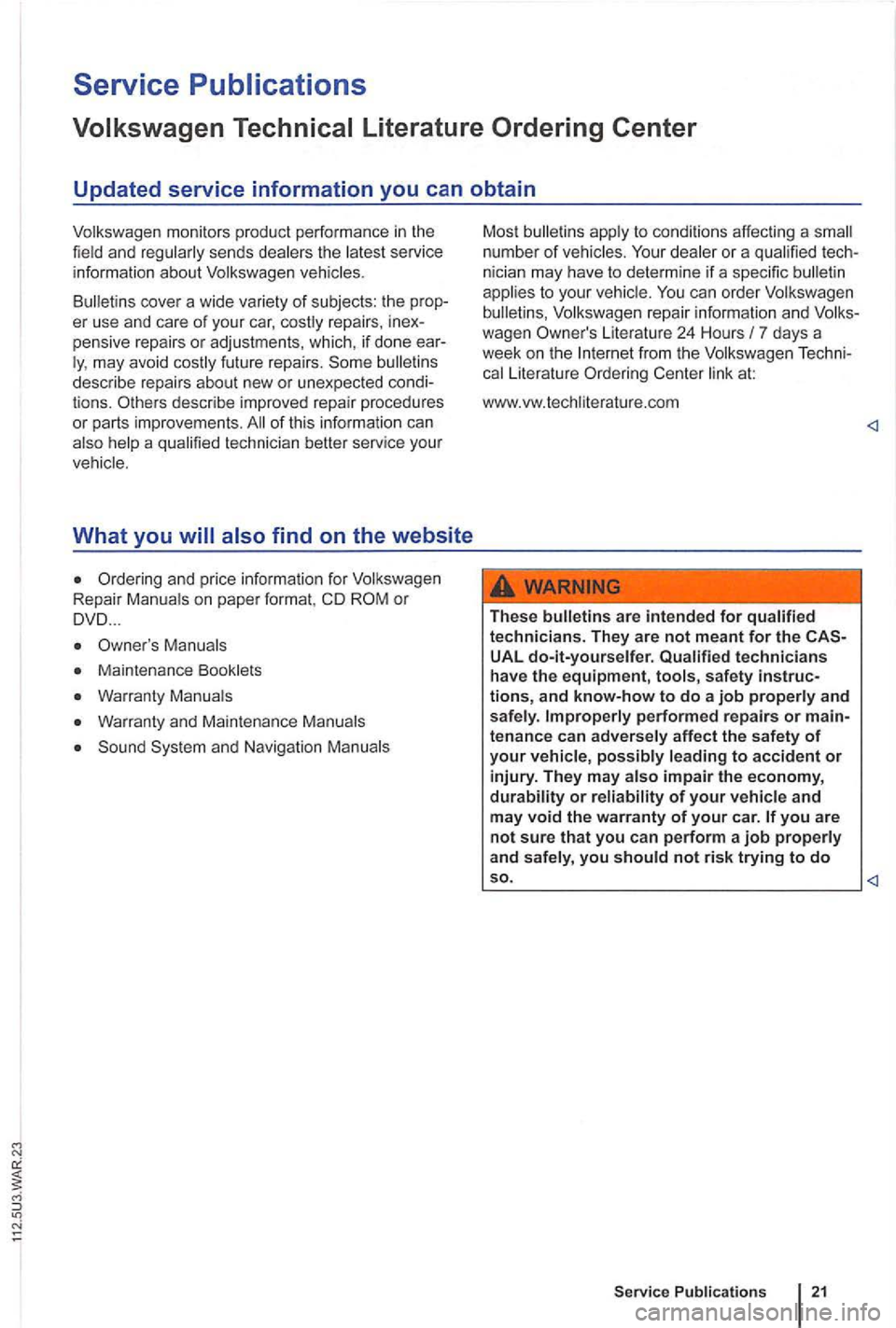
Service
describe impr oved repair procedures
o r parts improve ments . of this informati on can
also help a quali fied technician better serv ice you r
ve hicle .
What you will also find on the website
Orde ring and pri ce informatio n for Volkswagen
Repair Manua ls on paper format, or DVD ...
Manuals
Warranty Manua ls
Wa rranty an d Maintenance Manuals
apply to condi tio ns affec ting a number of vehicles.
appl ies to your vehicl e.
Lite ratu re 24 Hours 7 days a
week on the Internet from the Volkswagen Techni
ca l Literature Orde
ring Center link at:
www.vw.tec hliterat
ure.co m
These bulletins are intended for qualified technicians. They are not meant for the UAL do-it-yourselfer. Qualified technicians have the equipment, tools, safety instructions, and know-how to do a job properly and safely. Improperly performed repairs or maintenance can adversely affect the safety of your vehicle, possibly leading to accident or injury. They may also impair the economy, durability or reliability of your vehicle and may void the warranty of your car.
Public ations 21
Page 522 of 541
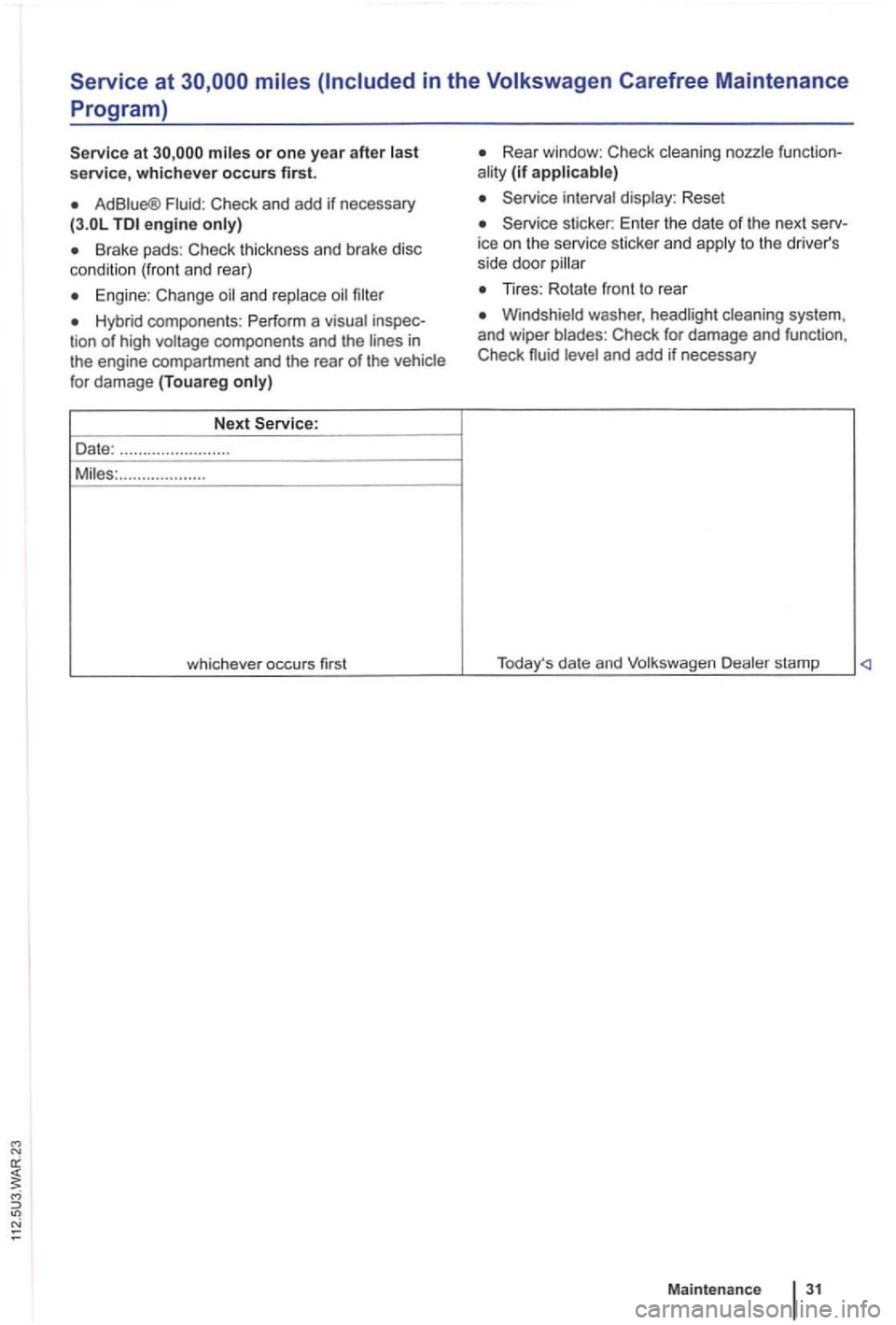
N
Service at
service, whichever occurs first.
Ad Fluid : Check and add if nec essary engine
Brake pads: C heck thick ness and brake disc
cond ition (front and rear)
Engine : Change
Hybrid components : P erform a visua l inspeccomponents and the engine compartment and the rear of the vehicle
for damage (Touareg
Rear window : C heck cleaning nozzle function(if applicable)
Service interval display: Reset
Service sticker: Enter the date of the next serv
ice on the service sticker and to the driver's
s ide door
Windshield washer , headlight cleaning system ,
and wiper blades : Check for damage and functi on,
Check
Maintenance