2007 VOLKSWAGEN GOLF PLUS wheel
[x] Cancel search: wheelPage 5 of 541
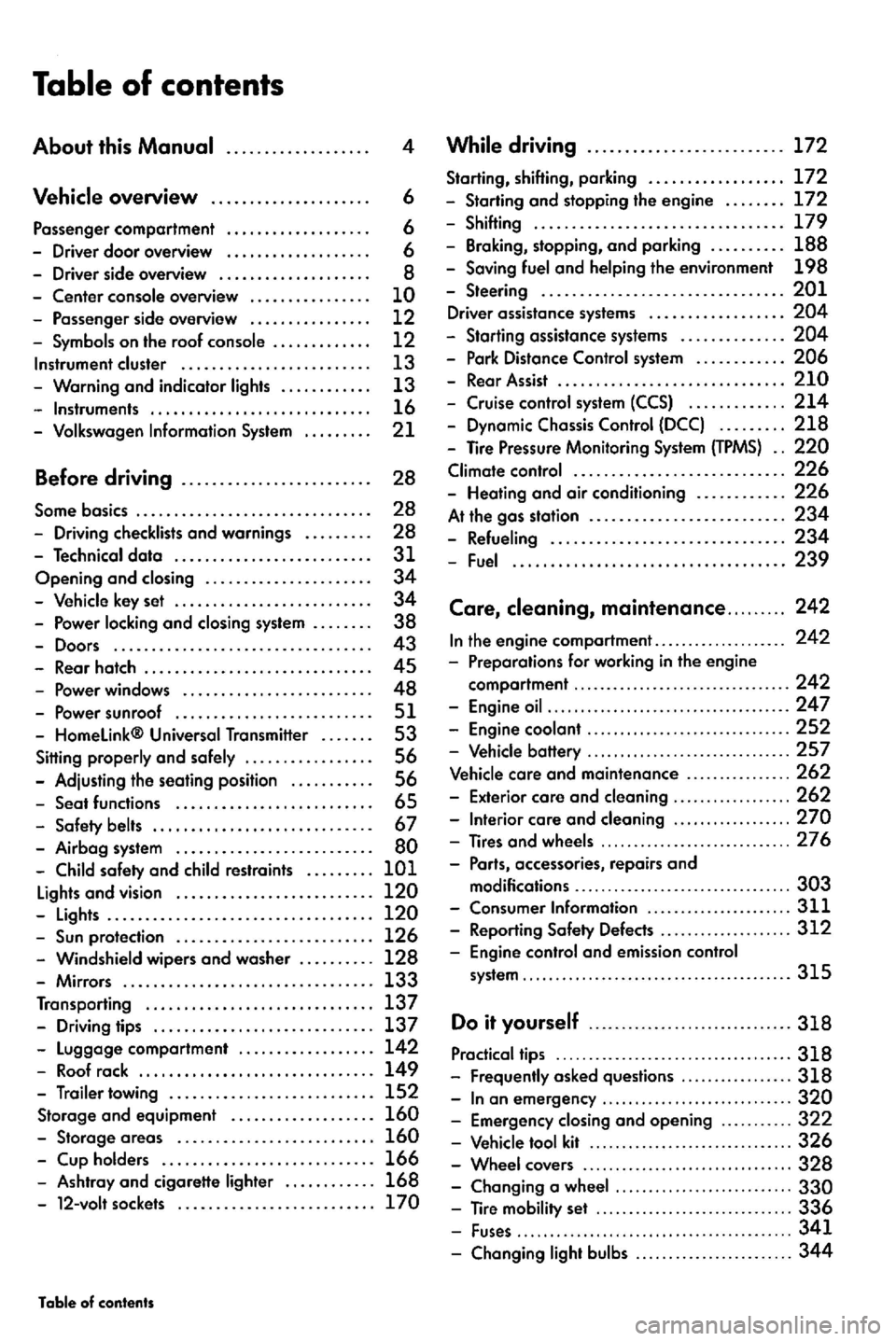
. .. . .. ..
...... .............................. 239
Care,
.................. 270 -Tires and wheels ............................. 27 6
-
.. . .. . .. . .. . . . . . .. . . . . 311 - Reporting Safety Defects ........ ............ 312 - Engine control and emission control system ............... .......... .. .. ............ 315
Do it
Page 10 of 541
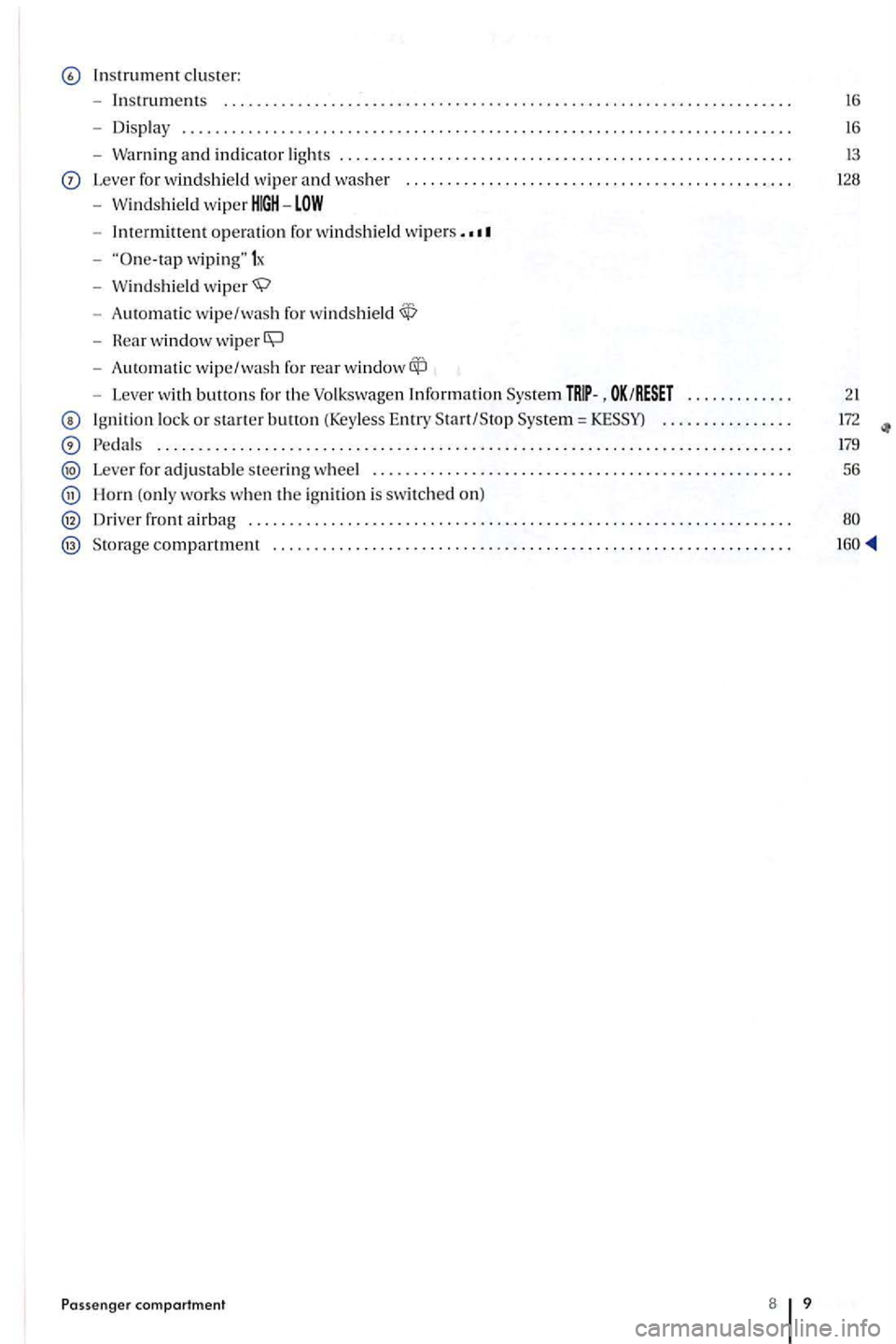
Instrument cluster:
- Instr
uments .................................. o o o............ 16
- Disp lay ............................ o o 16
-Warning and in dicator lig hts ............... ..... o o o ... 13
Lever for windshi eld wip er and washer ........ o o
-Imermittent o pe rat ion for windshi eld wip ers .
-wiping" 1x
- W
indshield
- Rear window wip er
- Aut om ati c wipe/wash rea r
-Lever with buttons for the Volkswagen Information
Ignit ion lock or starter butto n (Keyless Ent ry .............
..... ........................................................ .......
Lever for adjustable s teering wheel ........................... o o
Horn (o nl y work s w hen the ign ition is sw itched o n)
Driver front airbag ............................... ........... o o o
o o
Pa ssenger compartment 8 9
172
179
56
Page 22 of 541
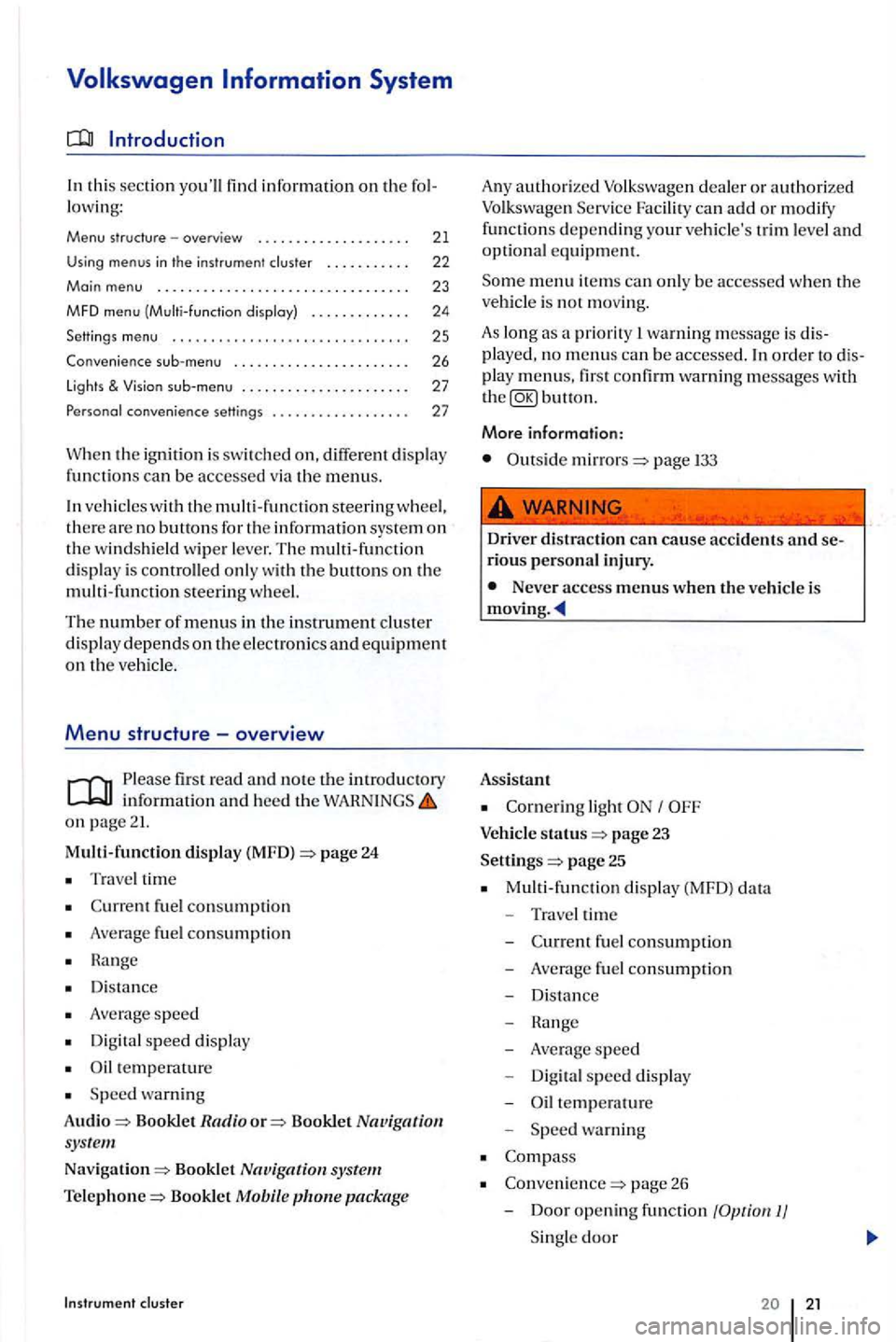
th is sec tion you'll find information on the fo l
l owi ng:
Menu structure -overview . . . . . . . . . . . . . . . . . . . . 21
Using menus in th e instrument cluster . . . . . . . . . . . 22
Main menu ... .... ....................•.....
MFD menu (Multi -function disploy)
Settings
menu ........... ......... .•..•.....
Convenience menu ....... ............... .
lights &
co nvenience settings ................. .
23
24
25
26
27
27
W he n the ig nition is sw itch ed on, different disp lay functions can be accessed via the m enus.
ve hicl es with the m ulti -fun ctio n steerin g w heel, the re are no buttons fo r the information sys te m on the w indshi eld wiper l ever. The multi-functi on
d is pl ay is controlled onl y w ith the buttons on the
multi -fun ction steerin g wheel.
The number of menus in the in strument clu ste r
d is p lay dep ends on the e lec tronic s and equipment on the ve hicl e.
Menu structure -overview
Please firs t read and note the in tr od uctory informati on and heed the on page 21.
Multi-function display (MFD) =>page 24
Trave l time
fu el con sumptio n
Average fuel consumptio n
H a nge
D is tan
ce
A ve rage speed
Digit al speed displ ay
temperature
S peed wa rnin g
Audio
=> Bookl et Radio o r=> Booklet Nav igation sys te m
Nav igation=> Booklet
package
A ny authorize d can ad d o r m odify
functions d ep endin g your ve hicle's trim le ve l and optional e qui pm ent.
m enu item s can onl y be ac cessed whe n the
ve hicl e is not movi ng.
As lon g as a priority warning m essage is dis
pla yed, no m enus can be accessed. order to dis
pla y m enus, first co nfirm warning messages with button.
More information:
Outside mirrors=> page
Driver distract ion can cause ac cid ents and serious personal inju ry.
Never access menus when the ve hicl e is
Assistant
light
status page 23
Settings
=> page 25
M ulti-fun cti on displ ay (MFD) data
- Traveltime
-
-Average s p eed
- Digita l s p
eed display
- Oil te m pe
rature
Spee d warning
page 26
- D
oor opening function
Page 23 of 541
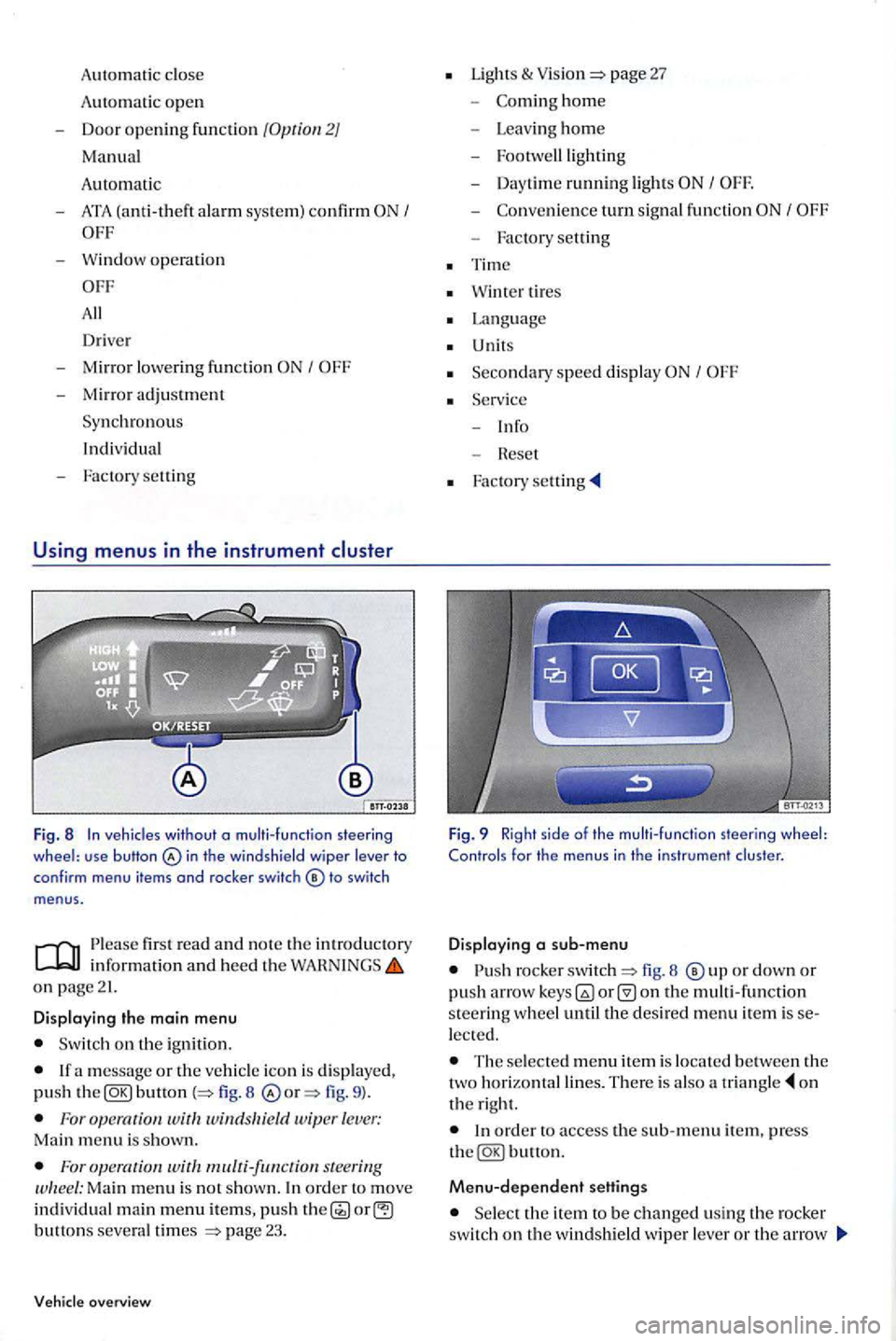
Auto matic close
Autom atic open
- Doo r opening fun cti on 2)
Manual
A
uto mati c
-
-Window operation
All
Dri ve r
- Mirr or l
owering func tion I
- Mirror adjustment
Syn chronous
Indi vidual
Factory settin g
Using menus in the instrument cluster
Fig. 8 In veh icles without o multi-function steering wheel: use button in th e windshield wiper lever to
conf irm menu items and rocker switch
firs t read and n o te th e in trodu ctory
on page21.
Displaying the main menu
Switch on the ignition.
button 8 fig. 9 ).
For wit windsltield wiper lever: Main menu is shown.
For s teering Ma in menu is no t show n. In ord er t o move individual main menu items, push button s severa l times page 23.
overview
Lights & page 27
-hom e
- Leav ing ho m e
- Footwe lllig
hting
- Day time ru
nning light s I
-turn signal fun ction
- Factory setting
Tim e
Wint er tires
Language
U nits
Seco n
dary speed displa y I
Fig. 9 Right side of the multi-function steering wheel: Controls for the menus in the instrument cluster.
Displaying a sub-menu
rocke r fig. 8 o r down or push arro w on the multi -function s teerin g w heel until the desired menu item is lected.
The selecte d m enu item is locate d b etween the
two horizonta l lines. The re is also a o n
t h e right.
Menu-dependent settings
Se lect the ite m to be changed usin g th e rocker switch on the windshield wipe r lever or th e arrow
Page 24 of 541
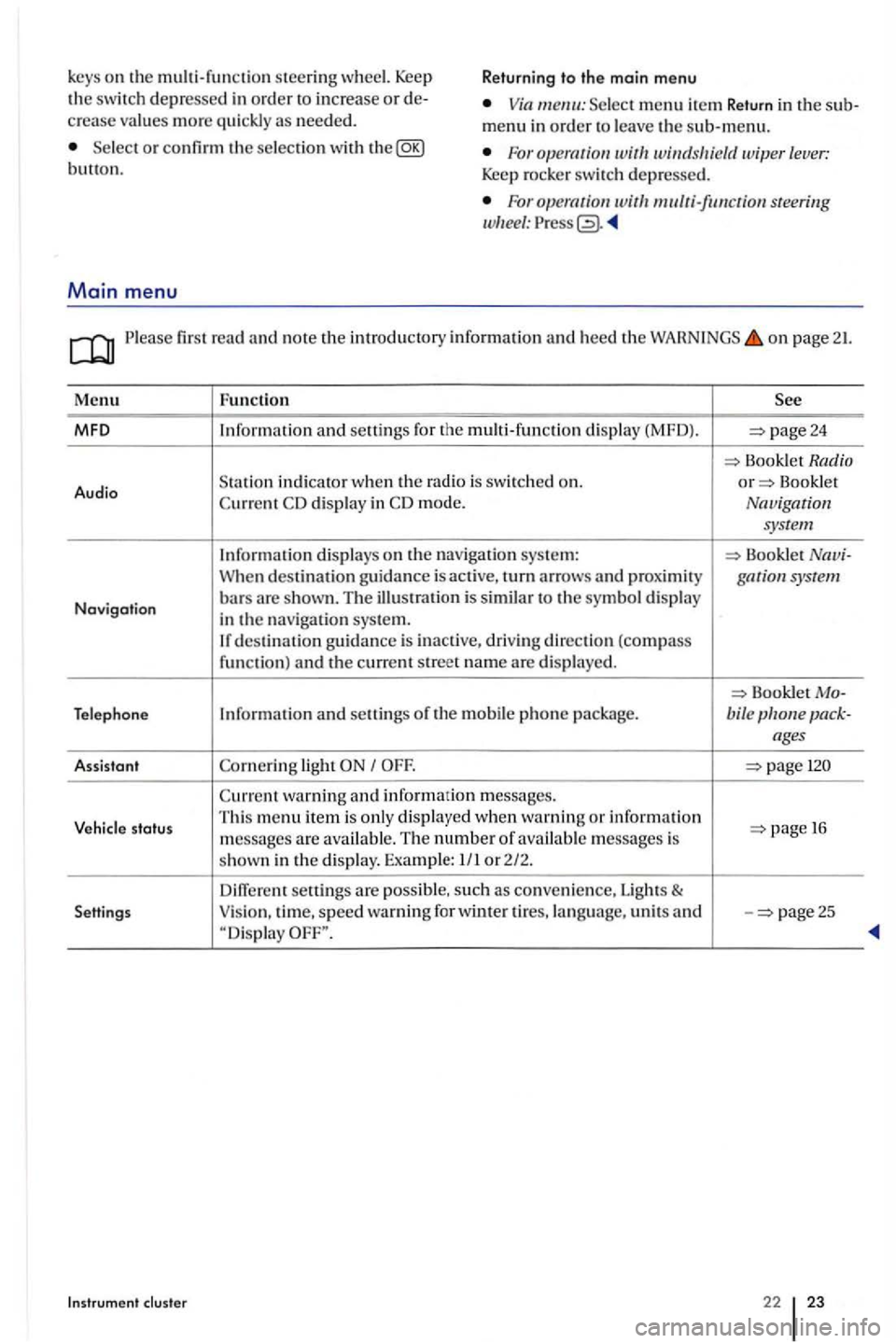
Return ing to th e main menu
key
s on the steerin g wheel. Keep the switch depressed in order to increase or crease values more qui ckly as needed. menu in order to leave the sub-menu. Se lect or confirm the selection w ith the Foropemtion Keep rocker switch depressed.
Main menu
For steering
first read and note the introd uctory inform ation and heed the on page 21.
Menu Fun ction
MFO and seuings for the multi-functio n dis play (MFD). page24
Book let Radio
Audio S
tatio n indicator when th e Bookle t display in mode. Navigation
system
Information displays on the nav igatio n sys te m : Booklet When destination guidance is acti ve, turn arrows and gar system
Navigation bars are s hown. T he ill us tration is similar to the symbol display
in the navigat ion syste m. destinatio n gu idance is inactive , driving direction (compass funct ion) and the current street name are displayed.
Bookle t Telephone Information and seuings of the mobile phone package. bile
light
warning and information m essages.
Vehicle status Thi
s m enu item i s only displa yed when warnin g or information 1 6
m essages are available. The number o f available mess ages is
s hown in the display. Examp le: 1/ 1 or 2/2.
seuings are possibl e, such as conve nie nce, Lights & Settings Vision
, time, speed warning for winter ti res, la ng uage, units and -page25
Instrument cluste r 22 23
Page 26 of 541
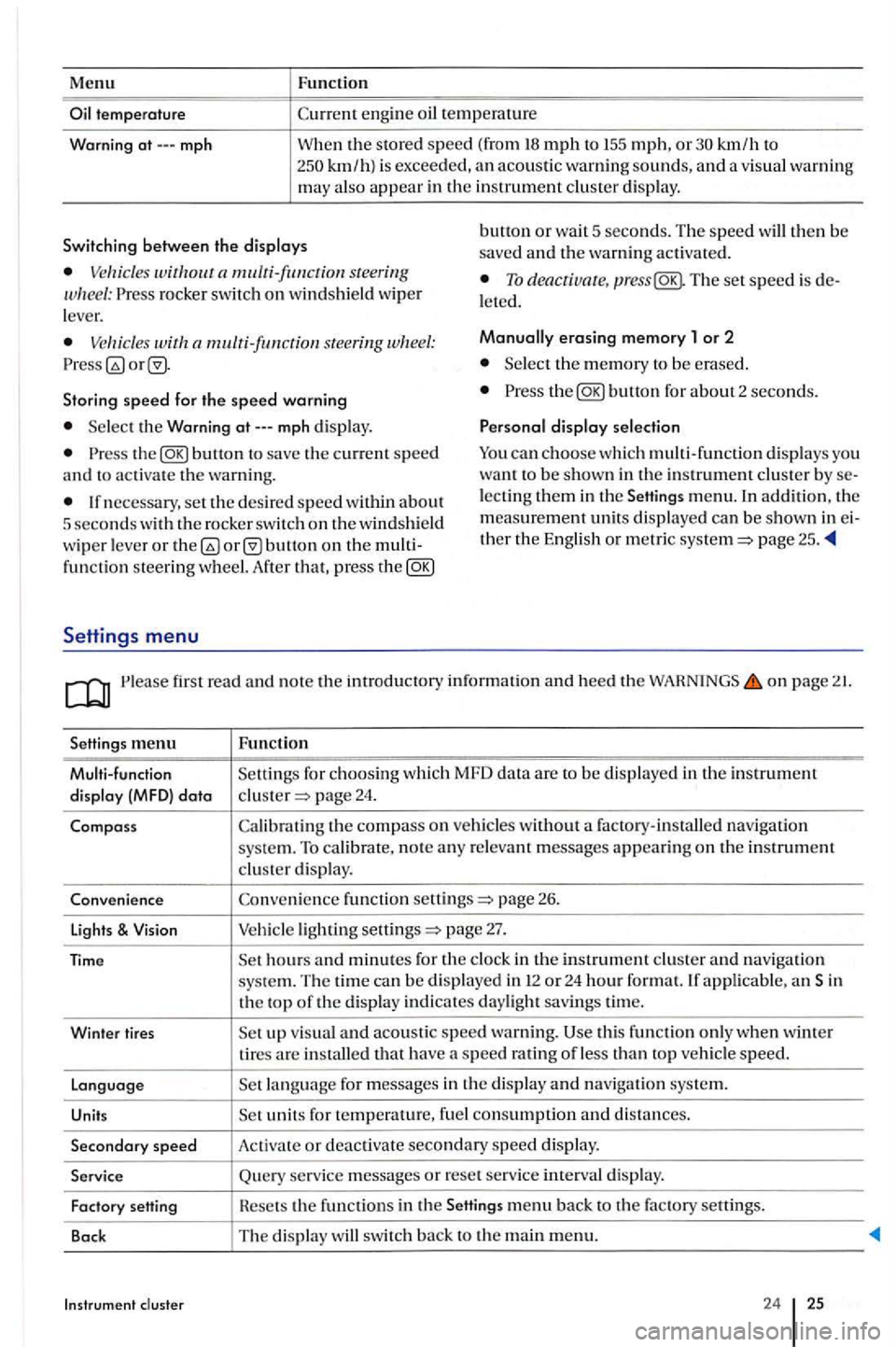
Menu
mph
Function
km/h to km/ h) is exceeded, an acoustic warn ing sounds, and a visua l wa rnin g may also appear in the in strument cluster display.
Switching between th e displays bunon or wa it 5 seconds. The speed will then be
saved and the warning activated.
rocker switch on windshield wip er
l ever. To deacriua re, The set speed is l eted.
s tee rin g Manually erasing memory 1 or 2
Select the m emory to be e rase d.
Storing
speed for the speed warning the
Select the Warning
the
lecting them in the men u. In addition. the
m eas ure m ent units di splayed can be shown in th er the English or metric page 25 .
fun ctio n steering wheel. After that, pres s the
Settings menu
first read and no te the introductory informatio n and heed the WAHNINGS on page
menu Functio n
Multi-function Setting s for c
hoosing whic h MFD data are to be dis play ed in th e in strumen t
di sp lay (MFD) data page 24.
Compass th e compass on ve hicles without a factory-installed navigation system. To calibrate, note any r e levant messages appe a rin g on the in strument cluste r display.
Conveni ence fun ction sellings
page 27.
applicabl e, an Sin
th e top of the d is pla y indicates daylight savings tim e.
Winter tires
visua l and acou st ic speed warning. thi s func tion only when w inter tires are in stalled that have a speed ratin g o f le ss than veh icle speed.
Languag e
units for temperature, fuel consumption and di sta nces.
Secondary speed Activat e or deactiva te secondary speed display.
Service Query se rvice messages or reset se rv ice interva l display.
Fact ory Hesets the funct ions in the
24 25
Page 57 of 541
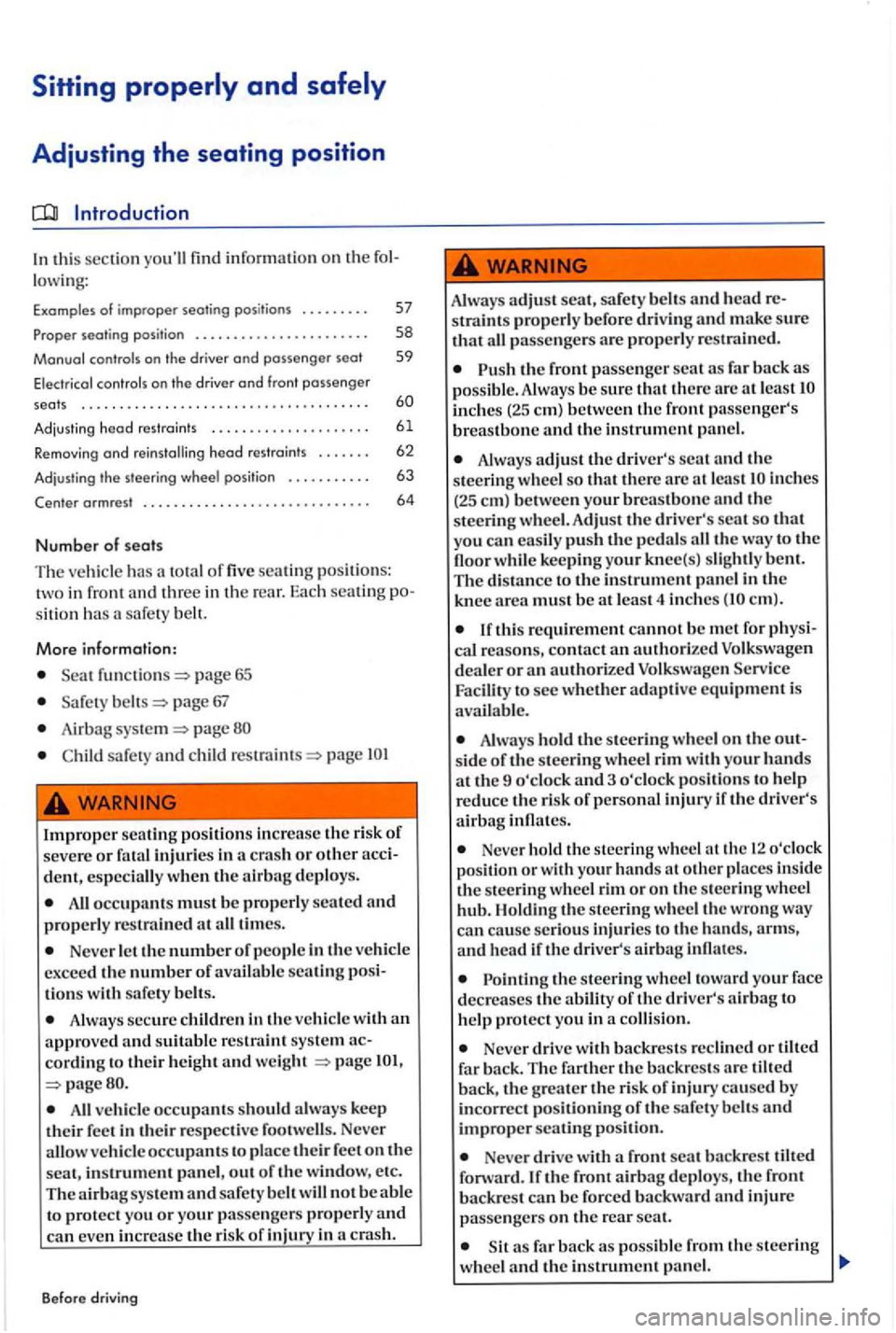
Sitting properly and safely
Adjusting the seating position
Introduction
In thi s sect io n you'll find information on th e lowing:
Examples of improper sealing positions . . . . . . . . . 57
Proper seating position . . . . . . . . . . . . . . . . . . . . . . . 58
Manual controls on the driv er and passenger
. . 62
Ad jus ting the s teeri ng wheel positio n . . . . . . . . . . . 63
Center a rmrest . . . . . . . . . . . . . . . . . . . . . . . . . . . . . 64
Number o f
Th e ve hicl e has total of five seating positio ns: in fron t and three in the re ar. Each sea tin g sition saf ety be ll.
More information:
pag e 65
page 67
Airbag page
sa fe ty and child page
Improper se atin g pos itions increase th e risk of severe or fata l injurie s in a cras h or other dent, especially w hen th e a irbag deploys.
All occupants mus t b e properly seate d and properly restra ined at all tim es.
Never lett h e number of people in the veh icle
excee d the number of availabl e seatin g tions with sa fe ty belt s.
Alw ays secure childr en in the ve hicl e with an approve d and suitable restraint system cord ing to t heir he igh t and weight
All vehi cle occupants shou ld alway s keep
th eir fee t in their r espective footwell s. Neve r
a llow veh icle occ upants to place their feet on the scat, in strume nt panel, out of th e w ind ow, etc. The and eve n in crease the risk of inju ry in a cras h.
B efore driving
Always adjust scat, sa fcry belts and head straints properly befo re drivin g and m ake sure that passe nge rs are prope rl y restrai ne d.
the front passenger sc at as
inch es (25 e m) between th e front passenge r's breastbone and the instrument panel.
Alway s adjus t the driver's scat and th e
s teeri ng wheel so that there arc at least
em).
or an authorized Volkswagen Facilit y to sec w hether adaptive equipment is availabl e.
Alwa ys hold the steerin g wheel on the side of th e steering wheel rim with your hand s at the 9 o'clock and 3 o'clock positi ons to help reduce the risk of p ersonal inju ry if th e dri ver's
a ir bag inflates.
Neve r hold the stee ring whee l at the 12 o'clo ck
po siti on or with your hand s at o th er places insid e
the stee ring wheel rim or o n th e stee rin g w hee l hub. the steering w heel the wrong way
ca n ca use serio us in juries to the hands, arms,
and h ea d if th e driver 's airbag inflates.
t h e s teeri ng whee l toward your face
d ec reases the abiliry of the driver's airbag to
h elp prot ect yo u in a co llisio n.
Never drive with backre sts reclin ed or tilt ed
far back . T he farther th e backr ests arc tilted back, the g reater th e r is k of injury caused by
in correc t positioning of th e safet y belt s and
improper seati ng position.
Never drive with a front seat backres t tilted
forward. If the front airbag deploy s, th e front
backres t ca n b e forced backward and injure
p asse ngers on th e rear scat.
far back as possibl e from the s tee ring
whee l a n d the in strument panel.
Page 59 of 541
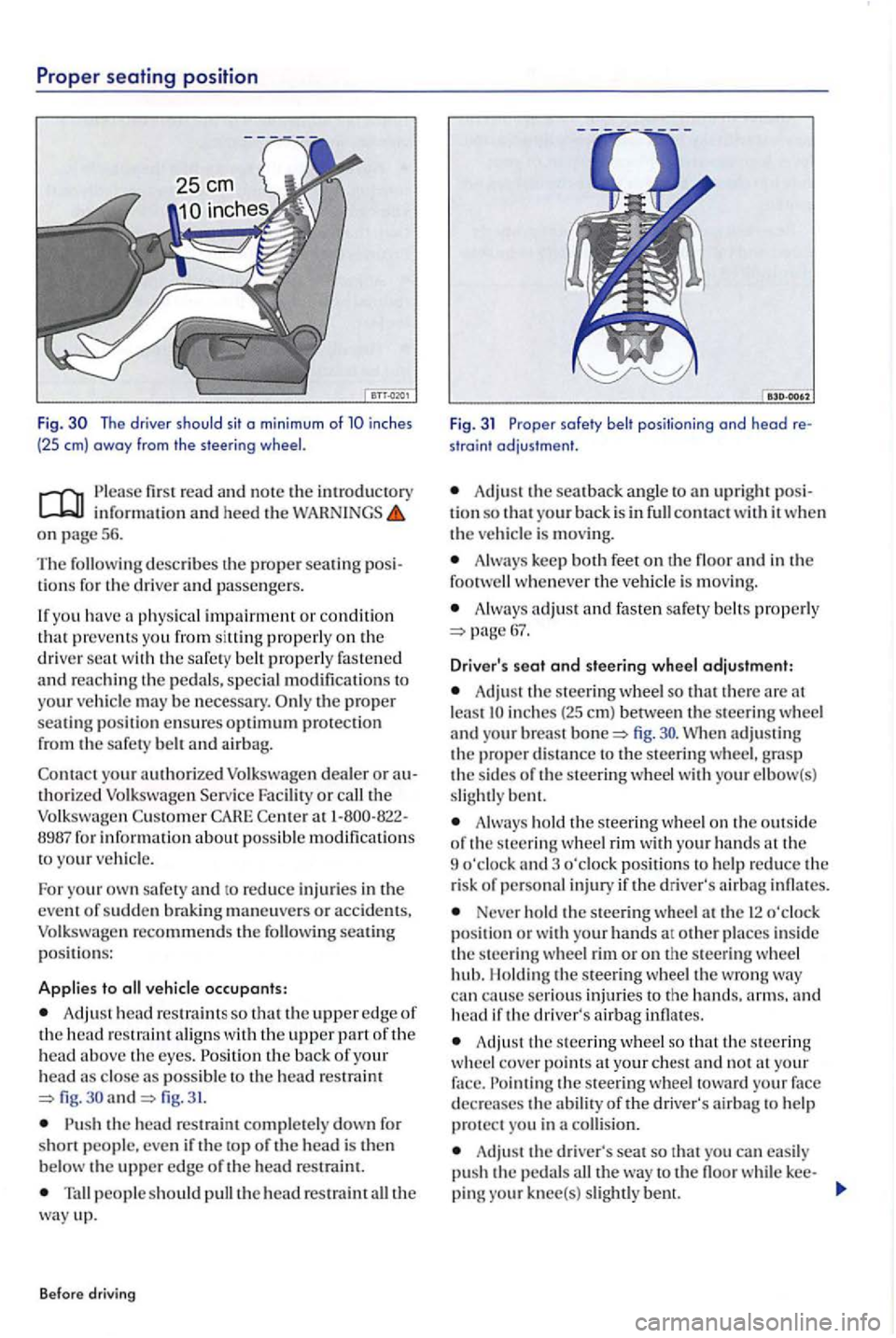
Prope r sea ting posit ion
Fig. The driver should sit o min imum of inches
(25 em) away from the steering
first read and note the introductory information an d heed the WARNINGS on page 5 6.
Th e
describes th e proper sea tin g lio ns for the driver and passengers .
If yo u hav e
physical impairment or condition that preve nts you from siltin g properly on the driver wit h the safe ty belt properly fastened and re a ching th e pedals, special modificatio ns to
your ve hicle may be necessary. p roper seating positi on ensures optimum protection from the safety belt and airbag.
Con t
act yo ur authorized Volkswagen dealer o r authorized Volk swage n Serv ice Facility or the Volkswagen Custo m er CAHE Cente r 1-800-822-
8987 fo r informati on about poss ible modification s
t o your ve hicl e.
F o r yo u r
own safety and to reduce inj urie s in the
event of sudde n brakin g maneuve rs or accid ents, Volkswagen recommends the seating p o siti ons:
Applies to vehicle occupants:
Adj ust head re straint s so that the upper edge of the head restraint aligns with the upper part of the head above th e eyes . the ba ck of your head close as poss ible fig. and fig. 31.
the head re straint completely down fo r
short people. eve n if the top of th e head is the n
b elow the uppe r edge o f the head re strai nt.
people s ho uld pull the head restraint the way up.
Before driving
Fig. 31 Proper safety belt positioning ond head re
straint adjustment.
Adjust the sea t back ang le to upri ght posi
tion so that your back is in conta ct w ith it w he n the vehicle is moving.
Alw ays keep both feet on th e floor a nd in the
foot whenever the vehicl e is mov in g.
A lway s adjust a nd fasten safety belt s pro perly
A dju st the steering wheel so that the re are lea st fig .
Always ho ld th e s teering wheel o n the out sid e
o f th e s teerin g wheel rim with your hands the
9 o'cloc k and 3 o'cloc k pos ition s to help re duce the
r is k of personal injury if the driver' s airb ag infl ates.
Never ho ld the steering wheel a t th e 12 o'clock position or w ith your hands at ot her places in side the steerin g wheel rim or o n the steerin g whee l
hub. l lo ldin g the steerin g w hee l the wro ng can cause se rious injurie s to the arms. and head if the driver's airbag infl ates.
Adju st the s teerin g wheel so that the s teerin g
w heel cove r points the ste erin g wh ee l toward your face
d ecrea ses the abilit y of the driver's airba g to help protect you in a collision.
Adju st the driver's seat so that you can easily
pu sh the pedal s the way to th e floo r while kee-
pin g knee(s) slightl y bent.