Page 2 of 458
2
Instrument panel overview
1. Side vent299
. . . . . . . . . . . . . . . . . . . . . . . .
2. Side defroster outlet
3. Instrument cluster 5
. . . . . . . . . . . . . . . . . .
4. Center vents 299
. . . . . . . . . . . . . . . . . . . . .
5. Glove box 308
. . . . . . . . . . . . . . . . . . . . . . .
6. Power door lock switches 40
. . . . . . . . .
7. Power window switches 43
. . . . . . . . . . .
8. Auxiliary box 313
. . . . . . . . . . . . . . . . . . . . .
9. Cup holders 314
. . . . . . . . . . . . . . . . . . . . .
10. AUX adapter 278
. . . . . . . . . . . . . . . . . . . . .
11. Power outlet 307
. . . . . . . . . . . . . . . . . . . . .
12. Tilt steering lock release lever 104 . . . .
13. Hood lock release lever 45
. . . . . . . . . . .
14. Parking brake pedal 156
. . . . . . . . . . . . . .
15. Power rear view mirror control switches 105
. . . . . . . . . . . . . . . . . .
16. Window lock switch 44
. . . . . . . . . . . . . . .
11p020
Page 28 of 458
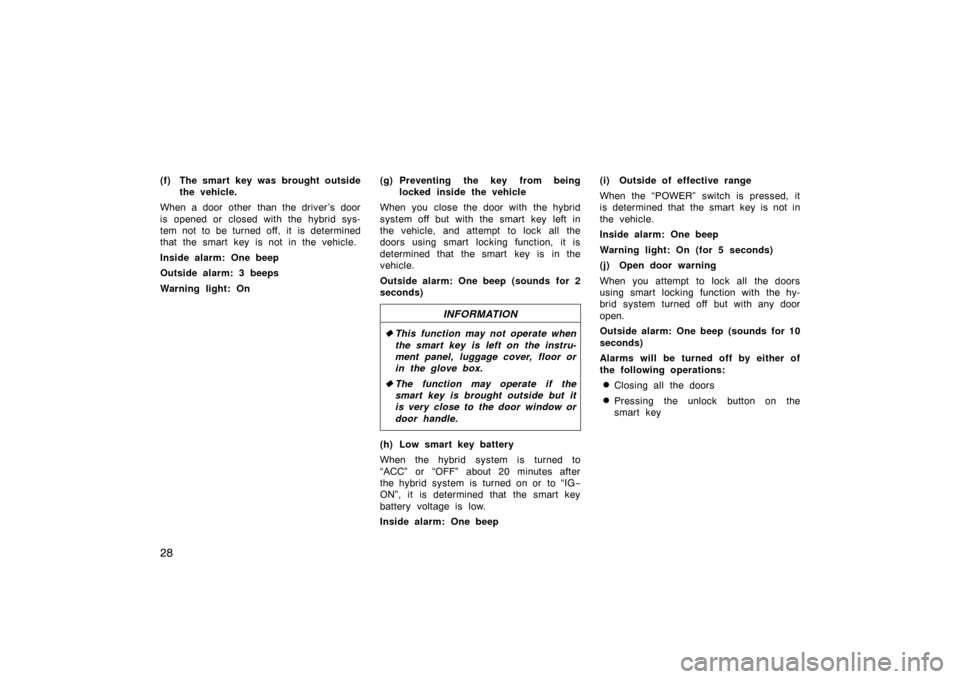
28
(f) The smart key was brought outsidethe vehicle.
When a door other than the driver ’s door
is opened or closed with the hybrid sys-
tem not to be turned off, it is determined
that the smart key is not in the vehicle.
Inside alarm: One beep
Outside alarm: 3 beeps
Warning light: On (g) Preventing the key from being
locked inside the vehicle
When you close the door with the hybrid
system off but with the smart key left in
the vehicle, and attempt to lock all the
doors using smart locking function, it is
determined that the smart key is in the
vehicle.
Outside alarm: One beep (sounds for 2
seconds)
INFORMATION
� This function may not operate when
the smart key is left on the instru-
ment panel, luggage cover, floor or
in the glove box.
� The function may operate if the
smart key is brought outside but it
is very close to the door window or
door handle.
(h) Low smart key battery
When the hybrid system is turned to
“ACC” or “OFF” about 20 minutes after
the hybrid system is turned on or to “IG −
ON”, it is determined that the smart key
battery voltage is low.
Inside alarm: One beep (i) Outside of effective range
When the “POWER” switch is pressed, it
is determined that the smart key is not in
the vehicle.
Inside alarm: One beep
Warning light: On (for 5 seconds)
(j) Open door warning
When you attempt to lock all the doors
using smart locking function with the hy-
brid system turned off but with any door
open.
Outside alarm: One beep (sounds for 10
seconds)
Alarms will be turned off by either of
the following operations:
�Closing all the doors
�Pressing the unlock button on the
smart key
Page 174 of 458
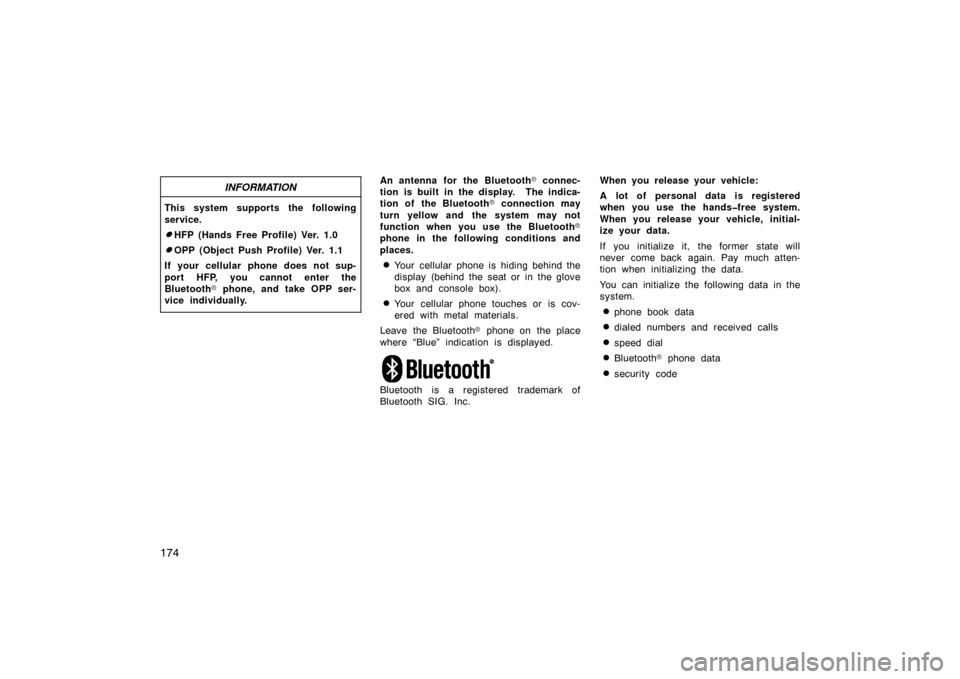
174
INFORMATION
This system supports the following
service.
�HFP (Hands Free Profile) Ver. 1.0
�OPP (Object Push Profile) Ver. 1.1
If your cellular phone does not sup-
port HFP, you cannot enter the
Bluetooth � phone, and take OPP ser-
vice individually.
An antenna for the Bluetooth � connec-
tion is built in the display. The indica-
tion of the Bluetooth � connection may
turn yellow and the system may not
function when you use the Bluetooth �
phone in the following conditions and
places.
�Your cellular phone is hiding behind the
display (behind the seat or in the glove
box and console box).
�Your cellular phone touches or is cov-
ered with metal materials.
Leave the Bluetooth � phone on the place
where “Blue” indication is displayed.
Bluetooth is a registered trademark of
Bluetooth SIG. Inc. When you release your vehicle:
A lot of personal data is registered
when you use the hands�free system.
When you release your vehicle, initial-
ize your data.
If you initialize it, the former state will
never come back again. Pay much atten-
tion when initializing the data.
You can initialize the following data in the
system.
�phone book data
�dialed numbers and received calls
�speed dial
�Bluetooth
� phone data
�security code
Page 300 of 458
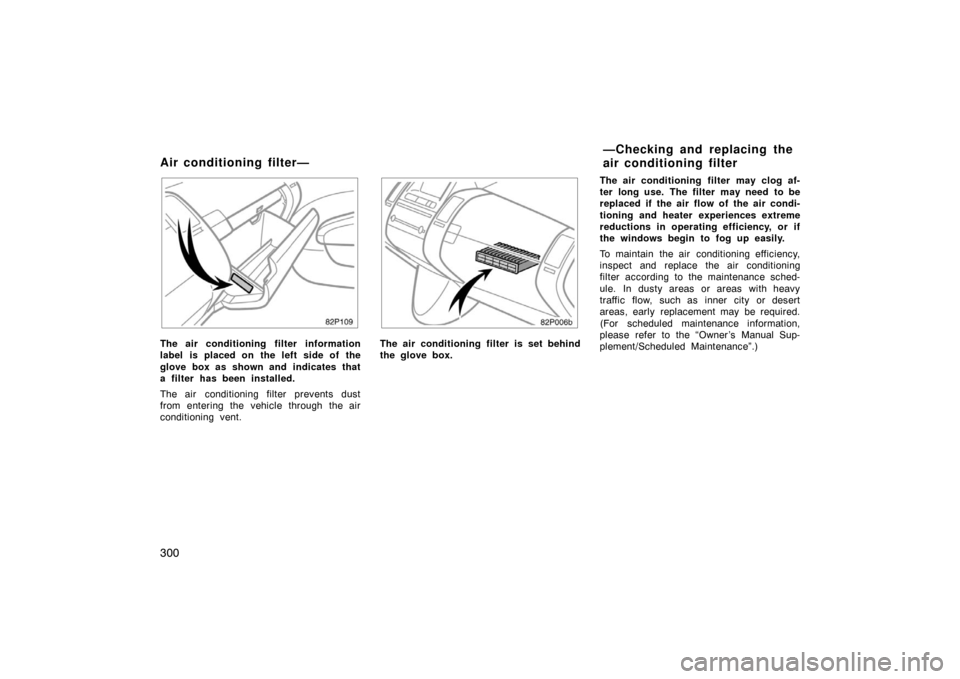
300
82p109
The air conditioning filter information
label is placed on the left side of the
glove box as shown and indicates that
a filter has been installed.
The air conditioning filter prevents dust
from entering the vehicle through the air
conditioning vent.
82p006b
The air conditioning filter is set behind
the glove box.The air conditioning filter may clog af-
ter long use. The filter may need to be
replaced if the air flow of the air condi-
tioning and heater experiences extreme
reductions in operating efficiency, or if
the windows begin to fog up easily.
To maintain the air conditioning efficiency,
inspect and replace the air conditioning
filter according to the maintenance sched-
ule. In dusty areas or areas with heavy
traffic flow, such as inner city or desert
areas, early replacement may be required.
(For scheduled maintenance information,
please refer to the “Owner ’s Manual Sup-
plement/Scheduled Maintenance”.)
Air conditioning filter—
—Checking and replacing the
air conditioning filter
Page 301 of 458
301
82p007a
1. Open the glove box, and slide offthe damper as shown.
82p107
2. Push in each side of the glove boxto disconnect the claws.
82p008c
3. Pull the filter case toward you totake it out.
Page 303 of 458
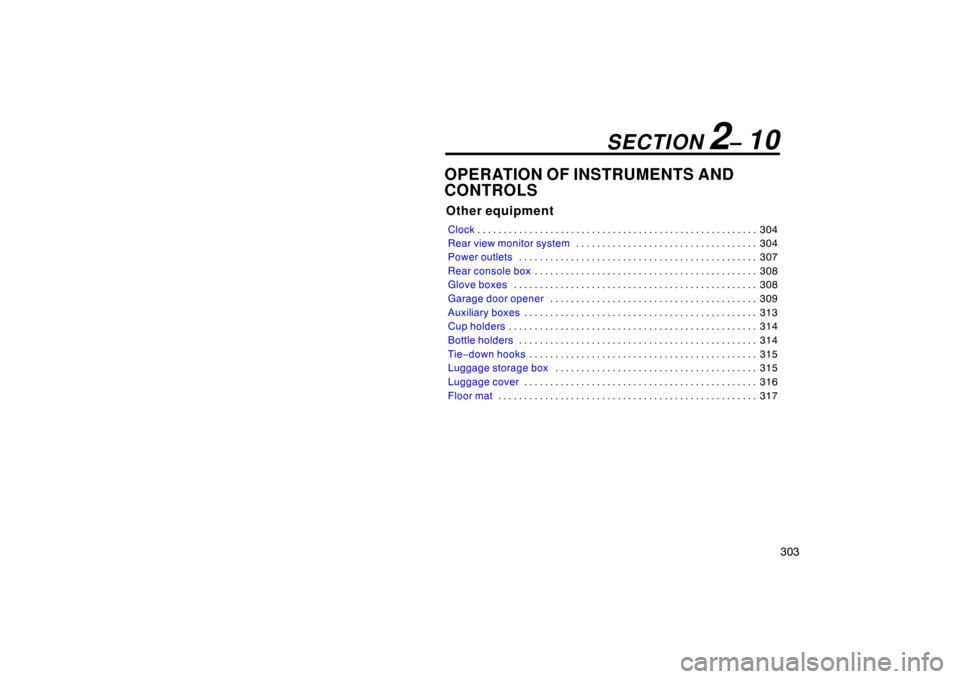
303
OPERATION OF INSTRUMENTS AND
CONTROLS
Other equipment
Clock304
. . . . . . . . . . . . . . . . . . . . . . . . . . . . . . . . . . . . .\
. . . . . . . . . . . . . . . . .
Rear view monitor system 304
. . . . . . . . . . . . . . . . . . . . . . . . . . . . . . . . . . .
Power outlets 307
. . . . . . . . . . . . . . . . . . . . . . . . . . . . . . . . . . . . \
. . . . . . . . . .
Rear console box 308
. . . . . . . . . . . . . . . . . . . . . . . . . . . . . . . . . . . . \
. . . . . . .
Glove boxes 308
. . . . . . . . . . . . . . . . . . . . . . . . . . . . . . . . . . . . \
. . . . . . . . . . .
Garage door opener 309
. . . . . . . . . . . . . . . . . . . . . . . . . . . . . . . . . . . . \
. . . .
Auxiliary boxes 313
. . . . . . . . . . . . . . . . . . . . . . . . . . . . . . . . . . . . \
. . . . . . . . .
Cup holders 314
. . . . . . . . . . . . . . . . . . . . . . . . . . . . . . . . . . . . \
. . . . . . . . . . . .
Bottle holders 314
. . . . . . . . . . . . . . . . . . . . . . . . . . . . . . . . . . . . \
. . . . . . . . . .
Tie −down hooks 315
. . . . . . . . . . . . . . . . . . . . . . . . . . . . . . . . . . . . \
. . . . . . . .
Luggage storage box 315
. . . . . . . . . . . . . . . . . . . . . . . . . . . . . . . . . . . . \
. . .
Luggage cover 316
. . . . . . . . . . . . . . . . . . . . . . . . . . . . . . . . . . . . \
. . . . . . . . .
Floor mat 317
. . . . . . . . . . . . . . . . . . . . . . . . . . . . . . . . . . . . \
. . . . . . . . . . . . . .
SECTION 2– 10
Page 308 of 458
308
Rear console box
To use the rear console box, open as
shown in the illustration.
CAUTION
When opening the rear console box,
take due care not to catch your fin-
gers.
28p002a
Upper glove box
28p105
Lower glove box
To open the glove boxes, push each
button.
The inside of the upper glove box is sepa-
rated by the partition. When storing a lon-
ger object, remove the partition.
With the instrument panel lights on, the
lower glove box light will come on when
the lower glove box is open.
CAUTION
To reduce the chance of injury in
case of an accident or a sudden stop,
always keep the glove box doors
closed while driving.
Glove boxes