Page 169 of 458
169
You can select the language shown on
the screen. Touch your desired switch
on the screen.
—Screen setting
27p145
Type 1 and Type 2
AUTOMATIC TRANSITION
The function returning to the previous
screen from the audio or air conditioner
screen is selectable. Select “ON” or
“OFF” and then touch “OK”.
ON:The previous screen automatically re-
turns from the audio or air condition-
er screen 20 seconds after the end
of audio or air conditioner screen op-
eration.
OFF: The audio or air conditioner screen
remains on. SWITCH COLOR
Select the desired switch color and
touch “OK”.
DELETE PERSONAL DATA
The following personal data can be de-
leted or returned to their default set-
tings:
�Phone book data
�Dialed numbers and received calls
�Speed dial
�Bluetooth
� phone data
�Security code
This function is available only when the
vehicle is not moving.
Page 170 of 458
170
27p145
1. Touch “Delete personal data”.
The “Delete personal data” screen ap-
pears.
27p342
2. Touch “Delete”.
The “Confirmation for deleting all personal
data” screen appears.
27p343
3. Touch “Yes”.
Page 174 of 458
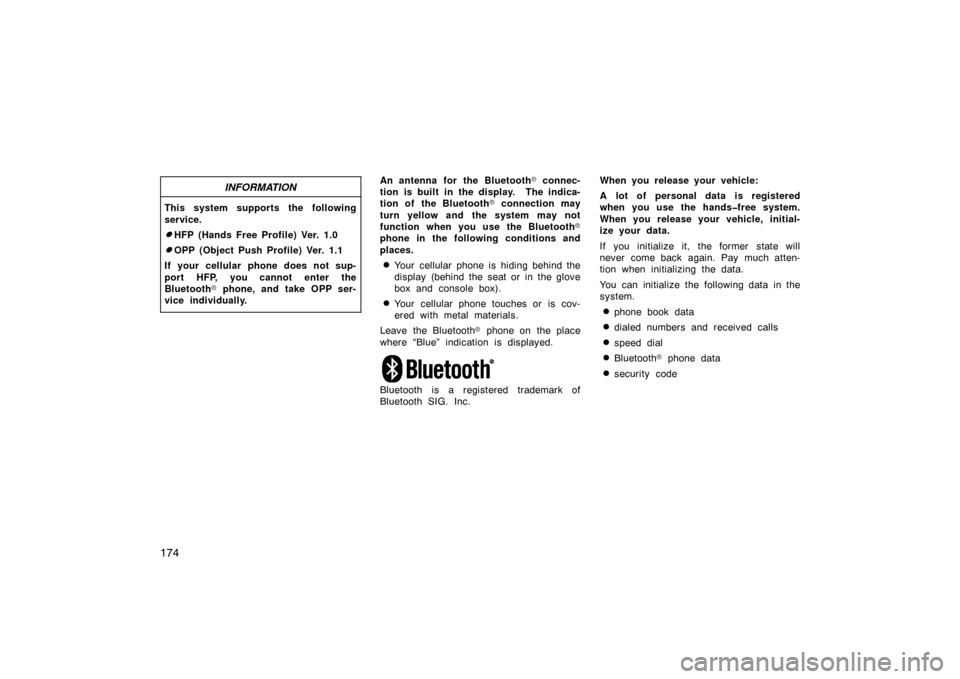
174
INFORMATION
This system supports the following
service.
�HFP (Hands Free Profile) Ver. 1.0
�OPP (Object Push Profile) Ver. 1.1
If your cellular phone does not sup-
port HFP, you cannot enter the
Bluetooth � phone, and take OPP ser-
vice individually.
An antenna for the Bluetooth � connec-
tion is built in the display. The indica-
tion of the Bluetooth � connection may
turn yellow and the system may not
function when you use the Bluetooth �
phone in the following conditions and
places.
�Your cellular phone is hiding behind the
display (behind the seat or in the glove
box and console box).
�Your cellular phone touches or is cov-
ered with metal materials.
Leave the Bluetooth � phone on the place
where “Blue” indication is displayed.
Bluetooth is a registered trademark of
Bluetooth SIG. Inc. When you release your vehicle:
A lot of personal data is registered
when you use the hands�free system.
When you release your vehicle, initial-
ize your data.
If you initialize it, the former state will
never come back again. Pay much atten-
tion when initializing the data.
You can initialize the following data in the
system.
�phone book data
�dialed numbers and received calls
�speed dial
�Bluetooth
� phone data
�security code
Page 224 of 458
224
27p302
�Changing the security code
The security code is 4 digits and the
default is “0000”. 1. Touch the “Phone Book Lock” switch.
27p303
2. Touch the “Change” switch.
27p304
3. Input the security code.
Choose a new code that is hard for other
people to know.
When you change the security code, do
not forget the code. The dealers cannot
unlock the security when you forget it.
If you forget the security code, initialize
your personal data. (See “Initializing the
security code” on page 226.)
Each time you touch “ �”, an inputted digit
is deleted.
Page 284 of 458

284
CD�R and CD�RW discs
�CD−R/CD− RW discs that have not been
subject to the “finalizing process” (a
proc ess that allows discs to be played
on a conventional CD player) cannot
be played.
�It may not be possible to play CD −
R/CD− RW discs recorded on a music
CD recorder or a personal computer
because of disc characteristics,
scratches or dirt on the disc, or dirt,
condensation, etc. on the lens of the
unit.
�It may not be possible to play discs
recorded on a personal computer de-
pending on the application settings and
the environment. Record with the cor-
rect format. (For details, contact the
appropriate application manufacturers of
the applications.)
�CD− R/CD− RW discs may be damaged
by direct exposure to sunlight, high
temperatures or other storage condi-
tions. The unit may be unable to play
some damaged di scs.
�If you insert a CD −RW disc into the
MP3/WMA player, playback will begin
more slowly than with a conventional
CD or CD −R disc.
�Recordings on CD −R/CD− RW cannot
be played using the DDCD (Double
Density CD) system.
TERMS
Packet write—
This is a general term that describes the
process of writing data on −demand to
CD− R, etc., in the same way that data is
written to floppy or hard di scs.
ID3 Tag—
This is a method of embedding track −re-
lated information in an MP3 file. This em-
bedded information can include the track
title, the artist’s name, the album title, the
music genre, the year of production, com-
ments and other data. The contents can
be freely edited using software with ID3
tag editing functions. Although the tags
are restricted to the number of characters,
the information can be viewed when the
track is played back.
WMA Tag—
WMA files can contain a WMA tag that is
used in the same way as an ID3 tag.
WMA tags carry information such as track
title, artist name. ISO 9660 format—
This is the international standard for the
formatting of CD
−ROM folders and files.
For the ISO 9660 format, there are two
levels of regulations.
Level 1:
The file name is in 8.3 format (8 charac-
ter file names, with a 3 character file
extension. File names must be composed
of one −byte capital letters and numbers.
The “_” symbol may also be included.)
Level 2:
The file name can have up to 31 charac-
ters (including the separation mark “.” and
file extension). Each folder must contain
fewer than 8 hierarchies.
m3u—
Playlists created using “WINAMP” software
have a playlist file extension (.m3u).
MP3—
MP3 is an audio compression standard
determined by a working group (MPEG) of
the ISO (International Standard Organiza-
tion). MP3 compresses audio data to
about 1/10 the size of that on convention-
al discs.