Page 278 of 458
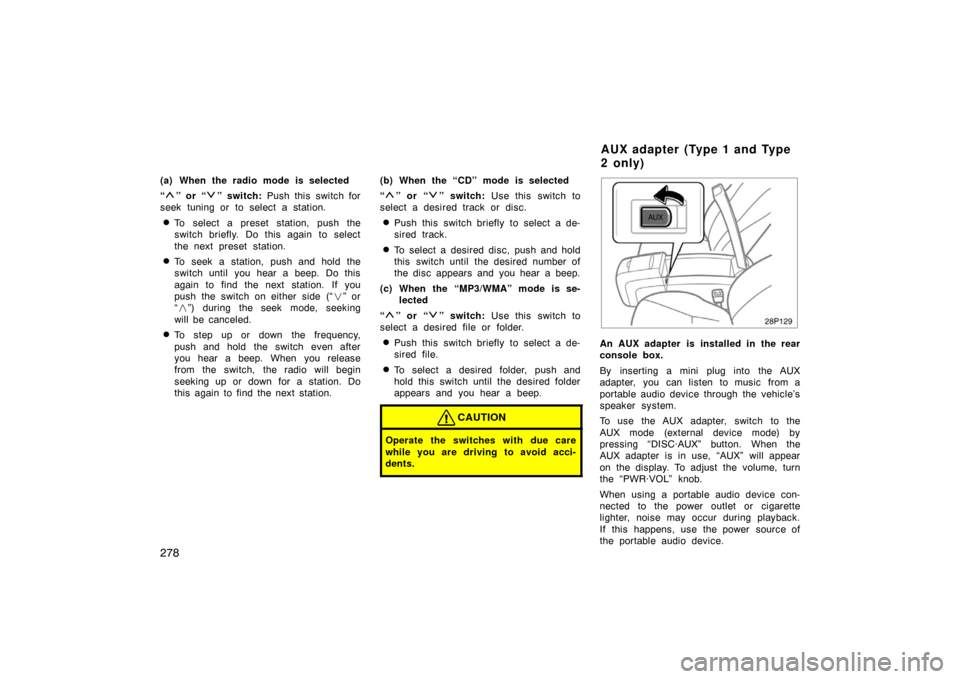
278
(a) When the radio mode is selected
“
” or “” switch: Push this switch for
seek tuning or to select a station.
�To select a preset station, push the
switch briefly. Do this again to select
the next preset station.
�To seek a station, push and hold the
switch until you hear a beep. Do this
again to find the next station. If you
push the switch on either side (“ �” or
“ � ”) during the seek mode, seeking
will be canceled.
�To step up or down the frequency,
push and hold the switch even after
you hear a beep. When you release
from the switch, the radio will begin
seeking up or down for a station. Do
this again to find the next station. (b) When the “CD” mode is selected
“
” or “” switch:
Use this switch to
select a desired track or disc.
�Push this switch briefly to select a de-
sired track.
�To select a desired disc, push and hold
this switch until the desired number of
the disc appears and you hear a beep.
(c) When the “MP3/WMA” mode is se- lected
“
” or “” switch: Use this switch to
select a desired file or folder.
�Push this switch briefly to select a de-
sired file.
�To select a desired folder, push and
hold this switch until the desired folder
appears and you hear a beep.
CAUTION
Operate the switches with due care
while you are driving to avoid acci-
dents.
28P129
An AUX adapter is installed in the rear
console box.
By inserting a mini plug into the AUX
adapter, you can listen to music from a
portable audio device through the vehicle’s
speaker system.
To use the AUX adapter, switch to the
AUX mode (external device mode) by
pressing “DISC·AUX” button. When the
AUX adapter is in use, “AUX” will appear
on the display. To adjust the volume, turn
the “PWR·VOL” knob.
When using a portable audio device con-
nected to the power outlet or cigarette
lighter, noise may occur during playback.
If this happens, use the power source of
the portable audio device.
A U X ad ap t er (Typ e 1 an d Typ e
2 o n ly)
Page 279 of 458

279
If you install an audio system other than
a genuine audio system, you will not be
able to use the AUX adapter.NOTICE
To ensure correct audio system op-
erations:
�Be careful not to spill beverages
over the audio system.
� The use of a cellular phone inside
or near the vehicle may cause a
noise from the speakers of the au-
dio system which you are listening
to. However, this does not indicate
a malfunction.
RADIO RECEPTION
Usually, a problem with radio reception
does not mean there is a problem with
your radio—it is just the normal result of
conditions outside the vehicle.
For example, nearby buildings and terrain
can interfere with FM reception. Power
lines or telephone wires can interfere with
AM signals. And of course, radio signals
have a limited range. The farther you are
from a station, the weaker its signal will
be. In addition, reception conditions
change constantly as your vehicle moves. Here are some common reception prob-
lems that probably do not indicate a prob-
lem with your radio:
FM
Fading and drifting stations—Generally, the
effective range of FM is about 40 km (25
miles). Once outside this range, you may
notice fading and drifting, which increase
with the distance from the radio transmit-
ter. They are often accompanied by distor-
tion.
Multi
−path—FM signals are reflective,
making it possible for two signals to reach
your antenna at the same time. If this
happens, the signals will cancel each oth-
er out, causing a momentary flutter or
loss of reception.
Static and fluttering—These occur when
signals are blocked by buildings, trees, or
other large objects. Increasing the bass
level may reduce static and fluttering.
Station swapping—If the FM signal you
are listening to is interrupted or weak-
ened, and there is another strong station
nearby on the FM band, your radio may
tune in the second station until the origi-
nal signal can be picked up again.
Audio system operating hints
Page 303 of 458
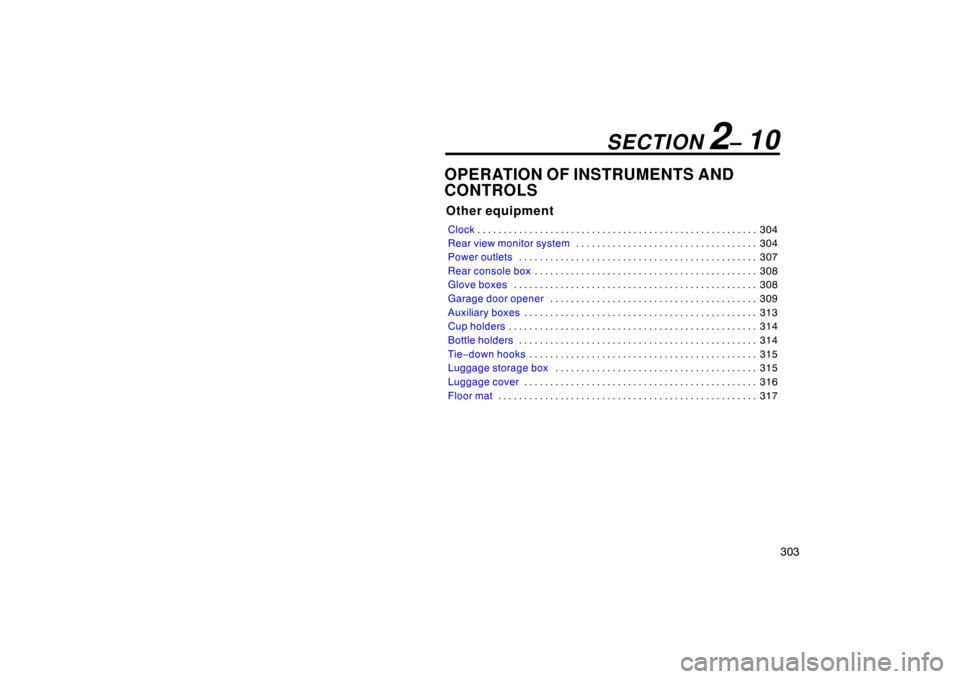
303
OPERATION OF INSTRUMENTS AND
CONTROLS
Other equipment
Clock304
. . . . . . . . . . . . . . . . . . . . . . . . . . . . . . . . . . . . .\
. . . . . . . . . . . . . . . . .
Rear view monitor system 304
. . . . . . . . . . . . . . . . . . . . . . . . . . . . . . . . . . .
Power outlets 307
. . . . . . . . . . . . . . . . . . . . . . . . . . . . . . . . . . . . \
. . . . . . . . . .
Rear console box 308
. . . . . . . . . . . . . . . . . . . . . . . . . . . . . . . . . . . . \
. . . . . . .
Glove boxes 308
. . . . . . . . . . . . . . . . . . . . . . . . . . . . . . . . . . . . \
. . . . . . . . . . .
Garage door opener 309
. . . . . . . . . . . . . . . . . . . . . . . . . . . . . . . . . . . . \
. . . .
Auxiliary boxes 313
. . . . . . . . . . . . . . . . . . . . . . . . . . . . . . . . . . . . \
. . . . . . . . .
Cup holders 314
. . . . . . . . . . . . . . . . . . . . . . . . . . . . . . . . . . . . \
. . . . . . . . . . . .
Bottle holders 314
. . . . . . . . . . . . . . . . . . . . . . . . . . . . . . . . . . . . \
. . . . . . . . . .
Tie −down hooks 315
. . . . . . . . . . . . . . . . . . . . . . . . . . . . . . . . . . . . \
. . . . . . . .
Luggage storage box 315
. . . . . . . . . . . . . . . . . . . . . . . . . . . . . . . . . . . . \
. . .
Luggage cover 316
. . . . . . . . . . . . . . . . . . . . . . . . . . . . . . . . . . . . \
. . . . . . . . .
Floor mat 317
. . . . . . . . . . . . . . . . . . . . . . . . . . . . . . . . . . . . \
. . . . . . . . . . . . . .
SECTION 2– 10
Page 313 of 458
313
To use the box, open the lid as shown
in the following illustrations.
CAUTION
�To reduce the chance of injury in
case of an accident or a sudden
stop, always keep the auxiliary box
closed while driving.
�Auxiliary box on the ceiling—
As this box is designed for holding
a light object such as an eyeglass,
do not place any heavy objects in
it. Heavy objects may cause the
holder to open and contents to fly
out resulting in injuries.
NOTICE
Auxiliary box on the ceiling—
In hot weather, inside of the vehicle
ceiling becomes very hot. Do not
leave anything flammable or deform-
able such as a lighter, the glasses,
etc. inside.
28p117
Front ceiling
28p011c
Front side of the console box
28p003a
On the instrument panel
28p111a
Left side of the luggage compartment
Auxiliary boxes