Page 164 of 374
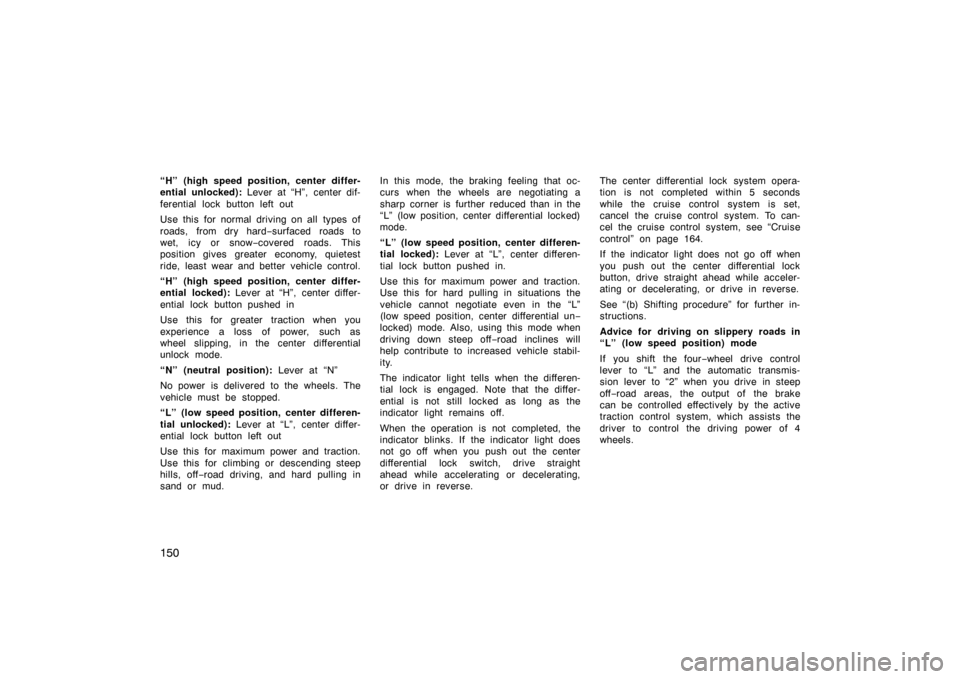
150
“H” (high speed position, center differ-
ential unlocked): Lever at “H”, center dif-
ferential lock button left out
Use this for normal driving on all types of
roads, from dry hard −surfaced roads to
wet, icy or snow −covered roads. This
position gives greater economy, quietest
ride, least wear and better vehicle control.
“H” (high speed position, center differ-
ential locked): Lever at “H”, center differ-
ential lock button pushed in
Use this for greater traction when you
experience a loss of power, such as
wheel slipping, in the center differential
unlock mode.
“N” (neutral position): Lever at “N”
No power is delivered to the wheels. The
vehicle must be stopped.
“L” (low speed position, center differen-
tial unlocked): Lever at “L”, center differ-
ential lock button left out
Use this for maximum power and traction.
Use this for climbing or descending steep
hills, off −road driving, and hard pulling in
sand or mud. In this mode, the braking feeling that oc-
curs when the wheels are negotiating a
sharp corner is further reduced than in the
“L” (low position, center differential locked)
mode.
“L” (low speed position, center differen-
tial locked):
Lever at “L”, center differen-
tial lock button pushed in.
Use this for maximum power and traction.
Use this for hard pulling in situations the
vehicle cannot negotiate even in the “L”
(low speed position, center differential un −
locked) mode. Also, using this mode when
driving down steep off −road inclines will
help contribute to increased vehicle stabil-
ity.
The indicator light tells when the differen-
tial lock is engaged. Note that the differ-
ential is not still locked as long as the
indicator light remains off.
When the operation is not completed, the
indicator blinks. If the indicator light does
not go off when you push out the center
differential lock switch, drive straight
ahead while accelerating or decelerating,
or drive in reverse. The center differential lock system opera-
tion is not completed within 5 seconds
while the cruise control system is set,
cancel the cruise control system. To can-
cel the cruise control system, see “Cruise
control” on page 164.
If the indicator light does not go off when
you push out the center differential lock
button, drive straight ahead while acceler-
ating or decelerating, or drive in reverse.
See “(b) Shifting procedure” for further in-
structions.
Advice for driving on slippery roads in
“L” (low speed position) mode
If you shift the four
−wheel drive control
lever to “L” and the automatic transmis-
sion lever to “2” when you drive in steep
off −road areas, the output of the brake
can be controlled effectively by the active
traction control system, which assists the
driver to control the driving power of 4
wheels.
Page 178 of 374
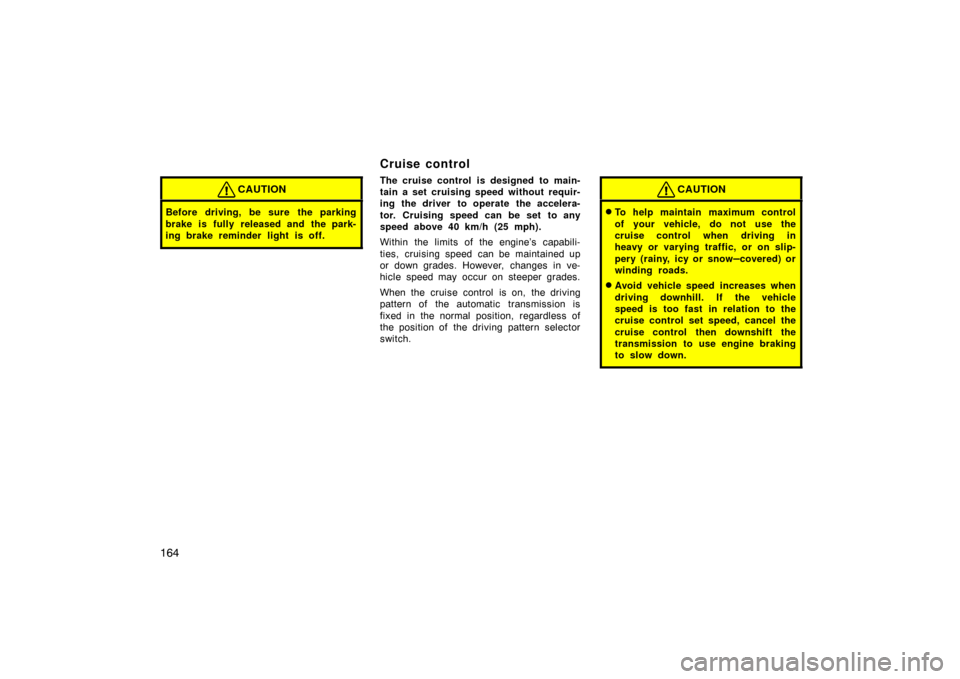
164
CAUTION
Before driving, be sure the parking
brake is fully released and the park-
ing brake reminder light is off.
Cruise control
The cruise control is designed to main-
tain a set cruising speed without requir-
ing the driver to operate the accelera-
tor. Cruising speed can be set to any
speed above 40 km/h (25 mph).
Within the limits of the engine’s capabili-
ties, cruising speed can be maintained up
or down grades. However, changes in ve-
hicle speed may occur on steeper grades.
When the cruise control is on, the driving
pattern of the automatic transmission is
fixed in the normal position, regardless of
the position of the driving pattern selector
switch.CAUTION
�To help maintain maximum control
of your vehicle, do not use the
cruise control when driving in
heavy or varying traffic, or on slip-
pery (rainy, icy or snow
–covered) or
winding roads.
�Avoid vehicle speed increases when
driving downhill. If the vehicle
speed is too fast in relation to the
cruise control set speed, cancel the
cruise control then downshift the
transmission to use engine braking
to slow down.
Page 179 of 374
165
TURNING THE SYSTEM ON AND OFF
To turn the cruise control on, press the
“ON−OFF” button. The “CRUISE” indicator
light on the instrument panel will come on
to indicate that the cruise control is opera-
tional. Pressing the “ON −OFF” button
again turns the system off.
When the system is turned off, cruising
speed must be reset when the cruise con-
trol is turned on again.
CAUTION
To avoid accidentally engaging the
cruise control, turn the system off
when it is not in use. Make sure the
“CRUISE” indicator light is off.
SETTING THE CRUISING SPEED
The transmission must be in “D” or “4”
before you set the cruising speed.
Bring your vehicle to the desired speed,
push the lever down in the “– SET” direc-
tion and release it. This sets the vehicle
at that speed.
If the speed is not satisfactory, tap the
lever up for a faster speed, or tap it down
for a slower speed. Each tap changes the
set speed by 1.6 km/h (1.0 mph). You can
now take your foot off the accelerator
pedal.
Page 180 of 374
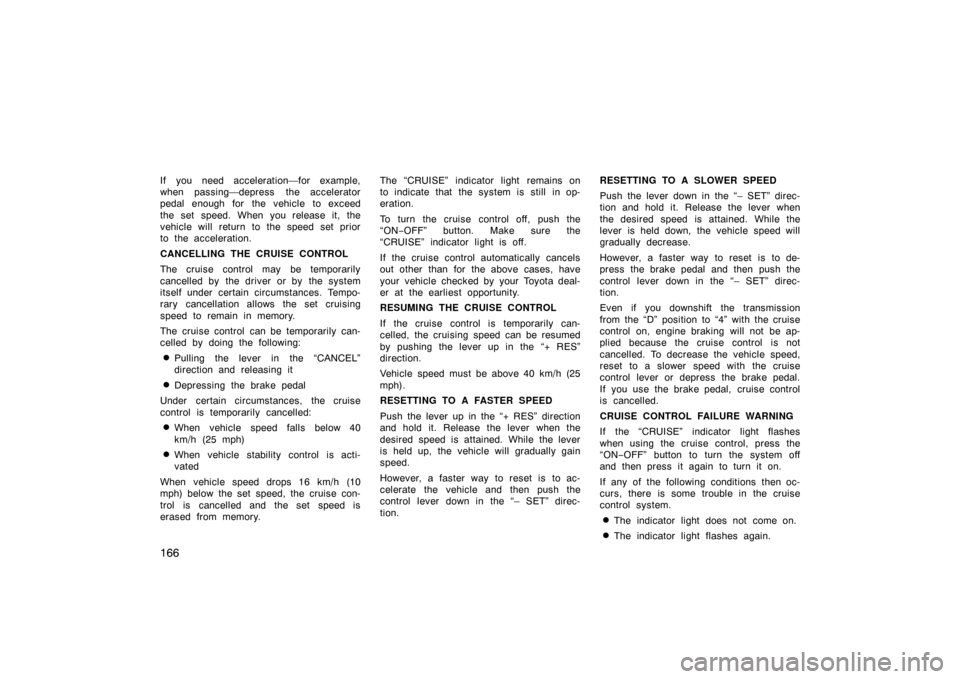
166
If you need acceleration—for example,
when passing—depress the accelerator
pedal enough for the vehicle to exceed
the set speed. When you release it, the
vehicle will return to the speed set prior
to the acceleration.
CANCELLING THE CRUISE CONTROL
The cruise control may be temporarily
cancelled by the driver or by the system
itself under certain circumstances. Tempo-
rary cancellation allows the set cruising
speed to remain in memory.
The cruise control can be temporarily can-
celled by doing the following:
�Pulling the lever in the “CANCEL”
direction and releasing it
�Depressing the brake pedal
Under certain circumstances, the cruise
control is temporarily cancelled:
�When vehicle speed falls below 40
km/h (25 mph)
�When vehicle stability control is acti-
vated
When vehicle speed drops 16 km/h (10
mph) below the set speed, the cruise con-
trol is cancelled and the set speed is
erased from memory. The “CRUISE” indicator light remains on
to indicate that the system is still in op-
eration.
To turn the cruise control off, push the
“ON
−OFF” button. Make sure the
“CRUISE” indicator light is off.
If the cruise control automatically cancels
out other than for the above cases, have
your vehicle checked by your Toyota deal-
er at the earliest opportunity.
RESUMING THE CRUISE CONTROL
If the cruise control is temporarily can-
celled, the cruising speed can be resumed
by pushing the lever up in the “+ RES”
direction.
Vehicle speed must be above 40 km/h (25
mph).
RESETTING TO A FASTER SPEED
Push the lever up in the “+ RES” direction
and hold it. Release the lever when the
desired speed is attained. While the lever
is held up, the vehicle will gradually gain
speed.
However, a faster way to reset is to ac-
celerate the vehicle and then push the
control lever down in the “– SET” direc-
tion. RESETTING TO A SLOWER SPEED
Push the lever down in the “– SET” direc-
tion and hold it. Release the lever when
the desired speed is attained. While the
lever is held down, the vehicle speed will
gradually decrease.
However, a faster way to reset is to de-
press the brake pedal and then push the
control lever down in the “– SET” direc-
tion.
Even if you downshift the transmission
from the “D” position to “4” with the cruise
control on, engine braking will not be ap-
plied because the cruise control is not
cancelled. To decrease the vehicle speed,
reset to a slower speed with the cruise
control lever or depress the brake pedal.
If you use the brake pedal, cruise control
is cancelled.
CRUISE CONTROL FAILURE WARNING
If the “CRUISE” indicator light flashes
when using the cruise control, press the
“ON
−OFF” button to turn the system off
and then press it again to turn it on.
If any of the following conditions then oc-
curs, there is some trouble in the cruise
control system.
�The indicator light does not come on.
�The indicator light flashes again.