Page 11 of 374
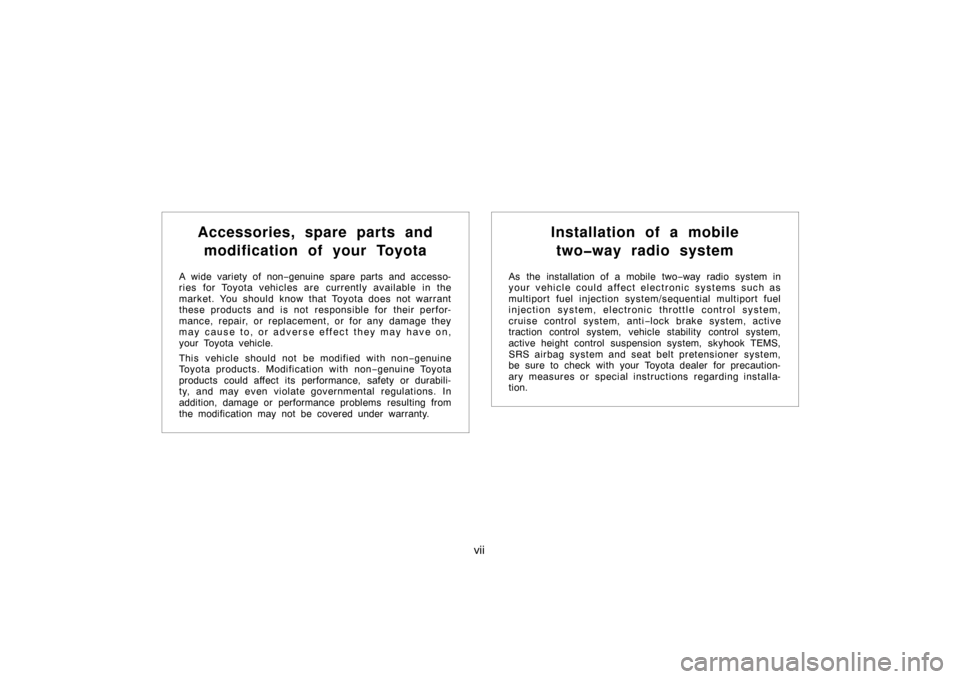
vii
Accessories, spare parts andmodification of your Toyota
A wide variety of non −genuine spare parts and accesso-
ries for Toyota vehicles are currently available in the
market. You should know that Toyota does not warrant
these products and is not responsible for their perfor-
mance, repair, or replacement, or for any damage they
may cause to, or adverse effect they may have on,
your Toyota vehicle.
This vehicle should not be modified with non −genuine
Toyota products. Modification with non −genuine Toyota
products could affect its performance, safety or durabili-
ty, and may even violate governmental regulations. In
addition, damage or performance problems resulting from
the modification may not be covered under warranty.
Installation of a mobile
two�way radio system
As the installation of a mobile two −way radio system in
your vehicle could affect electronic systems such as
multiport fuel injection system/sequential multiport fuel
injection system, electronic throttle control system,
cruise control system, anti −lock brake system, active
traction control system, vehicle stability control system,
active height control suspension system, skyhook TEMS,
SRS airbag system and seat belt pretensioner system,
be sure to check with your Toyota dealer for precaution-
ary measures or special instructions regarding installa-
tion.
Page 17 of 374
3
1. Headlight, turn signal and front foglight switches
2. Cruise control switch
3. Ignition switch
4. Wiper and washer switches
5. Emergency flasher switch
6. Navigation system including air condi- tioning controls (See the separate
“Navigation System Owner ’s Manual”.)
7. Clock and outside temperature display
8. Front passenger ’s seat belt reminder light
9. Front passenger occupant classification indicator light
10. Audio system
11. Outside rear view mirror heater switch
12. Rear air conditioning switch
13. Rear window defogger switch
14. Center differential lock switch
15. Power antenna switch
16. Power tilt and telescopic steering switch
17. Instrument panel light control dial
18. Power rear view mirror control switches
19. Tire pressure warning reset switch
20. Power quarter window switch (left− hand side)
21. Power quarter window switch (right −hand side)
22. Roll sensing of curtain shield airbags off switch
�
View B
(Vehicles with navigation system)
11C515c
Page 18 of 374
4
1. Headlight, turn signal and front foglight switches
2. Cruise control switch
3. Ignition switch
4. Wiper and washer switches
5. Emergency flasher switch
6. Clock, outside temperature and trip in- formation display
7. Audio system
8. Front passenger ’s seat belt reminder light
9. Front passenger occupant classification indicator light
10. Air conditioning controls
11. Outside rear view mirror heater switch
12. Rear air conditioning switch
13. Rear window defogger switch
14. Center differential lock switch
15. Power antenna switch
16. Power tilt and telescopic steering switch
17. Instrument panel light control dial
18. Power rear view mirror control switches
19. Tire pressure warning reset switch
20. Power quarter window switch (left− hand side)
21. Power quarter window switch (right −hand side)
22. Roll sensing of curtain shield airbags off switch
�
View B
(Vehicles without navigation system)
11C029e
Page 21 of 374
7
Indicator symbols on the instrument panel
Brake system warning light∗1
Malfunction indicator lamp∗1Headlight high beam indicator light Turn signal indicator lights
Driver ’s seat belt reminder light∗1
Anti −lock brake system warning light∗
1
Open door warning light∗1
SRS warning light∗1
Low fuel level warning light∗1
Automatic transmission fluid temperature warning
light∗1
Unengaged “Park” warning light∗1
Charging system warning light∗1
Engine oil replacement reminder light
Center differential lock indicator light Driving pattern (“POWER” mode) indicator
light
Automatic transmission second start indicator
light
Cruise control indicator light∗2
Tire pressure warning light∗1
Page 22 of 374
8
∗1: For details, see “Service reminder indicators and warning
buzzers” on page 132.
∗2: If this light flashes, see “Cruise control” on page 164.
∗3: For details, see “Roll sensing of curtain shield airbags off
switch” on page 70.
Vehicle stability control system off indicator
light∗1
Vehicle stability control system and active
traction control system warning light∗1
Active traction control system indicator light
Slip indicator light
Roll sensing of curtain shield airbags off indicator light∗ 3
Automatic transmission indicator lights
Page 157 of 374
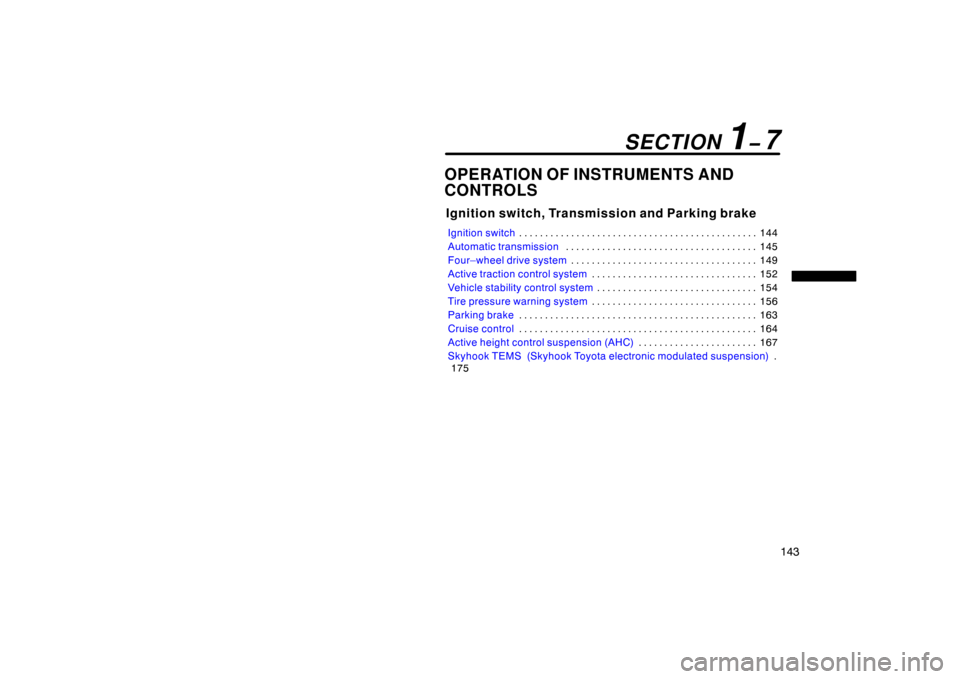
143
OPERATION OF INSTRUMENTS AND
CONTROLS
Ignition switch, Transmission and Parking brake
Ignition switch144
. . . . . . . . . . . . . . . . . . . . . . . . . . . . . . . . . . . . .\
. . . . . . . . .
Automatic transmission 145
. . . . . . . . . . . . . . . . . . . . . . . . . . . . . . . . . . . . \
.
Four–wheel drive system 149
. . . . . . . . . . . . . . . . . . . . . . . . . . . . . . . . . . . . \
Active traction control system 152
. . . . . . . . . . . . . . . . . . . . . . . . . . . . . . . .
Vehicle stability control system 154
. . . . . . . . . . . . . . . . . . . . . . . . . . . . . . .
Tire pressure warning system 156
. . . . . . . . . . . . . . . . . . . . . . . . . . . . . . . .
Parking brake 163
. . . . . . . . . . . . . . . . . . . . . . . . . . . . . . . . . . . . \
. . . . . . . . . .
Cruise control 164
. . . . . . . . . . . . . . . . . . . . . . . . . . . . . . . . . . . . \
. . . . . . . . . .
Active height control suspension (AHC) 167
. . . . . . . . . . . . . . . . . . . . . . .
Skyhook TEMS (Skyhook Toyota electronic modulated suspension) .
175
SECTION 1� 7
Page 159 of 374
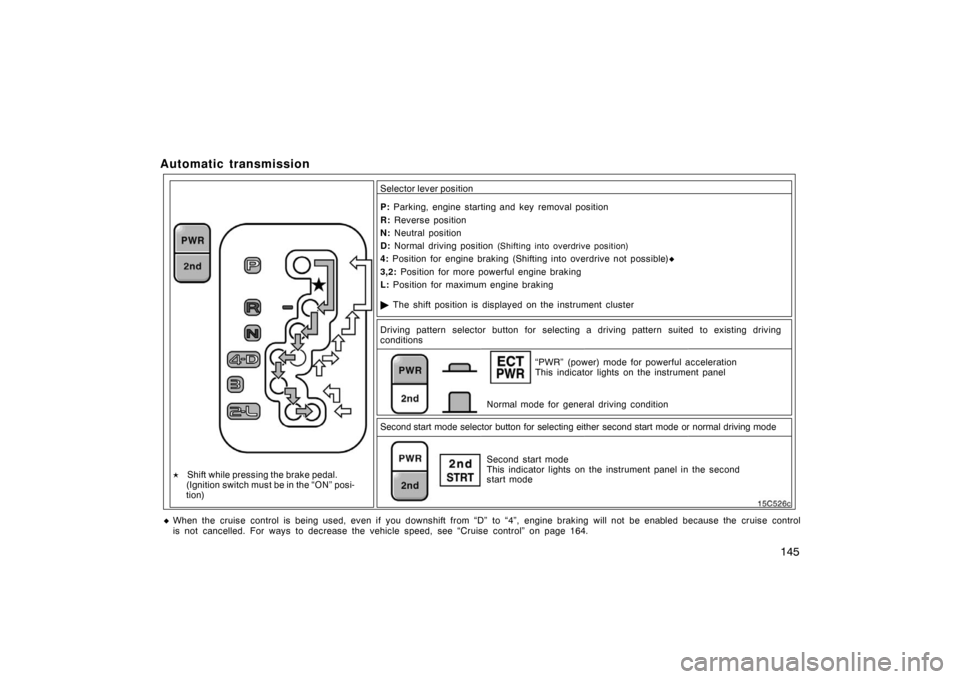
145
Automatic transmission
� The shift position is displayed on the instrument cluster
P:
Parking, engine starting and key removal position
R: Reverse position
N: Neutral position
D: Normal driving position
(Shifting into overdrive position)
4: Position for engine braking (Shifting into overdrive not possible)�
3,2: Position for more powerful engine braking
Driving pattern selector button for selecting a driving pattern suited to existing driving
conditions
Normal mode for general driving condition“PWR” (power) mode for powerful acceleration
This indicator lights on the instrument panel
Second start mode selector button for selecting either second start mode or no\
rmal driving mode Second start mode
This indicator lights on the instrument panel in the second
start mode
L:
Position for maximum engine braking
� Shift while pressing the brake pedal.
(Ignition switch must be in the “ON” posi-
tion) Selector lever position
�When the cruise control is being used, even if you downshift from “D” to “4”, engine braking will not be enabled because the cr
uise control
is not cancelled. For ways to decrease the vehicle speed, see “Cruise control” on page 164.
Page 160 of 374
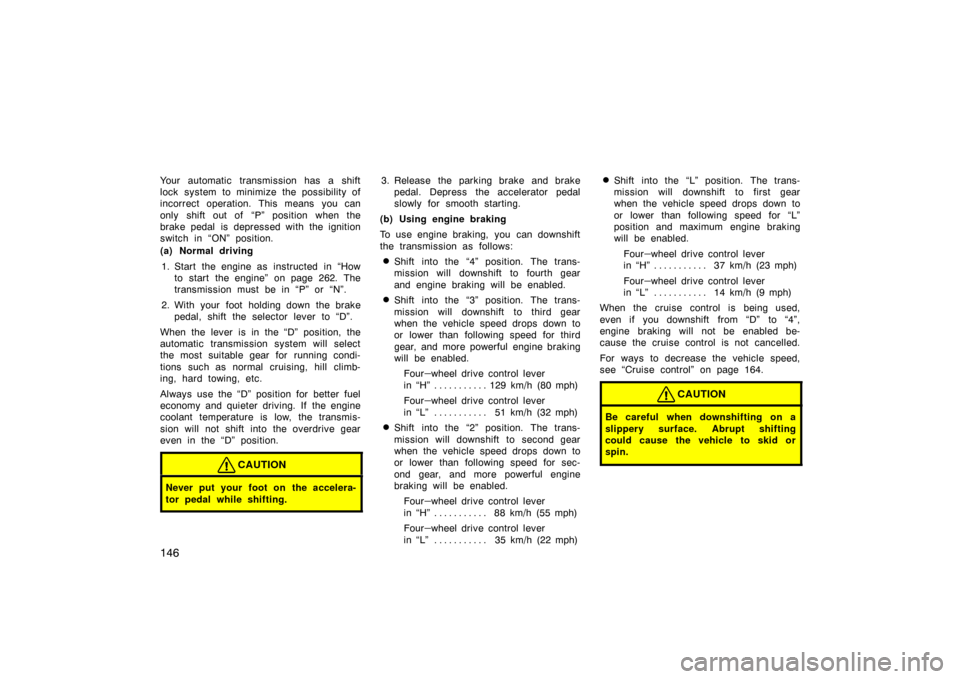
146
Your automatic transmission has a shift
lock system to minimize the possibility of
incorrect operation. This means you can
only shift out of “P” position when the
brake pedal is depressed with the ignition
switch in “ON” position.
(a) Normal driving1. Start the engine as instructed in “How to start the engine” on page 262. The
transmission must be in “P” or “N”.
2. With your foot holding down the brake pedal, shift the selector lever to “D”.
When the lever is in the “D” position, the
automatic transmission system will select
the most suitable gear for running condi-
tions such as normal cruising, hill climb-
ing, hard towing, etc.
Always use the “D” position for better fuel
economy and quieter driving. If the engine
coolant temperature is low, the transmis-
sion will not shift into the overdrive gear
even in the “D” position.
CAUTION
Never put your foot on the accelera-
tor pedal while shifting.
3. Release the parking brake and brake pedal. Depress the accelerator pedal
slowly for smooth starting.
(b) Using engine braking
To use engine braking, you can downshift
the transmission as follows:
�Shift into the “4” position. The trans-
mission will downshift to fourth gear
and engine braking will be enabled.
�Shift into the “3” position. The trans-
mission will downshift to third gear
when the vehicle speed drops down to
or lower than following speed for third
gear, and more powerful engine braking
will be enabled. Four
–wheel drive control lever
in “H” 129 km/h (80 mph) . . . . . . . . . . .
Four
–wheel drive control lever
in “L” 51 km/h (32 mph) . . . . . . . . . . .
�Shift into the “2” position. The trans-
mission will downshift to second gear
when the vehicle speed drops down to
or lower than following speed for sec-
ond gear, and more powerful engine
braking will be enabled.
Four
–wheel drive control lever
in “H” 88 km/h (55 mph) . . . . . . . . . . .
Four
–wheel drive control lever
in “L” 35 km/h (22 mph) . . . . . . . . . . .
�Shift into the “L” position. The trans-
mission will downshift to first gear
when the vehicle speed drops down to
or lower than following speed for “L”
position and maximum engine braking
will be enabled.
Four
–wheel drive control lever
in “H” 37 km/h (23 mph) . . . . . . . . . . .
Four
–wheel drive control lever
in “L” 14 km/h (9 mph) . . . . . . . . . . .
When the cruise control is being used,
even if you downshift from “D” to “4”,
engine braking will not be enabled be-
cause the cruise control is not cancelled.
For ways to decrease the vehicle speed,
see “Cruise control” on page 164.
CAUTION
Be careful when downshifting on a
slippery surface. Abrupt shifting
could cause the vehicle to skid or
spin.