Page 12 of 428
’07Camry_U (L/O 0608)
4
2007MY CAMRY from Oct. ’06 Prod. (OM33748U)
1. Headlight, turn signal and front fog
light switches
2. Wiper and washer switches
3. Theft deterrent system/engine
immobilizer system indicator light
4. Clock
5. “AIRBAG ON” and “AIRBAG OFF”
indicator lights and front passenger ’s
seat belt reminder light
6. Emergency flasher switch
7. Audio system or navigation system
including audio system (For the
navigation system, see the separate
“Navigation System Owner ’s Manual”.)
8. Rear window and outside rear view
mirror defogger switch
9. Air conditioning controls
10. Tire pressure warning system reset
switch
11. AUX adapter
12. Power outlet
13. Auxiliary boxes
14. Ignition switch
15. Power rear view mirror control switches �With manual air conditioning controls
Page 13 of 428
’07Camry_U (L/O 0608)
5
2007MY CAMRY from Oct. ’06 Prod. (OM33748U)
1. Headlight, turn signal and front fog
light switches
2. Wiper and washer switches
3. Theft deterrent system/engine
immobilizer system indicator light
4. Clock
5. “AIRBAG ON” and “AIRBAG OFF”
indicator lights and front passenger ’s
seat belt reminder light
6. Emergency flasher switch
7. Audio system or navigation system
including audio system (For the
navigation system, see the separate
“Navigation System Owner ’s Manual”.)
8. Air conditioning controls
9. Tire pressure warning system reset
switch
10. Rear window and outside rear view
mirror defogger switch
11. AUX adapter
12. Power outlet
13. Auxiliary boxes
14. Ignition switch (with smart key system)
15. Ignition switch
(with key cylinder type ignition switch)
16. Power rear view mirror control switches �With automatic air conditioning controls
Page 137 of 428
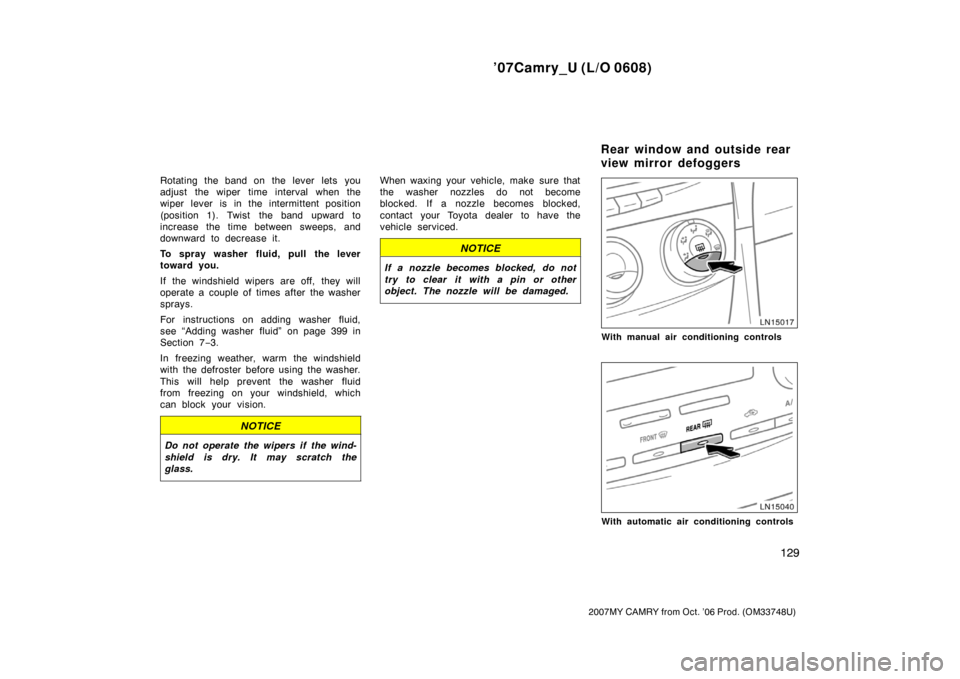
’07Camry_U (L/O 0608)
129
2007MY CAMRY from Oct. ’06 Prod. (OM33748U)
Rotating the band on the lever lets you
adjust the wiper time interval when the
wiper lever is in the intermittent position
(position 1). Twist the band upward to
increase the time between sweeps, and
downward to decrease it.
To spray washer fluid, pull the lever
toward you.
If the windshield wipers are off, they will
operate a couple of times after the washer
sprays.
For instructions on adding washer fluid,
see “Adding washer fluid” on page 399 in
Section 7−3.
In freezing weather, warm the windshield
with the defroster before using the washer.
This will help prevent the washer fluid
from freezing on your windshield, which
can block your vision.
NOTICE
Do not operate the wipers if the wind-
shield is dry. It may scratch the
glass.
When waxing your vehicle, make sure that
the washer nozzles do not become
blocked. If a nozzle becomes blocked,
contact your Toyota dealer to have the
vehicle serviced.
NOTICE
If a nozzle becomes blocked, do not
try to clear it with a pin or other
object. The nozzle will be damaged.
With manual air conditioning controls
With automatic air conditioning controls
Rear window and outside rear
view mirror defoggers
Page 138 of 428
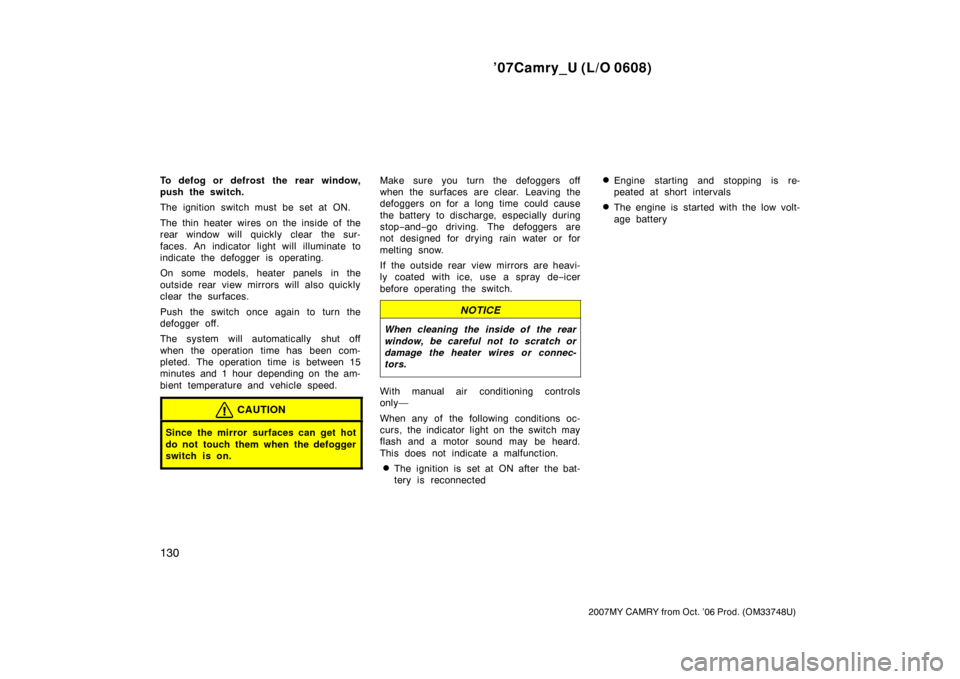
’07Camry_U (L/O 0608)
130
2007MY CAMRY from Oct. ’06 Prod. (OM33748U)
To defog or defrost the rear window,
push the switch.
The ignition switch must be set at ON.
The thin heater wires on the inside of the
rear window will quickly clear the sur-
faces. An indicator light will illuminate to
indicate the defogger is operating.
On some models, heater panels in the
outside rear view mirrors will also quickly
clear the surfaces.
Push the switch once again to turn the
defogger off.
The system will automatically shut off
when the operation time has been com-
pleted. The operation time is between 15
minutes and 1 hour depending on the am-
bient temperature and vehicle speed.
CAUTION
Since the mirror surfaces can get hot
do not touch them when the defogger
switch is on.
Make sure you turn the defoggers off
when the surfaces are clear. Leaving the
defoggers on for a long time could cause
the battery to discharge, especially during
stop−and−go driving. The defoggers are
not designed for drying rain water or for
melting snow.
If the outside rear view mirrors are heavi-
ly coated with ice, use a spray de−icer
before operating the switch.
NOTICE
When cleaning the inside of the rear
window, be careful not to scratch or
damage the heater wires or connec-
tors.
With manual air conditioning controls
only—
When any of the following conditions oc-
curs, the indicator light on the switch may
flash and a motor sound may be heard.
This does not indicate a malfunction.
�The ignition is set at ON after the bat-
tery is reconnected
�Engine starting and stopping is re-
peated at short intervals
�The engine is started with the low volt-
age battery
Page 141 of 428
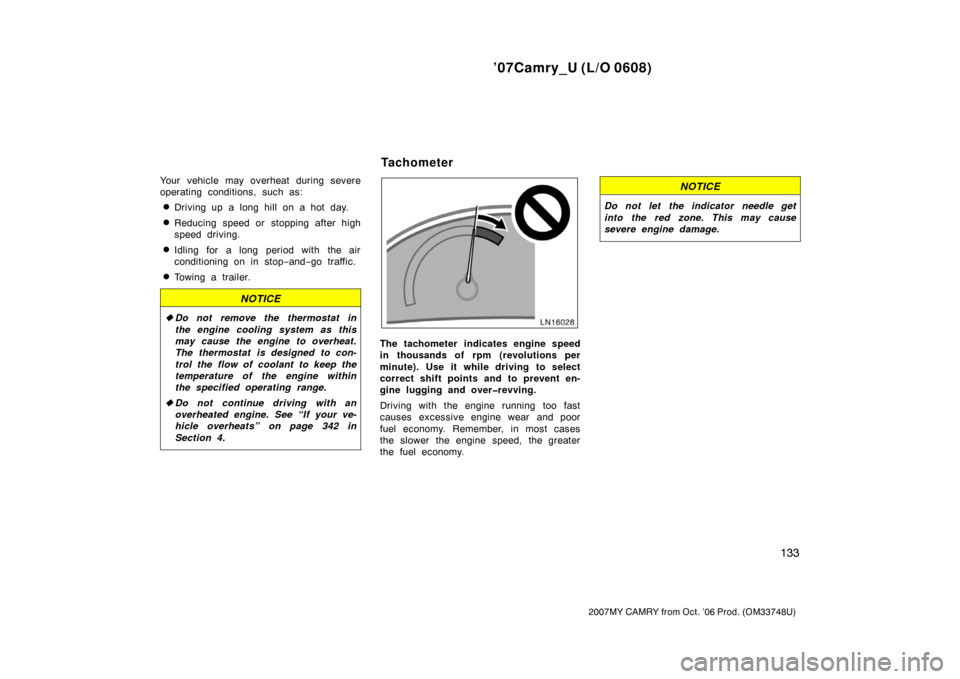
’07Camry_U (L/O 0608)
133
2007MY CAMRY from Oct. ’06 Prod. (OM33748U)
Your vehicle may overheat during severe
operating conditions, such as:
�Driving up a long hill on a hot day.
�Reducing speed or stopping after high
speed driving.
�Idling for a long period with the air
conditioning on in stop−and−go traffic.
�Towing a trailer.
NOTICE
�Do not remove the thermostat in
the engine cooling system as this
may cause the engine to overheat.
The thermostat is designed to con-
trol the flow of coolant to keep the
temperature of the engine within
the specified operating range.
�Do not continue driving with an
overheated engine. See “If your ve-
hicle overheats” on page 342 in
Section 4.
The tachometer indicates engine speed
in thousands of rpm (revolutions per
minute). Use it while driving to select
correct shift points and to prevent en-
gine lugging and over�revving.
Driving with the engine running too fast
causes excessive engine wear and poor
fuel economy. Remember, in most cases
the slower the engine speed, the greater
the fuel economy.
NOTICE
Do not let the indicator needle get
into the red zone. This may cause
severe engine damage.
Tachometer
Page 218 of 428
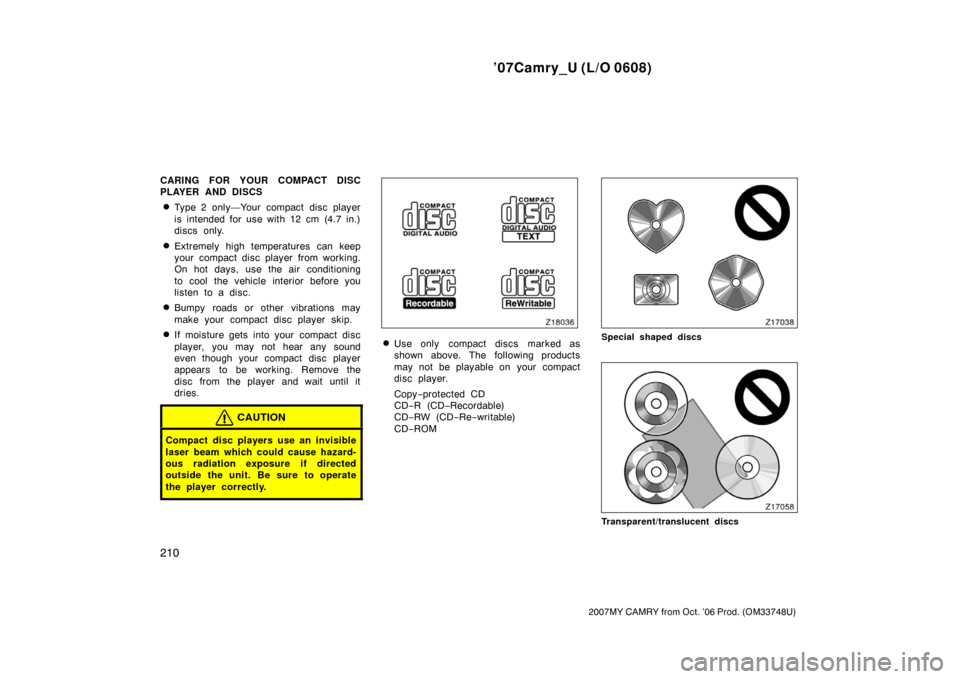
’07Camry_U (L/O 0608)
210
2007MY CAMRY from Oct. ’06 Prod. (OM33748U)
CARING FOR YOUR COMPACT DISC
PLAYER AND DISCS
�Type 2 only—Your compact disc player
is intended for use with 12 cm (4.7 in.)
discs only.
�Extremely high temperatures can keep
your compact disc player from working.
On hot days, use the air conditioning
to cool the vehicle interior before you
listen to a disc.
�Bumpy roads or other vibrations may
make your compact disc player skip.
�If moisture gets into your compact disc
player, you may not hear any sound
even though your compact disc player
appears to be working. Remove the
disc from the player and wait until it
dries.
CAUTION
Compact disc players use an invisible
laser beam which could cause hazard-
ous radiation exposure if directed
outside the unit. Be sure to operate
the player correctly.
�Use only compact discs marked as
shown above. The following products
may not be playable on your compact
disc player.
Copy−protected CD
CD−R (CD−Recordable)
CD−RW (CD−Re−writable)
CD−ROMSpecial shaped discs
Transparent/translucent discs
Page 252 of 428
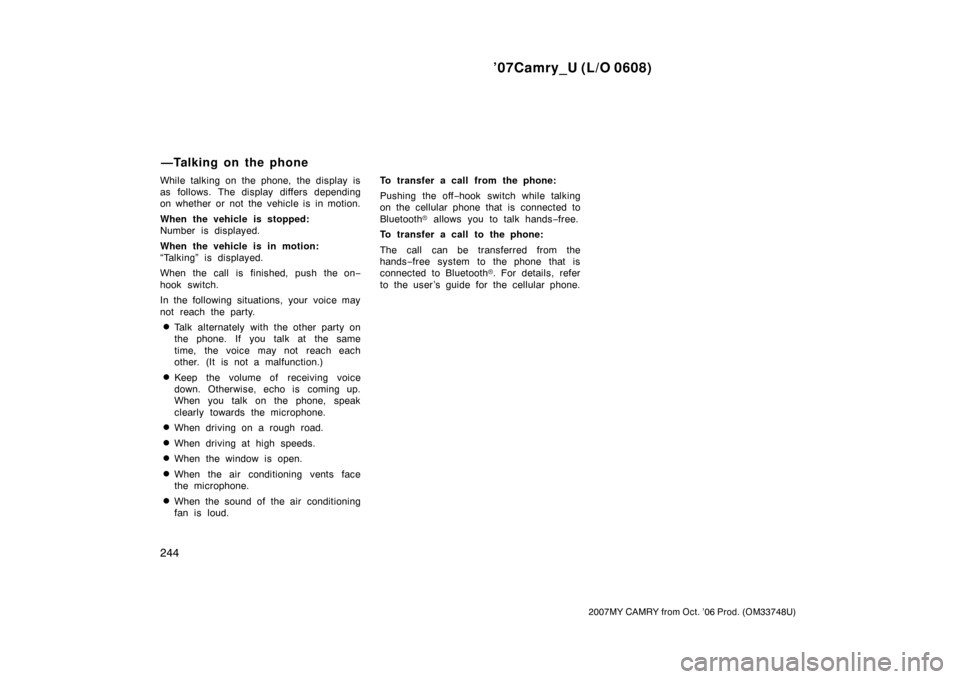
’07Camry_U (L/O 0608)
244
2007MY CAMRY from Oct. ’06 Prod. (OM33748U)
While talking on the phone, the display is
as follows. The display differs depending
on whether or not the vehicle is in motion.
When the vehicle is stopped:
Number is displayed.
When the vehicle is in motion:
“Talking” is displayed.
When the call is finished, push the on−
hook switch.
In the following situations, your voice may
not reach the party.
�Talk alternately with the other party on
the phone. If you talk at the same
time, the voice may not reach each
other. (It is not a malfunction.)
�Keep the volume of receiving voice
down. Otherwise, echo is coming up.
When you talk on the phone, speak
clearly towards the microphone.
�When driving on a rough road.
�When driving at high speeds.
�When the window is open.
�When the air conditioning vents face
the microphone.
�When the sound of the air conditioning
fan is loud.To transfer a call from the phone:
Pushing the off−hook switch while talking
on the cellular phone that is connected to
Bluetooth� allows you to talk hands−free.
To transfer a call to the phone:
The call can be transferred from the
hands−free system to the phone that is
connected to Bluetooth�. For details, refer
to the user ’s guide for the cellular phone.
—Talking on the phone
Page 253 of 428
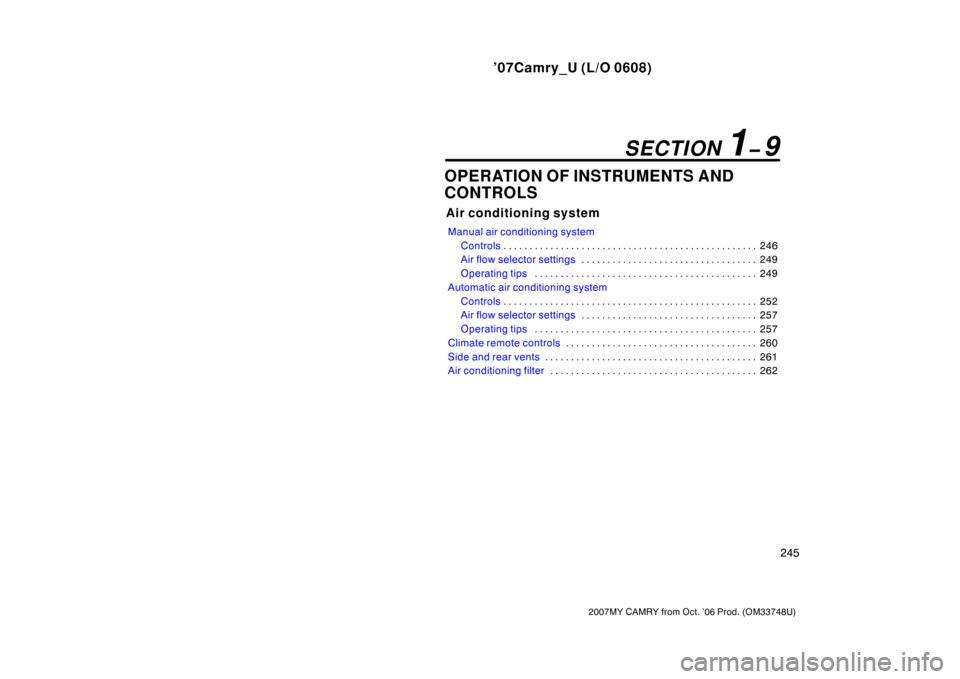
’07Camry_U (L/O 0608)
245
2007MY CAMRY from Oct. ’06 Prod. (OM33748U)
OPERATION OF INSTRUMENTS AND
CONTROLS
Air conditioning system
Manual air conditioning system
Controls246 . . . . . . . . . . . . . . . . . . . . . . . . . . . . . . . . . . . . . . . . . . . . . . . . .
Air flow selector settings249 . . . . . . . . . . . . . . . . . . . . . . . . . . . . . . . . . .
Operating tips249 . . . . . . . . . . . . . . . . . . . . . . . . . . . . . . . . . . . . . . . . . . .
Automatic air conditioning system
Controls252 . . . . . . . . . . . . . . . . . . . . . . . . . . . . . . . . . . . . . . . . . . . . . . . . .
Air flow selector settings257 . . . . . . . . . . . . . . . . . . . . . . . . . . . . . . . . . .
Operating tips257 . . . . . . . . . . . . . . . . . . . . . . . . . . . . . . . . . . . . . . . . . . .
Climate remote controls260 . . . . . . . . . . . . . . . . . . . . . . . . . . . . . . . . . . . . .
Side and rear vents261 . . . . . . . . . . . . . . . . . . . . . . . . . . . . . . . . . . . . . . . . .
Air conditioning filter262 . . . . . . . . . . . . . . . . . . . . . . . . . . . . . . . . . . . . . . . .
SECTION 1� 9