Page 209 of 428
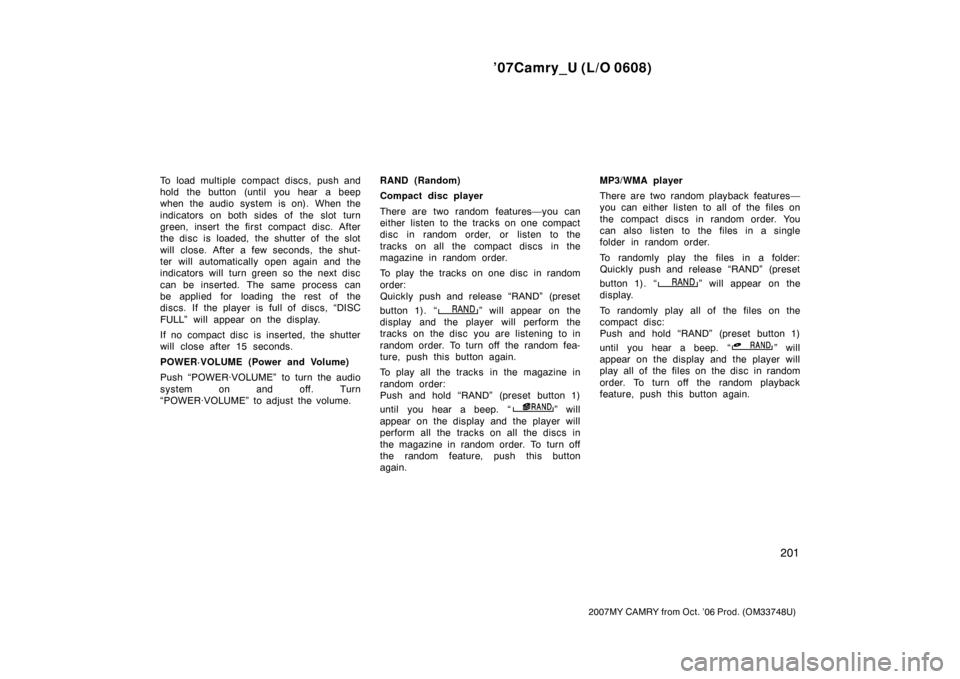
’07Camry_U (L/O 0608)
201
2007MY CAMRY from Oct. ’06 Prod. (OM33748U)
To load multiple compact discs, push and
hold the button (until you hear a beep
when the audio system is on). When the
indicators on both sides of the slot turn
green, insert the first compact disc. After
the disc is loaded, the shutter of the slot
will close. After a few seconds, the shut-
ter will automatically open again and the
indicators will turn green so the next disc
can be inserted. The same process can
be applied for loading the rest of the
discs. If the player is full of discs, “DISC
FULL” will appear on the display.
If no compact disc is inserted, the shutter
will close after 15 seconds.
POWER·VOLUME (Power and Volume)
Push “POWER·VOLUME” to turn the audio
system on and off. Turn
“POWER·VOLUME” to adjust the volume.RAND (Random)
Compact disc player
There are two random features—you can
either listen to the tracks on one compact
disc in random order, or listen to the
tracks on all the compact discs in the
magazine in random order.
To play the tracks on one disc in random
order:
Quickly push and release “RAND” (preset
button 1). “
” will appear on the
display and the player will perform the
tracks on the disc you are listening to in
random order. To turn off the random fea-
ture, push this button again.
To play all the tracks in the magazine in
random order:
Push and hold “RAND” (preset button 1)
until you hear a beep. “
” will
appear on the display and the player will
perform all the tracks on all the discs in
the magazine in random order. To turn off
the random feature, push this button
again.MP3/WMA player
There are two random playback features—
you can either listen to all of the files on
the compact discs in random order. You
can also listen to the files in a single
folder in random order.
To randomly play the files in a folder:
Quickly push and release “RAND” (preset
button 1). “
” will appear on the
display.
To randomly play all of the files on the
compact disc:
Push and hold “RAND” (preset button 1)
until you hear a beep. “
” will
appear on the display and the player will
play all of the files on the disc in random
order. To turn off the random playback
feature, push this button again.
Page 256 of 428
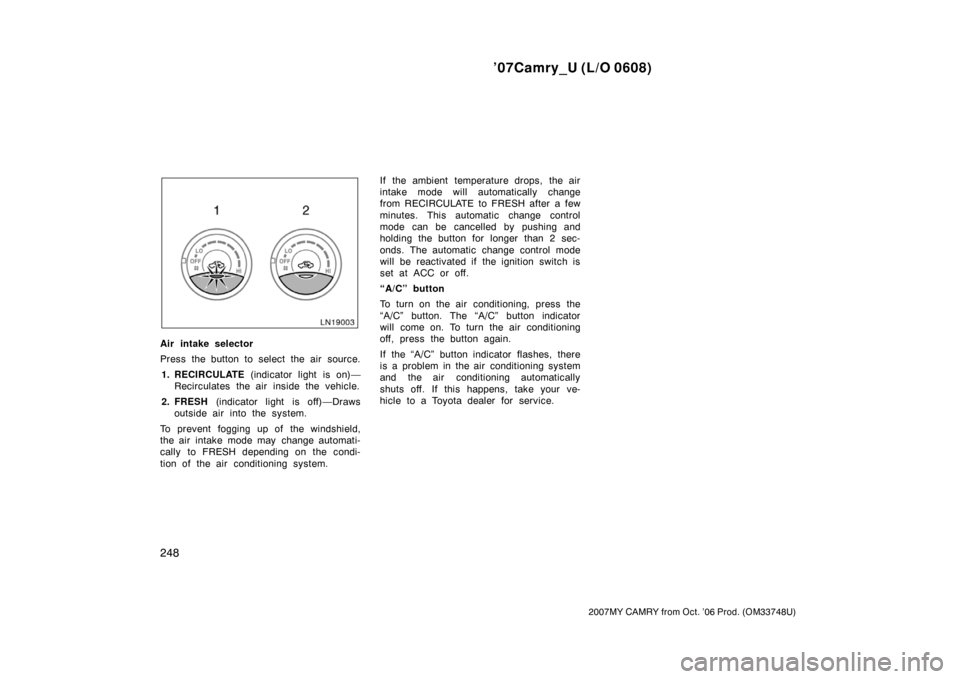
’07Camry_U (L/O 0608)
248
2007MY CAMRY from Oct. ’06 Prod. (OM33748U)
Air intake selector
Press the button to select the air source.
1. RECIRCULATE (indicator light is on)—
Recirculates the air inside the vehicle.
2. FRESH (indicator light is off)—Draws
outside air into the system.
To prevent fogging up of the windshield,
the air intake mode may change automati-
cally to FRESH depending on the condi-
tion of the air conditioning system.If the ambient temperature drops, the air
intake mode will automatically change
from RECIRCULATE to FRESH after a few
minutes. This automatic change control
mode can be cancelled by pushing and
holding the button for longer than 2 sec-
onds. The automatic change control mode
will be reactivated if the ignition switch is
set at ACC or off.
“A/C” button
To turn on the air conditioning, press the
“A/C” button. The “A/C” button indicator
will come on. To turn the air conditioning
off, press the button again.
If the “A/C” button indicator flashes, there
is a problem in the air conditioning system
and the air conditioning automatically
shuts off. If this happens, take your ve-
hicle to a Toyota dealer for service.
Page 260 of 428
’07Camry_U (L/O 0608)
252
2007MY CAMRY from Oct. ’06 Prod. (OM33748U)
1. “DUAL” button
2. Temperature selector (“TEMP”)
(with “DUAL” button indicator
on—individual setting on driver side
only)
(with “DUAL” button indicator
off—simultaneous setting on driver and
front passenger)
3. Fan speed selector
4. Air flow selector button
5. Temperature selector (“PASS TEMP”)
(individual setting on front passenger
side only)
6. “A/C” button
7. Air intake selector
8. Windshield air flow button
9. “OFF” button
10. “AUTO” button
Automatic air conditioning system—
—Controls
Page 261 of 428
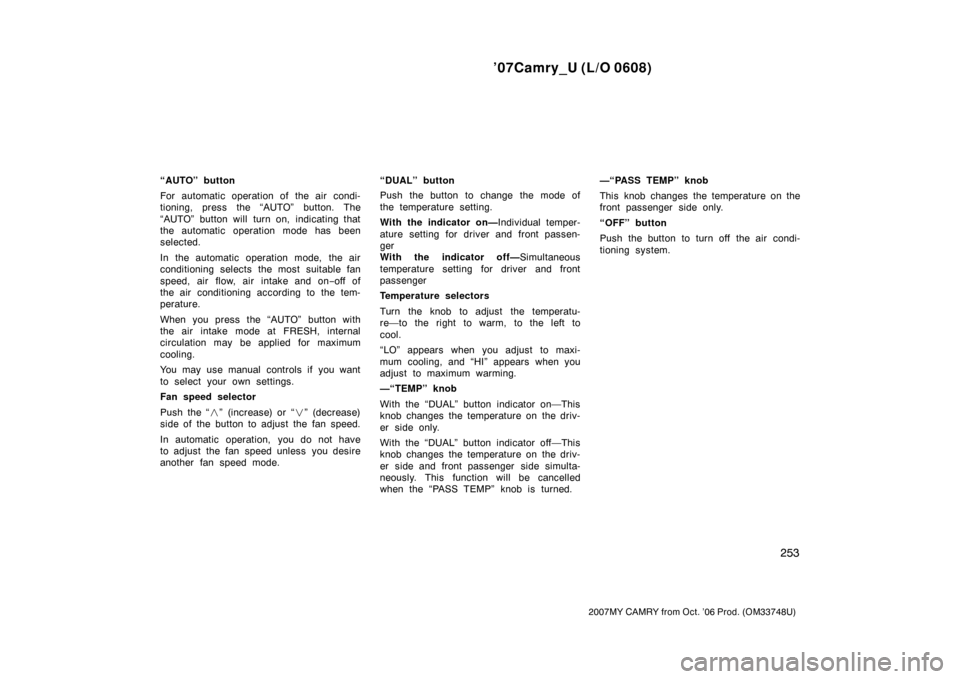
’07Camry_U (L/O 0608)
253
2007MY CAMRY from Oct. ’06 Prod. (OM33748U)
“AUTO” button
For automatic operation of the air condi-
tioning, press the “AUTO” button. The
“AUTO” button will turn on, indicating that
the automatic operation mode has been
selected.
In the automatic operation mode, the air
conditioning selects the most suitable fan
speed, air flow, air intake and on−off of
the air conditioning according to the tem-
perature.
When you press the “AUTO” button with
the air intake mode at FRESH, internal
circulation may be applied for maximum
cooling.
You may use manual controls if you want
to select your own settings.
Fan speed selector
Push the “�” (increase) or “�” (decrease)
side of the button to adjust the fan speed.
In automatic operation, you do not have
to adjust the fan speed unless you desire
another fan speed mode.“DUAL” button
Push the button to change the mode of
the temperature setting.
With the indicator on—Individual temper-
ature setting for driver and front passen-
ger
With the indicator off—Simultaneous
temperature setting for driver and front
passenger
Temperature selectors
Turn the knob to adjust the temperatu-
re—to the right to warm, to the left to
cool.
“LO” appears when you adjust to maxi-
mum cooling, and “HI” appears when you
adjust to maximum warming.
—“TEMP” knob
With the “DUAL” button indicator on—This
knob changes the temperature on the driv-
er side only.
With the “DUAL” button indicator off—This
knob changes the temperature on the driv-
er side and front passenger side simulta-
neously. This function will be cancelled
when the “PASS TEMP” knob is turned.—“PASS TEMP” knob
This knob changes the temperature on the
front passenger side only.
“OFF” button
Push the button to turn off the air condi-
tioning system.
Page 262 of 428
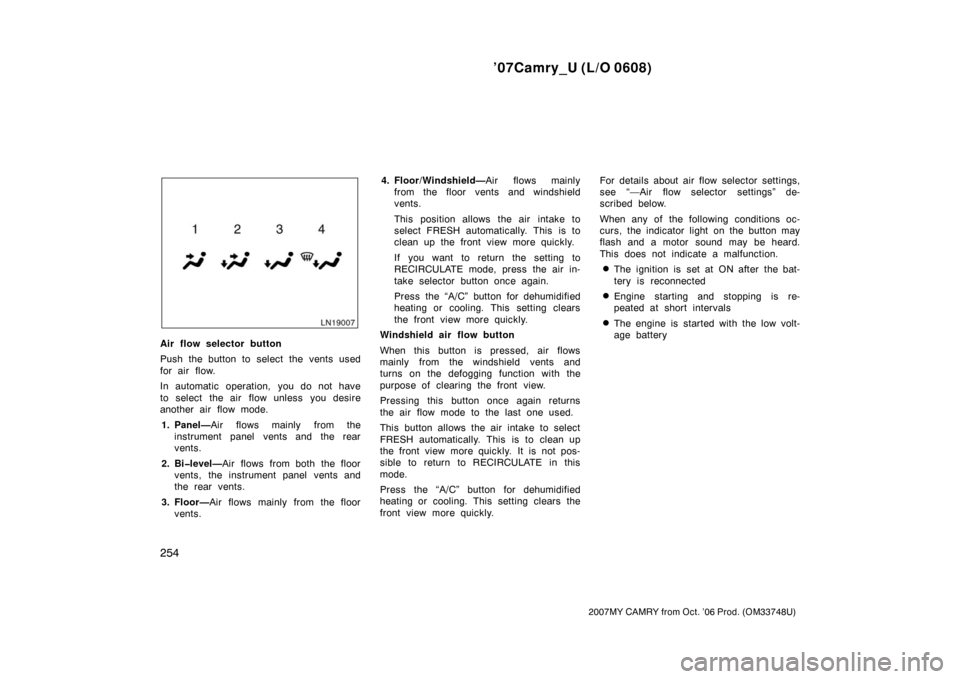
’07Camry_U (L/O 0608)
254
2007MY CAMRY from Oct. ’06 Prod. (OM33748U)
Air flow selector button
Push the button to select the vents used
for air flow.
In automatic operation, you do not have
to select the air flow unless you desire
another air flow mode.
1. Panel—Air flows mainly from the
instrument panel vents and the rear
vents.
2. Bi�level—Air flows from both the floor
vents, the instrument panel vents and
the rear vents.
3. Floor—Air flows mainly from the floor
vents.4. Floor/Windshield—Air flows mainly
from the floor vents and windshield
vents.
This position allows the air intake to
select FRESH automatically. This is to
clean up the front view more quickly.
If you want to return the setting to
RECIRCULATE mode, press the air in-
take selector button once again.
Press the “A/C” button for dehumidified
heating or cooling. This setting clears
the front view more quickly.
Windshield air flow button
When this button is pressed, air flows
mainly from the windshield vents and
turns on the defogging function with the
purpose of clearing the front view.
Pressing this button once again returns
the air flow mode to the last one used.
This button allows the air intake to select
FRESH automatically. This is to clean up
the front view more quickly. It is not pos-
sible to return to RECIRCULATE in this
mode.
Press the “A/C” button for dehumidified
heating or cooling. This setting clears the
front view more quickly.For details about air flow selector settings,
see “—Air flow selector settings” de-
scribed below.
When any of the following conditions oc-
curs, the indicator light on the button may
flash and a motor sound may be heard.
This does not indicate a malfunction.
�The ignition is set at ON after the bat-
tery is reconnected
�Engine starting and stopping is re-
peated at short intervals
�The engine is started with the low volt-
age battery
Page 263 of 428
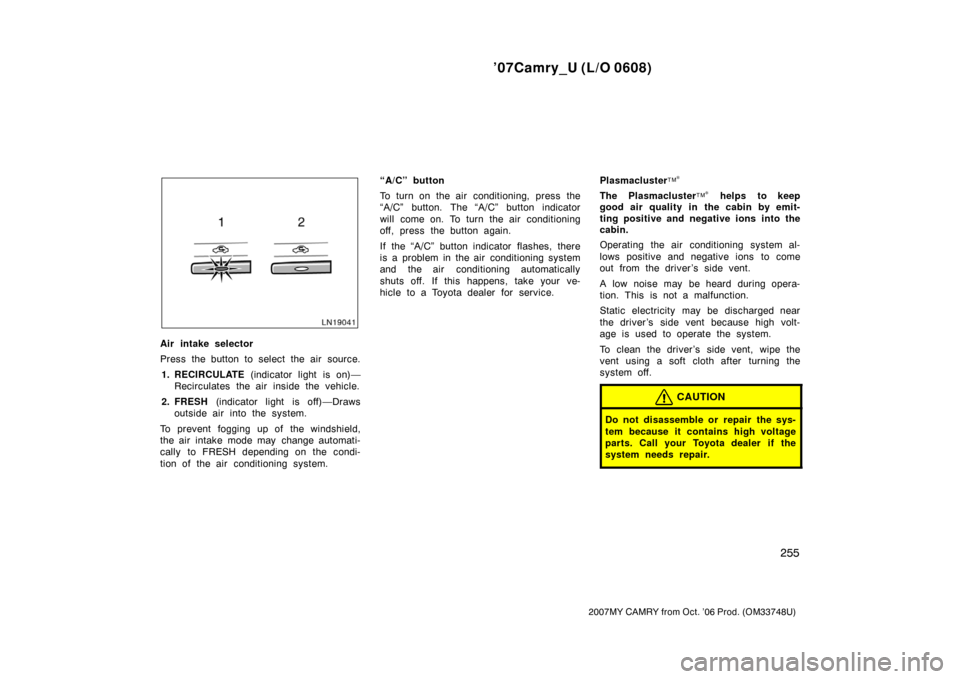
’07Camry_U (L/O 0608)
255
2007MY CAMRY from Oct. ’06 Prod. (OM33748U)
Air intake selector
Press the button to select the air source.
1. RECIRCULATE (indicator light is on)—
Recirculates the air inside the vehicle.
2. FRESH (indicator light is off)—Draws
outside air into the system.
To prevent fogging up of the windshield,
the air intake mode may change automati-
cally to FRESH depending on the condi-
tion of the air conditioning system.“A/C” button
To turn on the air conditioning, press the
“A/C” button. The “A/C” button indicator
will come on. To turn the air conditioning
off, press the button again.
If the “A/C” button indicator flashes, there
is a problem in the air conditioning system
and the air conditioning automatically
shuts off. If this happens, take your ve-
hicle to a Toyota dealer for service.Plasmacluster
TM∗
The PlasmaclusterTM∗ helps to keep
good air quality in the cabin by emit-
ting positive and negative ions into the
cabin.
Operating the air conditioning system al-
lows positive and negative ions to come
out from the driver ’s side vent.
A low noise may be heard during opera-
tion. This is not a malfunction.
Static electricity may be discharged near
the driver ’s side vent because high volt-
age is used to operate the system.
To clean the driver’s side vent, wipe the
vent using a soft cloth after turning the
system off.
CAUTION
Do not disassemble or repair the sys-
tem because it contains high voltage
parts. Call your Toyota dealer if the
system needs repair.
Page 268 of 428
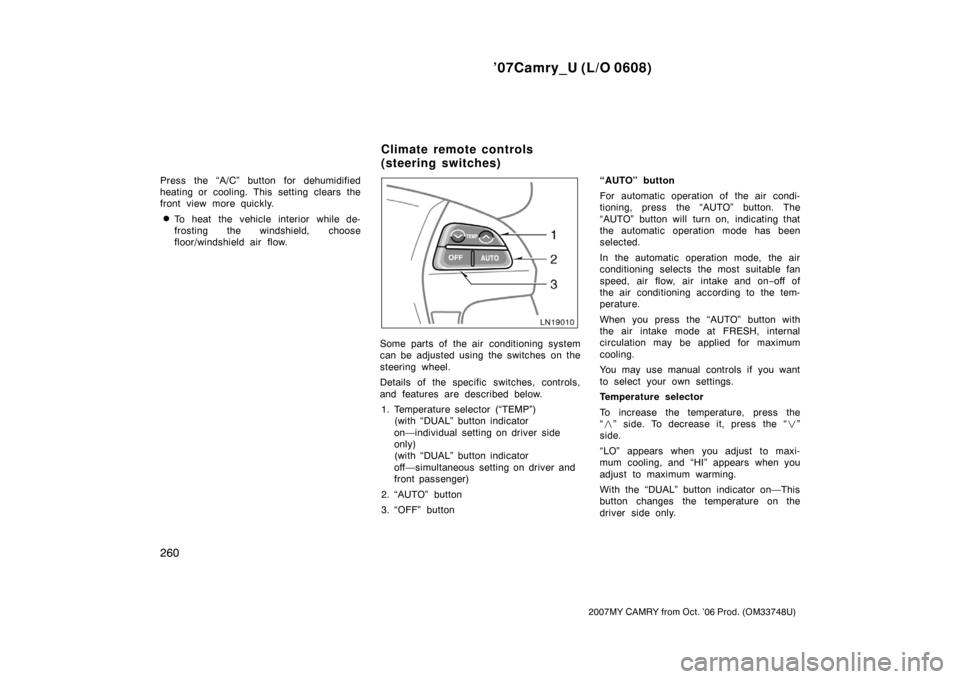
’07Camry_U (L/O 0608)
260
2007MY CAMRY from Oct. ’06 Prod. (OM33748U)
Press the “A/C” button for dehumidified
heating or cooling. This setting clears the
front view more quickly.
�To heat the vehicle interior while de-
frosting the windshield, choose
floor/windshield air flow.
Some parts of the air conditioning system
can be adjusted using the switches on the
steering wheel.
Details of the specific switches, controls,
and features are described below.
1. Temperature selector (“TEMP”)
(with “DUAL” button indicator
on—individual setting on driver side
only)
(with “DUAL” button indicator
off—simultaneous setting on driver and
front passenger)
2. “AUTO” button
3. “OFF” button“AUTO” button
For automatic operation of the air condi-
tioning, press the “AUTO” button. The
“AUTO” button will turn on, indicating that
the automatic operation mode has been
selected.
In the automatic operation mode, the air
conditioning selects the most suitable fan
speed, air flow, air intake and on−off of
the air conditioning according to the tem-
perature.
When you press the “AUTO” button with
the air intake mode at FRESH, internal
circulation may be applied for maximum
cooling.
You may use manual controls if you want
to select your own settings.
Temperature selector
To increase the temperature, press the
“�” side. To decrease it, press the “�”
side.
“LO” appears when you adjust to maxi-
mum cooling, and “HI” appears when you
adjust to maximum warming.
With the “DUAL” button indicator on—This
button changes the temperature on the
driver side only.
Climate remote controls
(steering switches)
Page 269 of 428
’07Camry_U (L/O 0608)
261
2007MY CAMRY from Oct. ’06 Prod. (OM33748U)
With the “DUAL” button indicator off—This
button changes the temperature on the
driver side and front passenger side si-
multaneously.
This function will be cancelled when the
“PASS TEMP” knob on the instrument pan-
el is turned.
“OFF” button
Push the “OFF” button to turn off the air
conditioning system.
Side vents
Rear vents
If air flow control is not satisfactory, check
the side and rear vents. The side and rear
vents may be opened or closed as shown.
Side and rear vents